
The Complete Guide to Creating A Memorable Facebook Event
A Facebook Event is a built-in marketing tool that lives right where your audience already scrolls, chats, and clicks. It lets you turn a date on the calendar into a full-blown experience, with space for visuals, updates, reminders, and community interaction. Whether you're hosting in-person or online, it's one of the easiest and most effective ways to rally interest and attendance.
Why does it matter? Because visibility equals engagement. A well-created Facebook Event boosts discoverability, keeps your event top-of-mind with automated reminders, and makes it easy for attendees to share the news with others.
In this article, we’ll walk you through how to create Facebook Events that are memorable and perform well. From setting the tone with the right visuals to optimizing for engagement and reach, consider this to be your step-by-step playbook for making an impact that lasts well beyond the RSVP.
The 5 Must-Haves To Create A Facebook Event People Actually Want to Attend
Most Facebook events get ignored because they’re rushed, vague, or forgettable. If you want people to actually show up, you need to treat your event like a product launch: clear, polished, and built for engagement. To achieve this, certain essential elements must be in play. These elements are the baseline for earning attention, building credibility, and making it easy for someone to say yes.
When creating a Facebook event that converts, certain fundamental elements serve as the foundation for all your promotional efforts. Getting these basics right signals professionalism and reliability to potential attendees.
1. Write a Clear and Clickable Title
Your title needs to be attention-grabbing, descriptive, and searchable. Aim for a title that balances SEO-friendly keywords with human appeal. For example, instead of "Annual Company Gathering," try "TechCo's 2025 Innovation Summit: Shaping the Future of AI."
Your event title is your first impression. It needs to captivate and compel action while striking a balance between clarity and intrigue. Try the action word + unique value + event type formula: "Master Data Science: Interactive Workshop with Industry Leaders." Or use the exclusive descriptor + topic + format approach: "Insider's Guide to Crypto: Live Q&A with Industry Experts."
Employing brand positioning strategies helps your event stand out from the crowd. Test your titles by asking, “Would I stop scrolling for this?” Ensure your title sets the right expectations, and that your event meets them. Nothing damages trust more than a spectacular headline followed by a forgettable experience.
2. Cover the When and Where (Without Making People Hunt)
Include the day of the week, date, start time, and end time. For multi-day events, clearly state the whole duration. Nothing frustrates potential attendees more than having to hunt for basic timing information.
For physical events, include the venue name, address, and any relevant parking or transportation details. For virtual events, specify the platform and how attendees will access it. Vague location information makes even the most exciting event seem disorganized.
3. Write a Description That Sells the Experience
Your event description should include a brief overview of what attendees can expect, key speakers or highlights, the value proposition, any special features, and ticket information. This is where you sell the experience, not just the logistics.
Open with a compelling statement or question that communicates the value of attending. Make them feel what they’ll miss out on if they don’t join. Highlight standout features, world-class speakers, interactive sessions, and exclusive takeaways, and use formatting to keep the content scannable, especially for mobile users.
Let your brand’s personality come through. If you’re quirky, lean into it. If you’re buttoned-up and sleek, reflect that. Create urgency without being pushy: “Early bird tickets available until Friday” is far more effective than all-caps hype. End with a clear next step, so your audience knows what to do and why they shouldn’t wait.
4. Choose the Right Privacy Settings
Determine whether your event should be public, private, or invite-only, taking into account your goals and target audience. Each option creates a distinct perception and attracts a different type of attendee.
The technical aspects of your Facebook event significantly affect its discoverability and reach. Public events are discoverable by anyone on Facebook and can be shared widely. Private events are only visible to guests, creating a sense of exclusivity. Select options based on your event's goals and target audience.
5. Optimize Setup for Discoverability and Conversion
Select the most specific categories that fit your event to improve discoverability. Facebook's algorithm uses categories to suggest relevant events to users. Update categories if your event evolves during the planning process.
Use Facebook's recognized venue locations when possible to improve discoverability in location-based searches. This also provides attendees with directions and additional venue information, eliminating the need for extra effort on your part.
Partner with complementary brands or influencers as co-hosts to expand your event's reach and audience. This can significantly increase visibility to new audiences and add credibility to your event through association. Avoiding common branding mistakes is crucial during your event setup to maintain professionalism and trust.
If selling tickets, integrate with Facebook's ticketing partners for a seamless purchase experience. This reduces friction in the conversion process, making it easier for people to commit to attending.
Why Smart Design Makes or Breaks Your Facebook Event
To be honest, poor design doesn't just make your event look unprofessional, it actively convinces people your event isn't worth their time before they even read your description. Every visual choice, from your cover photo to promotional graphics, either builds credibility and excitement or undermines it, and there's no middle ground on a platform where people make split-second decisions. When your design elements work seamlessly with your messaging, they create an experience that transforms casual scrollers into committed attendees.
Make Your Cover Photo Do the Work
Your event's cover photo is often the first visual element people see. To maximize its impact, use the optimal size of 1920 x 1005 pixels with a 16:9 aspect ratio to ensure your image appears crisp on all devices.
Select eye-catching imagery that reflects the tone and purpose of your event rather than generic stock photos. To make your visuals as impactful as possible, consider principles from strategic poster ad design.
Boring visuals = boring event (at least that's what people will assume). Keep the text on the cover image minimal, focusing on essential information such as the event title, date, and location.
Use contrasting colors for text overlays to ensure legibility, especially on mobile devices where most Facebook browsing happens. Consistently integrate your brand's logo, color palette, and fonts to reinforce brand identity and build trust. Utilizing elements like patterns can transform your brand identity. Your visual identity should be as recognizable as your best friend's laugh!
Create Graphic Graphics That Tell Your Story And Build Trust
Beyond the cover photo, develop a suite of visual content that supports your promotional strategy throughout the event timeline. Design graphics that work across different promotional contexts, from Facebook feeds to email campaigns and other social platforms.
Maintain visual consistency with your written voice, whether it's playful, professional, or edgy. Utilizing tools and techniques can help you elevate your brand visually. If your copy is fun and irreverent but your graphics look corporate and stuffy, you're sending mixed signals that confuse potential attendees.
Use graphics to amplify key messages without overwhelming your written content. Consider the power of typography in conveying your brand message. Create visuals that highlight speaker quotes, showcase event highlights, or present key statistics related to your event's theme.
Integrate elements of brand iconography to enhance recognition and appeal. Consider adopting creative approaches to your event design to make a lasting impression and stand out from the crowd.
Consider creating a series of countdown graphics to build anticipation as the event date approaches. Nothing builds excitement quite like seeing "Only 3 days left!" paired with an enticing image of what awaits attendees.
Partner With Design Professionals Who Actually Get Events
Contrary to what you might think, you don't have to figure it out your design solo. Professional designers who understand event marketing know exactly how to translate your vision into visuals that stop the scroll and start conversations, plus they handle all the technical requirements like file sizes and platform-specific dimensions that can make or break how your visuals appear.
The right design partner doesn't just make pretty pictures; they create strategic visual experiences that guide people from curiosity to commitment while you focus on what you do best. Whether you need a complete visual identity for your event or just want to elevate specific pieces, partnering with designers who specialize in event marketing can transform your promotional materials from forgettable to unforgettable.
How To Make Your Facebook Event Buzz Before, During, and After
Most Facebook events die a quiet death with zero engagement and empty seats, while others generate the kind of buzz that makes people genuinely excited to attend. The difference isn't budget or connections, it's treating your event page like the strategic marketing tool it actually is, not just a digital flyer. Your Facebook event becomes your first impression, ongoing conversation starter, and relationship-building platform that transforms casual browsers into committed attendees.
Know What To Say and When To Say It
A well-planned promotional timeline can make the difference between a packed venue and empty seats. Start 3-6 months before the event by creating your Facebook event page with preliminary information. Begin sharing teaser content to build awareness and launch "Save the Date" campaigns to generate early interest.
Two to three months before, increase posting frequency with more detailed event information. Implement early-bird ticket promotions and start engaging with your community through Q&A sessions or polls to gauge interest and gather feedback.
One month before, intensify your messaging with a sense of urgency. Share the finalized agenda and highlight key attractions. Launch retargeting campaigns for users who've shown interest but haven't registered yet.
Two weeks before, focus on last-minute registrations with countdown posts. Share practical information about the event like parking, what to bring, and other logistics. Leverage testimonials from past attendees to build trust and excitement.
During the event, post real-time updates and highlights. Encourage attendees to share their experiences using a specific hashtag. Use Facebook Live to broadcast key moments for those who couldn't attend.
After the event, share highlights and thank attendees. Collect feedback through polls or surveys and begin nurturing the community for future events. This post-event engagement helps maintain momentum and build a loyal following.
Build Recognition That Sticks Through Smart Messaging
Maintaining visual and verbal consistency throughout your promotional period is crucial for building recognition and trust. Develop a visual theme with a cohesive identity that can be adapted across all promotional materials, including a specific color palette, font choices, and graphic elements. Understanding the impact of strategic branding changes can help you maintain consistency.
Establish main themes or messages about your event. Rotate through these themes to maintain consistency while avoiding repetition that could bore your audience. Mix up your content types to keep things interesting—alternate between text posts, images, videos, and interactive content.
Encourage attendees from previous events or early registrants to share their experiences, adding authenticity to your promotion. People trust peer recommendations more than branded messages, so leverage this powerful form of social proof.
Strategically unveil new details about speakers, activities, or special features throughout your timeline to maintain interest. Think of it as a slow, tantalizing reveal that keeps people coming back for more! Develop a unique event hashtag and use it consistently across all promotions, encouraging your audience to use it as well.
Read the Room and Pivot When You Need To
Monitor engagement metrics throughout your promotional period and be prepared to adjust your approach based on what resonates with your audience. Pay attention to which posts generate the most likes, comments, shares, and click-throughs.
If certain content types or messages perform exceptionally well, create more similar content. Conversely, if some approaches fall flat, don't be afraid to pivot. This flexible approach ensures that your promotional efforts remain effective, rather than adhering to a rigid plan that isn't working.
Utilize Facebook's Event Insights to track response rates and attendance commitments. These metrics provide valuable insights into your audience's interests and behaviors, enabling you to refine your messaging for maximum impact.
Tips To Help You Stop Begging for Likes and Start Earning Loyalty
Authentic engagement isn't about tricks, giveaways, or manipulating the algorithm; it's about creating content so genuinely valuable that people can't help but interact with it. When you focus on delivering real value instead of chasing vanity metrics, something powerful happens: your audience stops treating you like just another brand and starts seeing you as a trusted resource they actually want to hear from. The strategies that work best don't feel like strategies at all, they feel like natural conversations between people who share genuine interests and goals.
1. Create Content Worth Sharing Without Asking
Focus on genuine value over explicit sharing requests. Solve real problems, create visually appealing content, offer exclusive behind-the-scenes insights, use compelling storytelling from past attendees, and provide practical resources. When content truly helps your audience, natural sharing follows.
2. Foster Real Connections That Go Beyond the Event Page
Build community through live Q&As, candid behind-the-scenes content, interactive polls for decision-making, user-generated content opportunities, and personalized responses. Make followers feel like insiders and stakeholders by showing the real people behind your event and actively engaging with comments.
3. Keep the Energy Alive Long After the Last Guest Leaves
Maintain post-event momentum with highlight reels, surveys, discussion threads, and personalized thank-you messages. Create recap content showcasing attendee participation while teasing future events. This converts non-attendees for next time and strengthens relationships for ongoing collaboration.
Turn Your Next Facebook Event Into the One Everyone's Talking About
Creating impactful Facebook events requires a strategic blend of compelling content, thoughtful design, and active engagement. The most successful events seamlessly blend professional presentation with authentic connection, creating experiences that begin the moment someone discovers your event online and continue long after they leave.
When you approach event creation as both a writing and design challenge, everything shifts. You're not just announcing details, you're creating complete experiences that begin the moment someone sees your event in their feed and continue long after the last attendee heads home. Your next event could become a defining moment for your brand, creating buzz, engagement, and lasting connections.
Don't let boring visuals convince people your event isn't worth their time, NoBoring Design creates scroll-stopping Facebook event graphics and social media assets that turn casual browsers into committed attendees. Partner with us today!
Key Takeaways
- Successful Facebook events combine compelling copy with strategic design elements to create a complete experience. Together, they guide people from curiosity to commitment.
- Timing your promotional content correctly helps build momentum and maintain interest. Get the timing wrong, and even great events can struggle to fill seats.
- Authentic engagement strategies drive organic sharing and community building. Real value creates natural advocates who share because they want to, not because you asked.
- Visual consistency across all event materials strengthens recognition and trust. Cohesive branding passes the crucial first-impression test that determines whether people take you seriously.

Your brand narrative isn't fluff, it's your story with a pulse. It captures who you are, why you exist, and what drives you forward. In a world full of generic messaging, a strong narrative cuts through the noise and builds a real connection.
When your mission, values, and vision come together in a story worth telling, customers don’t just notice, they remember. This article will help you uncover your personal brand narrative so you can make sure it moves people and drives meaningful engagement.
Understanding the Core Elements of Brand Narrative
Defining Your Narrative Essence
Your brand narrative is the story that ties everything together. It answers who you are, what drives you, and why your work matters. Unlike a brand story or positioning statement, it runs deeper, connecting every message across every channel.
It combines your origin, mission, values, and vision into a story that evolves with you. Strong brand narratives are authentic, emotionally engaging, consistent, and flexible enough to grow without losing their core.
Strategic Purpose in Branding
Your brand narrative aligns your team and unifies your message across every channel. It brings clarity and personality to your brand, making even technical services feel human and relatable.
For design-led businesses, a straightforward narrative reflects their creative philosophy and builds trust, especially when offering models like subscription-based design. A design partner (like NoBoring Design) can help you translate your narrative into consistent visuals, messaging, and digital experiences, reinforcing your identity at every touchpoint.
Narrative vs. Other Brand Elements
Brand narratives go deeper than other branding components. While mission statements declare purpose and positioning statements stake market territory, narratives weave these elements into a cohesive, emotional tapestry. They transform facts into feelings and features into benefits that matter to your audience.
Your logo, color palette, and typography are visual expressions of your narrative, not the narrative itself. Following logo design best practices, these elements should reflect and reinforce your story, creating a consistent experience across touchpoints that reinforces who you are and what you stand for.
The Strategic Advantages of Compelling Brand Narratives
Standing Out in Crowded Markets
Let's face it, the design world is packed. Everyone claims to be creative, and everyone promises results. So what makes you the one clients choose? Getting your brand narrative right cuts through the noise by revealing your personality, values, and process, not just listing service features.
Clients gravitate toward firms whose stories mirror their aspirations and challenges.
A bold design philosophy isn't just about aesthetics, and it's a statement about who you are and how you see the world. When your narrative articulates your unique perspective, it becomes a powerful differentiator in a sea of sameness.
Creating Emotional Resonance
Storytelling that resonates personally creates trust and loyalty by making your brand feel like a friend, not just another vendor. Authentic narratives that tap into your clients' values and pain points create deeper bonds, highlighting the importance of storytelling.
For design firms, building emotional connections could mean sharing the origin stories that reveal the fire behind your creative vision, crafting client success stories that transform challenges into triumphant opportunities, or illustrating your firm's tangible impact on clients' businesses and industries.
Fostering Lasting Client Relationships
A consistent, authentic narrative creates a shared language that transforms transactions into relationships. Clients who feel emotionally invested don't just stick around; they become your biggest champions. They eagerly continue working with you, rave about you to their network, and get into everything you offer.
Having a crystal-clear story about deliverables and collaboration sets the stage for smoother partnerships and higher retention. When clients don't just understand your story but feel part of it, their commitment to your relationship deepens dramatically.
Building Internal Alignment
Your narrative engages external audiences and aligns your team around a common purpose and vision. When everyone understands and believes in your story, decision-making becomes intuitive, communication flows naturally, and the client experience remains consistent across touchpoints.
A shared narrative creates cultural cohesion, turning individual contributors into a unified force moving toward common goals. This internal alignment becomes a competitive advantage, enabling faster response times and more consistent delivery of your brand promise.
Crafting Your Narrative: 4 Essential Development Steps
1. Discovering Your Authentic Identity
Your narrative starts with who you are, not just what you do. Use founder interviews and team workshops to uncover your origin, mission, vision, and values. Document how your creative philosophy shapes decisions and reflects your purpose. These core elements become the backbone of a story that resonates and endures.
2. Analyzing Your Audience Deeply
A compelling narrative depends on deep audience insight. Use client interviews, surveys, social listening, and journey mapping to understand their needs and frustrations, especially with traditional design workflows. Position your brand as the solution by showing how your approach removes friction and helps them succeed. Your clients are the heroes; your narrative should show how you support their journey.
3. Articulating Your Unique Value
Define the transformation you deliver: speed, flexibility, or strategic design that drives results. Tie features like fast turnarounds or unlimited revisions to real client benefits. Don’t just list services, show how they solve problems and create impact. Your narrative should communicate what makes you different and why it matters to your clients.
4. Structuring Your Storytelling Framework
Organize your narrative using proven structures like the Three-Act Structure, StoryBrand, or Before-After-Bridge (BAB). These help you frame your origin, client challenges, and the transformation you enable. Use them in case studies, messaging, and marketing to keep the client at the center and position your brand as the expert guide.
The Critical Components of Effective Brand Narratives
Authenticity That Rings True
Nothing kills a narrative faster than phoniness. Authentic brand narratives spring from genuine values, real experiences, and honest assessments of strengths and weaknesses. They acknowledge struggles alongside successes, showing the human side of your business.
Authenticity creates trust, which is the foundation of all lasting client relationships. When your narrative feels genuine rather than manufactured, audiences connect with it on a deeper level. They see themselves in your story and imagine a partnership based on shared values and mutual understanding.
Emotional Depth That Resonates
Emotions drive decisions more than logic. Compelling narratives tap into universal feelings, aspirations, belonging, security, and accomplishment, creating connections that transcend rational feature comparisons. They make audiences feel something, not just think something.
For design firms, emotional narratives might highlight the frustration of working with uninspired creatives, the anxiety of missed deadlines, or the thrill of seeing a perfect design solution that captures exactly what a client envisioned but couldn't articulate.
Clarity That Cuts Through Complexity
The best narratives simplify complex ideas without dumbing them down. They use accessible language, relatable metaphors, and clear progression to guide audiences through their story. Each element serves the core message, eliminating distractions and confusion.
Clarity doesn't mean oversimplification; it means thoughtful distillation of what matters most. Your narrative should be immediately understandable while still honoring the sophistication of your work and your audience's intelligence.
Consistency Across Touchpoints
Your narrative should feel familiar, whether someone encounters it on your website, in a pitch meeting, or through a social media post. Establishing a consistent visual identity builds recognition and reinforces your message through repetition across different contexts and platforms.
This doesn't mean robotic repetition of the exact phrases; it means maintaining the soul of your story while adapting its expression to different formats and audiences. Consistent use of visual elements, such as effective fonts, color schemes, and imagery, helps maintain this familiarity across all platforms. The core themes remain constant even as their specific expression evolves.
Adaptability for Long-Term Relevance
The strongest narratives evolve without losing their essence. They incorporate new chapters as your business grows, respond to market shifts, and remain culturally relevant while staying true to foundational values and purpose.
Build flexibility into your narrative framework from the start. Create space for new developments, achievements, and offerings while maintaining the throughline that makes your brand immediately recognizable and consistently meaningful.
Implementing Your Brand Narrative
Embedding Across Marketing Channels
Your narrative should infuse every marketing touchpoint, not just your website's "About" page. Weave narrative elements into social media content, email campaigns, presentations, and advertising. Each channel offers unique opportunities to express different facets of your story.
Visual content should reinforce your narrative through consistent imagery, color palette, and design elements that evoke the emotional core of your story. Utilizing the best motion graphics software can further elevate your visual storytelling. Video content excels at bringing narratives to life, combining visual storytelling with emotional music and authentic voices.
Training Teams on Narrative Delivery
Your team members are your narrative ambassadors. Equip them to tell your story confidently and consistently through comprehensive onboarding that covers narrative foundations, regular workshops that refresh storytelling skills, and clear guidelines that maintain message consistency.
Create accessible reference materials that help team members incorporate narrative elements into client conversations, presentations, and deliverables. Develop messaging hierarchies that help them emphasize the most relevant aspects of your narrative for different client needs and situations.
Measuring Narrative Effectiveness
Track your narrative's performance through brand perception surveys, platform engagement metrics, and qualitative feedback from clients and prospects. Look for signs that your story is resonating, including increased sharing, deeper engagement, and clients who reference elements of your narrative in their own words.
Establish baseline metrics before launching or refreshing your narrative, then measure changes over time. Pay particular attention to shifts in client quality, retention rates, and the language clients use when describing your brand to others.
Refining Through Continuous Feedback
Your narrative should never stagnate. Create feedback loops through regular client interviews, team insights, and market intelligence. Schedule periodic narrative reviews to assess whether your story still resonates with your evolving audience and business direction.
When feedback suggests your narrative isn't performing as intended, don't abandon it entirely; refine it thoughtfully. Minor adjustments often yield significant improvements while maintaining the consistency that builds recognition and trust over time.
Overcoming Common Brand Narrative Challenges
Differentiating from Similar Competitors
When competitors tell similar stories, the details make all the difference. Focus on what truly separates you, your specific process, unique combinations of services, or distinctive company culture that shapes the client experience.
Go deeper than surface-level differentiators like "quality" or "creativity"; every design firm claims these. Instead, articulate exactly how your approach to quality or creativity differs, using specific examples and methodologies that competitors can't easily replicate or claim.
Maintaining Authenticity While Evolving
As your brand grows, you'll face pressure to adapt your narrative to new markets or changing conditions. The key is to evolve while preserving your core identity. Update expressions of your narrative without abandoning the fundamental truths that made it compelling originally.
Document your narrative foundations clearly so they can guide future adaptations. Distinguish between your unchanging core (values, purpose, vision) and flexible expressions (language, examples, applications) that can evolve with your business and audience.
Balancing Aspiration with Reality
Every brand wants to present its best self, but narratives that overpromise create disappointed clients. Craft a story that stretches toward your aspirations while honestly reflecting your current capabilities and authentic personality.
The most compelling narratives acknowledge challenges alongside strengths, showing how your values guide you through both success and difficulty. This vulnerability creates trust and sets realistic expectations you can consistently exceed rather than struggle to meet.
Narrative Blind Spots? Get Backup
Sometimes, you’re too close to your story to see what separates you. An outside perspective can help surface the nuances that make your brand memorable and ensure your narrative is grounded and forward-looking.
Working with experienced design professionals adds clarity, structure, and consistency across every touchpoint. Whether defining your story for the first time or adapting it as you scale, a creative partner like NoBoring Design can help translate your narrative into visuals, messaging, and experiences that feel unmistakably yours.
Building Your Brand Narrative: The Next Chapter
A compelling brand narrative transforms forgettable vendors into trusted partners by weaving mission, values, and client transformations into captivating stories. Infusing your creative ethos into this narrative will set your offerings apart, deepen client relationships, and fuel unstoppable growth.
Start by defining your true identity, understanding your audience, and applying structured storytelling frameworks to craft a narrative that evolves with your brand. This approach turns every project into the next exciting chapter of your story.
This approach helps you stand out in a crowded marketplace. It also creates the emotional foundation for lasting client relationships built on shared values and ongoing creative collaboration.
Ready to craft a brand narrative that makes your business unforgettable? NoBoringDesign helps you tell your story in a way that connects deeply with your ideal clients and sets you apart from the competition. Reach out today to discover how!
Key Takeaways
- Brand narratives blend your origin story, mission, values, and future vision into a cohesive story that resonates with your audience.
- Compelling narratives build emotional connections, distinguish you from competitors, and transform clients into advocates.
- Getting your narrative right requires understanding your authentic identity, knowing your audience deeply, and crafting a story that evolves with your brand.
- Consistency across all touchpoints while allowing for adaptation keeps your narrative fresh yet recognizable.
FAQs
Q: What is a brand narrative and why is it important?
A: A brand narrative is the story that encapsulates your company’s mission, values, and vision. It's more than just a marketing tool; it's a way to connect emotionally with your audience. By crafting a compelling narrative, you stand out from competitors and create lasting relationships with clients who identify with your story, rather than just your services.
Q: How can a strong brand narrative set my business apart from competitors?
A: A strong brand narrative highlights your unique values and creative philosophy, distinguishing you from others in your industry. Instead of focusing solely on services or features, your narrative communicates your perspective, positioning your brand as more than just a vendor. Clients resonate with your story, helping them form emotional bonds and ultimately choose you over competitors.
Q: What are the core components of a compelling brand narrative?
A: A compelling brand narrative combines authenticity, emotional depth, clarity, and consistency. It must be true to your brand, resonate emotionally with your audience, simplify complex ideas, and remain consistent across all touchpoints. When all these elements come together, your story feels real and relatable, creating lasting engagement with your clients.
Q: How do I ensure my brand narrative evolves without losing its essence?
A: To keep your brand narrative relevant, allow room for growth while maintaining its core values. Regular feedback from clients, internal teams, and market trends can guide necessary updates. By ensuring flexibility in your narrative framework, you can integrate new developments while preserving the story that initially resonated with your audience.

Your LinkedIn banner is your virtual handshake, the first impression before anyone reads a word. A well-designed, tech-savvy banner boosts your credibility and helps you stand out instantly.
Consider this: LinkedIn receives about 1.77 billion monthly visits, not 1.77 billion unique visitors. The platform has over 1.2 billion members, with approximately 310–533 million monthly active users. Your profile banner is obvious and can help your brand stand out.
Research shows that job seekers with a comprehensive LinkedIn profile (not just a banner) have a 71% higher chance of getting a job interview than those without a LinkedIn profile. In this article, we’ll explain what makes a LinkedIn banner effective and how to design one that aligns with your goals.
Key Elements to Create Tech-Savvy LinkedIn Banners
When creating tech-savvy LinkedIn banners that convey a cutting-edge image, consider several design elements that work together to craft a modern, professional aesthetic that resonates within the tech industry.
Color Psychology
The colors in your LinkedIn banner shape how viewers perceive your professional brand, making color psychology an essential consideration. Specific colors work particularly well in tech. Blue evokes trust, reliability, and professionalism, and it's popular in tech since it is the most favored hue across demographics.
Green suggests growth and creativity, which are significant for startups or sustainable tech companies. Pick a color palette that aligns with your personal or company branding to create a cohesive visual identity beyond your LinkedIn profile.
Typography
Font selection is crucial for tech-savvy LinkedIn banners; making informed typography selection helps ensure your banner conveys the right message. Consider pairing a clean sans-serif font with a monospace font. Monospace fonts signal technical precision and create a visual language that speaks directly to the tech community while staying readable and professional.
Visual Motifs
Subtle visual elements enhance the tech-savvy feel. Circuit patterns, abstract code snippets, and data visualizations can add depth to your banner. Use these elements sparingly to suggest sophistication without overwhelming the viewer.
Layout and Balance
A well-designed, tech-savvy banner maintains a balanced layout. Limit focal elements to avoid clutter and use white space to direct the eye. Keep important information visible across devices. LinkedIn banners display differently on desktop and mobile, so center critical elements to ensure visibility regardless of viewing device.
The 7 Best Fonts for Tech-Savvy LinkedIn Banners
The right typography can elevate your LinkedIn banner from ordinary to extraordinary. These exceptional fonts convey technical sophistication and professional polish.
1. Source Code Pro
This monospaced font was explicitly created for coding environments. Its clean lines and consistent spacing make it perfect for tech professionals wanting to incorporate code snippets or technical elements in their banners. The font's technical origin story adds authenticity to your tech-focused LinkedIn presence.
2. Neue Haas Unica
A modernized version of the classic Helvetica, Neue Haas Unica offers exceptional readability with a contemporary edge. Its clean, minimalist aesthetic pairs wonderfully with tech imagery and delivers crisp text even at smaller sizes. The font communicates precision and attention to detail, qualities valued in tech industries.
3. Aktiv Grotesk
Offering exceptional versatility, Aktiv Grotesk works beautifully at various weights and sizes. This sans-serif typeface maintains excellent legibility against complex backgrounds while projecting a forward-thinking, innovative impression. Its balanced proportions give your banner a polished, professional appearance.
4. FF Meta
Designed with outstanding screen readability, FF Meta offers technical proficiency without sacrificing personality. It's slightly humanist touch adds warmth to your banner while maintaining the precision expected in tech-focused design. The font family's range of weights allows for effective typographic hierarchy.
5. Trade Gothic Next
This font family delivers impactful headlines and clean body text. Trade Gothic Next's industrial heritage suits professionals in hardware, engineering, or infrastructure technology. Its strong character shapes ensure your banner message remains bold and visible.
6. Proxima Nova
A perfect blend of geometric and humanist forms, Proxima Nova offers excellent readability with modern sensibilities. Its clean lines work exceptionally well for data-focused professionals, while its versatility complements various tech visual elements. The font conveys approachability without sacrificing technological sophistication.
7. Roboto
Designed specifically for screen display, Roboto delivers exceptional clarity on all devices. Its mechanical skeleton and largely geometric forms create a sense of technological precision, while open curves add visual warmth. Roboto excels in multi-device environments, perfect for LinkedIn banners viewed across different platforms.
Best Practices for Creating Tech-Savvy LinkedIn Banners
When crafting tech-savvy LinkedIn banners, adhering to the platform's specifications ensures clarity and consistency across devices.
Dimensions and Ratios
The recommended LinkedIn banner size is 1584 × 396 pixels, with a 4:1 aspect ratio. This dimension is optimal for desktop viewing, but it's essential to consider how your banner will appear on different devices.
Maintain a safe zone of approximately 32 pixels around the edges of your design to prevent crucial elements from being cropped, especially on the left side where your profile picture will overlap the banner.
File Requirements and Quality
LinkedIn supports JPG and PNG formats for banner images. Aim for a file size under 8 MB to prevent upload issues and ensure quick loading times. If your pictures appear blurry after upload, try using a higher-resolution source file.
If you need high-quality photos, consider using free image resources to find suitable visuals for your banner. The platform may compress images to optimize loading speeds, so starting with a crisp, high-quality image helps maintain visual clarity.
Responsive Design Considerations
With 60% of LinkedIn traffic coming from mobile devices, design your banner with responsiveness in mind. Center important text and visual elements to prevent cropping on smaller screens. Use larger font sizes to maintain readability on mobile devices. Test your banner on desktop and mobile previews before finalizing, and for additional responsive design tips, consider reviewing guidelines for other platforms.
Step-By-Step Guide to Creating A Tech-Savvy LinkedIn Banner
Creating tech-savvy LinkedIn banners that elevate your professional brand doesn't have to be complicated. Follow these five steps to design a banner that showcases your expertise and drives engagement.
Choose the Right Design Tool
Selecting the appropriate design tool is crucial for creating a banner that aligns with your skills and needs. It bridges the gap between simplicity and professional-grade results, allowing you to create stunning banners without a steep learning curve.
Select and Customize a Tech-Themed Template
Once you've chosen your tool, find a template that resonates with your tech brand. Look for layouts featuring code-inspired grids or abstract data visualizations. Adjust colors to match your personal or corporate branding. Modify fonts and focal graphics to align with your professional identity. The goal is to create tech-savvy LinkedIn banners that are visually appealing and represent your expertise.
Incorporate Your Professional Brand Elements
Your banner should reinforce your professional identity by drawing from your branding essentials. Include your logo, carefully placed within the safe zone to avoid cropping, and a clear, concise tagline that captures your value. Highlight certifications or awards that build credibility.
If you’ve worked with recognizable clients, consider adding their logos (with permission) as social proof. Not sure how to tie it all together? This is where design partners like NoBoring Design can help turn scattered brand assets into a cohesive visual statement.
Apply Tech-Savvy Visual Elements
To create truly tech-focused banners, layer subtle circuit board patterns or data flow visualizations beneath your main content. Use opacity masks to integrate technical motifs without overwhelming your text or logo. Consider incorporating minimalist icons representing your areas of expertise, such as cloud computing, AI, or cybersecurity. Ensure these elements complement rather than compete with your primary message.
Review, Finalize, and Upload
Before publishing your new banner, run through a final checklist. Preview your design on both mobile and desktop views to ensure key elements are visible across devices. Verify that your banner aligns with LinkedIn's recommended specifications (1584 x 396 pixels).
Double-check the readability of all text, especially on smaller screens. Ensure there's no crucial content in the areas where your profile picture or LinkedIn's interface elements might overlap.
Need More, Bring in the Professionals
DIY tools can only take a business so far, especially when your LinkedIn banner is the first impression many prospects or partners will see. Relying on generic templates or inconsistent visuals can weaken your brand’s credibility and make communicating what sets you apart harder. That’s where professional support comes in.
NoBoring Design helps brands translate complex positioning into banner designs that reflect clarity, confidence, and purpose. From aligning with your visual identity to embedding subtle tech-forward cues, NBD ensures your LinkedIn presence is more than polished—it’s powerfully on-brand.
Common Mistakes to Avoid When Creating Tech-Savvy LinkedIn Banners
When designing your LinkedIn banner, avoid these common pitfalls and branding mistakes to ensure your profile remains professional and effective.
Ignoring Size and Specifications
Using incorrect dimensions can lead to cropped or pixelated banners, diminishing your professional image. Always adhere to the recommended 1584 × 396 px guideline for optimal display across devices. This ensures your banner looks crisp and experienced on desktop and mobile views.
Creating Visual Clutter
Overloading your banner with too many graphics or elements can break visual hierarchy and confuse viewers. Limit yourself to one focal graphic and concise text to maintain a clean, professional look. Simplicity often communicates sophistication in tech-related fields.
Neglecting Brand Consistency
Using colors or fonts that don't align with your personal or company brand can dilute your professional identity. Sticking to your established brand palette and typography rules reinforces recognition and trust, solidifying your brand across all professional touchpoints.
Suppose you're unsure how to define or maintain a consistent brand identity. In that case, NoBoring Design can help you create a cohesive visual identity that resonates with your audience and strengthens your brand’s presence at every touchpoint.
Overlooking Critical Overlap Zones
Placing critical information beneath the profile photo area reduces visibility and can lead to essential elements being cut off. Keep key text and visuals within safe margins, typically centered or towards the right side of the banner. This ensures your message remains clear regardless of how LinkedIn's interface may change or how users view your profile.
Using Low-Resolution Images
Blurry or pixelated images signal unprofessionalism and can be particularly damaging for tech professionals. Always upload high-quality assets and preview your banner across multiple devices to ensure clarity. This attention to detail reflects positively on your tech-savviness and commitment to quality.
Overloading with Text
Long sentences or paragraphs are complex to read at a broad scale. Opt for short, impactful taglines and ensure your font choice is legible against the background. Remember, your banner should complement your profile, not tell your entire story.
Forgetting Mobile Optimization
With many LinkedIn users accessing the platform via mobile devices, failing to test your banner on smaller screens can hide important details. Always preview your design on multiple screen sizes to ensure key elements remain visible and impactful across all devices.
Refresh Your LinkedIn Banner to Maintain Relevance
Keeping your LinkedIn banner current shows your commitment to professional growth and awareness of industry trends.
Seasonal Updates
Consider refreshing your banner quarterly to reflect the changing seasons or business cycles. Subtle seasonal touches can make your profile feel current and actively maintained without requiring a complete redesign. These regular refreshes signal to visitors that you're attentive to details and consistently engaged with your professional presence.
Achievement Showcases
Update your banner when you reach significant milestones or acquire new certifications. These updates tell a visual story of your professional journey and growth. Recent achievements displayed prominently in your banner can spark conversation with connections and demonstrate your ongoing development in the tech field.
Industry Evolution Reflection
As technology trends shift, your banner should evolve accordingly. Incorporating visual elements that reflect current tech movements shows you're plugged into industry developments. This adaptation demonstrates your ability to stay current in the fast-paced tech landscape—a valuable trait for potential employers or clients.
Engagement Tracking
Monitor how profile engagement changes after banner updates to understand what resonates with your audience. This data-driven approach to banner design helps refine your visual strategy over time. Tracking metrics like profile views or connection requests following banner changes provides valuable insights into practical design elements for your specific audience.
Turn Your LinkedIn Banner Into a Career Asset
Your LinkedIn banner isn't just decoration; it's a strategic asset that can catapult your professional brand into a league of its own. By embracing the principles outlined in this guide, you'll craft banners that showcase your expertise and magnetize real engagement.
Taking time to create compelling, tech-savvy LinkedIn banners is a strategic power move to amplify your professional visibility. Make that first impression unforgettable with banners that speak volumes about the professional force you genuinely are.
Ready to transform your LinkedIn presence? At NoBoring Design, we craft brand visuals that do more than look good; they work hard for your business. From logos to LinkedIn banners, we help tech-forward brands show up with clarity, consistency, and credibility. Reach out today and let’s shape a visual identity that gets you noticed!
Key Takeaways
- A professional LinkedIn banner increases interview requests by 71%.
- First impressions form in just 100 milliseconds.
- Your banner communicates digital fluency across industries.
- Strategic banner design directly connects to career opportunities.
FAQs
Q: Why is a tech-savvy LinkedIn banner important for your professional profile?
A: A tech-savvy LinkedIn banner is essential because it creates a strong first impression and visually communicates your expertise. As the first thing people see, your LinkedIn banner reinforces your professional identity and signals digital fluency. A well-designed banner improves visibility and credibility in tech-driven fields, increasing your chances of engagement or interview opportunities.
Q: What are the best dimensions for a LinkedIn banner that looks professional on all devices?
A: The best dimensions for a LinkedIn banner are 1584 × 396 pixels with a 4:1 ratio. This size ensures your LinkedIn banner looks professional across desktops and mobile devices. Keeping key elements centered and within the safe zone helps your tech-savvy design stay sharp and visible regardless of screen size or platform layout.
Q: How do you design LinkedIn banners that reflect your tech expertise?
A: To design LinkedIn banners that reflect your tech expertise, use clean fonts, subtle code-inspired visuals, and a layout emphasizing clarity. Incorporating design elements like circuit patterns or monospace typography signals your technical focus while keeping your banner readable and aligned with your professional brand.
Q: What mistakes should you avoid when creating a LinkedIn banner for a tech career?
A: Common mistakes to avoid in a LinkedIn banner for a tech career include using low-resolution images, ignoring mobile optimization, and cluttering the layout. A tech-savvy LinkedIn banner should be clean, high-quality, and brand-consistent to support your credibility and visibility in the tech industry.

Building a visual brand feels overwhelming for many small businesses, like trying to scale a mountain without gear. Limited time, tight budgets, and design inexperience often lead to inconsistent visuals that hold the brand back.
That’s where Canva for US Professionals comes in. With an intuitive interface and accessible pricing (just $119 annually for Pro), it puts high-quality design tools within reach.
Think of your brand as a visual story, and Canva as your storytelling tool. In this article, you will discover a practical starting point for creating a brand identity that sticks, is visually sharp, consistent, and built to grow with you. Are you ready for the transformation?
Why Visual Branding Matters for Business Success
Strong visual branding builds recognition, trust, and revenue for businesses of all sizes. A distinctive visual identity embeds your brand in customers' memories and helps you stand out in crowded markets. Research confirms that consistent branding can increase revenue by 10-20% and tangible returns from strategic design choices.
For small businesses, effective brand identity transforms your mission, values, and personality into visuals that connect with your audience emotionally. Your logo, colors, typography, images, or overall brand iconography should work harmoniously, creating a brand experience your customers recognize instantly.
Understanding good logo design elements ensures your logo effectively represents your brand. Considering color psychology in branding helps you choose hues that resonate emotionally with your audience.
The Branding Challenges
Small businesses face numerous branding obstacles. Most operate with tight budgets, making professional design services seem unattainable. Maintaining consistency across platforms, websites, social media, and print materials requires coordination that many businesses struggle to achieve.
Many business owners create visuals reactively without a clear strategy, leading to mixed messages that confuse potential customers. Creating original, memorable designs becomes increasingly complex as markets become more saturated. Time constraints and limited expertise further complicate efforts to establish professional visual identities.
The Foundation of Marketing
Despite these challenges, visual branding forms the foundation of all marketing efforts. It builds recognition, differentiates you from competitors, communicates values, creates emotional connections, and maintains message consistency.
Even solo entrepreneurs can create strong branding foundations with the right tools, but to build a brand that resonates and grows, strategic guidance is key. Creating cohesive visuals that align with your values and resonate with your audience builds a foundation strong enough to support substantial growth in today's visually driven marketplace.
How Canva Can Revolutionize Your Professional Design
Canva has made design more accessible, but to truly elevate your brand, professional insights and strategic direction are essential. It works seamlessly for everyone from solo entrepreneurs to growing teams, democratizing access to professional-quality design.
Unprecedented Cost Efficiency
The financial advantage isn't just significant, it's transformative. For businesses with limited resources, Canva offers an affordable option to maintain consistent branding. However, for projects requiring deeper strategy and creativity, professional design services provide the expertise that tools alone can’t deliver.
While Canva is a cost-effective solution for many, professional services add the strategic depth needed to turn your design into a powerful brand experience.
Scaling With Your Business
For growing businesses, Canva scales effortlessly alongside your expansion. As your team grows, features like brand kits and shared templates ensure your brand remains consistent across all marketing materials. This scalability extends to content types too—from social media posts to presentations and beyond.
The extensive template library saves busy professionals valuable time. These pre-designed layouts cover diverse business needs and can be customized rapidly, maintaining visual cohesion without starting from scratch with each new project.
Powerful Brand Management
For brand development, Canva offers sophisticated tools that rival dedicated design platforms. The Brand Kit feature lets you upload logos, define color palettes, and select custom fonts, ensuring all designs follow established guidelines. This centralized approach to brand management proves invaluable for maintaining consistency as organizations grow.
Canva’s collaboration features are valuable for team-based design work, but the key to success lies in aligning those designs with a clear brand vision. Real-time collaboration allows team members to work together regardless of location, which is ideal for today's distributed work environment and enables seamless teamwork and faster project completion.
The platform also solves multi-channel content challenges. Features like Magic Resize quickly adapt designs for social platforms or marketing materials, ensuring your brand appears consistently across all touchpoints.
Canva is a great tool for maintaining brand consistency, but when it comes to developing a brand identity that truly connects with your audience and drives growth, the strategic expertise of professional designers is irreplaceable.
If you’re looking to go beyond Canva’s capabilities and build a brand that’s uniquely positioned for growth, NoBoring Design can provide the insight, hands-on support, and real-world expertise to bring that vision to life. For everyday design tasks and maintaining brand consistency, Canva remains an excellent tool in your toolkit.
4 Essential Canva Features That Elevate Your Brand
Canva's toolkit helps businesses create and maintain cohesive brand identities remarkably easily. Several key features make it essential for professional brand management.
1. Brand Kit Command Center
The Brand Kit is your central brand command center, the control room for your visual identity. This feature centralizes all brand elements in one accessible location, supporting up to 100 separate brands per account, perfect for managing multiple products or client accounts.
Within your Brand Kit, you can upload and store logos for consistent usage, define and save brand color palettes for quick access, and select custom fonts that match your brand identity. If you're unsure how to create a branding kit, Canva provides tools and resources to simplify the process.
The Magic Replace feature transforms how you update visual elements. When uploading new logos or brand images, you can automatically replace old assets across existing designs with a few clicks, saving hours when refreshing brand elements.
This centralized approach ensures everyone on your team can quickly implement brand elements correctly, maintaining visual consistency across all materials.
2. Template-Driven Consistency
Canva's extensive template library transforms how organizations maintain brand consistency while democratizing design. Brand Templates allow you to create designs with logos, colors, and fonts locked in place, so team members create compelling content that remains on-brand.
These templates cover all marketing needs from social media posts to presentations, email newsletters, digital ads, and print materials. Providing pre-approved, brand-compliant templates empowers all team members to become "brand builders" without risking off-brand communications, accelerating content creation while protecting brand integrity.
3. Intuitive Design Tools
Canva's interface offers tools that speed up production while ensuring brand consistency, including drag-and-drop layouts for quick design assembly and Magic Replace for instant asset swaps across multiple designs.
Collaboration features enable real-time feedback, while access to over 100 million stock photos, videos, and graphics eliminates the need for separate subscriptions. Understanding the use of stock images can help you enhance your designs effectively. Magic Switch instantly reformats designs for different platforms with one click, so your brand looks professional everywhere.
4. AI-Powered Assistance
Canva's AI capabilities maintain brand consistency while accelerating design. You can quickly adapt designs for different platforms while preserving visual cohesion across today's fragmented media landscape.
These powerful features create a complete ecosystem for brand management that centralizes assets, automates consistency, scales compliance, streamlines updates, and empowers non-designers while maintaining standards. This approach builds cohesive brand identities that resonate across all touchpoints, strengthening recognition and consumer trust.
Enhancing Brand Communication Through Multiple Canva Channels
Canva has transformed how businesses create consistent, engaging visual content across all communication channels. Its versatile tools support comprehensive brand strategies that drive customer engagement.
Dynamic Social Media Presence
Canva excels at helping you maintain an active, visually stunning social media presence. Its vast premium template library lets you quickly create platform-specific content aligned with your brand identity. Magic Switch instantly resizes designs for different social channels, so your message looks perfect on Instagram, Facebook, LinkedIn, or TikTok.
This versatility helps you maintain a consistent visual identity across platforms, respond quickly to trends with timely visual content, and create diverse formats, from static posts to stories and videos. Incorporating animated ads can boost engagement, and Canva makes it easy to create them. Motion graphics in marketing can further enhance engagement, and Canva enables you to design them easily.
Canva's rich media library of over 100 million premium photos, videos, and graphics eliminates the need for multiple Motion graphics in marketing, which can further enhance engagement. Canva also enables you to design them easily with stock subscriptions, streamlining content creation while reducing costs.
Comprehensive Marketing Assets
Beyond social media, Canva transforms how you create various digital marketing assets. The platform provides templates and tools for crafting cohesive marketing materials that reinforce your brand message, from email newsletters to infographics and presentations.
The Brand Kit feature centralizes logos, colors, and fonts, ensuring all marketing materials follow brand guidelines. This consistency builds trust and recognition among your audience. Collaboration features allow marketing teams to work together seamlessly regardless of location. Real-time editing and commenting speed up approvals and reduce content bottlenecks.
Canva’s speed and flexibility are invaluable for executing marketing campaigns, but to truly connect with your audience, professional insight helps ensure your campaigns stay on message and drive results.
Visually appealing, professionally designed content typically performs better. Businesses using Canva have reported significant improvements; for example, some case studies show a 60% increase in content creation within a month and a 66% reduction in design turnaround time.
Integrating with other marketing tools and platforms allows Canva to create efficient workflows that streamline your digital marketing process. These integrations eliminate switching between multiple applications, creating a seamless content production system.
6 Steps to Getting Started with Canva
Ready to boost your brand visually? Here's how to launch with Canva for US Professionals in six straightforward steps:
1. Create Your Account
Visit Canva's website and sign up. Choose between the Free, Pro, or Teams plans. The Free plan offers solid features, but the Pro ($12.99/month) unlocks premium assets and advanced brand management tools for consistent branding.
2. Set Up Brand Foundations
Go to the Brand Kit section to upload your logo, define colors, and select fonts. This critical step creates a central hub for your visual identity, allowing you to access brand elements for every design project.
3. Explore Template Options
Browse Canva's template library, which includes categories for social media posts, presentations, and marketing materials. Select templates that match your style and customize them with your Brand Kit elements for a professional look that saves design time.
4. Create Your First Asset
Start with something simple, perhaps a social media post or presentation slide. Use the drag-and-drop interface to add elements, adjust text, and apply brand colors. This hands-on practice helps you become comfortable with Canva's features.
5. Enable Team Collaboration
For teams, invite colleagues to your Canva account and assign appropriate access roles. This ensures that everyone can contribute to design projects efficiently and with the correct permissions for brand consistency.
6. Organize Your Design System
Create a logical folder structure to organize designs by purpose. Use the Brand Guidelines feature to document visual rules so everyone can maintain brand consistency across projects and platforms.
If you don’t yet have a budget for branding or professional support, Canva is a great starting point. It gives early-stage businesses the tools to build a consistent visual identity on their own. And once you’re ready to grow, partnering with an agency can bring in the human insight and creative depth that tools can replicate.
Canva For Your Toolkit
Canva for US Professionals has revolutionized branding by making high-quality design accessible, consistent, and cost-effective. Professionals can establish compelling visual identities will incorporating the use of Canva.
A great starting point for early-stage businesses with no design budget, Canva’s Brand Kit helps you experiment with logos, colors, and typography to build the basics of your visual identity.
Features like Magic Replace make it easy to apply updates across assets as your brand evolves. It’s a solid foundation, until you’re ready to elevate your branding with the strategic insight and creative execution that only real-life professionals, like the team at NoBoring Design, can offer.
For digital marketing, Canva is on of the essential tools needed. Its template library, media resources, and AI-powered tools enable marketers to produce engaging content efficiently, with organizations reporting substantial productivity gains and faster content creation.
Ready to transform your brand's visual presence? At NoBoring Design, powerful visual branding shouldn't require massive budgets or specialized skills. We've helped brands transform their presence using innovative, accessible design tools. Reach out today and let’s build something unforgettable!
Key Takeaways:
- Canva dramatically reduces design costs while maintaining professional quality.
- Brand Kit features a centralized visual identity for perfect consistency.
- Templates and collaboration tools accelerate content creation across platforms.
- The platform scales with your business, supporting your growth journey.
FAQs
Q: How does Canva help US professionals build a consistent brand identity?
A: Canva helps US professionals build a consistent brand identity through its Brand Kit, which centralizes logos, fonts, and color palettes. This consistency across all materials ensures your brand visuals match your message. Canva's intuitive, scalable tools, designed to unify your visual presence across every platform, answer how it helps US professionals with branding.
Q: Is Canva Pro worth it for small business branding in the US?
A: Yes, Canva Pro is worth it for US small businesses looking to streamline branding. At $119/year, it provides premium templates, brand management tools, and collaboration features, making professional design accessible. If you're wondering whether Canva Pro is worth it for small business branding, the cost savings and design capabilities make it a wise investment.
Q: Which Canva features are best for professional brand management?
A: The best Canva features for professional brand management include the Brand Kit, Magic Resize, Magic Replace, and team collaboration tools. If you’re asking which Canva features elevate professional branding, these tools ensure visual consistency, speed up asset creation, and simplify team workflows, even for businesses without design teams.
Q: Can Canva improve marketing productivity for US professionals?
A: Canva significantly boosts marketing productivity for US professionals by reducing design turnaround times and streamlining content creation. Its templates, AI tools, and centralized assets answer the question of how Canva can improve productivity, enabling faster, more cohesive content creation that keeps brands visually sharp and consistent.

Ever notice how your brain instantly recognizes the Olympic rings as a unified symbol rather than five separate circles? That’s a classic example of Gestalt principles in action, psychological rules that explain how we perceive whole patterns before individual elements.
Gestalt psychology, founded in early 20th-century Germany and Austria by Max Wertheimer, Kurt Koffka, and Wolfgang Köhler, emphasizes that we process visual information as organized wholes, not just collections of parts. The German word “Gestalt” translates to “form” or “shape,” rather than strictly “unified form”.
These principles are widely applied in UI/UX, graphic design, and branding to make designs more intuitive and engaging. In this article, you will learn how to use them in your designs.
The 6 Core Gestalt Principles Every Designer Should Know
Gestalt principles explain how our brains organize visual information into meaningful patterns. Understanding these mental shortcuts gives designers powerful tools to create more intuitive, engaging designs.
1. The Proximity Principle
Our brains automatically link elements that appear close together. This natural tendency helps designers create meaningful relationships between content without relying on explicit borders or connectors. When designing interfaces, placing related elements near each other instantly communicates their connection.
Think about how a navigation menu feels cohesive because the items sit close together, or how form fields feel related when properly spaced. Thoughtful use of proximity reduces users' mental effort to understand your design's structure and organization.
2. The Similarity Principle
Elements sharing visual traits like color, shape, size, texture, or orientation feel related even when separated by distance. This principle creates immediate visual relationships that users intuitively understand. When subscription buttons share the same green color across your website, users quickly recognize their function.
Navigation icons with consistent styling feel like part of a unified system. This visual shorthand speeds up recognition and reduces learning curves, making interfaces feel familiar and predictable.
3. The Continuity Principle
Our eyes naturally follow smooth paths and aligned elements, perceiving them as connected flows rather than separate pieces. This makes continuity perfect for guiding users through content or processes.
Subtle curved dividers or directional elements lead readers through long-form pages, and progress indicators create a sense of journey during multi-step processes. By working with this natural tendency, designers can create invisible pathways that guide users without explicit instructions.
4. The Closure Principle
The human mind completes incomplete shapes based on prior experience. This remarkable ability lets designers create engaging, minimalist designs that invite participation. Logos that leave parts "missing" become more memorable as viewers mentally complete the image, a technique in strategic graphic design.
Interactive elements that reveal themselves partially create engagement through this completion instinct. This principle transforms static interfaces into participatory experiences that feel more engaging and memorable, often achieved through minimalist motion design.
5. The Figure/Ground Principle
We instinctively separate focal elements (figure) from their background context (ground). This perceptual division creates a natural hierarchy and focus in designs. Modal windows stand out clearly when backgrounds dim, and primary buttons pop when surrounded by adequate white space.
When properly contrasted with body text, headlines capture attention. When thoughtfully applied, this principle directs user attention precisely where you want it, creating clear pathways through complex interfaces, a key aspect of social media ad design.
6. The Symmetry and Order Principle
Our brains prefer simple, balanced forms and reorganize complex visuals to find order and symmetry. This preference, Prägnanz, makes structured layouts feel comfortable and professional.
Grid systems create a sense of stability that builds user trust. Balanced compositions feel complete and polished. Properly aligned text and imagery reinforce visual harmony. This principle establishes the foundation of professional, trustworthy design that puts users at ease, which is essential for engaging brand identities.
Applying Gestalt Principles in UI/UX Design
When users describe an interface as "intuitive," they're often experiencing well-applied Gestalt principles. These psychological insights help create digital experiences that feel natural rather than confusing, exemplifying intuitive interface design.
Using Proximity to Organize Complex Interfaces
The proximity principle transforms complex interfaces into easily scannable sections. When related controls sit together, users understand their connection without explanatory text. Product pages become more usable when size selectors, color pickers, and add-to-cart buttons form a cohesive unit.
Navigation menus make more sense when items with similar functions cluster together, demonstrating effective website navigation practices. Search filters feel organized when relevant options appear in logical groupings.
This simple but powerful principle reduces the mental effort required to understand interface organization.
Building Recognition Through Similarity
Similarity creates instant recognition patterns across interfaces. When all clickable elements share visual traits, users quickly learn what's interactive. Error messages become immediately identifiable when consistently using the same color and icon treatments.
Navigation systems feel cohesive when similar page types share styling conventions. Consistent typography in design also enhances recognition and familiarity.
This consistent visual language creates a sense of predictability that helps users navigate confidently, even in unfamiliar sections of your application.
Creating Natural User Flows With Continuity
The continuity principle guides users smoothly through multi-step processes. Subtle directional cues lead eyes from headlines to key content, illustrating visual marketing synergy. Progress indicators help users understand their journey through complex tasks.
Animation transitions maintain orientation when moving between screens, exemplifying storytelling through design. These visual pathways create a natural progression that keeps users engaged and oriented, reducing abandonment during critical flows like checkouts or sign-ups.
Engaging Users Through Closure
Closure invites users to participate actively in your design, enhancing user engagement. Loading animations that reveal themselves progressively create more engagement than static indicators. Onboarding tutorials that gradually unveil features turn passive viewing into active discovery.
Rewards or achievements that appear partially complete motivate users to finish collections. This principle transforms static interfaces into participatory experiences that feel more engaging and memorable.
Controlling Focus With Figure/Ground
The figure/ground principle creates a clear visual hierarchy that directs attention. Modals with semi-transparent overlays clarify where the user's focus should be. Important action buttons stand out through contrast with surrounding elements.
Promotional banners capture attention by creating a clear visual separation from content areas, a key aspect of social media ad design. This principle ensures users notice critical interface elements first, improving usability of complex applications and guiding users toward desired actions.
Overcoming Challenges When Applying Gestalt Principles
Even with the best intentions, applying Gestalt principles can sometimes create problems. Understanding common pitfalls helps designers create more effective solutions.
Avoiding Visual Clutter Through Balanced Proximity
The proximity principle becomes problematic when designers group too many elements. This creates visual clutter instead of clarity, and users struggle to distinguish between groups or find specific information when everything seems connected.
To avoid this, create clear visual breaks between different functional areas and use white space strategically to define content sections.
Organize complex interfaces into distinct zones with clear purposes. Thoughtful spacing creates breathing room that helps users process information more easily, contributing to purposeful design.
Resolving Conflicting Visual Signals
Different Gestalt principles sometimes contradict each other in practice. Elements might appear visually similar (following similarity) but positioned far apart (contradicting proximity). This sends mixed messages about relationships between content.
Resolve these conflicts by prioritizing principles based on your specific communication goals. When creating navigation systems, proximity might take precedence over similarity. For status indicators, similarity in color and shape might matter more than their position.
Thoughtful decisions about which principles best serve each design goal create more coherent experiences.
Addressing Cultural Considerations
What works perfectly in one culture might fail in another. Color meanings, shape interpretations, and reading directions vary significantly across cultures. A design that feels intuitive to one audience can confuse or offend another.
Consider cultural context when applying Gestalt principles, especially for global products; test designs with diverse users from target markets. Modify visual groupings to accommodate different reading directions.
Choose colors and shapes while being mindful of their cultural associations. This cultural sensitivity ensures your design principles work effectively for all intended audiences.
Maintaining Accessibility While Using Gestalt
Gestalt principles must work alongside strong accessibility practices. Similarity based solely on color fails users with color vision deficiencies, and proximity without proper semantic structure confuses screen reader users.
Figure/ground relationships with poor contrast create barriers for low-vision users. To ensure designs remain accessible, reinforce visual relationships with multiple cues. Support color-based groupings with shape or text differences.
Maintain proper heading hierarchy even when using visual proximity groups. Create a strong contrast between figures and backgrounds. These practices ensure that Gestalt principles enhance rather than hinder accessibility.
Balancing Aesthetics and Functionality Through Gestalt
Creating designs that both look good and work well requires thoughtful application of Gestalt principles with practical usability considerations. By treating design as a strategic asset, designers can balance aesthetics and functionality to create effective solutions.
Starting With Purpose-Driven Structure
Begin applying Gestalt principles from a foundation of clear content organization and hierarchy. Start with wireframes that establish key relationships through proximity and figure/ground before adding visual styling.
Focus initial design work on organizing content into meaningful groups based on user tasks, essential for optimizing landing pages. This structural approach ensures Gestalt principles serve user goals rather than merely creating visual interest.
The result feels beautiful and functional when visual design builds upon thoughtful structure.
Creating Consistent Pattern Systems
Develop comprehensive pattern libraries documenting how Gestalt principles apply to different interface components. Establish standard spacing systems that consistently enforce proximity relationships.
Define color and style guidelines that create apparent similarity between related elements. By leveraging effective design, brands can maintain consistency across platforms for better recognition. Document grid systems that reinforce symmetry and order.
These systematic approaches to Gestalt application ensure consistency across products and teams. Consistent patterns reduce user learning curves and create more coherent experiences across complex applications.
Testing Gestalt Applications With Real Users
Don't assume Gestalt principles will work as intended without verification. Test designs with actual users to see if they perceive relationships as you intended. Observe how people group and categorize interface elements.
Check if users notice essential calls to action. Verify that navigation systems feel connected and comprehensible. This real-world feedback helps refine how Gestalt principles are applied, ensuring they enhance rather than complicate user experiences.
User testing turns theoretical principles into practical improvements.
Adapting Principles to Device Contexts
Gestalt principles require thoughtful adaptation across different device contexts. Proximity relationships that work on desktop screens might break on mobile, and figure/ground relationships can become problematic on small screens with limited space.
Touch targets need different consideration from cursor-based interfaces. Adapt your application of Gestalt principles to each context while maintaining consistent mental models. This responsive approach ensures the psychological benefits of Gestalt work across all devices and screen sizes.
Creating Intuitive Design Through Gestalt Principles
Gestalt principles aren't rigid rules but powerful tools for creating intuitive designs. By understanding how human perception naturally organizes visual information, designers can create experiences that feel effortless rather than confusing.
The most effective applications don't mechanically follow principles but use them strategically to solve specific problems and enhance understanding.
Whether simplifying complex information displays or creating more engaging user flows, these psychological insights help bridge the gap between what we make and how users perceive it.
Ready to transform your designs through proven psychological principles? At NoBoringDesign, we believe great design isn't just about aesthetics, it's about understanding how people think. Our designs are built on solid psychological foundations that connect with users on both cognitive and emotional levels. Connect with us today and make every design moment count!
Key Takeaways
- Gestalt principles help designers create visual harmony based on how humans naturally perceive information.
- These principles include proximity, similarity, continuity, closure, figure/ground, and symmetry/order.
- Applying these principles makes interfaces more intuitive and reduces cognitive load for users.
- Thoughtful application of Gestalt concepts creates more engaging and effective designs across all media.
FAQs
Q: What are Gestalt principles in design, and why are they important?
A: Gestalt principles in design are psychological rules that explain how people perceive visual elements as unified wholes rather than disconnected parts. These principles, proximity, similarity, and closure, are essential because they help designers create more intuitive, user-friendly interfaces that align with how the brain organizes information.
Q: How do Gestalt principles improve UI/UX design?
A: Gestalt principles improve UI/UX design by creating visual relationships that guide users effortlessly through content. When designers correctly apply proximity, continuity, or figure/ground, users can instantly understand structure and focus areas. This makes interfaces feel intuitive, reduces confusion, and boosts engagement by aligning with natural visual processing patterns.
Q: Which Gestalt principle is best for organizing complex interfaces?
A: The proximity principle is the most effective Gestalt principle for organizing complex interfaces. By placing related elements close together, designers help users instantly recognize functional groupings. This reduces visual clutter and cognitive load, making content easier to scan and interact with, especially on dense pages like dashboards or product listings.
Q: Can Gestalt principles be used in branding and logo design?
A: Yes, Gestalt principles are vital in branding and logo design. Techniques like closure and symmetry help create simple, memorable, and psychologically engaging logos. Brands often use these principles to form visual unity and emotional resonance, ensuring their identity stands out while remaining easily recognizable and recalled.

The free animation software landscape has exploded with possibilities this year, transforming what creators can achieve without opening their wallets. From hobbyists dabbling in their first animated shorts to small studios crafting professional content, these powerful tools open doors previously locked behind expensive subscriptions.
The democratization of animation technology has sparked a creative revolution where quality no longer requires a hefty price tag. Want to find out how these top free animation programs can reshape your creative possibilities? This article covers the best free animation tools this year that deserve a spot in your digital toolkit.
Current Trends Reshaping Free Animation Software
AI Integration Transforms the Creative Process
AI has spectacularly crashed the animation party. Free programs now incorporate artificial intelligence to enhance animation quality by automatically smoothing shapes, predicting strokes, and elevating dimensional aspects.
Auto lip-sync features match mouth movements to dialogue, slashing the time needed to create lifelike character animations. What once took days now happens in minutes, allowing creators to focus more on storytelling and less on technical execution, emphasizing how animation transforms stories.
These advancements in AI are among the most significant emerging motion design trends, reshaping how animators approach their craft.
Cloud-Based Solutions Enable Anywhere Creation
The freedom to create from anywhere has become standard. Today, most leading free animation software will live in the cloud, reflecting our collective craving for collaboration without boundaries.
Cloud platforms allow users to create animations directly in their browsers, eliminating hardware limitations and enabling creativity from practically any device with internet access. This shift particularly benefits distributed teams and freelancers who need flexibility in their workflow.
Rapid Content Creation Tools Meet Modern Demands
With the insatiable appetite for animated content across social media, marketing, and education, the best free animation tools prioritize speed. Pre-built templates, extensive character libraries, and intuitive drag-and-drop interfaces make using motion graphics more accessible than ever, enabling users to produce professional-quality animations quickly. This acceleration democratizes animation for content creators who need to maintain consistent publishing schedules without sacrificing quality.
Mobile Compatibility Breaks Down Final Barriers
As mobile devices become more powerful, many free animation software options play nicely with smartphones and tablets. This trend breaks down the final barrier to animation democracy, unleashing creativity whenever inspiration strikes, whether during a commute or traveling.
Mobile compatibility means animation creation is no longer tethered to a desk, opening possibilities for capturing ideas in their freshest form.
Specialized Tools Cater to Different Animation Styles
The market has blossomed with specialized tools crafted for specific animation styles. Rather than forcing creators to adapt their vision to software limitations, today's free animation landscape offers tailored solutions for 2D character animation, video explainers, 3D modeling, and traditional hand-drawn techniques. This specialization enhances efficiency and allows creators to explore upcoming illustration styles that are shaping the industry.
5 Standout Free Animation Programs Worth Considering
1. Blender: The 3D Animation Powerhouse
Blender is the crown jewel of free animation software. This magnificent 3D creation suite delivers everything from concept to final render without asking for a dime. Perfect for 3D modeling, character animation, and visual effects, Blender allows ambitious projects to be realized that once required expensive software.
The learning curve can be steep, but the payoff is enormous. Blender's comprehensive toolset includes physics simulations, particle effects, and a node-based material system that rivals commercial alternatives. The software's constant evolution, driven by a passionate open-source community, ensures it stays current with industry developments.
Many professional studios now incorporate Blender into their workflows, proving its capabilities extend beyond its free price tag. No other free option delivers such professional-grade results for teams with 3D animation aspirations but limited budgets.
2. Krita: Where Digital Art Meets Animation
For 2D enthusiasts, Krita shines as the darling of digital drawing. Its exceptional painting capabilities and dedicated animation tools make it a dream for artists ready to make their illustrations dance. Krita strikes a beautiful balance between powerful creative tools and accessibility.
The animation workspace organizes your timeline, layers, and onion skinning in a thoughtful layout that facilitates the creative process. Digital painters particularly appreciate how Krita maintains the same brushes and tools they use for static art when creating animations, allowing for a seamless transition between disciplines.
While primarily known for its painting prowess, Krita's animation capabilities continue to expand with each update. Artists who prioritize hand-crafted aesthetics and organic movement find Krita's approach to animation refreshingly intuitive compared to more technical alternatives.
3. Pencil2D: Animation Simplified for Everyone
Pencil2D is the ideal animation tool for absolute beginners. Its approachable interface, so accessible it practically offers cookies, makes it perfect for grasping animation fundamentals. Its streamlined frame-by-frame approach is the ideal playground for animation newbies or quickly sketching ideas.
The beauty of Pencil2D lies in its focused simplicity. Rather than overwhelming users with options, it concentrates on the core elements of animation: drawing, sequencing, and timing. This clarity makes it excellent for educational settings or anyone taking their first steps into animation.
Despite its simplicity, Pencil2D supports both bitmap and vector workflows, allowing beginners to experiment with different techniques without switching software. For quick prototyping, storyboarding, or animation education, Pencil2D removes barriers to entry while still producing charming results.
4. Unreal Engine: Interactive Animation Revolution
Unreal Engine has crashed the animation party with serious style. Though famous as a game engine, it now flexes impressive animation muscles valuable for interactive projects and cutting-edge virtual production. This opens a playground of possibilities for teams wanting to push animation boundaries into exciting new territories.
The real-time rendering capabilities transform the animation workflow, providing immediate visual feedback rather than waiting for lengthy renders. Character rigging tools, physics simulations, and environmental effects that once required multiple software packages now exist under one roof.
Unreal Engine particularly shines when projects demand interactivity or immersion. From architectural visualizations to virtual production backgrounds, its animation tools extend far beyond traditional linear content, making it invaluable for forward-thinking creative teams.
5. Animaker: Cloud-Based Animation Acceleration
Do you need to churn out content faster than your coffee gets cold? Animaker delivers with its cloud-based, template-driven approach. Its drag-and-drop simplicity and vast asset library mean you can create scroll-stopping animated content without needing to be a technical wizard.
The pre-built character sets, backgrounds, and animation templates dramatically reduce production time for marketing videos, explainers, and social media content. For teams where animation serves communication rather than artistic expression, Animaker removes technical obstacles.
Being cloud-based, Animaker facilitates collaboration across team members without complex file exchanges. This accessibility makes it particularly valuable for marketing teams, educators, and content creators who need professional-looking animation without dedicating months to software mastery.
Choosing the Perfect Free Animation Program
Match the Software to Your Project Needs
Finding the right animation tool starts with honestly assessing your project requirements. Blender provides comprehensive capabilities for ambitious 3D creations with cinematic aspirations despite its learning curve. Marketing teams needing quick turnarounds for social media content will find Animaker's template-based approach more efficient.
Character-focused narratives might benefit from Krita's artistic flexibility, particularly when distinctive visual styles matter more than technical perfection. Pencil2D's straightforward approach removes unnecessary complications for educational content or narrative storyboarding.
Projects requiring interactivity or immersive experiences naturally gravitate toward Unreal Engine's real-time capabilities. The key isn't finding the "best" software but the best match for your creative vision and practical constraints.
Consider Technical Requirements and Limitations
Each animation program makes different demands on your hardware. Cloud-based options like Animaker shift processing requirements to remote servers, making them accessible even on modest computers. Pencil2D's lightweight design runs smoothly on almost any modern system.
More sophisticated tools demand more robust setups. Blender works best with dedicated graphics cards and ample RAM, particularly for complex 3D scenes. Krita becomes more responsive with pressure-sensitive tablets, though mouse-based animation remains possible.
Connectivity also matters; cloud-based tools require stable internet access, while installed programs offer more flexibility in offline environments. Assessing these technical considerations prevents frustration and helps set realistic expectations for your animation workflow.
Build Skills Through Progressive Software Adoption
Animation mastery comes through deliberate skill development. Many professionals recommend starting with Pencil2D to grasp fundamental principles like timing, spacing, and anticipation. These core concepts can be transferred to any animation software you use later.
As confidence grows, Krita offers a natural progression for artists interested in more sophisticated 2D work. Its familiar drawing tools ease the transition while introducing concepts like onion skinning and animation layers.
For those ready to explore 3D animation, Blender provides a complete ecosystem for developing professional skills. While initially challenging, the structured learning path from simple movements to complex character animation builds valuable expertise recognized throughout the industry.
Check Out Community Support and Learning Resources
The strength of a free animation program often lies in its surrounding community. Blender boasts an exceptionally robust ecosystem of tutorials, forums, and third-party training. This wealth of learning material helps overcome its steep learning curve.
Krita's artistic community shares techniques specific to animation, with powerful resources for those transitioning from illustration to motion. Pencil2D's educational focus means plenty of beginner-friendly guides for animation fundamentals.
Before committing to any animation software, explore available learning resources to ensure they match your learning style. Video tutorials, written documentation, community forums, and structured courses all support different approaches to skill development.
Anticipate Workflow Integration
Few animation projects exist in isolation. Consider how your chosen animation tool connects with other software in your creative process. Blender offers extensive import/export options for 3D models, textures, and animations, making it play nicely with professional pipelines.
Krita's compatibility with industry-standard file formats allows artwork to move between illustration and animation contexts. Pencil2D's straightforward export functionality focuses on getting your animation into standard video formats without complication.
For teams already using specific design or video editing software, prioritize animation tools that minimize friction in transferring assets and animations between programs. Smooth workflow integration often proves more valuable than isolated feature comparisons.
Why You Should Consider Free Animation Software
Professional Results Without Financial Barriers
The gap between free and paid animation software continues to narrow. While some specialized tools remain exclusive to premium options, the core capabilities needed for professional-quality animation now exist in the free ecosystem. Blender's rendering quality rivals software costing thousands, while Krita's drawing tools stand toe-to-toe with subscription-based alternatives.
This democratization means creative vision, not budget, increasingly determines animation quality. Small studios, independent artists, and educational institutions can now produce work that competes visually with better-funded counterparts, creating a more diverse animation landscape.
The financial accessibility of these tools particularly benefits animation students and early-career professionals. By mastering free software with transferable skills, they can build impressive portfolios without the economic burden of expensive licenses.
Community-Driven Development and Support
Many free animation programs benefit from passionate community involvement. Open-source projects like Blender and Krita evolve based on user needs rather than corporate profit motives. This community-driven development creates software that solves real, creative problems animators face.
Beyond software improvements, these communities provide invaluable support through forums, user-created tutorials, and asset sharing. New animators find mentorship opportunities and feedback that accelerate their growth, while experienced creators contribute to improving tools for everyone.
The collaborative spirit extends to asset libraries, plugins, and workflow enhancements that expand software capabilities beyond their core functionality. This ecosystem of community contributions adds tremendous value beyond what any development team could create alone.
Balancing Limitations Against Advantages
Free animation software does come with trade-offs. Some specialized professional tools may be missing, specific processes might take additional steps, and performance optimizations sometimes lag behind paid alternatives. Understanding these limitations helps set appropriate expectations.
However, these constraints rarely prevent the creation of excellent animation. They might require creative problem-solving or alternative approaches, but often these workarounds develop stronger technical understanding and adaptability. Many professional animators intentionally continue using free tools even after gaining access to paid alternatives.
For most projects and learning journeys, the massive savings far outweigh these minor compromises. The financial freedom allows for more experimentation, broader skill development, and greater creative risk-taking than would be possible when constrained by expensive software subscriptions.
Free tools, Real Impact
This year's best free animation programs demonstrate how creative power has been democratized. Blender's comprehensive 3D toolkit, Krita's artistic flexibility, Pencil2D's approachable simplicity, Unreal Engine's interactive capabilities, and Animaker's efficient template system offer solutions for virtually any animation need.
This diverse ecosystem allows creators to produce professional-quality animation without financial barriers, focusing resources on creativity rather than software costs. As these tools continue maturing, they increasingly prove that exceptional animation comes from talent, vision, and understanding the importance of narrative, not price tags.
Looking to turn free animation tools into a brand-building advantage? At NoBoring Design, we help companies translate creative vision into cohesive, animated brand experiences, not just standalone assets. Whether you're starting with DIY tools or scaling production, we make sure every frame reflects your identity and strategy. Reach out today to find out more!
Key Takeaways
- Free animation software can offer professional-grade features that rival paid alternatives.
- AI integration and cloud-based solutions make animation more accessible than ever.
- Specialized tools exist for different animation styles, from 2D character work to 3D modeling.
- Choosing the right free animation program depends on your project needs and skill level.
FAQs
Q: What is the best free animation software for beginners in 2025?
A: The best free animation software for beginners in 2025 is Pencil2D. It simplifies animation with an intuitive interface and focuses on frame-by-frame drawing. For those just starting, Pencil2D offers an easy way to learn animation fundamentals without the distractions of complex tools.
Q: Can you create professional-quality animations using free tools like Blender or Krita?
A: Yes, in 2025, you can absolutely create professional-quality animations using free tools like Blender and Krita. Blender offers a complete 3D pipeline that rivals top-tier paid software, while Krita provides robust 2D animation features perfect for artists looking to bring illustrations to life with hand-crafted motion.
Q: Are there free animation tools that work on mobile devices in 2025?
A: Free animation tools like Animaker offer full mobile compatibility in 2025. These cloud-based platforms are optimized for smartphones and tablets, allowing creators to design, animate, and collaborate anywhere. For on-the-go animation, mobile-ready tools break down the last barriers to creative freedom.
Q: What animation styles can be created using free animation software?
A: In 2025, free animation software supports various animation styles, from traditional 2D character work in Krita and Pencil2D to cinematic 3D scenes in Blender and interactive experiences in Unreal Engine. Whether you’re making explainer videos, short films, or immersive content, there’s a free tool built for your vision.

Gone are the days when graphic artists were simply task-based creators. Today, they are strategic partners driving real business success. When businesses and creative professionals align their goals, extraordinary results follow.
The key is balancing creativity with practical business needs, allowing artists the freedom to innovate while staying aligned with strategic objectives. Get it right, and you’ll achieve results that surpass expectations.
Ready to learn more about how these collaborations can elevate your brand? This article highlights the benefits of collaboration with graphic artists.
Understanding The Evolving Role of Graphic Artists
From Visual Executors to Strategic Partners
Graphic artists have evolved from simply making things look pretty to becoming strategic partners who help shape business direction. Their role now spans visual storytelling, user experience, digital technology, and business strategy. This transformation reflects the growing recognition that design is not just decorative, but a fundamental driver of business.
The Modern Graphic Artist's Toolkit
Today's graphic artists bring a robust skill set to the table. They translate complex business concepts into visuals that people understand. They comprehend what makes users tick and how to create designs that resonate with target audiences. They stay current with digital tools and platforms that offer greater design flexibility. Most importantly, they understand business goals and align their work accordingly.
Expanding Influence Across Organizations
Technology and changing markets have dramatically expanded what graphic artists do. They now contribute to product development, marketing strategy, and business planning. They work with product teams to create intuitive interfaces that users love. In marketing, they team up with strategists to develop campaigns that grab attention and drive results.
Champions of Design Thinking
One of their most valuable contributions is spreading design thinking throughout an organization. This ensures that visuals aren't just pretty, but also purposeful. When developing brand identities, graphic designers consider how colors, fonts, brand iconography, and images will connect with their audience and make the brand stand out.
Visual Translators of Business Concepts
Graphic artists excel at turning abstract business concepts into powerful visuals. They can take ideas like "innovation" or "trust" and create visual systems that consistently reinforce these ideas. They can also guide the strategic use of stock images to convey brand messages effectively.
By collaborating with graphic artists in strategic discussions, businesses tap into visual thinking to drive innovation, improve communication, and achieve goals more effectively. As business continues to evolve, collaboration with graphic designers becomes indispensable in shaping an organization's future.
Strategies for Effective Collaboration with Graphic Artists
Create Shared Understanding Through Alignment
Good workflows and clear communication make all the difference when graphic artists and business teams work together. Start with alignment. Create collaborative briefs, mood boards, and effective illustration briefs that connect directly to your KPIs.
This builds a shared understanding of what you're trying to achieve. Before diving into design, take a moment to discuss your goals, brand values, and target audience. This foundational understanding guides the entire design process.
Implement the Right Digital Tools
The right digital tools make collaboration smoother. Must-haves include platforms for live artboards and real-time collaboration, interactive prototyping, and project tracking. These platforms enable seamless sharing, feedback, and iteration. Establish clear channels and regular check-ins to keep everyone informed and catch issues early.
Develop a Constructive Feedback Culture
Good feedback makes designs better. Treat feedback as a conversation, not a list of commands. Focus on user problems instead of prescribing specific fixes. This encourages creative problem-solving and true collaboration with graphic artists. When providing input, focus on what isn't working and why, rather than dictating how to fix it.
Schedule Regular Touchpoints
Maintaining momentum requires consistent communication. Schedule regular check-ins throughout projects, not just at the beginning and end. These touchpoints help address questions, provide clarification, and keep projects aligned with shifting priorities. Quick, frequent meetings often accomplish more than lengthy, infrequent sessions.
Balance Structure with Creative Freedom
Creative work needs both boundaries and freedom. Establish clear project parameters, deliverables, and timelines, but allow graphic artists room to explore within that framework. Breaking projects into manageable sprints can help strike a balance between structure and creative exploration. This approach gives graphic artists clarity on expectations while preserving their creative autonomy.
With these strategies, you'll create a better collaborative environment between graphic artists and business teams. This leads to stronger creative partnerships and more impactful visual solutions that align with your business goals.
Ways to Integrate Design into Strategic Planning
Shaping Brand Identity Through Visual Systems
Purpose-driven design does more than just look good; it builds brand identity, strengthens marketing, and enhances the user experience. When collaboration with graphic artists becomes part of strategic planning, businesses can undertake strategic rebranding and create visual communications that genuinely connect with audiences.
Graphic design shapes how people see your brand. Logos, colors, brand iconography, and typography aren't just decorative choices; they're strategic assets that communicate your values and personality. A thoughtfully crafted visual identity and effective logo design tell people what you stand for and help you stand out, enhancing brand identity.
Creating Emotional Connections Through Campaign Design
Brilliant campaigns combine design with powerful copywriting and multimedia elements to tell stories that create emotional connections through visual storytelling in marketing.
Coca-Cola's "Share a Coke" campaign replaced its famous logo with popular names on bottles. This simple design change personalized the experience and boosted engagement. People actively sought bottles with their names or friends' names, sharing them online and offline, driving viral buzz and sales increases.
Enhancing Digital Experience Through User-Centered Design
In digital spaces, good design streamlines navigation, improves website accessibility, and enhances user satisfaction. User-centered design reduces friction on websites, apps, and other digital touchpoints, boosting reader engagement and leading to higher conversion rates, increased loyalty, and a better brand perception.
Spotify's bold colors, dynamic layouts, and data-driven visualizations not only improve the user experience but also encourage sharing on social platforms, extending the brand's reach.
Integrating purpose-driven design into strategic planning through collaboration with graphic artists creates a unified visual language across all materials, resulting in a seamless customer experience. This consistency makes your brand instantly recognizable and builds trust.
4 Essential Pillars of Long-term Partnerships with Graphic Artists
1. Trust and Mutual Respect
The best business-artist relationships are built on trust, evolution, and mutual respect. To nurture these partnerships, organizations need to shift their perspective and adopt strategies that foster true collaboration with graphic artists.
Treat designers as strategic partners with a real seat at the table. Involve them in early discussions, value their input on business strategies, and recognize they can contribute beyond making pretty pictures. When graphic artists feel respected and trusted, they invest deeply in your brand's success and bring fresh ideas to the table.
2. Dynamic Improvement Cycles
Regularly audit processes, refine workflows, and incorporate customer insights to keep partnerships dynamic and effective. Your customer-facing employees will have your best insight into pain points from your customers. By bringing these insights into the design process, your visual strategies stay aligned with customer needs and market trends.
3. Comprehensive Feedback Loops
Set up feedback loops that include not just designers and executives but also input from customer service, sales, and other front-line departments. This comprehensive approach leads to smarter design decisions and stronger brand messaging.
4. Role Evolution and Expansion
As your business grows and markets change, expand design involvement into new areas. This might mean bringing graphic artists into product development, user experience design, or even business strategy. By letting designers' roles evolve, you tap their full potential and keep their work fresh and engaging.
Consider involving your graphic design team in brainstorming sessions for new product features, customer journey mapping exercises, brand storytelling workshops, and data visualization projects for internal and external communications.
Building lasting partnerships through collaboration with graphic artists means seeing them not just as creators of visuals but as valuable contributors to your overall business success. By creating an environment of trust, continuous improvement, and role evolution, you'll build a partnership that drives innovation, enhances your brand, and makes a significant contribution to business growth.
Best Practices for Collaborating with Graphic Artists
Foster an Inclusive Creative Environment
Want to build high-impact design collaborations? Create an inclusive environment where creativity thrives. Welcome diverse input and ensure people feel safe during critiques. This approach generates richer ideas and more innovative solutions.
Teams should host regular brainstorming sessions with people from different departments, use digital whiteboards to capture and build on everyone's ideas, and implement a "no-judgment" rule during early ideation to encourage free thinking.
Define Clear Project Parameters
Surprisingly, clear boundaries boost creativity. Define project parameters clearly from the start, break big projects into manageable milestones, and use tools to visualize timelines and deliverables. This helps graphic artists channel their creativity effectively while staying aligned with business goals.
Balance Objectives with Creative Freedom
Finding the sweet spot between clear objectives and creative freedom enables breakthrough ideas. Communicate business goals and audience information, provide a detailed creative brief outlining key messages and desired outcomes, and let graphic artists explore multiple concepts within the defined framework.
The first step in any design project is understanding the client's vision. Before jumping into design, take the time to discuss the client's goals, brand values, and target audience. This foundational understanding will guide the entire design process.
Select Appropriate Collaboration Tools
Use the right collaboration tools to streamline communication and feedback. Visual collaboration platforms for real-time design work, video conferencing for face-to-face discussions on complex issues, and feedback tools for precise, contextual comments all help keep projects moving smoothly.
Implement Structured Feedback Processes
Create a structured feedback process for constructive input. Use feedback forms with specific questions to guide reviewers. Ask stakeholders to focus on problems rather than prescribing solutions. Schedule regular review sessions with clear agendas and goals.
Document Learnings and Successes
After each project, document what worked well and what could be improved. Create case studies of successful collaborations, noting specific practices that led to positive outcomes. This builds institutional knowledge and improves future collaborations.
Following these practices creates an environment where graphic artists and business teams collaborate effectively, producing innovative designs that align with strategic objectives and drive business growth.
The Art of Constructive Design Feedback
Frame Feedback as Opportunities, Not Criticisms
When providing feedback to graphic artists, how you communicate matters as much as what you say. Frame your comments as opportunities for improvement rather than criticisms of their work. This subtle shift creates a collaborative atmosphere where designers feel empowered rather than judged.
Focus on User Needs and Business Objectives
Center feedback around user needs and business objectives rather than personal preferences. Comments like "I don't like this blue" are less helpful than "Our target audience associates blue with corporate environments, which doesn't align with our approachable brand personality." This approach grounds feedback in strategic goals rather than subjective opinions.
Use the "What, Why, How" Framework
Structure feedback using the "What, Why, How" framework: what isn't working, why it's problematic, and how it might be addressed. This comprehensive approach provides graphic artists with context for their concerns and potential solutions, while respecting their creative expertise.
By mastering the art of constructive feedback, you'll strengthen your collaboration with graphic artists and achieve better design outcomes that truly serve your business objectives and user needs.
Graphic Artists: Shaping Tomorrow’s Success
Strategic partnerships between businesses and graphic artists spark innovation, differentiation, and growth. When design aligns with business goals, companies elevate their brand impact and achieve remarkable results.
These collaborations go beyond aesthetics, creating unique visual storytelling and deeper brand connections. By integrating design thinking into core strategies, businesses set new industry standards for innovation and long-term growth..
Ready to transform your brand through strategic design collaboration? At NoBoring Design, we craft visual strategies that drive business growth, ensuring every design not only captivates but also converts, tailored to your brand’s goals. Get in touch and let’s create something amazing!
Key Takeaways
- Graphic artists now function as strategic partners who help shape business direction through visual storytelling, user experience, and more.
- Effective collaboration requires clear communication, proper tools, and structured feedback processes.
- Purpose-driven design builds brand identity, strengthens marketing, and improves customer experience.
- Long-term partnerships with graphic artists drive innovation and sustainable growth.
FAQs
Q: What is the role of a graphic artist in modern businesses?
A: Today’s graphic artists go beyond aesthetics. They help shape brand strategy, improve user experiences, and translate complex business ideas into visual systems. Their work supports marketing, product development, and business growth, making them valuable strategic partners rather than task-based creators.
Q: Why is collaboration with graphic artists essential?
A: Collaborating with graphic artists ensures that design work aligns with business goals. It fosters innovation, creates consistent brand visuals, and drives results. When designers are involved early and treated as strategic contributors, businesses benefit from stronger storytelling and more effective visual communication.
Q: How can businesses improve collaboration with graphic artists?
A: Start with clear briefs tied to goals, use collaborative tools, and offer feedback that focuses on outcomes rather than personal opinions. Give artists creative freedom within defined boundaries and keep communication open through regular touchpoints. This builds trust and leads to better design outcomes.
Q: How does graphic design support business strategy?
A: Graphic design reinforces a company’s identity, connects emotionally with audiences, and enhances digital experiences. From logos to campaigns, good design turns strategy into visuals that engage and convert. When integrated into planning, design becomes a key driver of brand growth and recognition.

.svg)






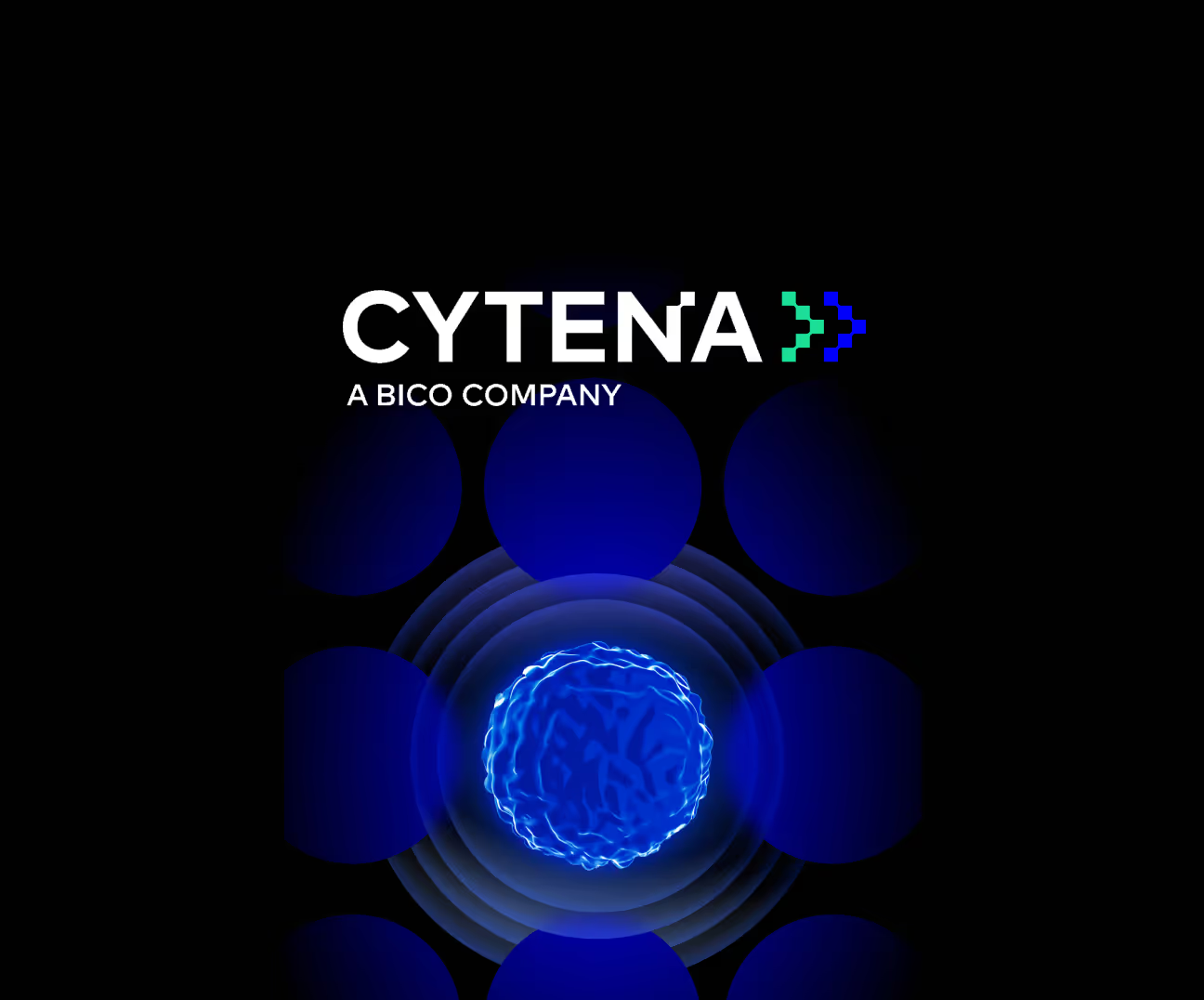



.avif)

.avif)
.avif)
.avif)
