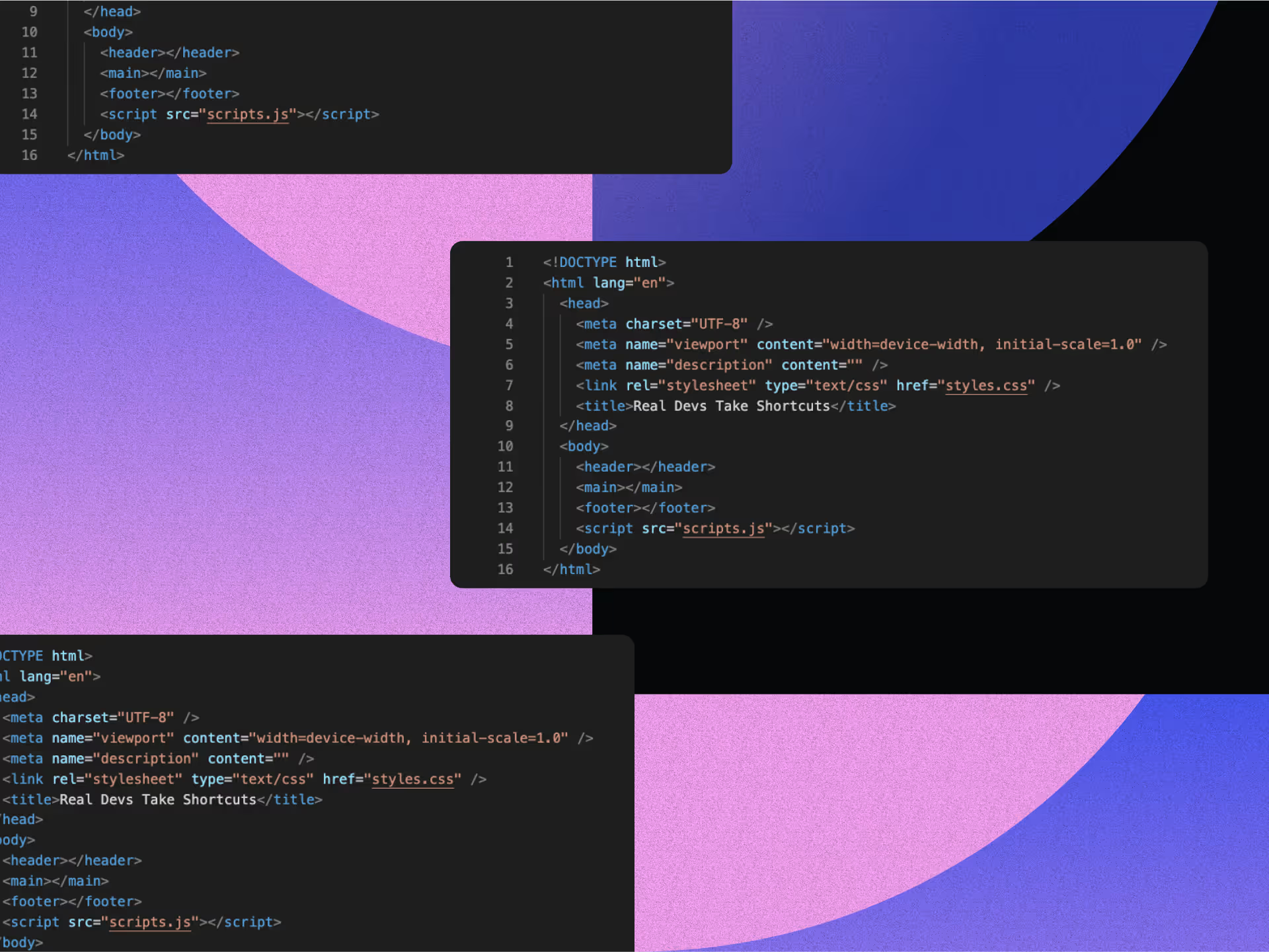Mastering Gestalt Principles in Design

Ever notice how your brain instantly recognizes the Olympic rings as a unified symbol rather than five separate circles? That’s a classic example of Gestalt principles in action, psychological rules that explain how we perceive whole patterns before individual elements.
Gestalt psychology, founded in early 20th-century Germany and Austria by Max Wertheimer, Kurt Koffka, and Wolfgang Köhler, emphasizes that we process visual information as organized wholes, not just collections of parts. The German word “Gestalt” translates to “form” or “shape,” rather than strictly “unified form”.
These principles are widely applied in UI/UX, graphic design, and branding to make designs more intuitive and engaging. In this article, you will learn how to use them in your designs.
The 6 Core Gestalt Principles Every Designer Should Know
Gestalt principles explain how our brains organize visual information into meaningful patterns. Understanding these mental shortcuts gives designers powerful tools to create more intuitive, engaging designs.
1. The Proximity Principle
Our brains automatically link elements that appear close together. This natural tendency helps designers create meaningful relationships between content without relying on explicit borders or connectors. When designing interfaces, placing related elements near each other instantly communicates their connection.
Think about how a navigation menu feels cohesive because the items sit close together, or how form fields feel related when properly spaced. Thoughtful use of proximity reduces users' mental effort to understand your design's structure and organization.
2. The Similarity Principle
Elements sharing visual traits like color, shape, size, texture, or orientation feel related even when separated by distance. This principle creates immediate visual relationships that users intuitively understand. When subscription buttons share the same green color across your website, users quickly recognize their function.
Navigation icons with consistent styling feel like part of a unified system. This visual shorthand speeds up recognition and reduces learning curves, making interfaces feel familiar and predictable.
3. The Continuity Principle
Our eyes naturally follow smooth paths and aligned elements, perceiving them as connected flows rather than separate pieces. This makes continuity perfect for guiding users through content or processes.
Subtle curved dividers or directional elements lead readers through long-form pages, and progress indicators create a sense of journey during multi-step processes. By working with this natural tendency, designers can create invisible pathways that guide users without explicit instructions.
4. The Closure Principle
The human mind completes incomplete shapes based on prior experience. This remarkable ability lets designers create engaging, minimalist designs that invite participation. Logos that leave parts "missing" become more memorable as viewers mentally complete the image, a technique in strategic graphic design.
Interactive elements that reveal themselves partially create engagement through this completion instinct. This principle transforms static interfaces into participatory experiences that feel more engaging and memorable, often achieved through minimalist motion design.
5. The Figure/Ground Principle
We instinctively separate focal elements (figure) from their background context (ground). This perceptual division creates a natural hierarchy and focus in designs. Modal windows stand out clearly when backgrounds dim, and primary buttons pop when surrounded by adequate white space.
When properly contrasted with body text, headlines capture attention. When thoughtfully applied, this principle directs user attention precisely where you want it, creating clear pathways through complex interfaces, a key aspect of social media ad design.
6. The Symmetry and Order Principle
Our brains prefer simple, balanced forms and reorganize complex visuals to find order and symmetry. This preference, Prägnanz, makes structured layouts feel comfortable and professional.
Grid systems create a sense of stability that builds user trust. Balanced compositions feel complete and polished. Properly aligned text and imagery reinforce visual harmony. This principle establishes the foundation of professional, trustworthy design that puts users at ease, which is essential for engaging brand identities.
Applying Gestalt Principles in UI/UX Design
When users describe an interface as "intuitive," they're often experiencing well-applied Gestalt principles. These psychological insights help create digital experiences that feel natural rather than confusing, exemplifying intuitive interface design.
Using Proximity to Organize Complex Interfaces
The proximity principle transforms complex interfaces into easily scannable sections. When related controls sit together, users understand their connection without explanatory text. Product pages become more usable when size selectors, color pickers, and add-to-cart buttons form a cohesive unit.
Navigation menus make more sense when items with similar functions cluster together, demonstrating effective website navigation practices. Search filters feel organized when relevant options appear in logical groupings.
This simple but powerful principle reduces the mental effort required to understand interface organization.
Building Recognition Through Similarity
Similarity creates instant recognition patterns across interfaces. When all clickable elements share visual traits, users quickly learn what's interactive. Error messages become immediately identifiable when consistently using the same color and icon treatments.
Navigation systems feel cohesive when similar page types share styling conventions. Consistent typography in design also enhances recognition and familiarity.
This consistent visual language creates a sense of predictability that helps users navigate confidently, even in unfamiliar sections of your application.
Creating Natural User Flows With Continuity
The continuity principle guides users smoothly through multi-step processes. Subtle directional cues lead eyes from headlines to key content, illustrating visual marketing synergy. Progress indicators help users understand their journey through complex tasks.
Animation transitions maintain orientation when moving between screens, exemplifying storytelling through design. These visual pathways create a natural progression that keeps users engaged and oriented, reducing abandonment during critical flows like checkouts or sign-ups.
Engaging Users Through Closure
Closure invites users to participate actively in your design, enhancing user engagement. Loading animations that reveal themselves progressively create more engagement than static indicators. Onboarding tutorials that gradually unveil features turn passive viewing into active discovery.
Rewards or achievements that appear partially complete motivate users to finish collections. This principle transforms static interfaces into participatory experiences that feel more engaging and memorable.
Controlling Focus With Figure/Ground
The figure/ground principle creates a clear visual hierarchy that directs attention. Modals with semi-transparent overlays clarify where the user's focus should be. Important action buttons stand out through contrast with surrounding elements.
Promotional banners capture attention by creating a clear visual separation from content areas, a key aspect of social media ad design. This principle ensures users notice critical interface elements first, improving usability of complex applications and guiding users toward desired actions.
Overcoming Challenges When Applying Gestalt Principles
Even with the best intentions, applying Gestalt principles can sometimes create problems. Understanding common pitfalls helps designers create more effective solutions.
Avoiding Visual Clutter Through Balanced Proximity
The proximity principle becomes problematic when designers group too many elements. This creates visual clutter instead of clarity, and users struggle to distinguish between groups or find specific information when everything seems connected.
To avoid this, create clear visual breaks between different functional areas and use white space strategically to define content sections.
Organize complex interfaces into distinct zones with clear purposes. Thoughtful spacing creates breathing room that helps users process information more easily, contributing to purposeful design.
Resolving Conflicting Visual Signals
Different Gestalt principles sometimes contradict each other in practice. Elements might appear visually similar (following similarity) but positioned far apart (contradicting proximity). This sends mixed messages about relationships between content.
Resolve these conflicts by prioritizing principles based on your specific communication goals. When creating navigation systems, proximity might take precedence over similarity. For status indicators, similarity in color and shape might matter more than their position.
Thoughtful decisions about which principles best serve each design goal create more coherent experiences.
Addressing Cultural Considerations
What works perfectly in one culture might fail in another. Color meanings, shape interpretations, and reading directions vary significantly across cultures. A design that feels intuitive to one audience can confuse or offend another.
Consider cultural context when applying Gestalt principles, especially for global products; test designs with diverse users from target markets. Modify visual groupings to accommodate different reading directions.
Choose colors and shapes while being mindful of their cultural associations. This cultural sensitivity ensures your design principles work effectively for all intended audiences.
Maintaining Accessibility While Using Gestalt
Gestalt principles must work alongside strong accessibility practices. Similarity based solely on color fails users with color vision deficiencies, and proximity without proper semantic structure confuses screen reader users.
Figure/ground relationships with poor contrast create barriers for low-vision users. To ensure designs remain accessible, reinforce visual relationships with multiple cues. Support color-based groupings with shape or text differences.
Maintain proper heading hierarchy even when using visual proximity groups. Create a strong contrast between figures and backgrounds. These practices ensure that Gestalt principles enhance rather than hinder accessibility.
Balancing Aesthetics and Functionality Through Gestalt
Creating designs that both look good and work well requires thoughtful application of Gestalt principles with practical usability considerations. By treating design as a strategic asset, designers can balance aesthetics and functionality to create effective solutions.
Starting With Purpose-Driven Structure
Begin applying Gestalt principles from a foundation of clear content organization and hierarchy. Start with wireframes that establish key relationships through proximity and figure/ground before adding visual styling.
Focus initial design work on organizing content into meaningful groups based on user tasks, essential for optimizing landing pages. This structural approach ensures Gestalt principles serve user goals rather than merely creating visual interest.
The result feels beautiful and functional when visual design builds upon thoughtful structure.
Creating Consistent Pattern Systems
Develop comprehensive pattern libraries documenting how Gestalt principles apply to different interface components. Establish standard spacing systems that consistently enforce proximity relationships.
Define color and style guidelines that create apparent similarity between related elements. By leveraging effective design, brands can maintain consistency across platforms for better recognition. Document grid systems that reinforce symmetry and order.
These systematic approaches to Gestalt application ensure consistency across products and teams. Consistent patterns reduce user learning curves and create more coherent experiences across complex applications.
Testing Gestalt Applications With Real Users
Don't assume Gestalt principles will work as intended without verification. Test designs with actual users to see if they perceive relationships as you intended. Observe how people group and categorize interface elements.
Check if users notice essential calls to action. Verify that navigation systems feel connected and comprehensible. This real-world feedback helps refine how Gestalt principles are applied, ensuring they enhance rather than complicate user experiences.
User testing turns theoretical principles into practical improvements.
Adapting Principles to Device Contexts
Gestalt principles require thoughtful adaptation across different device contexts. Proximity relationships that work on desktop screens might break on mobile, and figure/ground relationships can become problematic on small screens with limited space.
Touch targets need different consideration from cursor-based interfaces. Adapt your application of Gestalt principles to each context while maintaining consistent mental models. This responsive approach ensures the psychological benefits of Gestalt work across all devices and screen sizes.
Creating Intuitive Design Through Gestalt Principles
Gestalt principles aren't rigid rules but powerful tools for creating intuitive designs. By understanding how human perception naturally organizes visual information, designers can create experiences that feel effortless rather than confusing.
The most effective applications don't mechanically follow principles but use them strategically to solve specific problems and enhance understanding.
Whether simplifying complex information displays or creating more engaging user flows, these psychological insights help bridge the gap between what we make and how users perceive it.
Ready to transform your designs through proven psychological principles? At NoBoringDesign, we believe great design isn't just about aesthetics, it's about understanding how people think. Our designs are built on solid psychological foundations that connect with users on both cognitive and emotional levels. Connect with us today and make every design moment count!
Key Takeaways
- Gestalt principles help designers create visual harmony based on how humans naturally perceive information.
- These principles include proximity, similarity, continuity, closure, figure/ground, and symmetry/order.
- Applying these principles makes interfaces more intuitive and reduces cognitive load for users.
- Thoughtful application of Gestalt concepts creates more engaging and effective designs across all media.
FAQs
Q: What are Gestalt principles in design, and why are they important?
A: Gestalt principles in design are psychological rules that explain how people perceive visual elements as unified wholes rather than disconnected parts. These principles, proximity, similarity, and closure, are essential because they help designers create more intuitive, user-friendly interfaces that align with how the brain organizes information.
Q: How do Gestalt principles improve UI/UX design?
A: Gestalt principles improve UI/UX design by creating visual relationships that guide users effortlessly through content. When designers correctly apply proximity, continuity, or figure/ground, users can instantly understand structure and focus areas. This makes interfaces feel intuitive, reduces confusion, and boosts engagement by aligning with natural visual processing patterns.
Q: Which Gestalt principle is best for organizing complex interfaces?
A: The proximity principle is the most effective Gestalt principle for organizing complex interfaces. By placing related elements close together, designers help users instantly recognize functional groupings. This reduces visual clutter and cognitive load, making content easier to scan and interact with, especially on dense pages like dashboards or product listings.
Q: Can Gestalt principles be used in branding and logo design?
A: Yes, Gestalt principles are vital in branding and logo design. Techniques like closure and symmetry help create simple, memorable, and psychologically engaging logos. Brands often use these principles to form visual unity and emotional resonance, ensuring their identity stands out while remaining easily recognizable and recalled.
FAQ
We have the answers.
.svg)