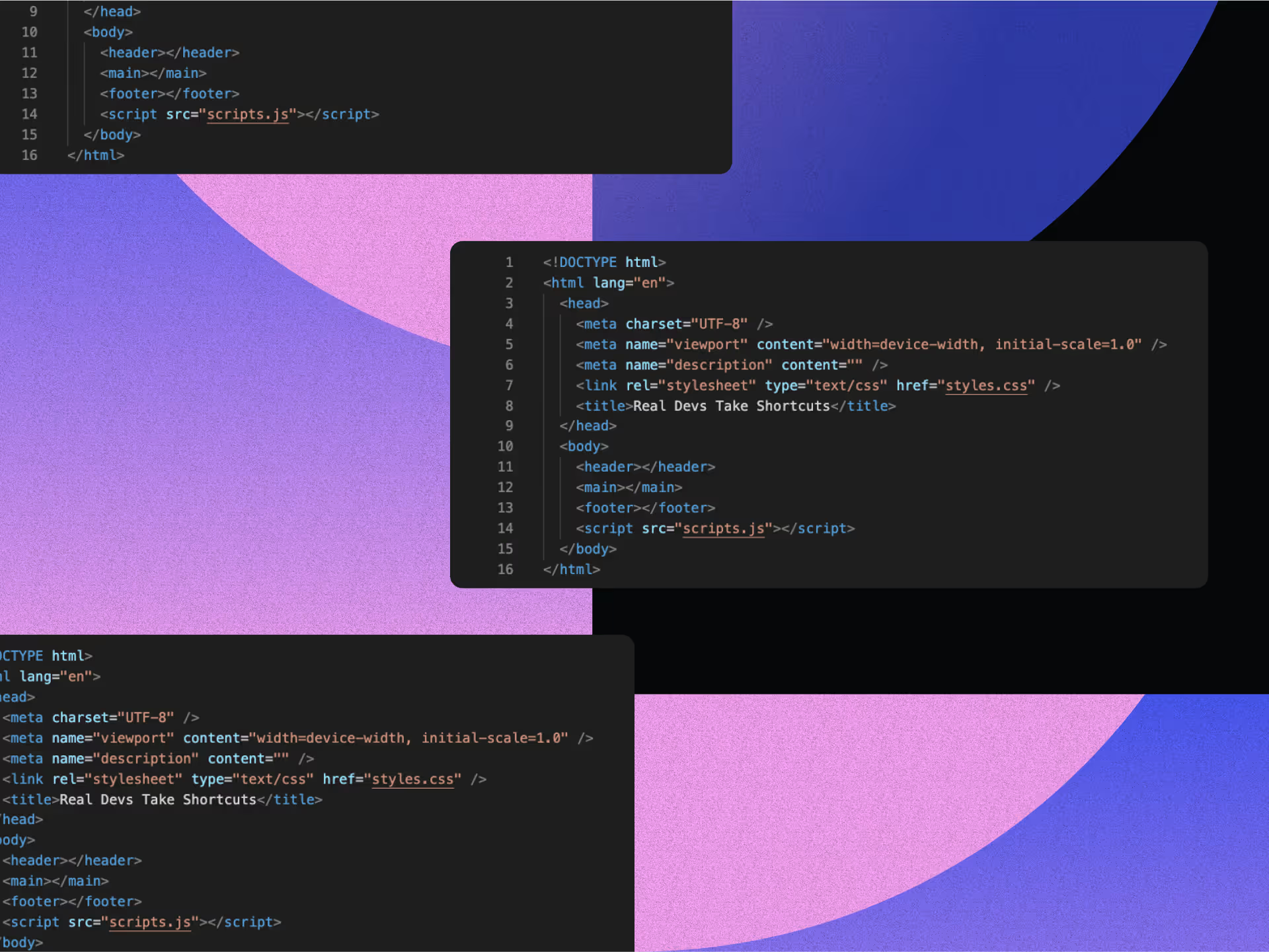The Importance of Creating Tech-Savvy LinkedIn Banners

Your LinkedIn banner is your virtual handshake, the first impression before anyone reads a word. A well-designed, tech-savvy banner boosts your credibility and helps you stand out instantly.
Consider this: LinkedIn receives about 1.77 billion monthly visits, not 1.77 billion unique visitors. The platform has over 1.2 billion members, with approximately 310–533 million monthly active users. Your profile banner is obvious and can help your brand stand out.
Research shows that job seekers with a comprehensive LinkedIn profile (not just a banner) have a 71% higher chance of getting a job interview than those without a LinkedIn profile. In this article, we’ll explain what makes a LinkedIn banner effective and how to design one that aligns with your goals.
Key Elements to Create Tech-Savvy LinkedIn Banners
When creating tech-savvy LinkedIn banners that convey a cutting-edge image, consider several design elements that work together to craft a modern, professional aesthetic that resonates within the tech industry.
Color Psychology
The colors in your LinkedIn banner shape how viewers perceive your professional brand, making color psychology an essential consideration. Specific colors work particularly well in tech. Blue evokes trust, reliability, and professionalism, and it's popular in tech since it is the most favored hue across demographics.
Green suggests growth and creativity, which are significant for startups or sustainable tech companies. Pick a color palette that aligns with your personal or company branding to create a cohesive visual identity beyond your LinkedIn profile.
Typography
Font selection is crucial for tech-savvy LinkedIn banners; making informed typography selection helps ensure your banner conveys the right message. Consider pairing a clean sans-serif font with a monospace font. Monospace fonts signal technical precision and create a visual language that speaks directly to the tech community while staying readable and professional.
Visual Motifs
Subtle visual elements enhance the tech-savvy feel. Circuit patterns, abstract code snippets, and data visualizations can add depth to your banner. Use these elements sparingly to suggest sophistication without overwhelming the viewer.
Layout and Balance
A well-designed, tech-savvy banner maintains a balanced layout. Limit focal elements to avoid clutter and use white space to direct the eye. Keep important information visible across devices. LinkedIn banners display differently on desktop and mobile, so center critical elements to ensure visibility regardless of viewing device.
The 7 Best Fonts for Tech-Savvy LinkedIn Banners
The right typography can elevate your LinkedIn banner from ordinary to extraordinary. These exceptional fonts convey technical sophistication and professional polish.
1. Source Code Pro
This monospaced font was explicitly created for coding environments. Its clean lines and consistent spacing make it perfect for tech professionals wanting to incorporate code snippets or technical elements in their banners. The font's technical origin story adds authenticity to your tech-focused LinkedIn presence.
2. Neue Haas Unica
A modernized version of the classic Helvetica, Neue Haas Unica offers exceptional readability with a contemporary edge. Its clean, minimalist aesthetic pairs wonderfully with tech imagery and delivers crisp text even at smaller sizes. The font communicates precision and attention to detail, qualities valued in tech industries.
3. Aktiv Grotesk
Offering exceptional versatility, Aktiv Grotesk works beautifully at various weights and sizes. This sans-serif typeface maintains excellent legibility against complex backgrounds while projecting a forward-thinking, innovative impression. Its balanced proportions give your banner a polished, professional appearance.
4. FF Meta
Designed with outstanding screen readability, FF Meta offers technical proficiency without sacrificing personality. It's slightly humanist touch adds warmth to your banner while maintaining the precision expected in tech-focused design. The font family's range of weights allows for effective typographic hierarchy.
5. Trade Gothic Next
This font family delivers impactful headlines and clean body text. Trade Gothic Next's industrial heritage suits professionals in hardware, engineering, or infrastructure technology. Its strong character shapes ensure your banner message remains bold and visible.
6. Proxima Nova
A perfect blend of geometric and humanist forms, Proxima Nova offers excellent readability with modern sensibilities. Its clean lines work exceptionally well for data-focused professionals, while its versatility complements various tech visual elements. The font conveys approachability without sacrificing technological sophistication.
7. Roboto
Designed specifically for screen display, Roboto delivers exceptional clarity on all devices. Its mechanical skeleton and largely geometric forms create a sense of technological precision, while open curves add visual warmth. Roboto excels in multi-device environments, perfect for LinkedIn banners viewed across different platforms.
Best Practices for Creating Tech-Savvy LinkedIn Banners
When crafting tech-savvy LinkedIn banners, adhering to the platform's specifications ensures clarity and consistency across devices.
Dimensions and Ratios
The recommended LinkedIn banner size is 1584 × 396 pixels, with a 4:1 aspect ratio. This dimension is optimal for desktop viewing, but it's essential to consider how your banner will appear on different devices.
Maintain a safe zone of approximately 32 pixels around the edges of your design to prevent crucial elements from being cropped, especially on the left side where your profile picture will overlap the banner.
File Requirements and Quality
LinkedIn supports JPG and PNG formats for banner images. Aim for a file size under 8 MB to prevent upload issues and ensure quick loading times. If your pictures appear blurry after upload, try using a higher-resolution source file.
If you need high-quality photos, consider using free image resources to find suitable visuals for your banner. The platform may compress images to optimize loading speeds, so starting with a crisp, high-quality image helps maintain visual clarity.
Responsive Design Considerations
With 60% of LinkedIn traffic coming from mobile devices, design your banner with responsiveness in mind. Center important text and visual elements to prevent cropping on smaller screens. Use larger font sizes to maintain readability on mobile devices. Test your banner on desktop and mobile previews before finalizing, and for additional responsive design tips, consider reviewing guidelines for other platforms.
Step-By-Step Guide to Creating A Tech-Savvy LinkedIn Banner
Creating tech-savvy LinkedIn banners that elevate your professional brand doesn't have to be complicated. Follow these five steps to design a banner that showcases your expertise and drives engagement.
Choose the Right Design Tool
Selecting the appropriate design tool is crucial for creating a banner that aligns with your skills and needs. It bridges the gap between simplicity and professional-grade results, allowing you to create stunning banners without a steep learning curve.
Select and Customize a Tech-Themed Template
Once you've chosen your tool, find a template that resonates with your tech brand. Look for layouts featuring code-inspired grids or abstract data visualizations. Adjust colors to match your personal or corporate branding. Modify fonts and focal graphics to align with your professional identity. The goal is to create tech-savvy LinkedIn banners that are visually appealing and represent your expertise.
Incorporate Your Professional Brand Elements
Your banner should reinforce your professional identity by drawing from your branding essentials. Include your logo, carefully placed within the safe zone to avoid cropping, and a clear, concise tagline that captures your value. Highlight certifications or awards that build credibility.
If you’ve worked with recognizable clients, consider adding their logos (with permission) as social proof. Not sure how to tie it all together? This is where design partners like NoBoring Design can help turn scattered brand assets into a cohesive visual statement.
Apply Tech-Savvy Visual Elements
To create truly tech-focused banners, layer subtle circuit board patterns or data flow visualizations beneath your main content. Use opacity masks to integrate technical motifs without overwhelming your text or logo. Consider incorporating minimalist icons representing your areas of expertise, such as cloud computing, AI, or cybersecurity. Ensure these elements complement rather than compete with your primary message.
Review, Finalize, and Upload
Before publishing your new banner, run through a final checklist. Preview your design on both mobile and desktop views to ensure key elements are visible across devices. Verify that your banner aligns with LinkedIn's recommended specifications (1584 x 396 pixels).
Double-check the readability of all text, especially on smaller screens. Ensure there's no crucial content in the areas where your profile picture or LinkedIn's interface elements might overlap.
Need More, Bring in the Professionals
DIY tools can only take a business so far, especially when your LinkedIn banner is the first impression many prospects or partners will see. Relying on generic templates or inconsistent visuals can weaken your brand’s credibility and make communicating what sets you apart harder. That’s where professional support comes in.
NoBoring Design helps brands translate complex positioning into banner designs that reflect clarity, confidence, and purpose. From aligning with your visual identity to embedding subtle tech-forward cues, NBD ensures your LinkedIn presence is more than polished—it’s powerfully on-brand.
Common Mistakes to Avoid When Creating Tech-Savvy LinkedIn Banners
When designing your LinkedIn banner, avoid these common pitfalls and branding mistakes to ensure your profile remains professional and effective.
Ignoring Size and Specifications
Using incorrect dimensions can lead to cropped or pixelated banners, diminishing your professional image. Always adhere to the recommended 1584 × 396 px guideline for optimal display across devices. This ensures your banner looks crisp and experienced on desktop and mobile views.
Creating Visual Clutter
Overloading your banner with too many graphics or elements can break visual hierarchy and confuse viewers. Limit yourself to one focal graphic and concise text to maintain a clean, professional look. Simplicity often communicates sophistication in tech-related fields.
Neglecting Brand Consistency
Using colors or fonts that don't align with your personal or company brand can dilute your professional identity. Sticking to your established brand palette and typography rules reinforces recognition and trust, solidifying your brand across all professional touchpoints.
Suppose you're unsure how to define or maintain a consistent brand identity. In that case, NoBoring Design can help you create a cohesive visual identity that resonates with your audience and strengthens your brand’s presence at every touchpoint.
Overlooking Critical Overlap Zones
Placing critical information beneath the profile photo area reduces visibility and can lead to essential elements being cut off. Keep key text and visuals within safe margins, typically centered or towards the right side of the banner. This ensures your message remains clear regardless of how LinkedIn's interface may change or how users view your profile.
Using Low-Resolution Images
Blurry or pixelated images signal unprofessionalism and can be particularly damaging for tech professionals. Always upload high-quality assets and preview your banner across multiple devices to ensure clarity. This attention to detail reflects positively on your tech-savviness and commitment to quality.
Overloading with Text
Long sentences or paragraphs are complex to read at a broad scale. Opt for short, impactful taglines and ensure your font choice is legible against the background. Remember, your banner should complement your profile, not tell your entire story.
Forgetting Mobile Optimization
With many LinkedIn users accessing the platform via mobile devices, failing to test your banner on smaller screens can hide important details. Always preview your design on multiple screen sizes to ensure key elements remain visible and impactful across all devices.
Refresh Your LinkedIn Banner to Maintain Relevance
Keeping your LinkedIn banner current shows your commitment to professional growth and awareness of industry trends.
Seasonal Updates
Consider refreshing your banner quarterly to reflect the changing seasons or business cycles. Subtle seasonal touches can make your profile feel current and actively maintained without requiring a complete redesign. These regular refreshes signal to visitors that you're attentive to details and consistently engaged with your professional presence.
Achievement Showcases
Update your banner when you reach significant milestones or acquire new certifications. These updates tell a visual story of your professional journey and growth. Recent achievements displayed prominently in your banner can spark conversation with connections and demonstrate your ongoing development in the tech field.
Industry Evolution Reflection
As technology trends shift, your banner should evolve accordingly. Incorporating visual elements that reflect current tech movements shows you're plugged into industry developments. This adaptation demonstrates your ability to stay current in the fast-paced tech landscape—a valuable trait for potential employers or clients.
Engagement Tracking
Monitor how profile engagement changes after banner updates to understand what resonates with your audience. This data-driven approach to banner design helps refine your visual strategy over time. Tracking metrics like profile views or connection requests following banner changes provides valuable insights into practical design elements for your specific audience.
Turn Your LinkedIn Banner Into a Career Asset
Your LinkedIn banner isn't just decoration; it's a strategic asset that can catapult your professional brand into a league of its own. By embracing the principles outlined in this guide, you'll craft banners that showcase your expertise and magnetize real engagement.
Taking time to create compelling, tech-savvy LinkedIn banners is a strategic power move to amplify your professional visibility. Make that first impression unforgettable with banners that speak volumes about the professional force you genuinely are.
Ready to transform your LinkedIn presence? At NoBoring Design, we craft brand visuals that do more than look good; they work hard for your business. From logos to LinkedIn banners, we help tech-forward brands show up with clarity, consistency, and credibility. Reach out today and let’s shape a visual identity that gets you noticed!
Key Takeaways
- A professional LinkedIn banner increases interview requests by 71%.
- First impressions form in just 100 milliseconds.
- Your banner communicates digital fluency across industries.
- Strategic banner design directly connects to career opportunities.
FAQs
Q: Why is a tech-savvy LinkedIn banner important for your professional profile?
A: A tech-savvy LinkedIn banner is essential because it creates a strong first impression and visually communicates your expertise. As the first thing people see, your LinkedIn banner reinforces your professional identity and signals digital fluency. A well-designed banner improves visibility and credibility in tech-driven fields, increasing your chances of engagement or interview opportunities.
Q: What are the best dimensions for a LinkedIn banner that looks professional on all devices?
A: The best dimensions for a LinkedIn banner are 1584 × 396 pixels with a 4:1 ratio. This size ensures your LinkedIn banner looks professional across desktops and mobile devices. Keeping key elements centered and within the safe zone helps your tech-savvy design stay sharp and visible regardless of screen size or platform layout.
Q: How do you design LinkedIn banners that reflect your tech expertise?
A: To design LinkedIn banners that reflect your tech expertise, use clean fonts, subtle code-inspired visuals, and a layout emphasizing clarity. Incorporating design elements like circuit patterns or monospace typography signals your technical focus while keeping your banner readable and aligned with your professional brand.
Q: What mistakes should you avoid when creating a LinkedIn banner for a tech career?
A: Common mistakes to avoid in a LinkedIn banner for a tech career include using low-resolution images, ignoring mobile optimization, and cluttering the layout. A tech-savvy LinkedIn banner should be clean, high-quality, and brand-consistent to support your credibility and visibility in the tech industry.
FAQ
We have the answers.
.svg)