
The Complete Guide to Creating A Memorable Facebook Event
A Facebook Event is a built-in marketing tool that lives right where your audience already scrolls, chats, and clicks. It lets you turn a date on the calendar into a full-blown experience, with space for visuals, updates, reminders, and community interaction. Whether you're hosting in-person or online, it's one of the easiest and most effective ways to rally interest and attendance.
Why does it matter? Because visibility equals engagement. A well-created Facebook Event boosts discoverability, keeps your event top-of-mind with automated reminders, and makes it easy for attendees to share the news with others.
In this article, we’ll walk you through how to create Facebook Events that are memorable and perform well. From setting the tone with the right visuals to optimizing for engagement and reach, consider this to be your step-by-step playbook for making an impact that lasts well beyond the RSVP.
The 5 Must-Haves To Create A Facebook Event People Actually Want to Attend
Most Facebook events get ignored because they’re rushed, vague, or forgettable. If you want people to actually show up, you need to treat your event like a product launch: clear, polished, and built for engagement. To achieve this, certain essential elements must be in play. These elements are the baseline for earning attention, building credibility, and making it easy for someone to say yes.
When creating a Facebook event that converts, certain fundamental elements serve as the foundation for all your promotional efforts. Getting these basics right signals professionalism and reliability to potential attendees.
1. Write a Clear and Clickable Title
Your title needs to be attention-grabbing, descriptive, and searchable. Aim for a title that balances SEO-friendly keywords with human appeal. For example, instead of "Annual Company Gathering," try "TechCo's 2025 Innovation Summit: Shaping the Future of AI."
Your event title is your first impression. It needs to captivate and compel action while striking a balance between clarity and intrigue. Try the action word + unique value + event type formula: "Master Data Science: Interactive Workshop with Industry Leaders." Or use the exclusive descriptor + topic + format approach: "Insider's Guide to Crypto: Live Q&A with Industry Experts."
Employing brand positioning strategies helps your event stand out from the crowd. Test your titles by asking, “Would I stop scrolling for this?” Ensure your title sets the right expectations, and that your event meets them. Nothing damages trust more than a spectacular headline followed by a forgettable experience.
2. Cover the When and Where (Without Making People Hunt)
Include the day of the week, date, start time, and end time. For multi-day events, clearly state the whole duration. Nothing frustrates potential attendees more than having to hunt for basic timing information.
For physical events, include the venue name, address, and any relevant parking or transportation details. For virtual events, specify the platform and how attendees will access it. Vague location information makes even the most exciting event seem disorganized.
3. Write a Description That Sells the Experience
Your event description should include a brief overview of what attendees can expect, key speakers or highlights, the value proposition, any special features, and ticket information. This is where you sell the experience, not just the logistics.
Open with a compelling statement or question that communicates the value of attending. Make them feel what they’ll miss out on if they don’t join. Highlight standout features, world-class speakers, interactive sessions, and exclusive takeaways, and use formatting to keep the content scannable, especially for mobile users.
Let your brand’s personality come through. If you’re quirky, lean into it. If you’re buttoned-up and sleek, reflect that. Create urgency without being pushy: “Early bird tickets available until Friday” is far more effective than all-caps hype. End with a clear next step, so your audience knows what to do and why they shouldn’t wait.
4. Choose the Right Privacy Settings
Determine whether your event should be public, private, or invite-only, taking into account your goals and target audience. Each option creates a distinct perception and attracts a different type of attendee.
The technical aspects of your Facebook event significantly affect its discoverability and reach. Public events are discoverable by anyone on Facebook and can be shared widely. Private events are only visible to guests, creating a sense of exclusivity. Select options based on your event's goals and target audience.
5. Optimize Setup for Discoverability and Conversion
Select the most specific categories that fit your event to improve discoverability. Facebook's algorithm uses categories to suggest relevant events to users. Update categories if your event evolves during the planning process.
Use Facebook's recognized venue locations when possible to improve discoverability in location-based searches. This also provides attendees with directions and additional venue information, eliminating the need for extra effort on your part.
Partner with complementary brands or influencers as co-hosts to expand your event's reach and audience. This can significantly increase visibility to new audiences and add credibility to your event through association. Avoiding common branding mistakes is crucial during your event setup to maintain professionalism and trust.
If selling tickets, integrate with Facebook's ticketing partners for a seamless purchase experience. This reduces friction in the conversion process, making it easier for people to commit to attending.
Why Smart Design Makes or Breaks Your Facebook Event
To be honest, poor design doesn't just make your event look unprofessional, it actively convinces people your event isn't worth their time before they even read your description. Every visual choice, from your cover photo to promotional graphics, either builds credibility and excitement or undermines it, and there's no middle ground on a platform where people make split-second decisions. When your design elements work seamlessly with your messaging, they create an experience that transforms casual scrollers into committed attendees.
Make Your Cover Photo Do the Work
Your event's cover photo is often the first visual element people see. To maximize its impact, use the optimal size of 1920 x 1005 pixels with a 16:9 aspect ratio to ensure your image appears crisp on all devices.
Select eye-catching imagery that reflects the tone and purpose of your event rather than generic stock photos. To make your visuals as impactful as possible, consider principles from strategic poster ad design.
Boring visuals = boring event (at least that's what people will assume). Keep the text on the cover image minimal, focusing on essential information such as the event title, date, and location.
Use contrasting colors for text overlays to ensure legibility, especially on mobile devices where most Facebook browsing happens. Consistently integrate your brand's logo, color palette, and fonts to reinforce brand identity and build trust. Utilizing elements like patterns can transform your brand identity. Your visual identity should be as recognizable as your best friend's laugh!
Create Graphic Graphics That Tell Your Story And Build Trust
Beyond the cover photo, develop a suite of visual content that supports your promotional strategy throughout the event timeline. Design graphics that work across different promotional contexts, from Facebook feeds to email campaigns and other social platforms.
Maintain visual consistency with your written voice, whether it's playful, professional, or edgy. Utilizing tools and techniques can help you elevate your brand visually. If your copy is fun and irreverent but your graphics look corporate and stuffy, you're sending mixed signals that confuse potential attendees.
Use graphics to amplify key messages without overwhelming your written content. Consider the power of typography in conveying your brand message. Create visuals that highlight speaker quotes, showcase event highlights, or present key statistics related to your event's theme.
Integrate elements of brand iconography to enhance recognition and appeal. Consider adopting creative approaches to your event design to make a lasting impression and stand out from the crowd.
Consider creating a series of countdown graphics to build anticipation as the event date approaches. Nothing builds excitement quite like seeing "Only 3 days left!" paired with an enticing image of what awaits attendees.
Partner With Design Professionals Who Actually Get Events
Contrary to what you might think, you don't have to figure it out your design solo. Professional designers who understand event marketing know exactly how to translate your vision into visuals that stop the scroll and start conversations, plus they handle all the technical requirements like file sizes and platform-specific dimensions that can make or break how your visuals appear.
The right design partner doesn't just make pretty pictures; they create strategic visual experiences that guide people from curiosity to commitment while you focus on what you do best. Whether you need a complete visual identity for your event or just want to elevate specific pieces, partnering with designers who specialize in event marketing can transform your promotional materials from forgettable to unforgettable.
How To Make Your Facebook Event Buzz Before, During, and After
Most Facebook events die a quiet death with zero engagement and empty seats, while others generate the kind of buzz that makes people genuinely excited to attend. The difference isn't budget or connections, it's treating your event page like the strategic marketing tool it actually is, not just a digital flyer. Your Facebook event becomes your first impression, ongoing conversation starter, and relationship-building platform that transforms casual browsers into committed attendees.
Know What To Say and When To Say It
A well-planned promotional timeline can make the difference between a packed venue and empty seats. Start 3-6 months before the event by creating your Facebook event page with preliminary information. Begin sharing teaser content to build awareness and launch "Save the Date" campaigns to generate early interest.
Two to three months before, increase posting frequency with more detailed event information. Implement early-bird ticket promotions and start engaging with your community through Q&A sessions or polls to gauge interest and gather feedback.
One month before, intensify your messaging with a sense of urgency. Share the finalized agenda and highlight key attractions. Launch retargeting campaigns for users who've shown interest but haven't registered yet.
Two weeks before, focus on last-minute registrations with countdown posts. Share practical information about the event like parking, what to bring, and other logistics. Leverage testimonials from past attendees to build trust and excitement.
During the event, post real-time updates and highlights. Encourage attendees to share their experiences using a specific hashtag. Use Facebook Live to broadcast key moments for those who couldn't attend.
After the event, share highlights and thank attendees. Collect feedback through polls or surveys and begin nurturing the community for future events. This post-event engagement helps maintain momentum and build a loyal following.
Build Recognition That Sticks Through Smart Messaging
Maintaining visual and verbal consistency throughout your promotional period is crucial for building recognition and trust. Develop a visual theme with a cohesive identity that can be adapted across all promotional materials, including a specific color palette, font choices, and graphic elements. Understanding the impact of strategic branding changes can help you maintain consistency.
Establish main themes or messages about your event. Rotate through these themes to maintain consistency while avoiding repetition that could bore your audience. Mix up your content types to keep things interesting—alternate between text posts, images, videos, and interactive content.
Encourage attendees from previous events or early registrants to share their experiences, adding authenticity to your promotion. People trust peer recommendations more than branded messages, so leverage this powerful form of social proof.
Strategically unveil new details about speakers, activities, or special features throughout your timeline to maintain interest. Think of it as a slow, tantalizing reveal that keeps people coming back for more! Develop a unique event hashtag and use it consistently across all promotions, encouraging your audience to use it as well.
Read the Room and Pivot When You Need To
Monitor engagement metrics throughout your promotional period and be prepared to adjust your approach based on what resonates with your audience. Pay attention to which posts generate the most likes, comments, shares, and click-throughs.
If certain content types or messages perform exceptionally well, create more similar content. Conversely, if some approaches fall flat, don't be afraid to pivot. This flexible approach ensures that your promotional efforts remain effective, rather than adhering to a rigid plan that isn't working.
Utilize Facebook's Event Insights to track response rates and attendance commitments. These metrics provide valuable insights into your audience's interests and behaviors, enabling you to refine your messaging for maximum impact.
Tips To Help You Stop Begging for Likes and Start Earning Loyalty
Authentic engagement isn't about tricks, giveaways, or manipulating the algorithm; it's about creating content so genuinely valuable that people can't help but interact with it. When you focus on delivering real value instead of chasing vanity metrics, something powerful happens: your audience stops treating you like just another brand and starts seeing you as a trusted resource they actually want to hear from. The strategies that work best don't feel like strategies at all, they feel like natural conversations between people who share genuine interests and goals.
1. Create Content Worth Sharing Without Asking
Focus on genuine value over explicit sharing requests. Solve real problems, create visually appealing content, offer exclusive behind-the-scenes insights, use compelling storytelling from past attendees, and provide practical resources. When content truly helps your audience, natural sharing follows.
2. Foster Real Connections That Go Beyond the Event Page
Build community through live Q&As, candid behind-the-scenes content, interactive polls for decision-making, user-generated content opportunities, and personalized responses. Make followers feel like insiders and stakeholders by showing the real people behind your event and actively engaging with comments.
3. Keep the Energy Alive Long After the Last Guest Leaves
Maintain post-event momentum with highlight reels, surveys, discussion threads, and personalized thank-you messages. Create recap content showcasing attendee participation while teasing future events. This converts non-attendees for next time and strengthens relationships for ongoing collaboration.
Turn Your Next Facebook Event Into the One Everyone's Talking About
Creating impactful Facebook events requires a strategic blend of compelling content, thoughtful design, and active engagement. The most successful events seamlessly blend professional presentation with authentic connection, creating experiences that begin the moment someone discovers your event online and continue long after they leave.
When you approach event creation as both a writing and design challenge, everything shifts. You're not just announcing details, you're creating complete experiences that begin the moment someone sees your event in their feed and continue long after the last attendee heads home. Your next event could become a defining moment for your brand, creating buzz, engagement, and lasting connections.
Don't let boring visuals convince people your event isn't worth their time, NoBoring Design creates scroll-stopping Facebook event graphics and social media assets that turn casual browsers into committed attendees. Partner with us today!
Key Takeaways
- Successful Facebook events combine compelling copy with strategic design elements to create a complete experience. Together, they guide people from curiosity to commitment.
- Timing your promotional content correctly helps build momentum and maintain interest. Get the timing wrong, and even great events can struggle to fill seats.
- Authentic engagement strategies drive organic sharing and community building. Real value creates natural advocates who share because they want to, not because you asked.
- Visual consistency across all event materials strengthens recognition and trust. Cohesive branding passes the crucial first-impression test that determines whether people take you seriously.

The custom t-shirt printing market isn't just growing, it's exploding! Creating and selling t-shirt designs online offers an exciting path to turn artistic talent into a consistent source of profit. With the right mix of creativity, strategy, and a solid understanding of your platform options, your work can reach enthusiastic buyers worldwide.
Whether you're a professional artist, a hobbyist with a sharp eye for trends, or simply looking to build a new income stream, the online t-shirt market has space for you. This article walks you through how to get started, what to consider, and how to make wise decisions that match your goals and resources.
Essential Steps To Understanding the T-Shirt Design Market
Before you sketch your next design, take a step back. Understanding your market is where clever branding begins. These next steps will help you identify your niche, create buyer personas, analyze competitors, and strike the right balance between trend-savvy and timeless.
Finding Your Perfect Niche
The custom t-shirt market brims with opportunity, but success demands focus. Start by analyzing current trends and finding gaps where your unique vision fits. Market research isn't just busywork; it prevents wasted effort and helps you focus on designs that will resonate with actual buyers.
Employing effective strategies for standing out can set your brand apart in a crowded marketplace. Look for underserved communities with passionate interests. The pet lover market might seem saturated, but what about designs specifically for exotic pet owners? The more specific your niche, the more devoted your audience.
Creating Customer Personas
Develop detailed customer personas to understand who will actually wear your shirts. Go beyond basic demographics like age and location, and dig into what makes them tick. What values do they hold? What makes them laugh? What would they proudly wear in public?
For example, a persona might be "Environmental Emma," a 28-year-old urban professional who values sustainability, supports conservation efforts, and wants her clothing to reflect these values without being preachy.
Understanding your audience deeply allows you to tailor your approach and convey your message effectively. These detailed personas will guide your design choices and marketing language.
Analyzing Your Competition Smartly
Study your competitors, not to copy them but to differentiate yourself. What are they doing well? Where are they falling short? Perhaps they have beautiful designs but poor-quality shirts, or maybe their marketing feels inauthentic.
Find the space where you can provide something unique. Remember, you don't need to reinvent the wheel, just make your version roll more smoothly. Competitive analysis should be an ongoing process, not a one-time task.
Balancing Trends With Timelessness
While chasing the latest trend might bring quick sales, building a sustainable t-shirt business requires balance. Create some designs that tap into current moments and others that remain relevant year after year. This approach ensures steady sales while allowing you to capitalize on trending topics.
Food art shirts might be hot right now, but classic themes like minimalist graphics continue to sell consistently over time. The sweet spot lies somewhere between the viral sensation and the enduring classic.
5 Proven Approaches To Creating Compelling T-Shirt Designs
Great t-shirt design doesn’t begin with a color palette; it starts with a game plan. If you want your graphics to do more than just look good, you need strategies that pack personality and purpose. These five proven approaches will help you create designs that turn heads, start conversations, and actually sell.
1. Embrace Strategic Simplicity
Simple designs sell, period. Complex graphics and dense text overwhelm potential buyers and make shirts less wearable. Focus on bold visuals that communicate instantly, like a visual punch that grabs attention.
A single impactful image or clever phrase will consistently outperform cluttered designs. Think about the shirts people wear repeatedly; they typically feature clean, straightforward concepts that connect immediately. Give your design the five-second test: if someone can't grasp it at a glance, it needs simplification.
2. Prioritize Technical Quality
The difference between amateur and professional t-shirt designs often comes down to technical execution. Use professional design tools to ensure your graphics look crisp and high-resolution across all sizes.
When choosing design tools, consider options that best suit your needs and skill level. Nobody wants to wear a blurry mess on their chest. Vector formats allow for scalability without quality loss, while proper color settings ensure your digital mockups match the final printed product.
3. Master Typography For Fabric
Typography for t-shirts follows different rules from digital or print media. Choose readable, stylish fonts that match your brand's personality without creating printing challenges.
Understanding how to choose the right font can significantly impact your design's readability and appeal. Sans-serif fonts typically read better from a distance, while script fonts can create production problems if too delicate.
Limit text to 2-3 lines maximum and consider how words will wrap around a three-dimensional body. Remember that shirt fabric moves and folds; what looks perfect on a flat mockup might become unreadable when worn.
4. Tell a Visual Story
People connect with meaning, not just pretty pictures. Your designs should tell stories or express values that resonate with your audience. Understanding the impact of creating emotional connections can enhance how your designs engage with customers.
An eco-conscious design might use earth tones and natural motifs that communicate environmental values without explicit messaging, utilizing strategic visuals to enhance your brand story.
Share your design inspiration through product descriptions, let customers understand the thought behind the art. This narrative approach transforms a simple shirt into a statement piece that customers feel personally connected to.
5. Create Strategic Urgency
Limited-edition designs trigger powerful buying psychology. When customers know a design might disappear forever, they feel genuine urgency that bypasses rational hesitation. These limited runs also build collector appeal and brand mystique.
Schedule regular special releases with clear timeframes to train your audience to check back frequently. This strategy creates buying momentum while allowing you to test new design concepts with less risk.
How To Choose the Right T-Shirt Sales Platform
Choosing where to sell your t-shirts is a logistical step and a major branding decision. The right platform affects everything from your margins to your customer relationships. This section breaks down the top print-on-demand options, how to own your online presence, and why blending both worlds might be your most brilliant move yet.
Compare Top Print-on-Demand Services for Smarter Selling
Print-on-demand has revolutionized the t-shirt business by eliminating inventory risks. Several services offer different advantages for designers. Printful delivers consistent quality with excellent mockup tools, though their base costs run higher than some alternatives.
Printify provides more pricing flexibility through its network of print providers, making it ideal for scaling and maintaining competitive pricing. Redbubble works well for beginners by putting designs in front of ready-to-buy customers, though at the cost of lower profit margins and less brand control.
Build Your Shop to Control the Brand Experience
Creating your online store gives you complete control over your brand experience and customer relationships. Platforms like Webflow offer the flexibility to design a fully custom storefront that reflects your creative vision while supporting ecommerce functionality and print-on-demand integrations.
While this route requires you to handle your marketing and traffic, it allows you to build a distinctive brand presence that stands apart from marketplace templates. For designers serious about long-term growth, owning your space online can be a decisive strategic move.
Use a Hybrid Approach to Balance Reach and Revenue
The most successful t-shirt businesses often employ a strategic hybrid approach. Start by testing designs on marketplace platforms to validate concepts while simultaneously building your branded store for long-term growth. This parallel path provides immediate feedback while developing lasting brand assets.
As you gather data about which designs resonate most strongly, you can gradually shift more emphasis toward your shop, where profit margins and customer relationships offer greater long-term value.
How To Turn T-Shirt Product Listings Into Conversion Machines
Think of product listings as your salespeople. Just like any great pitch, every element needs to contribute.
Optimizing your product pages from the first glance to the final click can turn casual browsers into loyal buyers. These four conversion-focused tactics will help you write smarter, show better, and sell with intention because great designs deserve a stage that actually converts.
Write Titles That Attract Clicks and Clarify Purpose
Your product titles need to work overtime, attracting search engines while enticing human customers. Pack them with helpful information and relevant keywords without sounding robotic. Include the shirt style, design theme, and target audience, like "Vintage-Inspired Mountain Hiking T-Shirt for Outdoor Enthusiasts."
This comprehensive approach tells the complete story, style, theme, and ideal customer in one concise package. Test different title structures to find what performs best with your specific audience.
Tell Product Stories That Speak to Your Buyers
Great descriptions tell stories that sell. Start with an attention-grabbing hook tailored to your target customer. Implementing powerful copywriting techniques can help you craft compelling product descriptions.
Tell the story behind your design, highlighting quality and materials while addressing practical concerns like sizing. Suggest ways to wear the shirt and include a clear call-to-action.
Use Mockups That Help Customers Picture Themselves
High-quality mockups transform abstract designs into tangible products that customers can visualize wearing. Show your designs on models representing your target audience or in contextual settings that spark imagination.
Different mockup styles serve various purposes. Lifestyle images create emotional connections, while detailed product shots build confidence in quality. Invest time in creating diverse mockups that showcase your designs from multiple angles and in various real-world scenarios.
Price Your Products to Boost Perceived Value and Sales
Strategic pricing significantly impacts purchasing decisions. Consider techniques like charm pricing (using $29.99 instead of $30) to create the perception of better value. Anchoring works by showing the original price alongside the sale price, making discounts feel more substantial. Bundle pricing encourages larger purchases by offering deals when customers buy multiple shirts.
Test different price points to find the optimal balance between perceived value and profit margins for your specific designs and audience.
Partner With Design Professionals
Don’t go it alone; teaming up with experienced website designers, copywriters, and photographers can turn good listings into great ones. Professionals bring fresh eyes and specialized skills that sharpen your message, enhance visual appeal, and ensure every detail serves your brand’s goals.
Whether it’s refining your product descriptions with persuasive storytelling, creating standout mockups that resonate emotionally, or optimizing SEO-friendly titles, collaboration amplifies impact.
Working with a creative partner like NoBoring Design can help you streamline this process, transforming your designs and product listings into powerful conversion engines that work hard. At the same time, you focus on growing your brand.
How to Grow Your T-Shirt Business Using the Right Marketing Channels
Marketing your t-shirts isn’t about throwing spaghetti at the wall, it’s about precision and impact. To turn browsers into buyers, you need a strategic mix of channels that connect directly with your ideal audience. Master these five proven channels, and watch your brand not just reach people, but inspire them to hit “Add to Cart.”
Master Targeted Paid Advertising
Strategic paid advertising can accelerate growth when you've identified your audience. Facebook and Instagram ads offer precise targeting based on interests and behaviors, starting with small daily budgets to test different visuals and audiences using A/B testing methods before scaling successful campaigns.
Pinterest advertising works exceptionally well for visual products like t-shirts, capturing users who often browse with purchase intent. Google Ads can capture people actively searching for shirts like yours when you target specific phrases relevant to your niche.
Build an Engaged Community with Organic Social Strategy
Build a following through consistent, valuable content that showcases your unique perspective. Use research tools to find popular hashtags and join relevant community discussions where your target customers gather. Ask satisfied customers to share photos wearing your shirts to generate authentic content.
Focus on quality over quantity; a smaller, engaged audience drives more sales than massive but disinterested follower counts. Share behind-the-scenes glimpses of your creative process to build connection and brand appreciation.
Create Valuable Content That Converts and Connects
Create content your audience genuinely values beyond just product promotion. This might include style guides, design insights, or cultural commentary related to your niche. This content establishes your authority while keeping your audience engaged between purchases.
For example, if your shirts feature music themes, create content about concert experiences or music history that resonates with your target audience. Distribute this content across channels to maintain a consistent brand presence.
Forge Authentic Partnerships to Expand Your Reach
Connect with complementary brands or influencers for collaborative promotions that introduce your designs to new audiences. Seek partners whose followers match your ideal customer profile but don't directly compete with your offerings.
These collaborations might include special edition designs, shared content, or joint giveaways. The key is finding partners who genuinely align with your brand values for authentic connections that benefit both parties.
Activate Customer Advocacy for Powerful Word-of-Mouth
Your existing customers represent your most powerful marketing asset. Implement a thoughtful referral program that rewards customers for bringing new buyers to your brand. Offer meaningful incentives for both the referrer and the new customer to encourage participation. Make the process simple and the rewards worthwhile. Actively collect and showcase customer reviews and photos, creating social proof that builds trust with potential new customers.
Take Your T-Shirt Designs To The Next Level
The t-shirt market offers a tremendous opportunity for creative designers ready to blend artistic vision with business savvy. Success comes not from following trends but from establishing your unique voice in a crowded marketplace. While the strategies we've explored provide a roadmap, your authentic perspective will ultimately determine your success.
Start small, test consistently, and let customer feedback guide your evolution. Remember that building a sustainable t-shirt business requires both creative excellence and marketing persistence. The most successful shirt designers aren't necessarily the most talented artists; they're the ones who understand their audience deeply and communicate consistently across all touchpoints.
Ready to transform your creative ideas into shirt designs that sell? NoBoring Design helps businesses and brands create standout designs that capture attention and drive sales. Book a meeting to get started!
Key Takeaways
- Understanding your specific target audience is the foundation of successful t-shirt sales.
- Simple, bold designs consistently outperform complex graphics in the online marketplace.
- The right sales platform choice dramatically impacts your profit margins and brand control.
- Strategic marketing across multiple channels creates sustainable growth for your t-shirt business.

Ever notice how you judge businesses before reading a single word? The choice between serif and sans-serif fonts, like Times New Roman versus Helvetica, can instantly sway your perception.
Typography is how your brand speaks before a single word is read. The serif vs. sans-serif decision shapes how people perceive your credibility, innovation, and whether they feel a connection with you.
Innovative businesses know font selection isn't about what looks cute on a mood board. It's strategic positioning that triggers immediate emotional connections with brands that either high-five or contradict your intended brand identity.
This article breaks down the key differences between serif and sans-serif fonts, showing you how to choose the right typography to match your brand’s personality, values, and audience expectations.
How Serif vs. Sans-Serif Shapes Perception
The fonts you choose do more than fill space; they frame your brand’s personality. Strategic use of typography with serif and sans-serif styles sends instant visual signals that influence how trustworthy, modern, or approachable your business feels.
Your typography can either align with or contradict your message at a glance. Understanding the subtle differences between these two styles helps you choose the one that truly reflects who you are and how you want to be perceived.
Serif Fonts Project Heritage and Build Trust
Serif fonts, those fancy letters with little feet at their edges, instantly transport us to a world of tradition, authority, and rock-solid trust. This isn't random magic but centuries of cultural conditioning at work.
These fonts ruled printed materials from dusty tomes to morning newspapers for hundreds of years, creating robust subconscious pattern recognition.
The visual rhythm created by these decorative flourishes whispers "craftsmanship" and "we sweat the small stuff." Organizations wanting to project reliability often embrace serif typography. The New York Times keeps its distinctive serif masthead and body text to reinforce its journalistic street cred. Law firms and financial powerhouses typically rock serif fonts to communicate stability and trustworthiness.
Organizations wanting to project reliability often embrace serif typography. In fact, serif fonts are usually chosen for advertising to convey trustworthiness.
When we spot serif typography, our brains quietly nudge us: "established institution," "time-tested expertise", qualities particularly valuable for brands where trust is the name of the game.
Sans-Serif Typography Signals Innovation and Global Connection
Sans-serif fonts strip away the decorative fluff, creating cleaner lines and more geometric shapes. This unadorned look screams efficiency, transparency, and "we actually care about user experience", qualities that audiences increasingly crave.
Digital interfaces supercharged sans-serif adoption, as these fonts typically make screen reading a breeze. Tech giants embrace sans-serif typography to signal innovation and "we're approachable, not stuffy." Choosing the right fonts for tech brands is crucial in conveying this message.
Their minimalist letterforms align perfectly with user-centered design principles that value clarity over decorative flourishes.
Sans-serif typography also tends to feel more inclusive and accessible. Its straightforward construction crosses cultural boundaries with ease, making it a no-brainer for global brands seeking universal recognition. This "less is more" philosophy particularly vibes with younger audiences who value transparency and keeping it real.
Serif vs. Sans-Serif: The Ultimate Typography Face-Off
Typography isn't just about making words readable; it's about making them feel right. The battle between serif and sans-serif fonts has been shaping visual communication for centuries, and understanding their differences can transform how your designs connect with audiences, enhancing brand identity through fonts.
1. Those Little Feet Make All the Difference
Serif fonts rock those distinctive little flourishes, called serifs, that extend from the main strokes of letters. Think Times New Roman or Georgia, where each letter has tiny decorative feet anchoring it to the baseline.
Sans-serif fonts (literally "without serifs" in French) strip away all the extras for clean, streamlined letterforms like Helvetica or Futura. It's the difference between a formal suit with all the trimmings and sleek minimalist fashion. Both are powerful but serve completely different vibes.
2. Context is Everything
Here's where things get interesting. Serif fonts excel in print because those little serifs create horizontal flow that guides your eye smoothly across lines of text, perfect for novels, newspapers, and academic papers. Sans-serif fonts dominate digital screens, where pixels can make serif details look muddy or jagged. The clean lines of sans-serif maintain clarity at any screen resolution, making them the go-to choice for websites, apps, and digital interfaces.
3. The Psychology Behind the Letters
Fonts have personalities, and these two families couldn't be more different. Serif fonts radiate authority, tradition, and sophistication; they whisper "established," "trustworthy," and "scholarly." Banks, law firms, and luxury brands love them for good reason.
Sans-serif fonts scream modern, approachable, and innovative, the choice of tech companies, startups, and brands wanting to feel fresh and accessible. It's like choosing between a vintage wine and a craft cocktail.
4. Historical Heavy-Hitters: From Stone to Silicon
Serif fonts trace back to ancient Roman stone inscriptions, where those serifs helped prevent cracks from spreading in carved letters. They dominated printing for centuries because they improved readability in low-quality print conditions.
Sans-serif fonts emerged in the early 1800s but truly exploded during the modernist movement of the 20th century, becoming symbols of forward-thinking design. Helvetica, created in 1957, literally reshaped how we see the world, from subway signs to corporate logos.
5. Modern Applications: Know Your Digital Battlefield
Today's usage patterns are crystal clear. Serif fonts own the content kingdom; they're perfect for long-form reading, editorial design, and anywhere you need sustained attention. Major publications like The New York Times and Medium use serifs for article bodies because they reduce eye fatigue during extended reading.
Sans-serif fonts rule the interface empire, navigation menus, buttons, headers, and any text that needs to be scanned quickly. Google, Apple, and Facebook didn't choose sans-serif by accident; they need instant readability across infinite screen sizes and contexts. The choice significantly impacts brand perception through fonts.
The real power move is understanding that this isn't an either-or game. The most sophisticated designs often combine both, using serif fonts for gravitas and sans-serif for clarity, creating visual hierarchies that guide readers exactly where you want them to go.
Serif vs. Sans-Serif: How to Know Which is Better?
Choosing between serif and sans-serif fonts isn’t just a visual decision; it’s a brand-defining move. Your typography speaks volumes about how your business positions itself, who it's trying to reach, and how it wants to be remembered.
Understanding the strategic use of typography in this case brings different strategic advantages, from aligning with industry expectations to expressing personality and ensuring accessibility. Here's how to make that decision with intention, not guesswork.
1. Match the Typography to Your Brand Goals
Choosing between serif and sans-serif fonts should never be a gut call or trend-chasing. Your font choice should reflect where your business is headed and what values it stands for. Serif can signal legacy, while sans-serif often screams innovation. What you pick should support, not compete with, your brand’s direction.
Use typography to echo your strategy, not distract from it. A DTC brand may lean into serif to reflect craftsmanship, while a fintech startup might use sans-serif to challenge old-school vibes. These are essential tech branding strategies. Aligning font personality with long-term goals ensures every design decision pulls in the same direction.
2. Read the Industry Room
Typography has unspoken expectations in different industries. Serif fonts still rule in finance, academia, and luxury, places where tradition builds trust. Meanwhile, tech, healthcare, and lifestyle brands tend to stick with sans-serif for its modern, clean read.
Knowing your space helps you decide whether to fit in or stand out. Following conventions builds immediate credibility, but breaking the mold can spark intrigue. Either way, your font choice should be intentional, not accidental, based on the perception your audience already expects.
3. Listen to Your Audience
Your audience brings their typography preferences, shaped by age, profession, and cultural context. While younger users often prefer sleek sans-serif designs, older or more traditional audiences may connect better with serif’s classic structure.
In B2B, serif can add authority, but in casual or creative settings, it might feel out of touch. Don’t guess, test. Show your real audience different font versions and ask how each feels. The answer may surprise you, and that insight is gold for positioning.
4. Express Your Brand Personality
Fonts aren’t neutral; they wear emotion. Serifs can be sharp, elegant, or nostalgic. Sans serifs can be geometric and technical or soft and human. Each decision adds a layer to your brand’s personality, whether subtle or bold, contributing to the elements of memorable branding.
The goal is harmony: typography that feels like a natural extension of your brand voice. Use it to amplify your story, not overshadow it. The right typeface reinforces your message in every headline, product tag, and call-to-action.
5. Build a Smart Typography System
Picking a font is just the beginning. An innovative brand system includes guidelines for pairing fonts, sizes, spacing, and digital responsiveness. This is essential when creating a branding kit. Serif might dominate your headers, while sans-serif handles the heavy lifting in long-form content, or vice versa.
Systems beat spontaneity every time. When your typography works consistently across platforms, users recognize and trust you faster. That’s the magic of cohesion: it turns fonts into a familiar signature instead of a random design decision.
6. Consider Technical Performance
Fonts don’t live in a vacuum; they exist across screens, browsers, and formats. Sans-serif fonts tend to scale better in digital contexts, especially for smaller screens and mobile devices. Serif fonts, while elegant, can sometimes struggle with legibility at small sizes or in dense layouts.
Consider load time, licensing, and responsiveness. If budget is a concern, explore free fonts for commercial use that still deliver on performance and aesthetics. The best typography doesn’t just look good, it works everywhere your brand lives. Choose fonts that balance form and function, ensuring consistent performance as your brand scales.
7. Prioritize Accessibility and Usability
Good typography includes everyone. Fonts affect how easily people read and understand your message, especially those with visual or cognitive differences. Sans-serif generally offers cleaner, more precise readability online, while particular serifs provide structure in print.
Remember color contrast, font size, and spacing. These minor adjustments can massively improve user experience across platforms. Accessibility isn’t just a compliance checkbox; it’s how thoughtful design becomes powerful, inclusive communication.
When DIY Typography Hits Its Limits
You’ve probably spent more late nights than you’d like to admit adjusting font weights and scrolling endlessly through Google Fonts. You've downloaded a dozen promising typefaces, tested endless combinations, and yet something still feels off.
That sleek serif you loved yesterday now clashes with your body copy. Your mobile layout doesn’t match the polish of your desktop design. And suddenly, your brand sounds more like a group chat than a company with something to say.
Typography seems straightforward, until you're in the weeds. Until you realize that font choice isn’t just about style, it’s about clarity, tone, and control. Professional typographers don’t just pick good-looking letters; they build systems.
Systems that balance structure with personality work across print and digital, hold up on retina displays and in dusty trade show flyers, and make your brand feel intentional everywhere it shows up.
You know the difference when you see it. Clean hierarchy that naturally pulls your eye. Letter spacing that just feels right. Brand voice that comes through clearly, whether you’re reading on a billboard or a business card. Those details aren’t lucky guesses. They’re the result of deep craft, technical knowledge, and a lot of testing you don’t have time for.
At some point, good enough just isn’t good enough - not when typography has the power to sharpen your message, increase readability, and quietly build credibility with every scroll, swipe, and printout. When your brand is ready to stop guessing and start guiding, professional typography stops being a nice-to-have and becomes a serious advantage. This is when it is probably a good idea to call in the professionals.
The Typography Decision That Defines Your Brand
Typography is your brand's secret weapon. Every serif curve and sans-serif line whispers to your customers about who you are, what you stand for, and whether they should trust you. Innovative brands crack this code of choosing the right typography to build deeper connections and get recognized everywhere they show up.
The typography rockstars? They treat fonts like tiny ambassadors that work 24/7 for their brand. When your font choices actually serve your audience while showing off your personality, magic happens. Your typography becomes this invisible force that's constantly building trust through visual identity and making people choose you over the competition.
Ready to give your brand a voice that actually gets heard? At NoBoring Design, we're obsessed with creating designs and typography that doesn't just sit there looking pretty, they captivate your audience, communicate your brilliance, and convert browsers into buyers. Reach out to NoBoring Design today to get started!
Key Takeaways
- Serif fonts convey tradition, authority, and established expertise, perfect for brands where trust is paramount.
- Sans-serif typography signals modernity, efficiency, and user-centered transparency that resonates with contemporary audiences.
- Your font choice should reflect your unique brand positioning and audience preferences rather than following passing trends.
- Consistent implementation across all touchpoints reinforces brand recognition and strengthens audience connection.

Typography does more than make things look good; it builds structure, guides attention, and sets the tone for your entire brand. Serif fonts, with their refined strokes and timeless character, are a powerful starting point. But pairing them effectively? That’s where the real magic happens.
A strong pairing creates clarity and visual rhythm, while a mismatched one can confuse or distract your audience.
Whether you're aiming for classic sophistication or experimenting with urban fonts in branding, font pairing is where design choices become brand statements. The challenge is knowing what works and why.
This article cuts through the noise and delivers proven serif font pairings that bring balance, contrast, and intention to your projects. Thoughtfully chosen, they do more than complement; they elevate.
20 Essential Serif Fonts And Their Perfect Partners
When it comes to building a memorable visual identity, not all serif fonts are created equal, and neither are their pairings. In this section, we’ve curated 20 standout serif fonts and matched them with their ideal partners to help you skip the guesswork and get straight to high-impact typography that works across platforms.
1. Times New Roman + Arial
This classic combination works well for formal documents and traditional marketing materials, creating a sense of trust and authority. Use Times New Roman for headlines and Arial for body text to make a clear hierarchy and improve overall readability, especially in longer documents.
2. Georgia + Verdana
Both fonts were designed for screen readability, making this pairing ideal for web content and digital publications. Georgia's approachable serif style complements Verdana's clean lines, creating a balanced look for blogs and online articles that balances traditional and modern aesthetics.
3. Playfair Display + Source Sans Pro
Creates a beautiful contrast between Playfair's dramatic serifs and Source Sans Pro's clean simplicity. This pairing works best when Playfair Display is used as a display font for headlines or short text elements, while Source Sans Pro handles body copy at a more comfortable reading size. When seeking Adobe fonts for branding, Source Sans Pro offers a cohesive look for your projects.
4. Merriweather + Open Sans
Creates a perfect balance between traditional and modern. Use Merriweather Bold for headings and Open Sans for body text. Merriweather's relatively large x-height allows for comfortable reading at smaller sizes, making this combination perfect for both print and digital designs. Many of these fonts are available as free fonts for commercial use.
5. Lora + Montserrat
Balances Lora's soft curves with Montserrat's geometric precision, ideal for lifestyle blogs and creative brands. When working with Lora, take advantage of its italics for emphasis or pull quotes, and consider using Lora Regular for body text and Montserrat for headings to showcase beautiful letterforms.
6. Libre Baskerville + Montserrat
The contrast between Libre Baskerville's classic serifs and Montserrat's geometric sans-serif forms creates a dynamic pairing suitable for projects requiring both authority and contemporary appeal. These pairings work excellently for academic publications, professional services, and designs requiring scholarly credibility.
7. PT Serif + PT Sans
Takes advantage of using fonts from the same family, creating a harmonious look with built-in contrast. PT Serif's versatility allows it to adapt well to both digital and print applications, making this combination ideal for brands needing consistency across multiple media.
8. Source Serif Pro + Source Sans Pro
This combination uses Adobe's designed system for optimal harmony. The shared design principles between these fonts create a cohesive look while maintaining clear hierarchy. These font combos perform exceptionally well in web environments, maintaining readability across different devices and screen sizes.
9. Roboto Slab + Roboto
This pairing uses the built-in compatibility of the Roboto family, creating a harmonious look with clear differentiation between headers and body text. Roboto Slab's mechanical yet warm character makes it particularly well-suited for tech companies, startups, and modern brands seeking an approachable professionalism.
10. Abril Fatface + Lato
Lato's clean lines provide an excellent counterpoint to Abril Fatface's boldness. Use Lato for body text to ensure readability while letting Abril Fatface shine in headlines.
Abril Fatface shines best in large sizes with plenty of breathing room, so use it sparingly for maximum impact in magazine covers, event posters, brochures, and bold branding projects. For inspiration on design projects, check out these creative brochure design ideas.
11. Crimson Text + Work Sans
The clean, rational design of Work Sans provides an excellent contrast to Crimson Text's more calligraphic qualities, making it suitable for both print and digital applications. Focus on creating clear hierarchies with Crimson Text by using weight variations within the Crimson Text family for subtitles and pull quotes, while reserving Work Sans for navigation, captions, or sidebars.
12. Bodoni + Futura
Bodoni's dramatic high-contrast serif creates a striking contrast with Futura's geometric minimalism. This pairing works wonderfully for fashion, luxury brands, and high-end marketing materials.
The combination delivers sophistication with a modern edge that resonates particularly well in visual-forward industries. For more on selecting impactful fonts, see our guide on the best fonts for advertising.
13. Playfair Display + Pacifico
This pairing combines the elegant, high-contrast serif Playfair Display with the playful script font Pacifico. Use Playfair Display for headlines and Pacifico sparingly for accents or short phrases.
This combo works well for luxury branding, wedding invitations, and high-end restaurant menus. When using this pairing, ensure ample white space and keep Pacifico at larger sizes to maintain readability.
14. Georgia + Sacramento
Georgia's classic, readable serif pairs beautifully with Sacramento's delicate script. This combination offers a perfect blend of professionalism and elegance, ideal for lifestyle blogs, beauty product packaging, and boutique hotel branding. Use Georgia for body text and headings, reserving Sacramento for subtle accents or subheadings.
15. Baskerville + Brush Script MT
The timeless sophistication of Baskerville complements the casual, handwritten feel of Brush Script MT. This pairing works well for artisanal product labels, cafe menus, and personal stationery. Keep Brush Script MT to a minimum, using it for emphasis or decorative elements while Baskerville handles the bulk of the text.
16. Garamond + Helvetica
This timeless combination pairs Garamond's classic old-style serif with Helvetica's iconic neutrality. The pairing delivers a sophisticated look that works particularly well for professional documents, traditional branding, and print design where credibility and clarity are paramount.
17. Baskerville + Gill Sans
Baskerville's refined serifs work beautifully with the humanist sans-serif characteristics of Gill Sans. This combination brings warmth and elegance to traditional designs while maintaining excellent readability. It's particularly effective for literary publications, educational materials, and heritage brands.
18. Caslon + Futura
Caslon's traditional, readable serif pairs surprisingly well with the geometric simplicity of Futura. This combination bridges classical and modern design sensibilities, making it suitable for projects that want to honor tradition while looking forward. Use Caslon for body text and Futura for headings to create a pleasing contrast.
19. Times New Roman + Frutiger
Though often considered basic, Times New Roman gains fresh appeal when paired with the humanist sans-serif Frutiger. This combination offers excellent readability and a professional appearance, making it suitable for corporate communications, legal documents, and institutional materials that require trustworthiness and clarity.
20. Didot + Roboto
Didot’s high-contrast, elegant serifs bring a sense of luxury and refinement, while Roboto’s modern, geometric sans-serif offers a clean and approachable counterpoint. This pairing is especially effective for fashion magazines, high-end branding, and editorial layouts seeking a balance between sophistication and contemporary clarity.
Tips for Choosing the Best Font Pairings with Serif Fonts
Choosing the right font pairing for a serif font isn’t about playing it safe; it’s about creating clarity, contrast, and cohesion with purpose. In this section, we’ll break down practical tips that help you pair the Serif fonts with confidence, avoid aesthetic clashes, and build a type system that feels sharp, intentional, and unmistakably you.
Contrast and Harmony
Pair fonts that are visually distinct yet share complementary qualities. A classic approach is combining a serif with a sans-serif, like Georgia for body text and Helvetica for headings. This creates a clear hierarchy while maintaining readability. For more on how to pair fonts effectively, check our detailed guide.
Role and Context
Consider how and where each font will be used. Serif fonts often excel in body text, enhancing readability in longer passages. Sans-serif partners can provide clean, impactful headlines. Always test your pairings in the actual design environment to ensure they work across different sizes and applications. For a deeper dive into choosing the right typography for your brand, visit our comprehensive guide.
Character Consistency
Look for typefaces with similar proportions, x-heights, and overall mood. Fonts from the same historical period or with compatible emotional characteristics tend to pair well. The relationship between your fonts should feel intentional rather than accidental. Selecting the right typefaces is essential for brand success; for more ideas, check out our guide on typefaces for brand success.
Typographic Systems
Build your typographic system around your primary serif, selecting complementary fonts that support its style and function. This creates a cohesive visual identity where each font has a clear purpose within the hierarchy. For tips on creating a branding kit, check out our ultimate guide. Based on my comprehensive research, here are **additional essential factors** to enhance your guide on choosing the best font pairings with serif fonts:
Emotional Intelligence
Understand that fonts carry psychological weight. When pairing your serif fonts, ask yourself: What feeling should readers have when they see your text? Serif fonts naturally convey tradition and authority, while script additions suggest creativity and personal connection.
Test your pairings with real users to ensure both fonts work together to create the intended emotional impact, not competing messages that confuse your audience.
Cultural Fluency and Global Reach
Design with cultural awareness. Your typography choices should reflect and respect different cultural contexts and reading patterns. Research your target markets before finalizing your serif pairings.
Ensure your fonts support necessary character sets and cultural appropriateness so content feels native to each language. Plan for text expansion and contraction in translations, as different languages can dramatically affect your carefully planned layouts.
Accessibility-First Pairing Decisions
Make accessibility your baseline, not an addition. Choose fonts that work for users with varying visual capabilities. Apply the four accessibility pillars: appropriate weight, adequate spacing, sufficient x-height, and clear character distinction.
Set your minimum font size at 16 pixels (12 points) for basic readability, though 16 points improves the experience for all users, especially older readers. Test your pairings with screen readers and high-contrast modes.
Responsive Typography Mastery
Test your font pairings across all weights, styles, and content lengths to ensure consistent performance. Your serif combinations must work beautifully whether displaying a single headline or lengthy article content.
Consider how fine serif details render on small screens and ensure your pairing relationship remains clear and compelling when scaled for different viewing contexts. Create typography that adapts, not breaks.
Brand-Aligned Font Systems
Choose fonts that become your brand's visual voice; these typefaces will represent your identity across all touchpoints. If expanding globally, invest in multilingual font families with consistent characters rather than trying to adapt custom fonts that lack international support.
Build flexibility into your choices so your font pairing can grow with your brand while maintaining recognition and consistency.
Avoidable Font Mistakes and Why Expert Input Matters
Pairing fonts isn't just a creative exercise; it’s a strategic decision that affects how your brand is perceived. One of the most common missteps is confusing contrast with conflict. Combining an ornate serif with an equally elaborate display font often creates noise instead of harmony.
Another? Prioritizing style over legibility, especially in body text, where clarity is non-negotiable. Studies show that poor font choices can seriously impact comprehension and engagement.
Even the number of typefaces you use matters; more isn’t better. With serifs already bringing rich detail, adding too many fonts can dilute your message fast. That’s why consulting a professional isn’t just helpful, it’s essential. A typography expert ensures your choices don’t just look good, but work beautifully across every platform your brand touches.
Transform Your Typography Today
You've now got proven and effective font pairings with serif fonts at your fingertips. No more guesswork or uncertainty! These battle-tested pairings will help you create bold, practical designs that connect with your audience and make your message sing.
Typography plays a crucial role in building your brand's visual identity. Try these combinations in your own projects. See which ones spark joy and align with your brand's personality. The best way to build your typography muscles is through hands-on experimentation, so jump in and start playing with these pairings until you find what truly makes your work pop.
At NoBoringDesign, we're passionate about the role of typography and incorporate it into creating memorable brand experiences that forge stronger connections with your audience. Let's harness the power of type together. Reach out to NoBoring Design today to discover how!
Key Takeaways
- Successful serif font pairings balance contrast with harmony, typically pairing serifs with complementary sans-serifs.
- Classic pairings, such as Georgia + Open Sans and Playfair Display + Source Sans Pro, work reliably across digital and print media.
- The best combinations maintain consistent character traits while creating a clear visual hierarchy.
- Font pairing success depends on context; different projects require different typographic approaches.

Creative teams and business owners alike are catching on. ChatGPT’s image generation isn’t just clever; it’s a serious game-changer for fast, on-brand visual content at scale. What started as a fun experiment in AI art has quickly evolved into a go-to tool for cranking out marketing materials, social posts, pitch decks, prototypes, and campaign moodboards in record time.
Just describe what you need, and boom, your idea comes to life. From branded mockups and internal training assets to last-minute visuals for high-stakes presentations, it’s built for the chaos of real-world creative work where speed and consistency matter.
This article explores how ChatGPT Image Generator unlocks a flexible, surprisingly fun way to brainstorm, explore, and shape visual direction. It gives your team the creative head start it needs to stay sharp, fast, and a step ahead of the competition.
Understanding ChatGPT Image Generator for Business
Visual content isn’t optional anymore; it’s essential. But creating it shouldn’t drain your team or your budget. That’s where the ChatGPT Image Generator steps in.
Designed for speed, simplicity, and surprisingly sharp results, this tool empowers businesses to go from idea to image in seconds. Here’s how ChatGPT can fit into your creative workflow.
Witness the Game-Changing Evolution from DALL-E to GPT-4o
The leap from standalone DALL-E 3 to the fully integrated ChatGPT Image Generator powered by GPT-4o didn't just move the goalposts; it built a whole new stadium for business users. Now you can keep your entire creative flow in one conversation, dreaming up concepts, conjuring images, and fine-tuning results through natural chit-chat.
The technical improvements in GPT-4o tackled the frustrations that used to make us pull our hair out. Text rendering, previously a nightmare, now produces crisp, readable typography perfect for eye-catching marketing materials.
This advancement makes choosing the right typography easier than ever. The system gets your complex instructions, handing you the reins for precise control over compositions and brand elements.
Make Your Business Look As Good As It Really Is
Several magical abilities make the ChatGPT Image Generator a rockstar for businesses. You can generate images with consistent brand styling, keeping your visual identity tight across different channels and campaigns.
The system absolutely shines at crafting professional diagrams and infographics that make complex information pop. Product teams are using it for lightning-fast prototyping, conjuring realistic mockups for feedback before production. Especially in the tech industry, where innovation is key, such tools aid in developing effective branding strategies for tech companies. Marketing teams whip up custom social media graphics in minutes that used to eat up hours.
Choose Your Plan: ChatGPT Image Generator Pricing
Before getting into image generation, it’s smart to match your creative appetite with the right plan. Whether you're testing the waters or churning out visuals daily, ChatGPT offers flexible options that scale with your needs. This section breaks down what you actually get from the free tier versus the paid plans so that you can make the most of your time, team, and budget.
Evaluate the Free Tier for Your Business Needs
The free tier packs the same punch as paid plans but caps you at roughly three image generations daily. It's perfect for dipping your toes in the creative waters. For businesses looking for accessible and affordable options, there are numerous free design tools for beginners available to explore.
Some businesses with minimal visual needs find the free tier a useful sidekick to their existing design resources. Others might explore free Midjourney alternatives to complement their toolkit. However, that limited daily allowance quickly becomes a frustration for businesses with a hearty appetite for content creation or tight deadlines.
Many marketing teams start with the free version to experiment with different prompt styles and test the quality before deciding whether leveling up makes sense for their specific creative needs.
Maximize Your Investment with Paid Plan Benefits
For businesses that regularly consume visual content, ChatGPT's paid plans deliver the reliability and creative capacity you crave. Beyond higher generation limits, you'll enjoy speedier processing times and guaranteed access during peak periods, which is absolute gold when racing against content deadlines.
Team plans include collaboration features that let multiple employees share prompt libraries and access generated assets, streamlining workflows for marketing departments and creative teams. The ability to organize and find past creations helps maintain that visual consistency that makes your brand unmistakable.
How to Use ChatGPT Images in Your Business
ChatGPT’s image generator isn’t just for tech demos or creative play; it’s a practical tool your business can use right now. Whether you need on-brand social content, internal visuals, or early-stage concept art, the use cases are endless.
In this section, we’ll show you how real teams are using AI-generated images to speed up production, enhance storytelling, and keep content fresh without sacrificing quality.
Supercharge Your Marketing and Social Media Content
Marketing teams are falling head over heels for the ChatGPT Image Generator to keep their content calendars bursting with life. Use ChatGPT Image Generator to create a themed series of social media graphics that stay visually consistent while featuring different products or messages.
The speed advantage truly sparkles with trend-responsive content. When conversations start buzzing in their industry, businesses quickly generate relevant visuals to join discussions while they're still hot, rather than watching opportunities slip away while waiting for design resources.
Companies can use these visuals to enhance their storytelling efforts, crafting compelling brand stories that engage customers on a deeper level.
Revolutionize Internal Communications and Presentations
Beyond customer-facing materials, this creative powerhouse shines for internal use, too. Technical teams craft crystal-clear process flowcharts and architecture diagrams to explain complex systems, and HR departments produce engaging training illustrations and onboarding materials without tapping design resources.
The ability to visualize concepts on demand has revolutionized team communication. Project managers generate timeline visuals during planning sessions, and product teams create
How to Write ChatGPT Prompts That Deliver Professional-Quality Images
The dazzle of your business images hinges on how you ask for them. Vague requests like "create a business image" serve up generic results, while specific prompts deliver professional magic.
Effective business prompts include:
- Precise style descriptions ("minimalist corporate style with navy and teal color scheme")
- Compositional guidance ("product centered with white space on right for text")
- Context details ("for LinkedIn post about quarterly results")
- Technical specifications ("suitable for square social media format")
This level of detail ensures the generated images align perfectly with your needs, making it easier to integrate text and visuals. Mastering these prompts not only improves image quality but also enhances how you combine text and visuals, a key factor in effective graphic design.
Perfect Your Designs Through Smart Iteration
The conversational interface transforms design into a delightful dialogue. Rather than starting from scratch with each revision, you sculpt images through natural feedback: "Make the background less distracting" or "Let's make that product the star of the show."
This approach is pure gold for non-designers who struggle to speak design-ese. Marketing teams report faster approvals when they can generate alternatives based on feedback during review meetings.
AI's ability to rapidly iterate and refine designs allows businesses to embrace disruptive graphic design trends and confidently make bold brand shifts.
Recognizing the Limits of ChatGPT Image Generator
For all its creativity and speed, the ChatGPT Image Generator has boundaries when it comes to comprehensive branding and design strategy. It creates stunning individual assets but can't replace the strategic thinking that powers truly successful visual identities.
Professional designers, like our team at NoBoring Design, bring a critical perspective that AI can't match: understanding market positioning, competitive differentiation, and the psychological impact of visual choices on specific audiences.
Creating a cohesive brand identity means understanding how all visual elements dance together across different contexts. This is especially important when designing your website, which requires a solid brand identity. While AI creates beautiful isolated images, it can't conceptualize how these pieces build brand recognition and emotional connection across platforms.
Think of AI as your brilliant, creative assistant, not your strategic director. AI excels at execution but lacks business context and strategic vision. It works best when guided by professionals who understand both business goals and design principles. This helps businesses avoid common branding mistakes that can hinder their market position.
Moving Forward with Visual Innovation
AI tools like the ChatGPT Image Generator have eliminated traditional design bottlenecks; now, any team can create visuals at record speed.
But speed alone doesn’t build a brand people remember. That takes human creativity, sharp strategy, and a visual identity that actually sticks.
Innovative businesses know the real magic happens when AI handles the grunt work and expert designers handle the brand-defining stuff.
That’s where we come in. NoBoring Design provides the creative direction and design muscle to ensure that your visuals do more than just look good; they connect, convert, and scale.
Ready to turn those AI-generated sparks into a full-blown brand experience? Let’s get started today!
Key Takeaways
- Use ChatGPT’s Image Generator to accelerate visual content creation for marketing, internal use, and concept development.
- Ideal for content-heavy teams needing fast, consistent visuals without starting from scratch.
- The intuitive interface empowers non-designers while speeding up iteration and collaboration.
- Strategic branding still requires expert oversight to ensure cohesion and differentiation.The strongest results come from pairing AI efficiency with thoughtful, human-led design direction.

Imagine designing a beautiful logo for your business, but when you try to scale it up for a billboard, it turns into a blurry, pixelated disaster. We've all been there. That's where vectorization comes in.
By converting your raster images into vector format, you get crisp, professional graphics that look sharp at any size, whether it's a business card or a building-sized banner. It's one of those game-changing techniques that opens up absolute creative freedom for your designs.
Whether you're a startup building your first brand identity or an established company looking to refresh your visual assets, this article is a comprehensive guide that unwraps everything you need to know about converting your pixel-based images into crisp, scalable vector graphics.
Understanding Vector Graphics As The Foundation of Scalable Design
Vector graphics form the backbone of professional design, offering a fundamentally different approach to image creation compared to traditional raster graphics. At their core, vector graphics use mathematical formulas to define points, lines, curves, and shapes. This mathematical foundation gives vector graphics their remarkable ability to scale infinitely without quality loss.
Discover How Math Powers Your Vector Art
Unlike raster images that store data as a grid of pixels, vector graphics consist of paths defined by start and end points, along with other points, curves, and angles along the way. These elements are all described using precise mathematical statements, often stored in formats like AI vector files.
When you zoom in on a vector image, you don't see individual pixels enlarge, but rather a recalculation of the image based on its mathematical properties. This is why a vector logo can be used on both a business card and a billboard without any degradation in quality or sharpness.
Choose Vector Graphics for These Key Projects
Vector graphics excel in situations where clarity and scalability matter most, especially in the logo design process. They're perfect for logos and brand identities, allowing consistent representation across all sizes and media. Icons and illustrations with clean lines and shapes benefit tremendously from vectorization, maintaining their crispness regardless of display size.
Typography and text-based designs stay razor-sharp when vectorized, while technical drawings and diagrams gain precision and clarity.
Know When to Stick with Raster Graphics
Raster graphics have their territory where they perform best. Photographs and complex images with subtle color gradations are typically better as raster files.
Digital paintings and artwork with a hand-drawn feel often rely on raster formats to capture texture and nuance. Web graphics that don't require scaling can function perfectly well as raster images, often with smaller file sizes for simple photographs.
A photograph of a sunset would be best kept as a raster image to preserve its subtle color transitions. However, a company logo designed for various media would benefit significantly from being created as a vector graphic, ensuring it remains sharp whether it's printed on a pen or displayed on a digital billboard.
Choose Your Vectorization Method: Manual vs Automated Approaches
Ready to transform those pixels into influential, scalable art? Let's explore the methods that'll make your designs sing! Whether you prefer hands-on creativity or efficiency-focused approaches, there's a perfect technique waiting for you.
Manual Vectorization
Think of manual vectorization as the artisanal approach to digital design. Using pen tools in software like Adobe Illustrator, you trace artwork by hand, defining each curve and line with precision. This method provides total command over complex shapes and the freedom to interpret and refine artistic elements your way.
Manual vectorization shines brightest when working with logos and illustrations, where details truly matter. While it demands skill and patience, the results offer a level of precision and artistic interpretation that automated methods simply can't match. For projects where perfection matters more than speed, this hands-on approach delivers superior results.
Automated Tools
When deadlines loom and time is precious, automated vectorization tools become invaluable. Features like Adobe Illustrator's Image Trace analyze your pixel data and transform it into vector paths with minimal effort. These tools offer lightning-fast processing that turns hours of work into minutes and creates consistency across similar elements. Additionally, there are several free design tools available that can help you with vectorization without the need for expensive software.
Automated tools work particularly well with simpler designs featuring clean lines and defined shapes. While they might struggle with intricate details or create results needing cleanup, they provide excellent starting points for many projects. For batch processing or quick conversions, automated tools dramatically improve workflow efficiency.
AI-Enhanced Vectorization
The newest frontier in vectorization leverages artificial intelligence to improve results. These innovative tools recognize patterns and interpret complex shapes with impressive accuracy. They handle tricky gradients and color shifts better than traditional automated methods while requiring less manual intervention.
These advancements reflect the growing influence of AI in illustration, offering new possibilities for forward-thinking designers.
AI-enhanced vectorization bridges the gap between fully automated and manual approaches. While these tools continue evolving rapidly, they work best when combined with human creativity and judgment. For projects balancing quality and time constraints, AI tools offer a compelling middle ground that continues to improve with each technological advancement.
The vectorization process typically follows a standard workflow: prepare your image by cleaning imperfections and boosting contrast, select your vectorization method based on project needs, trace or adjust settings accordingly, refine vector paths for quality, fine-tune colors to match the original, and export in the appropriate format for your specific requirements.
Apply Vector Art to These High-Impact Business Areas
Vector art isn't just a technical tool; it's a robust design solution that shines in specific applications. Understanding where vectors make the most significant impact helps you leverage their strengths for maximum effect.
Brand Identity and Logo Design
Vector graphics form the backbone of professional brand identity systems. Their infinite scalability ensures logos stay razor-sharp across all applications, from tiny website favicons to massive billboards.
Color flexibility allows easy adaptation to different backgrounds and applications without quality loss. Vectors' format versatility makes them readily convertible between file types for any print or digital need.
By creating brand assets as vectors, you future-proof your visual identity, a key aspect of effective logo design. Your logo will look spectacular whether stamped on a tiny pen or wrapped around an entire building. This consistency builds brand recognition and projects professionalism across all touchpoints with your audience.
This consistency builds brand recognition and projects professionalism across all touchpoints with your audience. Given the technical complexity and strategic importance of vectorization for your brand, consulting with experienced design professionals ensures you get the best results and avoid costly mistakes down the road.
Large-Format Printing and Signage
Vector graphics truly shine in large-format applications where quality must scale dramatically. They produce crystal-clear reproduction even when blown up to enormous sizes, eliminating the fuzzy edges and pixelation that plague raster graphics at scale.
Despite their scaling capabilities, vector files remain surprisingly compact, making them easy to share and manipulate.
Production equipment reads vector paths with precision, creating flawless signage with clean, professional edges. This technical advantage streamlines the entire production process while ensuring eye-catching results. When your design needs to grab attention from a distance, vectors deliver unmatched clarity and impact.
Digital Platforms and Responsive Design
In our multi-device world, vector graphics adapt beautifully to every screen. Their resolution independence ensures icons and illustrations look crisp on every display, from budget smartphones to cutting-edge monitors. Vector files (especially SVGs) load lightning-fast on websites, improving user experience and search engine rankings.
Vectors can be animated with simple code, adding engaging movement without the bulk of video files. When building digital designs with vectors, you create assets that adapt seamlessly to every device and screen size. This flexibility ensures your visual message stays consistent and compelling across the entire digital landscape.
5 Essential File Formats for Vector Graphics
Understanding vector file formats helps ensure your designs perform optimally across different applications. Each format serves specific purposes in the design ecosystem.
1. Adobe Illustrator (AI)
AI files represent the industry standard for vector design work. These native Adobe Illustrator files offer maximum editability within the Adobe ecosystem and support complex designs with multiple artboards.
They maintain excellent compatibility with other Adobe Creative Cloud applications, making them ideal for ongoing design work and collaboration with other Adobe users.
2. Encapsulated PostScript (EPS)
EPS format bridges the gap between vector and raster worlds. These versatile files are widely supported by various design and printing software while maintaining high-quality vector data. When working with print shops or large-format printers, EPS files often become the preferred format due to their universal compatibility and reliability for professional printing needs.
3. Scalable Vector Graphics (SVG)
SVG has become the go-to format for digital applications. These lightweight files load quickly on websites while maintaining perfect scalability for responsive design. Web developers appreciate that SVGs can be styled with CSS and animated with JavaScript, making them powerful tools for interactive web elements. For logos, icons, and illustrations destined for the web, SVG delivers exceptional performance.
4. Portable Document Format (PDF)
While not exclusively a vector format, PDFs can contain vector elements and are universally compatible across devices and operating systems. They seamlessly combine vector and raster elements while preserving fonts and layouts. PDFs work excellently for sharing final designs with clients or preparing documents for both digital and print distribution.
5. CorelDRAW (CDR)
CDR files are the native format for CorelDRAW software, offering full editability within that ecosystem. They support complex vector illustrations and layouts and are frequently used in industries like sign-making and apparel design. For designers working primarily in the CorelDRAW environment, CDR files provide the most flexibility and creative control.
Common Vectorization Challenges and Their Solutions
Even the most thrilling creative journeys hit a few bumps in the road! Understanding these challenges helps you navigate around them for better results.
Complex Imagery That Resists Vectorization
Not every gorgeous image successfully transitions to vector format. Complex photographs, super-detailed artwork, and pictures with subtle color transitions present particular challenges.
When traditional vectorization fails, consider alternative approaches like fractalization. This enhances complex images without full vectorization, keeping details intact while improving quality.
For images with delicate color washes or subtle photographic details, sometimes enhancing the raster image serves your creative vision better than forcing a complete vector conversion. Recognizing when to use each format plays a crucial role in achieving professional results.
Excessive Anchor Points Creating Messy Results
Excessive anchor points create jagged edges and bloated files. Use path simplification tools to streamline your vectors for a cleaner look and better performance. Check the path direction to ensure fills and strokes behave exactly as intended. Organize your vector file logically with proper grouping and naming for easy editing and future adjustments.
Testing your artwork at multiple sizes confirms it maintains visual impact at every scale. Regular examination at different zoom levels catches issues before they become problems, ensuring your vector art looks spectacular everywhere it appears.
Color Inaccuracies During Conversion
Maintaining color fidelity between original and vectorized versions requires attention to detail. Compare your vectorized artwork against the original, paying special attention to gradients and color transitions. When vectorizing, use the appropriate color space (RGB for digital, CMYK for print) to ensure accurate reproduction in the final medium.
For complex color situations, consider creating gradient meshes or using multiple overlapping shapes with transparency to replicate subtle variations. These techniques help bridge the gap between vector precision and the nuanced color transitions found in photographs and paintings.
Typography Issues During Vector Conversions
Text elements require special consideration during vectorization. Choosing the right typography for your brand is crucial. When possible, recreate text using actual fonts rather than converting to outlines immediately.
This maintains editability and ensures proper rendering across different sizes. For logos and designs where text position is fixed, convert text to outlines only in the final version to preserve the crispest possible edges.
When vectorizing existing text from raster images, identify the fonts used whenever possible and recreate them, rather than tracing imperfect letter shapes. This approach yields much cleaner, more professional results for any text-heavy design.
Learning Curve & Time Constraints
Let’s be real, vectorization isn’t a quick skill to master. Even basic techniques demand time to understand tools, anchor points, and color theory. Advanced skills like gradient meshes take months to learn, and for business owners or marketing teams already juggling multiple roles, diving into vector design often means sacrificing focus on growth and strategy.
Tight timelines only raise the stakes. When you’ve got a logo due for next week’s trade show, there’s no time to fumble through complex design software.
Trial and error on important brand assets can backfire, producing results that feel amateur and weaken your brand’s credibility. The real cost isn’t just time; it’s the lost opportunity to focus on what actually drives your business forward.
That’s why working with experienced design professionals is a best move. They bring years of hands-on expertise, strategic thinking, and efficient workflows that deliver high-quality vector assets fast. It’s not just about getting the job done, it’s about getting it done right, so your brand shows up sharp, consistent, and ready to scale.
Bonus Pro Tips To Get Superior Vector Results
Take your vector game from good to absolutely mind-blowing with each of these professional techniques that create truly standout artwork:
- Prep your images thoroughly: Clean up, boost contrast, and simplify before tracing to get sharper, more accurate vectors with less cleanup later.
- Adjust tracing settings manually: Don’t rely on defaults, tweak threshold, path fitting, and color settings to suit each image for better control and results.
- Use strategic layering: Break complex designs into separate layers by color or element to simplify adjustments and enable cleaner, more flexible edits.
- Refine vectors by hand: Polish details with tools like the Pen tool, optimize anchor points, and fine-tune curves, especially for logos and type.
- Optimize for the final format: Tailor vectors for their destination, simplify for cutters, compress for web, and use correct color profiles for print.
Scale Your Creative Vision
Vectorizing your artwork unlocks creative consistency across all media. From logos that stay sharp on everything from business cards to billboards, to illustrations that retain their clarity on any screen size, vector formats preserve your original design intent without compromise.
It’s not just about scale, it’s about control. With vectorization, every line, curve, and color stays precise, ensuring your visual identity remains strong and adaptable whether you're building a product interface, launching a campaign, or expanding your brand presence.
Ready to turn your visuals into creative brand assets that actually work across every touchpoint? NoBoring Design brings strategic design and expert creative direction to every project, ensuring your visual assets are built for impact, precision, and long-term use across every touchpoint. Contact us today!
Key Takeaways
- Vectorizing art converts pixel-based images into mathematical formulas that maintain quality at any size.
- Different vectorization methods exist, from manual tracing to AI-enhanced solutions, each with specific advantages.
- Vector graphics are essential for brand identities, logos, and designs that need to work across multiple media.
- The right vectorization approach depends on your specific project needs and desired outcomes.

The human brain is known to process visual information more quickly than text, making images a powerful tool for communication and engagement. This explains why strategic poster ad design packs such a punch in the market scene.
Incredible poster design isn't just about making something catchy; it's about crafting visual stories that grab attention, communicate value, and transform curious onlookers into loyal customers.
When art and business strategy tango, results happen. You get visual marketing that delivers real, tangible results. In this article, you will learn the principles to creating compelling posters that don't just occupy space but drive action and build brand recognition in ways that other marketing channels simply cannot match.
Understanding Strategic Poster Ad Design
Every effective poster campaign begins with a solid strategic foundation. Before touching design software or sketching concepts, you need to understand who you're speaking to and what you're trying to accomplish.
Target Audience Research and Analysis
Good audience research goes way deeper than basic demographics. Yes, age, location, and income help, but understanding what makes your audience tick emotionally is the golden ticket.
According to Harvard professor Gerald Zaltman and several neuromarketing sources, up to 95% of purchasing decisions are made subconsciously, with emotions playing a central role. Knowing your audience's values, dreams, and frustrations isn't just helpful, it's essential for creating visual marketing that hits them right in the feels.
Visual-specific personas should include media consumption habits, attention patterns, decision-making triggers, and aesthetic preferences. These insights fuel every design decision, ensuring your poster speaks directly to the people most likely to respond. Think of it as creating a visual love letter to your ideal customer, one they can't help but notice.
Defining Clear Campaign Objectives
Every design choice should support specific, measurable goals.
Different objectives need different approaches. Brand awareness posters need a distinctive visual identity and memorable imagery. Lead generation designs need prominent calls-to-action and value propositions. Event promotion needs clear date/time information and excitement-building visuals. Direct sales posters need to highlight product benefits and purchase information.
Write down your objectives using the SMART framework (Specific, Measurable, Achievable, Relevant, Time-bound). This clarity will be your North Star, guiding your strategic poster ad design.
Information Hierarchy and Message Prioritization
Strategic poster design leverages these patterns through deliberate information hierarchy, like creating a visual treasure map that leads straight to your message. Techniques used in creating impactful infographics can also enhance your poster's effectiveness.
Use the inverted pyramid approach for your poster content. Place your primary message with the largest size and highest contrast, positioned for immediate visibility. Secondary information should have medium emphasis, supporting the main message. Tertiary details can use a smaller size and lower contrast for necessary but less crucial information.
Test your hierarchy with the "5-second test." Show your design briefly and ask viewers what they remember. If they recall your primary message first, you're golden! If not, it's time to reshuffle your visual priorities.
Competitive Differentiation Strategy
In a crowded advertising landscape where people see thousands of messages daily, standing out in design isn't just important, it's everything.
Do a visual audit of poster designs in your industry. Look for patterns in visual style, color schemes, emotional appeals, and message framing. Find the "sea of sameness" in your category, then strategically break the pattern while staying relevant to your brand.
Apple's silhouette iPod campaign did this brilliantly, creating instant visual distinction in the cluttered electronics advertising space. They didn't just stand out, they made a visual language that became iconic. Your poster design should aim for this level of distinctiveness while maintaining alignment with your brand identity.
6 Poster Ad Design Elements That Drive Results
When your strategic foundations are in place, each design element must be selected and executed with purpose, boosting both visual impact and campaign effectiveness.
1. Choose Typography That Makes Brains Work Better
Font selection affects both readability and emotional response. Research from MIT found that good typography can boost reader engagement, mood, and cognitive performance. That's right, the right font for ads doesn't just look good, it literally makes people's brains work better!
When selecting typography, consider viewing distance. Posters seen from 10+ feet away need larger, bolder typefaces with good contrast. Minimum point sizes based on viewing distance: 1 inch letter height for every 10 feet of viewing distance.
Create typographic hierarchy through size contrast (title at least 2x larger than body text), weight variation (bold headings with regular body text), and style distinction (sans-serif headlines with serif body text, or vice versa). Test typography readability in actual viewing conditions and distances before finalizing designs.
2. Harness Color Psychology as Your Emotional Secret Weapon
Color is a powerful driver of attention and emotion, and research has shown that it can significantly impact initial product assessments.
Beyond basic color associations, consider industry color norms (and when to break them), the cultural context of your audience (color meanings vary globally), and environmental factors where posters will appear (contrast with surroundings).
Create purposeful color hierarchies that guide the eye and reinforce the importance. Use accent colors sparingly to highlight critical elements like calls to action. Think of color as your emotional secret weapon. Wealed wisely, it creates an instant connection and drives action.
3. Select Images That Become Your Messages
The right image enhances your message; it becomes your message. Choose pictures that create an emotional connection rather than just decorating. Exploring creative illustration types can inspire visuals that resonate with your audience.
Consider sourcing high-quality visuals from reliable platforms to enhance your poster's impact. Understanding the key differences between graphic design and illustration can help you select the most effective visual elements for your poster.
Ask whether this image communicates your core message if no text were present, whether your audience sees themselves or their aspirations reflected, and whether the imagery works at poster scale and viewing distance.
4. Design Strategic White Space That Boosts Comprehension
White space (negative space) isn't space; it's a crucial design element that improves comprehension. It's not what you don't add, it's what you intentionally leave out.
Use strategic white space to create breathing room around key messages, establish visual groupings that enhance understanding, direct eye flow through the composition, and build perceived value (luxury brands use more white space).
Design with viewing context in mind. Subway posters seen by moving passengers need simpler layouts than those in waiting areas, where viewers have more time to process information. Context isn't just a consideration; it's the stage that determines how your design performs.
5. Execute Technical Details That Make Your Designs Perform
Even the most brilliant strategy falls flat without proper technical execution. Technical considerations ensure your poster performs effectively in real-world conditions, not just in your design software.
High-resolution images are essential for print quality. Professional print providers and graphic design experts typically recommend a minimum resolution of 300 DPI for most printed materials to ensure sharpness and clarity. For large-format posters, vector-based elements, such as those in AI vector files, maintain crisp edges regardless of scaling.
Consider viewing distance when determining size requirements. Billboard-sized designs require simplicity and are viewable at 500+ feet. Street-level posters need details visible from 10-30 feet. Indoor posters can include finer details for close viewing.
Ensure color accuracy by using CMYK color profiles for print (not RGB), requesting print proofs before full production runs, and specifying Pantone colors for brand-critical elements.
Leveraging design tools like Google ImageFX can help streamline these technical processes and enhance quality control.
Here's the sixth section to complete your list:
6. Partner with Design Professionals to Maximize Your Investment
While understanding design principles empowers better decision-making, executing truly effective poster campaigns often requires professional expertise. Design professionals, like our team at NoBoring Design, bring strategic thinking that goes beyond individual elements to create cohesive campaigns that drive measurable results.
Professional designers understand how all these elements work together within your specific market context, audience psychology, and competitive landscape. They can identify opportunities you might miss and avoid costly mistakes that could undermine your campaign effectiveness.
When deciding whether to work with design professionals, consider the complexity of your project, the stakes involved, and your internal capabilities. A local event poster might be manageable in-house, but a major product launch or brand campaign benefits from professional strategic input and execution.
The best results often come from collaborative partnerships where your business knowledge combines with professional design expertise. This approach ensures your poster doesn't just look good, it performs strategically within your broader marketing objectives and delivers the results your business needs.
How To Measure Poster Campaign Success
The actual value of strategic poster ad design comes from measuring its impact against your predefined objectives. This allows you to refine your approach and improve results over time.
Measure Impact That Drives Your Next Campaign
Different campaign goals require different success metrics. Brand awareness campaigns might track aided and unaided recall through surveys. Direct response posters can measure QR code scans, website visits from custom URLs, or redemption of promotional offers.
Set up tracking mechanisms before launching your campaign. Custom URLs with UTM parameters help attribute website traffic to specific poster locations. Unique promotion codes for different poster variations let you compare performance. Mobile surveys can capture in-the-moment responses from people who have just viewed your poster.
The data collected becomes a powerful tool for optimizing current campaigns and informing future designs. Look beyond raw numbers to understand patterns, which design elements, locations, or messaging approaches drive the strongest results for your specific audience and objectives.
Turn Audience Insights Into Design Gold
The most successful poster campaigns evolve based on audience response. Gather qualitative feedback through social media mentions, comments from sales staff, or direct audience surveys. This human-centered information often reveals insights that numbers alone can't capture.
Create a feedback loop that informs your design process. What emotional responses did your poster generate? Which visual elements were most memorable? Did the audience understand the primary message in the way you intended? These insights help you refine both current and future poster designs.
Calculate ROI That Justifies Your Creative Investment
Calculate the actual return on investment for your poster campaign by comparing campaign costs against measured results. This analysis helps justify budget allocation and informs future campaign planning.
Look at both direct metrics (immediate responses) and indirect benefits (brand lift, social media mentions, earned media). Consider the lifetime value of customers acquired through poster campaigns, not just immediate conversions. This comprehensive view provides a more accurate picture of your poster campaign's actual impact.
Furthermore, selecting the right design partners plays a critical role in maximizing your campaign's effectiveness. Understanding the factors in choosing design partners can help optimize your budget and results.
Creating Impact That Sells With Poster Ad Design
Strategic poster ad design transforms ordinary visual communication into powerful marketing tools with measurable impact. This magic happens when you understand your audience deeply and align every design element with specific campaign goals. The best posters don't just catch the eye, they captivate minds and drive action with purpose and precision.
The most memorable poster campaigns strike the perfect balance between creative boldness and strategic thinking. They don't just look distinctive, they embody brand positioning and speak directly to their target audience's identity.
Ready to transform your brand communication through strategic poster design? At NoBoring Design, we erect monuments to extraordinary brands through designs that don't just occupy space; they capture imagination, drive action, and build lasting brand value. Reach out today to find out how!
Key Takeaways
- Strategic poster design combines audience research with clear business objectives to create visuals that drive specific outcomes.
- Effective posters utilize information hierarchy, brand consistency, and psychological principles to guide viewers from attention to action.
- Technical execution ensures your poster performs in real-world conditions, not just in design software.
- The most powerful poster campaigns balance creative boldness with strategic thinking to create a lasting impact.

.svg)


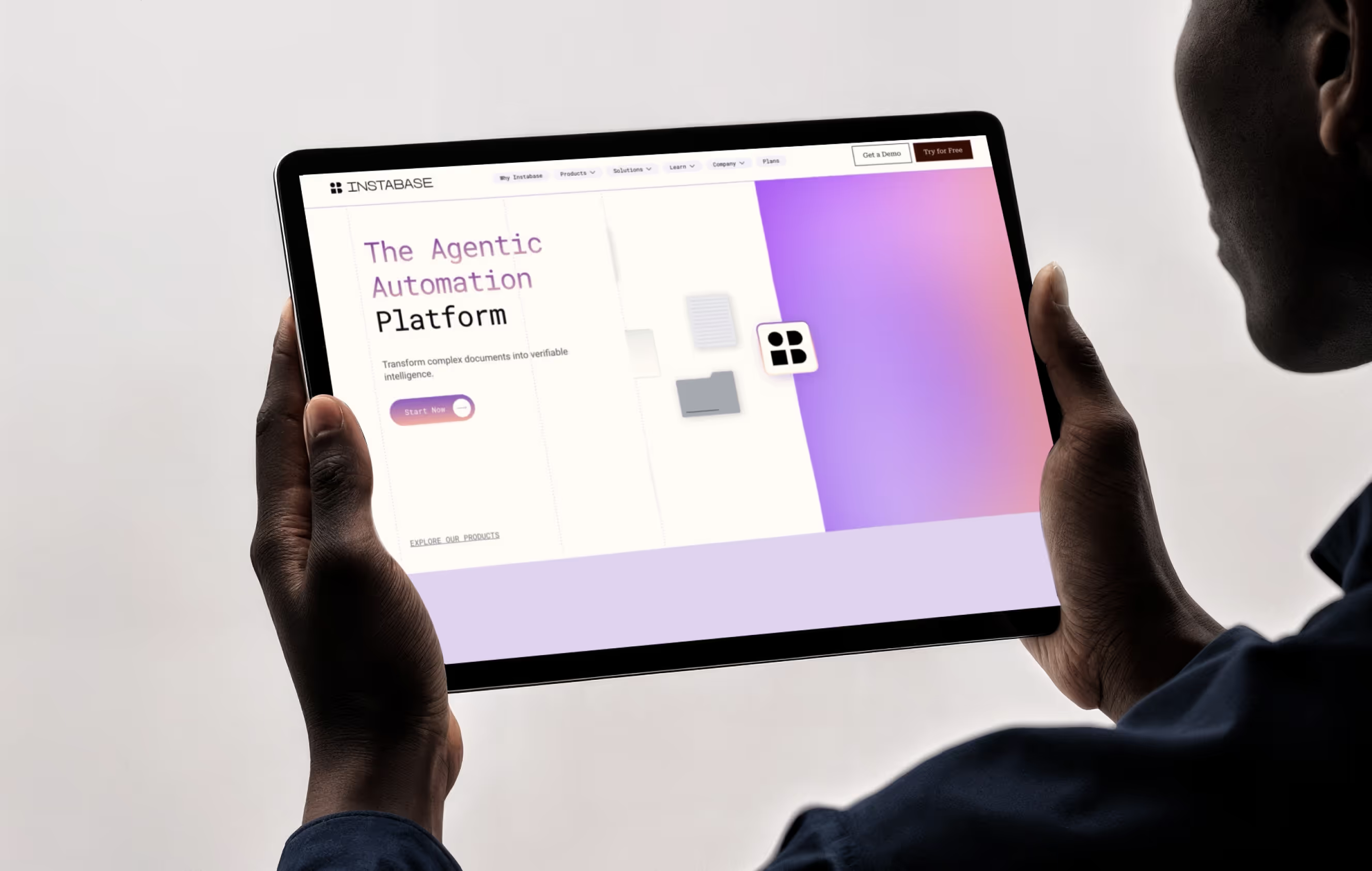





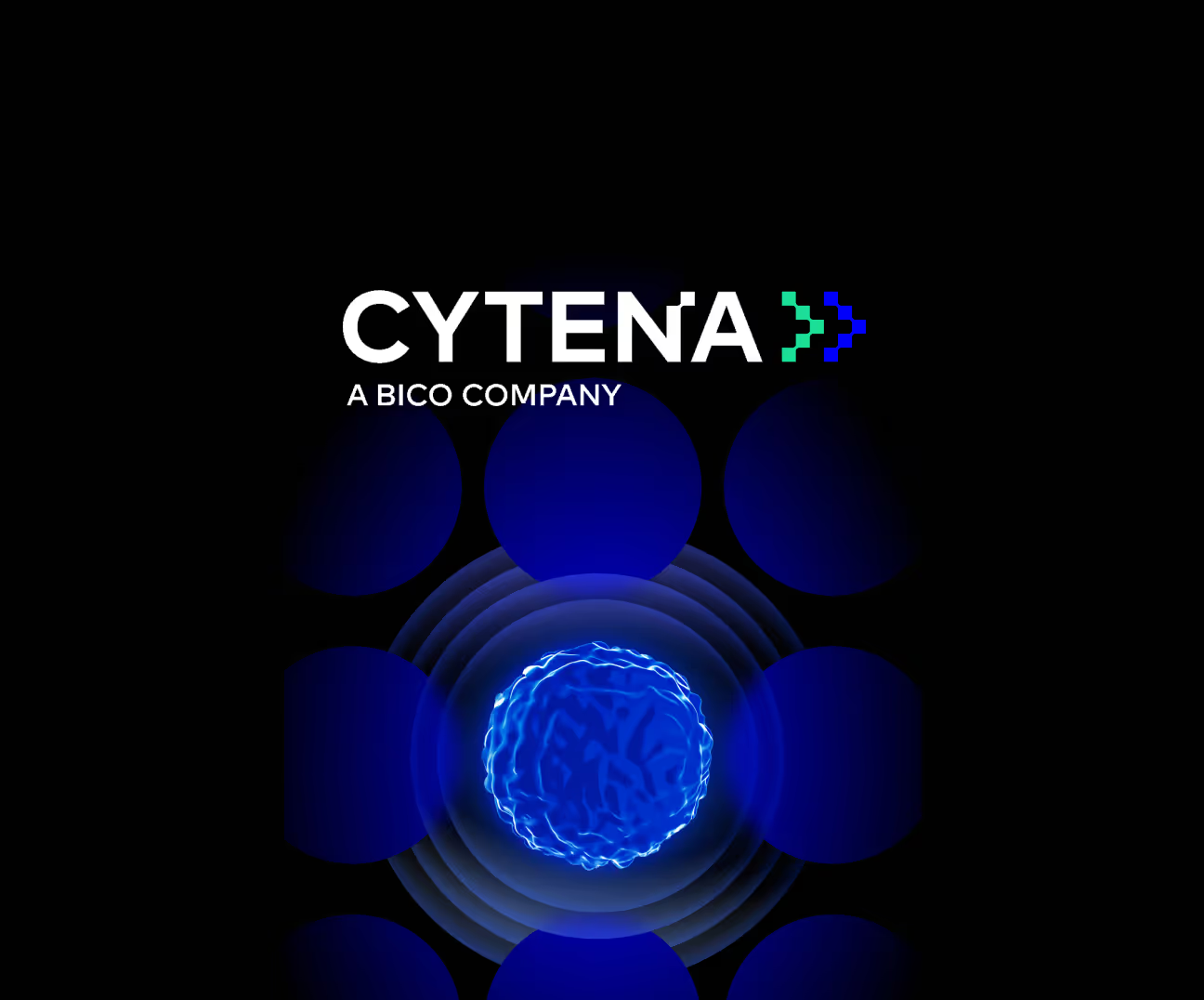



.avif)

.avif)
.avif)
.avif)
