Infographic Inspiration: Take Your Designs to the Next Level
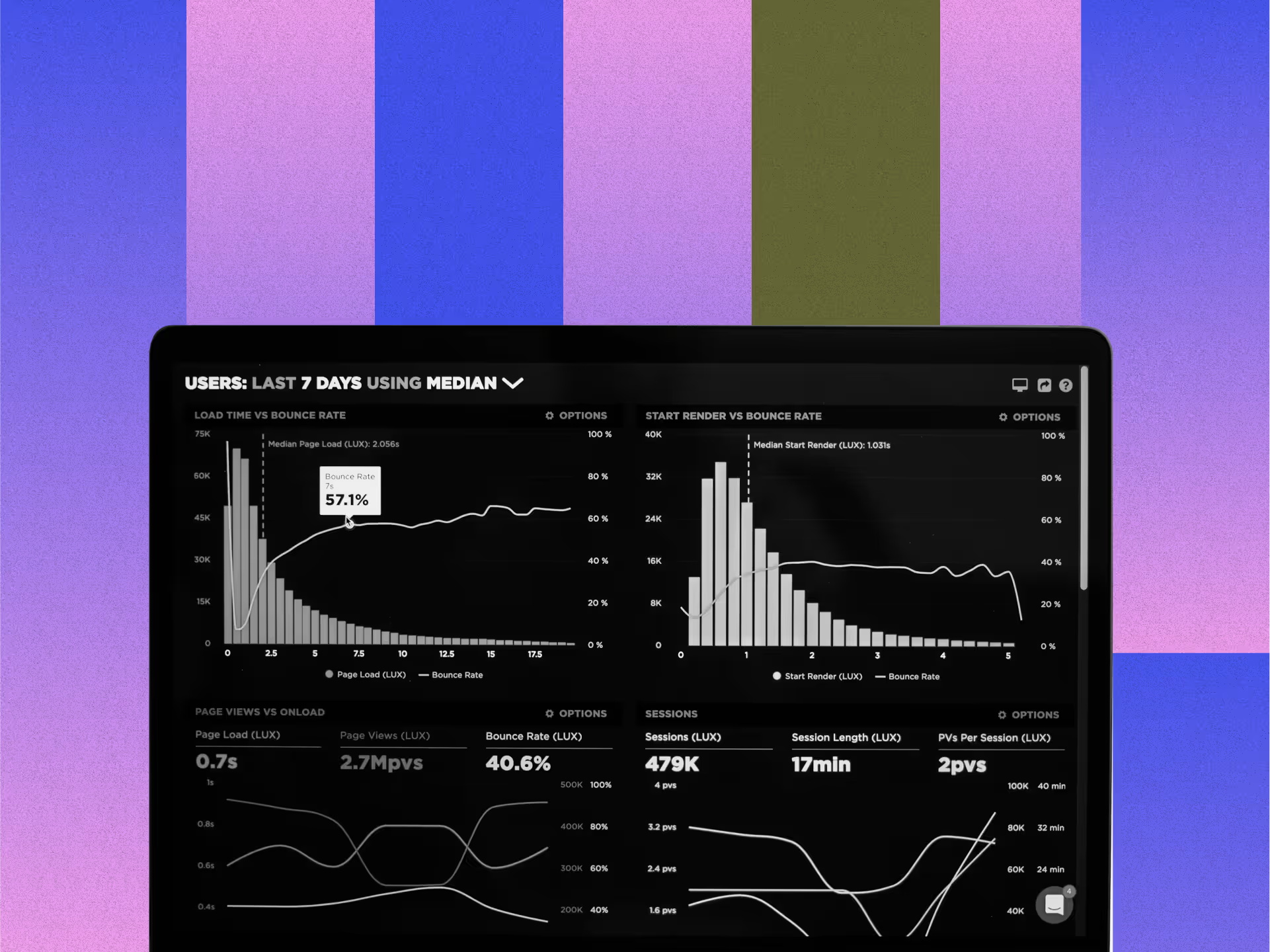
Visuals have a unique power to simplify complexity and spark instant understanding. That’s why infographics are so effective: they turn information into engaging visual stories that connect, clarify, and stay with us long after we’ve seen them.
Infographics grab eyeballs when paragraphs get ignored, breaking complex topics into delicious visual bites that people crave consuming. When information is visual, patterns and trends stand out immediately. You'll spot connections you might have missed in text form, leading to smarter decisions and deeper understanding.
In this article, we’ll learn how infographics unlock the true power of communication.
Core Objectives That Drive Effective Infographic Design
When creating infographics, focusing on key purposes shapes every design decision. Understanding these objectives helps create visuals that not only look good but also work.
Simplifying Complex Information
The foremost goal of any infographic is to distill complex data or concepts into easily digestible visual formats. A great infographic minimizes the work the viewer needs to do to understand an idea. This principle guides designers to prioritize clarity and accessibility in their visual representations, turning complicated datasets into insights anyone can grasp at a glance.
Telling Engaging Visual Stories
Compelling infographics go beyond mere data presentation; they weave information into compelling narratives, a vital component in marketing design for tech brands. Incorporating elements like animation in storytelling can enhance the emotional connection with viewers, making the content more memorable and impactful.
By using storytelling techniques, designers create emotional connections with viewers, making the content more memorable and impactful. This approach transforms dry statistics into narratives people actually care about and remember long after viewing. Exploring resources on mastering multimedia presentations can further enhance your ability to tell engaging visual stories.
Communicating Data Clearly
Clear data communication forms the heart of infographic design. Coupling strong visuals with effective visual marketing copywriting ensures that the message is both seen and understood. The visual elements should enhance understanding rather than obscure it.
Infographics should focus on communicating one central idea by layering and sorting information. This ensures that viewers quickly grasp the central message without getting overwhelmed by excessive details or confusing visuals.
Creating Visual Hierarchy
Strong infographics guide viewers through information in a logical and sequential order. By applying principles of UX design components and strategically using size, color, positioning, and subtle micro-interactions in web design, designers create a visual roadmap that guides the eye naturally from the most critical elements to supporting details. This hierarchy prevents confusion and ensures the core message lands with impact.
Establishing Brand Consistency
Infographics offer powerful opportunities to reinforce brand identity. When visual elements align with your brand guidelines, each infographic strengthens brand recognition. Consistent use of colors, fonts, and visual style turns standalone infographics into influential brand ambassadors that viewers instantly associate with your organization.
Approaches to Building Your Visual Language for Infographics
Creating standout infographics isn't about chasing trends; it's about crafting your distinct visual voice. Developing a signature style provides constant infographic inspiration and elevates your designs from forgettable to distinctive.
Develop Your Color Strategy
Start with 3-4 colors that become your visual signature. For environmental topics, you might use rich earth tones; for tech subjects, consider sleek blues and purples with a vibrant accent that stands out. Your palette becomes part of your identity, helping viewers recognize your work at a glance while setting the emotional tone for your information.
Craft Your Layout Architecture
Your layout choices form the backbone of your visual language. Whether you're using platforms like Webflow or WordPress, as discussed in Webflow vs WordPress, consider developing a consistent grid system that organizes your elements with invisible precision, strategic use of white space that gives your information room to breathe, and a signature way to divide sections or highlight key points that feels uniquely yours. Transitioning to new platforms, such as migrating from WordPress to Webflow, can influence how you craft your layout architecture. These layout patterns become your visual fingerprint, setting your work apart in the crowd.
Refine Your Visual Symbolism
Understanding the nuances between graphic design vs illustration can help you build a collection of icons and visual metaphors you return to regularly. Core shapes that form the building blocks of your designs, consistent ways to visually represent abstract concepts, and recurring visual elements tie your work together like old friends.
These repeated elements become visual shorthand for your audience, comfortable touchpoints in your communication that build recognition and trust.
Balance Consistency with Evolution
Your visual language should flex to accommodate different topics and client needs while remaining distinctly, memorably yours. Permit yourself to experiment while maintaining those core elements that define your style. Pay attention to what resonates with your audience and refine your approach based on their response. This balance between consistency and growth keeps your work both recognizable and fresh.
Infographic Strategies for Creative Blocks and Inspiration
We've all been there. Staring at the blank canvas, the cursor blinking impatiently, creativity seemed to have vanished into thin air. These proven strategies will help you break through when your creative well runs dry, providing the infographic inspiration you need.
Change Your Source of Inspiration
When you're stuck in a creative rut, look beyond your usual influences. If you're usually drawn to minimalist design, take a detour into the world of brutalism or retro aesthetics. This broadens your perspective and can ignite unexpected ideas for your projects.
Try exploring experimental typography from different eras; rule-breaking approaches might spark something fresh and exciting in your current work.
Mind Mapping for Nonlinear Ideation
For complex data challenges, grab a piece of paper and start mind mapping. Begin with your central concept in the middle, then let related ideas branch out organically like a visual explosion. This technique reveals connections you might miss when thinking in a straight line, opening new pathways when linear thinking hits a wall.
Embrace Rest and Digital Detox
Creativity rarely flourishes under pressure. Take regular breaks, walk outside, stretch, or simply gaze out the window. Often, solutions appear magically when you stop hunting for them. Try disconnecting from screens completely for a few hours. Many designers report that their best ideas come during or after these digital detox periods, when their brains have space to process information more effectively.
Break Routines with Monotonous Tasks
Sometimes mechanical activities unlock creative thinking in surprising ways. Organizing your desk, folding laundry, or digging in your garden can put your conscious mind on autopilot while your subconscious works brilliantly on design solutions in the background. These seemingly unproductive moments often yield the breakthrough ideas you couldn't force.
Seek Outside Perspectives
Discuss your project with others, even those who aren't designers. Explaining your challenge often clarifies your thinking, and fresh perspectives frequently lead to wonderful "aha!" moments. Someone unfamiliar with design might ask a simple question that unlocks your thinking or offer an analogy that completely transforms your approach.
Overcome Perfectionism with Action
Trust your instincts and embrace beautiful imperfection. Some of the most innovative infographics come from spontaneous creation rather than overthinking. Letting go of perfectionism frees your creative process and leads to more authentic designs that connect with people. Start creating something, anything, and the act of making will often lead you where you need to go.
Practical Tips to Elevate Your Infographic Designs
Ready to transform your infographics from good to exceptional? These practical tips will help you create visuals that both communicate clearly and look stunningly professional.
Optimize Your Color Palette
Pick 3-4 colors that work together harmoniously and serve specific purposes: a primary color that sets the tone for your background, a secondary color that highlights essential sections, and an accent color that makes critical information stand out on the page.
Remember color psychology in your choices, green suggests growth and possibility, blue conveys trust and stability, and red signals importance or grabs attention with urgency.
Maintain Typography Harmony
Stick to 2-3 fonts at most: sans-serif fonts create modern, clean headings, while serif fonts can add personality to body text (if needed). Make sure your fonts remain perfectly readable at all sizes and create a clear information hierarchy that guides the eye effortlessly. Typography should support your message while feeling cohesive and intentional across your entire design.
Apply Classic Design Principles
Use design principles as your creative compass: contrast to make essential elements stand out boldly, balance to distribute visual weight evenly across your design, emphasis to highlight key information with purpose, and white space to give your elements room to breathe and shine.
These timeless principles create designs that feel professional rather than amateur, guiding viewers through information with invisible elegance.
Prioritize Accessibility Features
Make your infographics available to everyone who might benefit: use sufficient color contrast that works for all viewers, don't rely solely on color to convey meaning, use multiple visual cues, and keep text at readable sizes. These considerations expand your audience while creating cleaner, more effective designs for everyone. Accessibility isn't just ethical, it's good design practice that benefits all viewers.
Common Infographic Pitfalls and How to Avoid Them
Even seasoned designers fall into these traps. Knowing what to watch for helps you create infographics that deliver results, not just take up space on your website.
Overloading with Text
When your infographic looks more like a textbook page with color, you've missed the boat entirely. Visual communication is the goal, not cramming paragraphs onto a pretty background. Distill your message to its most essential points, use brief, punchy headlines and concise descriptions that pack a punch, and let your visuals do the heavy lifting. That's why we're here! Remember, if people wanted to read walls of text, they wouldn't need an infographic.
Inconsistent Visual Language
Visual chaos confuses viewers and undermines your credibility faster than you can say "infographic." Jumping between different styles within one design creates a jarring experience that feels unprofessional.
Stick religiously to your chosen color palette, use only 2-3 font families that complement each other, and maintain a consistent icon and illustration style throughout. This cohesion creates the professional polish that separates amateur work from designs that command respect.
Misrepresenting Data
Nothing destroys trust faster than misleading visuals. Whether intentional or accidental, inaccurate data visualization damages your reputation, sometimes irreparably. Double-check all statistics and sources with obsessive attention, ensure chart scales accurately reflect the data without distortion, and avoid misleading visual comparisons that skew perception. Honest data visualization builds trust; manipulative representations destroy it.
Poor Multiplatform Performance
Let's face facts: most people will view your infographic on a phone screen while standing in line for coffee. If it becomes an unreadable mess on mobile devices, you've lost most of your audience before they even start.
Create vertical layouts that scroll naturally on phones, test text legibility on actual small screens, not just your desktop, and check your design on various devices before publishing. An infographic that works everywhere works harder for you.
Audience-Focused Approaches to Designing Powerful Infographics
The most gorgeous infographic in the world falls flat if it doesn't connect with its intended audience. Understanding precisely who you're creating for shapes every design decision you make, from color to complexity.
Design for Educational Settings
When creating for educational audiences, break complex concepts into simple visuals and step-by-step explanations that build understanding gradually. Use terminology appropriate for the knowledge level of students or learners, and focus on clear progression from basic to more advanced concepts.
Educational infographics work best when they spark curiosity rather than simply present facts, creating visual explanations that clarify rather than complicate the learning journey.
Craft for Professional Environments
Professional audiences expect sophisticated data presentation and appreciate industry-specific context. Include more detailed data and appropriate terminology that signals you speak their language, use sophisticated charts that professionals expect and enjoy, and cite reputable sources to build credibility instantly. Professional infographics should respect viewers' expertise while providing valuable new insights or perspectives they haven't considered before.
Create for General Audiences
When designing for a broader audience, avoid jargon like the plague, and use words that everyone understands without dumbing down the content. Use relatable examples that connect to everyday life experiences, focus on storytelling that creates emotional connections, and keep the information density appropriate, not overwhelming, but not insultingly simple either.
General audience infographics succeed when they make people feel smarter for having viewed them, not confused or talked down to.
Creating Infographics That Captivate and Communicate
Infographics remain one of our most powerful tools for making sense of complex information. They transform dense data into visual stories that resonate instantly, bridging the gap between confusion and clarity. The best infographics strike a balance between artistic creativity and clear communication, walking that fine line between visual delight and informational substance.
By focusing on strong core objectives, incorporating essential design elements, developing your unique visual language, and designing with your audience in mind, you create infographics that not only look good, they work. They change minds, inspire action, and make complex ideas accessible to everyone.
Ready to transform your information into visuals that connect with people? Let your data shine through a design that clarifies rather than complicates. At NoBoringDesign, we create brand experiences that captivate and resonate, building emotional connections that encourage repeat engagement. Reach out today to learn more!
Key Takeaways
- Well-designed infographics increase information retention and audience engagement.
- Visual storytelling creates emotional connections that plain text cannot achieve.
- Strategic design choices in color, typography, and layout have a significant impact on the effectiveness of infographics.
FAQs
Q: What is an infographic template?
A: An infographic template is a pre-designed layout that helps structure your content visually. It provides a framework for arranging data, icons, and text, making the design process faster and more efficient. Using an infographic template can simplify your design process by ensuring consistency and balance, allowing you to focus on content while maintaining a professional look.
Q: How can an infographic maker improve my design process?
A: An infographic maker is a tool that helps users create visually appealing and data-driven infographics without the need for complex design software. These tools often come with customizable templates, icons, and charts, making them user-friendly for both beginners and experienced designers. An infographic maker streamlines the process by allowing you to quickly drag and drop elements, choose color schemes, and add content, all while ensuring the final result is visually engaging and clear.
Q: What are the key considerations when creating an infographic design?
A: When designing an infographic, focus on simplicity, clarity, and visual hierarchy. Use a clean layout that guides the viewer’s eye through the content seamlessly. Keep your text concise and use visuals to support the message. Consistent use of color, typography, and icons can enhance brand identity and improve readability. The goal is to communicate complex information quickly and clearly, making sure that every visual element serves a purpose and reinforces the core message.
Q: How can an infographic AI generator streamline my design process?
A: An infographic AI generator can save you time and effort by automating many aspects of the design process. By inputting your data or concept, the AI quickly suggests design layouts, color schemes, and iconography tailored to your needs. This enables faster creation without sacrificing quality, helping you focus more on refining your message. With customizable templates and intuitive features, an AI-powered tool allows you to create professional-grade infographics that are visually appealing and effective in conveying your message, ultimately speeding up your workflow and boosting productivity.
Q: What makes a good infographic?
A: A good infographic is visually appealing, easy to understand, accurate, and tells a coherent story. It should simplify complex information without oversimplifying, using visuals to enhance comprehension. Effective use of color, typography, and layout guides the viewer's eye and emphasizes key points, making the information more memorable and engaging.
Q: How do I choose the right infographic style?
A: Selecting the appropriate infographic style depends on your content and audience. For statistical data, bar or pie charts are often effective. Process flows are best represented with step-by-step diagrams. Timelines are ideal for historical or sequential information. Matching the style to your message ensures clarity and enhances the infographic's impact.
FAQ
We have the answers.
.svg)






