
The Complete Guide to Creating A Memorable Facebook Event
A Facebook Event is a built-in marketing tool that lives right where your audience already scrolls, chats, and clicks. It lets you turn a date on the calendar into a full-blown experience, with space for visuals, updates, reminders, and community interaction. Whether you're hosting in-person or online, it's one of the easiest and most effective ways to rally interest and attendance.
Why does it matter? Because visibility equals engagement. A well-created Facebook Event boosts discoverability, keeps your event top-of-mind with automated reminders, and makes it easy for attendees to share the news with others.
In this article, we’ll walk you through how to create Facebook Events that are memorable and perform well. From setting the tone with the right visuals to optimizing for engagement and reach, consider this to be your step-by-step playbook for making an impact that lasts well beyond the RSVP.
The 5 Must-Haves To Create A Facebook Event People Actually Want to Attend
Most Facebook events get ignored because they’re rushed, vague, or forgettable. If you want people to actually show up, you need to treat your event like a product launch: clear, polished, and built for engagement. To achieve this, certain essential elements must be in play. These elements are the baseline for earning attention, building credibility, and making it easy for someone to say yes.
When creating a Facebook event that converts, certain fundamental elements serve as the foundation for all your promotional efforts. Getting these basics right signals professionalism and reliability to potential attendees.
1. Write a Clear and Clickable Title
Your title needs to be attention-grabbing, descriptive, and searchable. Aim for a title that balances SEO-friendly keywords with human appeal. For example, instead of "Annual Company Gathering," try "TechCo's 2025 Innovation Summit: Shaping the Future of AI."
Your event title is your first impression. It needs to captivate and compel action while striking a balance between clarity and intrigue. Try the action word + unique value + event type formula: "Master Data Science: Interactive Workshop with Industry Leaders." Or use the exclusive descriptor + topic + format approach: "Insider's Guide to Crypto: Live Q&A with Industry Experts."
Employing brand positioning strategies helps your event stand out from the crowd. Test your titles by asking, “Would I stop scrolling for this?” Ensure your title sets the right expectations, and that your event meets them. Nothing damages trust more than a spectacular headline followed by a forgettable experience.
2. Cover the When and Where (Without Making People Hunt)
Include the day of the week, date, start time, and end time. For multi-day events, clearly state the whole duration. Nothing frustrates potential attendees more than having to hunt for basic timing information.
For physical events, include the venue name, address, and any relevant parking or transportation details. For virtual events, specify the platform and how attendees will access it. Vague location information makes even the most exciting event seem disorganized.
3. Write a Description That Sells the Experience
Your event description should include a brief overview of what attendees can expect, key speakers or highlights, the value proposition, any special features, and ticket information. This is where you sell the experience, not just the logistics.
Open with a compelling statement or question that communicates the value of attending. Make them feel what they’ll miss out on if they don’t join. Highlight standout features, world-class speakers, interactive sessions, and exclusive takeaways, and use formatting to keep the content scannable, especially for mobile users.
Let your brand’s personality come through. If you’re quirky, lean into it. If you’re buttoned-up and sleek, reflect that. Create urgency without being pushy: “Early bird tickets available until Friday” is far more effective than all-caps hype. End with a clear next step, so your audience knows what to do and why they shouldn’t wait.
4. Choose the Right Privacy Settings
Determine whether your event should be public, private, or invite-only, taking into account your goals and target audience. Each option creates a distinct perception and attracts a different type of attendee.
The technical aspects of your Facebook event significantly affect its discoverability and reach. Public events are discoverable by anyone on Facebook and can be shared widely. Private events are only visible to guests, creating a sense of exclusivity. Select options based on your event's goals and target audience.
5. Optimize Setup for Discoverability and Conversion
Select the most specific categories that fit your event to improve discoverability. Facebook's algorithm uses categories to suggest relevant events to users. Update categories if your event evolves during the planning process.
Use Facebook's recognized venue locations when possible to improve discoverability in location-based searches. This also provides attendees with directions and additional venue information, eliminating the need for extra effort on your part.
Partner with complementary brands or influencers as co-hosts to expand your event's reach and audience. This can significantly increase visibility to new audiences and add credibility to your event through association. Avoiding common branding mistakes is crucial during your event setup to maintain professionalism and trust.
If selling tickets, integrate with Facebook's ticketing partners for a seamless purchase experience. This reduces friction in the conversion process, making it easier for people to commit to attending.
Why Smart Design Makes or Breaks Your Facebook Event
To be honest, poor design doesn't just make your event look unprofessional, it actively convinces people your event isn't worth their time before they even read your description. Every visual choice, from your cover photo to promotional graphics, either builds credibility and excitement or undermines it, and there's no middle ground on a platform where people make split-second decisions. When your design elements work seamlessly with your messaging, they create an experience that transforms casual scrollers into committed attendees.
Make Your Cover Photo Do the Work
Your event's cover photo is often the first visual element people see. To maximize its impact, use the optimal size of 1920 x 1005 pixels with a 16:9 aspect ratio to ensure your image appears crisp on all devices.
Select eye-catching imagery that reflects the tone and purpose of your event rather than generic stock photos. To make your visuals as impactful as possible, consider principles from strategic poster ad design.
Boring visuals = boring event (at least that's what people will assume). Keep the text on the cover image minimal, focusing on essential information such as the event title, date, and location.
Use contrasting colors for text overlays to ensure legibility, especially on mobile devices where most Facebook browsing happens. Consistently integrate your brand's logo, color palette, and fonts to reinforce brand identity and build trust. Utilizing elements like patterns can transform your brand identity. Your visual identity should be as recognizable as your best friend's laugh!
Create Graphic Graphics That Tell Your Story And Build Trust
Beyond the cover photo, develop a suite of visual content that supports your promotional strategy throughout the event timeline. Design graphics that work across different promotional contexts, from Facebook feeds to email campaigns and other social platforms.
Maintain visual consistency with your written voice, whether it's playful, professional, or edgy. Utilizing tools and techniques can help you elevate your brand visually. If your copy is fun and irreverent but your graphics look corporate and stuffy, you're sending mixed signals that confuse potential attendees.
Use graphics to amplify key messages without overwhelming your written content. Consider the power of typography in conveying your brand message. Create visuals that highlight speaker quotes, showcase event highlights, or present key statistics related to your event's theme.
Integrate elements of brand iconography to enhance recognition and appeal. Consider adopting creative approaches to your event design to make a lasting impression and stand out from the crowd.
Consider creating a series of countdown graphics to build anticipation as the event date approaches. Nothing builds excitement quite like seeing "Only 3 days left!" paired with an enticing image of what awaits attendees.
Partner With Design Professionals Who Actually Get Events
Contrary to what you might think, you don't have to figure it out your design solo. Professional designers who understand event marketing know exactly how to translate your vision into visuals that stop the scroll and start conversations, plus they handle all the technical requirements like file sizes and platform-specific dimensions that can make or break how your visuals appear.
The right design partner doesn't just make pretty pictures; they create strategic visual experiences that guide people from curiosity to commitment while you focus on what you do best. Whether you need a complete visual identity for your event or just want to elevate specific pieces, partnering with designers who specialize in event marketing can transform your promotional materials from forgettable to unforgettable.
How To Make Your Facebook Event Buzz Before, During, and After
Most Facebook events die a quiet death with zero engagement and empty seats, while others generate the kind of buzz that makes people genuinely excited to attend. The difference isn't budget or connections, it's treating your event page like the strategic marketing tool it actually is, not just a digital flyer. Your Facebook event becomes your first impression, ongoing conversation starter, and relationship-building platform that transforms casual browsers into committed attendees.
Know What To Say and When To Say It
A well-planned promotional timeline can make the difference between a packed venue and empty seats. Start 3-6 months before the event by creating your Facebook event page with preliminary information. Begin sharing teaser content to build awareness and launch "Save the Date" campaigns to generate early interest.
Two to three months before, increase posting frequency with more detailed event information. Implement early-bird ticket promotions and start engaging with your community through Q&A sessions or polls to gauge interest and gather feedback.
One month before, intensify your messaging with a sense of urgency. Share the finalized agenda and highlight key attractions. Launch retargeting campaigns for users who've shown interest but haven't registered yet.
Two weeks before, focus on last-minute registrations with countdown posts. Share practical information about the event like parking, what to bring, and other logistics. Leverage testimonials from past attendees to build trust and excitement.
During the event, post real-time updates and highlights. Encourage attendees to share their experiences using a specific hashtag. Use Facebook Live to broadcast key moments for those who couldn't attend.
After the event, share highlights and thank attendees. Collect feedback through polls or surveys and begin nurturing the community for future events. This post-event engagement helps maintain momentum and build a loyal following.
Build Recognition That Sticks Through Smart Messaging
Maintaining visual and verbal consistency throughout your promotional period is crucial for building recognition and trust. Develop a visual theme with a cohesive identity that can be adapted across all promotional materials, including a specific color palette, font choices, and graphic elements. Understanding the impact of strategic branding changes can help you maintain consistency.
Establish main themes or messages about your event. Rotate through these themes to maintain consistency while avoiding repetition that could bore your audience. Mix up your content types to keep things interesting—alternate between text posts, images, videos, and interactive content.
Encourage attendees from previous events or early registrants to share their experiences, adding authenticity to your promotion. People trust peer recommendations more than branded messages, so leverage this powerful form of social proof.
Strategically unveil new details about speakers, activities, or special features throughout your timeline to maintain interest. Think of it as a slow, tantalizing reveal that keeps people coming back for more! Develop a unique event hashtag and use it consistently across all promotions, encouraging your audience to use it as well.
Read the Room and Pivot When You Need To
Monitor engagement metrics throughout your promotional period and be prepared to adjust your approach based on what resonates with your audience. Pay attention to which posts generate the most likes, comments, shares, and click-throughs.
If certain content types or messages perform exceptionally well, create more similar content. Conversely, if some approaches fall flat, don't be afraid to pivot. This flexible approach ensures that your promotional efforts remain effective, rather than adhering to a rigid plan that isn't working.
Utilize Facebook's Event Insights to track response rates and attendance commitments. These metrics provide valuable insights into your audience's interests and behaviors, enabling you to refine your messaging for maximum impact.
Tips To Help You Stop Begging for Likes and Start Earning Loyalty
Authentic engagement isn't about tricks, giveaways, or manipulating the algorithm; it's about creating content so genuinely valuable that people can't help but interact with it. When you focus on delivering real value instead of chasing vanity metrics, something powerful happens: your audience stops treating you like just another brand and starts seeing you as a trusted resource they actually want to hear from. The strategies that work best don't feel like strategies at all, they feel like natural conversations between people who share genuine interests and goals.
1. Create Content Worth Sharing Without Asking
Focus on genuine value over explicit sharing requests. Solve real problems, create visually appealing content, offer exclusive behind-the-scenes insights, use compelling storytelling from past attendees, and provide practical resources. When content truly helps your audience, natural sharing follows.
2. Foster Real Connections That Go Beyond the Event Page
Build community through live Q&As, candid behind-the-scenes content, interactive polls for decision-making, user-generated content opportunities, and personalized responses. Make followers feel like insiders and stakeholders by showing the real people behind your event and actively engaging with comments.
3. Keep the Energy Alive Long After the Last Guest Leaves
Maintain post-event momentum with highlight reels, surveys, discussion threads, and personalized thank-you messages. Create recap content showcasing attendee participation while teasing future events. This converts non-attendees for next time and strengthens relationships for ongoing collaboration.
Turn Your Next Facebook Event Into the One Everyone's Talking About
Creating impactful Facebook events requires a strategic blend of compelling content, thoughtful design, and active engagement. The most successful events seamlessly blend professional presentation with authentic connection, creating experiences that begin the moment someone discovers your event online and continue long after they leave.
When you approach event creation as both a writing and design challenge, everything shifts. You're not just announcing details, you're creating complete experiences that begin the moment someone sees your event in their feed and continue long after the last attendee heads home. Your next event could become a defining moment for your brand, creating buzz, engagement, and lasting connections.
Don't let boring visuals convince people your event isn't worth their time, NoBoring Design creates scroll-stopping Facebook event graphics and social media assets that turn casual browsers into committed attendees. Partner with us today!
Key Takeaways
- Successful Facebook events combine compelling copy with strategic design elements to create a complete experience. Together, they guide people from curiosity to commitment.
- Timing your promotional content correctly helps build momentum and maintain interest. Get the timing wrong, and even great events can struggle to fill seats.
- Authentic engagement strategies drive organic sharing and community building. Real value creates natural advocates who share because they want to, not because you asked.
- Visual consistency across all event materials strengthens recognition and trust. Cohesive branding passes the crucial first-impression test that determines whether people take you seriously.

What is the best font size for eBooks? This seemingly simple question holds significant importance, as font size is one of the most critical yet often overlooked elements that significantly affects how readers engage with your eBook, especially considering the media influence on reader expectations. Selecting the appropriate font size is essential for creating an optimal reading experience that balances readability, accessibility, and user engagement across various devices and reader demographics.
Research shows that choosing the right font size directly correlates with reader engagement and satisfaction. Font sizes typically ranging from 11pt to 14pt provide the best reading experience for most adults, with 12pt being widely accepted as the standard for body text.
What makes determining the best font size for your eBook particularly challenging is the diversity of devices used for eBook consumption. E-ink readers like Kindle, tablets, smartphones, and desktop computers all present different screen sizes and technologies that affect how text appears. A font size that works perfectly on a Kindle's paper-like E-ink display might look too small or too large on a smartphone's LCD screen.
Reader demographics also play a crucial role in selecting the best font size for your eBook. Older adults generally prefer larger font sizes—studies indicate that readers aged 50+ often find 14pt-18pt more comfortable for extended reading sessions. Meanwhile, younger readers might be comfortable with smaller sizes, though research suggests 12pt remains optimal for most age groups.
The technology behind the screen matters too. E-Ink displays are designed to mimic paper and reduce eye strain during extended reading, potentially allowing for smaller font sizes compared to LCD screens that emit light and may require larger text to compensate for increased eye fatigue.
Throughout this article, we'll guide you through selecting the ideal font size for your eBook by considering various factors—including device compatibility, reader demographics, genre expectations, and best practices recommended by typography experts. By understanding these elements, you'll be able to determine what is the best font size for your eBook and create an enjoyable, accessible reading experience for your entire audience.
In brief:
- The optimal font size for most adult readers is 11-14pt, with 12pt being the standard
- Different devices (e-readers, tablets, smartphones) require different font size considerations
- Reader demographics significantly impact font size needs, with older adults preferring 14-18pt
- E-Ink displays allow for somewhat smaller font sizes compared to LCD screens
Understanding What is the Best Font Size for Your eBook: 3 Font Size Fundamentals
When designing an eBook, understanding typography fundamentals is essential for creating a readable, professional product. Digital text behaves differently than print, and knowing these differences will help you make better choices for your readers.
How Screens Render Text Differently Than Print
Unlike printed books, digital screens render text using pixels rather than ink on paper. This fundamental difference affects how readers perceive your content. E-Ink displays, like those used in Kindle devices, mimic the appearance of real paper, providing sharp text with high contrast. According to a Harvard study, E-Ink displays can be used up to three times longer than LCD screens before causing the same level of eye strain.
LCD screens, common in tablets and smartphones, use backlighting which can cause more eye fatigue during extended reading sessions. They also have different optimal font sizes compared to E-Ink displays, often requiring larger text for comfortable reading.
Relative vs. Absolute Font Measurements
When working with eBooks, you'll encounter two primary types of font measurements:
- Absolute measurements: These include points (pt) and pixels (px), which specify exact sizes. For example, printed books typically use 10-12pt font for body text.
- Relative measurements: These include ems, rems, and percentages, which scale based on the parent element or device settings.
For eBooks, relative measurements are generally preferable because they allow text to adapt to different screen sizes and reader preferences. When you use ems or percentages, your text can scale appropriately whether someone is reading on a large tablet or a small smartphone.
Amazon's Kindle formatting guidelines actually require a minimum font size of 7 points, but most experts recommend 11-12pt for optimal readability on digital devices.
Key Typography Terms for eBook Designers
To make informed decisions about your eBook typography, familiarize yourself with these essential terms:
- Leading: The vertical space between lines of text (also called line height). For eBooks, a leading of 1.2 to 1.5 times the font size generally works well.
- Kerning: The spacing between individual letter pairs. Good kerning improves readability by ensuring characters are appropriately spaced.
- Line length: The number of characters per line. For optimal readability, aim for 45-75 characters per line.
- Font weight: The thickness of the characters. E-Ink displays often benefit from slightly heavier font weights to improve contrast and readability.
- Tracking: The uniform spacing between characters in a block of text (as opposed to kerning, which adjusts specific letter pairs).
Understanding these fundamentals, along with cultural design elements, will help you make informed decisions about typography in your eBook, guiding you toward determining what is the best font size for your eBook and creating a more comfortable and engaging reading experience for your audience across different devices and screen technologies.
4 Critical Factors in Determining the Best Font Size for Your eBook
When designing an eBook, choosing the right font size isn't just about aesthetics—it directly impacts readability and user experience. Innovative design solutions can help address these challenges. Let's explore the key factors that influence determining the best font size for your eBook.
Device Considerations in Choosing the Best Font Size for Your eBook
Different reading devices have varying screen sizes and resolutions, requiring careful font size adjustments:
- E-readers (Kindle, Nook): These typically work best with body text in the 11-12pt range, with chapter titles at 14-16pt. Amazon's Kindle formatting guidelines require a minimum font size of 7 points, though most experts recommend 11-12pt for optimal readability.
- Tablets: For iPad and other tablets, body text generally needs to be larger (16-18px) with chapter titles in the 22-26px range to ensure comfortable reading on these mid-sized screens.
- Smartphones: The smallest screens require body text of 14-16px and chapter titles of 18-22px to maintain legibility on limited screen real estate.
- Desktops/Web: When reading on computer screens, 16-18px for body text and 24-30px for chapter titles typically works best.
Screen technology also plays a role. E-Ink displays can often use slightly smaller font sizes while maintaining readability because they mimic the appearance of paper. A Harvard study found that E-Ink displays are up to three times less stressful on readers' eyes than LCD screens.
How Target Audience Demographics Influence the Best Font Size for Your eBook
Your audience's characteristics significantly influence font size requirements:
- Age: Older readers generally prefer larger fonts. Research by Hou et al. found that adults aged 59-79 preferred font sizes of 10.5-15pt for optimal readability and comfort on mobile devices. The Project Tomorrow Study demonstrated that larger print improved reading comprehension and reduced anxiety for many students.
- Vision capabilities: Readers with vision impairments benefit from larger text sizes, with some requiring 14-18pt for comfortable reading.
- Reading habits: Frequent readers may have established preferences, while casual readers might need more generous sizing to maintain engagement during longer sessions.
The Adobe Research team discovered that "different readers read fastest in different fonts," highlighting the importance of allowing user customization of font sizes.
How Content Type and Genre Affect the Best Font Size for Your eBook
The nature of your content should inform font size decisions:
- Fiction vs. Non-fiction: Fiction often works well with standard 11-12pt sizes, while non-fiction might benefit from 12-13pt to improve comprehension of complex information.
- Technical content: Academic or reference materials often require larger fonts (14-16pt) to accommodate complex information and improve comprehension. For example, incorporating data visualization requires careful consideration of font size to ensure readability.
- Children's books: These typically use larger font sizes (14-18pt) with playful, rounded letterforms for improved readability and engagement.
- Magazines and news: These formats sometimes use slightly smaller fonts (10-12pt) to accommodate more content per page.
Reading Environment and Context
The circumstances under which your eBook will be read matter significantly:
- Lighting conditions: Low-light environments often necessitate larger font sizes for improved visibility. E-Ink displays perform better in bright environments, while backlit LCD screens can be more versatile in varying light conditions.
- Reading duration: For content designed for extended reading sessions, slightly larger fonts reduce eye strain over time.
- Screen brightness: Brighter screens can sometimes compensate for smaller font sizes, though this increases battery consumption and potential eye strain.
- Ambient factors: Reading in motion (commuting, traveling) typically requires larger text for stability and focus.
Font size selection isn't a one-size-fits-all decision. The best approach is to consider these factors collectively while providing readers with customization options. Testing your eBook across multiple devices and with diverse reader groups will help ensure you've struck the right balance for your specific audience and content.
Industry Standards and Research-Backed Recommendations on the Best Font Size for Your eBook
When designing your eBook, it's helpful to understand what font sizes industry experts recommend for optimal reading experiences. While there's flexibility in digital publishing, following established guidelines and effective marketing strategies can help ensure your content remains accessible and comfortable to read across different devices.
Major eBook Publishers' Font Size Standards
Amazon's Kindle formatting guidelines require a minimum font size of 7 points for eBooks. However, this minimum is well below what most typography experts actually recommend for comfortable reading.
Steven Spatz, President of BookBaby, suggests "12 point font size for body text and 14-18 point for chapter titles." This recommendation aligns with what many professional publishers use for their digital releases.
For most standard eBooks, industry consensus suggests:
- Body text: 11-12pt
- Chapter headings: 14-18pt
- Book title: 22-24pt
Research on Readability and Eye Strain
Screen technology has a significant impact on optimal font sizes. A Harvard study commissioned by E Ink Corporation found that E Ink displays (like those used in Kindle e-readers) can be used up to three times longer than LCD screens before causing the same level of eye strain.
This difference in screen technology may influence your font size decisions:
- For E-ink readers: 11-12pt is typically sufficient for body text
- For LCD screens (tablets, phones): 12-14pt may be more comfortable for extended reading
Research consistently shows that higher contrast ratios between text and background also improve readability, regardless of the screen technology used, emphasizing the importance of measuring effectiveness in typography choices.
Accessibility Guidelines and Considerations
Accessibility should be a primary concern when selecting font sizes. The Web Content Accessibility Guidelines (WCAG) don't specify exact font sizes but recommend that text should be resizable up to 200% without loss of content or functionality.
For users with visual impairments or older readers, larger font sizes are often necessary. A study by Lege et al. found that middle-aged adults preferred 18pt font size for comfortable reading.
When designing your eBook, remember that most reading apps and devices allow users to adjust font sizes according to their preferences. Your role is to set a comfortable default size while ensuring your formatting remains consistent when readers adjust the text.
The key takeaway is that while 11-12pt is the general industry standard for body text in eBooks, factors like screen technology, reader demographics, and content type should influence your specific font size decisions. Testing your content across multiple devices and with readers of different age groups can help you determine the optimal size for your specific eBook.
4 Recommended Font Sizes by Device Type
When it comes to font sizes for eBooks, one size definitely doesn't fit all. Different devices have different screen technologies, resolutions, and sizes that significantly impact readability. Let's walk through the optimal font size recommendations for various device types to ensure your readers have the best possible experience.
E-Ink Readers (Kindle, Kobo, Nook)
E-Ink displays are designed to mimic the appearance of ink on paper, offering excellent readability even in direct sunlight with minimal eye strain. For these devices, we recommend:
- Body text: 11-12pt
- Chapter titles: 14-16pt
This recommendation is backed by Amazon's Kindle formatting guidelines, though experts generally suggest staying at the higher end of this range for better readability. The paper-like appearance of E-Ink allows for comfortable reading even at slightly smaller sizes compared to backlit screens.
As noted by eBook experts: "For Kindle eBooks, Amazon provides a flexible reading experience where users can adjust the font size to their preference. However, setting an appropriate default font size is still important. The best font size for a Kindle eBook typically falls within the 11pt-12pt range."
Tablets (iPad, Android Tablets)
Tablets use LCD or OLED screens that emit light rather than reflect it, which changes how text appears to readers. For these devices, we recommend slightly larger font sizes:
- Body text: 16-18px
- Chapter titles: 22-26px
The backlit nature of tablet screens can cause more eye fatigue during extended reading sessions, so the larger font sizes help compensate for this. Additionally, tablets are typically held at a greater distance from the eyes than e-readers or smartphones, which also influences optimal font size.
Interestingly, even within the tablet category, different models may require different approaches. For instance, reading on an iPad Pro versus an iPad Mini could necessitate adjustments due to their significant size difference.
Smartphones
Smartphones present unique challenges due to their smaller screen size. To maintain readability without requiring excessive scrolling, we recommend:
- Body text: 14-16px
- Chapter titles: 18-22px
Despite their smaller screens, smartphones shouldn't use proportionally smaller fonts—in fact, quite the opposite. Larger relative font sizes are necessary to ensure comfortable reading on these compact devices.
It's worth noting that phone screen sizes vary considerably, from compact models under 5 inches to "phablets" exceeding 6.5 inches. The smaller the screen, the more critical adequate font sizing becomes for readability.
Desktop/Laptop Reading Applications
For reading on computer screens, whether through browser-based readers or dedicated applications, we recommend:
- Body text: 16-20px
- Chapter titles: 24-30px
Desktop reading typically occurs at a greater distance from the screen compared to mobile devices, justifying the larger font sizes. Additionally, computer screens often have higher resolution and brightness levels that affect perceived text size.
Browser-based readers and dedicated applications may handle font rendering differently, so testing your content in both environments is advisable. Desktop applications tend to offer more precise control over font rendering, which can enhance readability at slightly smaller sizes compared to browsers.
Remember that while these recommendations provide a solid starting point, the best practice is to ensure your eBook's formatting allows readers to adjust font sizes according to their individual preferences and needs.
Determining the Best Font Size for Your eBook: 5 Content-Type Considerations
Selecting the right font size for your eBook isn't just about what looks good—it's about matching the text size to both your content type and your readers' needs. Let's walk through some specific recommendations based on content type to help you make informed decisions for your next eBook project.
Body Text for Different Genres
Different genres have distinct font size requirements that align with reader expectations and reading contexts:
- Fiction: Fiction works typically use serif fonts at sizes between 11-14pt. Literary fiction, historical novels, and romance often benefit from classic serif fonts like Garamond or Bookerly that mimic the traditional print reading experience.
- Non-fiction: Self-help, business, and technology books tend to favor sans-serif fonts at slightly larger sizes (12-14pt) than fiction. The clean lines of sans-serif fonts like Lato or Open Sans enhance readability for factual content.
Research shows that no single font size works best for all readers. In fact, the Adobe Research Study found that individuals read up to 35% faster with their preferred font compared to their least preferred option.
Headings, Subheadings, and Navigation Elements
Creating a clear hierarchy with your font sizes helps readers navigate your eBook effortlessly:
- Chapter titles: 14-18pt is generally recommended
- Main headings (H1): 22-24pt
- Subheadings (H2): 18-20pt
- Minor headings (H3): 16-18pt
This graduated approach creates visual separation between sections while maintaining proportion. Remember that headings should be 1.3-1.96 times larger than your body text to create effective visual hierarchy.
Children's eBooks and Young Adult Content
Children's books require special font size consideration:
- Picture books (ages 0-8): 14-18pt with rounded, playful letterforms
- Middle grade (ages 8-12): 14-16pt
- Young adult (ages 12-18): 12-14pt
The Project Tomorrow Study found compelling evidence for using larger print with young readers. When students read books with larger print, 43% reported reduced anxiety, 60% found it easier to focus and not lose their place, and 75% of teachers noted improved reading comprehension for students reading below grade level.
Technical, Academic, and Reference Material
Complex or technical content presents unique challenges that often require larger font sizes:
- Technical manuals: 14-16pt
- Academic papers: 12-14pt
- Reference materials: 12-14pt with larger fonts (16-18pt) for important formulas, equations, or code snippets
For code samples, maintain consistent monospaced fonts at 14-16pt to ensure readability of syntax and special characters. Additionally, consider using slightly increased line spacing (1.4-1.5) for technical content to improve readability of complex information.
Special Content Considerations
Beyond standard text, special content elements require thoughtful font sizing:
- Pull quotes: 1-2pt larger than body text to create emphasis
- Captions: Slightly smaller (10-12pt) than body text but still easily readable
- Footnotes/endnotes: 10-11pt is standard but ensure they remain readable
- Tables and charts: Labels at 10-12pt with headers at 12-14pt to create hierarchy
When creating eBooks with technical content, remember that font size isn't just about visibility—it affects comprehension. Academic materials often require readers to jump between sections, making clear size differentiation between headers and body text particularly important.
Choosing the Best Font Size for Your eBook: 3 Font Family Considerations
When designing your eBook, it's important to understand that different font families require different size settings to achieve optimal readability. The font you choose significantly impacts how your text appears to readers, even when using the same point size.
Serif Fonts and Their Ideal Sizing
Serif fonts, with their decorative strokes at the ends of characters, are traditional choices for printed books and many eBooks. However, each serif font has its own unique characteristics that affect optimal sizing:
- Times New Roman: As one of the most common serif fonts, it typically requires a slightly larger size (11-12pt) for comfortable reading in digital formats.
- Georgia: Designed specifically for screen readability, Georgia can work well at 11pt due to its larger x-height.
- Palatino: With its elegant appearance, Palatino often needs to be set at 12pt for optimal eBook readability.
What's interesting is that each of these fonts, despite potentially sharing the same technical point size, can appear dramatically different in terms of perceived size to readers.
Sans-serif Fonts and Optimal Presentation
Sans-serif fonts (those without decorative strokes) have their own sizing considerations:
- Verdana: This font appears significantly larger at the same point size compared to fonts like Times New Roman, so you can often use it effectively at 10-11pt.
- Helvetica/Arial: These standard sans-serif options typically work well at 11-12pt for body text in eBooks.
- Calibri: Microsoft's default font often requires at least 12pt for comfortable reading on digital devices.
If you're looking to maximize content per page while maintaining readability, the choice between a space-efficient serif font versus a more open sans-serif can make a significant difference.
How Font Weight and Style Affect Perceived Size
Beyond the font family itself, weight and style dramatically affect how readers perceive font size:
- Bold text appears larger and requires less point size to achieve the same visibility.
- Italic text often appears slightly smaller and may need size compensation.
- Light-weight versions of fonts generally need to be sized larger for equivalent readability.
Research from the FontMART Study found that heavier font weights particularly benefit older adults, as the increased stroke thickness makes text easier to read for those with declining eyesight.
Implementing dynamic typography can enhance readability by adjusting font characteristics according to context. When pairing different fonts in your eBook, you'll need to adjust sizes accordingly to maintain consistency in perceived size rather than technical point size. We recommend testing your font combinations across different devices to ensure that your size choices maintain proper visual hierarchy and readability regardless of screen type or reader settings.
Remember that the goal is to create a comfortable reading experience where font size feels natural and doesn't call attention to itself. The right combination of font family and size should enhance your content without readers even noticing the typography choices you've made.
3 Approaches to Optimizing for Reader Demographics
When it comes to choosing the ideal font size for your eBook, understanding your target audience's demographics is crucial. Different age groups and readers with varying visual abilities have distinct font size preferences that can significantly impact their reading experience.
Tailoring Font Size for Different Age Groups
Age is one of the most significant factors affecting font size preferences. Research consistently shows clear patterns across different age brackets:
- Older Adults (59-79 years): Studies by Hou et al. found that older adults preferred larger font sizes ranging from 10.5-15pt for optimal readability, usability, and visual comfort on digital devices. This preference helps compensate for age-related vision changes.
- Middle-aged Adults: Research by Lege et al. showed that middle-aged adults found 18pt font size significantly more comfortable to read compared to smaller sizes.
- Younger Adults: This demographic can typically read smaller fonts more comfortably. However, even younger readers benefit from appropriately sized text. A study by Chatrangsan and Petrie found that 18pt font size was significantly faster to read than 14pt or 16pt for both younger and older participants.
As demonstrated in the performance marketing case study, optimizing for reader demographics improves engagement.
Addressing Visual Impairments and Reading Disabilities
Beyond age considerations, it's vital to accommodate readers with visual impairments or reading disabilities:
- For readers with mild to moderate visual impairments, offering font size adjustment options is essential. Following WCAG guidelines, text should be resizable up to 200% without loss of content or functionality.
- For readers with dyslexia or other reading disabilities, larger font sizes (typically 14-16pt) can improve comprehension and reduce reading fatigue.
- A Project Tomorrow study found that large print improved reading comprehension and engagement, with 43% of students reporting reduced feelings of anxiety when reading books in large print.
Cultural and Educational Factors
Beyond age and visual abilities, cultural and educational backgrounds can influence font size preferences:
- Readers who are less familiar with the language of your eBook may benefit from slightly larger font sizes to aid comprehension.
- Educational level can affect reading fluency and comfort with different font sizes. Technical or academic content often benefits from slightly larger fonts to accommodate complex information.
- Reading habits also play a role—frequent digital readers may be more comfortable with standard digital font sizes, while those transitioning from print may prefer larger text initially.
Inclusive typography choices, coupled with inclusive imagery, ensure your eBook appeals to a broad audience. When designing your eBook, we recommend offering customizable font size options rather than enforcing a single size. This approach ensures that readers of all demographics can enjoy your content with maximum comfort and engagement.
3 Testing and Optimization Techniques
Creating an eBook with optimal font sizes requires thorough testing across different devices and collecting reader feedback. Here are practical methods to ensure your eBook's typography delivers the best possible reading experience.
Methods for Testing Font Readability Across Devices
When testing your eBook's font readability, it's essential to view it on multiple devices to understand how your typography choices appear across different screen technologies:
- Use dedicated previewing tools: Kindle Previewer, Adobe Digital Editions, and Apple Books offer ways to test how your eBook will look on various devices without needing to own each one.
- Test on actual devices when possible: Physical testing provides the most accurate understanding of how your font appears. Try to test on at least one e-ink device, one tablet, and one smartphone.
- Check different lighting conditions: Especially for e-ink displays versus LCD/OLED screens, font readability can vary significantly based on ambient lighting.
- Validate accessibility features: Ensure that font resizing controls work properly and that your fonts render clearly at larger sizes for readers who need them.
A/B Testing Approaches for Font Size Optimization
A/B testing involves creating multiple versions of your eBook with different font configurations to determine which performs best:
- Create two or three versions: Develop versions with slightly different font sizes (e.g., 11pt, 12pt, and 13pt) while keeping other formatting elements consistent.
- Distribute to test readers: Send each version to different segments of your beta reader group without telling them which version they're receiving.
- Use consistent questions: Ask all testers the same questions about readability, comfort during extended reading sessions, and overall experience.
- Measure objective metrics: Beyond subjective feedback, track metrics like reading time, completion rates, and where readers stop reading.
Reader Feedback Collection and Analytics
Gathering quality feedback is crucial for optimizing your eBook's typography:
- Survey readers about their experience: Create targeted questions about font sizes and readability to gather specific feedback.
- Diversify your test readers: Include people of different age groups, especially older adults who may prefer larger font sizes.
- Ask comparative questions: "Was the text too small, too large, or just right?" often provides more actionable feedback than open-ended questions.
- Follow up on negative feedback: If readers report difficulty reading, ask clarifying questions to identify whether the issue is with font size, font choice, line spacing, or another factor.
- Track font size adjustments: If you have access to reading analytics platforms, monitor how often readers change the default font size while reading your eBook.
- Analyze reading speed: Significant slowdowns in certain sections might indicate readability issues.
- Compare across devices: Look for patterns in reading behavior differences between smartphone, tablet, and e-reader users.
Gathering reader feedback is crucial for optimizing your eBook's typography. Similar to digital engagement strategies, understanding your audience's interaction with your content allows for better optimization.
By implementing these testing and optimization techniques, you'll gain valuable insights into how readers interact with your eBook's typography and be able to make informed decisions that enhance the reading experience across all devices.
4 Common Font Size Mistakes to Avoid
When formatting your eBook, choosing the right font size is critical for reader experience. However, there are several common mistakes publishers make repeatedly. Being aware of these pitfalls can help you create a more readable and professional eBook.
Size Extremes: Too Small for Comfort or Too Large for Context
One of the most frequent errors is choosing font sizes at the extremes. Text that's too small (below 10pt) strains the eyes and discourages reading, while overly large text can appear unprofessional and reduce the amount of content visible on each screen.
Many publishers make the mistake of using very small fonts to fit more content per page, not realizing this dramatically impacts readability. As a general rule, body text should typically fall between 10-12pt, with chapter titles between 14-18pt.
Ignoring Device-Specific Considerations
A critical mistake is choosing a font size based solely on how it appears on one device. What looks perfect on your large tablet may be virtually unreadable on a smartphone.
The variety of devices used for eBook reading means you need to test your font sizes across multiple screen types and sizes. Using relative font sizes (em or %) rather than absolute sizes (pt or px) can help your eBook adjust better to different devices.
Neglecting the Relationship Between Font Size and Line Spacing
Font size doesn't exist in isolation—it interacts with line spacing and margins to affect overall readability. Many publishers focus solely on font size without considering how it relates to other layout elements.
When your line spacing is too tight, even a reasonably sized font can feel cramped and difficult to read. A general rule is to set line spacing to about 140% of the font size to create comfortable reading conditions.
Inconsistent Sizing Throughout the Publication
Inconsistencies in font sizes across different parts of your eBook can be jarring for readers. We've seen books where the font size inexplicably changes between chapters or even between paragraphs, creating a disjointed reading experience.
This often happens when converting from other formats or when multiple people work on formatting the same book. Create a style guide for your eBook that defines consistent font sizes for body text, headings, captions, and other elements to avoid this problem.
Utilizing a design assessment checklist can help you avoid these common mistakes. Another common mistake is assuming one font size works for all readers. While you should set an appropriate default size, it's essential to ensure your eBook allows readers to adjust font sizes easily according to their personal preferences and needs.
4 Future-Proofing Strategies for Your eBook Typography
As eBook technology continues to evolve, staying ahead of emerging typographic trends can help ensure your content remains readable and accessible for years to come. Let's explore some of the most promising developments that will shape the future of eBook typography.
Adaptive Typography Technologies
The next generation of eBook typography is moving toward responsive design that automatically adjusts based on the reader's device and preferences. Unlike static typography, adaptive systems can:
- Automatically adjust font sizes based on screen size and orientation
- Modify line length and spacing to maintain optimal readability
- Adapt to different reading environments (e.g., bright outdoors vs. dim bedrooms)
AI-driven design is playing a significant role in developing these adaptive typography technologies, enabling more personalized reading experiences.
Variable Fonts and Their Potential
Variable fonts represent one of the most exciting typographic innovations for eBooks. These single font files contain multiple variations of a typeface, allowing for:
- Dynamic adjustment of weight, width, and slant
- Smoother transitions between font sizes
- Reduced file size compared to loading multiple font files
- More precise typography that can adapt to different screens
As support for variable fonts grows across eBook platforms, they'll offer unprecedented flexibility while maintaining your design vision.
Designing for Emerging Device Trends
Future-proof typography means anticipating how reading devices will evolve. Some trends to consider:
- Foldable displays that create different reading experiences in various configurations
- Ultra-high resolution screens that render finer typographic details
- E-Ink color technology that opens new possibilities for visual hierarchy
- Wearable devices that require extreme adaptability in typography
By considering the immersive design impact, you can create typography that enhances reader engagement. When designing your eBook typography today, consider how it might appear on tomorrow's devices by favoring flexible typographic systems over rigid specifications.
Balancing Author Control with Reader Customization
AI-driven personalization is becoming increasingly sophisticated, using machine learning to determine optimal font sizes based on individual reading habits. These systems analyze:
- How long users read at certain font sizes
- When they manually adjust typography settings
- Environmental factors like ambient light
- Each reader's history and preferences
The key to future-proofing your typography is finding the right balance between maintaining your design vision and allowing these personalization technologies to optimize the reading experience. Consider defining typographic ranges (minimum and maximum sizes, line heights, etc.) rather than absolute values to work harmoniously with these emerging technologies.
By embracing these forward-looking approaches to typography, you'll ensure your eBooks remain readable and accessible as technology continues to evolve.
6-Step Practical Implementation Guide
When it comes to implementing font sizes in your eBook, theoretical knowledge must be translated into practical action. Let's walk through the entire process—from initial evaluation to final testing—to ensure your eBook typography delivers an optimal reading experience.
Step-by-Step Font Size Selection Process
- Evaluate your content and audience:
- Consider your target readers' age and reading habits.
- Analyze your content type (fiction, non-fiction, technical, children's).
- Determine if your book will be read primarily on e-readers, tablets, or smartphones.
- Select your baseline font size:
- For most adult readers: 11-12pt for body text.
- For older audiences or children: 12-14pt for body text.
- For chapter titles: 14-18pt is generally recommended.
- For section headings: Use a consistent hierarchy, typically 2-4pt larger than body text.
- Consider font pairing:
- Some fonts appear larger at the same point size than others.
- Test how your chosen font looks at different sizes before finalizing.
- Determine line spacing:
- Set line spacing to approximately 1.2-1.5 times your font size.
- Adjust based on your specific font choice and content type.
- Establish a consistent hierarchy:
- Create a style guide for your eBook with specific sizes for each element.
- Maintain consistent ratios between heading levels and body text.
- Prioritize flexibility:
- Use relative units where possible to accommodate reader adjustments.
- Test how your layout responds to font size changes.
Technical Specifications for Major eBook Formats
Different eBook formats handle font sizing in unique ways, requiring format-specific approaches:
EPUB Format:
- Uses HTML and CSS for formatting.
- Supports relative and absolute units.
- Allows readers to adjust font size in most readers.
- Minimum recommended body text size: 12pt equivalent.
MOBI/KF8 Format (Amazon Kindle):
- Amazon requires a minimum font size of 7 points for legibility.
- Recommended body text size: 11-12pt.
- Supports limited CSS styling.
- Uses em-based sizing for better compatibility.
KFX Format (Enhanced Kindle Format):
- Supports enhanced typography features.
- Maintains font size relationships across devices.
- Allows for more precise control over font appearance.
- Still requires adherence to Amazon's minimum font size guidelines.
CSS Techniques for Typography Control
For optimal typography control, your CSS implementation is crucial:
- Use relative units instead of absolute units:
/* Avoid this approach */
body { font-size: 12pt; }
h1 { font-size: 24pt; }
/* Use this approach instead */
body { font-size: 1em; }
h1 { font-size: 2em; }- Create a consistent hierarchy:
body { font-size: 1em; }
h1 { font-size: 2em; }
h2 { font-size: 1.5em; }
h3 { font-size: 1.25em; }- Control line height for better readability:
body {
font-size: 1em;
line-height: 1.5;
}- Consider different screen sizes:
@media (max-width: 600px) {
body { font-size: 0.95em; }
}
Remember that relative units like em and percentage work better than absolute units (pt or px) because they scale proportionally across different devices and when users change their preferred text size.
Quality Assurance Checklist for Typography
Before publishing your eBook, run through this comprehensive quality assurance checklist:
- Device testing:
- Test on at least one e-ink device (e.g., Kindle Paperwhite).
- Test on a tablet (e.g., iPad).
- Test on a smartphone.
- Check desktop reading experience.
- Font size verification:
- Ensure body text is readable without zooming.
- Verify heading hierarchy is visually clear.
- Check caption and footnote legibility.
- Adaptability testing:
- Test font size adjustments in e-readers.
- Verify text reflows properly when size changes.
- Check line breaks and paragraph formatting at different sizes.
- Accessibility checks:
- Ensure contrast ratio meets accessibility standards.
- Verify the book remains readable at 200% zoom.
- Test with screen readers if possible.
- Cross-format consistency:
- Compare appearance across EPUB, MOBI, and PDF formats.
- Check that font size relationships remain consistent.
- Reader feedback:
- If possible, get feedback from beta readers on different devices.
- Ask specifically about typography and readability.
By following this implementation guide, you'll be able to create eBooks with typography that enhances readability across devices while maintaining the flexibility that digital reading demands. Remember that the goal isn't perfect uniformity across all devices but rather an optimal reading experience regardless of how your readers choose to consume your content.
Determining What is the Best Font Size for Your eBook to Create the Optimal Reading Experience
Selecting the right font size for your eBook isn't just about aesthetics—it's about crafting an experience that resonates with your readers and keeps them engaged. Throughout this article, we've explored the multifaceted considerations that go into making this crucial decision.
The research clearly shows that there's no perfect "one-size-fits-all" solution. Different age groups have distinct preferences, with older adults generally benefiting from larger sizes of 14-18pt, while younger readers might be comfortable with 11-14pt text. Remember that reader comfort should always take precedence over design preferences.
Testing across multiple devices is absolutely essential. What looks perfect on your desktop might be unreadable on a smartphone or e-reader. As research from Adobe found, individuals read 35% faster with their fastest font compared to their slowest font—a dramatic difference that highlights the importance of thoughtful font selection.
When creating your eBook, consider these key takeaways:
- Start with a comfortable baseline: 12pt is widely accepted as standard.
- Ensure customization: Make sure readers can adjust sizes to their preference.
- Test extensively: Check your content across multiple devices and with diverse reader groups.
- Balance design and function: Aesthetic design should not compromise readability.
- Know your audience: Consider your target audience's age and reading habits.
The goal is to create a reading experience that disappears into the background, allowing your content to take center stage. As Project Tomorrow's research demonstrated, appropriate font sizes can significantly improve reading comprehension and reduce anxiety—especially for younger readers.
By implementing the recommendations we've discussed, you'll create an eBook that's not just beautiful but accessible and enjoyable for everyone. If you need help striking the perfect balance between aesthetics and readability in your next eBook project, NoBoringDesign can help transform your manuscript into a typographically stunning digital reading experience that puts your readers first.

Selecting the best fonts for tech brands isn't just about aesthetics—it's the backbone of tech brand identity that silently communicates your company's values. In the technology sector, where innovation matters most, your font choices tell your story without saying a word. The strategic selection of typography is crucial in establishing a memorable brand.
Typography shapes how people see your company. As experts note, "Typography is often an overlooked element of branding, yet it plays a pivotal role in shaping how a company is perceived by its audience. From logos to marketing materials, the fonts and styles used can evoke emotions, communicate values, and leave lasting impressions." Source
For tech brands specifically, typography serves multiple essential functions:
- Communicating innovation: Clean lines and geometric shapes in fonts signal cutting-edge thinking
- Building trust: Consistent, professional typography establishes credibility and reliability
- Enhancing user experience: Legible, versatile fonts improve how users interact with your products
- Differentiating from competitors: Unique typography helps you stand out in a crowded market
The psychological impact of typography runs deep. Different fonts trigger specific emotional responses in your audience. Understanding the emotional impacts of font selection is crucial for effective branding. "Different fonts evoke different emotional responses. Serif fonts, such as Times New Roman or Georgia, are often associated with tradition, reliability, and professionalism. [...] On the other hand, sans-serif fonts like Arial and Helvetica are perceived as modern, clean, and approachable, making them popular choices for tech companies and contemporary brands." Source
Typography creates brand consistency. "Consistency is the cornerstone of brand recognition. When your typography remains cohesive across all platforms—be it your website, social media, or marketing collateral—it creates a unified and indelible brand experience."
Your font choices directly influence how trustworthy your tech brand appears. "Typography plays a crucial role in establishing brand trust. [...] Good typography not only looks professional, but it also helps convey a sense of reliability and credibility to consumers."
Typography serves as an unspoken brand ambassador that helps communicate brand personality and your tech company's values. For tech companies specifically, choosing the best fonts balances approachability with expertise, helping you communicate complex ideas while staying accessible to your audience. When chosen thoughtfully, typography becomes a powerful strategic asset that strengthens your tech brand's market position, boosts recognition, and builds lasting connections with users.
In brief:
- Typography serves as an unspoken brand ambassador that communicates your tech company's values and personality
- The right fonts balance innovation with reliability, maintaining digital readability across all platforms
- Strategic font selection creates recognizable brand identities that build trust with users
- Well-planned typography systems improve user experience while reinforcing your unique market position
3 Key Characteristics That Make a Font "Tech-Friendly"
When selecting the best fonts for tech brands, certain characteristics make fonts particularly effective at conveying the right message. Tech-friendly fonts need to balance innovation with reliability, maintain excellent readability in digital environments, and demonstrate versatility across platforms.
Balancing Innovation with Reliability
Tech brands face a unique challenge: they need to appear cutting-edge while simultaneously maintaining user trust. The right typography plays a crucial role in this balancing act.
Effective tech fonts typically feature:
- Clean lines and geometric shapes that signal innovation
- Minimalist design that communicates efficiency
- Consistent stroke weights that convey reliability and professionalism
"Typography plays a crucial role in establishing brand trust. Good typography not only looks professional, but it also helps convey a sense of reliability and credibility to consumers."
Many successful tech companies use fonts with geometric characteristics to project forward-thinking values while maintaining professionalism. Apple's San Francisco font exemplifies this balance, with its clean lines suggesting innovation while its consistent design builds trust.
Digital-First Readability
Tech brands primarily engage with users through screens, making digital-first readability paramount in font selection.
Key considerations include:
- Sans-serif design for cleaner rendering on digital displays
- Clear letterforms to enhance recognition and reduce eye strain
- Balanced proportions that maintain legibility at various sizes
Utilizing the right tools for selecting tech-friendly fonts can help in ensuring optimal digital readability. Case in point: Google's shift from serif to sans-serif in 2015 marked a strategic transition toward improved digital readability across their ecosystem.
Tech-friendly fonts must also consider how they appear across different screen resolutions and sizes. This is why many tech brands develop custom typefaces specifically optimized for digital environments.
Versatility Across Platforms
Modern tech brands operate across numerous touchpoints—from mobile apps to desktop interfaces, marketing materials to physical products. A truly tech-friendly font must perform consistently across this entire ecosystem.
Versatile fonts generally feature:
- Multiple weights and styles to accommodate different contexts
- Good legibility at varying sizes for responsive design
- Compatibility with different languages and characters for global reach
Uber Move, a custom typeface developed for Uber, exemplifies this versatility. The font family was designed to work effectively across all of Uber's digital and physical touchpoints while maintaining a consistent brand identity.
This cross-platform consistency helps tech brands create cohesive experiences that users recognize and trust, regardless of where they encounter the brand. As technology evolves, the most successful tech-friendly fonts will continue to balance innovation, readability, and versatility to create memorable and effective brand experiences.
4 Typography Trends Shaping the Tech Industry
Typography in the tech sector has evolved significantly, with clear patterns emerging that shape how brands present themselves visually. Understanding these typography trends shaping the tech industry can help you select the best fonts for your tech brand, reflecting broader industry values while establishing a distinct identity through careful font selection.
The Geometric Sans-Serif Dominance
Geometric sans-serif fonts have become the dominant choice for tech companies, creating what some designers call the "sans-serif invasion." These fonts feature:
- Clean lines and simple shapes
- Uniform line weights
- Minimal decorative elements
- Modern, minimalist aesthetics
This typography style has become so prevalent because it aligns perfectly with tech industry values: efficiency, simplicity, and innovation. The clean, unadorned nature of geometric sans-serifs conveys a forward-thinking approach while ensuring excellent readability across digital interfaces.
Companies like Google exemplify this trend. In 2015, Google rebranded with Product Sans, a custom geometric sans-serif that enhanced readability and reinforced their clean, user-friendly identity.
The Rise of Custom Typefaces
While geometric sans-serifs dominate, many leading tech companies have moved beyond using publicly available fonts to developing proprietary typefaces. This trend reflects a deeper investment in typography as a brand asset.
Notable examples include:
- Netflix Sans: Replaced Gotham and reportedly saves Netflix millions annually in licensing fees
- Apple's San Francisco: Created specifically for optimal readability across Apple devices
- Amazon Ember: A custom font that reinforces Amazon's brand identity
- IBM Plex: Saves IBM millions of dollars per year compared to licensing Helvetica
These custom fonts serve multiple purposes: they create distinctive brand identities, optimize for specific use cases, and provide significant cost savings for companies operating at scale. They also give companies complete control to adapt their typography as technology evolves.
Emerging Design Countertrends
Despite the geometric sans-serif dominance, some tech companies are differentiating themselves through alternative typography approaches:
- Variable fonts are gaining popularity for their flexibility in weight, width, and other characteristics, allowing more dynamic designs while maintaining performance.
- Retro-inspired typography is emerging as a countertrend, with some brands incorporating nostalgic elements from earlier decades to add character and stand out from the minimalist crowd.
- Fluid forms that incorporate dynamic, animated elements are becoming more prevalent as web technologies advance.
- Anti-design typography challenges conventional rules by embracing more chaotic and unconventional aesthetics, helping brands distinguish themselves in a sea of similar-looking interfaces.
Understanding these typography trends for tech brands suggests that while geometric sans-serif fonts remain the industry standard, typography in tech is evolving toward more distinctive and brand-specific approaches as companies seek to stand out in an increasingly crowded marketplace.
10 Best Fonts for Tech Brands
Choosing the right font for your tech brand isn't just about aesthetics—it's about communicating your brand's values, ensuring readability across devices, and creating a memorable identity. Let's explore the 10 best fonts for tech brands that have proven their worth in the industry, with insights into why they work and how you can use them effectively.
1. Proxima Nova
Proxima Nova strikes an ideal balance between geometric precision and humanist warmth, making it perfect for tech companies that want to appear both innovative and approachable.
Why it works: This font combines the best qualities of classics like Futura and Akzidenz Grotesk while adding its own modern flair. Its clean lines and balanced proportions ensure excellent legibility across screen sizes.
Used by: Spotify, Twitter, and countless tech startups have embraced Proxima Nova for its versatility.
Best for: User interfaces, mobile apps, and marketing materials where you need a font that's both professional and friendly. Its extensive family (with 48 styles) offers tremendous flexibility for creating clear visual hierarchies.
2. SF Pro (San Francisco)
Apple's system font has become synonymous with premium tech experiences, combining exceptional readability with a distinctly modern aesthetic.
Why it works: San Francisco was specifically engineered for digital interfaces, with different optical sizes designed to maintain legibility across various screen resolutions. It features easily distinguishable characters and a relatively tall x-height.
Used by: Apple uses it across all its platforms and products.
Best for: iOS/macOS applications, wearable tech interfaces, and brands looking to evoke a premium, minimalist feel. If your product integrates closely with Apple's ecosystem, San Francisco creates a sense of continuity for users.
3. Roboto
Google's Roboto has become one of the most ubiquitous tech fonts, offering excellent readability and a clean, modern appearance.
Why it works: Roboto was designed specifically for screen legibility with slightly condensed letterforms that allow for comfortable reading even at small sizes. Its geometric but friendly character works well across languages and applications.
Used by: Google uses it across Android, YouTube, and many of its digital products.
Best for: Android applications, data-heavy interfaces, and cross-platform products. Its open-source nature makes it freely available, and its wide language support makes it ideal for global tech brands.
4. Montserrat
This geometric sans-serif combines modern tech aesthetics with a touch of character, making it stand out from more clinical alternatives.
Why it works: Montserrat features clean, geometric forms with subtle quirks that add personality. Its relatively high x-height and open counters ensure excellent readability on screens.
Used by: Numerous tech startups and digital-first brands favor Montserrat for its contemporary yet approachable look.
Best for: Tech brands that want to project a modern, creative image. It works particularly well for headers and marketing materials, though its growing font family makes it increasingly viable for body text too.
5. DIN
DIN's technical origins and engineered precision make it a natural fit for technology brands, especially those in hardware, engineering, or industrial tech.
Why it works: Originally designed for German road signs, DIN combines exceptional clarity with an industrial, technical feel. Its consistent stroke width and geometric foundation give it an authoritative, precision-engineered quality.
Used by: Tesla, Siemens, and various tech hardware companies utilize DIN to convey technical expertise.
Best for: Manufacturing tech, engineering platforms, automotive tech, and industrial applications. DIN excels in contexts where precision and reliability are core brand values.
6. Museo Sans
Museo Sans offers a friendly take on the geometric sans-serif style, making it ideal for tech brands wanting to appear approachable while maintaining professionalism.
Why it works: Its semi-rounded details and slightly irregular character add warmth to an otherwise clean, geometric base. This combination helps tech brands seem more human and accessible.
Used by: Adobe has used Museo Sans for various products, and it's popular among SaaS companies aiming for a friendly user experience.
Best for: Educational tech platforms, consumer-facing applications, and tech brands targeting non-technical audiences. It's particularly effective for interfaces where reducing user anxiety is important.
7. FF Mark
FF Mark's precise geometry and extensive family make it a powerhouse option for tech brands seeking versatility with a distinctly modern edge.
Why it works: With its perfect circles and strict geometry, FF Mark communicates precision and attention to detail. Despite its technical construction, it maintains excellent readability and a contemporary feel.
Used by: Many fintech and enterprise tech companies choose FF Mark for its professional appearance and extensive character set.
Best for: Financial technology, enterprise solutions, and tech brands that need to project reliability and innovation simultaneously. Its comprehensive family (with 10 weights and matching italics) provides exceptional versatility for complex visual systems.
8. Aktiv Grotesk
Often described as the "rational alternative to Helvetica," Aktiv Grotesk offers tech brands a neutral but contemporary typographic voice.
Why it works: Aktiv Grotesk maintains neutrality while improving on technical aspects that make it perform better on screens than its predecessors. Its balanced design works across applications without calling attention to itself.
Used by: Numerous technology companies use Aktiv Grotesk for its clean, professional appearance and excellent technical performance.
Best for: Enterprise tech, B2B platforms, and brands needing a versatile workhorse font that won't feel dated in a few years. It's particularly suitable for companies transitioning from legacy systems to more modern digital experiences.
9. TT Norms Pro
This geometric sans-serif combines technical precision with subtle humanist touches, making it increasingly popular among forward-thinking tech brands.
Why it works: TT Norms Pro features a generous x-height and open counters that ensure readability at small sizes. Its extensive character set supports global brands, while its modern proportions give it a contemporary feel.
Used by: Emerging tech startups across various sectors, particularly those emphasizing international reach.
Best for: Tech brands seeking something contemporary but not trendy, with particular strength in multilingual applications. Its expanded character set makes it ideal for global tech companies.
10. Inter
Designed specifically for computer screens, Inter has quickly become a favorite in the tech industry for its exceptional legibility and open-source accessibility.
Why it works: Inter features slightly larger lowercase letters and wider spacing, optimizing it for screen reading. Its clean, neutral design works across contexts while maintaining distinctiveness.
Used by: GitHub, Figma, and numerous tech companies have adopted Inter for interfaces where readability is paramount.
Best for: User interfaces, data visualization, and digital-only applications. As an open-source font, it's particularly attractive for startups and open-source projects. Its excellent implementation of variable font technology makes it future-proof for responsive design, with techniques like:
font-size: clamp(1rem, 2vw + 0.5rem, 1.5rem);
When selecting a font for your tech brand, consider not just aesthetics but also technical performance. Sans-serif fonts are often considered more legible on screens, especially at smaller sizes, and experts recommend using font sizes of at least 16px for body text to ensure readability.
The right font choice can deliver significant business value beyond aesthetics. For example, IBM claims to save millions of dollars annually by switching from Helvetica to their custom IBM Plex font, while Netflix reports similar savings after moving from Gotham to their proprietary Netflix Sans.
Your font selection should align with your brand values while ensuring excellent performance across all digital touchpoints. Whether you choose from this list of the best fonts for tech brands or develop a custom typeface, prioritize readability, scalability, and consistency to create a cohesive tech brand identity.
4 Strategic Font Selection Approaches by Tech Sector
Typography choices significantly impact how tech brands are perceived by their audiences. Different technology sectors have unique communication needs that can be supported through aligning typography with brand values. Let's explore how various tech industries leverage typography to enhance their brand messaging and user experience.
SaaS and Cloud Services
SaaS and cloud service companies often prioritize fonts that convey reliability, efficiency, and user-friendliness. Their typography needs to work well across various digital touchpoints while maintaining a professional appearance.
For SaaS brands, geometric sans-serif fonts are particularly effective as they communicate innovation and modernity while maintaining excellent legibility across devices. Companies in this space typically opt for:
- Clean, geometric sans-serifs like Proxima Nova or Avenir
- Balanced letterforms with consistent stroke weights
- Font families with multiple weights for creating clear hierarchy in interfaces
IBM demonstrates the strategic value of typography in this sector with their IBM Plex typeface family. This versatile sans-serif balances modern aesthetics with a nod to the company's heritage while supporting their brand values of trust and technological leadership. The investment has been worthwhile, as IBM claims to save millions of dollars per year by switching from Helvetica to their custom IBM Plex.
Slack also exemplifies effective font pairing in the SaaS space by using Larsseit for headings and Lato for body text. This combination conveys professionalism while maintaining an approachable feel—perfect for a collaborative work tool.
Consumer Tech Products
Consumer tech companies face the challenge of creating typography that feels both innovative and accessible to a broad audience. Fonts in this sector need to:
- Communicate brand personality and innovation
- Function effectively across physical products and digital interfaces
- Remain highly legible at various sizes and viewing distances
Apple's San Francisco font demonstrates this balance perfectly. Developed specifically for digital interfaces, it's designed to be highly legible across various screen sizes and resolutions with different optical sizes for different use cases. The font projects innovation while maintaining excellent usability.
Similarly, Google's transition to Product Sans in 2015 marked a strategic shift toward a more modern, accessible, and user-friendly brand image. This geometric sans-serif font enhances readability and reinforces Google's clean, simple identity.
For consumer tech brands developing their own hardware products, custom typefaces often make sense as they can be optimized for specific display technologies and create a cohesive experience across all touchpoints. Samsung's SamsungOne font showcases this approach, unifying their brand identity across all their products and services.
Fintech and Blockchain
Financial technology companies face unique typographic challenges—they need to convey both innovation and trustworthiness. Typography in this sector typically balances:
- Traditional elements that signal security and credibility
- Modern characteristics that communicate technological advancement
- Exceptional legibility for displaying complex financial information
Many fintech companies opt for clean sans-serif fonts with subtle unique characteristics. For instance, Betterment utilizes the GT America font family, which offers 84 total styles across six subfamilies, allowing for versatility while maintaining consistency throughout their platform and marketing materials.
For blockchain companies, typography often leans more futuristic while maintaining professionalism. Geometric sans-serifs with unique characteristics help these brands stand apart from traditional financial institutions while still conveying security.
Font legibility is particularly critical in fintech applications, as users often need to quickly understand complex financial information. Sans-serif fonts are often more legible on screens, especially at smaller sizes, making them ideal for displaying financial data and transaction details.
AI and Future Tech
Companies focused on artificial intelligence, machine learning, and cutting-edge technologies often employ typography that emphasizes innovation and forward-thinking ideals. Their font choices typically feature:
- Geometric or technologically inspired letterforms
- Unique stylistic elements that suggest advancement
- Clean, minimalist designs that reflect precision
Many AI companies balance these futuristic elements with approachability, as their technologies can sometimes feel intimidating to end users. For example, OpenAI uses a clean sans-serif that communicates sophistication and innovation without appearing overly complex or unapproachable.
Netflix developed its own custom font, Netflix Sans, which reflects their position as a technology innovator while saving them millions annually in font licensing fees. This demonstrates how companies at the intersection of technology and creative industries can leverage typography to reinforce their brand positioning.
For emerging tech companies, variable fonts represent an exciting frontier. These fonts allow for dynamic adjustments in weight, width, and other characteristics, providing flexibility in design while maintaining brand consistency—perfectly aligning with the adaptive nature of advanced technologies.
Across all technology sectors, we're seeing a growing trend toward custom typefaces as companies recognize the strategic value of typography in building brand recognition and communicating their unique positioning in increasingly competitive markets. Airbnb's development of their Cereal font exemplifies this approach, creating a unique typeface that carries their identity consistently across both digital and physical touchpoints while differentiating them from competitors.
3 Font Pairing Strategies for Tech Brands
When you're developing a tech brand identity, your typography choices can make or break your visual communication. Strategic font pairing isn't just about aesthetics—it's about creating a system that establishes clear hierarchy, reinforces your brand values, and ensures consistency across all touchpoints.
Creating Visual Hierarchy Through Pairing
The most effective font pairings establish a clear visual hierarchy that guides your audience through your content:
- Contrast in weight and style: Pairing a bold, attention-grabbing font for headings with a highly legible font for body text creates immediate distinction. This contrast helps your audience quickly scan and understand information hierarchy.
- Size differential: Even when using related fonts, varying the size significantly between heading and body text reinforces the hierarchical relationship.
- Structural contrast: Combining fonts with different structural characteristics—like pairing a geometric sans-serif for headings with a humanist sans-serif for body text—creates visual interest while maintaining readability.
Google exemplifies this approach by combining Roboto (a clean, humanist sans-serif) for body text with Product Sans (a geometric sans-serif) for headings. This combination reflects their modern, clean, and user-friendly brand image while creating clear content hierarchy.
Single-Family Solutions for Brand Cohesion
While contrasting font pairs can be effective, many tech brands opt for single typeface families that offer extensive variations:
- Superfamilies: Type families like IBM Plex provide serif, sans-serif, and monospace variations within a single design system, allowing for contrast while maintaining cohesion.
- Weight variations: Using different weights within the same typeface family (like light for body text and bold for headings) creates hierarchy while ensuring perfect compatibility.
- Optical sizing: Some font families include variations optimized for different sizes, ensuring readability across applications.
Microsoft demonstrates this approach effectively by using the Segoe UI family throughout their products. This versatile typeface creates a cohesive look across Microsoft's diverse product range while providing enough variation for clear hierarchy.
Recommended Font Combinations
Based on successful implementations in the tech sector, here are some effective font pairings that balance hierarchy with brand cohesion:
- For established tech enterprises:
- Headings: Helvetica Neue Bold
- Body: Helvetica Neue Regular
- Why it works: Professional, clean, and time-tested with excellent legibility
- For innovative startups:
- Headings: Montserrat Bold
- Body: Open Sans
- Why it works: Modern feel with excellent screen readability and wide language support
- For developer-focused brands:
- Headings: Source Sans Pro
- Body: Source Code Pro (for code)
- Why it works: Technical precision with perfect compatibility between text and code
Airbnb provides an excellent case study with their pairing of Cereal (custom font) for headings and Circular for body text. This combination creates a friendly, modern look that aligns with their community-focused brand while establishing clear hierarchy.
Similarly, Slack combines Larsseit for headings with Lato for body text, conveying professionalism while maintaining an approachable feel—appropriate for a collaborative work tool.
Another noteworthy example is Dropbox, which pairs Sharp Grotesk for headings with Atlas Grotesk for body text. This combination feels clean and modern, reflecting the company's emphasis on simplicity and efficiency.
When selecting your own font pairing, prioritize legibility across devices, ensure consistent implementation across all brand touchpoints, and choose combinations that reflect your company's unique position in the tech landscape—whether that's cutting-edge innovation, trusted reliability, or user-friendly accessibility.

Illustration has always been at the heart of visual communication, but in today's digital landscape, it's taking on new dimensions and importance. As we approach 2025, ten illustration styles are set to dominate the industry, transforming from decorative elements to powerful strategic tools that shape brand identities and play a critical role in brand positioning, communicate complex ideas, and create meaningful connections with audiences.
The intersection of technology and traditional techniques has created unprecedented opportunities for illustrators. AI image generators like DALL-E, Midjourney, and Stable Diffusion are changing how artists conceptualize and iterate, while advances in augmented and virtual reality are opening up entirely new dimensions for illustrative expression.
What makes illustration so enduring and effective is its ability to transcend language barriers and communicate on an emotional level. Unlike photography, illustration can simplify complex concepts, highlight specific elements, and create worlds that don't exist in reality. This makes it particularly valuable in an era where attention spans are shrinking and competition for attention is fierce.
The evolution of illustration reflects broader societal shifts. Today's illustrations increasingly celebrate cultural diversity and representation, with artists creating work that authentically portrays different ethnicities, body types, ages, and abilities. This inclusivity isn't just socially conscious—it's also good business, as consumers increasingly expect to see themselves represented in the media they consume.
Environmental consciousness is another driving force in contemporary illustration. As sustainability becomes a core concern for many businesses, illustrations featuring natural elements, organic shapes, and earth tones are becoming more prevalent, helping brands communicate their eco-friendly values visually.
The resilience of illustration lies in its adaptability. While trends come and go—from retro and psychedelic revivals to minimalist line drawings—the fundamental power of hand-crafted visual storytelling remains constant. Even as AI and automation reshape creative industries, the human touch in illustration provides authenticity that algorithms struggle to replicate.
As we look toward 2025, illustration stands at the exciting crossroads of tradition and innovation, poised to continue its central role in how we communicate visually in an increasingly complex and visually saturated world.
In brief:
- Illustration is evolving from decorative elements to strategic tools that shape brand identities and play a critical role in brand positioning, communicating complex ideas effectively
- Cultural diversity, representation, and environmental consciousness are major influences driving contemporary illustration trends
- The fusion of AI technology with traditional techniques is creating unprecedented creative opportunities for illustrators
- The most successful illustration styles balance innovation with authentic human touch and emotional connection
Here are the 10 illustration styles that will dominate 2025:
1. AI-Human Collaborative Illustrations
A fascinating new frontier is emerging in the illustration world: the collaborative relationship between human illustrators and AI tools. Rather than viewing AI as a replacement for human creativity, forward-thinking artists are embracing these technologies as powerful collaborative tools that can enhance and expand their creative capabilities.
Key Characteristics
AI-human collaborative illustrations are characterized by their unique ability to combine the computational power of artificial intelligence with the nuanced artistic judgment of human creators. This hybrid approach often results in work with distinct visual markers:
- Unexpected juxtapositions and combinations that might not emerge from purely human ideation
- Complex patterns and intricate details that would be time-consuming to create manually
- Novel color schemes and compositions that push beyond an artist's usual tendencies
- A blend of the precise, algorithmic qualities of AI with the emotional resonance of human refinement
The process typically involves using AI tools to generate initial concepts, base compositions, or specific elements, which the human artist then refines, edits, and incorporates into a cohesive final piece. This workflow allows illustrators to overcome creative blocks, explore new aesthetic directions, and produce work with a distinctive visual signature.
Real-World Applications
This collaborative approach is gaining traction across multiple sectors:
- Editorial illustration: Publications are commissioning AI-assisted artwork that can quickly respond to breaking news while maintaining artistic integrity
- Advertising: Brands are using this hybrid approach to create eye-catching visuals that stand out in crowded markets
- Product design: Companies are incorporating AI-human collaborative illustrations on packaging, products, and marketing materials
- Concept art: Entertainment studios are exploring how these tools can speed up ideation while preserving creative vision
The adoption of this style isn't merely about efficiency—it's opening new creative possibilities that weren't previously accessible. As more professionals experiment with these collaborative workflows, we're seeing the emergence of entirely new aesthetic categories.
Tools and Techniques
The primary AI tools in design driving this collaborative approach include:
- DALL-E and Midjourney for generating initial concepts and visual elements
- Stable Diffusion for creating variations and iterations
- Custom workflows that integrate AI outputs into traditional digital illustration software
- Specialized prompt engineering techniques to guide AI toward desired aesthetic outcomes
What makes this trend particularly interesting is how it's influencing the broader illustration landscape. As Olivia Triggs, founder of illustration agency Breed, "A number of illustrators I know have dabbled with AI over the last couple of years, out of curiosity as much as knowing your enemy. In some cases, this has ultimately led to them rediscovering their love for creating handcrafted work."
This reaction highlights an important truth: AI may eventually be able to "simulate the human hand absolutely seamlessly," but the value of illustration extends beyond technical execution to encompass the human perspective, lived experience, and emotional intelligence that informs truly meaningful visual communication.
2. Eco-Conscious Illustrations
As environmental awareness grows globally, a distinct illustration style has emerged that reflects our collective concern for the planet. Eco-conscious illustration is more than just a visual trend—it's a movement that uses artistic expression to highlight sustainability and environmental issues through thoughtful design choices.
Key Characteristics
Eco-conscious illustrations share several defining features that make them instantly recognizable:
- Natural elements: These illustrations prominently feature flora, fauna, and landscape elements, often depicted with reverence and detail
- Organic shapes: Rather than rigid geometric forms, these designs favor flowing, asymmetrical shapes inspired by nature
- Earth tones: Color palettes tend toward natural hues—forest greens, ocean blues, soil browns, and sunset oranges—creating a visual connection to the natural world
- Tactile textures: Many eco-conscious illustrations incorporate textures that mimic natural materials like wood grain, stone, or plant fibers
We're seeing more illustrators embrace biomimicry in their work, incorporating design elements that mimic natural processes and forms. This approach not only creates visually interesting illustrations but also subtly reinforces the connection between design and nature.
Techniques and Color Palettes
The techniques used in eco-conscious illustration often reflect the values they promote:
- Digital-only workflows: Many illustrators have shifted to completely digital creation processes to reduce paper waste and minimize environmental impact
- Natural texture libraries: Artists build collections of scanned or photographed natural textures to incorporate into their digital work
- Sustainable physical media: When creating traditional illustrations, artists increasingly opt for eco-friendly materials like recycled paper and non-toxic inks
- Limited color palettes: Using fewer colors not only creates a cohesive aesthetic but can reduce ink usage when printed
The color schemes typically evoke natural environments—forest canopies, ocean depths, desert landscapes—creating an immediate emotional connection to these spaces. These palettes often include subtle variations within a limited range rather than high-contrast combinations.
Applications Across Industries
Eco-conscious illustration has found a home across numerous sectors:
- Packaging design: Brands use these illustrations to signal their environmental commitments and appeal to eco-conscious consumers
- Editorial illustration: Publications commission these styles for articles about climate change, conservation, and sustainable living
- Digital platforms: Apps and websites focused on sustainability leverage this aesthetic to reinforce their mission
- Educational materials: These illustrations help explain complex environmental concepts in accessible ways
Notably, Patagonia has successfully incorporated eco-conscious illustrations into their environmental activism campaigns, creating visually striking images that communicate complex ecological issues while maintaining brand consistency.
What makes this style particularly effective is its storytelling capability. Through thoughtful composition and symbolic elements, these illustrations can convey narratives about environmental challenges, sustainable solutions, and our relationship with nature—all without relying on words.
As consumers increasingly prioritize sustainability in their purchasing decisions, brands are responding with visuals that signal their environmental values. This illustration style allows companies to communicate their eco-commitments in an authentic, emotionally resonant way that connects with increasingly environmentally-aware audiences.
3. Hyper-Dimensional Typography
Typography is evolving beyond its traditional role as a vehicle for information. In 2025, we're seeing a dramatic rise in hyper-dimensional typography—a bold approach that transforms text from mere communication tool to visual centerpiece through dimensional exploration and artistic expression.
Breaking Dimensional Barriers
Hyper-dimensional typography fuses illustration techniques with letterforms to create visually striking compositions that transcend the two-dimensional plane. This style treats text as a spatial entity rather than a flat element, using perspective, shadow, and volume to give letterforms presence and weight.
What makes this trend particularly compelling is how it turns typography into a storytelling medium. Letters and words become landscapes to explore or objects to interact with, creating an immersive experience that captures attention in our visually saturated world.
The growth of this style responds directly to our increasing desire for more expressive, emotionally resonant visual communication. By breaking free from traditional typographic constraints, designers can imbue text with personality and narrative depth.
Technical Considerations
Creating effective hyper-dimensional typography requires mastery of several technical elements:
- 3D rendering software to build volumetric letterforms with realistic lighting and textures
- Perspective manipulation to create the illusion of depth and space
- Kinetic elements that introduce motion and time-based interactions, highlighting the effectiveness of animated ads
- Texture mapping to apply complex surfaces to dimensional characters
The most successful examples balance readability with visual impact. While the dimensional aspects create visual interest, the fundamental purpose of communication must remain intact.
Brand Applications
Forward-thinking brands are embracing hyper-dimensional typography across various touchpoints:
- Advertising: Campaigns use dimensional type to create memorable visuals that stand out in print and digital media
- UI/UX design: Dimensional type creates memorable moments in digital experiences, particularly for headings and call-to-action elements that benefit from extra visual weight
- Social media: Brands leverage this style to stop scrollers in their tracks with eye-catching animated typography that seems to leap from the screen, aligning with current motion design trends
- Brand identities: Incorporating dimensional type elements that can morph and adapt across different platforms while maintaining visual coherence
As the line between illustration and animation continues to blur, hyper-dimensional typography stands at this intersection, offering brands a distinctive way to express their voice through letterforms that demand attention and engagement.
4. Neo-Surrealist Digital Collage
The line between dreams and reality has never been more fascinatingly blurred than in neo-surrealist digital collage. This emerging illustration style reimagines traditional collage techniques using advanced digital tools, creating captivating dreamlike compositions that challenge our perception of what's possible.
Digital Meets Dreamlike
Neo-surrealist digital collage builds upon the rich foundation of 20th-century surrealism while leveraging today's technology to push creative boundaries even further. The style is experiencing a pronounced resurgence as both brands and audiences seek more evocative visual storytelling.
Surrealism is particularly valuable in today's visual landscape because it offers something increasingly rare: genuine surprise and emotional depth. As Alex Chen, Creative Director at a leading advertising agency, explains, "Surrealism allows illustrators to visualize complex emotions and ideas that can't be captured through realistic representation. In 2025, we'll see more brands embracing this style to create memorable, impactful imagery."
The cultural factors driving this renewed interest in surrealist aesthetics include:
- A reaction against the minimalist, flat design that dominated the early 2020s
- The rise of AI image generation tools that have made surreal juxtapositions more accessible
- Increasing audience sophistication and desire for visual content that provokes thought
- A societal need for escapism and reimagining possibilities during uncertain times
Creation Techniques
Neo-surrealist digital collage is characterized by several distinctive techniques:
- Unexpected juxtapositions: Combining disparate elements that wouldn't naturally exist together, creating visual tension and narrative intrigue
- Reality distortion: Manipulating proportions, perspectives, and physical properties to create impossible scenes
- Symbolic imagery: Using metaphorical elements to represent abstract concepts and emotions
- Dreamlike atmosphere: Creating moods that feel simultaneously familiar and strange through lighting, texture, and composition
Digital artists achieve these effects through:
- Combining disparate photographic elements through sophisticated digital collage
- Using 3D software to create impossible scenes and objects
- Manipulating traditional media like oils or watercolors for dreamlike effects
- Incorporating double exposures and overlay effects to create visual depth
Strategic Applications
Neo-surrealist digital collage is proving exceptionally effective across multiple creative industries:
- Editorial Design: Publications are embracing surrealist illustrations to visualize complex topics in thought-provoking ways. The style is particularly effective for opinion pieces, cultural criticism, and articles exploring abstract concepts.
- Marketing Campaigns: Brands seeking to stand out in crowded marketplaces are turning to surrealist imagery to create memorable visual identities. Luxury and avant-garde brands in particular have found that surrealist illustrations help them communicate their unique positioning and appeal to sophisticated audiences.
- Immersive Experiences: The expansion of AR and VR technologies has created new opportunities for surrealist illustrations to become fully interactive, allowing audiences to step inside dreamlike environments rather than merely viewing them.
The effectiveness of neo-surrealist digital collage lies in its ability to capture attention and create emotional connections that more conventional illustration styles simply can't achieve. By presenting familiar elements in unfamiliar ways, these illustrations invite viewers to pause, consider, and engage more deeply with the content they accompany.
5. Micro-Narrative Illustrations
In an age of rapidly decreasing attention spans, we're witnessing a fascinating evolution in visual storytelling. Micro-narrative illustrations—compact visual stories that communicate complete narratives in minimal space—are emerging as a powerful trend that will dominate 2025 and beyond.
These illustrations capture entire storylines through carefully designed sequential scenes or single, detail-rich images that guide the viewer through a narrative journey. Their popularity correlates directly with our increasingly fast-paced digital consumption habits and the need to communicate complex ideas quickly.
Storytelling in Small Spaces
Micro-narratives excel at efficient storytelling—condensing what might traditionally require paragraphs of text or multiple images into a single, powerful visual. This approach is particularly effective for platforms where space and attention are limited:
- Social media stories and posts
- Mobile app onboarding sequences
- Banner advertisements and mobile ad design
- Product packaging
- Quick-consumption content where viewers might only engage for seconds
These illustrations succeed by focusing on key narrative elements while eliminating anything superfluous. They create visual shorthand that viewers can instantly understand and follow.
Emotional Connection Techniques
What makes micro-narrative illustrations particularly effective is their emotional resonance. Designers achieve this through several techniques:
- Character-focused elements that emphasize expression and movement
- Symbolic visual metaphors that convey complex emotions
- Sequential mini-scenes that show progression or transformation
- Simplified yet emotionally expressive characters
As illustrator Kyle Platts notes, there's a definite "move away from rigid and faceless characters" toward illustrations with "more movement, perspective, and expression." This human element is crucial for creating an immediate emotional connection, even when the characters themselves might be stylized or abstract.
Platform-Specific Applications
The versatility of micro-narrative illustrations makes them adaptable across various platforms:
- Mobile interfaces: Illustrations that guide users through complex processes or explain features within limited screen real estate
- Short-form content: Platforms like TikTok and Instagram Stories use sequential micro-illustrations to maintain engagement
- E-commerce: Product stories told through minimal visual sequences that highlight benefits or use cases
- Email marketing: Single illustrations that communicate entire campaign messages at a glance
What makes this trend particularly powerful is its ability to transcend language barriers and communicate instantly, even when viewers only engage with content momentarily. As our digital experiences become increasingly fragmented across devices and platforms, these compact visual stories provide a seamless way to maintain narrative coherence in minimal space.
6. Immersive Reality Illustration
The world of illustration is expanding beyond 2D canvases and screens, with a new frontier emerging in virtual, augmented, and mixed reality environments. As extended reality (XR) technologies continue to mature, illustrators are developing specialized techniques to create visuals that truly surround and engage users.
Designing for Virtual and Augmented Spaces
Immersive reality illustrations differ fundamentally from traditional 2D works because they exist in three-dimensional space. These illustrations require a new approach:
- Spatial awareness: Illustrations must be designed with the understanding that viewers can observe them from multiple angles and distances
- 360-degree composition: Unlike traditional illustrations with fixed viewpoints, immersive illustrations need to be compelling from any direction
- Interactive elements: Many XR illustrations incorporate elements that respond to user actions or movements
- Environmental context: AR illustrations must be designed to overlay and interact meaningfully with real-world environments
This approach represents a significant shift for illustrators accustomed to working within the constraints of a rectangular frame, opening new possibilities for storytelling and user engagement.
Technical Requirements
Creating effective illustrations for immersive environments requires specific technical considerations:
- 3D modeling: Illustrators must learn to create or adapt their work for three-dimensional space
- Lighting and atmosphere: Understanding how virtual lighting affects the mood and visibility of illustrations
- Scale and proportion: Elements must be properly sized relative to the user and environment
- Performance optimization: Balancing visual quality with technical constraints of XR devices
- Spatial sound integration: Incorporating audio elements that enhance the immersive experience
Many illustrators are developing hybrid workflows that combine traditional drawing skills with 3D modeling and game engine technology to create environments and characters that viewers can fully explore in virtual reality.
Emerging Applications
Immersive reality illustrations are finding applications across numerous industries:
- Gaming: Creating explorable environments and characters that surround players completely
- Education: Developing interactive, three-dimensional learning materials that help students visualize complex concepts
- Virtual shopping: Designing product visualizations that customers can examine from all angles
- Location-based entertainment: Creating AR illustrations overlaid onto physical spaces for enhanced experiences
The market for extended reality applications is experiencing significant growth, with the global AR and VR market projected to reach $209.2 billion by 2022. As AR technologies become more accessible through smartphones and lightweight headsets, illustrations that can be overlaid onto the real world are creating entirely new categories of mixed reality experiences.
As XR technology continues to become more mainstream, the demand for illustrators who understand how to create for these immersive formats will only increase. The ability to design illustrations that exist in three-dimensional space, rather than merely depicting it, represents one of the most significant shifts in the profession since the digital revolution.
7. Cultural Heritage Fusion
Cultural Heritage Fusion is an illustration style that breathes new life into traditional art forms by blending them with contemporary digital techniques. This approach honors cultural roots while making them accessible to modern audiences, creating a visual language that feels both timeless and fresh.
Honoring Traditions Through Modern Techniques
This illustration style is characterized by the thoughtful incorporation of traditional patterns, historical art references, and cultural motifs into contemporary digital workflows. Artists working in this style often research historical art techniques and cultural symbols, then reinterpret them through modern illustration tools.
What makes this trend particularly powerful is how it preserves cultural aesthetics while making them relevant to contemporary contexts. According to recent data, there's a growing audience appreciation for authentic, culturally-informed designs that go beyond surface-level appropriation.
Key elements of this style include:
- Traditional patterns and motifs adapted for modern contexts
- Historical art techniques reimagined through digital tools
- Cultural color palettes with contemporary applications
- Narrative elements drawn from folklore and cultural stories
Cross-Cultural Applications
The versatility of Cultural Heritage Fusion makes it particularly effective across numerous commercial applications:
- Global branding: Companies looking to connect with specific cultural markets while maintaining a contemporary feel
- Location-based experiences: Tourist destinations, museums, and cultural sites that want to represent local heritage
- Inclusive design: Products and services aiming to reach multicultural audiences authentically
This approach is gaining traction as more illustrators are combining Eastern and Western influences in their work. This fusion of styles creates rich visual vocabularies that can communicate across cultural boundaries while respecting the origins of specific artistic traditions.
Authenticity and Research
The most successful Cultural Heritage Fusion work is built on a foundation of thorough research and cultural sensitivity. This isn't about borrowing visual elements superficially—it's about understanding their context and meaning.
Illustrator Alona Savchuk recommends using "real locations as inspiration to avoid stereotyping when depicting different cultures." This grounded approach helps artists avoid harmful stereotypes while creating work that feels authentic and respectful.
For illustrators interested in this style, the research phase is just as important as the execution. This might include:
- Studying traditional art forms from the culture
- Understanding the historical context and meaning of motifs
- Consulting with cultural experts when appropriate
- Finding authentic ways to blend traditional elements with your personal style
When done thoughtfully, Cultural Heritage Fusion creates illustration work that honors traditions while pushing them forward into new contexts, connecting past and present in visually compelling ways.
8. Data-Driven Generative Illustrations
Data visualization is evolving beyond simple charts and graphs into a sophisticated art form that merges algorithmic processes with creative design. As we move into 2025, data-driven generative illustrations are becoming a powerful way to transform complex information into visually striking, meaningful art that tells data stories in innovative ways.
Visualizing Information Through Art
Data-driven illustrations represent a significant shift in how we perceive and interact with information. Unlike traditional illustrations created solely through an artist's vision, these works are generated through algorithms that process real-world data, transforming numbers and statistics into visual narratives.
This approach allows illustrators to create work that's not just aesthetically pleasing but also informative and based on factual foundations. For example, an illustration of a forest might reflect actual deforestation data, with the density, color, and arrangement of trees corresponding to specific measurements from environmental datasets.
What makes this style particularly powerful is its ability to make abstract concepts tangible. Complex patterns in financial markets, climate change trends, or population movements can be translated into visual metaphors that resonate emotionally while maintaining data integrity.
Technical Approaches
Creating data-driven generative illustrations involves several technical approaches:
- Algorithmic generation: Illustrators use code and algorithms to generate complex patterns and forms that would be difficult or impossible to create manually. These algorithms can transform data points into visual elements like lines, shapes, colors, and textures.
- Parameter-based customization: Artists can define parameters that control how data influences visual elements. For instance, temperature data might control color intensity, while precipitation data might determine texture density.
- Real-time adaptation: Some generative illustrations can update in real-time as data changes, creating dynamic visuals that evolve as new information becomes available.
- Data mapping: This process involves deciding which data points correspond to which visual elements—for example, mapping stock prices to line height or social media sentiment to color saturation.
Many illustrators are now learning programming languages like Processing, Python, or JavaScript libraries such as D3.js to create these computational artworks, blending traditional design skills with coding knowledge.
Business and Scientific Applications
Data-driven generative illustrations have found practical applications across various fields:
- Scientific communication: Researchers use these illustrations to make complex scientific concepts more accessible. For example, illustrations of neural networks that visually represent their learning process or protein structures that reflect actual molecular data.
- Business intelligence: Companies are moving beyond standard charts by using generative illustrations to represent market trends, customer behavior, or organizational performance in more engaging ways.
- Dynamic content: News organizations and media companies create data-driven visuals that automatically update as new statistics become available, ensuring their visual storytelling remains current.
- Environmental monitoring: Conservation efforts utilize these illustrations to show changes in ecosystems over time, creating emotional connections to environmental data that might otherwise feel abstract.
As data becomes increasingly central to our decision-making processes across all sectors, these illustrative approaches offer a way to make information more accessible, engaging, and impactful than traditional data visualization methods alone.
9. Maximalist Micro-Details
The minimalist era is giving way to a new maximalist movement in illustration defined by intricate details, complexity, and layered compositions. This shift represents a dramatic pendulum swing in design trends, as audiences crave more depth and discovery in their visual experiences.
Embracing Visual Complexity
"More is more" has become the new mantra for illustrators looking to create engaging, attention-grabbing work. Elaborate and complex illustrations that are busy, colorful, and vibrant are becoming increasingly popular as they capture audience attention and encourage viewers to slow down and acknowledge the details.
This style stands in direct contrast to the clean, simplified aesthetics that dominated design in recent years. Maximalist micro-details provide endless visual discovery, rewarding those who take the time to explore the intricacies of an illustration. By creating work that can't be fully appreciated at a glance, illustrators are fighting back against our culture of quick consumption.
Creation Techniques
The maximalist approach employs several key techniques to achieve its distinctive look:
- Layered compositions: Building visual depth through multiple overlapping elements
- Hidden elements: Incorporating small details that may not be noticed initially
- Visual Easter eggs: Rewarding closer inspection with unexpected discoveries
- Dense texturing: Using patterns and textures to create rich, tactile surfaces
- Color abundance: Embracing vibrant, saturated color palettes rather than minimal schemes
This approach requires meticulous attention to craft. Each element is carefully considered, despite the appearance of spontaneous abundance. The complexity is deliberate rather than chaotic.
Premium Brand Applications
Maximalist micro-details are finding particular success in premium branding and packaging design, where they convey craftsmanship, attention to detail, and quality. Brands looking to differentiate themselves in crowded markets are embracing this style to create packaging that stands out on shelves and reflects a sense of artisanal care.
The style also excels in engagement-focused content, like social media posts or interactive designs that invite users to spend more time with the material. By rewarding close attention with delightful details, maximalist illustrations create a deeper connection between brands and their audiences.
For illustrators, this trend represents an opportunity to showcase technical skill and creativity. While more time-intensive than minimalist approaches, the maximalist style allows for personal expression and visual storytelling on multiple levels.
10. Tactile Digital Illustrations
In a world increasingly dominated by flat design, a fascinating countertrend is emerging: tactile digital illustrations that evoke physical sensations through visual means. These illustrations bridge the gap between digital and physical experiences by creating a sense of touchability in purely digital spaces.
Creating Sensory Digital Experiences
Multi-sensory design has proven remarkably effective at engaging audiences. While we can't actually feel digital illustrations, skilled artists can create visual textures so convincing that they trigger a sensory response. These illustrations feature:
- Hyper-realistic textures that mimic physical materials
- 3D rendering with tangible qualities
- Strategic use of light and shadow to enhance depth
- Visual techniques that trick the brain into "feeling" what it sees
This approach offers a refreshing alternative to the minimalist, flat design that has dominated digital spaces. By incorporating rich, tactile surfaces and a nostalgic, analog feel, these illustrations create emotional connections that sterile designs often lack.
4 Texture Techniques
Artists achieve these tactile qualities through several techniques:
- Using scanned textures from real materials (paper, fabric, etc.)
- Layering multiple textures for depth and interest
- Applying digital grain and noise filters
- Creating custom brushes that mimic physical tools
The result is digital artwork that feels like it could be touched—grainy paper, rough canvas, smooth metal, or soft fabric. These textures add dimension and character to otherwise flat digital experiences.
Commercial Applications
Tactile digital illustrations are particularly valuable in commercial contexts where creating sensory connections matters:
- E-commerce product visualization: Especially for textiles, foods, and cosmetics
- Brand identity: Elements for companies wanting to convey craftsmanship or authenticity
- Editorial illustrations: For lifestyle, food, and fashion publications
- UI elements: That provide visual feedback mimicking physical interactions
- Virtual and augmented reality: Experiences that need convincing tactile elements
For brands looking to stand out in a sea of clean, minimal designs, tactile digital illustrations offer a way to create memorable visual experiences that connect with audiences on a deeper, more sensory level.
5 Industry-Specific Applications and Opportunities
The innovation happening in illustration isn't occurring in a vacuum—it's being driven by specific industry needs, consumer preferences, and business objectives. Different sectors are leveraging these emerging styles in unique ways to solve problems and create compelling user experiences.
1. E-commerce and Retail
The e-commerce sector is eagerly embracing illustration as a way to enhance the digital shopping experience and build emotional connections with customers.
Minimalist illustrations have become a cornerstone of user experience design in online retail. Fashion giant ASOS uses clean, simple illustrations throughout their mobile app to highlight features and guide users through the shopping process, resulting in improved engagement and higher conversion rates. These streamlined visuals reduce cognitive load during checkout processes and effectively communicate shipping and return policies without overwhelming the customer.
3D illustrations are creating more immersive product experiences online. Furniture retailer Wayfair has pioneered the use of 3D illustrations and AR technology that allows customers to visualize products in their own spaces before purchasing, bridging the gap between digital browsing and physical reality.
For brands looking to establish emotional connections, nostalgic and retro-inspired illustrations tap into feelings of familiarity and comfort. Online vintage shop ModCloth uses retro-style illustrations across their website and marketing materials to reinforce their brand identity and create an immediate emotional resonance with their target audience.
2. Technology and SaaS
Tech companies are at the forefront of illustration innovation, using visual design to make complex concepts accessible and enhance user interfaces.
Abstract and geometric designs have become the visual language of choice for representing complex technological concepts. Dropbox's rebranding embraced a geometric illustration style that provides flexibility and modularity across their product ecosystem while communicating abstract concepts in an approachable way.
Isometric illustrations offer a pseudo-3D perspective that's particularly valuable for showcasing software interfaces and tech ecosystems. Slack uses isometric illustrations on their website and in marketing materials to effectively depict their platform's features and integrations in a visually engaging way.
Since effective tech web design depends on clear communication and user engagement, these illustration styles are invaluable.
The tech sector is also pioneering AI-assisted illustration. Nvidia's Canvas tool uses AI to transform simple brushstrokes into realistic landscape images, demonstrating the potential for AI-assisted illustration in creative workflows and opening new possibilities for digital artists.
3. Healthcare and Wellness
In healthcare, illustration serves critical functions in education, communication, and creating emotionally supportive environments for patients.
Inclusive and diverse representation has become a priority in healthcare illustrations. Projects like Mindnation's "Skin Deep" have created libraries of diverse skin tone illustrations for mental health apps, improving representation and user engagement across different demographics.
Scientific and technical illustrations continue to advance alongside medical imaging technology. The Allen Institute for Brain Science uses detailed scientific illustrations to communicate complex neurological concepts to both researchers and the public, making cutting-edge science more accessible.
There's also growing recognition of the power of empathetic illustration styles in patient-facing materials. "Illustrations allow us to create a more empathetic, less clinical visual environment for patients, which can reduce anxiety and improve overall care experiences," says Dr. Emily Chen, Chief Experience Officer at Memorial Health System.
4. Entertainment and Media
The entertainment industry is using illustration to build worlds, tell stories, and create immersive experiences across multiple platforms.
Immersive worldbuilding through detailed illustrations has become essential for developing cohesive fictional universes. Marvel's Visual Development team creates extensive concept art that informs the look and feel of their cinematic universe, ensuring visual consistency across films, TV shows, and other media.
Interactive and animated illustrations are blurring the line between static and dynamic visual storytelling. The New York Times' "Snow Fall" interactive story used a combination of text, photography, and animated illustrations to create an immersive narrative experience that changed how we think about digital storytelling.
Nostalgic and retro revival styles are helping entertainment companies forge emotional connections with audiences. "There's a huge appetite for nostalgia in entertainment right now. Reimagining classic illustration styles allows us to connect with audiences emotionally while still feeling fresh and contemporary," notes Lisa Gonzalez, Art Director at Netflix Animation.
5. Education and Training
Educational content is being transformed through illustration styles that make learning more engaging and accessible.
Simplified visual metaphors help break down complex concepts into digestible components. Khan Academy uses consistent illustration styles across their educational content to create visual language that helps students grasp difficult concepts quickly and intuitively.
Interactive illustrations that respond to user input are creating more engaging learning experiences. Educational apps like Brilliant use responsive illustrations that change as learners interact with them, creating a more dynamic and personalized learning experience.
Diverse representation in educational illustrations is helping students see themselves in learning materials. Publishers are increasingly commissioning illustrations that represent diverse characters and scenarios, creating more inclusive learning environments where all students feel represented.
7 Ways to Integrate These Styles Into Your Creative Work
As a designer looking to incorporate the illustration styles that will dominate 2025 into your work, you don't need to completely overhaul your style overnight. Instead, consider these practical approaches to thoughtfully integrate new techniques while maintaining your unique creative voice.
1. Start With Hybrid Experiments
Create hybrid pieces that blend your established style with new techniques. For example, you might incorporate AI-generated textures or patterns into your traditional illustrations, similar to how illustrator Emily used Google's DeepDream to generate abstract patterns for her traditional paintings.
Try style exercises where you reinterpret one of your previous works using a new trend. This helps you understand how the new style works while keeping your subject matter comfortable and familiar.
Develop "style variants" of your signature work. If you typically work in flat vector illustration, create textured grain variants or 3D interpretations of your characteristic elements.
2. Collaborate Strategically
Collaborate with artists who work in styles you're interested in exploring. This provides valuable insights into their techniques while creating something truly unique through the combination of different approaches.
Join communities focused on emerging illustration styles to learn from peers and share your experiments. Many illustrators find that Discord servers and specialized Facebook groups offer valuable feedback and inspiration.
Consider co-creating with AI tools as a form of collaboration. Treat AI generators as creative partners rather than tools, engaging in a back-and-forth process where you refine and direct the output.
3. Build a Versatile Toolkit
For AI-Assisted Illustration:
- DALL-E, Midjourney, and Stable Diffusion for generating reference images or texture elements
- Online communities like Promptbase for learning effective prompt engineering
- Hybrid workflows combining AI outputs with traditional digital finishing in Photoshop or Procreate
For Textured and Organic Styles:
- Digital brushes that mimic traditional media (Kyle Webster's Megapack for Photoshop is excellent)
- True Grit Texture Supply for authentic grain and texture overlays
- Skillshare courses on digital painting techniques that emphasize texture
For 3D and Dimensional Work:
- Blender (free) or Cinema 4D for creating 3D elements
- Adobe Dimension for integrating 2D illustration with 3D space
- YouTube channels like Polygon Runway that teach stylized 3D illustration
4. Develop a Phased Implementation Plan
Month 1-2: Research and Skill-Building
- Identify 2-3 trends that align with your interests and current capabilities
- Gather reference materials and study the fundamental principles of these styles
- Take targeted courses or tutorials to build specific technical skills
Month 3-4: Controlled Experimentation
- Apply new techniques to personal projects without client pressure
- Create small elements (icons, spot illustrations) using new styles
- Experiment with combining aspects of different trends
Month 5-6: Limited Client Application
- Introduce elements of new styles to appropriate client work
- Start with secondary graphics rather than main illustrations
- Collect feedback and refine your approach
Month 7-12: Style Integration
- Develop a cohesive approach that authentically incorporates new techniques
- Create style guides for yourself that document your unique adaptation
- Begin featuring your evolved style in your portfolio and pitches
5. Focus on Meaningful Application
Rather than adopting trends for their own sake, consider how new styles can enhance communication for specific projects. Ask yourself:
- Does this style serve the message?
- Will it resonate with the target audience?
- Does it align with brand values and personality?
Develop a rationale for your stylistic choices that you can articulate to clients or stakeholders. Being able to explain why you've chosen a particular approach strengthens your position as a strategic creative partner. Creating a well-defined illustration brief that outlines key elements can help ensure your work aligns with project goals.
6. Document Your Process
Create before-and-after comparisons that show how your work has evolved through experimentation with new styles.
Maintain a visual journal or digital mood board that tracks your exploration of different techniques and documents your progress.
Share your learning journey on social media or a personal blog, which can attract like-minded clients interested in forward-thinking illustration approaches.
7. Maintain Your Creative Voice
Throughout your experimentation with new styles, regularly reflect on what makes your work distinctive. The goal isn't to abandon your unique perspective but to enhance it with new capabilities.
Ask yourself: "Does this new style enhance my ability to communicate visually? Does it feel authentic to my creative voice?"
Remember that the most successful illustrators aren't those who simply copy trends but those who thoughtfully integrate new techniques into their established practice. The magic often happens at the intersection of different approaches—where AI meets traditional craftsmanship, or where minimalism meets textured details.
By approaching these emerging styles with both curiosity and intentionality, you can evolve your work while maintaining the distinctive qualities that make your illustrations uniquely yours.

When you think about a brand's visual identity, the logo might be the first element that comes to mind. But what is brand iconography, and how does it extend beyond just the logo? Brand iconography represents a much broader and equally important aspect of how brands communicate visually with their audiences.
Brand iconography refers to the collection of visual elements that communicate key aspects of a brand's identity and offerings. As an essential component of creating a branding kit, it creates a consistent visual language, enhances brand recognition, simplifies complex ideas, and supports the overall brand narrative. Essentially, it's a system of visual symbols that extends far beyond just the logo.
Within the larger brand identity ecosystem, iconography serves as a visual language that helps audiences instantly recognize and connect with a brand across multiple touchpoints. While logos are singular, primary brand identifiers, brand iconography provides a more extensive framework of visual elements that can be deployed flexibly throughout various brand materials and experiences.
As many design experts explain, icons are essentially a form of design language that encapsulates concepts in simple shapes. This design language helps brands communicate more efficiently, particularly in digital environments where quick recognition is crucial.
The fundamental purpose of brand iconography is to create visual consistency, enhance recognition, and simplify complex information. Unlike logos, which are typically more complex and designed to stand out, icons within a brand's iconography system often leverage universal visual language for quick comprehension while maintaining a distinct brand feel.
In today's multi-platform world, a well-designed iconography system helps brands maintain consistent branding across diverse digital touchpoints, from mobile apps to websites, social media, and beyond.
In brief:
- Brand iconography is a comprehensive system of visual elements that extends beyond the logo
- It creates a consistent visual language that communicates your brand's identity across touchpoints
- Icons help simplify complex information and enhance recognition in digital environments
- A cohesive iconography system strengthens brand identity across multiple platforms
The Power of Visual Communication in Branding
Our brains are visual powerhouses. Research has shown that the human brain interprets images roughly 60,000 times faster than text, making visual communication one of the most efficient ways to connect with your audience. This isn't just interesting trivia—it's a fundamental insight that should shape how you approach brand communication.
Visual information creates stronger neural connections and is more readily stored in long-term memory than text alone. When you encounter familiar brand iconography or other compelling visuals, your brain rapidly processes not just the visual elements but also the associated emotions, memories, and brand associations—all in a fraction of a second.
The Psychology Behind Visual Processing
The speed at which we process visual information has evolutionary roots. Long before written language existed, humans relied on visual cues to identify threats, find food, and recognize allies. This hardwired preference for visual information explains why:
- We remember about 80% of what we see, compared to just 20% of what we read.
- Posts with images produce 650% higher engagement than text-only posts.
- People following directions with illustrations complete tasks 323% better than those following text-only instructions.
Icons as Universal Communicators
In our increasingly global marketplace, well-designed brand iconography transcends language barriers in ways text simply cannot. A thoughtfully designed icon can communicate complex ideas instantly across cultural and linguistic boundaries. This is particularly crucial for brands with an international presence, where messages need to resonate regardless of the viewer's native language.
Many design experts note that icons effectively encapsulate concepts in simple shapes. This encapsulation allows brands to communicate complex ideas through simple visual cues that are universally understood.
Digital-First Brand Experiences
In today's digital-first world, screen real estate is at a premium. Users typically spend just seconds scanning a webpage or app before deciding whether to engage further. Well-crafted brand iconography plays a crucial role in shaping digital brand experiences, serving as visual shortcuts that allow users to navigate interfaces intuitively and promoting effective website navigation without reading extensive text.
This is why many leading brands are investing in comprehensive iconography systems rather than relying solely on their primary logos. These systems create consistent visual languages that enhance user experience across all digital touchpoints while reinforcing brand recognition.
When designed thoughtfully, brand iconography doesn't just make your visual identity more appealing—it fundamentally improves how people interact with, remember, and connect with your brand at a neurological level.
3 Key Elements of Brand Iconography
Brand iconography goes far beyond just your logo. It encompasses a comprehensive system of visual symbols that represent your brand's identity across various touchpoints. This visual language includes app icons, user interface elements, infographic symbols, navigational icons, and other graphic elements that work together to create a consistent brand experience.
A well-designed iconography system simplifies complex ideas, creates emotional connections with your audience, and reinforces your brand identity. Our brains process images approximately 60,000 times faster than text, making iconography an extremely effective communication tool. Let's explore the three key elements that make up a cohesive brand iconography system.
Icon Design Style
The design style of your icons forms the foundation of your iconography system. Consistency is crucial—all icons within your set should maintain uniform:
- Line weights
- Visual density
- Level of detail
- Degree of abstraction
When developing your icon style, you'll need to decide between several key approaches:
- Flat vs. dimensional: While flat design has dominated in recent years, some brands opt for subtle dimensionality to create depth and visual interest.
- Filled vs. outline: Determine whether your icons will primarily use solid fills or outline styles.
- Corner radius: Establish consistent rules for how corners are treated (sharp, slightly rounded, or fully rounded).
- Terminals: Define how line endpoints are styled (squared, rounded, or tapered).
- Scale and proportion: Determine the relative size relationships between different elements within your icons.
Your icon style should align with your overall brand personality. Is your brand sophisticated or playful? Technical or approachable? These characteristics should be reflected in your iconography choices.
Standardized Grid Systems
Mathematical precision is excellent for creating harmony across your icon set. Grid systems provide the framework that ensures consistency in size, proportion, and alignment.
Most successful icon systems use standardized grids. For example:
- Google Material Design uses a 24dp icon grid.
- Motorola Solutions employs a 64px × 64px canvas with 4-pixel padding.
When establishing your grid system, consider:
- Canvas size: Determine the standard dimensions for all icons.
- Padding: Include consistent space around icons within the grid.
- Keylines: Use internal guidelines to maintain proportional relationships.
- Pixel alignment: For digital icons, align to the pixel grid to ensure crispness.
As many icon design resources note, "The icon grid provides a structured base for your icon. For interface design icons, your grid is synonymous with a pixel grid—which means that each square of the grid maps directly to a single pixel on a computer screen."
A well-implemented grid system ensures your icons look cohesive at any size, from small mobile interfaces to large displays.
Color Application
Strategic use of color in your iconography system can significantly impact how users perceive and interact with your brand. Consider these aspects of color application:
- Brand color integration: Your icons should use colors from your established brand palette, but not necessarily all of them. Sometimes a limited color approach is more effective.
- Monochromatic vs. multicolor: Determine whether your icons will use a single color (potentially with different tints and shades) or multiple colors.
- Color psychology: Different colors evoke different emotions and associations. For example, blue often represents trust and stability, while red can convey energy and excitement.
- Accessibility and contrast: Ensure your icons have sufficient contrast against backgrounds to remain visible and accessible to all users.
Many brands limit their icon color palette for simplicity and cohesion. For instance, Motorola Solutions restricts icons to one brand color, or one brand color combined with black.
Successful brand iconography systems, like those of Apple, Nike, and McDonald's, demonstrate how these elements work together to create a memorable, effective visual language. By carefully considering icon design style, grid systems, and color application, you'll build a cohesive system that strengthens your overall brand identity and improves user experience across all touchpoints.
Brand Iconography vs. Logo: Understanding the Difference
When developing a brand identity, many people use the terms "logo" and "iconography" interchangeably, but they serve distinct purposes within your visual branding system. Understanding what brand iconography is and how it differs from your logo is crucial for creating a cohesive brand experience across all touchpoints.
Key Differences
While both logos and brand iconography are visual elements that represent your brand, they differ in several important ways:
- Scope: Your logo is a singular, primary brand identifier, while brand iconography represents a broader system of visual elements that support your brand story. Design experts note that logos serve as the cornerstone of your visual identity, while iconography extends that identity across various applications.
- Complexity: Logos are typically more complex and detailed, incorporating multiple design elements that communicate your brand's core message. Icons, by contrast, are simpler and more abstract, designed for quick recognition in various contexts.
- Usage: Your logo appears prominently on all brand materials as your primary identifier. Iconography is used more flexibly across various touchpoints, often in supporting roles or to enhance user experience.
- Recognition: Logos aim to be unique and distinctive to help your brand stand out, while icons often leverage universal visual language for quick comprehension. Many design experts explain that icons are essentially a form of design language that encapsulates concepts in simple shapes.
- Flexibility: Brand iconography is generally more adaptable to different contexts and sizes compared to logos. Icons can be easily scaled and adapted for various applications without losing their meaning or visual impact.
Real-World Examples
Several major brands demonstrate the relationship between logos and broader iconography systems:
Apple: Apple's bitten apple logo is instantly recognizable worldwide. However, brand iconography in the context of Apple extends to a comprehensive system of minimalist interface icons that maintain the same clean, simple aesthetic across all products and digital experiences.
Nike: The Nike "Swoosh" logo stands alone as a powerful brand mark. But Nike has developed a broader iconography system used across their product lines, apps, and marketing materials, maintaining that sense of dynamic movement throughout their visual language.
Google: Google's colorful wordmark logo is just one element of their extensive visual system. Their Material Design iconography provides consistent visual language across all Google products while maintaining the brand's colorful, friendly personality.
Understanding the distinction between your logo and brand iconography helps you develop a more comprehensive and flexible visual identity. While your logo serves as your primary brand identifier, a thoughtful iconography system extends your visual language across every touchpoint, creating a cohesive experience that reinforces your brand identity at every interaction.
4 Areas of Strategic Value in Brand Iconography
Brand iconography delivers value far beyond simple aesthetics. When strategically developed and implemented, a cohesive system of visual symbols becomes a powerful business asset that works across multiple dimensions of your brand experience.
Building Brand Recognition
Consistent brand iconography significantly strengthens brand memorability through repeated exposure across touchpoints. Our brains process images approximately 60,000 times faster than text, making visual symbols particularly effective for quick recognition.
The cumulative impact of seeing your brand's visual language consistently—whether on packaging, within your app interface, or across marketing materials—builds powerful mental associations for your audience.
McDonald's provides an excellent example of this approach. Their iconography system extends far beyond the famous golden arches logo to create a cohesive brand experience across global markets. From menu boards to app interfaces and in-store signage, McDonald's maintains a distinctive visual language that's instantly recognizable even without the primary logo present.
Simplifying Complex Information
One of the most practical benefits of brand iconography is its ability to break down complex products or services into understandable visual elements. Icons encapsulate concepts in simple shapes, as many design experts explain.
In digital interfaces particularly, brand iconography serves as visual shorthand that helps users navigate and understand your offerings more efficiently. Think about how quickly you identify the meaning of common icons like a shopping cart, search magnifying glass, or settings gear. When your brand develops its own consistent visual system, you create similar shortcuts to understanding within your unique ecosystem.
This simplification is especially valuable when:
- Explaining technical features or processes
- Creating multilingual experiences
- Designing for small screens or limited space
- Needing to convey information quickly
Creating Emotional Connections
Visual symbolism has remarkable power to evoke specific emotions and forge deeper connections with your audience, a key aspect of emotional branding. The strategic use of color psychology, cultural symbolism, and familiar visual metaphors can trigger emotional responses that text alone rarely achieves.
When developing your brand's iconography, consider both the rational and emotional dimensions of each symbol. For example, a shield icon rationally represents security but emotionally conveys protection and trustworthiness. These emotional associations build over time through consistent exposure and positive experiences with your brand.
Cultural considerations are particularly important in this emotional dimension of iconography. Symbols that resonate positively in one culture may have neutral or even negative connotations in another. For global brands, this requires thoughtful adaptation while maintaining core visual consistency.
Supporting Brand Consistency
A well-designed iconography system maintains visual cohesion across platforms and formats, from your website to mobile apps, physical products, marketing materials, and beyond. This consistency reinforces your brand identity at every customer touchpoint.
Airbnb demonstrates this principle effectively with their consistent icon system. Their visual language represents belonging, global community, and unique experiences across all touchpoints. From their distinctive "Bélo" symbol to their interface icons and illustrations, Airbnb maintains a cohesive visual identity that strengthens brand recognition while simplifying the user experience.
Brand guidelines play a crucial role here, providing specific direction on how icons should be designed, colored, sized, and implemented across different contexts. These guidelines ensure that as your brand grows and evolves, your visual language remains coherent and recognizable—even when created by different teams or partners.
3 Steps to Developing Your Brand Iconography: A Strategic Approach
Creating a robust brand iconography system requires thoughtful planning and execution. Whether you're starting from scratch or refining an existing system, following a strategic approach will ensure your iconography effectively represents your brand and resonates with your audience. Here's how to develop your brand iconography in three key steps:
Step 1: Defining Your Brand's Visual Principles
Before designing a single icon, you need to establish clear visual principles that align with your brand's overall identity. This foundation ensures all iconography consistently reflects who you are as a brand.
First, identify the key attributes you want your iconography to express. Is your brand playful or professional? Innovative or traditional? Luxury or accessible? These characteristics will directly influence your design choices.
For example, a tech startup might emphasize innovation and simplicity, leading to clean, minimalist icons with precise geometry. Conversely, a children's brand might prioritize playfulness, resulting in more organic, rounded shapes with vibrant colors.
Your iconography should align with your brand positioning and values. The visual style should tell the same story as your brand's mission statement, just in visual form. This consistency helps build recognition and reinforces brand associations.
To define these principles effectively:
- Create a list of 3-5 adjectives that capture your brand's personality.
- Analyze your competitors' iconography to identify opportunities for differentiation.
- Gather visual references that embody the feeling you want to convey.
- Document these principles to guide all future icon development.
Step 2: Creating a Cohesive Icon System
With your visual principles established, it's time to develop a structured system that ensures consistency while allowing for creativity and flexibility.
Start by establishing a grid system as the foundation for all icons. This provides a consistent framework that unifies the entire set. For example, Google Material Design uses a 24dp icon grid, while Motorola Solutions employs a 64px × 64px canvas with a 4-pixel padding.
Next, define style guidelines including:
- Line weights (consistent thickness throughout the system)
- Corner treatments (rounded vs. sharp)
- Visual density (amount of detail appropriate for your brand)
- Level of abstraction vs. realism
- Geometric principles (based on circles, squares, or custom shapes)
Color strategy is equally crucial. Determine whether your icons will use a single color, multiple colors, or monochromatic variations. Each approach creates different effects: single colors promote simplicity, while strategic color use can enhance meaning. Remember that colors evoke specific emotions—blue suggests trust and stability, red conveys energy and excitement, while green represents growth or environmental themes.
Scalability is a must for modern iconography. Your icons must maintain their integrity across various sizes, from tiny mobile app icons to large environmental signage. Test designs at multiple sizes to ensure clarity at both extremes.
Finally, document these standards in a comprehensive style guide. This resource should include:
- Grid templates and measurements
- Style specifications with examples
- Color palettes with exact values
- Do's and don'ts with visual examples
- Implementation guidelines for designers and developers
Step 3: Implementation Across Touchpoints
With your cohesive icon system in place, you're ready to implement it across all brand touchpoints for maximum impact.
For digital applications, ensure your icons work seamlessly across websites, apps, and social media. Digital implementation requires attention to technical details like pixel-perfect alignment and appropriate file formats (SVG for scalability, PNG for transparency).
For physical materials, adapt your iconography for print collateral, packaging, and signage. This might require adjustments for different production methods—ensuring icons remain recognizable when embossed, screen-printed, or rendered in limited colors.
Environmental applications present unique challenges and opportunities. In physical spaces like retail stores or offices, your iconography can guide navigation and reinforce brand presence at a larger scale. Consider how your icons translate to three-dimensional spaces while maintaining their essential characteristics.
For presentation systems, create templates incorporating your iconography to ensure consistent brand communication in slideshows, documents, and reports.
Throughout implementation, maintain cross-platform consistency while respecting the unique requirements of each medium. This doesn't mean identical execution everywhere—rather, it means preserving the core visual language while optimizing for each context.
5 Evolving Trends in Brand Iconography
The world of brand iconography is constantly evolving, shaped by technological advancements, cultural shifts, and changing consumer preferences. Understanding brand iconography in the context of these trends helps brands stay relevant and effective in their visual communication. Let's explore the five most significant developments in brand iconography today.
Minimalism and Simplification
One of the most prominent trends in brand iconography is the move toward greater simplification. This shift isn't just aesthetic preference—it's driven by practical considerations in our digital-first world.
As mobile usage continues to dominate, brands need simple, easily recognizable icons that work well at small sizes. This trend toward simplification is evident across industries, with many established brands streamlining their visual elements to improve digital adaptability.
The power of simplicity lies in its clarity. Simplicity helps in creating a clear and powerful brand identity that resonates more effectively with the target audience. In a visually saturated market, simple icons stand out and are more memorable.
Animation and Interactivity
Static icons are increasingly giving way to animated and interactive elements, particularly in digital environments. Animated icons add dimension and engagement to brand experiences, helping to enhance engagement with animation by:
- Guiding user attention
- Providing feedback on interactions
- Expressing brand personality
- Creating more memorable experiences
This trend leverages the fact that motion naturally draws the human eye, making animated iconography particularly effective for capturing attention in crowded digital spaces.
Adaptable and Responsive Systems
Modern brand iconography is becoming increasingly adaptable, with systems designed to respond to different contexts, platforms, and user preferences. This adaptability manifests in several ways:
- Icons that change based on dark/light mode preferences
- Responsive scaling that maintains legibility across device sizes
- Contextual variations that shift based on the user's journey
- Seasonal or campaign-specific adaptations of core iconography
The most effective brand iconography systems today are designed as flexible frameworks rather than rigid assets, allowing brands to maintain consistency while adapting to different needs.
Inclusive and Culturally Sensitive Design
As brands expand globally and diversity awareness grows, there's an increasing focus on creating inclusive iconography that resonates across cultures and avoids unintended negative connotations.
This trend involves:
- Testing icons across cultural contexts
- Avoiding culturally specific gestures or symbols that could be misinterpreted
- Representing diverse human figures when applicable
- Considering accessibility for users with different abilities
Brands are recognizing that inclusive iconography isn't just ethically important—it's also good business in an increasingly connected global marketplace.
AR/VR Integration
Perhaps the most cutting-edge trend in brand iconography is the integration with augmented and virtual reality experiences. As AR and VR technologies become more mainstream, brands are exploring how their iconography can exist in three-dimensional spaces.
This integration presents new challenges and opportunities:
- Creating icons with appropriate depth and dimensionality
- Designing for interaction in 3D space
- Maintaining brand recognition across physical and virtual environments
- Leveraging spatial relationships to enhance brand storytelling
Many design experts note that "A logo needs to tell a story without uttering a word"—and this becomes even more crucial in immersive environments where visual communication takes center stage.
As technology continues to evolve and consumer expectations shift, understanding brand iconography and how it transforms will help your brand stay ahead. The most successful brands will be those that embrace these trends while staying true to their core identity and purpose.
4 Methods for Measuring Success: The Impact of Effective Iconography
Evaluating the effectiveness of your brand's iconography requires a strategic approach that goes beyond subjective opinions. By establishing clear metrics and measurement frameworks, you can determine whether your visual elements are truly supporting your brand goals. Here are four key approaches to measuring the impact of your iconography:
User Recognition and Recall
One of the most important metrics for iconography success is how well users recognize and remember your visual elements. Our brains interpret images approximately 60,000 times faster than text, making strong iconography crucial for quick recognition.
To measure recognition:
- Conduct brand recall studies where participants identify your icons without context
- Track time-to-recognition in usability tests
- Compare recognition rates between different icon iterations
- Survey customers on their ability to associate specific icons with your brand values
The strength of Apple's iconography system demonstrates the value of recognition—their minimalist, sleek interface icons are immediately identifiable even without the Apple logo present.
User Experience Improvements
Effective iconography should enhance the overall user experience of your products and digital touchpoints.
Measure these improvements through:
- Task completion rates with and without iconography
- Navigation efficiency metrics (time to complete tasks)
- Reduced cognitive load (measured through eye-tracking studies)
- Click-through rates on icon-based navigation versus text-only
For example, when HUAWEI collaborated with design agency Tubik to create a new set of 54 icons for their EMUI 10 interface, they measured success by tracking user navigation times and satisfaction scores before and after implementation.
Brand Perception Changes
Your iconography should positively influence how users perceive your brand's personality and values.
Effective measurement approaches include:
- Before-and-after brand perception surveys
- Sentiment analysis of customer feedback after iconography updates
- Association tests where customers link your icons to brand attributes
- Competitive perception mapping to see how your iconography positions you against competitors
Nike's "Swoosh" demonstrates this perfectly—research shows the simple, dynamic shape has become strongly associated with the brand's values of performance and achievement, enhancing Nike's brand perception.
Implementation Cohesion
The consistency of your iconography across touchpoints is critical for building a cohesive brand experience.
Evaluate cohesion through:
- Audits of icon usage across digital and physical touchpoints
- Consistency scores for visual elements across platforms
- Internal compliance rates with iconography guidelines
- Customer journey mapping to identify visual disconnects
McDonald's comprehensive iconography system for menu items, app interfaces, and in-store signage demonstrates how cohesive implementation helps create a unified brand experience across global markets—something they regularly measure through customer experience scores.
By establishing these measurement frameworks, you can make data-driven decisions about your iconography system, strengthening both user experience and brand recognition in measurable ways.
5 Common Pitfalls in Brand Iconography Development
When developing brand iconography, several common challenges can derail even the most promising design efforts. Being aware of these pitfalls will help you create more effective and enduring visual systems for your brand.
Balancing Uniqueness with Universal Understanding
One of the most difficult tightropes to walk in iconography development is creating symbols that are distinctive to your brand while remaining universally comprehensible. Icons that are too abstract or unique may fail to communicate clearly, while overly generic icons won't differentiate your brand.
To avoid this pitfall:
- Test your icons with diverse audience segments
- Incorporate subtle brand elements into otherwise familiar symbols
- Use your brand's unique visual style while maintaining the essential meaning
Adapting to Evolving Digital Platforms
Digital platforms continuously evolve, with new screen sizes, resolutions, and contexts emerging regularly. Many brands create iconography that works perfectly on their website but breaks down on mobile apps or social media.
To maintain flexibility:
- Design with a "mobile-first" mindset
- Create scalable vector graphics rather than fixed-size images
- Test icons across various platforms and devices before finalizing
Maintaining Consistency Across Icon Sets
As your icon library grows, maintaining visual consistency becomes increasingly challenging. Inconsistent styling across your icon set creates a disjointed brand experience.
For better consistency:
- Develop a clear grid system for all icons
- Establish standardized line weights, corner radiuses, and other design elements
- Create detailed guidelines for any designers who might work on the system
Updating Without Confusing Users
When refreshing your brand's iconography, you risk confusing users who have developed muscle memory and recognition with your existing system. Apple, for example, carefully evolves its iconography over time rather than making jarring changes.
To update successfully:
- Maintain core recognizable elements while refreshing secondary details
- Introduce changes gradually when possible
- Provide clear communication about changes to avoid user confusion
Translating Brand Personality into Simple Visuals
Perhaps the most fundamental challenge is distilling your brand's complex personality traits into simple visual elements. Many brands end up with generic icons that fail to capture their unique character.
To better express your brand:
- Identify the 3-5 most essential personality traits of your brand
- Create mood boards that visualize these traits before designing icons
- Develop iconography that consistently reflects these core attributes
By anticipating these challenges and planning for them in your design process, you'll create more effective, consistent, and enduring brand iconography that truly represents your brand's unique identity while remaining functional across all applications.
Conclusion: Building a Lasting Visual Language
Understanding brand iconography and how to develop it effectively isn't just about creating a collection of visual assets—it's about investing in your brand's communication system and fostering emotional branding. When developed thoughtfully, brand iconography becomes a powerful visual language that speaks instantly to your audience, strengthening recognition and creating meaningful connections.
The most enduring iconography systems strike a delicate balance between consistency and evolution. Look at how Apple has maintained its iconic simplicity while subtly evolving its visual language over decades, or how Nike's Swoosh has remained instantly recognizable while adapting to new contexts and platforms. These brands understand that visual languages must provide both stability and flexibility.
Remember that our brains process images approximately 60,000 times faster than text. This cognitive reality makes your iconography system one of your most powerful communication tools. When developed as part of a comprehensive visual language, your icons work together with your logo, typography, and other brand elements to create a cohesive experience that customers can instantly recognize and connect with.
If you're looking to develop or refine your brand's iconography system, consider these actionable next steps:
- Audit your current visual assets to identify inconsistencies and opportunities.
- Document clear guidelines for style, grid systems, and color application.
- Develop a scalable system that can grow with your brand's evolving needs.
- Test your iconography for clarity and emotional impact with your target audience.
- Create templates and resources that make implementation easy for your team.
The brands with the most impactful visual languages, like Airbnb's Bélo symbol, understand that brand iconography isn't just decorative—it's a fundamental part of how they communicate their values and connect with their audience.
At NoBoringDesign, we erect monuments to extraordinary brands through purposeful visual systems that strengthen recognition and foster meaningful connections. When you're ready to transform your brand's visual language from ordinary to extraordinary, we're here to bring your vision to life.

As businesses and creative professionals seek the ideal platform for their web presence, staying current with emerging marketing design trends is crucial. Two names consistently dominate the conversation: Webflow and WordPress. In this comprehensive comparison of Webflow vs WordPress, we'll explore why Webflow is a better choice for many users. While both platforms ultimately allow you to create websites, they approach the task from fundamentally different perspectives.
Webflow embraces a visual-first approach, enabling you to design websites visually while seeing real-time results. As you work, Webflow automatically generates clean, semantic HTML, CSS, and JavaScript behind the scenes. This platform gives you granular control over design elements without dealing with theme constraints, allowing for direct manipulation of every aspect of your site.
In contrast, WordPress follows a content-focused approach with its foundation built on content management. The platform relies on customizable themes for design and an extensive plugin ecosystem to add functionality. WordPress maintains a clear separation between content management and visual design, offering a familiar environment for those accustomed to traditional content management systems.
Another key distinction is that Webflow functions as an all-in-one platform that combines design, development, and hosting in a single ecosystem. WordPress, being open-source, requires you to handle these components separately, offering greater flexibility but also more responsibility.
These philosophical differences create distinct experiences for users. Webflow provides a more integrated, visual workflow ideal for design-centric projects, while WordPress offers a highly extensible framework particularly well-suited for content-rich sites. Understanding these core differences is essential for determining which platform will better serve your specific needs.
In brief:
- Webflow offers a visual-first approach with integrated design, development, and hosting in one platform
- WordPress provides a content-focused system with extensive customization through themes and plugins
- Webflow generates clean code automatically while providing real-time visual editing
- The choice between platforms depends on whether your priority is design control or content management
5 Core Differences in Design Philosophy and User Experience
The fundamental philosophical differences between Webflow and WordPress significantly impact how designers approach their work and how users interact with these platforms. These distinctions go beyond mere feature comparisons, reflecting core principles about how websites should be built and managed.
1. Visual Design Freedom
Webflow's visual-first approach transforms the design workflow, making it a compelling option in the Webflow vs WordPress debate. When you dive into Webflow, you're designing directly in the browser with real-time results that appear before your eyes. Gone is that frustrating gap between design mockups and implementation—it's like watching your creative vision materialize instantly!
As you craft your masterpiece, Webflow quietly generates clean, semantic HTML, CSS, and JavaScript behind the scenes, a process that can be enhanced through professional Webflow development services. This lets you focus on bringing your creative vision to life rather than fussing with code. Want to adjust that animation timing? Just drag a slider. Need to tweak that hover effect? Just point and click. It's design liberation at its finest!
What truly makes Webflow shine—and why it's often considered a better choice—is its unified ecosystem that combines design, development, and hosting in one seamless platform. This integration eliminates those painful handoffs and technical roadblocks that typically turn web projects into marathons of frustration.
The platform's built-in tools for creating complex interactions and animations without touching code are absolutely game-changing for crafting experiences that stand out from the sea of sameness. Additionally, using a Webflow style guide can help maintain design consistency across your project. This not only enhances user engagement but also contributes to a cohesive brand image. With tools that facilitate branding kit creation, you can ensure your brand's identity is consistently represented across your site.
Sure, designers with graphic design backgrounds might find Webflow presents a steeper initial learning curve than those cookie-cutter website builders, but trust me—that investment pays off spectacularly with creative control that'll make your design heart sing. By emphasizing consistency in branding, you can create a cohesive and impactful online presence. As you work, Webflow's support for a mobile-first approach ensures your designs are responsive across devices.
2. Theme-Based Customization
WordPress takes an entirely different approach to website creation. Its philosophy places content management at the heart of everything, with visual design acting more like a layer you can apply and modify. This separation between content and design reflects WordPress's roots as a blogging platform.
The theme-based design system gives you a starting point that you can customize, but here's the catch—this customization typically happens through a mix of theme settings, plugins, and custom code rather than direct visual manipulation. This creates a more abstract relationship between your design decisions and how they actually manifest on the page.
In the Webflow vs WordPress comparison, designers often find that WordPress's reliance on themes means they need to adapt their vision to work within existing frameworks or team up with developers to create custom solutions. While WordPress offers tremendous flexibility, this comes with potential complexity. Each plugin adds another layer to manage, potentially affecting site performance and security.
While WordPress has evolved dramatically with block editors and page builders, its approach still differs fundamentally from Webflow's unified, visual-first philosophy. These differences aren't just about features—they reflect deeper questions about how design, development, and content management should dance together in the web creation process.
3. Development Workflow Efficiency
Webflow's unified approach where design and development happen simultaneously creates a streamlined workflow that dramatically reduces project timelines. Rather than following a sequential process, you can design directly in the browser with visual tools that generate clean code, make changes and see them instantly, implement responsive design simultaneously, create complex animations without custom code, and deploy with a single click.
WordPress follows a more traditional multi-stage development process that includes creating design mockups, getting client approval, converting designs to HTML/CSS, implementing WordPress theme, configuring plugins, migrating content, testing across devices, and finally deployment. This workflow creates several handoff points where delays can occur.
4. Content Management Flexibility
Webflow's approach to content management is fundamentally visual and design-focused. The visual CMS allows you to create custom content structures (called Collections) without coding, design the layout and appearance of content directly in the same interface, set up dynamic content relationships visually, and see exactly how your content will appear as you're structuring it.
WordPress takes a more traditional but highly extensible approach to content management. Its content system centers around a familiar post/page paradigm, Custom Post Types for different content structures, a vast ecosystem of plugins to extend content capabilities, and the Gutenberg block editor for more visual content creation.
5. Team Collaboration Capabilities
Webflow offers an integrated suite of collaboration features that streamline teamwork and client management, including simultaneous editing where multiple team members can work on the same project concurrently, distinct design and edit modes allowing different team members to focus on different aspects, an integrated commenting system for clear communication, and role-based permissions with granular access controls. These features not only improve team efficiency but also enable better implementation of website navigation strategies, enhancing the overall user experience.
WordPress takes a different approach to collaboration, relying primarily on third-party solutions with user roles and permissions, plugin-dependent real-time collaboration, staging environments that require manual synchronization, and a multi-tool workflow involving separate design tools and version control systems.
4 Key Advantages of Webflow's Managed Infrastructure
When evaluating Webflow versus WordPress, one of the most significant differences lies in how each platform handles maintenance and security—a difference that can substantially impact design-focused businesses.
1. Automatic Updates and Maintenance
Webflow manages all core platform updates behind the scenes, eliminating the need for manual intervention. This automation can reduce maintenance overhead by up to 70% compared to self-hosted WordPress solutions. The platform takes care of server updates, security patches, and infrastructure improvements without requiring any action from you.
This automated maintenance means your site stays current with the latest performance and security improvements without disrupting your workflow or requiring technical expertise. For design teams, this translates to more time focused on creative work instead of administrative tasks.
2. Enterprise-Grade Security Infrastructure
Webflow maintains multiple security certifications including SOC 2 Type II, ISO 27001, ISO 27017, and ISO 27018, providing robust security standards for all hosted sites. The platform's security approach includes regular security audits, penetration testing, and compliance with industry standards.
This enterprise-level security comes standard with all Webflow sites, regardless of plan level, ensuring your clients' websites receive the same protection as major enterprise platforms. The comprehensive security infrastructure protects against common vulnerabilities and emerging threats automatically.
3. Built-In Protection Features
All Webflow sites automatically receive SSL certificates, DDoS protection, and regular backups without requiring additional configuration or plugins. This built-in protection works seamlessly in the background, safeguarding your site without additional tools or configurations.
The automatic SSL certificate deployment ensures all sites are served over HTTPS, improving both security and search engine rankings. DDoS protection through Cloudflare integration helps prevent malicious traffic from taking down your site, while automated backups provide peace of mind that your content is safe.
4. Reduced Vulnerability Surface
Since Webflow doesn't use traditional plugins, it eliminates one of the most common security risks in content management systems. This is particularly significant considering that 98% of WordPress vulnerabilities are related to plugins.
The plugin-free architecture means fewer components that can be exploited, reducing the overall attack surface of your website. This streamlined approach results in more stable, secure websites with fewer potential entry points for malicious actors.
For design agencies and creative professionals, these benefits translate directly to more time spent on creative work rather than technical maintenance. With Webflow handling security and updates automatically, you can focus on what you do best—creating beautiful, effective websites for your clients.
5 Performance and SEO Capabilities Compared
When choosing between Webflow and WordPress for your website, performance and SEO capabilities significantly impact user experience, conversion rates, and search engine rankings. Let's examine how each platform handles these critical aspects.
1. Webflow's Global CDN Advantage
All Webflow sites automatically utilize a Content Delivery Network, ensuring faster load times worldwide without additional configuration. This global infrastructure serves your site from the location closest to each visitor, dramatically improving performance for international audiences.
The CDN implementation requires zero configuration on your part—it works automatically for all Webflow sites. This means even small businesses and personal projects benefit from the same enterprise-grade delivery network used by major companies, without the technical overhead of setting it up manually.
2. Image Optimization Capabilities
Webflow automatically compresses and optimizes images, eliminating the need for separate plugins or manual optimization. By leveraging image optimization techniques, the platform intelligently serves appropriately sized images based on device type and viewport size, reducing unnecessary data transfer.
This built-in optimization extends to responsive images, ensuring mobile users don't download desktop-sized assets. The system also supports modern image formats like WebP when browsers support them, further improving load times while maintaining visual quality.
3. Code Quality and Performance
The platform generates clean, efficient HTML, CSS, and JavaScript, reducing file sizes and improving load times. Webflow's code output follows modern best practices, avoiding the bloat that often comes with theme frameworks and plugin combinations in WordPress.
CSS and JavaScript files are automatically minified, reducing file sizes without requiring additional tools. The platform also implements code-splitting and other optimization techniques that would typically require developer expertise in a WordPress environment.
4. Loading Optimization Features
Webflow implements advanced loading techniques like lazy loading, where images load only as users scroll to them, improving initial page load performance. This feature works automatically without requiring additional configuration or plugins.
The platform also implements resource hints like preconnect and prefetch to optimize how browsers load your site resources. These technical optimizations happen behind the scenes but contribute significantly to real-world performance metrics like First Contentful Paint and Time to Interactive.
5. SEO Implementation Differences
From an SEO perspective, Webflow provides all essential tools directly in the platform, including custom meta titles and descriptions, automatic sitemap generation, clean URL structures, proper heading hierarchy, alt text for images, and 301 redirects management.
The platform's structured approach to metadata makes it easy to maintain SEO best practices across your site. The visual editor clearly displays SEO elements alongside design components, helping maintain consistency throughout your content.
These built-in features translate to real results. For example, Hellosign improved their page load times by 50% after moving from WordPress to Webflow, which directly contributed to increased conversion rates on their site.
3 Key Pricing and Cost Considerations
When comparing Webflow and WordPress, understanding their fundamentally different pricing structures is crucial for making the right choice for your business.
1. Webflow's Transparent Pricing Structure
Webflow uses a tiered pricing model that combines both site-specific plans and workspace plans for teams.
For individual sites, Webflow offers these annual billing options:
- Basic: $14/month - perfect for simple sites
- CMS: $23/month - ideal for content-rich sites
- Business: $39/month - designed for higher traffic sites
- Enterprise: Custom pricing for large-scale needs
For eCommerce functionality, pricing increases significantly:
- Standard: $29/month
- Plus: $74/month
- Advanced: $212/month
Agencies and teams benefit from Webflow's workspace plans:
- Starter: Free (limited features)
- Core: $19/month per person
- Growth: $49/month per person
What makes Webflow's pricing attractive—and why it's often considered a better choice—is its all-in-one nature. Your subscription includes hosting, security, CDN, and the visual development platform—there's no need to piece together services from different providers.
2. WordPress's Variable Cost Components
WordPress presents a very different pricing approach. While WordPress itself is free and open-source, the total cost of ownership comes from multiple components:
- WordPress core: $0
- Domain name: $10-$15/year
- Web hosting: $4-$12/month (basic) to $25-$100/month (managed)
- Security solutions: $50-$80/month
- Premium themes: $30-$100 (one-time) or subscription-based
- Essential plugins: $0-$1,000+ (mix of one-time and recurring costs)
- Maintenance: $99-$200/month if outsourced
According to estimates, a basic WordPress website typically costs between $100-$3,000 to build and maintain, while complex professional sites can exceed $30,000 when factoring in expert development and customization.
3. Business Impact of Pricing Models
The key difference is that WordPress's costs are more distributed and variable. You might save money with a basic hosting plan and free plugins, but costs can quickly escalate as your site grows or requires additional functionality.
For subscription-based design services, this difference in pricing models has significant implications. Webflow provides more predictable costs with fewer moving parts, making it easier to calculate profit margins when offering fixed-price design packages. WordPress offers more flexibility in choosing where to allocate budget, but requires more technical knowledge to optimize the total cost of ownership.
The transparency of Webflow's pricing can be particularly valuable for subscription design services that need to forecast expenses accurately, while WordPress might appeal to those who prefer more control over their expenditure or have existing relationships with specific hosting providers and developers.
4 Approaches to Extensibility and Integration
When it comes to extending your website's functionality and integrating with third-party services, Webflow and WordPress take fundamentally different approaches. Understanding these differences is crucial for businesses that need specific functionality or integrations with other tools in their workflow.
1. Webflow's Native Integration System
Webflow offers built-in connections with popular services like Mailchimp, Zapier, Google Analytics, and more. These integrations are thoroughly tested and optimized to work seamlessly within the Webflow ecosystem.
The platform's approach focuses on quality and reliability rather than quantity, providing a curated selection of integrations that work consistently. This approach reduces compatibility issues and security concerns that can arise from third-party extensions.
2. API Access and Custom Code Options
For more advanced integrations, Webflow provides API access that allows developers to connect custom applications and services to your Webflow site. This is particularly useful for businesses with specific integration needs that aren't covered by native options.
Webflow also allows you to add custom JavaScript and HTML, enabling more complex integrations when needed. This flexibility makes it possible to create custom solutions while still benefiting from Webflow's visual design tools and managed infrastructure.
3. Webflow's Zapier Connection
Through Zapier, Webflow can connect with thousands of other applications, creating automated workflows between your website and other business tools. This connection point significantly expands Webflow's integration capabilities without requiring direct plugin installation.
This approach provides a balance between security and extensibility, giving you access to a wide range of integration options without introducing the potential vulnerabilities that come with traditional plugin systems.
4. WordPress's Plugin Ecosystem
WordPress boasts over 55,000 plugins in its official repository, with thousands more available from third-party developers. This vast ecosystem means you can find a plugin for almost any functionality you might need.
Many WordPress plugins offer extensive customization options, allowing you to tailor functionality precisely to your business requirements. You'll find dedicated WordPress plugins for integrating with virtually any business tool, from CRM systems to email marketing platforms, e-commerce solutions, payment gateways, and social media platforms.
However, this abundance comes with trade-offs. Plugin conflicts, security vulnerabilities, and performance issues can arise when using multiple plugins together. Additionally, each plugin requires separate updates and maintenance, potentially increasing the ongoing workload for your team.
For businesses with specific integration requirements, WordPress offers more options but requires more management, while Webflow provides fewer but more seamless integration options with less maintenance overhead. Your choice should depend on your specific integration needs, technical resources, and how much customization you require.
2 E-commerce Approaches Compared
When it comes to selling products online, both Webflow and WordPress offer e-commerce solutions but with significant differences in approach, capabilities, and complexity.
1. Webflow E-commerce: Built-in Simplicity
Webflow includes native e-commerce functionality that integrates seamlessly with its visual design tools. This built-in approach means you don't need to install additional plugins or extensions to start selling—a simplicity that makes Webflow a better choice for some businesses.
The platform offers three e-commerce pricing tiers:
- Standard: $29/month (billed annually)
- Plus: $74/month (billed annually)
- Advanced: $212/month (billed annually)
Webflow's e-commerce capabilities include:
- Visual product design: Create beautiful product pages using the same visual editor you use for the rest of your site
- Native checkout: A streamlined, optimized checkout experience that's fully customizable
- Product management: Easily manage variants, inventory, and product collections
- Order management: Track and fulfill orders through an intuitive dashboard
- Tax and shipping: Configure tax rates and shipping options for different regions
While convenient, Webflow's e-commerce capabilities have some notable limitations:
- Payment gateway restrictions: Webflow primarily supports Stripe for payment processing, with limited options for alternative payment methods
- Product management: You can manage basic product catalogs with variants and options, but complex product configurations may be challenging
- Transaction fees: Webflow charges a 2% transaction fee on the Standard plan, which drops to 0% on higher tiers
Webflow e-commerce is generally well-suited for small to medium-sized stores with straightforward product offerings. The visual editor makes creating beautiful product pages simple, but you may hit limitations as your store grows and becomes more complex.
2. WordPress + WooCommerce: Extensive Customization
WordPress doesn't include e-commerce functionality in its core platform. Instead, most WordPress store owners use WooCommerce, a powerful and popular e-commerce plugin.
WooCommerce offers several advantages over Webflow's e-commerce:
- Payment flexibility: WooCommerce supports over 100 payment gateways, including PayPal, Stripe, Square, Amazon Pay, and many regional payment processors
- Extensive customization: Nearly every aspect of your store can be customized with the right extensions or custom code
- Unlimited products: There are no artificial limits on the number of products you can sell
- Advanced inventory management: WooCommerce offers robust inventory tracking capabilities that can be further enhanced with extensions
- Marketplace integrations: Extensions are available to connect with Amazon, eBay, and other marketplaces
However, this power comes with complexity:
- Setup process: Setting up WooCommerce requires more technical knowledge than Webflow's e-commerce
- Plugin dependencies: You'll likely need multiple plugins to achieve your desired functionality, creating potential compatibility issues
- Ongoing maintenance: Keeping WordPress, WooCommerce, and all extensions updated and secure requires regular attention
- Performance considerations: Without proper optimization, WooCommerce stores can be slower than Webflow stores
WooCommerce is better suited for stores that need extensive customization or have complex selling requirements. From small boutiques to large online marketplaces, WooCommerce can scale to meet diverse e-commerce needs, but this scalability comes with a steeper learning curve and more hands-on management.
For design-focused businesses with simple selling needs, Webflow's built-in e-commerce might be sufficient. However, if your online store is central to your business model or requires advanced selling capabilities, WordPress with WooCommerce offers more flexibility and room to grow, despite requiring more technical expertise to set up and maintain.
2 Approaches to Scalability and Growth
When selecting a platform for your website, considering its ability to scale with your business growth is crucial. Both Webflow and WordPress offer different approaches to handling increased demands as your site and business expand.
1. Webflow's Managed Growth Path
Webflow provides an enterprise-grade infrastructure that's designed to handle growth without requiring significant technical intervention—a factor that makes Webflow a better choice for many growing businesses. Some key scalability features include:
- Built-in global CDN that efficiently serves content to users worldwide
- Automatic image optimization that maintains performance as your media library grows
- Streamlined hosting environment that requires minimal configuration
The platform's architecture has proven capable of supporting high-traffic websites for major companies. Dropbox successfully migrated their marketing site to Webflow, demonstrating the platform's ability to handle millions of monthly visitors without performance issues.
Webflow's approach to scaling focuses on providing a managed path to growth with predictable pricing tiers that increase resources as your needs expand. This approach works particularly well for businesses that want to focus on their core operations rather than technical infrastructure management.
The platform does have certain limitations to consider:
- CMS item limits on different plans (ranging from 2,000 to 10,000+ items)
- Form submission limits that increase with plan tiers
- Editor seats that may require upgrades as your team grows
However, for most businesses, these limits are generous enough to accommodate substantial growth before becoming problematic. The structured nature of these limitations also makes it easy to anticipate when you'll need to upgrade, allowing for better planning.
2. WordPress's Flexible Scaling Options
WordPress offers potentially unlimited scalability, though achieving it often requires more technical expertise:
- Highly customizable server configurations to meet specific performance needs
- Ability to implement advanced caching strategies for high-traffic situations
- Database optimization options for handling large content volumes
- Numerous hosting options from shared to dedicated enterprise solutions
WordPress's open architecture allows for sophisticated scaling solutions like load balancing and clustering for sites with extremely high traffic demands. However, implementing these solutions typically requires developer expertise and ongoing maintenance.
The platform's flexibility means you can choose exactly how to allocate resources based on your specific needs. This can be advantageous for sites with unique performance requirements or unusual traffic patterns.
For globally-focused businesses, WordPress offers multiple options for content distribution and localization, though setting up an effective global infrastructure often requires significant technical configuration compared to Webflow's out-of-the-box global CDN.
WordPress's approach to scaling is fundamentally more hands-on but potentially more customizable. This makes it suitable for businesses with specific technical requirements and access to development resources who can implement and maintain complex scaling solutions.
The platform you choose should align with your expected growth trajectory and in-house technical capabilities. Webflow typically offers simpler scaling with fewer technical hurdles, while WordPress provides more extensive customization options for businesses with specific scaling requirements and technical resources.
5 Real-World Case Studies
When choosing between Webflow and WordPress, it's helpful to see how real businesses have implemented these platforms to solve specific challenges. Let's look at several success stories that highlight the strengths of each platform.
1. Lattice: 70% Faster Development
Lattice, an HR software company, faced challenges with their website development process. Their marketing team needed to launch landing pages quickly to support campaigns, but their WordPress development cycle was too slow.
After switching to Webflow from WordPress, Lattice reduced their development time by 70%. Their team was able to launch new landing pages in hours instead of days or weeks, giving them a significant competitive advantage in responding to market opportunities.
The visual development environment allowed their marketing team to make changes directly without waiting for developer availability. This accelerated workflow enabled them to test more campaign pages and respond more quickly to market feedback.
2. Hellosign: 50% Faster Page Loads
Hellosign needed to improve their website performance to increase conversion rates. Their WordPress site was struggling with load times despite numerous optimization attempts.
After migrating to Webflow, Hellosign improved their page load times by 50%, which led to a remarkable 20% increase in conversion rates. The company found that Webflow's optimized platform provided performance improvements that would have required significant custom development in WordPress.
The speed improvements came from Webflow's clean code output, automatic image optimization, and global CDN—all working together without requiring manual configuration or maintenance.
3. Getaround: 80% Reduction in Maintenance
Getaround, a car-sharing platform, was spending substantial time managing their WordPress website. Regular updates, plugin conflicts, and security patches were consuming valuable resources that could be better spent on strategic initiatives.
After switching to Webflow, Getaround reduced their maintenance overhead by 80%. The team that previously spent hours every month managing WordPress updates and plugin conflicts could now focus on strategic improvements to drive business growth.
This maintenance reduction translated directly to cost savings and allowed their creative team to focus on value-added activities rather than technical upkeep.
4. TechCrunch: Content Management Scale
TechCrunch, a leading technology news website, uses WordPress to manage its extensive content library. The site publishes hundreds of articles monthly with multiple authors, maintaining a consistent publishing workflow while handling high traffic volumes.
WordPress enables TechCrunch to organize its vast library of technology articles, making it accessible and engaging for millions of readers. The platform's robust content management capabilities support TechCrunch's need for rapid publishing with multiple contributors.
The extensive plugin ecosystem allows TechCrunch to implement specialized features for its unique content needs, from specialized article formats to customized media handling.
5. Specialized E-commerce Success
A mid-sized e-commerce business (based on common WordPress implementations) needed a highly customized shopping experience with specific requirements for product display, inventory management, and checkout processes.
Using WordPress with WooCommerce, they were able to build a tailored shopping experience that perfectly matched their business model. The extensive plugin ecosystem allowed them to add features incrementally as their business grew, without having to rebuild their site.
Their WordPress implementation scales efficiently to handle seasonal traffic spikes and grows alongside their expanding product catalog. The flexibility of WooCommerce allowed them to implement features specific to their industry that wouldn't be possible with more restrictive platforms.
Each of these case studies demonstrates how businesses can leverage the unique strengths of either Webflow or WordPress to address specific challenges. Webflow excels in design-forward implementations with reduced maintenance needs, while WordPress shines in content-heavy applications and situations requiring extensive customization.
7 Decision Factors: When to Choose Each Platform
Selecting the right platform for your website is a critical decision that impacts your workflow, maintenance requirements, and overall digital presence. Rather than declaring one platform universally superior, let's determine which one aligns best with your specific business needs and goals.
1. Design-Focused Projects
Webflow shines in scenarios where design and visual experience take priority—a key reason why Webflow is a better choice for many businesses. If your business revolves around visual design and you need pixel-perfect control without coding, Webflow's visual-first approach gives you direct manipulation of design elements without theme constraints.
Design agencies, portfolios, and brands where aesthetic quality drives business value benefit from Webflow's ability to implement complex designs without developer assistance. This platform facilitates effective storytelling in branding, allowing for immersive user experiences.
2. Development Timeline Requirements
When you need rapid development cycles, Webflow can significantly reduce project timelines. Lattice, an HR software company, reduced their development time by 70% after switching to Webflow from WordPress, launching new landing pages in hours instead of days.
Projects with tight deadlines or frequent iteration needs benefit from Webflow's streamlined workflow that eliminates the traditional design-to-development handoff. This speed advantage becomes particularly valuable for marketing campaigns and time-sensitive launches.
3. Team Composition and Skills
Small to medium teams without dedicated developers often find Webflow more accessible. The platform eliminates the need for separate designers and developers, allowing visual designers to implement their designs directly without developer assistance.
Consider your team's existing skills and comfort level with each platform. WordPress might be familiar territory, while Webflow introduces a new paradigm that might require an adjustment period but could ultimately streamline your workflow.
4. Maintenance Resources
Webflow handles security updates and hosting automatically, reducing your maintenance burden. This managed approach is ideal for teams that want to focus on creative work rather than technical upkeep.
WordPress requires regular updates to core files, themes, and plugins, which demands more ongoing attention. If you lack technical resources for ongoing maintenance, Webflow's managed infrastructure handles security updates automatically, providing enterprise-grade security with minimal maintenance overhead.
5. Content Management Needs
WordPress began as a blogging platform and excels at content organization for text-heavy sites. If your site prioritizes extensive content with frequent updates, WordPress's content-first approach provides robust content management capabilities with intuitive publishing tools.
Content-focused websites like news sites, blogs, and publications may benefit from WordPress's mature content management capabilities and editorial workflows. However, Webflow's CMS is increasingly robust while taking a more design-centric approach.
6. Budget Structure
While WordPress software is free, the total cost of hosting, premium themes, plugins, and development can vary widely. Webflow's pricing is more predictable but requires subscription plans for advanced features.
Consider not just initial costs but total cost of ownership including maintenance time and hosting. Webflow's transparent pricing model makes it easier to forecast expenses, while WordPress offers more flexible cost structures but may include hidden maintenance costs.
7. Specialized Functionality Needs
When you need specialized features like membership systems, learning management systems, or complex e-commerce, WordPress's extensive plugin ecosystem (60,000+ plugins) offers solutions for virtually any functionality. Projects requiring niche features or complex multi-system integrations may benefit from WordPress's extensive customization options.
Webflow works well for projects with standard functionality needs that fall within its capabilities, while complex specialized requirements might be better served by WordPress's more extensive ecosystem.
Your decision should be based on a clear assessment of your priorities, available resources, and long-term goals. The "best" platform is simply the one that helps you achieve your business objectives most effectively.
Take time to evaluate real-world examples of sites built on both platforms, request demos if possible, and perhaps even build test projects to experience the workflows firsthand before making your final decision. Looking for some truly non-boring design inspiration? At NoBoringDesign, we can help you create stunning websites on either platform that truly capture your brand's unique energy.
10 Common Questions about Webflow vs WordPress
1. Is Webflow really easier to learn than WordPress for designers?
Yes and no. Webflow offers a more visual, design-first approach that many designers find intuitive, but it has a steeper initial learning curve. Once you master Webflow's interface, you'll have more direct control over design elements without dealing with theme constraints. WordPress is easier to start with, especially if you're using pre-built themes, but can become challenging when attempting to implement highly customized designs.
2. How do the costs compare between Webflow and WordPress?
WordPress core is free, but the total cost includes:
- Domain: $10-15/year
- Hosting: $4-12/month
- Security: $50-80/month
- Maintenance: $99-200/month
- Plugins: $0-1,000 (one-time or subscription)
The total estimated cost for a WordPress website ranges from $100-3,000, with professional sites potentially reaching $30,000 or more.
Webflow's pricing includes:
- Site plans: $14-39/month (Basic to Business)
- eCommerce: $29-212/month
- Workspace plans: Free to $49/person/month
Webflow's all-inclusive approach often results in more predictable ongoing costs.
3. Which platform offers better security?
Webflow provides superior out-of-the-box security. All Webflow sites automatically receive SSL certificates and DDoS protection through their AWS and Cloudflare infrastructure. Webflow maintains multiple security certifications including SOC 2 Type II and ISO 27001.
WordPress security depends heavily on the hosting environment and your diligence with updates. About 98% of WordPress vulnerabilities are related to plugins, requiring constant vigilance. You'll need to manually manage updates, backups, and security plugins, which increases both maintenance time and risk.
4. How do the maintenance requirements differ?
Webflow handles all core platform updates automatically, eliminating the need to manage plugin compatibility and security patches. There's no plugin management required since most functionality is built into the platform.
WordPress requires regular manual updates to core, themes, and plugins. You'll need to implement your own backup solutions and performance optimizations. This higher maintenance overhead translates to more time spent on technical management rather than design.
5. Which platform is better for e-commerce?
WordPress with WooCommerce offers more extensive e-commerce functionality and customization options, making it suitable for complex online stores with unique requirements.
Webflow's e-commerce capability is relatively new but growing rapidly. It's ideal for design-focused stores where aesthetics and user experience are priorities. For straightforward e-commerce needs with beautiful design, Webflow can be more efficient. For highly complex e-commerce requirements, WordPress still has the edge.
6. How does SEO compare between the platforms?
Both platforms can achieve excellent SEO results when properly configured. Webflow generates clean, semantic code automatically and has built-in SEO tools for meta descriptions, title tags, and structured data.
WordPress relies on plugins like Yoast SEO but offers more granular control over every SEO aspect. The key difference in the Webflow vs WordPress comparison is that Webflow's approach is more streamlined, while WordPress requires more setup but offers more customization.
7. What types of projects are better suited for WordPress?
WordPress remains superior for:
- Content-heavy websites with complex publishing workflows
- Membership sites with intricate user role management
- Projects requiring very specific functionality through plugins
- Sites needing integration with numerous third-party services
- Projects with limited budgets but access to WordPress expertise
8. What types of projects are better suited for Webflow?
Webflow excels at:
- Design-focused websites with complex animations and interactions
- Projects requiring rapid deployment and iteration
- Sites where design consistency and visual quality are paramount
- Teams seeking to reduce technical maintenance overhead
- Agencies looking to improve client collaboration, as Lattice reduced development time by 70% after switching to Webflow
9. Can I migrate from WordPress to Webflow easily?
The migration process depends on your site's complexity. Basic WordPress sites can be migrated relatively easily using Webflow's CMS import features. Complex sites with numerous plugins and custom functionality may require significant rebuilding. Consider starting with a single landing page or section to test Webflow before migrating an entire site.
10. How do client collaboration features compare?
Webflow offers superior built-in collaboration tools. Multiple team members can work on the same project simultaneously with real-time updates. Clients can leave comments directly on specific elements, facilitating clear communication.
WordPress collaboration typically relies on third-party tools and plugins, creating a more fragmented workflow. While it offers robust user roles, WordPress lacks the seamless real-time collaboration features that Webflow provides natively.

The creative landscape is about to undergo a seismic shift. As we look toward 2025, several powerful marketing design trends are poised to reshape how tech brands connect with their audiences in ways we're only beginning to imagine.
This exploration of eight defining trends in marketing design for tech brands in 2025 will give you the insights you need to stay ahead of the curve. Whether you're crafting brand assets, revamping your visual identity, or planning future campaigns, understanding these emerging directions will keep you competitive and relevant.
We'll examine AI-Enhanced Design, Textured Dimensionality, Ethical Design Practices, Dynamic Typography, Immersive Branded Experiences, Hyper-Personalized Visual Systems, Cross-Reality Branding, and Data Visualization Evolution. Each responds to technological advances and cultural shifts that are already reshaping our industry.
By getting ahead of these developments now, you'll position yourself to adapt your skills and strategies to meet tomorrow's design challenges head-on.
In brief:
- AI will transform from tool to creative partner, enhancing human creativity while automating repetitive tasks
- Design aesthetics are shifting from flat minimalism to textured dimensionality with tactile elements
- Ethical design practices focusing on sustainability and inclusivity will become business necessities
- Cross-reality branding will create consistent experiences across digital and physical touchpoints
1. AI-Enhanced Design
AI is evolving from a mere tool to an intelligent creative partner for designers. By 2025, AI is expected to be integrated into most aspects of the design process, from ideation to execution, according to McKinsey research.
The key AI capabilities advancing design include:
- Generative design: AI creates multiple design options based on parameters
- Style transfer: AI applies artistic styles to designs
- Predictive design: AI anticipates design trends and user preferences
Major design software providers are already deeply integrating AI, with Adobe leading the way through Adobe Sensei and Firefly, transforming how designers interact with their tools.
Collaborative AI
What makes this trend powerful is how AI acts as a "creative partner" rather than just a tool. This partnership augments human creativity in significant ways. Designers provide high-level direction while AI handles execution details, creating a symbiotic relationship that enhances the creative process.
AI assists with:
- Brainstorming and ideation
- Rapid prototyping and iteration
- Design optimization and refinement
This human-AI collaboration combines AI's processing power with human intuition and creativity, resulting in designs that neither could achieve alone. To understand the impact of AI on illustration, it's essential to consider how forward-thinking brands are leveraging these advancements.
Why It Matters
The business impact of AI-enhanced design is substantial. You'll experience time savings as AI automates repetitive tasks, freeing you for higher-level creative work. Your creativity will be enhanced as AI generates novel ideas and combinations you might not have considered on your own.
The efficiency improvements are equally impressive—faster iterations and prototyping accelerate your design process. AI enables more data-driven design by analyzing user data to inform your design decisions.
Perhaps most importantly, AI is democratizing design by lowering barriers to entry for non-designers, making design capabilities more accessible across organizations.
To navigate the financial aspects of integrating AI into your design processes, refer to our illustration cost guide for detailed cost breakdowns.
Actionable Examples
Several powerful AI design tools are leading this revolution:
- Autodesk Dreamcatcher: A generative design tool for product and architectural design
- Adobe Sensei: AI assistant integrated across Adobe Creative Cloud apps
- Canva Magic Studio: AI-powered design features like Magic Design and Magic Animate
- Uizard: AI-driven UI/UX design tool that converts sketches to functional prototypes
- Khroma: AI color palette generator based on designer preferences
Technology Impact Scale
In terms of reliance on advanced technology, this trend rates 9/10. It requires significant advancements in machine learning, computer vision, and natural language processing to function effectively. The integration with existing design software and workflows is critical, as is ongoing research in explainable AI and human-AI collaboration.
As we approach 2025, AI-enhanced design will continue to transform the creative landscape, establishing new paradigms for how designers work and what they can achieve.
2. Textured Dimensionality
We've been watching a significant shift in design aesthetics over the past few years, especially in marketing design for tech brands. The pendulum is swinging away from the ultra-flat, minimalist designs that dominated the 2010s toward more textured, dimensional approaches. This trend incorporates tactile elements and depth to create visual interest and forge stronger emotional connections with audiences. What makes this particularly interesting is the blend of digital and physical textures that add richness to brand experiences, making designs feel more tangible even in purely digital spaces.
The most prevalent manifestations include grainy filters, paper-like textures, subtle shadows, and 3D elements that give designs a sense of physical presence.
Potential Uses in Tech Branding
You can incorporate textured dimensionality across numerous applications:
- Website and app interfaces benefit from subtle textures on backgrounds, buttons, and cards, enhancing user experience.
- Brand identity design gains character through textured elements in logos, packaging, and marketing materials
- Social media content stands out with textured overlays and filters
- Product design becomes more engaging with tactile surfaces
- Environmental design comes alive through textured wall coverings and signage with dimensional elements
Why It Matters for Tech Brands
This shift toward texture isn't merely aesthetic—it serves functional and emotional purposes. Textured dimensionality creates more engaging, memorable brand experiences by helping digital designs feel more "real" and tangible. It adds depth and visual interest to otherwise minimalist designs while allowing brands to convey personality through texture choices. Incorporating storytelling in design through textured elements can significantly enhance brand narratives.
For tech brands, this trend taps into the growing desire for authenticity and craftsmanship in an increasingly digital world. Through texture, you can provide subtle cues about your brand attributes, whether you're aiming to communicate eco-friendliness, luxury, or innovative quality.
Actionable Examples
Ready to implement this trend? Here are practical approaches:
- Add subtle grain textures to flat color backgrounds
- Incorporate paper-like textures into digital designs
- Use shadows and lighting effects to create depth
- Experiment with 3D rendered elements in 2D designs
- Combine smooth and rough textures for contrast
- Integrate real-world textures like wood or fabric into branding
- Use textured typography for headers and logos
Leading brands have embraced this trend effectively. Apple incorporates subtle textures in iOS and macOS interfaces, while Airbnb uses paper-like textures and shadows throughout their branding and website. Specialized tools like Photoshop texture overlays and real-world texture scanning make implementation accessible for designers at all levels.
3. Ethical Design Practices
The landscape of design is undergoing a profound transformation, with sustainability and inclusivity becoming central pillars rather than optional considerations. I'm witnessing a significant shift from user-centered design to a more comprehensive human-centered approach, where we consider impacts beyond immediate users to include broader societal and environmental effects.
Trend Evolution
Ethical design practices have evolved from niche concerns to mainstream requirements. Today's landscape emphasizes sustainability throughout product lifecycles, from material sourcing to end-of-life considerations. There's growing recognition of the need for inclusivity and accessibility in design, ensuring products and services work for diverse populations. This evolution reflects changing consumer values and heightened awareness of design's broader impacts on society and the environment.
Implementation Strategies
Implementing ethical design requires deliberate, systematic approaches:
- Integrate ethics checkpoints throughout the design process to identify potential issues early
- Establish transparent supply chains and ethical sourcing practices
- Use certifications like Cradle to Cradle and GREENGUARD to validate sustainability claims
- Adopt participatory design approaches, involving users from diverse backgrounds in the process
- Conduct regular ethical audits and impact assessments
For examples of how to implement ethical practices effectively, explore our creative branding solutions that prioritize sustainability and inclusivity.
Why It Matters
Ethical design is not merely virtuous—it's smart business. Companies embracing ethical practices build stronger consumer trust and brand loyalty, particularly among younger demographics. These practices help mitigate legal and reputational risks while attracting and retaining ethically minded consumers. As values-based purchasing continues to grow, brands demonstrating genuine ethical commitments gain competitive advantages and increased market share.
Avoiding common pitfalls is essential in this journey. Be aware of branding mistakes to avoid to ensure your ethical design practices are effective and authentic.
Cross-Industry Applications
Ethical design manifests differently across industries:
- Tech: Ethical AI development, data privacy protection, and accessible interface design
- Healthcare: Patient-centered design, equitable access to care, and ethical data handling
- Retail: Sustainable sourcing, transparent supply chains, and inclusive product design
- Finance: Ethical investment products, transparent fee structures, and accessible services
- Manufacturing: Sustainable materials, circular design principles, and worker welfare
Strategic Implementation Timeline
The timeline for adopting ethical design practices should reflect your industry's readiness and specific contexts:
- Immediate steps involve educating teams on ethical principles and conducting initial audits
- Within 6-12 months, develop formal ethical guidelines and integrate ethics checkpoints into existing processes
- Medium-term goals (1-2 years) focus on implementing sustainable sourcing and obtaining relevant certifications
- Long-term vision (2-5 years) involves fully integrating ethical practices across all operations to establish yourself as an industry leader
When planning implementation, consider your industry's regulatory environment, available resources, and stakeholder expectations to create a realistic yet ambitious timeline for transformation.
4. Dynamic Typography
We're witnessing a significant shift from static fonts to interactive, responsive typography in digital marketing design for tech brands. This evolution enables text to adapt and respond to user interactions, screen sizes, and contexts. The technology behind this trend leverages variable fonts, CSS animations, and JavaScript to create fluid, engaging text experiences that are becoming increasingly important in web design, branding, and digital marketing.
Real-World Applications
Dynamic typography is making waves across multiple applications:
- Responsive web design with typography that adjusts seamlessly across devices
- Interactive storytelling where text changes or animates based on user scrolling or clicks
- Personalized user experiences with font weights and styles that adapt to preferences
- Data visualization featuring dynamic text that updates in real-time
- Accessibility improvements through typography that adjusts for better readability
Adhering to typography guidelines is essential for effective implementation of dynamic typography.
Why It Matters
The impact of dynamic typography goes beyond aesthetics. It significantly increases user engagement by capturing attention and encouraging interaction. For tech brands, it enables more expressive and memorable communications while improving accessibility for diverse user needs.
There are also practical benefits: variable fonts can reduce file sizes and improve loading times, contributing to better overall site performance. Perhaps most importantly, flexible typography systems future-proof designs by adapting more easily to new devices and contexts.
Actionable Examples
Several major brands have successfully implemented dynamic typography:
- Nike used dynamic typography in their "Just Do It" campaign, with text responding to user mouse movements, creating an interactive experience that reinforced their brand message
- The New York Times implemented responsive typography that adjusts based on screen size and orientation, ensuring readability across devices
- Spotify utilizes dynamic text in their year-end "Wrapped" feature, creating personalized typographic experiences that have become shareable moments
- Apple employs variable fonts across their website and OS interfaces for consistent, adaptable typography that maintains brand identity across platforms
Our work with Exit Five showcases how dynamic typography can contribute to a bold brand identity.
Technology Impact Scale
Implementing dynamic typography varies in complexity:
- Low barrier to entry: Basic responsive typography can be created with CSS media queries
- Moderate complexity: More advanced interactions require JavaScript and animation techniques
- High-end implementations: Fully dynamic, data-driven typography may require custom development
To get started, consider exploring Google Fonts' growing selection of variable fonts, which make dynamic typography more accessible to designers of all skill levels.
5. Immersive Branded Experiences
Virtual and augmented reality technologies are revolutionizing how tech brands connect with their audiences, shifting interactions from passive viewing to active participation. When implemented thoughtfully, these immersive technologies can create powerful experiences that leave lasting impressions on consumers.
Introduction to AR/VR in Marketing Design
AR (Augmented Reality) overlays digital content onto the real world, while VR (Virtual Reality) creates fully immersive digital environments. These technologies enable brands to create interactive, multisensory experiences that go far beyond traditional advertising approaches.
The key advantage here is that immersive technologies allow you to create branded moments that engage multiple senses and drive emotional connections. Rather than just telling customers about your products or services, you can let them experience them firsthand in novel, memorable ways, even from the comfort of their homes or mobile devices.
Practical Implementations
Several forward-thinking tech brands have already embraced AR/VR with impressive results:
- Virtual product demonstrations: IKEA's Place app allows customers to visualize furniture in their homes before purchasing, reducing return rates and increasing purchase confidence
- Immersive storytelling: National Geographic created a VR space helmet experience that transported users to outer space, aligning perfectly with their brand identity while creating a truly memorable interaction
- Virtual store experiences: Louis Vuitton developed a 360-degree virtual store walkthrough that let customers explore their products from anywhere in the world
- Event marketing: Coca-Cola celebrated its 125th anniversary with a "Future Room" VR experience that reinforced their innovation credentials while creating shareable moments
- AR social filters: Many brands now create custom AR filters for social platforms, turning customers into content creators and brand ambassadors
Our dynamic illustrations demonstrate how interactive visuals can enhance immersive brand experiences.
Why It Matters
The business impact of these immersive technologies is significant. Benefit Cosmetics' AR campaign achieved an average engagement time of 2 minutes and 22 seconds—far longer than most digital advertising formats. This same campaign also drove conversion rates over 50%, demonstrating AR's power to not just engage but convert.
Beyond metrics, immersive experiences create deeper emotional connections with your brand. These technologies also provide opportunities to gather valuable user data and behavioral insights, helping you refine your offerings while differentiating from competitors in crowded markets.
Our recent Centripetal rebranding project illustrates how immersive experiences can redefine brand engagement.
Strategic Implementation Timeline
Your approach to implementing AR/VR should be methodical:
- Begin by assessing your organizational readiness and how immersive experiences align with your broader marketing goals
- Start with accessible options like AR social filters or 360-degree videos before investing in full VR experiences
- Develop increasingly sophisticated experiences as your capabilities and customer expectations evolve
- Create a cohesive strategy by integrating AR/VR experiences across multiple marketing channels
- Continuously gather user feedback to refine the experience
Remember that quality trumps novelty—ensure your immersive experiences add genuine value rather than serving as mere gimmicks. Focus on creating seamless user experiences that align with your brand identity and message while considering accessibility across different devices and platforms.
6. Hyper-Personalized Visual Systems
Hyper-personalization in marketing design goes well beyond basic personalization practices you might be familiar with. It leverages AI, machine learning, and real-time data to create highly individualized visual experiences for each user. Unlike traditional personalization that might just use a customer's name, hyper-personalization considers granular data points including browsing behaviors, location preferences, and various contextual factors to deliver truly tailored experiences for each person interacting with your tech brand.
This approach is designed to deliver uniquely relevant visual content, interfaces, and experiences that feel custom-made for individual customers. In today's crowded digital landscape, this level of personalization has become critical for brands that want to stand out and meet rising consumer expectations.
Implementation Tactics
To implement hyper-personalized visual systems, we recommend focusing on these key tactics:
- Utilize AI and machine learning algorithms to analyze vast amounts of customer data and identify patterns and preferences that can inform visual experiences
- Leverage real-time data analytics that dynamically adjust visual elements based on user behavior as it happens
- Implement behavioral triggers that automate visual responses to specific customer actions
- Use advanced customer segmentation that considers behavioral and psychographic factors, not just basic demographics
- Develop context-aware personalization that adapts visuals based on situational factors like time, location, and device
- Create unified customer profiles by integrating data from multiple touchpoints (website, mobile, email, in-store, social)
Why It Matters
Hyper-personalized visual systems deliver substantial business benefits. They increase customer engagement and loyalty by providing more relevant content and experiences. According to McKinsey, hyper-personalization can lift revenue by 10-15% on average.
Beyond revenue gains, these systems improve customer satisfaction, enhance retention rates, and reduce marketing waste by focusing efforts on your most receptive audiences. In an increasingly personalized marketplace, implementing these systems provides a significant competitive advantage.
Understanding the investment required for such systems is crucial. For details on our creative services pricing, please refer to our pricing page.
Actionable Examples
Several major tech brands have successfully implemented hyper-personalized visual systems:
- Netflix personalizes thumbnail artwork for shows based on your viewing history and preferences
- Amazon tailors product recommendations and homepage layouts to individual browsing and purchase history
- Starbucks personalizes app interfaces and special offers based on order history and location
- Spotify creates custom playlists and music recommendations using your listening data
- HSBC uses AI to predict reward point redemption preferences, achieving 70% redemption on personalized offers
Technology Impact Scale
Implementing hyper-personalized visual systems requires significant investment in data infrastructure, AI/ML capabilities, and analytics tools. You'll need robust data management practices to handle large volumes of customer data and ongoing optimization of personalization algorithms.
The technology demands integration of multiple data sources and systems to create a comprehensive customer view. As your personalization efforts expand across channels and touchpoints, scalability becomes increasingly critical. While the resource commitment is substantial, the competitive advantage and revenue gains typically justify the investment for tech brands serious about customer-centric visual experiences.
7. Cross-Reality Branding
Cross-reality branding is emerging as a crucial strategy for tech brands looking to create consistent brand experiences across both digital and physical realities. This approach encompasses virtual reality (VR), augmented reality (AR), and traditional physical spaces, aiming to provide seamless transitions for customers between different brand touchpoints. The trend is gaining significant traction as more brands expand into virtual and augmented spaces like the metaverse.
Practical Applications
You can implement cross-reality branding in numerous ways:
- Retail tech brands are creating AR apps that allow customers to visualize products in their homes before purchasing
- Event planners are developing hybrid physical/virtual events with consistent branding across both spaces
- Marketing teams are launching integrated campaigns spanning physical ads, social media, and AR/VR experiences
- Product designers are ensuring consistent visual language across physical and digital versions of products
Our work with Matter Made exemplifies how comprehensive brand identities can bridge the gap between realities.
Why It Matters
Cross-reality branding strengthens your overall brand identity and recognition across all touchpoints. It significantly improves customer experience by reducing friction between different channels and allows you to leverage the unique strengths of each reality while maintaining cohesion. This approach prepares your brand for future consumer expectations of fluid physical/digital experiences and can increase both engagement and emotional connection with customers.
Cross-Industry Applications
The potential for cross-reality branding extends across numerous sectors:
- Automotive: Virtual showrooms with AR test drives that match physical dealership branding
- Healthcare: Consistent branding across physical clinics, telemedicine, and health tracking apps
- Education: Unified visual identity for in-person classes, online learning, and VR training simulations
- Entertainment: Cohesive branding between physical venues, streaming platforms, and VR experiences
- Real Estate: Integrated physical staging, virtual tours, and AR visualization tools
Strategic Implementation Timeline
To effectively implement cross-reality branding, we recommend following this gradual approach:
- Audit your current brand assets across physical and digital touchpoints (1-2 months)
- Develop cross-reality brand guidelines addressing each medium (2-3 months)
- Prioritize key touchpoints for initial implementation (1 month)
- Gradually roll out updated branding to high-priority channels (3-6 months)
- Train staff on maintaining brand consistency across realities (1-2 months)
- Launch a pilot cross-reality campaign or experience (2-3 months)
- Gather feedback and optimize your approach (ongoing)
- Expand to additional touchpoints and experiences (6-12 months)
8. Data Visualization Evolution
The landscape of data visualization has undergone a remarkable transformation, moving far beyond basic pie charts and spreadsheets. Today, we're witnessing a shift from static presentations to dynamic, interactive experiences that turn complex information into compelling visual stories—a key trend in marketing design for tech brands in 2025.
Trend Explanation
Data visualization is evolving rapidly, with several key developments shaping its trajectory:
- Transition from static charts to interactive, dynamic visualizations that users can explore
- Integration of AI and machine learning to automatically generate insights and suggest optimal visualization formats
- The rise of immersive experiences through AR/VR technologies that allow users to "step inside" their data
- Increased focus on storytelling techniques that contextualize raw numbers
- Mobile-first design approaches that make data accessible anywhere
- Real-time data streaming visualizations that provide up-to-the-minute insights
Potential Impacts
These developments are profoundly changing how organizations operate and make decisions:
- Decision-makers can understand complex information faster, leading to more agile responses to market changes
- Teams across departments can comprehend and leverage data without specialized training
- Pattern recognition and anomaly detection become more intuitive, revealing insights that might otherwise remain hidden
- Data-driven communications become more persuasive, increasing stakeholder buy-in for initiatives
- Organizations can bridge data literacy gaps through intuitive visual interfaces
As research shows, these visualization improvements directly correlate with faster, more informed decision-making processes in both business and policy contexts.
Why It Matters for Tech Brands
The evolution of data visualization couldn't come at a more critical time. Data volumes continue to grow exponentially across industries, creating both opportunities and challenges.
This matters because visual processing is significantly faster and more intuitive for human cognition than parsing text or numbers. When data becomes more accessible through visualization, it democratizes insights and allows for more evidence-based decisions throughout organizations.
Actionable Examples
Tech brands can immediately leverage these trends through:
- Interactive dashboards that allow users to explore multiple dimensions of data simultaneously
- Data-driven storytelling combining narrative elements with interactive visuals
- Automated reporting tools that generate customized visualizations based on user needs
- Mobile apps providing real-time visualization access on smartphones and tablets
- AI-powered tools that suggest optimal chart types and automatically highlight significant patterns
Platforms like Microsoft's Power BI have embraced these concepts, providing tools specifically designed for data storytelling that combines visualization with narrative context.
Before/After Illustrations
To understand the magnitude of this evolution, consider these transformations:
Before:
- Static pie charts and bar graphs in PowerPoint presentations
- Dense spreadsheets filled with raw numbers
- Text-heavy reports with basic charts inserted as afterthoughts
After:
- Interactive web dashboards with drill-down capabilities showing multiple data dimensions
- The New York Times COVID-19 tracking visualizations that combine real-time data updates with contextual storytelling
- NASA's Eyes platform, which creates immersive 3D visualizations of space data, transforming complex scientific information into engaging educational experiences
These advances are redefining not just how we see data, but how we understand it, making the invisible visible and the complex comprehensible.
Key Takeaways
As we look toward 2025, several defining trends in marketing design for tech brands are set to reshape how we connect with audiences. Understanding their significance will help you position your brand for success in this evolving landscape.
- AI-Enhanced Personalization will transform how brands engage with consumers, enabling hyper-targeted experiences at scale. While this creates opportunities for real-time adaptation to individual preferences, it also raises important data privacy concerns that you'll need to navigate ethically.
- Purpose-Driven Branding 2.0 moves beyond vague claims to measurable impact. Your audiences increasingly scrutinize brand commitments, demanding authentic alignment between stated values and concrete actions.
- Community-Centric Strategies prioritize building engaged communities over traditional marketing. This approach encourages co-creation and deeper emotional connections, blending digital and physical spaces for more meaningful brand interactions.
- AI in Design will streamline asset creation and optimize user interfaces while enabling real-time adaptations across platforms. This raises fascinating questions about creativity and the evolving role of human designers.
- Neo-Brutalism & Imperfection represents a reaction against the polished minimalism of the past decade, embracing bold, human-centric aesthetics that make brands feel more approachable and authentic.
- Tactile Digital Experiences bridge the gap between physical and digital brand touchpoints, incorporating 3D and haptic-like elements for more immersive online interactions.
To prepare for these changes, staying informed on emerging technologies, investing in data analytics, developing flexible brand systems, building authentic community engagement strategies, and prioritizing measurable social impact initiatives are all worthwhile pursuits.
When you're ready to transform your brand's visual identity for 2025 and beyond, NoBoringDesign can help you implement these cutting-edge trends while maintaining your brand's unique voice and vision.

.svg)






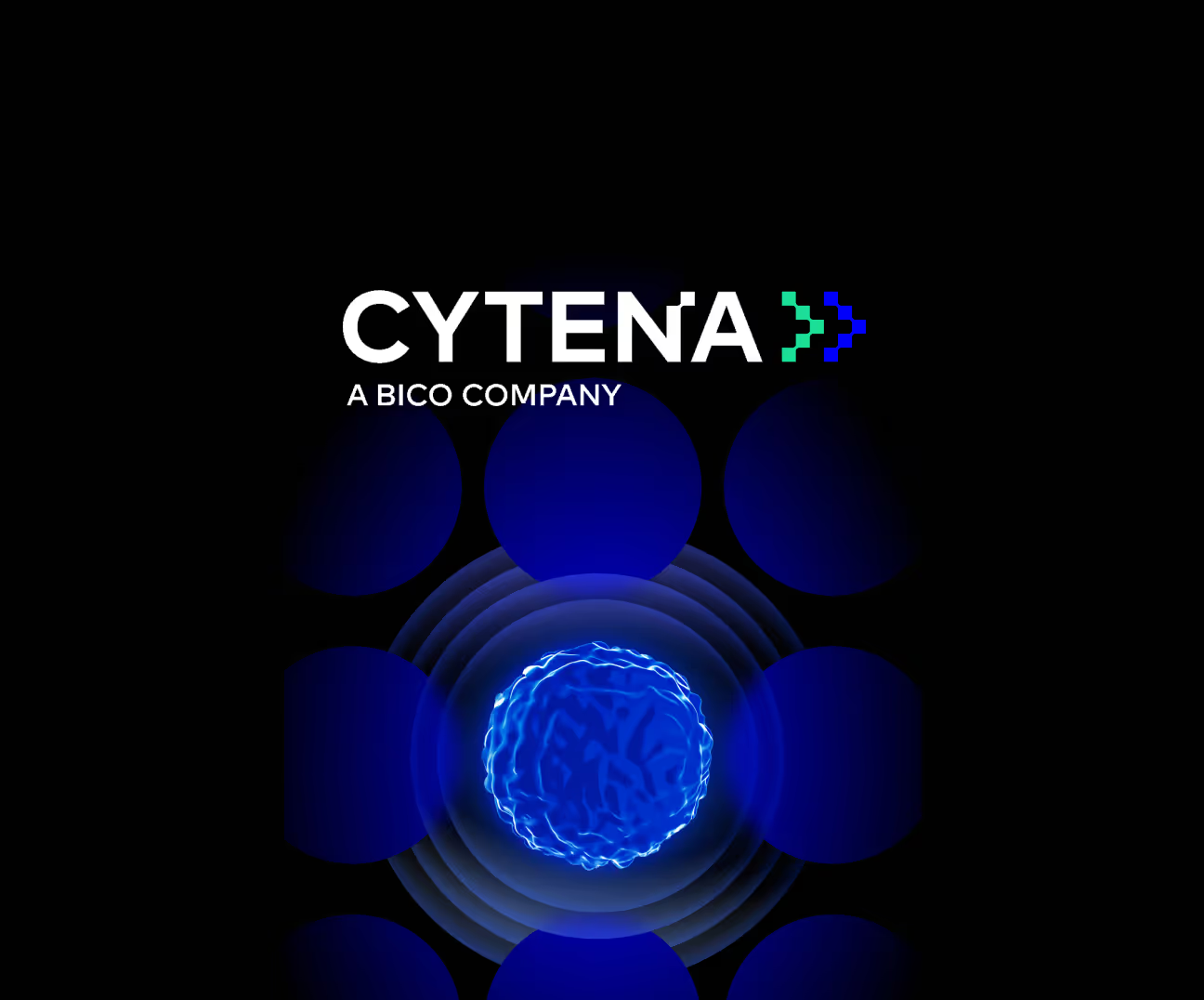



.avif)

.avif)
.avif)
.avif)
