
The Complete Guide to Creating A Memorable Facebook Event
A Facebook Event is a built-in marketing tool that lives right where your audience already scrolls, chats, and clicks. It lets you turn a date on the calendar into a full-blown experience, with space for visuals, updates, reminders, and community interaction. Whether you're hosting in-person or online, it's one of the easiest and most effective ways to rally interest and attendance.
Why does it matter? Because visibility equals engagement. A well-created Facebook Event boosts discoverability, keeps your event top-of-mind with automated reminders, and makes it easy for attendees to share the news with others.
In this article, we’ll walk you through how to create Facebook Events that are memorable and perform well. From setting the tone with the right visuals to optimizing for engagement and reach, consider this to be your step-by-step playbook for making an impact that lasts well beyond the RSVP.
The 5 Must-Haves To Create A Facebook Event People Actually Want to Attend
Most Facebook events get ignored because they’re rushed, vague, or forgettable. If you want people to actually show up, you need to treat your event like a product launch: clear, polished, and built for engagement. To achieve this, certain essential elements must be in play. These elements are the baseline for earning attention, building credibility, and making it easy for someone to say yes.
When creating a Facebook event that converts, certain fundamental elements serve as the foundation for all your promotional efforts. Getting these basics right signals professionalism and reliability to potential attendees.
1. Write a Clear and Clickable Title
Your title needs to be attention-grabbing, descriptive, and searchable. Aim for a title that balances SEO-friendly keywords with human appeal. For example, instead of "Annual Company Gathering," try "TechCo's 2025 Innovation Summit: Shaping the Future of AI."
Your event title is your first impression. It needs to captivate and compel action while striking a balance between clarity and intrigue. Try the action word + unique value + event type formula: "Master Data Science: Interactive Workshop with Industry Leaders." Or use the exclusive descriptor + topic + format approach: "Insider's Guide to Crypto: Live Q&A with Industry Experts."
Employing brand positioning strategies helps your event stand out from the crowd. Test your titles by asking, “Would I stop scrolling for this?” Ensure your title sets the right expectations, and that your event meets them. Nothing damages trust more than a spectacular headline followed by a forgettable experience.
2. Cover the When and Where (Without Making People Hunt)
Include the day of the week, date, start time, and end time. For multi-day events, clearly state the whole duration. Nothing frustrates potential attendees more than having to hunt for basic timing information.
For physical events, include the venue name, address, and any relevant parking or transportation details. For virtual events, specify the platform and how attendees will access it. Vague location information makes even the most exciting event seem disorganized.
3. Write a Description That Sells the Experience
Your event description should include a brief overview of what attendees can expect, key speakers or highlights, the value proposition, any special features, and ticket information. This is where you sell the experience, not just the logistics.
Open with a compelling statement or question that communicates the value of attending. Make them feel what they’ll miss out on if they don’t join. Highlight standout features, world-class speakers, interactive sessions, and exclusive takeaways, and use formatting to keep the content scannable, especially for mobile users.
Let your brand’s personality come through. If you’re quirky, lean into it. If you’re buttoned-up and sleek, reflect that. Create urgency without being pushy: “Early bird tickets available until Friday” is far more effective than all-caps hype. End with a clear next step, so your audience knows what to do and why they shouldn’t wait.
4. Choose the Right Privacy Settings
Determine whether your event should be public, private, or invite-only, taking into account your goals and target audience. Each option creates a distinct perception and attracts a different type of attendee.
The technical aspects of your Facebook event significantly affect its discoverability and reach. Public events are discoverable by anyone on Facebook and can be shared widely. Private events are only visible to guests, creating a sense of exclusivity. Select options based on your event's goals and target audience.
5. Optimize Setup for Discoverability and Conversion
Select the most specific categories that fit your event to improve discoverability. Facebook's algorithm uses categories to suggest relevant events to users. Update categories if your event evolves during the planning process.
Use Facebook's recognized venue locations when possible to improve discoverability in location-based searches. This also provides attendees with directions and additional venue information, eliminating the need for extra effort on your part.
Partner with complementary brands or influencers as co-hosts to expand your event's reach and audience. This can significantly increase visibility to new audiences and add credibility to your event through association. Avoiding common branding mistakes is crucial during your event setup to maintain professionalism and trust.
If selling tickets, integrate with Facebook's ticketing partners for a seamless purchase experience. This reduces friction in the conversion process, making it easier for people to commit to attending.
Why Smart Design Makes or Breaks Your Facebook Event
To be honest, poor design doesn't just make your event look unprofessional, it actively convinces people your event isn't worth their time before they even read your description. Every visual choice, from your cover photo to promotional graphics, either builds credibility and excitement or undermines it, and there's no middle ground on a platform where people make split-second decisions. When your design elements work seamlessly with your messaging, they create an experience that transforms casual scrollers into committed attendees.
Make Your Cover Photo Do the Work
Your event's cover photo is often the first visual element people see. To maximize its impact, use the optimal size of 1920 x 1005 pixels with a 16:9 aspect ratio to ensure your image appears crisp on all devices.
Select eye-catching imagery that reflects the tone and purpose of your event rather than generic stock photos. To make your visuals as impactful as possible, consider principles from strategic poster ad design.
Boring visuals = boring event (at least that's what people will assume). Keep the text on the cover image minimal, focusing on essential information such as the event title, date, and location.
Use contrasting colors for text overlays to ensure legibility, especially on mobile devices where most Facebook browsing happens. Consistently integrate your brand's logo, color palette, and fonts to reinforce brand identity and build trust. Utilizing elements like patterns can transform your brand identity. Your visual identity should be as recognizable as your best friend's laugh!
Create Graphic Graphics That Tell Your Story And Build Trust
Beyond the cover photo, develop a suite of visual content that supports your promotional strategy throughout the event timeline. Design graphics that work across different promotional contexts, from Facebook feeds to email campaigns and other social platforms.
Maintain visual consistency with your written voice, whether it's playful, professional, or edgy. Utilizing tools and techniques can help you elevate your brand visually. If your copy is fun and irreverent but your graphics look corporate and stuffy, you're sending mixed signals that confuse potential attendees.
Use graphics to amplify key messages without overwhelming your written content. Consider the power of typography in conveying your brand message. Create visuals that highlight speaker quotes, showcase event highlights, or present key statistics related to your event's theme.
Integrate elements of brand iconography to enhance recognition and appeal. Consider adopting creative approaches to your event design to make a lasting impression and stand out from the crowd.
Consider creating a series of countdown graphics to build anticipation as the event date approaches. Nothing builds excitement quite like seeing "Only 3 days left!" paired with an enticing image of what awaits attendees.
Partner With Design Professionals Who Actually Get Events
Contrary to what you might think, you don't have to figure it out your design solo. Professional designers who understand event marketing know exactly how to translate your vision into visuals that stop the scroll and start conversations, plus they handle all the technical requirements like file sizes and platform-specific dimensions that can make or break how your visuals appear.
The right design partner doesn't just make pretty pictures; they create strategic visual experiences that guide people from curiosity to commitment while you focus on what you do best. Whether you need a complete visual identity for your event or just want to elevate specific pieces, partnering with designers who specialize in event marketing can transform your promotional materials from forgettable to unforgettable.
How To Make Your Facebook Event Buzz Before, During, and After
Most Facebook events die a quiet death with zero engagement and empty seats, while others generate the kind of buzz that makes people genuinely excited to attend. The difference isn't budget or connections, it's treating your event page like the strategic marketing tool it actually is, not just a digital flyer. Your Facebook event becomes your first impression, ongoing conversation starter, and relationship-building platform that transforms casual browsers into committed attendees.
Know What To Say and When To Say It
A well-planned promotional timeline can make the difference between a packed venue and empty seats. Start 3-6 months before the event by creating your Facebook event page with preliminary information. Begin sharing teaser content to build awareness and launch "Save the Date" campaigns to generate early interest.
Two to three months before, increase posting frequency with more detailed event information. Implement early-bird ticket promotions and start engaging with your community through Q&A sessions or polls to gauge interest and gather feedback.
One month before, intensify your messaging with a sense of urgency. Share the finalized agenda and highlight key attractions. Launch retargeting campaigns for users who've shown interest but haven't registered yet.
Two weeks before, focus on last-minute registrations with countdown posts. Share practical information about the event like parking, what to bring, and other logistics. Leverage testimonials from past attendees to build trust and excitement.
During the event, post real-time updates and highlights. Encourage attendees to share their experiences using a specific hashtag. Use Facebook Live to broadcast key moments for those who couldn't attend.
After the event, share highlights and thank attendees. Collect feedback through polls or surveys and begin nurturing the community for future events. This post-event engagement helps maintain momentum and build a loyal following.
Build Recognition That Sticks Through Smart Messaging
Maintaining visual and verbal consistency throughout your promotional period is crucial for building recognition and trust. Develop a visual theme with a cohesive identity that can be adapted across all promotional materials, including a specific color palette, font choices, and graphic elements. Understanding the impact of strategic branding changes can help you maintain consistency.
Establish main themes or messages about your event. Rotate through these themes to maintain consistency while avoiding repetition that could bore your audience. Mix up your content types to keep things interesting—alternate between text posts, images, videos, and interactive content.
Encourage attendees from previous events or early registrants to share their experiences, adding authenticity to your promotion. People trust peer recommendations more than branded messages, so leverage this powerful form of social proof.
Strategically unveil new details about speakers, activities, or special features throughout your timeline to maintain interest. Think of it as a slow, tantalizing reveal that keeps people coming back for more! Develop a unique event hashtag and use it consistently across all promotions, encouraging your audience to use it as well.
Read the Room and Pivot When You Need To
Monitor engagement metrics throughout your promotional period and be prepared to adjust your approach based on what resonates with your audience. Pay attention to which posts generate the most likes, comments, shares, and click-throughs.
If certain content types or messages perform exceptionally well, create more similar content. Conversely, if some approaches fall flat, don't be afraid to pivot. This flexible approach ensures that your promotional efforts remain effective, rather than adhering to a rigid plan that isn't working.
Utilize Facebook's Event Insights to track response rates and attendance commitments. These metrics provide valuable insights into your audience's interests and behaviors, enabling you to refine your messaging for maximum impact.
Tips To Help You Stop Begging for Likes and Start Earning Loyalty
Authentic engagement isn't about tricks, giveaways, or manipulating the algorithm; it's about creating content so genuinely valuable that people can't help but interact with it. When you focus on delivering real value instead of chasing vanity metrics, something powerful happens: your audience stops treating you like just another brand and starts seeing you as a trusted resource they actually want to hear from. The strategies that work best don't feel like strategies at all, they feel like natural conversations between people who share genuine interests and goals.
1. Create Content Worth Sharing Without Asking
Focus on genuine value over explicit sharing requests. Solve real problems, create visually appealing content, offer exclusive behind-the-scenes insights, use compelling storytelling from past attendees, and provide practical resources. When content truly helps your audience, natural sharing follows.
2. Foster Real Connections That Go Beyond the Event Page
Build community through live Q&As, candid behind-the-scenes content, interactive polls for decision-making, user-generated content opportunities, and personalized responses. Make followers feel like insiders and stakeholders by showing the real people behind your event and actively engaging with comments.
3. Keep the Energy Alive Long After the Last Guest Leaves
Maintain post-event momentum with highlight reels, surveys, discussion threads, and personalized thank-you messages. Create recap content showcasing attendee participation while teasing future events. This converts non-attendees for next time and strengthens relationships for ongoing collaboration.
Turn Your Next Facebook Event Into the One Everyone's Talking About
Creating impactful Facebook events requires a strategic blend of compelling content, thoughtful design, and active engagement. The most successful events seamlessly blend professional presentation with authentic connection, creating experiences that begin the moment someone discovers your event online and continue long after they leave.
When you approach event creation as both a writing and design challenge, everything shifts. You're not just announcing details, you're creating complete experiences that begin the moment someone sees your event in their feed and continue long after the last attendee heads home. Your next event could become a defining moment for your brand, creating buzz, engagement, and lasting connections.
Don't let boring visuals convince people your event isn't worth their time, NoBoring Design creates scroll-stopping Facebook event graphics and social media assets that turn casual browsers into committed attendees. Partner with us today!
Key Takeaways
- Successful Facebook events combine compelling copy with strategic design elements to create a complete experience. Together, they guide people from curiosity to commitment.
- Timing your promotional content correctly helps build momentum and maintain interest. Get the timing wrong, and even great events can struggle to fill seats.
- Authentic engagement strategies drive organic sharing and community building. Real value creates natural advocates who share because they want to, not because you asked.
- Visual consistency across all event materials strengthens recognition and trust. Cohesive branding passes the crucial first-impression test that determines whether people take you seriously.

Ever notice how some stories linger with you long after they're told? That's often the magic of animation in storytelling at work. By transforming ordinary narratives into vibrant, dynamic experiences, animation elevates storytelling beyond the ordinary.
In brief:
- Animation transforms ordinary stories into dynamic experiences, helping brands connect with audiences on a deeper level.
- Integrating animation effectively involves understanding your audience, choosing a consistent style, structuring the narrative, and testing for engagement.
- Animation simplifies complex concepts, boosts memorability, and enhances emotional connections, making it a powerful tool across various platforms.
- Overcoming challenges like production costs and technical expertise can unlock innovative storytelling opportunities that set your brand apart.
What is Animation in Storytelling
Animation in storytelling is all about breathing life into narratives through motion and visuals. Remember those early days of flickering hand-drawn sketches? We've come a long way since then, evolving from simple 2D drawings to immersive 3D worlds, all thanks to advancements in animation.
Today, technologies like artificial intelligence (AI) and even quantum computing are pushing the limits even further. AI is making production smoother and animations more lifelike than ever. Quantum computing, though still in its infancy, promises to revolutionize 3D modeling in ways we're just beginning to grasp. Curious about how these technologies are reshaping animation and its psychological impact? This research sheds some light on it.
7 Best Practices for Integrating Animation into Storytelling
Animation in storytelling can transform your narratives, making them more engaging and memorable. Here's how to weave it effectively into your stories:
1. Understand Your Audience
First, who are you speaking to? Understanding your audience isn't just nice to have—it's the foundation of effective storytelling. When you know who they are and what they care about, you can create animations that truly resonate. It's not about ticking boxes; it's about forging a genuine connection that keeps them coming back.
2. Choose the Right Animation Style
Your animation style should reflect your brand's personality. Think of it as your visual signature. Whether it's sleek 2D designs, immersive 3D environments, dynamic motion graphics, or minimalist motion design, choose a style that aligns with your identity. Consistency isn't optional; it's key to ensuring your audience recognizes and remembers you.
3. Structure the Narrative
A compelling story doesn't just happen—you craft it. Your narrative needs to be clear and engaging, guiding your viewer effortlessly through your brand's message. Consider creating a relatable plot, memorable characters, and visuals that tie everything together. Storyboarding is invaluable here; it's your roadmap to keep the story on track.
4. Ensure Visual Consistency
Consistency builds trust. When your animations consistently use the same colors, fonts, and design elements, adhering to your branding guidelines, you create a recognizable brand image. It's like seeing a familiar face—you instantly know who it is. Over time, this fosters loyalty because your audience knows what to expect.
5. Feedback and Iteration
Don't hesitate to share your work and seek feedback. Testing your animations with real people can reveal insights you might have missed. Observe how your audience reacts—what captivates them and what doesn't. Use that information to refine your story. It's all about continuous improvement.
6. Test for Engagement
Think of your animation as a dialogue with your audience—are they engaged? Before you launch, test it. Experiment with different versions and styles to see what resonates. A/B testing isn't just a buzzword; it's a practical tool to discover what truly connects with your viewers. Use it to fine-tune your animation so it not only grabs attention but also holds it.
7. Finalize the Production
With your animation refined, it's time to polish it to perfection. High quality isn't negotiable; it's what your audience expects and what reflects your brand's standards. Double-check every detail to ensure it flows smoothly and looks professional. This final touch demonstrates your commitment to excellence and leaves a lasting impression.
Benefits of Using Animation in Storytelling
Animation in storytelling brings a host of advantages to your narratives:
- Captures Attention: Animated content turns static information into dynamic visuals, grabbing your audience's attention in a way text or images alone can't, especially on mobile devices where attention spans are shorter. Learning how to optimize ad design for mobile can enhance this effect. The vibrant colors and fluid motions make your stories stand out from the crowd.
- Enhances Emotional Connection: Through relatable characters and engaging narratives, animation helps you build deeper emotional bonds with your audience, reinforcing the brand positioning benefits essential for market differentiation. It's about creating relationships that endure.
- Simplifies Complex Concepts: Got a complicated idea? Animation breaks down intricate concepts into easily digestible visuals. By using visual metaphors, you help your audience grasp complex subjects quickly and effectively.
- Boosts Memorability: Animated stories linger in the mind. Their engaging and multidimensional nature makes them more memorable than static content. Your brand message doesn't just reach your audience—it sticks.
- Adaptable Across Platforms: From social media to your website to e-learning modules, and even mobile devices, animation fits effortlessly. This versatility lets you reach diverse audiences and encourages sharing, extending your message's reach.
When to Use Animation in Storytelling
Knowing when to use animation in storytelling can amplify your narratives. Here's when it makes sense:
Complexity of Information
Facing a complex idea that's tough to explain? Animation can be your best ally. Whether it's a detailed process or technical jargon, animation turns heavy content into something your audience can easily grasp—and even enjoy. Think about those animated explainer videos in tech or healthcare that make you think, "Now I get it." They use creative metaphors and straightforward storytelling to make the abstract concrete.
Target Audience Preferences
Who are you trying to reach? If your audience is younger or tech-savvy, animation speaks their language. Animated content aligns with how they consume media—fast, visual, engaging. But it's not just for the younger crowd; animation appeals to anyone who appreciates a well-told story.
Desired Emotional Impact
Want to pull at some heartstrings or spark a specific reaction? Animation has a way of doing that. With vivid visuals and compelling narratives, you can evoke emotions that static content just can't. This is invaluable in advertising, where making an emotional connection can set you apart.
Brand Image and Identity
Looking to showcase what makes your brand unique? Animation can help you do that. By creating your own animated characters or stories, you present your message in a fresh way that others aren't. It's not merely about being different; it's about building a recognizable and trustworthy image that brings customers back.
Platform Suitability
Think about where your content will live. Platforms like YouTube, Instagram, and e-learning sites thrive on animation. They flourish with visual content that grabs attention quickly. If your message is heading to these channels, animation can boost engagement and broaden your reach.
So, when does animation in storytelling make sense? When you need to simplify the complex, connect emotionally, appeal to your specific audience, or stand out on the right platforms. Consider these factors, and you'll see how animation can elevate your storytelling.
Case Studies: Successful Use of Animation in Storytelling
Animation in storytelling can elevate narratives across industries, delivering real results. Here are some examples that highlight its effectiveness.
Jennifer Yuh Nelson and the Kung Fu Panda Series
Jennifer Yuh Nelson's work on the Kung Fu Panda films is a prime example of how animation delves into themes like self-discovery and perseverance. The series garnered immense fan engagement and critical acclaim by blending visually stunning elements with a deeper narrative. It shows how animation can bring a brand's storytelling to life and captivate a broad audience.
Aerlüm's Storytelling Through Design
Aerlüm leveraged animation to tell their brand story more effectively, showcasing their unique value proposition through compelling visuals. This approach not only enhanced their brand recognition but also deepened engagement with their target audience. Learn more about their journey in storytelling through design.
Airbnb’s Animated Explainers
Airbnb utilized concise animated videos to explain how to host, book stays, and navigate other features. This approach simplified processes for users, enhancing understanding and overall engagement. Making the platform more accessible allowed Airbnb to expand its user base while strengthening interactions. Learn more at Airbnb’s Animated Explainers.
Slack’s Onboarding Videos
Slack turned to animation for its software onboarding, guiding newcomers through features in a friendly, easy-to-follow way. This approach shortened the learning curve and boosted user retention. Discover more about Slack’s strategy here.
Challenges in Incorporating Animation in Storytelling
Integrating animation in storytelling brings significant benefits, but it's not without hurdles. Here's what to consider:
Production Costs
Budget is a real concern. High-quality animation can be expensive, especially when hiring top-tier animators. But don't let that deter you. There are cost-effective alternatives. Platforms like Envato Elements offer pre-designed assets and templates, helping you create animations without draining your budget. Alternatively, consider illustration design services that guarantee quality and on-time delivery.
Technical Expertise
Skill matters. Great animation doesn't happen by chance—it requires technical expertise. If you lack in-house talent, outsourcing to professionals like Dream Farm Studios can bring your vision to life while you focus on your strengths. If you're willing to dive in, tools like Adobe After Effects are available, but be prepared to invest time in learning.
Alignment with Brand
Your animation must feel authentically "you." It should align with your brand's identity. Whether you create it yourself, hire pros, or tap into in-house talent, ensure the animation reflects your core values and messaging. Consistency in look, feel, and tone isn't optional—it's key to building trust with your audience.
Thoughtfully navigating these challenges—balancing cost, expertise, and brand alignment—allows you to integrate animation effectively into your marketing strategies, creating engaging content that resonates with your audience.
Animation in Storytelling: Final Thoughts
Animation isn't just a tool—it's a catalyst for your narratives. Transforming stories into dynamic experiences allows you to connect with your audience on a deeper level. We've explored best practices, benefits, and when to use animation to capture attention, simplify complex ideas, and build emotional bonds.
Remember, it's about aligning animation with your brand's identity and message. Consistency and quality are paramount. While challenges like cost and technical expertise exist, solutions are available—from budget-friendly tools to professional branding services—that can help bring your vision to life.
If you haven't tapped into the power of animation in storytelling yet, now is the moment. Investing in this medium can elevate your brand's story, strengthen customer loyalty, and give you an edge. Animation isn't just the future—it's the present for successful brand narratives.
Discover how NoBoringDesign can help you craft engaging animations that make your stories unforgettable.

In the tech world, innovation alone doesn't guarantee success. A strong brand identity that connects with your audience is key. To make your mark, you need to understand the cost of branding for tech companies in 2025. We'll break down the factors that influence branding expenses and how to budget effectively to create a compelling presence.
In brief:
- Branding costs in 2025 vary based on the scope of services, agency expertise, and project complexity.
- Average expenses range from $11,000 to $70,000 for a complete branding campaign, with individual components priced separately.
- Key factors include brand identity development, market research, logo design, style guides, and website creation.
- Planning and budgeting wisely helps tech companies invest effectively in their brand's future success.
Factors Influencing the Cost of Branding for Tech Companies in 2025
Branding isn't a one-size-fits-all endeavor. Several key factors determine how much you'll invest in crafting your brand in 2025.
1. Scope of Branding Services
The range of branding services you choose directly impacts your overall cost. Are you looking for a full-scale branding overhaul or just a few key elements? Here's what a comprehensive package might include:
- Brand Identity Development: Crafting a unique visual and verbal identity that tells your company's story.
- Market Research: Analyzing competitors and understanding your target audience to position your brand effectively.
- Logo Design: Creating a distinctive symbol that encapsulates your brand's essence.
- Visual and Editorial Style Guides: Establishing consistent guidelines for design and content across all platforms.
- Website Design and Development: Building an online presence that reflects your brand and engages users.
Each component adds to your investment. Choosing a comprehensive package ensures a cohesive brand but comes with higher costs. Skipping key elements might save money now, but could weaken your brand's impact.
2. Agency Expertise and Reputation
Working with seasoned professionals might cost more, but their expertise is worth it. Agencies specializing in tech branding, like No Boring Design, understand the field inside out. It's like hiring a master craftsperson—you invest more, but the results speak for themselves, as demonstrated in this rebranding case study. Their insight can help you steer clear of common pitfalls and set your brand up for success.
3. Project Complexity and Timeline
Customized solutions and tight deadlines can drive up costs. Complex projects need more resources and specialized skills. If you're pushing for a quick launch, expect higher costs because of the extra effort required to meet tight deadlines. Plan ahead to manage expenses and make sure quality doesn't suffer.
Average Branding Costs for Tech Companies in 2025
While branding costs vary widely based on specific needs, here's a snapshot of what tech companies might expect to invest in 2025:
- Complete Branding Campaign: According to DesignRush, a full campaign ranges from $11,000 to $70,000, depending on included services.
- Brand Identity Development: Approximately $1,000 to $5,000.
- Market Research: Around $1,000 to $7,000.
- Logo Design: Typically between $2,000 and $8,000.
- Visual Style Guide: Estimated at $2,500 to $5,000.
- Editorial Style Guide: Approximately $1,500 to $4,000.
- Brand Book: Ranges from $3,000 to $4,000.
- Website Design and Development: Between $5,000 and $30,000.
These numbers are rough estimates. What you'll actually spend depends on your project's complexity and the experts you hire. For detailed pricing for creative services, be sure to consult directly with agencies. Spend wisely to ensure every part of your brand builds a strong, unified identity.
Cost Breakdown of Key Branding Components
Understanding where your money goes can help you budget effectively. Let's break down the key elements involved in the cost of branding for tech companies in 2025.
1. Brand Identity Development
Your brand identity is the face and voice of your company. It encompasses visual elements like logos and color schemes—which together create your visual identity—as well as messaging and tone. Developing this foundation typically costs between $1,000 and $5,000, depending on complexity and the agency's expertise. This step is foundational—it's the blueprint for all your branding efforts.
2. Market Research
Market research is the compass guiding your branding strategy. It delves into industry trends, competitor positioning, and customer behaviors. Skipping this step is like embarking on a journey without a map. The investment, ranging from $1,000 to $7,000, pays off by helping your brand align with market needs and stand out from the competition.
3. Logo Design
A memorable logo is more than an artistic endeavor; it's a symbol of your brand's values and promises. Professional logo design services typically cost between $2,000 and $8,000. The price reflects the designer's experience and the creative process involved in capturing your brand's essence in a single image.
4. Visual and Editorial Style Guides
Consistency builds trust. A branding guidelines template ensures all your communications look and sound like they're from the same place—your brand.
- Visual Style Guide: For $2,500 to $5,000, you get guidelines on imagery, typography, color palettes, and more.
- Editorial Style Guide: At $1,500 to $4,000, this guide defines your brand's voice, tone, and language conventions.
5. Website Design and Development
Your website is often the first interaction customers have with your brand. An engaging, user-friendly site that reflects your identity is key—professional web design services can help achieve this. Costs range from $5,000 to $30,000, depending on features and complexity. Investing here means your online presence not only looks good but also delivers an excellent user experience.
Additional Cost Considerations for Tech Companies in 2025
Beyond the initial branding efforts, consider these factors as you plan your budget.
1. Ongoing Brand Management
Branding isn't a one-time project; it's an ongoing commitment. Markets evolve, and so should your brand. Allocating funds for regular updates—such as engaging marketing design services—monitoring brand perception, and engaging with your audience keeps your brand relevant and connected over time. Think of it as nurturing a relationship—not just making a first impression.
2. Regional Market Variations
Geography can influence costs. Agencies in major tech hubs may charge higher rates due to increased operating expenses. Agencies in smaller markets might offer competitive pricing. When budgeting, consider where your agency is located and how regional factors might affect pricing.
Conclusion
Investing in branding is investing in your company's future. A strong brand sets you apart, builds trust with your audience, and lays the groundwork for lasting success. By understanding the factors influencing the cost of branding for tech companies in 2025 and planning wisely, you prepare your tech company not just to compete but to thrive in 2025 and beyond.
Partnering with experts like NoBoringDesign, whose portfolio of work demonstrates their expertise, can help you make informed decisions and build a brand that truly stands out.

Deciding between responsive vs mobile-first web design is a significant move in enhancing your digital footprint.
Responsive design is all about adaptability. It automatically adjusts your website's layout so it looks great whether someone's on a desktop, tablet, or smartphone.
Mobile-first design, on the flip side, starts with the smallest screen, focusing on key content and performance before scaling up. This means mobile users get a streamlined experience right from the start.
Choosing between responsive vs mobile-first web design can make a world of difference in user engagement and business success. Let's dive into what sets these approaches apart, so you can make an informed decision aligned with your goals.
In brief:
- Understanding the differences between responsive and mobile-first web design helps you connect better with your audience.
- Responsive design adapts your website to various screen sizes, providing consistency across devices.
- Mobile-first design prioritizes mobile users by starting with the smallest screen, enhancing performance and user experience.
- Choosing the right approach impacts user engagement and business success.
Responsive vs Mobile-First Web Design
Understanding the nuances between responsive vs mobile-first web design is key to crafting an engaging online experience. Each method adapts to devices differently, impacting user experience design and the development process.
What Is Responsive Web Design?
Responsive web design allows your website to adapt seamlessly to any screen size, from expansive desktops to compact mobiles. It relies on three core elements:
- Fluid Grids: Elements resize proportionally based on the screen size, keeping the layout consistent—like water conforming to any container.
- Flexible Images: Images adjust within their containers to prevent distortion or overlap, maintaining visual clarity.
- Media Queries: CSS techniques that set breakpoints where the layout changes to better fit the screen, improving usability across devices.
Responsive web design focuses on flexibility, maintaining a cohesive look and feel no matter how your audience accesses your site.
What Is Mobile-First Web Design?
Mobile-first web design flips the traditional approach by starting with mobile devices as the primary focus. Its key principles include:
- Content Prioritization: Core content takes center stage on small screens, giving users what they need without the clutter.
- Simplified Design: A clean, intuitive interface that's easy to navigate with touch inputs and limited space.
- Performance Optimization: Fast load times are a priority. Assets are minimized to achieve quick performance, even on slower mobile networks.
Building from the ground up for mobile users allows mobile-first web design to highlight the most critical aspects of your site, providing a solid foundation that can be enhanced for larger screens.
Key Differences Between Responsive vs Mobile-First Web Design
Understanding how responsive vs mobile-first web design diverge helps you choose the path that fits your needs. Let's break down their differences in design strategy, performance, content prioritization, and SEO impact.
Design Approach and Strategy
Mobile-First Web Design starts with the smallest screens, focusing on what's most important for mobile users. It's about distilling your content and features down to the core, then enhancing the experience for larger screens. This approach gives mobile users the best experience from the outset.
Responsive Web Design, meanwhile, often begins with a desktop layout. It uses flexible grids and media queries to adapt that layout to smaller screens. While this keeps consistency, it might not always prioritize the mobile experience in the same way.
Performance and Load Times
When it comes to performance, mobile-first web design takes the lead. Optimizing for mobile devices first, a key aspect of website performance optimization, creates a leaner, faster-loading site. This matters because mobile users often deal with slower networks and limited data plans.
Responsive web design aims for balance across devices but might include elements that aren't as optimized for mobile, potentially leading to longer load times on smaller screens.
Content Strategy and SEO Implications
Mobile-First Web Design aligns well with modern SEO practices, especially with search engines like Google using mobile-first indexing. Prioritizing content for mobile users means you're catering to the majority of internet traffic and signaling to search engines that your site is mobile-friendly. Utilizing data to optimize using analytics can further enhance user experience and SEO performance.
Responsive Web Design also supports SEO by using a single URL and HTML regardless of device, simplifying crawling and indexing. However, if your site isn't optimized for mobile performance, you might miss out on SEO benefits.
Weighing these differences helps you decide which approach better suits your audience and objectives.
Best Practices for Implementing Responsive and Mobile-First Web Design
Whether you choose responsive or mobile-first web design, following best practices helps your website perform well and resonate with users. Here are actionable strategies for each approach.
Implementing responsive web design effectively involves considering various website redesign factors.
Responsive Web Design
Design with Fluid Grids
Use relative units like percentages instead of fixed pixels. This allows your layout to adjust naturally to any screen size, ensuring design consistency. Think of your site as a flexible canvas that reshapes itself while keeping proportions intact.
Use Media Queries Strategically
Set clear breakpoints where your design adjusts to different screen sizes. Focus on key transitions—like moving from a multi-column layout on desktop to a single-column layout on mobile. This keeps your design clean and user-friendly.
Optimize Images and Media
Fast-loading images improve user experience. Use tools like the srcset attribute to serve appropriately sized images for different devices. Consider vector graphics (SVGs) for icons and logos—they scale without losing quality and often have smaller file sizes.
Mobile-First Web Design
Prioritize Mobile Content
Identify what your users need most on mobile and make that content readily accessible. Cut the clutter and focus on delivering value with minimal distractions.
Use Progressive Enhancement
Build a solid foundation for mobile users, then add layers of complexity for larger screens. This approach makes your site robust where it matters most but doesn't neglect desktop users.
Streamline User Interactions
Design for touch. Make buttons large enough to tap easily, and replace hover effects with tap-friendly alternatives. Simplify forms and navigation to accommodate quick interactions.
These practices help you create a website that's not only functional but also enjoyable to use, regardless of the device.
Benefits of Responsive Web Design
Responsive web design brings several advantages that boost your website's effectiveness. Let's explore how it contributes to a consistent user experience, cost efficiency, and improved visibility.
Consistent User Experience
With responsive web design, your website looks and functions beautifully across all devices. Users enjoy the same quality experience whether they're on a smartphone during a commute or on a desktop at the office. This consistency builds trust and encourages users to engage more deeply with your content.
Responsive design plays a critical role in enhancing user engagement, building trust through consistency across devices.
Adjustments like readable font sizes and intuitive navigation adapt automatically, reducing the need for pinching or zooming. It's about making your site effortlessly accessible to everyone, supporting diverse branding and web design projects across varied sectors.
Cost-Effectiveness and Maintenance Efficiency
Maintaining a single responsive website is more cost-effective than managing separate sites for mobile and desktop, impacting your web design pricing. You save time and resources on development, content updates, and SEO efforts. Plus, with one codebase, updates roll out uniformly, maintaining consistency and reducing the chance of errors.
This efficiency extends into the future. As new devices with varying screen sizes enter the market, your responsive site is ready to accommodate them without significant overhauls.
SEO Advantages and Improved Visibility
Search engines favor mobile-friendly sites, and responsive web design fits the bill. Google's mobile-first indexing means your site's mobile version is critical for ranking. A responsive site that performs well on mobile devices can boost your visibility in search results.
Moreover, having a single URL for each page simplifies crawling and indexing for search engines. Combined with faster load times and lower bounce rates, responsive web design enhances your overall SEO strategy and contributes to successful user engagement strategies.
Benefits of Mobile-First Web Design
Adopting a mobile-first web design approach can significantly impact your website's effectiveness, especially as mobile usage continues to rise. Here's how it benefits user experience, performance, and future readiness.
Optimized Mobile User Experience
Starting with mobile users in mind helps your website meet their needs without compromise. Focusing on key content and functionality provides a streamlined experience that's easy to navigate on smaller screens.
This approach often leads to cleaner designs with intuitive interfaces, making it simpler for users to find what they're looking for. Implementing effective mobile-first design strategies can enhance readability and touch-friendly elements, keeping users engaged.
Faster Load Times and Improved Performance
Mobile-first web design naturally emphasizes performance. Minimizing assets and optimizing content for mobile devices helps your site load faster—even on slower networks. Users are less likely to abandon a site that responds quickly, leading to higher engagement and conversions.
Future-Proofing Websites for Mobile-First Indexing
With the shift toward mobile-first indexing by search engines like Google, designing for mobile first positions your site for better rankings. You're not just meeting current standards but anticipating future trends in mobile usage.
Building a solid mobile foundation equips your website to handle ongoing changes in technology and user behavior. It's an investment in longevity and continued relevance.
Embracing mobile-first web design means you're putting your audience's needs at the forefront, which is always a smart strategy.
When to Choose Responsive Web Design
Responsive web design is a versatile solution suitable for many scenarios. Here's when it might be the best fit for your project.
E-Commerce Websites with Diverse Device Traffic
If your online store attracts visitors from a mix of devices, responsive web design gives everyone a consistent shopping experience. Users can browse products, read reviews, and make purchases smoothly, whether they're on a phone or a laptop.
Content-Heavy Platforms Like Blogs and News Sites
For websites rich in articles, videos, or images, responsive web design maintains readability and accessibility across devices. Your content adapts to provide an optimal viewing experience, keeping readers engaged.
Corporate and Business Websites Requiring Design Versatility
Professional sites benefit from responsive web design by presenting a unified brand image. Whether clients visit your site on a tablet during a meeting or on a desktop at their desk, the experience remains consistent and polished.
In these cases, responsive web design's adaptability supports a wide audience without the need for multiple site versions. Check out our design project portfolio for examples of responsive web design in action.
When to Choose Mobile-First Web Design
A mobile-first web design approach is particularly effective in certain situations. Here's when you might opt for this strategy.
Websites with Predominantly Mobile Traffic
If analytics show that most of your visitors come from mobile devices, it's wise to prioritize their experience. A mobile-first web design helps your site meet their needs efficiently, potentially increasing engagement and conversions.
Web Applications with Mobile-Focused Functionalities
Apps that rely on mobile-specific features—like GPS, camera access, or touch gestures—benefit from a mobile-first web design approach. Designing with these functionalities in mind enhances performance and user satisfaction.
Local Services Relying on Mobile Searches
Businesses like restaurants, delivery services, or local shops often attract customers through mobile searches. A mobile-first web design makes it easy for users to find information, make reservations, or place orders on the go.
Common Mistakes to Avoid in Both Design Approaches
Whether you're going responsive or mobile-first, certain pitfalls can undermine your efforts. Let's look at common mistakes and how to avoid them.
Mistakes with Responsive Web Design
Overcomplicating Media Queries
It's tempting to create numerous breakpoints for every possible screen size. But too many media queries can make your code unwieldy and harder to maintain. Stick to key breakpoints that cover the most common device widths.
Neglecting Mobile Performance Optimization
Assuming a responsive site automatically performs well on mobile can be misleading. Large images and unoptimized scripts can slow down load times on smaller devices. Applying effective mobile design strategies can help ensure optimal performance.
Mistakes with Mobile-First Web Design
Oversimplifying Desktop Experiences
While focusing on mobile is important, don't forget your desktop users. A site that's too minimal on larger screens can seem sparse or unprofessional. Enhance the design appropriately as screen size increases.
Failing to Test on Larger Screens
Just as you test on mobile devices, it's important to check how your site scales up. Inconsistencies or layout issues can slip in if you overlook testing on desktops and tablets. Regularly preview your site on various devices to catch any problems early.
Being mindful of these common mistakes helps you create a website that excels across all platforms.
Responsive vs Mobile-First Web Design: Final Thoughts
Choosing between responsive vs mobile-first web design isn't about picking a winner—it's about finding what works best for your audience and goals.
Responsive Web Design offers flexibility and consistency, making it a strong choice if you want an experience that works across all devices with minimal maintenance. It's ideal for sites targeting a broad audience using various devices.
Mobile-First Web Design puts mobile users at the forefront, which is key as mobile traffic continues to dominate. Focusing on key content and performance from the start means you cater directly to the needs of most internet users today.
Both strategies aim to enhance user satisfaction and engagement. Practical applications of these design principles can help create a strong visual identity for your brand. Your decision should align with your website's purpose, your users' behavior, and your business objectives.
Take the time to analyze your audience and consider their needs. Whether you opt for responsive or mobile-first web design, the goal is to provide a high-quality experience that resonates with your users and supports your success online.
If you're looking for expert guidance in choosing the right web design approach, the team at NoBoringDesign is here to help.

Feeling like your brand's message gets muddled across different platforms? Understanding how to create a branding kit can help you maintain consistency and clarity.
Think of it as your brand's DNA. Learning how to create a branding kit involves assembling elements like logos, color palettes, typography, imagery, and templates that work together to create a cohesive and recognizable presence. Consistent use of colors and fonts isn't just about aesthetics; it's about building trust and familiarity with your audience.
In brief:
- A branding kit combines logos, colors, fonts, and imagery to form the core of your brand's identity.
- Consistent branding builds trust and makes your brand more recognizable to your audience.
- A well-organized branding kit streamlines communication and saves time across different platforms.
- Investing in a branding kit enhances recognition and loyalty, and is a necessity for businesses focused on their identity.
Key Components: How to Create a Branding Kit
Crafting a branding kit goes beyond assembling graphics and fonts. It's about intentionally shaping how your brand communicates and connects with your audience. Let's explore the key components that will help you understand how to create a branding kit that brings your brand to life.
Logo
Your logo is often someone's first interaction with your brand—a visual handshake. Creating multiple versions—horizontal, vertical, text-only, icon-only—allows it to fit smoothly across different media. Rose Marketing Solutions emphasizes the importance of versatility to maintain consistency. Looking at examples of effective design solutions can guide you in creating versatile logos that communicate your brand message effectively.
Shapes and elements in your logo aren't just decorative; they convey meaning. Circles might suggest unity and harmony, while squares can represent honesty and strength. Understanding these nuances helps your logo tell a deeper story.
Color Palette
Colors do more than catch the eye—they stir emotions. Choosing your brand's color palette influences how people feel about your business. For instance, blue often conveys trust, while red can ignite excitement. Your palette should include primary and secondary colors that stay consistent, building brand equity.
Tools like Adobe Color and Coolors help you find harmonious schemes, but don't stop there. Gather feedback to confirm your choices resonate and reinforce your brand's message.
Typography
Fonts speak volumes beyond the words they display. The right typography reflects your brand's personality and promotes readability across all platforms. It's not just about choosing a primary font; it's about creating a hierarchy and pairing complementary fonts that enhance your message. Select typefaces that align with your brand's tone without sacrificing clarity.
Avoid overly ornate scripts that hinder legibility. Consistent typography across your materials builds recognition and professionalism, subtly reinforcing who you are every time someone reads your content.
Imagery
An image is worth a thousand words, and the imagery you choose shapes how your brand is perceived. Whether you opt for candid shots, sleek product photos, or abstract visuals, consistency is key. Define your style—colorful or monochrome, staged or spontaneous—so that all images align with your brand's aesthetic. Reviewing a diverse range of projects can help you understand how consistent imagery contributes to brand perception. Consistent imagery strengthens brand recognition and tells a cohesive story. In sectors like nonprofit branding, the right imagery can significantly impact how effectively you communicate your message.
Tone of Voice
Your brand's tone of voice is the personality behind the words. It's how you speak to your audience and differentiate yourself in the marketplace. Understanding brand positioning can aid in defining your tone of voice and how you differentiate yourself in the marketplace. Are you casual and friendly, or formal and authoritative? Defining this in your branding kit helps every piece of communication sound consistent. Establish guidelines so anyone writing on behalf of your brand can capture the right tone.
Thoughtfully crafting each of these components not only helps you understand how to create a branding kit but also develops a powerful tool that presents a unified image and connects with your audience on a deeper level.
Step-by-Step Guide: How to Create a Branding Kit
Let's walk through the process step by step, so you end up with a comprehensive kit that keeps your messaging and visuals consistently on point.
Step 1: Define Your Brand Strategy
Before diving into design, clarify your brand's foundation. What are your mission, vision, and values? Understanding these core elements guides every decision moving forward. An innovative rebranding can sometimes be necessary to realign with your mission and values. Collaborate with your team or consider the services NoBoringDesign offers to keep everything organized and accessible.
Step 2: Design Your Visual Identity
Bring your brand to life visually.
- Logo Design: Create versatile logo versions—horizontal, vertical, icon-only—to suit different contexts. Make sure they communicate your brand message effectively. MasterClass notes that a strong logo is key for recognition.
- Color Scheme: Choose a cohesive palette. Document the exact color codes (hex, RGB, CMYK) for consistency. Consistent colors help build familiarity and trust.
- Typography: Select fonts that reflect your brand's personality and are easy to read. Establish hierarchy—headlines, subheadings, body text—and include guidelines on spacing and alignment. For a deeper dive, check out MasterClass's Typography Design Guide.
Step 3: Develop Additional Visual Elements
Expand your visual toolkit.
- Custom Icons and Graphics: Design unique icons or illustrations that represent your services or products.
- Photography Guidelines: Define your imagery style. Whether it's minimalistic, vibrant, candid, or stylized, set guidelines so that every photo aligns with your brand. WolfPack Advising emphasizes the power of consistent imagery.
Step 4: Create Templates for Consistency
Templates save time and keep your branding consistent.
- Social Media Templates: Design templates for different platforms, maintaining the same look and feel across channels.
- Marketing Materials: Develop templates for emails, presentations, business cards—anything you'll produce regularly.
This consistency looks professional and reinforces your brand identity every time.
Step 5: Compile a Comprehensive Brand Book
Gather everything into a brand book—a single source of truth for your brand guidelines.
- Include do's and don'ts for using your logo and other assets.
- Provide downloadable files for logos, fonts, and color palettes.
- Include guidelines on spacing and alignment; a comprehensive style guide can serve as a reference.
- Offer clear examples to eliminate guesswork; consulting branding guidelines can provide valuable templates and ideas.
Step 6: Share with Stakeholders
Your branding kit is only effective if it's used consistently by everyone involved.
- Distribute it to designers, marketers, agencies, and internal teams.
- Make it easily accessible, possibly via cloud storage or your company's intranet.
Step 7: Monitor and Update Regularly
Brands evolve, and your branding kit should too.
- Schedule regular reviews to assess what's working and what's not.
- Update guidelines to reflect changes in strategy, market trends, or customer feedback.
This keeps your brand relevant and prevents inconsistencies from creeping in.
Benefits of a Well-Organized Branding Kit
Investing time in understanding how to create a branding kit pays off in ways that directly impact your bottom line. It's not just about looking good; it's about working smarter and building a brand that people recognize and trust.
Time and Resource Efficiency
Ever had a project delayed because the team couldn't find the correct logo file or wasn't sure about the brand colors? A comprehensive branding kit eliminates these hurdles.
With all your assets and guidelines in one place, you reduce back-and-forth and speed up production times. Designers and marketers can focus on creativity instead of hunting down assets or second-guessing brand standards, perhaps by utilizing creative service plans.
Enhancing Brand Coherence
Consistency is key to strong branding. A well-organized branding kit helps every piece of communication speak with the same voice and visual language.
This coherence builds trust and makes your brand instantly recognizable. Successful rebranding efforts demonstrate how consistent branding enhances brand coherence. A survey among U.S. organizations found that consistent branding efforts led to increased profitability of 10 to 20 percent for 68 percent of respondents. That's a tangible impact on your business's success.
Presenting a unified brand not only makes you look professional but also creates a stronger connection with your audience. They know what to expect from you, which fosters loyalty and can set you apart in a crowded market.
Final Thoughts
Building a brand isn't just about creating a logo or choosing some colors—it's about crafting an identity that resonates with your audience at every touchpoint. Understanding how to create a branding kit is the tool that makes this possible.
We've explored how defining your company's mission, vision, and values lays the foundation for everything else. Without this clarity, even the most beautiful visuals won't hit the mark.
Consistency is crucial. Regular audits of your branding efforts help all materials align with your established guidelines. This strengthens brand recognition and builds trust with your audience. Avoiding brand fragmentation is key for maintaining credibility.
Your brand is a living entity. It grows and evolves, and your branding kit should evolve with it. Keep gathering feedback, stay attuned to market trends, and don't hesitate to make updates when necessary. This proactive approach keeps your brand relevant and impactful.
For personalized guidance in crafting your branding kit, consider NoBoringDesign's design subscription service, which specializes in transforming complex concepts into engaging brand identities.

Keeping your brand's identity consistent across all platforms isn't always a walk in the park. One day your logo looks spot-on on your website; the next, it's awkwardly stretched on social media. That's why learning how to create a brand style guide matters. By laying out key elements like logos, typography, and color schemes in a comprehensive branding guidelines template, it ensures everyone is aligned. This consistency builds trust and familiarity with your audience, helping your brand stand out in a crowded market.
Your brand style guide isn't just a collection of design rules—it's the cornerstone of your brand's visual persona. By laying out key elements like logos, typography, and color schemes, it ensures everyone is aligned. This consistency builds trust and familiarity with your audience, helping your brand stand out in a crowded market.
Without a unified guide, mixed interpretations can muddy your message. A brand style guide brings designers, marketers, and even external partners together, so your brand always looks and feels the same, no matter where it shows up. It's about preserving your brand's integrity at every touchpoint.
In brief:
- A brand style guide keeps your visual identity consistent and recognizable across all platforms.
- Defining core elements like logos, typography, and color schemes aligns your team's efforts.
- Consistency builds trust with your audience and helps your brand stand out.
- A unified guide brings everyone together to protect your brand's integrity at every touchpoint.
4 Elements of a Brand Style Guide
Your brand style guide isn't just a document—it's the playbook that defines how your brand looks and feels. Each element shapes how people perceive and engage with you. Let's break down the key components and see how they impact your brand.
At the heart of your style guide are several core elements:
- Logos
- Typography
- Color Palette
- Additional Elements
These are the building blocks that help project a unified brand image across all mediums.
Logos
Your logo is more than a symbol; it's the face of your brand. It's a visual shorthand for everything you represent. In fact, nearly a third of consumers notice a product because of its logo, making that first impression count according to recent findings.
A solid brand style guide should cover all acceptable versions of your logo—in different orientations and formats—so it's used consistently across platforms. By outlining how and how not to use your logo, you protect your brand from misrepresentation.
Typography
Typography gives your brand a voice in the visual world. The fonts you choose communicate your brand’s personality, whether it's modern and sleek or traditional and trustworthy. Consistent typography sets the tone for all your communications, from your website to your packaging.
Selecting specific fonts for headings, subheadings, and body text creates uniformity. Detailed typography specifications help ensure consistency across all materials. As noted by branding experts, typography can significantly influence how your brand is perceived.
Color Palette
Colors do more than make your brand look good—they evoke emotions and convey meanings. A well-defined color palette with exact codes (CMYK, RGB, HEX) keeps your colors consistent across digital and print formats.
For example, blue often communicates professionalism and trust, while green might suggest health and nature. Consistent use of color helps build an emotional connection with your audience and enhances brand recognition.
Additional Elements
Beyond logos, typography, and colors, other elements like iconography, imagery, and graphic styles play a significant role. Standardizing these elements means all visual components align with your brand's identity, ensuring consistent branding.
Including guidelines for imagery means the photos and illustrations you use reflect your brand's personality. Standardized icons and graphics allow for cohesive use across websites, apps, and social media.
Step-by-Step Guide on Creating a Brand Style Guide
Ready to learn how to create a brand style guide for your business? Here's a step-by-step approach to help you get started with creating a branding guidelines template.
1. Define Your Logo and Its Usage
Begin by detailing all acceptable versions of your logo. This includes variations for different orientations and applications. Specify clear space requirements around the logo and provide examples of proper and improper usage. This way, your logo always appears as intended, maintaining brand integrity as emphasized by design professionals.
2. Establish Your Color Palette
Outline your primary and secondary colors with precise color codes. Having exact specifications means that your colors will look the same, whether they're on a website, a printed brochure, or a billboard. Consistency here reinforces your brand identity.
3. Specify Typography Standards
Detail the fonts you'll use for headings, subheadings, and body text. Include guidelines on font sizes, weights, and spacing. Consistent typography makes your brand's voice uniform across all communications, as highlighted by branding guidelines.
4. Define Visual Elements and Graphic Styles
Include guidelines for any additional visual elements like shapes, patterns, or graphic treatments to enhance your visual identity. Providing examples of how these elements should be used helps maintain a consistent aesthetic across all branded materials.
5. Set Guidelines for Imagery
Describe the style of photography and imagery that aligns with your brand. Whether it's candid shots, high-contrast images, or a particular color filter, specifying these details keeps your visual storytelling coherent. For inspiration, look at how leading brands handle brand imagery.
6. Outline Iconography and Illustration Styles
Standardize the style for any icons or illustrations used in your branding. This way, all graphic elements work together harmoniously, strengthening your visual identity.
7. Provide Templates for Presentations and Documents
Include templates for common documents like presentations, reports, or social media posts. This makes it easy for anyone in your organization to create on-brand materials without starting from scratch.
8. Centralize and Share Your Style Guide
Compile all these elements into a single, accessible document. Make it easily available to everyone who needs it, from internal teams to external partners. Centralizing your style guide means that everyone is working with the same information, which is key for maintaining consistency.
How to Share and Maintain the Brand Style Guide
Once your brand style guide is created, keeping it accessible and up-to-date is vital. Opting for digital formats over traditional PDFs can make a significant difference.
Digital brand guides offer ease of use and instant accessibility. Platforms like Google Slides, Canva, Figma, and Notion allow for collaborative editing and real-time updates. This means everyone always has access to the most current version, reducing confusion and errors.
Choosing a digital format also simplifies updating your guide as your brand evolves. You can add new elements, adjust guidelines, or refine visuals without the hassle of redistributing a new PDF every time. As branding experts suggest, digital guides keep your brand agile and responsive.
Practical Tips for Creating and Implementing Your Brand Style Guide
Building a brand style guide is one thing; implementing it effectively is another. Here are some actionable tips to help you put your guide to work.
Keep Your Brand Guidelines Comprehensive but User-Friendly
Your style guide should be thorough but easy to navigate. Use clear headings, visual examples, and straightforward language. The goal is to make it a practical tool that people will actually use.
Organize Your Marketing Assets
Centralize your brand assets—logos, templates, images—in an accessible location. Organizing assets by campaign type or platform means that everyone can find what they need quickly, maintaining consistency across all materials.
Use Digital Asset Management Tools
Consider investing in digital asset management (DAM) software. Tools like Mailchimp's Content Studio help you organize and manage your brand assets efficiently, so that everyone works with approved materials.
Repurpose Successful Content
Don't reinvent the wheel every time. Reusing and repurposing content that has worked well in the past not only saves time but also reinforces your brand messaging. Just make sure to adjust it to fit the context of each new campaign.
Maintain Consistency Across Platforms
You might tailor your marketing strategies for different platforms, but your core brand elements should remain consistent. This includes logos, colors, and tone of voice. Ensuring brand materials consistency builds recognition and trust, making your marketing efforts more effective.
Summing Up
Learning how to create a brand style guide is a vital step in building and maintaining a strong brand identity. Defining elements like logos, typography, colors, and more means that every piece of communication aligns with your brand's personality and values.
A well-crafted brand style guide doesn't just keep things consistent—it strengthens your brand's recognition and credibility through effective brand positioning. It becomes the foundation upon which your brand grows, adapting and evolving while staying true to its core.
Investing the time to create and maintain your brand style guide sets your brand up for long-term success.
If you're looking for expert guidance on creating a brand style guide that truly resonates, and assistance with your branding process, NoBoringDesign can help you craft a unique and consistent brand identity.

Don't think of brand positioning as just another marketing tactic. It's how your brand stakes its claim in a crowded market. When done right, you reshape how people perceive you and what you stand for. This forges deeper connections with those who matter most. In this guide, we'll delve into the 9 Brand Positioning Strategies that can elevate your brand above the competition.
By crafting a clear identity, you tap into the emotions that drive loyalty, even when competitors are clamoring for attention. Controlling your image keeps your brand from fading into the background noise. Understanding these 9 Brand Positioning Strategies will help you forge a strong market presence.
A deliberate positioning strategy does more than clarify your message. It justifies your pricing and strengthens your marketing efforts. With consistency, you attract customers who don't just buy—they become advocates. Master these strategies, and watch your brand not just survive but thrive, reaping the numerous brand positioning benefits. You'll turn customers into champions and set your business apart in a shifting marketplace.
In brief:
- Brand positioning shapes how your audience perceives your brand in a crowded market.
- Applying the 9 key brand positioning strategies can elevate your brand above competitors.
- A clear and consistent positioning strategy strengthens your marketing efforts and builds customer loyalty.
- Developing a unique identity helps your brand stand out and thrive.
What is Brand Positioning
At its core, brand positioning is about carving out a unique spot in your audience's mind. Jack Trout and Al Ries introduced this idea in Positioning: The Battle for Your Mind. Their main point? In a world overflowing with choices, the brands that stand out are the ones that intentionally shape how people see them.
To effectively position your brand, focus on three essentials:
- Target Consumers: Know exactly who you're speaking to—their demographics and what makes them tick—and craft messages that resonate.
- Value Proposition: Clearly define what your audience gains by choosing you. Your promise should meet real needs in a way that draws them in.
- Differentiation: Highlight what sets you apart—features, benefits, or experiences that competitors can't easily replicate. This unique angle secures your spot in the market. Investing in unique brand identity development can help secure your position.
Brand positioning statements and maps bring this framework to life. A succinct statement pinpoints your target, category, and distinct benefits, guiding every aspect of communication. Positioning maps visually show how your brand stands relative to competitors on attributes like price, quality, or ease of use. This clarity reveals gaps and keeps your brand's focus sharp.
9 Brand Positioning Strategies
Making your brand stand out isn't a one-size-fits-all game. Different industries use unique approaches to position themselves, adapting strategies to outpace the competition and embrace new trends. Here are the 9 Brand Positioning Strategies that can help you carve out your niche:
1. Product Differentiation
In the fast-paced world of tech and consumer electronics, introducing fresh features and designs can give you a quick lead. Think about Apple—they've set themselves apart with sleek designs and user-friendly experiences.
2. Niche Usage Positioning
In markets like fashion, aligning with specific consumer segments can be more impactful than altering the product. Brands that cater to niche preferences—like sustainability or luxury—build dedicated followings.
3. Value-based Positioning
In industries where cost drives decisions—like consumer electronics or automotive—emphasizing cost-effectiveness can catch attention. Showcasing superior value at competitive prices broadens your reach.
4. Quality-based Positioning
In luxury goods or pharmaceuticals, a reputation for excellence carries weight. Gucci leans on high-quality craftsmanship and exclusivity to attract an audience that wants the very best.
5. Competitive Pricing
Brands targeting budget-conscious buyers might adopt pricing that undercuts the competition. For example, discount retailers like Walmart offer low prices to appeal to cost-conscious consumers.
6. Customer Service Excellence
Companies in hospitality and telecom often highlight unmatched service to set themselves apart. Aussie Broadband positions itself as a leader in service, backed by multiple industry awards.
7. Innovation Leadership
Being the first to market with new technologies or methods can set a brand apart. Companies like Tesla have positioned themselves as pioneers in electric vehicles, defining industry standards. To see more examples of innovative brand positioning, consider exploring a branding expertise showcase.
8. Emotional Branding
Connecting with consumers on an emotional level can foster loyalty. Brands like Nike inspire by associating their products with motivation and achievement.
9. Social Responsibility
Emphasizing ethical practices and contributions to society can differentiate a brand. Companies like Patagonia focus on environmental sustainability, appealing to conscious consumers.
How to Develop a Brand Positioning Strategy
Building a brand positioning strategy is part art, part understanding your audience inside and out. Here's a straightforward guide to help you along.
- Initial Brainstorming: Identify your brand's core values and unique selling points. Align your team so everyone shares the mission.
- Understand Your Target Audience: Dive into surveys, focus groups, and online analytics to gather fresh insights. Know their demographics, preferences, and buying habits.
- Analyze Competitors and Market Trends: See how you stack up against others, noting their strengths and market trends. Learning from design agency differentiation can shed light on effective strategies. Perceptual mapping provides a visual of where you fit.
- Define Your Unique Value Proposition (UVP): Nail down what sets you apart—maybe it's standout quality or exceptional service. Let that edge shine through in all your communications. Consider exploring professional branding and marketing solutions to enhance your UVP.
- Craft Your Brand Positioning Statement: Bring together your audience insights, market research, and UVP into a clear statement. A simple formula: "For [target audience], [brand] is the [market category] that provides [benefit] because [reason to believe]."
- Testing and Feedback: Share your positioning statement with a test audience. If it resonates, move ahead. If not, tweak it until it truly reflects your brand's promise.
- Communicate Your Positioning: Make your statement visible across all touchpoints—ads, packaging, newsletters, and product info. Consistency helps cement your position in buyers' minds.
- Continuous Monitoring and Adaptation: Stay tuned to customer feedback and market shifts.
Brand Positioning Takeaways
Focusing on these 9 Brand Positioning Strategies allows your organization to carve out a clear identity and connect with the right audience. It helps you balance price against perceived value or exclusivity, making a compelling case for why your offering is worth its cost. A sharp positioning statement, such as "[Your brand’s name] is a [product category name] that provides [benefits or values that set your brand apart] for [target market] who customer needs," keeps your message focused.
Revisiting the insights from Al Ries and Jack Trout in Positioning: The Battle for Your Mind reminds us of a key truth: the most memorable brands occupy a distinct place in people's minds. For a broader perspective, explore resources from Qualtrics.
Partnering with experts offering innovative design solutions can help you refine your brand positioning and make a lasting impact in your market.
Let NoBoringDesign help you create a brand positioning strategy that truly resonates with your audience. Contact us today to get started.

.svg)



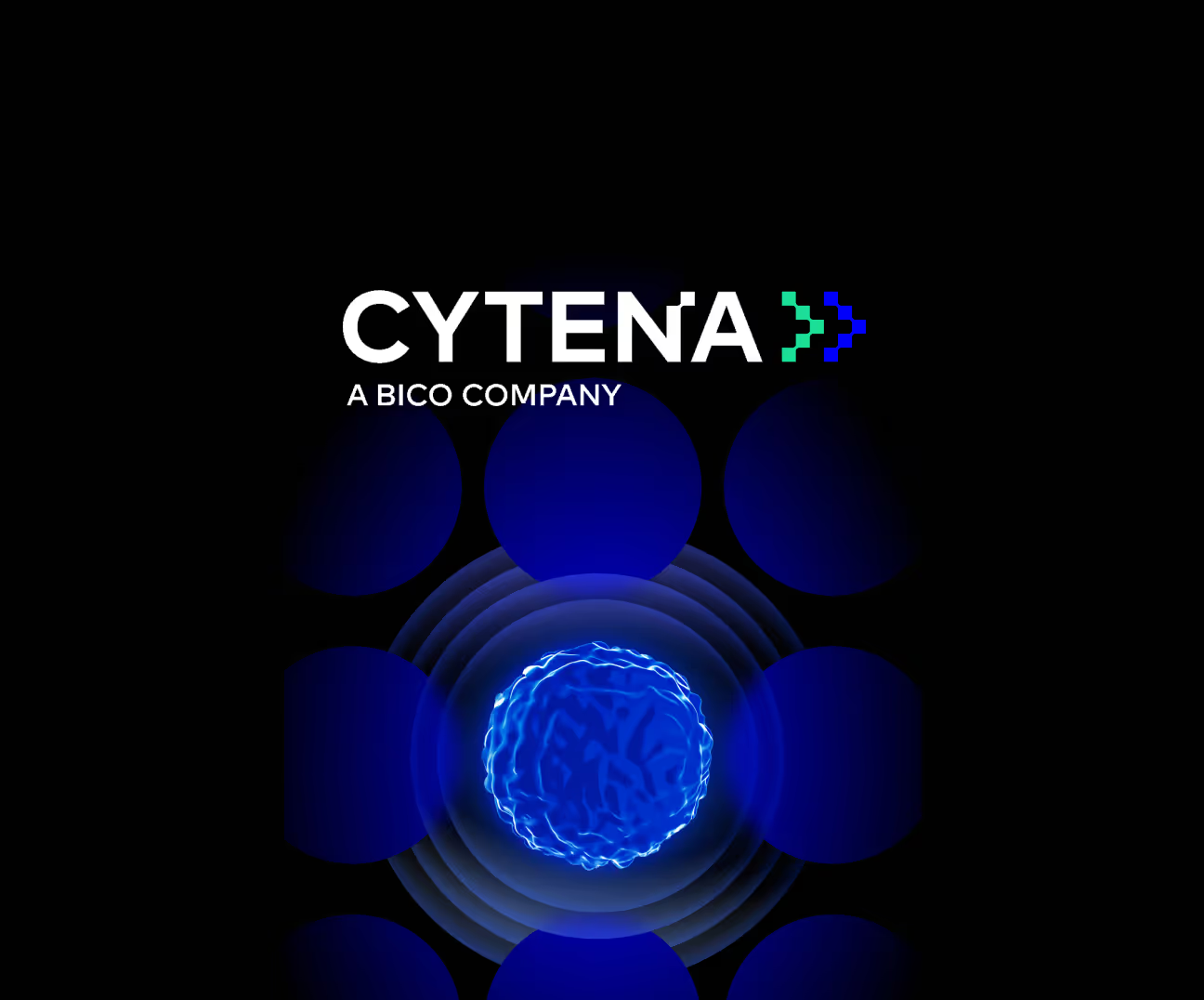



.avif)

.avif)
.avif)
.avif)
