
The Complete Guide to Creating A Memorable Facebook Event
A Facebook Event is a built-in marketing tool that lives right where your audience already scrolls, chats, and clicks. It lets you turn a date on the calendar into a full-blown experience, with space for visuals, updates, reminders, and community interaction. Whether you're hosting in-person or online, it's one of the easiest and most effective ways to rally interest and attendance.
Why does it matter? Because visibility equals engagement. A well-created Facebook Event boosts discoverability, keeps your event top-of-mind with automated reminders, and makes it easy for attendees to share the news with others.
In this article, we’ll walk you through how to create Facebook Events that are memorable and perform well. From setting the tone with the right visuals to optimizing for engagement and reach, consider this to be your step-by-step playbook for making an impact that lasts well beyond the RSVP.
The 5 Must-Haves To Create A Facebook Event People Actually Want to Attend
Most Facebook events get ignored because they’re rushed, vague, or forgettable. If you want people to actually show up, you need to treat your event like a product launch: clear, polished, and built for engagement. To achieve this, certain essential elements must be in play. These elements are the baseline for earning attention, building credibility, and making it easy for someone to say yes.
When creating a Facebook event that converts, certain fundamental elements serve as the foundation for all your promotional efforts. Getting these basics right signals professionalism and reliability to potential attendees.
1. Write a Clear and Clickable Title
Your title needs to be attention-grabbing, descriptive, and searchable. Aim for a title that balances SEO-friendly keywords with human appeal. For example, instead of "Annual Company Gathering," try "TechCo's 2025 Innovation Summit: Shaping the Future of AI."
Your event title is your first impression. It needs to captivate and compel action while striking a balance between clarity and intrigue. Try the action word + unique value + event type formula: "Master Data Science: Interactive Workshop with Industry Leaders." Or use the exclusive descriptor + topic + format approach: "Insider's Guide to Crypto: Live Q&A with Industry Experts."
Employing brand positioning strategies helps your event stand out from the crowd. Test your titles by asking, “Would I stop scrolling for this?” Ensure your title sets the right expectations, and that your event meets them. Nothing damages trust more than a spectacular headline followed by a forgettable experience.
2. Cover the When and Where (Without Making People Hunt)
Include the day of the week, date, start time, and end time. For multi-day events, clearly state the whole duration. Nothing frustrates potential attendees more than having to hunt for basic timing information.
For physical events, include the venue name, address, and any relevant parking or transportation details. For virtual events, specify the platform and how attendees will access it. Vague location information makes even the most exciting event seem disorganized.
3. Write a Description That Sells the Experience
Your event description should include a brief overview of what attendees can expect, key speakers or highlights, the value proposition, any special features, and ticket information. This is where you sell the experience, not just the logistics.
Open with a compelling statement or question that communicates the value of attending. Make them feel what they’ll miss out on if they don’t join. Highlight standout features, world-class speakers, interactive sessions, and exclusive takeaways, and use formatting to keep the content scannable, especially for mobile users.
Let your brand’s personality come through. If you’re quirky, lean into it. If you’re buttoned-up and sleek, reflect that. Create urgency without being pushy: “Early bird tickets available until Friday” is far more effective than all-caps hype. End with a clear next step, so your audience knows what to do and why they shouldn’t wait.
4. Choose the Right Privacy Settings
Determine whether your event should be public, private, or invite-only, taking into account your goals and target audience. Each option creates a distinct perception and attracts a different type of attendee.
The technical aspects of your Facebook event significantly affect its discoverability and reach. Public events are discoverable by anyone on Facebook and can be shared widely. Private events are only visible to guests, creating a sense of exclusivity. Select options based on your event's goals and target audience.
5. Optimize Setup for Discoverability and Conversion
Select the most specific categories that fit your event to improve discoverability. Facebook's algorithm uses categories to suggest relevant events to users. Update categories if your event evolves during the planning process.
Use Facebook's recognized venue locations when possible to improve discoverability in location-based searches. This also provides attendees with directions and additional venue information, eliminating the need for extra effort on your part.
Partner with complementary brands or influencers as co-hosts to expand your event's reach and audience. This can significantly increase visibility to new audiences and add credibility to your event through association. Avoiding common branding mistakes is crucial during your event setup to maintain professionalism and trust.
If selling tickets, integrate with Facebook's ticketing partners for a seamless purchase experience. This reduces friction in the conversion process, making it easier for people to commit to attending.
Why Smart Design Makes or Breaks Your Facebook Event
To be honest, poor design doesn't just make your event look unprofessional, it actively convinces people your event isn't worth their time before they even read your description. Every visual choice, from your cover photo to promotional graphics, either builds credibility and excitement or undermines it, and there's no middle ground on a platform where people make split-second decisions. When your design elements work seamlessly with your messaging, they create an experience that transforms casual scrollers into committed attendees.
Make Your Cover Photo Do the Work
Your event's cover photo is often the first visual element people see. To maximize its impact, use the optimal size of 1920 x 1005 pixels with a 16:9 aspect ratio to ensure your image appears crisp on all devices.
Select eye-catching imagery that reflects the tone and purpose of your event rather than generic stock photos. To make your visuals as impactful as possible, consider principles from strategic poster ad design.
Boring visuals = boring event (at least that's what people will assume). Keep the text on the cover image minimal, focusing on essential information such as the event title, date, and location.
Use contrasting colors for text overlays to ensure legibility, especially on mobile devices where most Facebook browsing happens. Consistently integrate your brand's logo, color palette, and fonts to reinforce brand identity and build trust. Utilizing elements like patterns can transform your brand identity. Your visual identity should be as recognizable as your best friend's laugh!
Create Graphic Graphics That Tell Your Story And Build Trust
Beyond the cover photo, develop a suite of visual content that supports your promotional strategy throughout the event timeline. Design graphics that work across different promotional contexts, from Facebook feeds to email campaigns and other social platforms.
Maintain visual consistency with your written voice, whether it's playful, professional, or edgy. Utilizing tools and techniques can help you elevate your brand visually. If your copy is fun and irreverent but your graphics look corporate and stuffy, you're sending mixed signals that confuse potential attendees.
Use graphics to amplify key messages without overwhelming your written content. Consider the power of typography in conveying your brand message. Create visuals that highlight speaker quotes, showcase event highlights, or present key statistics related to your event's theme.
Integrate elements of brand iconography to enhance recognition and appeal. Consider adopting creative approaches to your event design to make a lasting impression and stand out from the crowd.
Consider creating a series of countdown graphics to build anticipation as the event date approaches. Nothing builds excitement quite like seeing "Only 3 days left!" paired with an enticing image of what awaits attendees.
Partner With Design Professionals Who Actually Get Events
Contrary to what you might think, you don't have to figure it out your design solo. Professional designers who understand event marketing know exactly how to translate your vision into visuals that stop the scroll and start conversations, plus they handle all the technical requirements like file sizes and platform-specific dimensions that can make or break how your visuals appear.
The right design partner doesn't just make pretty pictures; they create strategic visual experiences that guide people from curiosity to commitment while you focus on what you do best. Whether you need a complete visual identity for your event or just want to elevate specific pieces, partnering with designers who specialize in event marketing can transform your promotional materials from forgettable to unforgettable.
How To Make Your Facebook Event Buzz Before, During, and After
Most Facebook events die a quiet death with zero engagement and empty seats, while others generate the kind of buzz that makes people genuinely excited to attend. The difference isn't budget or connections, it's treating your event page like the strategic marketing tool it actually is, not just a digital flyer. Your Facebook event becomes your first impression, ongoing conversation starter, and relationship-building platform that transforms casual browsers into committed attendees.
Know What To Say and When To Say It
A well-planned promotional timeline can make the difference between a packed venue and empty seats. Start 3-6 months before the event by creating your Facebook event page with preliminary information. Begin sharing teaser content to build awareness and launch "Save the Date" campaigns to generate early interest.
Two to three months before, increase posting frequency with more detailed event information. Implement early-bird ticket promotions and start engaging with your community through Q&A sessions or polls to gauge interest and gather feedback.
One month before, intensify your messaging with a sense of urgency. Share the finalized agenda and highlight key attractions. Launch retargeting campaigns for users who've shown interest but haven't registered yet.
Two weeks before, focus on last-minute registrations with countdown posts. Share practical information about the event like parking, what to bring, and other logistics. Leverage testimonials from past attendees to build trust and excitement.
During the event, post real-time updates and highlights. Encourage attendees to share their experiences using a specific hashtag. Use Facebook Live to broadcast key moments for those who couldn't attend.
After the event, share highlights and thank attendees. Collect feedback through polls or surveys and begin nurturing the community for future events. This post-event engagement helps maintain momentum and build a loyal following.
Build Recognition That Sticks Through Smart Messaging
Maintaining visual and verbal consistency throughout your promotional period is crucial for building recognition and trust. Develop a visual theme with a cohesive identity that can be adapted across all promotional materials, including a specific color palette, font choices, and graphic elements. Understanding the impact of strategic branding changes can help you maintain consistency.
Establish main themes or messages about your event. Rotate through these themes to maintain consistency while avoiding repetition that could bore your audience. Mix up your content types to keep things interesting—alternate between text posts, images, videos, and interactive content.
Encourage attendees from previous events or early registrants to share their experiences, adding authenticity to your promotion. People trust peer recommendations more than branded messages, so leverage this powerful form of social proof.
Strategically unveil new details about speakers, activities, or special features throughout your timeline to maintain interest. Think of it as a slow, tantalizing reveal that keeps people coming back for more! Develop a unique event hashtag and use it consistently across all promotions, encouraging your audience to use it as well.
Read the Room and Pivot When You Need To
Monitor engagement metrics throughout your promotional period and be prepared to adjust your approach based on what resonates with your audience. Pay attention to which posts generate the most likes, comments, shares, and click-throughs.
If certain content types or messages perform exceptionally well, create more similar content. Conversely, if some approaches fall flat, don't be afraid to pivot. This flexible approach ensures that your promotional efforts remain effective, rather than adhering to a rigid plan that isn't working.
Utilize Facebook's Event Insights to track response rates and attendance commitments. These metrics provide valuable insights into your audience's interests and behaviors, enabling you to refine your messaging for maximum impact.
Tips To Help You Stop Begging for Likes and Start Earning Loyalty
Authentic engagement isn't about tricks, giveaways, or manipulating the algorithm; it's about creating content so genuinely valuable that people can't help but interact with it. When you focus on delivering real value instead of chasing vanity metrics, something powerful happens: your audience stops treating you like just another brand and starts seeing you as a trusted resource they actually want to hear from. The strategies that work best don't feel like strategies at all, they feel like natural conversations between people who share genuine interests and goals.
1. Create Content Worth Sharing Without Asking
Focus on genuine value over explicit sharing requests. Solve real problems, create visually appealing content, offer exclusive behind-the-scenes insights, use compelling storytelling from past attendees, and provide practical resources. When content truly helps your audience, natural sharing follows.
2. Foster Real Connections That Go Beyond the Event Page
Build community through live Q&As, candid behind-the-scenes content, interactive polls for decision-making, user-generated content opportunities, and personalized responses. Make followers feel like insiders and stakeholders by showing the real people behind your event and actively engaging with comments.
3. Keep the Energy Alive Long After the Last Guest Leaves
Maintain post-event momentum with highlight reels, surveys, discussion threads, and personalized thank-you messages. Create recap content showcasing attendee participation while teasing future events. This converts non-attendees for next time and strengthens relationships for ongoing collaboration.
Turn Your Next Facebook Event Into the One Everyone's Talking About
Creating impactful Facebook events requires a strategic blend of compelling content, thoughtful design, and active engagement. The most successful events seamlessly blend professional presentation with authentic connection, creating experiences that begin the moment someone discovers your event online and continue long after they leave.
When you approach event creation as both a writing and design challenge, everything shifts. You're not just announcing details, you're creating complete experiences that begin the moment someone sees your event in their feed and continue long after the last attendee heads home. Your next event could become a defining moment for your brand, creating buzz, engagement, and lasting connections.
Don't let boring visuals convince people your event isn't worth their time, NoBoring Design creates scroll-stopping Facebook event graphics and social media assets that turn casual browsers into committed attendees. Partner with us today!
Key Takeaways
- Successful Facebook events combine compelling copy with strategic design elements to create a complete experience. Together, they guide people from curiosity to commitment.
- Timing your promotional content correctly helps build momentum and maintain interest. Get the timing wrong, and even great events can struggle to fill seats.
- Authentic engagement strategies drive organic sharing and community building. Real value creates natural advocates who share because they want to, not because you asked.
- Visual consistency across all event materials strengthens recognition and trust. Cohesive branding passes the crucial first-impression test that determines whether people take you seriously.

Thinking about giving your website a makeover with professional web design services? When redesigning a website, there are 10 key things to consider to ensure success. It's more than just a new coat of paint. A thoughtful redesign can elevate user experience, fine-tune functionality, and boost effectiveness all around. For anyone invested in the site—whether you're running the business, handling the marketing, or just passionate about design—a redesign is your opportunity to tackle nagging problems. Issues like clunky layouts, sluggish load times, and less-than-stellar mobile performance can be addressed.
But before you dive in, remember: it's not just about looks. Paying attention to these 10 factors when redesigning a website puts users first—make it easy for folks to find what they're after without jumping through hoops. On bigger sites, features like solid search capabilities and breadcrumbs can make getting around feel like a breeze.
And don't forget about responsive design. These days, people browse on all sorts of devices, and your site needs to look good on each one. Speed counts too—nobody likes waiting around. Optimizing images and code keeps visitors engaged and pleases the search engines. Maybe think about adding live chat or chatbots for instant support—that kind of immediate help can really nudge conversions upward.
In the end, focusing on these 10 things to consider when redesigning a website leads to a smart overhaul that aligns with what today's users expect and puts your brand's best foot forward. Looking for some real-world examples? Take a peek at this collection of case studies, including the Aerlüm case study.
In brief:
- Set clear objectives and goals to guide your website redesign effectively.
- Enhance user experience by focusing on accessibility, navigation, and engagement.
- Optimize for mobile and performance to meet users' expectations across all devices.
- Incorporate SEO strategies to improve visibility and attract your target audience.
1. Set Clear Objectives
Setting clear, measurable goals is like plotting your course—it's one of the top things to consider when redesigning a website. It keeps your redesign on target and lets you see real progress once you launch. Begin with a deep dive into your current site. What's working? What's dragging you down? Evaluating your site's structure, how quickly pages load, and how well they're converting allows you to build a roadmap based on hard data. Tools like Google Analytics are gold for spotting where the traffic flows and where users are bailing out, highlighting problem areas that need your attention.
Don't just rely on numbers, though—chat with your users and your team to get their take on design and navigation hurdles. Aligning your redesign with your company's mission and values ensures coherence in your brand messaging. As part of setting clear objectives, considering your budgeting constraints, including pricing structures, is critical to ensure the viability of your redesign plans. Blend these insights with your metrics to see the whole picture of what needs fixing. Once you know where the gaps are, it's time to set some SMART KPIs—that's Specific, Measurable, Achievable, Relevant, and Time-bound goals. Maybe you aim to cut your bounce rate by 15% in the next three months or increase how long visitors stick around.
Think about setting up an early warning system. Keep an eye on those key performance indicators right from the get-go, and be prepared to pivot if needed. This way, your redesign doesn't just look good—it makes a real difference and stays aligned with your bigger picture goals.
2. Conduc In-Depth Audience Analysis
Understanding your audience's needs and behaviors is key when redesigning a website. Instead of getting hung up on visuals, focus on delivering what your users are actually looking for.
Peter Morville’s UX Honeycomb is a great go-to here—it reminds us that designs should be useful, usable, desirable, findable, accessible, credible, and valuable. This way, you're not just making something that looks good on a screen but something that genuinely benefits your users.
Drawing inspiration from a showcase of work can help you focus on designs that genuinely benefit your users. Tools like Google Analytics are invaluable—they provide key info on who your visitors are and what they're up to on your site. Digging into page views, how long folks stick around, and the paths they take gives you a clear picture of how they're engaging and where you might be losing them This lets you fine-tune both design and content so you're investing your efforts where they'll really count.
Putting user needs at the forefront—not just dazzling them with visuals—is what drives true engagement. Sure, a flashy interface might grab attention, but it's the real value that keeps folks returning. When you strike that balance and keep the focus on your users, you're not just enhancing your brand's reputation—you’re encouraging people to come back for more.
3. Maintain Branding Consistency
Maintaining branding consistency is key when redesigning a website. When your visual identity—logos, colors, fonts—stays clear and consistent, you not only look professional but also become more memorable to your audience.
Your logo is often the face of your brand—the first thing people recognize. Sometimes a gentle refresh during a redesign can bring it up to date without ditching the history you've built. And let's not underestimate the power of color. A consistent color scheme across all your platforms not only looks good but also keeps your brand fresh in people's minds. Working with experts in branding services can ensure your brand remains consistent and memorable.
Don't sleep on typography—it does more than you think. The right fonts not only set the tone of your site but also make it easier to read. Keeping your typography consistent pulls your whole digital presence together and gives users a sense of reliability. All these pieces add up, showing visitors they're interacting with a stable, trustworthy brand.
4. Consider User Experience (UX)
Great user experience is a cornerstone among the things to consider when redesigning a website. It's not just one thing—it's the blend of navigation, accessibility, readability, aesthetics, and functionality. When you get all these right, you create a design people actually enjoy using.
Your site's navigation needs to be a no-brainer. When labels, menus, and placements are where users expect them, they find what they're after without any hassle. After all, confusing navigation is a quick way to frustrate visitors and lose their interest.
Making your site accessible isn't just good manners—it's necessary. Ensuring compatibility with screen readers, enabling keyboard navigation, and allowing for adjustable text sizes means everyone can use your site comfortably. Sticking to guidelines like WCAG expands your reach and enhances usability for all.
Readability comes down to using the right fonts, good spacing, and clear contrast. If your content is a chore to get through, people won't stick around. Keep refining your text for clarity—it's a sign you value your readers' time.
Striking the right balance between how your site looks and how it works is key to keeping folks engaged. Sure, flashy visuals might wow them at first, but if your site is slow or confusing, that excitement fades fast. A well-structured site marries good looks with practicality, so users stick around.
Usability testing is your window into what real users face. Adjusting your design based on their feedback reinforces a user-centered approach, making sure everything works smoothly across devices. This dedication to refining your site shows users you genuinely care about their experience, building trust along the way.
5. Prioritize Mobile Responsiveness
With so much web traffic coming from phones and tablets, mobile responsiveness is a key consideration when redesigning a website. Adopting a mobile-first mindset isn't optional—it's necessary. Plus, Google's mobile-first indexing favors sites that play nice with mobile devices. When you design for smaller screens first, you make sure the most important features are front and center, and then you can scale up for bigger screens.
Responsive design is your best friend here. It lets your site's layout adjust smoothly to any device's screen size. Tools like Google PageSpeed Insights and Google Mobile-Friendly Test are great for checking how your site performs and appears on various devices. They'll point out any hiccups in speed or readability too.
Using fluid grids, which depend on relative units like percentages, lets your layout flow smoothly across different screen sizes. Media queries let you apply specific styles based on characteristics like screen width. Mixing these techniques keeps your site flexible, consistent, and ready for users wherever they are.
6. Incorporate SEO Strategies
SEO considerations are among the top things to consider when redesigning a website. SEO isn't just some tech jargon—it's how you stay visible in search results and draw in folks who are already looking for what you offer. Combined with effective marketing design services, SEO helps you connect with your target audience more effectively.
Keyword research is at the heart of good SEO. Tools like SEMRush, Ahrefs, and Moz can uncover the search terms your audience is using. If "design software" is a popular search, naturally incorporating that into your content and metadata boosts your chances of ranking higher.
Don't overlook metadata optimization. Your title tags and meta descriptions need to include relevant keywords and genuinely reflect what's on each page. Get this right, and you make things clearer for both users and search engines.
When you change your site's URL structures, redirects are necessary to keep your SEO efforts intact. A 301 redirect signals to search engines and users that a page has permanently moved, helping you preserve link equity and avoid broken links.
Remember, SEO and user experience go hand in hand. Fast loading times, mobile responsiveness, and relevant metadata not only bump up your rankings but also make visitors happy. An SEO-friendly site that's a pleasure to use appeals to search engines and, more importantly, the people you're trying to reach.
7. Develop a Solid Content Strategy
Crafting a robust content strategy is another key thing to consider when redesigning a website. Your content strategy should dovetail with your redesign goals. Think of it like renovating a house—you want to keep the good stuff while updating everything else. Holding onto your most valuable content while refreshing the rest boosts user engagement, strengthens your SEO, and keeps things aligned with your big-picture objectives.
A solid content strategy bridges your business goals with what users are looking for. When you provide high-value content that answers visitors' questions, they stick around longer. Those extended sessions not only deepen engagement but also send good vibes to search engines.
Mixing up your content keeps things interesting. Blog posts offer a steady stream of current info, videos capture the attention of visual learners, and infographics help simplify complex data. Case studies are great for showing proof of success and building trust.
Properly organizing and tagging your content makes navigation a breeze. When you group articles, videos, and case studies in their own sections, visitors can find what they need without fuss. Make sure to balance each piece with relevant keywords to keep your SEO humming.
At the end of the day, quality beats quantity. Offering helpful, well-researched content that really grabs readers builds loyalty and lifts conversions. Crafting a strategy that zeros in on user needs turns your redesigned site into a go-to resource.
8. Optimize Website Performance
Performance optimization is a critical thing to consider when redesigning a website. How your site performs isn't just a tech issue—it's central to user engagement and where you show up in search results. Speeding up your pages through caching, image optimization, and minifying code can make a big difference.
Caching is like giving returning visitors a shortcut—they don't have to reload the same stuff every time. This eases the load on your servers and cuts down on wait times, giving users a faster, smoother ride. Using browser caching, CDNs, or reverse proxy servers can seriously trim load times.
Optimizing images is another smart move. Pick the right formats—JPEGs for photos, PNGs for images needing transparency—and compress them wisely. Newer formats like WebP can shrink file sizes even more. Using responsive images with attributes like srcset lets images adapt to the user's device, saving bandwidth and enhancing performance.
Minifying your code—stripping out unnecessary spaces and comments in HTML, CSS, and JavaScript files—makes your files smaller and quicker to load. Tools like UglifyJS or CSSNano can help with this. Focusing on performance isn't just about keeping visitors happy; it also gives you a boost in search engine rankings.
9. Improve Security Measures
Security enhancements are a must when considering things for your website redesign. When you're redesigning, it's the perfect time to beef up your website's security. Adding an SSL certificate encrypts data between browsers and servers, guarding login credentials and other sensitive info. That little padlock icon in the URL bar isn't just for show—it reassures visitors that they're safe on your site, which can encourage them to explore and do business with you.
Keep your server software and applications up to date. Each new version often patches security holes that have been found. Staying current helps ward off attacks and keeps your users' data safe.
Integrating security measures throughout your redesign minimizes potential loopholes. Conduct risk assessments to spot and fix weak points before you go live. Beyond SSL, consider implementing secure authentication, strong encryption, and input validation to prevent hackers from exploiting new features. A secure website not only protects your visitors but also builds trust and a solid reputation over time.
10. Test and Gather Feedback
Testing and feedback are key when redesigning a website. Testing isn't just a checkbox—it's key to catching glitches and design flaws before you launch. Looking at your current site's issues gives you a roadmap for improvement, as UI/UX specialist Dharma Ram Prajapati points out. Tackle those pain points early on, and you'll save yourself from costly fixes down the road.
Usability and functionality tests show you how real users engage with your new interface. Heatmaps and session recordings can highlight where people are getting stuck, and A/B testing lets you compare different designs to find out what works best. Using this data-driven approach means your redesigned site matches up with what your audience wants.
Gathering user feedback as you design helps you fine-tune your direction. Surveys, interviews, and direct requests for comments give you specific insights, and tracking user behavior shows you natural engagement patterns. Even after launch, keep those feedback loops open to continue improving. Adapting based on ongoing input keeps your site on point and aligned with what people are looking for.
Summary
A winning website redesign comes down to putting users first, picking technology that makes teamwork easier, and leaning on data to drive your decisions. When you consider these 10 things and set clear, well-thought-out goals, you steer the whole process. Knowing your audience inside and out keeps your site relevant and engaging.
Reviewing a portfolio of design work can provide insights into successful redesign strategies that resonate with users. Flexible creative solutions help in adapting to user needs and ensuring long-term success. Choosing design and prototyping tools like InVision, Figma, or Adobe XD can streamline your workflow, and keeping up with analytics and user feedback grounds your project in real user behavioStrategic planning weaves all these threads together, making sure every step aligns with your bigger goals for maximum impactWhen you let data drive your decisions, you lay the groundwork for a redesign that hits home today and adapts easily down the road.

.svg)






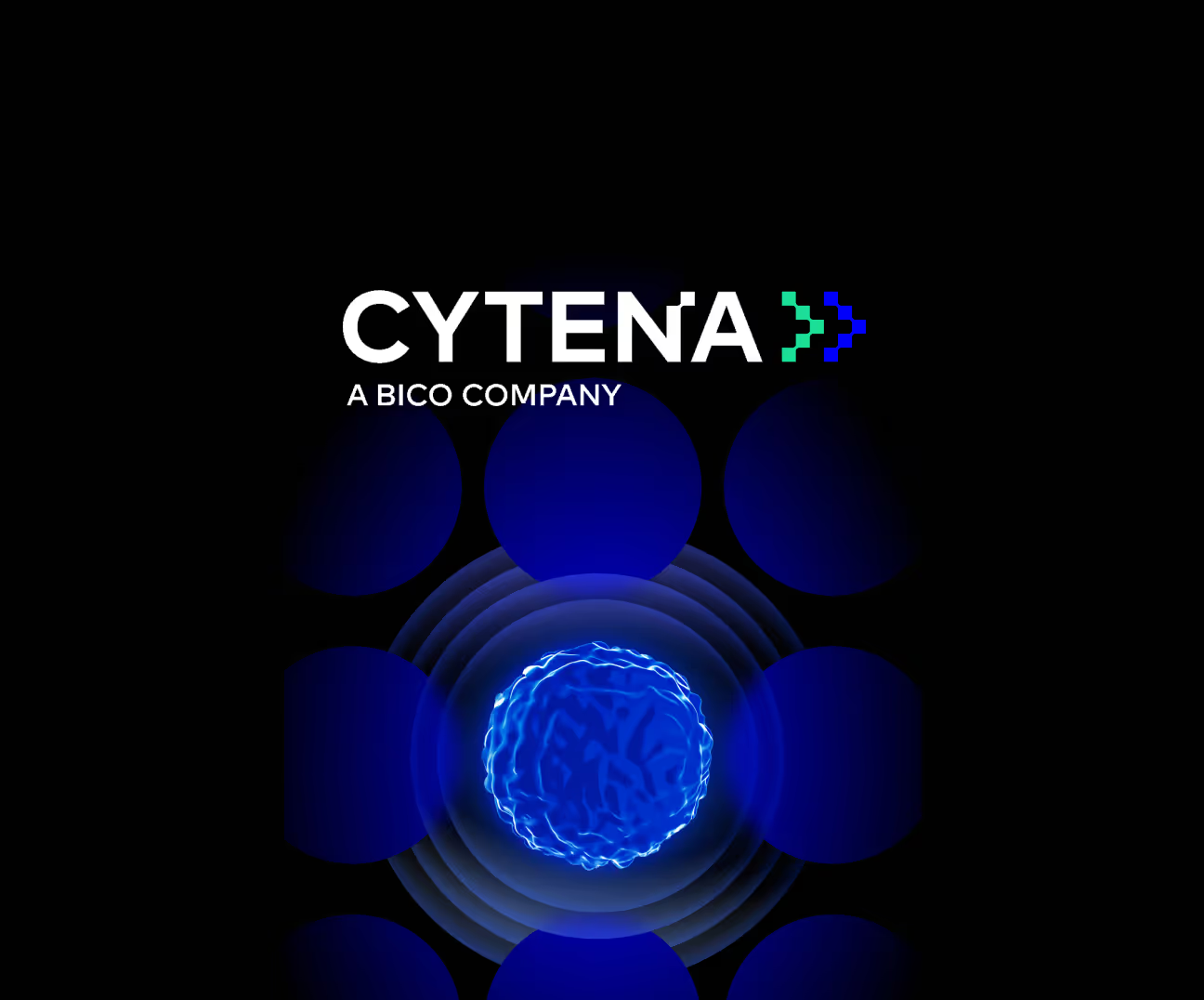



.avif)

.avif)
.avif)
.avif)
