
Strategic Google Slides Themes for Impactful Brand Presentations
Great presentations aren't just eye candy; they're strategic powerhouses. When you harness strategic Google Slides themes for impactful brand presentations, ordinary slides transform into magnetic brand experiences.
Every splash of color, thoughtful font choice, and carefully selected image becomes part of your brand's unforgettable story. The proper presentation design doesn't just communicate information; it builds recognition, establishes authority, and creates lasting impressions that keep your brand top of mind long after the last slide fades.
In this article, you’ll learn how to strategically use Google Slides themes to create brand-aligned presentations that not only look sharp but also build emotional connection, drive consistency, and maximize audience engagement.
Understanding Strategic Google Slides Themes
Think of Google Slides themes as your brand's digital wardrobe. Just like clothing choices communicate personality, your presentation design speaks volumes about your brand values.
Google Slides offers numerous advantages for brand-aligned presentations, thanks to its cloud-based collaboration, widespread device accessibility, and seamless integration with other Google Workspace tools.
The Digital Foundation of Your Brand Identity
Google Slides allows you to create custom templates that serve as the foundation for all brand-aligned presentations. This ensures visual consistency regardless of who makes them within your organization. You can customize nearly everything, colors, fonts, layouts, backgrounds, and transitions, to build presentations that authentically represent your brand from the first slide to the last.
Cloud Collaboration and Accessibility Benefits
The collaborative nature of Google Slides means multiple team members can work simultaneously on presentations, ensuring brand standards remain consistent across departments. By integrating technology-focused design services, you can further enhance collaboration and accessibility.
This accessibility becomes particularly valuable for organizations with remote teams or multiple offices, as everyone can access the same brand-aligned templates regardless of location or device.
Integration with Brand Ecosystem
Google Slides doesn't exist in isolation; it works harmoniously with your entire digital brand ecosystem. Its integration with other Google Workspace tools means your presentations can seamlessly incorporate data, documents, and assets from across your organization, creating a cohesive brand experience both internally and externally. This is much like cross-reality branding, which enhances brand identity across platforms.
Core Elements of an Impactful Brand Presentation Using Google Slides
A compelling brand presentation goes beyond aesthetics to create meaningful connections. These five core elements work together to ensure your presentations not only look good but also effectively communicate your brand's story and values.
Visual Branding Consistency
Consistency serves as the glue holding your brand presentation together. Apply your brand's color palette consistently using Google Slides' theme editor to create immediate recognition.
Staying aware of emerging color palettes can help keep your presentations up to date. Choose fonts that match your brand guidelines and create a clear content hierarchy, ensuring your branding and web design remain consistent and are easy to use. Embed your logo in master slides for clean, consistent placement throughout your presentation.
Strategic Image Selection
Images speak louder than words, especially in presentations. Select visuals that authentically represent your brand's personality and values, and use inclusive design resources to enhance authenticity. Maintain a consistent image style, treatment, and color grading across all slides. When stock photos are necessary, choose options that feel natural and aligned with your brand aesthetic, avoiding staged or generic images that undermine authenticity.
Purposeful Layout Design
The arrangement of elements on your slides directly affects how your audience processes information. Create consistent slide layouts and backgrounds for a polished, professional look. Establish clear visual hierarchies that guide viewers through the information in a logical way. Allow for adequate white space to prevent cognitive overload and create breathing room that lets your key messages shine.
Storytelling and Message Cohesion
Every excellent brand presentation tells a compelling story. Set up your presentation with a clear beginning that establishes the challenge or opportunity, explaining why your brand exists.
Create an engaging middle section that showcases your unique brand attributes and solutions. Finish with an impactful conclusion demonstrating how your brand creates real value. Throughout, maintain a consistent voice that strengthens your brand identity.
Emotional Connection Through Design
Design choices should evoke specific feelings aligned with your brand personality. Color psychology plays a significant role—warm tones create different emotional responses than cool ones.
Typography conveys subtle emotional cues through its structure and style. Visual metaphors and thoughtful imagery build deeper connections with audiences, creating emotional connections through design. These emotional elements work together to make your presentations memorable and impactful.
Selecting Strategic Google Slides Themes
Your theme choice speaks volumes about your brand before you present a single word. These four approaches help ensure your selections align perfectly with your brand identity.
Industry Context Consideration
Different industries have different visual expectations. Law firms and financial institutions typically benefit from minimalist, sophisticated designs that convey trustworthiness. Creative agencies and entertainment brands can adopt more vibrant, boundary-pushing visual treatments, utilizing marketing design strategies to make a lasting impression.
Educational organizations often succeed with clean, accessible designs that prioritize clarity. Match your theme selection to both your specific brand and broader industry expectations.
Brand Personality Alignment
Your presentation theme should reflect whether your brand is playful, authoritative, innovative, traditional, or some unique combination. Playful brands might incorporate more animation and vibrant colors. Authoritative brands often benefit from structured layouts with strategic use of white space. Innovative brands can experiment with unexpected layouts and visual treatments. Traditional brands typically shine with classic design elements and familiar structures.
Color Psychology Application
Colors evoke specific psychological and emotional responses. Blues convey trust and stability, making them popular for financial and technology presentations. Reds create energy and urgency, effective for calls to action. Greens suggest growth and environmental consciousness. Purples imply creativity and luxury. Select theme colors that strategically evoke the emotions most aligned with your brand messaging and goals.
Typography Strategy Development
Fonts communicate subtle but powerful messages about your brand. Serif fonts typically convey tradition, reliability, and sophistication. Sans-serif fonts project modernity, cleanliness, and approachability. Script fonts suggest creativity and elegance but sacrifice some readability.
Display fonts create distinctive impressions but should be used sparingly. Choose typography that balances brand personality with presentation readability. For best results, consider effectively combining Google Fonts to achieve this balance.
Designing for Engagement and Retention with Google Slides
Effective presentations demand both attention and remembrance. These five strategies create engaging experiences that stick with audiences long after the presentation ends.
Purposeful Minimalism
Clean, uncluttered slides communicate more effectively than busy ones. Use white space strategically to guide the eye and create breathing room around important content. Focus each slide on one main idea with concise supporting text. Create a clear visual hierarchy that emphasizes key messages. Simplify data visualization with clean charts styled to match your brand aesthetic. This minimalist approach prevents cognitive overload while highlighting what matters most.
Strategic Storytelling
Stories create connection and memory in ways that facts alone cannot. Structure your presentation as a narrative journey with a clear beginning, middle, and resolution. Use consistent characters or personas throughout to create continuity. Create emotional peaks and valleys that maintain engagement. Connect your brand story directly to audience needs and challenges. This narrative approach transforms information delivery into an immersive experience.
Visual Communication Techniques
Well-chosen visuals communicate complex ideas instantly. Use high-quality, brand-aligned images that extend rather than merely decorate your message. Create custom diagrams that simplify complex concepts. Develop metaphorical visuals that create emotional connections. Maintain consistent visual treatment across all imagery. These techniques reduce cognitive load while enhancing audience understanding and retention.
Interactive Engagement Elements
Transform passive viewers into active participants through thoughtful interactivity. Create hyperlinks for non-linear navigation that allow audiences to explore content based on their interests. Incorporate embedded videos and multimedia, such as motion graphics, for a more immersive experience.
Design clickable elements as interactive touchpoints that reveal additional information. Add strategic animations to focus attention and illustrate processes, keeping in mind the cost implications of motion design. These interactive elements transform your presentation from a monologue into a conversation.
Data Visualization Excellence
Numbers tell stories when properly visualized. Create branded chart styles that maintain visual consistency while clarifying data. Simplify complex information through thoughtful graph design.
Use progressive disclosure techniques for complex data sets. Incorporate visual comparisons that make statistics meaningful, utilizing advancements in data visualization techniques. These visualization techniques make data accessible and memorable while reinforcing your brand aesthetic.
Ways to Streamline the Google Slides Design Process
Creating brand-aligned presentations shouldn't require sacrificing quality for speed. These four approaches significantly reduce design time while maintaining high standards of excellence.
Template and Master Slide Implementation
Think of master slides as the foundation of your presentation. Set up brand colors, fonts, and layouts in the master view. Add your logo and recurring elements once rather than on every slide. Create multiple master layouts for different content needs. Save these masters as templates for future use. This upfront work saves countless hours on individual slide formatting while ensuring consistency.
Theme Builder Efficiency Techniques
The Theme Builder offers powerful time-saving capabilities. Define your exact brand palette once for use across all presentations. Set up brand fonts for headings and body text as default styles. Create custom layouts reflecting your brand style for various content types. Establish consistent background treatments. These theme settings become your presentation starting point, eliminating repetitive formatting tasks.
Image Handling Optimization
Strategic image management saves significant time. Create an organized library of brand-approved images for easy access. Implement proper compression techniques to maintain quality while reducing file size. Use image masking for custom shapes that align with your brand aesthetic. Establish consistent image placement and sizing standards. These practices streamline what is often the most time-consuming aspect of creating a presentation.
Workflow Automation Techniques
Modern tools offer numerous automation opportunities. Explore the Google Workspace Marketplace for useful add-ons that extend functionality. Use keyboard shortcuts for everyday formatting tasks. Create reusable content blocks for frequently used elements. Implement slide libraries for quick access to previously created content. These automation strategies let you focus on creative work rather than repetitive formatting.
Final Considerations for Memorable Google Slides Presentations
Even beautifully designed slides require thoughtful delivery and refinement. These three considerations ensure your presentations create a lasting impact.
Practice and Delivery Refinement
The most stunning visuals fall flat without confident delivery. Use Presenter View to see your notes while the audience sees only your presentation. Pra—practicesitions, especially with animations or interactive elements. Test your presentation on different devices and screens to prevent technical surprises. Know your content thoroughly to boost confidence. Your comfort with the material directly enhances the brand experience you create.
Feedback Collection and Implementation
Make audience feedback an integral part of your presentation strategy. Ask specific questions about visual impact, message clarity, and brand impression. Analyze engagement metrics for digital presentations to identify strong and weak sections. Conduct internal reviews with team members before external presentations. Track improvements over time to determine what works best for your brand and audience. This ongoing refinement demonstrates a commitment to excellence.
Continuous Brand Evolution
Presentations should evolve alongside your brand. Periodically audit your presentation templates against current brand guidelines. Update your visual approach as design trends and audience expectations evolve, staying informed about future marketing design trends.
Maintain a balance between consistency and freshness that keeps your brand relevant. Develop presentation standards that can flex to accommodate brand evolution. This forward-looking approach ensures your presentations remain powerful brand assets.
Elevating Your Brand with Strategic Google Slides Themes
Killer Google Slides are about bringing your brand to life in digital form. Every slide tells your story. When you employ strategic Google Slides themes for impactful brand presentations, your visuals consistently reflect who you are, and something magical happens.
Interactive elements transform static presentations into dynamic conversations. Innovative design approaches help you create stunning slides without the headache. Remember, each slide serves as your brand ambassador. With consistent visuals, engaging elements, and thoughtful design, you don't just share information, you forge genuine connections that last.
Ready to transform your presentations from forgettable to unforgettable? Use the steps provided to create Google Slides presentations that truly reflect your brand's unique personality and captivate your audience. At NoBoringDesign, we design brand experiences that go beyond grabbing attention; we build lasting emotional bonds that keep your customers engaged. Schedule a meeting with us to discover how!
Key Takeaways
- Strategic Google Slides themes serve as your brand's digital wardrobe, visually communicating your values and personality
- Consistent visual elements across slides significantly strengthen brand recognition and message retention.
- Customization beyond default options creates distinctive, professional presentations that stand out from competitors
- Interactive elements transform passive viewing into engaging brand experiences that drive deeper connections
FAQs
How to add audio to Google Slides
To add audio to Google Slides, first, open your presentation and select the slide where you want to add audio. Then, click on "Insert" in the menu and select "Audio." You can upload an audio file from your Google Drive. Once uploaded, you can resize and position the audio icon on the slide. You can adjust the audio settings to play automatically, loop, or play when clicked. This is a great way to enhance presentations with background music or voiceovers.
How to add music to Google Slides
Adding music to Google Slides is simple. Start by opening your presentation and selecting the slide to which you want to add music. Click on "Insert" from the top menu, then choose "Audio" from the options. You can upload an audio file directly from your Google Drive. Once inserted, you can adjust the audio icon's position, size, and settings to play automatically, on click, or loop. Adding music can make your presentation more engaging and memorable, creating a richer experience for your audience.
How to add a video to Google Slides
To add a video to your Google Slides presentation, open the slide where you want the video to appear. Click on "Insert" in the top menu, then select "Video." You can search for a YouTube video or upload one from your Google Drive. After the video is inserted, you can resize it and adjust its placement on the slide. You can also configure playback settings, such as autoplay or starting at a specific time. This feature is perfect for enhancing presentations with multimedia content.
How to embed a video in Google Slides
Embedding a video in Google Slides involves inserting a video directly from YouTube or Google Drive. To do so, open your presentation and select the slide where you want to place the video. From the top menu, click on "Insert" and select "Video." You can search for a YouTube video or upload one from your Google Drive. After the video is embedded, you can adjust its size and placement. You can also set it to autoplay when transitioning to the slide or play with a click.

Web design isn't just about placing elements onto a page—it's about crafting experiences that forge genuine connections. At the heart of these experiences are micro-interactions: those small but mighty moments between users and the interface that completely transform how they feel about a website. These tiny design elements guide users through digital experiences, making interfaces feel alive and responsive.
When done right, micro-interactions tell users what's happening, provide feedback, and make interfaces feel intuitive to use. They're the digital equivalent of a friendly nod or a helpful gesture that makes navigation feel natural and rewarding. Understanding micro-interactions is key to crafting engaging web experiences.
In brief:
- Micro-interactions are subtle, purposeful animations or responses triggered by user actions
- Successful micro-interactions consist of four components: triggers, rules, feedback, and loops/modes
- These small design elements create emotional connections through attention to detail
- When strategically implemented, micro-interactions transform standard websites into memorable experiences
The 4 Essential Components of Effective Micro-interactions
According to UX designers, all successful micro-interactions in web design consist of four essential components:
- Triggers — The element that initiates the micro-interaction. These can be:
- User-initiated triggers: When users actively engage with something (clicking a "Like" button or hovering over a menu)
- System-initiated triggers: Automatic responses to conditions (notification for low battery or an automatic alarm)
- Rules — The guidelines determining what happens once a trigger is activated. Rules define the sequence and behavior of the micro-interaction.
- Feedback — The visual, auditory, or haptic response that shows what's happening. This could be a button changing color, a sound playing, or a vibration acknowledging the action.
- Loops and Modes — These determine whether the micro-interaction repeats, how it evolves over time, or if it has alternate states. For example, a notification sound might loop until dismissed, or a toggle might switch between dark and light modes.
3 Key Reasons Micro-interactions Matter in Modern Web Design
Micro-interactions might seem small individually, but together, they're what separates forgettable websites from memorable digital experiences.
- They make interfaces feel human by providing the subtle cues we expect from real-world interactions. When a button appears to press down slightly when clicked, it mimics pushing a physical button, creating an intuitive bridge between digital and physical experiences.
- They reduce cognitive load by providing immediate feedback. Instead of wondering if an action registered, users get instant confirmation through visual changes, animations, or sounds.
- They create emotional connections through attention to detail. This shows care for the user experience, helping to enhance user engagement and build trust that keeps visitors coming back.
10 Powerful Examples of Micro-interactions in Web Design
Let's explore ten specific examples of micro-interactions that transform ordinary websites into extraordinary experiences.
1. Button Animations That Confirm Action
Buttons are prime candidates for micro-interactions because they're the workhorses of user interfaces. When a button visually responds to being clicked—through a slight depression, color change, or ripple effect—it confirms that the user's action has been registered.
Google's Material Design uses ripple animations that emanate from the point of touch, creating a tangible feeling of response. These subtle animations mimic the physical world, where pushing a button causes a visible reaction. The psychological effect is powerful: users gain confidence that their action has been recognized by the system.
2. Form Validation With Real-time Feedback
Real-time form validation transforms what could be a frustrating experience into a guided conversation. As users type, immediate visual cues indicate whether their input is valid:
- Password strength meters that dynamically update
- Green checkmarks appearing beside correctly formatted fields
- Gentle shake animations for invalid entries
- Helpful tooltips that explain requirements
Mailchimp's sign-up forms excel at this, displaying real-time validation as users type. The interface responds with encouraging green checkmarks when fields are properly completed, creating a satisfying sense of progress and preventing the frustration of submitting a form only to discover errors.
3. Pull-to-Refresh Animations
Mobile interfaces often use pull-to-refresh animations to make content updates feel tangible and satisfying. When users pull down on a social media feed or email inbox, the animation provides:
- Visual feedback that the action was recognized
- A sense of physical interaction with digital content
- Confirmation that fresh content is loading
Twitter's pull-to-refresh animation shows a playful bird that appears when users pull down, then flies away when released. This adds personality to what could otherwise be a purely functional moment, creating a memorable brand touchpoint.
4. Toggle Switches With State Transitions
Toggle switches benefit enormously from thoughtful micro-interactions that clearly communicate state changes. Effective toggle micro-interactions include:
- Smooth sliding animations between states
- Color transitions (often from gray to brand colors)
- Subtle scaling or bouncing effects
- Background changes that reinforce the current state
Apple's iOS toggle switches combine several of these elements—the knob slides smoothly while the background changes color, providing redundant feedback that makes the current state unmistakable even for users with color vision deficiencies.
5. Skeleton Screens During Loading
Instead of generic spinners, skeleton screens show placeholder outlines of the content that will eventually appear. This clever micro-interaction:
- Reduces perceived waiting time
- Sets expectations for the upcoming content
- Prevents layout shifts that can disorient users
- Creates a sense of progress rather than stagnation
Facebook and LinkedIn use skeleton screens extensively, showing gray rectangles in the shape of posts, images, and profile information while content loads. This creates a smoother, less jarring experience than a blank screen or generic loading spinner.
6. Progress Indicators for Multi-step Processes
For complex processes like checkout flows or account setup, progress indicators provide essential context:
- Showing users where they are in the overall process
- Creating a sense of accomplishment as steps are completed
- Setting expectations for how much effort remains
- Reducing abandonment by making progress visible
Airbnb's booking process uses a clean, minimal progress indicator that shows exactly where users are in the reservation journey. This simple micro-interaction significantly reduces anxiety about how much more information needs to be provided.
7. Notification Badges With Count Animations
When new notifications arrive, count animations make the update feel dynamic and attention-grabbing:
- Numbers that increment with a subtle bounce
- Color pulses that draw attention
- Size changes that create a sense of importance
- Smooth transitions between states
Facebook's notification badges animate when new alerts arrive, with the number incrementing and a brief color pulse that catches the eye without being disruptive. This micro-interaction balances the need for attention with maintaining focus on the main task.
8. Search Field Expansions
Search fields that expand when clicked create a focused, dedicated space for query input:
- The field smoothly expands to provide more typing space
- Background elements may dim to enhance focus
- Suggested searches appear with subtle animations
- The expanded state clearly indicates active status
Google's mobile search offers an excellent example—tapping the search bar expands it to fill the screen while the keyboard appears, creating a dedicated search experience that feels deliberate and focused.
9. Scroll-triggered Animations
Content that animates into view as users scroll creates a dynamic, engaging experience:
- Elements that fade, slide, or scale into view
- Parallax effects that create depth
- Sticky elements that respond to scroll position
- Progress indicators that track reading position
Apple's product pages make extensive use of scroll-triggered animations, with images and text that slide into view at precisely timed moments. These micro-interactions transform passive scrolling into an interactive storytelling experience.
10. Error States With Helpful Guidance
Error messages don't have to be frustrating—well-designed error micro-interactions can actually improve the user experience:
- Gentle animations that draw attention without alarm
- Clear, friendly messaging that explains the issue
- Contextual suggestions for resolving the problem
- Directional cues that guide users to the solution
Slack's error messages appear with a subtle animation and conversational tone, often including a touch of humor that diffuses potential frustration. More importantly, they provide clear guidance on how to resolve the issue, turning a potential roadblock into a helpful interaction.
The Impact of Micro-interactions on User Experience
Micro-interactions aren't just fancy decorations. They're secret weapons that transform ordinary websites into experiences that stick with users. These tiny design moments are essential components in web design, driving real engagement while creating emotional connections that keep visitors coming back for more.
Quantifiable Benefits for User Engagement
The impact of micro-interactions in web design goes beyond just making users happy; they are crucial for enhancing user experience.
- Reduced bounce rates: When users get immediate feedback through micro-interactions (like button animations confirming clicks), they feel more confident in their actions and are less likely to abandon the process.
- Improved engagement metrics: Features like Facebook's emoji-based reactions let users express themselves more deeply, making interactions emotionally engaging and satisfying. This type of micro-interaction increases both quality and quantity of engagement.
- Increased conversion rates: Progressive disclosure in forms and subtle guidance through micro-interactions lead users smoothly through conversion funnels. Apple's landing pages use carousels and progressive content to ensure smooth navigation through information, guiding users toward conversion points.
- Time savings: Google's autocomplete feature saves users more than 200 years of typing time daily by providing quick and accurate search suggestions, showing how micro-interactions can dramatically improve efficiency.
Creating Emotional Connections Through Design
Here's where micro-interactions truly shine—building bridges between users and what's on screen:
- Building trust through transparency: Micro-interactions like progress bars during form submissions keep users informed of their task's status, reducing anxiety and building confidence. This transparency helps users feel in control, which is essential for establishing trust.
- Reducing uncertainty: Real-time feedback through micro-interactions reassures users that their actions have been registered. A button changing color when clicked prevents confusion about whether an action was successful.
- Creating delight through personality: Slack's witty loading messages turn potentially frustrating waiting moments into enjoyable experiences that reflect the brand's personality. These details create positive emotional associations with the product.
- Providing a sense of accomplishment: Animations that celebrate completed tasks (like confetti after form submission) trigger positive emotional responses and reinforce the satisfaction of interacting with the interface.
These examples underscore the significance of micro-interactions in creating emotional connections through design.
Planning Effective Micro-interactions
They may be small, but micro-interactions pack a mighty punch when done right. Planning them isn't just about making things look pretty—it's about making thoughtful design choices to strategically enhance the user journey at every critical touchpoint.
5 Steps to Identify Opportunities in the User Journey
The first step in planning micro-interactions is to identify where they'll have the most impact. Effectively planning micro-interactions starts with understanding audience needs.
- Map moments of uncertainty: Where might users question whether their action was registered? For example, after clicking a submit button or toggling a setting.
- Identify waiting periods: When users need to wait for content to load or an action to complete.
- Address error states: When users make mistakes or encounter problems.
- Enhance decision points: Where users need to choose between options or consider their next step.
- Celebrate completion moments: When users successfully finish a task or reach a milestone.
Map the user journey and mark these critical interaction points. Each represents an opportunity to add meaningful micro-interactions that guide and reassure users.
Prioritization Framework: Which Micro-interactions to Implement First
Not all micro-interactions are equally important. Use this framework to decide which to implement first:
- Functional necessity: Prioritize micro-interactions that provide essential feedback. For example, showing that a form has been submitted successfully is more important than an entertaining animation.
- Frequency of use: Focus on elements users interact with most often. A submit button used dozens of times daily deserves more attention than a rarely seen feature.
- Brand alignment: Choose micro-interactions that reflect your brand personality. If your brand is playful, subtle animations might be appropriate; if professional, stick with simpler, more restrained feedback.
- Technical complexity: Consider the development effort required. Sometimes a simple color change can be as effective as a complex animation but requires far less implementation time.
- User pain points: Address known frustrations first. If users complain about not knowing whether an action was successful, prioritize feedback for those actions.
3 Tips for Avoiding Micro-interaction Overload
While micro-interactions enhance usability, too many can overwhelm users and detract from the experience. Follow these principles to maintain balance:
- Keep it simple: Micro-interactions should be subtle and intuitive. Avoid elaborate animations that distract from core functionality.
- Make feedback immediate: Users should receive instant confirmation of their actions. Delayed feedback creates uncertainty and frustration.
- Test with real users: Observe how users respond to your micro-interactions and be willing to simplify or remove those that cause confusion.
Remember that the goal of micro-interactions is to enhance usability, not showcase animation skills. The best micro-interactions often go unnoticed because they feel so natural that users don't consciously register them—they just know the interface feels responsive and intuitive.
5 Performance Considerations for Micro-interactions
Micro-interactions should enhance user experience, not slow it down. Here are key performance considerations:
- Keep animations lightweight: Animate only necessary properties (transform and opacity are most efficient)
- Use asynchronous loading for animation resources to prevent blocking the main thread
- Implement lazy loading for animations that aren't immediately visible
- Consider throttling or debouncing for scroll-triggered animations to prevent performance issues
- Test on various devices to ensure smooth performance across different processing capabilities
Remember that even small animations can impact page performance, especially on mobile devices with limited processing power.
4 Accessibility Requirements for Micro-interaction Design
Micro-interactions must be accessible to all users, including those with disabilities:
- Respect user preferences: Honor the "prefers-reduced-motion" media query for users who are sensitive to motion
- Ensure animations don't block functionality for screen reader users
- Provide alternative feedback methods (like sound or haptic feedback) where appropriate
- Maintain sufficient contrast in color changes during animations
Meeting Web Accessibility Guidelines (WCAG) isn't just about compliance—it ensures your micro-interactions enhance the experience for all users.
Current Trends in Micro-interaction Design (2025)
The micro-interactions landscape continues to evolve in 2025. These tiny design elements that respond to user actions aren't just nice-to-have features anymore—they're essential ingredients in interfaces that truly connect with users.
- Voice-triggered feedback: As voice commands become mainstream in web experiences, micro-interactions provide essential visual feedback when users interact verbally with interfaces. Subtle animations visualize sound waves during voice input or confirm successful command recognition.
- AR/VR spatial cues: In augmented and virtual reality, micro-interactions provide spatial feedback, guiding users through three-dimensional spaces with contextual cues. From haptic feedback that simulates physical touch to visual indicators that respond to hand gestures, these specialized micro-interactions help navigate virtual environments.
- Dark mode transitions: Smooth animations softly transform elements during mode changes, reducing the jarring effect of sudden contrast shifts. These transitions often include subtle color fades, icon transformations, and texture changes that make the experience feel cohesive.
- Adaptive personalization: Modern interfaces implement AI-driven micro-interactions that learn from user behavior and adapt accordingly. Buttons might animate differently based on how frequently users interact with them, or navigation cues might adjust based on historical browsing patterns.
- Accessibility-forward design: Designers are creating micro-interactions that enhance usability for all users, including those with disabilities. This includes providing alternative feedback methods, ensuring animations don't trigger vestibular disorders, and designing interactions that work well with assistive technologies.
FAQ: Micro-interactions in Practice
1. How Many Micro-interactions Are Too Many?
When it comes to micro-interactions, moderation is key. Too many visual effects can overwhelm users and create a distracting experience. Follow a purpose-driven approach: each micro-interaction should serve a clear function, whether it's providing feedback, guiding navigation, or confirming an action. If you find yourself adding animations purely for aesthetic reasons, it might be time to scale back. Focus on enhancing critical user journeys first, and remember that subtle effects often work better than flashy ones.
2. Do Micro-interactions Hurt Page Loading Speeds?
Complex micro-interactions can impact performance, especially on mobile devices or slower connections. To minimize this risk:
- Optimize animations using CSS whenever possible instead of JavaScript
- Use lightweight animations for critical elements
- Consider implementing lazy loading for less essential animations
- Test performance across different devices and connection speeds
Remember that perceived performance matters as much as actual loading time. Well-designed micro-interactions like skeleton screens can actually make waiting periods feel shorter by keeping users engaged.
3. How Do You Ensure Micro-interactions Work Across All Devices?
Cross-device compatibility requires thoughtful planning:
- Use responsive design principles that adapt to different screen sizes
- Test micro-interactions on various devices, browsers, and operating systems
- Consider alternative interaction methods (touch vs. mouse)
- Implement progressive enhancement where basic functionality works everywhere, with enhanced experiences on capable devices
- Use standardized technologies like CSS animations that have broad support
Always provide fallbacks for devices that can't support your preferred animation method.
4. Can Micro-interactions Improve Accessibility?
When designed with inclusivity in mind, micro-interactions can enhance accessibility:
- Progress indicators help users with cognitive disabilities understand their location
- Form validation micro-interactions can make error correction more intuitive
- Properly labeled interactive elements improve screen reader compatibility
However, accessibility requires careful implementation. Always ensure animations don't trigger vestibular disorders, provide alternatives to motion-based feedback, and follow WCAG guidelines by making animations subtle and allowing users to disable them if needed.
At NoBoringDesign, we specialize in creating micro-interactions that strike the perfect balance between delight and functionality, helping brands transform ordinary websites into extraordinary user experiences that keep visitors coming back for more. By carefully leveraging the transformative potential of micro-interactions, designers can create intuitive and engaging user experiences.

In today's scrolling-obsessed world, visual communication isn't just nice-to-have—it's the secret sauce of brand connection. Whether you're thumb-stopping on Instagram, bouncing around a website, or flipping through a company report (do people still do that?), visuals are doing the heavy lifting in telling your story.
But here's the thing—the graphic design vs illustration question isn't just splitting hairs; they aren't interchangeable players in your visual arsenal. They're distinct powerhouses, each with their own superpowers and sweet spots.
Understanding the graphic design differences can prevent those awkward "this isn't what I asked for" moments and level up your visual strategy. Remember — people retain 65% of visual information three days later, compared to just 10% of text-based content. That makes your visual choices business-critical, not just pretty additions.
In brief:
- Graphic design focuses on structured communication with clear messaging, while illustration emphasizes artistic storytelling and emotional connection
- Visual strategy choices directly impact how audiences perceive and remember your brand
- Successful visual communication often combines elements of both disciplines strategically
- The right approach depends on your specific communication goals, audience preferences, and brand identity
Defining the 2 Visual Disciplines: Graphic Design vs. Illustration
Graphic design and illustration are creative disciplines that often overlap in professional practice, but they have distinct purposes, methodologies, and approaches. Understanding the graphic design vs illustration differences is crucial for anyone working with visual media or hiring creative professionals.
What is Graphic Design?
Graphic design is fundamentally about visual communication. It focuses on conveying messages, ideas, and information clearly and effectively, often within a commercial setting. As a discipline, graphic design serves practical and functional purposes, such as branding, advertising, and user interface design. In advertising, incorporating illustration in ads can enhance visual appeal and message effectiveness.
When creating graphic design work, we're solving visual communication puzzles. The goal is to arrange elements in a way that delivers information clearly while creating a cohesive visual experience that guides the viewer's attention. Think of it as creating a map for your audience's eyeballs. The process typically begins with understanding client objectives, target audiences, and key messages before developing visual solutions. Understanding the core principles of graphic design helps in creating effective visual solutions.
Graphic design is highly structured and methodical, following established principles to ensure consistency and effectiveness across different applications. This makes it particularly valuable for businesses that need to maintain a unified brand presence across multiple touchpoints.
Core Elements of Graphic Design
The foundation of graphic design, including important aspects like logo design, includes several essential elements that work together to create effective visual communication:
- Typography: The selection, arrangement, and styling of text is crucial in graphic design. Understanding font pairing skills influences readability, tone, and how information is prioritized. Effective typography influences readability, tone, and how information is prioritized. (Yes, we said that twice because it's that important!)
- Layout: This refers to the organization and structure of visual elements. An effective layout creates hierarchy, balance, and flow, guiding the viewer's eye through the content in a logical sequence. It's like choreographing a dance for your eyeballs.
- Color Theory: Strategic use of color creates mood, enhances brand recognition, and helps organize information. Colors can evoke specific emotions and responses, making them powerful communication tools. That blue makes you feel calm? That red gets your heart racing? That's not an accident.
- Imagery: Integration of photographs, icons, or existing illustrations provides clarity and visual impact. Images in graphic design typically serve a specific purpose in supporting the overall message.
The graphic design process follows a structured approach that includes client briefing, conceptualization, wireframing, execution, and revision. This methodical workflow ensures that the final design effectively meets its communication objectives.
What is Illustration?
Unlike graphic design's focus on practical communication, illustration emphasizes artistic expression and storytelling. When creating illustrations, we're interpreting narratives, evoking emotions, or conveying unique artistic visions through various illustration strategies.
Illustrations can stand alone as artwork or complement other media such as books, advertisements, or animations. They often carry distinctive styles that reflect the illustrator's personal artistic approach. This individuality is embraced and celebrated in illustration, whereas graphic design typically adheres more closely to established brand guidelines or communication objectives.
The illustrative process is generally more fluid and creative than graphic design. It begins with understanding the story or message being illustrated, followed by conceptual sketching, detailing, and final rendering through either digital or traditional methods. It's less "follow the rules" and more "let's see where this goes." Understanding key illustration brief elements can help streamline this creative process.
Core Elements of Illustration
Illustration relies on several core elements that distinguish it from graphic design:
- Composition: Creating balanced, visually engaging artwork that captures attention and communicates effectively. Illustrative compositions often have more freedom than the structured layouts of graphic design. Think of it as choosing between dancing with choreography or freestyle—both are impressive, but one gives you more room to get funky.
- Storytelling: Building imagery that narrates a story or conveys emotion is central to illustration. Illustrations in magazines like The New Yorker often evoke thought-provoking emotional responses through their narrative quality. Great illustrations make you feel something without saying a word.
- Artistic Style: Developing and leveraging a personal creative style is important in illustration. While graphic designers often adapt to different styles based on client needs, illustrators typically cultivate distinctive approaches that become their signature. You should be able to spot their work from across the room.
- Medium Mastery: Proficiency with traditional media (watercolor, ink, charcoal) or digital tools (Procreate, Photoshop) allows illustrators to create unique textures and effects that bring their visions to life. The tools shape the final look in ways that matter.
The distinction between these disciplines is not about quality or value but about purpose and approach. Graphic design focuses on structured, corporate-centered visuals, while illustration emphasizes artistic, expressive, niche creations. Both have their place in the visual communication landscape, often complementing each other in creating comprehensive brand experiences.
4 Key Differences: How Graphic Design and Illustration Approach Visual Communication
Graphic design and illustration, essentially, are two distinct yet interconnected disciplines that approach visual communication with different methodologies, skill sets, and intended outcomes. Understanding these differences helps you pick the best one for your project.
1. Methodology and Process
Graphic design and illustration follow fundamentally different methodologies that reflect their core purposes:
Graphic design methodology is highly structured and problem-solving oriented. Designers start with client briefs to understand brand objectives and target audiences. They then conceptualize visuals that align with brand messaging, create wireframes or prototypes to map layouts, and execute using industry-standard tools. The process follows systematic design principles, emphasizing typography, layout, color theory, and strategic imagery integration. It's methodical, organized, and—dare we say—a bit Type A.
In contrast, illustration embraces more fluid, artistic processes. Illustrators begin with research and conceptualization to understand the story or emotion being conveyed, followed by sketching initial ideas. The process then advances to adding detail through textures, shading, and color before final rendering. While graphic design communicates clear ideas for marketing and branding, illustration focuses on telling stories and evoking emotions through art. It's more about the journey than the destination.
2. Skills and Education
The skill sets required for each discipline reflect their different approaches:
Graphic designers need proficiency in:
- Typography and layout design
- Creating coherent visual hierarchies
- Branding system development
- Image manipulation and composition
- Understanding user experience principles
Illustrators typically excel in:
- Drawing and painting (digital or traditional)
- Storytelling through imagery
- Developing unique artistic styles
- Creating emotional depth through visuals
- Medium mastery (whether digital tools or traditional media)
Education paths also differ. Graphic design education often emphasizes commercial applications, marketing principles, and technical software mastery. Illustration programs typically focus on developing artistic voice, narrative techniques, and experimentation with various media. While both fields offer formal degree programs, many professionals in both disciplines are self-taught or have pursued specialized certification programs. Some of the best in both worlds learned by doing rather than sitting in classrooms.
3. Professional Output and Deliverables
The outputs from graphic design and illustration serve distinctly different purposes:
Graphic design deliverables include logos, websites, advertisements, UI/UX designs, packaging, and corporate identity systems. These outputs focus on functionality and purpose, serving businesses and corporations with clear communication objectives. They're designed to be immediately recognizable, consistent across platforms, and effective in conveying specific messages.
Illustration deliverables include editorial art, concept art, book covers, posters, and character designs. These outputs prioritize creativity and emotional resonance, serving publishers, gaming studios, and creative projects. The New Yorker's magazine covers exemplify how illustrations can evoke thought-provoking emotional responses that pure graphic design might not achieve. They're meant to make you feel, think, or wonder.
4. Tools and Techniques
Our toolkits as graphic designers and illustrators reflect our different methodologies:
Graphic designers primarily use vector-based software like Adobe Illustrator for logos and scalable designs, layout programs like InDesign for publishing work, and UI tools like Figma or Sketch for digital interfaces. They often work with grid systems, style guides, and templated approaches to maintain brand consistency. Everything has its place, and there's a place for everything.
Illustrators employ tools ranging from traditional media (pencils, watercolors, ink) to digital platforms like Procreate (for iPad), Photoshop for digital painting, and occasionally vector programs for specific styles. Techniques focus on creating dimension, emotion, and artistic expression rather than systematic design application. Sometimes the mess is part of the magic.
While both disciplines can use similar software, how we apply these tools differs significantly. Graphic designers prioritize precision, reproducibility, and functional considerations, whereas illustrators emphasize artistic expression, unique mark-making, and emotional impact.
4 Scenarios for When to Choose Graphic Design
Selecting the right visual approach for your business needs is crucial for effective communication. Graphic design, with its structured approach to visual communication, excels in particular business scenarios where clarity, consistency, and functionality are paramount. Let's explore the specific situations where graphic design provides the optimal solution for your business objectives.
1. Brand Identity and Recognition Systems
When building a cohesive brand identity that needs to work consistently across multiple touchpoints, graphic design is your best choice. This approach excels at:
- Creating logos that scale from business cards to billboards without losing quality
- Establishing consistent typography strategies that maintain brand voice
- Developing color palettes that work across digital and print applications
- Building comprehensive brand guidelines that can be implemented by different teams
For businesses looking to build long-term recognition, graphic design's systematic approach ensures that your visual identity remains consistent, fostering trust and familiarity with your audience. This consistency in branding and effective brand positioning strategies is essential for building customer trust and recognition, particularly in competitive markets. When everyone needs to sing from the same hymn sheet, graphic design keeps the choir in tune.
2. Marketing and Advertising Materials
Graphic design proves superior for marketing materials that need to deliver clear messages effectively and broadly. This includes:
- Social media templates that maintain brand consistency across platforms
- Advertising campaigns requiring uniform visuals across multiple channels
- Promotional materials like brochures, flyers, and banners
- Email marketing templates that need to be both on-brand and functional
The structured approach of graphic design ensures your marketing materials maintain visual harmony while effectively communicating your message. This structured approach to design solutions makes your marketing campaigns more effective at reaching wide audiences with clear messaging. When you need to get the point across without confusion, graphic design is your go-to.
3. User Interface and Digital Experiences
For digital products and experiences where functionality and usability are critical, graphic design provides the framework necessary for success:
- Website layouts that prioritize user experience in design (considering responsive vs mobile-first design)
- Mobile app interfaces that need to be intuitive
- Dashboard designs that present information clearly
- E-commerce sites requiring seamless navigation
Graphic design's focus on grid systems, visual hierarchy, and usability principles ensures digital experiences that are not only visually appealing but also highly functional. Strategic design principles significantly enhance user engagement in digital environments, leading to better conversion rates and customer satisfaction.
Additionally, understanding web design costs helps businesses plan their budgets effectively for these digital initiatives. Let's face it—nobody likes a beautiful website that's impossible to use.
4. Information-Heavy Communication
When dealing with complex information that needs to be presented clearly, graphic design's structured approach shines:
- Infographics that transform complex data into digestible visuals
- Annual reports that need to present financial information clearly
- Technical documentation requiring visual clarity
- Instructional materials where understanding is critical
Coca-Cola's branding strategy exemplifies the power of graphic design for brand identity. Their consistent use of the red color, dynamic ribbon, and distinctive typography has created one of the world's most recognizable brands.
This systematic approach to design has allowed them to maintain brand recognition over decades, adapt their visual identity to different cultural contexts while retaining core elements, and create seasonal campaigns that feel fresh yet unmistakably "Coca-Cola."
The scalability of graphic design makes it perfect for high-volume production needs. Reusable brand assets and templates enable faster production and consistency across materials, making graphic design the efficient choice for businesses that regularly produce visual content. It's like having a visual production line that never misses a beat.
4 Scenarios for When to Choose Illustration
Illustration offers unique advantages that can make it the perfect choice for certain business scenarios. While graphic design excels in many contexts, there are specific situations where the artistic, emotional, and narrative qualities of illustration can deliver greater impact. Let's explore when illustration becomes the ideal visual communication strategy.
1. Storytelling and Creating Emotional Connections
When your primary goal is to forge an emotional bond with your audience, illustration shines. Unlike more structured graphic design, illustrations have the innate ability to convey feeling, personality, and narrative through artistic expression. Illustrations excel at:
- Creating characters that audiences can connect with emotionally
- Setting moods and atmospheres that words alone cannot convey
- Establishing visual narratives that engage viewers on a deeper level
This makes illustration particularly effective for campaigns where storytelling in design is key to your message. When you need to make hearts flutter or eyes water, illustration delivers the goods.
2. Adding Unique Brand Personality
When you need to differentiate your brand in a crowded marketplace, custom illustrations can provide that distinctive visual identity. Unlike stock photography or standardized graphic design elements, illustrations are inherently unique.
Custom illustrations allow you to:
- Create a visual language that belongs exclusively to your brand
- Develop characters or mascots that personify your company values
- Establish a consistent yet flexible visual identity that can evolve with your brand
A perfect example is MailChimp's "Freddie" mascot, which has become instantly recognizable and helps humanize what could otherwise be perceived as a technical service. The playful, approachable monkey illustration communicates MailChimp's brand personality in ways that a logo alone never could. Freddie isn't just a logo—he's a team member.
3. Explaining Complex Concepts
When faced with complex information that might overwhelm your audience, illustrations can transform difficult concepts into approachable, digestible visuals. This is why illustration is particularly valuable in:
- Technical documentation and user guides
- Educational content
- Process explanations
- Scientific concepts
TED-Ed videos frequently rely on illustrations to break down complex topics into visual metaphors and simplified representations that might be impossible to capture through photography or basic graphic design. When you need to make quantum physics feel accessible, illustration is your secret weapon.
4. Creating Distinctive Marketing Campaigns
When your marketing campaign needs to stand out, illustration offers a level of distinctiveness that can capture attention in saturated markets. Illustrations are particularly effective when:
- Your target audience is experiencing "stock photo fatigue"
- You want to create a cohesive visual world around your product
- Your campaign needs to work across multiple media formats
- You're targeting specific demographics that respond well to illustrative styles
Illustration allows for complete creative control of your visual world, free from the constraints of what can be photographed or easily rendered through standard graphic design techniques. When you want to say "we're different," illustration shouts it from the rooftops.
MailChimp's rebrand in 2018 demonstrates the powerful impact of illustration in product marketing. The company expanded their illustrative approach beyond just their mascot to include a complete system of hand-drawn illustrations, quirky characters, and playful visual elements.
This illustration-forward approach accomplished several goals simultaneously: differentiated MailChimp from competitors with more traditional corporate aesthetics, communicated their friendly, approachable brand personality, made complex email marketing concepts feel accessible to non-technical users, and created a memorable visual system that customers instantly recognize. In other words, they said "bye-bye boring" and hello to standing out.
The Hybrid Approach: Combining Graphic Design and Illustration
In today's visually competitive landscape, many creative professionals are finding that neither pure graphic design nor pure illustration alone can achieve the complex communication goals some projects demand. This is where graphic illustration—a powerful hybrid approach—comes into play, leveraging the strengths of both disciplines.
What is Graphic Illustration?
Graphic illustration sits at the intersection of structured graphic design and expressive illustration. It combines the clarity and functionality of graphic design with the storytelling and emotional depth of illustration, utilizing modern illustration techniques. Unlike traditional graphic design, which prioritizes communicating information clearly, or pure illustration, which focuses on artistic expression, graphic illustration strategically blends both to create visuals that are both functional and emotionally resonant.
The approach maintains the systematic organization and typographic principles of graphic design while incorporating the artistic flair and narrative qualities of illustration, aligning with current marketing design trends that favor dynamic and engaging visuals. This marriage creates visual content that not only communicates effectively but also engages audiences on a deeper, more personal level. It's like having your cake and eating it too—structure meets storytelling in perfect harmony.
Projects That Benefit from Both Approaches
Several types of projects particularly benefit from this hybrid approach:
- Infographics: Complex information becomes more digestible when structured layouts (graphic design) are enhanced with custom illustrative elements that make data visually compelling and memorable.
- Editorial Content: Magazines, blogs, and digital publications often use graphic illustration to balance readable, well-designed layouts with unique visual storytelling that reinforces the written content.
- Branded Mascots: Many companies develop illustrated characters that need to work cohesively within structured brand guidelines. These mascots require both the personality of illustration and the strategic implementation of graphic design.
- Packaging Design: Product packaging benefits from the organizational elements of graphic design while using illustrative elements to create shelf appeal and emotional connections with consumers.
- Explainer Videos: These often combine structured information presentation with illustrated characters or scenes to simplify complex concepts while maintaining audience engagement.
5 Assessment Questions: Choosing Between Graphic Design vs Illustration
Determining whether your business needs graphic design, illustration, or a strategic combination of both requires a structured assessment. Here's a practical framework to help you evaluate your visual communication needs and make informed decisions that align with your business objectives.
1. What Are Your Communication Goals?
Start by defining what you want your visuals to accomplish:
- Brand identity enhancement: Are you establishing or refreshing your brand's visual identity?
- Message clarity: Do you need to communicate complex information clearly?
- Emotional connection: Are you trying to evoke specific emotions or tell a story?
- User experience: Will these visuals guide users through a digital interface?
We recommend conducting an internal communication audit to identify gaps in how information is currently shared with your target audience.
2. Who Is Your Target Audience?
Your audience's preferences and expectations should significantly influence your visual approach:
- Corporate or professional audiences typically respond better to structured, clean designs characteristic of graphic design
- Creative or niche audiences often engage more with custom illustrations that have a personal or artistic touch
- General consumers might need a balance of both, depending on your industry and objectives
Ask yourself: What visual language does your audience already understand and expect? What approaches do they respond to positively in your industry? Remember, it's not about what you like—it's about what makes your audience stop scrolling.
3. What Is Your Project Scope and Complexity?
The complexity of your project helps determine whether graphic design, illustration, or both would be most effective:
- Simple projects like logos, banners, or business cards might only require graphic design
- Narrative-driven needs such as advertising campaigns or explainer content often benefit from illustration
- Comprehensive projects like rebranding or product launches may need a strategic combination of both approaches
Projects requiring both structured design elements and artistic storytelling are ideal candidates for a combined approach. When you need both clarity and emotional connection, why choose?
4. What Are Your Budget and Timeline Constraints?
Practical considerations should factor into your decision:
- Graphic design often allows for template-based approaches that can be more cost-effective and quicker to implement, especially for recurring needs
- Custom illustration typically requires more time and investment but delivers unique assets that can differentiate your brand
- Ongoing needs vs. one-off projects: Consider whether you need sustainable, scalable visual solutions or special campaign materials
Be realistic about your resources when planning your visual strategy. Sometimes a phased approach works best, starting with essential graphic design elements and incorporating custom illustrations as your brand evolves. Rome wasn't built in a day, and neither is a killer visual strategy.
5. How Will You Measure Success?
Before finalizing your approach, consider how you'll evaluate effectiveness:
- What metrics will determine if your visual communication is successful?
- How will you gather feedback from your target audience?
- What would visual communication success look like for your specific goals?
By working through this assessment framework, you'll develop a clearer understanding of which visual approach aligns with your business needs. Remember that your strategy can evolve over time; many successful brands begin with solid graphic design fundamentals and gradually incorporate custom illustrations as they grow and refine their visual identity. It's a journey, not a destination.
Making Strategic Visual Choices
Throughout this article, we've explored the distinct roles that graphic design and illustration play in business communication. While they share creative foundations, they serve fundamentally different purposes—graphic design emphasizes structured communication with a focus on clarity and functionality, while illustration leverages artistic expression to tell stories and evoke emotions.
When deciding between graphic design and illustration, consider your communication goals, target audience, brand identity, and project complexity. Many successful businesses integrate both disciplines, using graphic design for consistent branding elements while incorporating custom illustrations to add personality and emotional depth.
As visual communication continues to evolve with technological advancements like AI-generated imagery and virtual reality, the relationship between graphic design and illustration will likely transform as well. Businesses that understand the strategic value of both disciplines and stay informed about design trends will be best positioned to create meaningful connections with their audiences.
At NoBoringDesign, we help businesses navigate these visual communication choices with expertise and creativity, ensuring your visual strategy delivers the impact you need to stand out in today's visually saturated world. We're committed to transforming ordinary visuals into extraordinary brand experiences that make your audience take notice.

Let's face it—nonprofits have it tough when creating killer websites. Shoestring budgets, a dozen stakeholders with competing priorities, and missions so complex they make quantum physics look simple. But here's the kicker: in today's digital-obsessed world, an effective website isn't just nice to have—it's your nonprofit's digital lifeline.
The numbers don't lie: Organizations with embedded donation forms see a whopping 28% increase in revenue per visitor during giving seasons. That's not just pocket change—it's a game-changing impact.
Your nonprofit website isn't some dusty digital brochure—it's where your story unfolds, communities form, and your mission takes flight. It's where potential donors decide if you're legit, volunteers discover how to join your cause, and those you serve find life-changing resources.
Throughout this guide, we'll dive into the secret sauce that makes nonprofit websites shine. From crafting mission statements that actually spark action to designing donation forms that convert (instead of confuse), we'll explore practical strategies that work even when your resources are tighter than skinny jeans.
In brief:
- Strategic planning should precede design, with clear objectives guiding your nonprofit website development
- Effective nonprofit websites balance mission-driven visual design with compelling storytelling architecture
- Technical implementation requires careful platform selection and essential functionality integration
- Even with limited resources, nonprofits can create impactful websites by using the right tools and approaches
3 Key Steps to Strategic Planning for Nonprofit Websites
When it comes to creating an effective nonprofit website, strategic planning must come before design. Your website isn't just a digital brochure; it's a hub for mission-critical functions that can drive donations, build community, and spread awareness about your cause.
The best nonprofit websites reflect the organization's mission, values, and objectives in every element—from imagery and messaging to functionality and user pathways. When you're crystal clear about why your organization exists and what change you're creating in the world, this clarity naturally flows into your website's structure and content.
1. Understanding Your Core Objectives in Nonprofit Web Design
Before diving into website design, identify your primary website goals. Most nonprofit websites serve one or more of these key purposes:
- Donation collection
- Awareness building
- Community engagement
- Service delivery
Each of these objectives requires different design approaches and functionality priorities. To determine which objectives should guide your website planning, try this exercise:
- List all possible goals for your website
- Rate each goal's importance to your mission (1-10)
- Assess how well your current website serves each goal (1-10)
- Calculate the gap between importance and current performance
This exercise will help you pinpoint where to focus your website improvement efforts. Think of it as your website's "reality check" moment.
You should also benchmark your website against similar organizations in your field. What do they do well that you could adapt? What gaps exist that you could fill? This competitive analysis often reveals best practices and opportunities for differentiation. Conducting a thorough analysis is especially important during website redesigns to ensure new changes align with your strategic objectives. A little friendly competition never hurt anyone!
2. Defining Your Audience Segments in Nonprofit Web Design
A common mistake nonprofits make is designing websites for a generic "everyone" audience. That's like trying to cook one meal that pleases your vegan friend, your carnivore uncle, AND your toddler with picky eating habits—good luck with that!
The best nonprofit websites recognize that different audience types have different needs:
- Donors: Want to understand impact and find easy ways to give
- Volunteers: Need clear information about opportunities and how to sign up
- Beneficiaries: Seek accessible information about programs and services
- Partners/Funders: Look for credibility signals and impact data
Creating user personas for each of these segments can dramatically improve your website's effectiveness. A persona is a fictional representation of your ideal user within each segment, including their motivations, pain points, and how they prefer to engage with organizations like yours.
For each persona, map out their typical user journey on your website. What information do they need? What actions do you want them to take? What might prevent them from taking those actions?
This mapping exercise helps ensure you're designing experiences tailored to each stakeholder group rather than a one-size-fits-all approach that ends up fitting nobody. When "Wealthy Wanda" visits your site looking to make a major gift, she needs a very different experience than "Service-Seeking Sam" who's looking for your program hours.
3. Resource Assessment and Planning for Nonprofit Web Design
Being realistic about your available resources is crucial to successful website planning. Three key resources to evaluate are:
- Budget: What funds can you allocate to website development and ongoing maintenance?
- Time: How much staff time can be dedicated to the website project and its upkeep?
- Technical skills: What expertise exists within your team, and what might need to be outsourced?
When evaluating whether to build your website in-house or seek professional help, consider this decision framework:
- DIY approach works well when: Your needs are simple, your budget is very limited, and you have someone on staff with basic web skills.
- Professional help is worth it when: You need custom functionality, your website is central to your fundraising strategy, or you lack internal capacity.
Nonprofits have access to several cost-saving resources. Google for Nonprofits offers free tools including Google Workspace, Ad Grants, and YouTube features. TechSoup provides discounted software and services specifically for nonprofits. Many web designers and developers also offer reduced rates for cause-based organizations. Don't be shy about asking for nonprofit discounts—your mission deserves support!
On that note, remember to factor in ongoing costs for hosting, security updates, content refreshes, and technical support. If you don’t, you risk becoming outdated after launch — and nobody wants a website that's a digital fossil from 2012.
3 Essential Elements of Effective Nonprofit Web Design
Creating an effective nonprofit website isn't just about having a beautiful design—it's about crafting an experience that resonates with your mission and inspires action. As a nonprofit organization, your website serves as the digital face of your cause, often providing the first impression for potential supporters. Here are the essential elements of nonprofit web design that will make your nonprofit website not just visually appealing but strategically effective.
1. Mission-Driven Visual Design in Nonprofit Web Design
Your nonprofit's mission should be the foundation of every design decision you make. This means translating your core values and purpose into visual elements that immediately communicate who you are and what you stand for.
Start with color psychology—up to 90% of initial responses are based on color, so choose a palette that accurately reflects your cause. Environmental nonprofits often use greens and blues to convey nature and tranquility, while organizations focused on urgent causes might incorporate red to create a sense of immediacy.
Typography choices also matter significantly. Select fonts that align with your brand personality—serif fonts often convey tradition and reliability, while sans-serif options feel more modern and accessible. Whatever you choose, maintain consistency in your typography hierarchy across your site. Nothing says "amateur hour" like a website with more fonts than a ransom note.
Strong branding goes beyond just consistent colors and fonts. Creating a memorable brand involves developing a comprehensive brand style guide that ensures consistency across all visual elements, including:
- an effective logo design
- logo placement (typically in the top left corner)
- imagery style
- overall visual language
This creates a cohesive experience that reinforces your authentic brand identity on every page. Think of it as your website's fashion sense—it should be recognizable and reflect who you are.
2. Compelling Storytelling Architecture in Nonprofit Web Design
The most successful nonprofit websites are structured around storytelling that creates an emotional bridge between visitors and your cause. Your website architecture should guide visitors through a narrative that helps them understand the problem you're addressing and how they can be part of the solution.
Start with authentic characters—real beneficiaries, volunteers, or supporters whose experiences bring your work to life. These compelling personal narratives help visitors connect emotionally with your cause in ways that statistics alone cannot achieve. Numbers tell, but stories sell.
Consider implementing progressive disclosure in your site structure. Begin with emotional hooks that capture attention, then gradually reveal more detailed information as visitors become more engaged. This might look like starting with a powerful video story on your homepage, then linking to more detailed case studies or impact reports. Don't dump your life story on the first date, so to speak.
Implementing effective website navigation ensures visitors can easily find the information they need at each stage of their journey.
When showcasing beneficiary stories, maintain ethical storytelling practices by:
- Getting proper consent from subjects
- Presenting people with dignity rather than exploiting vulnerability
- Balancing emotional appeal with factual impact
- Offering solutions and hope alongside challenges
Every good story needs a hero—your website should guide your visitor through a narrative arc that makes them feel like they can be that hero.
3. Donation and Engagement Optimization in Nonprofit Web Design
The ultimate goal of most nonprofit websites is to convert visitors into supporters through donations or other forms of engagement. Your web design needs to make this easy for them.
Make your donation pages prominent and easily accessible from any page on your site. Donation forms should be simple, mobile-friendly, and include suggested donation amounts to guide decision-making. If the process takes longer than ordering a pizza online, you're doing it wrong.
Offer multiple payment methods to accommodate different preferences, and clearly communicate how donations will be used. Security badges and transparent messaging about data privacy build trust during this critical conversion point.
Beyond donations, design clear calls-to-action for different types of engagement such as:
- Volunteer registration
- Email newsletter sign-up
- Event registration
- Advocacy actions
Each engagement pathway should be visually distinct, with action-oriented language that motivates visitors to take the next step. "Click here" is about as inspiring as cold oatmeal—try "Join our movement" or "Change lives today" instead.
4 Technical Implementation Factors for Nonprofit Web Design
When building a nonprofit website, every technical decision should directly support your organization's mission and objectives. Unlike commercial sites that focus primarily on sales, nonprofit websites need to balance multiple goals—from donation collection to volunteer recruitment—while working within resource constraints.
1. Platform Selection for Nonprofit Web Design
Choosing the right platform is your first and most critical technical decision. Your selection should align with your organization's technical capabilities, budget, and long-term needs. Additionally, considering responsive design principles is essential to ensure your website is accessible on all devices.
Content Management Systems (CMS):
- WordPress: The most popular option, offering flexibility and thousands of plugins. Many hosting providers offer nonprofit discounts for WordPress sites. The learning curve is moderate, but the ecosystem of developers is vast.
- Drupal: More robust for complex sites with multiple user types and permission levels. It's excellent for organizations that need detailed databases or complex content relationships, though it requires more technical expertise.
- Squarespace: An all-in-one solution with beautiful templates that's ideal for smaller organizations with limited technical resources.
- Wix: User-friendly with drag-and-drop functionality and nonprofit-specific templates.
- Morweb: Specifically designed for nonprofits with tailored features like donation forms and event management tools. Their pricing is customized based on organization size and needs.
Hosting Considerations:
- Bluehost: Offers affordable shared hosting starting at $2.95/month with good nonprofit support and free SSL certificates.
- IONOS: Provides flexible, low-cost plans with reliable performance, making it ideal for budget-conscious organizations.
- A2 Hosting: Features carbon-neutral hosting starting at $2.99/month, which aligns well with environmentally-focused nonprofits.
2. Essential Functionality and Integration in Nonprofit Web Design
Your nonprofit website needs specific functional capabilities to support your mission effectively:
- Donation Processing: Implement a PCI DSS-compliant payment gateway like Stripe or PayPal to ensure secure transactions. These platforms offer nonprofit-specific features, including lower transaction fees for qualified organizations. Your donation forms should be embedded directly on your site rather than redirecting to third-party platforms, which can reduce conversion rates. Every redirect is a chance for donors to change their minds—keep them on your site!
- Constituent Relationship Management (CRM): Integrating your website with a CRM system like Salesforce Nonprofit Cloud or NeonCRM enables you to track donor interactions, automate acknowledgments, and analyze giving patterns. Look for website platforms that offer direct CRM integration to avoid manual data entry. Your database should be working for you, not creating more work.
- Email Marketing Connection: Your website should seamlessly connect with email platforms like Mailchimp or Constant Contact. This integration allows you to automatically add newsletter subscribers from your website into segmented email lists for targeted communications. Automation is your friend when resources are tight.
- Event Management: Incorporate tools that allow visitors to register for events, make payments, and receive automatic confirmations. Many CMS platforms offer event plugins that can handle these functions, so your events can sell themselves while you sleep.
- Volunteer Management: Implement systems that match volunteers with opportunities based on skills and interests. Features should include automated scheduling, hour tracking, and application processing. Great volunteer management turns one-time helpers into lifelong advocates.
3. Accessibility and Inclusion in Nonprofit Web Design
Creating an accessible website isn't just about compliance—it's about mission alignment. Less than 2% of nonprofit websites are fully accessible, highlighting a significant opportunity for improvement in the sector. By following essential accessibility practices in designing an accessible website, you can ensure your website is inclusive to all users.
- Legal Requirements: Your website must comply with the Americans with Disabilities Act (ADA), Section 504, and Section 508 of the Rehabilitation Act. Non-compliance can lead to legal issues and, more importantly, excludes potential supporters.
- WCAG 2.1 Guidelines: Follow these core principles:
- Perceivable: Provide text alternatives for images, captions for videos, and content that can be presented in different ways.
- Operable: Ensure all functionality is available via keyboard, give users enough time to read content, and avoid designs that could cause seizures.
- Understandable: Create predictable navigation, help users avoid mistakes, and use clear language.
- Robust: Maximize compatibility with current and future assistive technologies.
- Multilingual Support: If your organization serves diverse communities, implement a translation system like WPML for WordPress or built-in multilingual capabilities in Drupal. Automated translation services should be supplemented with human review for accuracy. Google Translate might be quick, but it can turn your carefully crafted mission statement into accidental comedy.
- Low-Bandwidth Optimization: For international nonprofits working in areas with limited connectivity, optimize images, implement lazy loading, and create a text-only version of critical pages to ensure global accessibility. Not everyone has 5G—design like your users are on a desert island with dial-up.
4. Security and Compliance Considerations in Nonprofit Web Design
Nonprofit websites face unique security challenges because they often store sensitive donor and beneficiary information.
- Data Protection: Implement encryption for all stored data, particularly donor information. Use secure forms and ensure that data is transmitted via HTTPS. Regular security audits should be conducted to identify vulnerabilities. Think of your donor data as the crown jewels—protect it accordingly.
- Privacy Policies: Create clear, accessible privacy policies that explain what data you collect and how it's used. This transparency builds trust and helps you comply with regulations like GDPR or CCPA.
- Payment Processing Security: Ensure your donation forms comply with Payment Card Industry Data Security Standards (PCI DSS). Never store credit card information on your servers; instead, use trusted third-party payment processors. Leave financial security to the experts.
- Account Protection: Implement multi-factor authentication for all administrator accounts and establish clear protocols for access management when staff changes occur. Regular password updates and role-based permissions help minimize security risks. Your website login isn't the place for "password123."
3 Ways to Maximize Impact with Limited Resources
Having a small budget doesn't mean your nonprofit website can't make a big impact. With smart planning and the right tools, you can build an effective website that advances your mission without breaking the bank.
1. DIY Design Resources and Templates for Nonprofit Web Design
One of the simplest ways to create a professional-looking nonprofit website is by using templates specifically designed for organizations like yours.
Several website builders offer nonprofit-specific templates that include essential features:
- Wix provides pre-built nonprofit templates with integrated donation systems, SEO tools, and volunteer sign-up options.
- Squarespace features sleek, visually impactful templates with built-in donation and membership functionalities.
- Morweb specializes in nonprofit websites with tailored themes and integrated management tools designed specifically for mission-driven organizations.
When customizing templates, focus on maintaining brand consistency by using your logo, colors, and typography across all pages to build trust and recognition. Just avoid those cheesy stock photos of people in suits high-fiving—nobody actually does that.
2. Budget-Friendly Development Approaches in Nonprofit Web Design
When resources are tight, phased implementation can be your best strategy:
- Start simple and scale gradually: Begin with essential pages (home, about, contact, donate) and add more complex features as your organization grows.
- Prioritize features based on impact vs. cost: Focus on elements that directly support your mission and fundraising efforts before adding nice-to-have features.
- Leverage volunteer expertise: Reach out to your community for skilled volunteers in web design, content writing, or photography. Many professionals are happy to donate their skills to causes they believe in.
For development work that requires professional help, consider breaking projects into smaller phases that can be completed as funding becomes available. Rome wasn't built in a day, and neither is an amazing nonprofit website. In the meantime, take advantage of free tools like Google for Nonprofits that can enhance your site's performance.
3. Measuring Success and Optimization in Nonprofit Web Design
Even the most budget-friendly website should be measured and optimized for maximum impact:
- Set up free analytics tools: Google Analytics offers robust tracking capabilities at no cost. Install it to monitor your website's performance and visitor behavior. Focusing on performance optimization for nonprofits can enhance your site's effectiveness.
- Focus on key nonprofit metrics: Track specific metrics that matter to your organization, such as:
- Donation conversion rate
- Newsletter sign-up completions
- Volunteer form submissions
- Page views for key program information
- Bounce rate on critical pages
- Implement simple A/B testing: You don't need expensive software to test different approaches. Create two versions of important pages (like your donation page) and use your analytics to see which performs better.
- Use data to justify further investment: When you can show that specific improvements drive more donations or engagement, it becomes easier to allocate resources to website development.
By tracking these metrics regularly, you'll identify where your website succeeds and where it needs improvement. This data-driven approach ensures that any future investments in your website are strategic and likely to yield positive returns for your mission. Numbers don't lie—they're your best friends when advocating for resources.
3 Case Studies and Inspirations in Nonprofit Web Design
Looking at successful examples can provide valuable insights when designing your nonprofit website. Let's explore some real-world case studies that demonstrate excellence across different organization sizes and causes.
1. Malala Fund (Assembly)
The Malala Fund created an engaging platform called Assembly that empowers young women through compelling storytelling and education. Their website redesign increased traffic and engagement by involving their target audience in the design process. This approach ensured the site authentically reflected the needs and values of the young women they serve. The success of Assembly demonstrates the importance of including your beneficiaries' voices in your digital presence. When your audience helps build it, they're more likely to show up and stay.
2. Oxfam Canada
Oxfam Canada's website excels at engaging socially conscious groups while promoting gender equality through strategic visual storytelling. Their site features compelling case studies of individuals, whose stories illustrate the tangible impact of donor contributions. This personalized approach makes abstract concepts like global inequality relatable and immediate. They don't just tell you about global inequality—they introduce you to the real people experiencing it.
3. Charity: Water
Known for their exceptional visual design, Charity: Water uses compelling imagery and straightforward messaging to create an emotionally resonant experience. Their website exemplifies how clean design and powerful visuals can effectively convey a nonprofit's mission and inspire action. They've mastered the art of showing, not just telling.
When examining successful campaigns, we can see how they blend data with human stories. Rather than presenting dry statistics, they contextualize impact by pairing financial outcomes with true stories of community transformation. The most compelling nonprofit campaigns also adapt their website design seasonally or during crisis responses. In other words, they don't just react to change—they ride the wave.
3 Steps in Your Web Design Roadmap
Now that we've explored the essentials of effective nonprofit web design, let's bring everything together with a practical implementation plan. The most successful nonprofit websites aren't static brochures but evolving digital platforms that grow alongside your organization.
1. Creating Your Implementation Plan for Nonprofit Web Design
Building an effective nonprofit website requires structured planning with clear milestones. Here's how to approach it:
30/60/90 Day Planning Template:
- First 30 days: Conduct stakeholder interviews, define core objectives for donation collection, community building, and awareness creation. Create a SWOT analysis of your current digital presence.
- Days 30-60: Develop wireframes, create content strategies, and select technology platforms that align with your budget and needs.
- Days 60-90: Build, test, and launch your site with a focus on mobile responsiveness and accessibility.
When prioritizing features, use this simple matrix:
- High impact/Low effort: Implement immediately (donation buttons, mobile optimization)
- High impact/High effort: Plan carefully (community forums, custom storytelling)
- Low impact/Low effort: Add when convenient
- Low impact/High effort: Reconsider necessity
Setting realistic, measurable goals is essential. Rather than aiming for "more donations," target "increase monthly recurring donations by 15% in six months." This specificity makes progress trackable and achievements clearer. Vague goals get vague results.
Remember to schedule regular progress reviews using an agile approach—monthly check-ins allow you to pivot quickly based on user feedback and analytics. Think of it as a road trip with regular map checks, not a train on fixed tracks.
2. Growing Your Website With Your Organization
Your nonprofit website should scale alongside your organization's growth. Consider these factors:
Scalable Design Considerations:
- Choose a CMS that can grow with you (WordPress, Squarespace, or specialized nonprofit platforms)
- Build your information architecture with expansion in mind
- Implement responsive design from the beginning to accommodate various devices
Technology evolves rapidly, and user expectations change with it. Keeping up with the latest trends in nonprofit web design ensures your website continues to meet your audience's needs. Plan for redesigns every 3-5 years, but conduct smaller refreshes annually to keep content current.
Building internal capacity is crucial for sustainable website management. Invest in training for your team on basic content updates, analytics interpretation, and SEO fundamentals. This reduces dependency on external resources while ensuring your site remains current. Teaching someone to fish beats buying fish every day.
3. Future-Proofing Your Nonprofit Website
As your organization grows, prepare for future technology needs by:
- Budgeting for ongoing maintenance and periodic upgrades
- Staying informed about emerging web standards and accessibility requirements
- Considering integration capabilities with CRM systems, email marketing platforms, and donation processors
An effective nonprofit website is never truly "finished." It requires continuous improvement to effectively serve your mission while remaining compliant with changing standards and user expectations. Think of it as a garden that needs regular tending, not a monument you build once and forget.
The Path to Unforgettable Web Design
In today's digital landscape, your nonprofit website isn't just a digital brochure—it's the beating heart of your mission. By implementing strategic planning, compelling design, and thoughtful technical solutions, you can create a website that inspires action and drives meaningful engagement, even on a limited budget.
Remember that your website should evolve with your organization, continuously adapting to support your growing impact. From mission-driven visuals to accessible functionality, every element should work in harmony to tell your story and connect supporters to your cause.
At NoBoringDesign, we specialize in creating vibrant, mission-driven websites for nonprofits that captivate audiences and drive real results. Our team understands the unique challenges faced by cause-driven organizations and can help transform your digital presence into a powerful tool for change. Boring brands beware: we're here to shake things up.

In the world of marketing and advertising, typography isn't just your brand's outfit—it's your visual voice. It sets the tone and makes first impressions before anyone reads a single word. Especially in industries like media and entertainment, your font choices aren't just displaying text—they're whispering (or shouting) your values, triggering emotions, and shaping how people see you. In this article, we'll explore the top fonts for advertising that can elevate your brand's message.
Let's get this straight: choosing a typeface isn't just decoration—it's strategy in action. Research shows fonts trigger emotional responses before we even read the content. That makes typography one of your most direct routes to customer connection.
This psychological impact runs deep. Different font families speak entirely different languages: serif fonts scream tradition and authority, sans-serif whispers modernity and approachability, while script fonts add that personal, creative touch. These aren't just aesthetic choices—they're actively shaping how people perceive your message's value and credibility.
Here's something that might blow your mind: a study by Hyunjin Song and Norbert Schwarz found that slightly harder-to-read fonts actually improved information recall. Your font choices aren't just affecting perception—they're rewiring memory too!
Typography needs shift across media channels. A font that dazzles in print might fall flat digitally, while a billboard-perfect typeface could overwhelm someone's phone screen. This makes choosing the best fonts for advertising both fascinating and crucial in your marketing toolkit.
Type designer Cyrus Highsmith nailed it: "Typography is the detail and the presentation of a story. It represents the voice of an atmosphere, or historical setting of some kind. It can do a lot of things." Just look at Coca-Cola's script—barely changed since 1887 and instantly recognizable worldwide. Or Apple's clean sans-serif fonts reflecting their obsession with simplicity. Or The New York Times' custom "Cheltenham" font reinforcing their authoritative image.
Through thoughtful typography choices, you tell people who your brand is—often before they've consciously processed a single word.
In brief:
- Font selection directly triggers emotional responses in viewers before they even read your content
- Different font families communicate distinct brand values—serif for tradition, sans-serif for modernity
- Typography must adapt across platforms while maintaining brand identity
- Strategic font pairing creates visual hierarchy and guides viewers through your message
The Psychology of Font Selection
Typography isn't just about looking pretty—it's a psychological tool that shapes how people perceive and process your message. When you pick a font for your ad, you're influencing how your audience feels about and connects with your brand. Choosing the right fonts for advertising can significantly impact your campaign's success.
Cognitive Fluency and Information Processing
At typography's core is "cognitive fluency"—how easily our brains process information. Just as in UX design trends, more legible fonts reduce mental strain and get processed more effortlessly.
This processing ease often gets attributed to the message itself, making it seem more honest and appealing. When your ad uses a highly readable font, people subconsciously see your message as more credible.
But here's the twist: research by Hyunjin Song and Norbert Schwarz discovered that while legible fonts process easier, slightly less fluent fonts can actually boost information recall. Why? The extra processing effort forces deeper engagement with the content.
Emotional Associations of Different Font Types
Different font styles trigger distinct emotional responses before you even read a word:
- Serif fonts (like Times New Roman) say tradition, respectability, and authority—signaling reliability and heritage.
- Sans-serif fonts (like Helvetica) communicate modernity, cleanliness, and approachability—feeling more casual and contemporary.
- Script fonts create personality, creativity, and elegance by mimicking handwriting.
- Display/decorative fonts express unique brand personalities but need strategic use due to readability concerns.
Building Trust Through Typography
Your font choices significantly build consumer trust and familiarity. Consistency across marketing materials, as part of your branding kit, reinforces brand identity and boosts recognition.
When your typography matches your brand personality, you create an authentic experience. A luxury brand using an elegant serif font aligns visual expectations with brand positioning, while a tech company choosing a sleek sans-serif strengthens its innovative image.
The psychology behind font selection shows typography isn't just aesthetics—it's creating the right cognitive and emotional environment for your message. Understanding these principles helps you make strategic font choices that connect with your audience and strengthen your brand's impact.
4 Main Font Classifications for Advertising Success
Typography is one of your most powerful advertising tools. Different font styles trigger emotional responses before someone even reads your text. To make smart typography decisions, you need to know the main font types and what they say to your audience. Let's explore the four key font classifications that can enhance your brand's appeal.
Serif Fonts: Tradition, Authority, and Luxury
Serif fonts have small decorative lines or strokes (serifs) attached to letter ends. They project tradition, respectability, and authority—perfect for brands wanting to show heritage and reliability.
Luxury brands love serif fonts to communicate sophistication and timelessness. Financial institutions and publications like The New York Times, with its custom "Cheltenham" font, use serifs to reinforce their credible, authoritative image.
In Western cultures, serif fonts connect with formality and classical aesthetics. They shine in print, where serifs guide the reader's eye along text lines.
Sans Serif Fonts: Modernity, Clarity, and Accessibility
Sans serif fonts (literally "without serifs") lack those decorative strokes. This creates a cleaner, more streamlined look that reads as modern, straightforward, and approachable.
Tech companies and startups frequently choose sans serif fonts to show innovation and forward-thinking. Apple's use of San Francisco (and previously Helvetica) reflects their commitment to simplicity and modernity. Their clean sans-serif font mirrors their minimalist design philosophy and contributes to their innovative image.
Sans serif fonts display better on digital screens and at smaller sizes, making them increasingly popular in our digital-first world. They're also generally more accessible for readers with certain visual impairments.
Script Fonts: Personality, Emotion, and Craftsmanship
Script fonts mimic handwriting or calligraphy, adding a human touch to typography. They range from formal and elegant to casual and friendly, but all communicate personality and emotion.
These fonts work beautifully for brands in the arts and culture sector wanting to show creativity, personal connection, or craftsmanship. Coca-Cola's iconic script logo, largely unchanged since 1887, evokes happiness and refreshment while reinforcing heritage.
Because of their decorative nature, script fonts need strategic, sparing use in advertising. They work best for headlines, short phrases, or logos rather than body text.
Display Fonts: Impact, Distinctiveness, and Brand Character
Display fonts are built specifically for large sizes in headings, titles, and other prominent elements. This category includes many styles, from decorative and ornate to bold and unusual.
These fonts create immediate visual impact and express unique brand personality. They need selective use for maximum effect and pairing with more readable fonts for body text.
The digital age has expanded display font possibilities, with brands now commissioning custom typefaces that perfectly capture their character and stand out in crowded marketplaces.
As advertising evolves across platforms, understanding these font classifications and their psychological impact has become a cornerstone of compelling visual communication. By matching typography to your brand attributes and message, you can dramatically enhance your advertising effectiveness.
12 Best Fonts for Advertising Campaigns
Picking the right typeface isn't just about looks—it's a strategic move that directly affects how people perceive your message. According to research on typography psychology, fonts trigger emotional responses even before we read the content. Here are the top fonts for advertising that can elevate your campaigns, with guidance on when and how to use them effectively.
1. Baskerville (Serif)
Baskerville isn't just a font—it's a trust-building powerhouse. This transitional serif with its moderate contrast between thick and thin strokes creates an air of refinement that's hard to ignore.
Emotional impact: Studies show Baskerville is perceived as more trustworthy than other fonts. Its classic appearance conveys authority, reliability, and tradition.
Strategic applications: Perfect for financial services, law firms, educational institutions, and luxury brands wanting to emphasize heritage. Baskerville shines in print advertising and formal communications where establishing credibility matters most.
Brand examples: The New Yorker magazine uses a Baskerville-inspired font to reinforce its intellectual credibility and literary tradition.
Pairing recommendation: Works well with clean sans-serif fonts like Helvetica or Futura for a balanced contrast between traditional and modern elements.
2. Garamond (Serif)
Garamond isn't stuck-up despite its classical roots. This old-style serif font with organic, flowing strokes delivers a warm, approachable personality that invites readers in.
Emotional impact: Conveys sophistication, elegance, and timelessness. Its readability creates comfort and familiarity.
Strategic applications: Great for publishing, luxury products, arts organizations, and brands that want to project intelligence and refinement without seeming stuffy. Particularly effective in print media and long-form content.
Brand examples: Apple used Garamond in its marketing materials for years to convey a sophisticated yet approachable image.
Pairing recommendation: Works beautifully with Gill Sans or other humanist sans-serif fonts that share its organic quality.
3. Bodoni (Serif)
Bodoni doesn't just show up—it makes an entrance. This modern serif with its extreme contrast between thick and thin strokes creates a dramatic, high-fashion appearance that turns heads.
Emotional impact: Exudes elegance, luxury, and drama. Its distinctive appearance commands attention and conveys exclusivity.
Strategic applications: Ideal for fashion, cosmetics, and high-end luxury brands. Best used in headlines and display purposes rather than body text, particularly in print magazines, billboards, and packaging for luxury products.
Brand examples: Harper's Bazaar and Vogue have both used Bodoni-style fonts to convey fashion authority and sophistication.
Pairing recommendation: Pairs well with simple sans-serif fonts like Helvetica or Univers that won't compete with its dramatic appearance.
4. Helvetica (Sans Serif)
Helvetica is the chameleon of the font world. This neo-grotesque sans-serif font is known for its neutrality, clarity, and versatility—making it the Swiss Army knife of typography.
Emotional impact: Projects modernism, objectivity, and corporate stability. Its neutral character makes it highly adaptable.
Strategic applications: Great for brands wanting to appear clean, straightforward, and reliable. Works across virtually all media from digital to print to environmental signage.
Brand examples: American Airlines, Microsoft, and numerous other corporations use Helvetica to convey clarity and professionalism.
Pairing recommendation: Works well with almost any serif font, particularly Garamond or Times New Roman, for a classic pairing.
5. Gotham (Sans Serif)
Gotham keeps it real. This geometric sans-serif font inspired by mid-century American architectural lettering has an open, honest character that feels authentic without trying too hard.
Emotional impact: Conveys authenticity, strength, and approachability. It feels both modern and timeless.
Strategic applications: Perfect for brands that want to appear straightforward, trustworthy, and contemporary. Excels in both print and digital media, particularly in political campaigns, urban brands, and American-heritage marketing.
Brand examples: Barack Obama's 2008 presidential campaign used Gotham to convey hope and authenticity. It's also used by Coca-Cola and Saturday Night Live.
Pairing recommendation: Pairs nicely with Sentinel or other slab serifs that share its solid, grounded feeling.
6. Futura (Sans Serif)
Futura is what tomorrow looks like. This geometric sans-serif font based on simple shapes like circles and squares creates a forward-looking, clean aesthetic that never seems to age.
Emotional impact: Projects modernity, efficiency, and forward-thinking. Its geometric precision conveys rational thought and innovation.
Strategic applications: Ideal for technology companies, modern luxury brands, and forward-thinking organizations. Works exceptionally well in headlines, logos, and display advertising.
Brand examples: Volkswagen, FedEx, and Supreme all use Futura to convey different aspects of modernity and efficiency.
Pairing recommendation: Complements old-style serifs like Garamond, creating an interesting tension between traditional and modern.
7. Didot (Serif)
Didot doesn't just speak—it pronounces. This neoclassical serif font with dramatic contrast and thin, elegant serifs exudes sophistication that's almost palpable.
Emotional impact: Conveys high fashion, luxury, and exclusivity. Its dramatic contrast creates visual interest and elegance.
Strategic applications: Perfect for high-fashion advertising, luxury real estate, and premium products. Best used in headlines and at larger sizes where its delicate details can shine, particularly in glossy magazines and large-format print advertising.
Brand examples: Giorgio Armani and CBS use Didot-inspired typography to convey elegance and distinction.
Pairing recommendation: Works well with clean, simple sans-serifs like Futura or Helvetica that won't compete with its dramatic character.
8. Brush Script (Script)
Brush Script keeps it personal. This casual script font mimics handwritten text with a brush, creating an authentic feel that cuts through digital sterility.
Emotional impact: Evokes nostalgia, friendliness, and a human touch. It adds warmth and personality to communications.
Strategic applications: Ideal for food and beverage brands, personal care products, and businesses wanting to convey a handcrafted or artisanal quality. Best used sparingly for headlines, signatures, or accent text rather than body copy.
Brand examples: Coca-Cola's iconic script, while custom, shares qualities with brush scripts that convey happiness and refreshment.
Pairing recommendation: Pairs well with clear, readable sans-serifs like Helvetica or Arial for body text.
9. Bickham Script Pro (Script)
Bickham Script Pro isn't just elegant—it's royally refined. This formal script font based on 18th-century English roundhand calligraphy features flourishes that would make a palace envious.
Emotional impact: Conveys luxury, formality, and timeless elegance. Its detailed flourishes suggest craftsmanship and attention to detail.
Strategic applications: Perfect for wedding-related businesses, luxury event planning, high-end restaurants, and premium brands. Best used for invitations, certificates, and logos where its intricate details can be appreciated.
Brand examples: Cadillac has used script elements similar to Bickham to convey luxury and heritage.
Pairing recommendation: Pairs beautifully with clean serif fonts like Baskerville or sans-serifs like Gotham that won't compete with its ornate style.
10. Impact (Display)
Impact doesn't just announce—it declares. This bold, condensed sans-serif display font does exactly what its name suggests—makes an impact that's impossible to ignore.
Emotional impact: Conveys strength, urgency, and boldness. Its heavy weight demands attention and creates immediacy.
Strategic applications: Ideal for sales promotions, attention-grabbing headlines, and campaigns needing to make a strong statement quickly. Works well in outdoor advertising, digital banners, and anywhere text needs to be immediately noticed.
Brand examples: Commonly used in meme culture and social media marketing for its instant readability and attention-grabbing quality.
Pairing recommendation: Pairs with more subtle fonts like Garamond or Georgia for body text, allowing Impact to serve as the attention-getter.
11. Brandon Grotesque (Sans Serif)
Brandon Grotesque is your friendly neighborhood professional. This geometric sans-serif with subtle rounded corners gives you a sophisticated personality without the stuffiness.
Emotional impact: Projects approachability, modernity, and friendliness without sacrificing professionalism.
Strategic applications: Excellent for technology startups, modern retail brands, and health/wellness companies. Works well across digital and print media, particularly for brands targeting millennials.
Brand examples: Used by numerous tech companies and lifestyle brands for its balance of friendliness and professionalism.
Pairing recommendation: Works well with Chaparral Pro or other humanist serifs that share its approachable quality.
12. Rockwell (Slab Serif)
Rockwell stands its ground. This geometric slab serif with uniform stroke weights and prominent, rectangular serifs creates a strong, stable impression that feels unshakeable.
Emotional impact: Conveys strength, reliability, and a certain ruggedness or industrial quality.
Strategic applications: Ideal for construction companies, outdoor brands, manufacturing, and businesses wanting to project stability and strength. Works well in headlines, logos, and display advertising where its bold character can shine.
Brand examples: Men's publications and rugged brands often use slab serifs like Rockwell to convey strength and reliability.
Pairing recommendation: Pairs well with clean sans-serifs like Helvetica or Univers for body text, allowing Rockwell to stand out in headers.
Selecting from these top fonts for advertising isn't just about what looks good—it's about what works strategically for your message. As typographer Ellen Lupton noted, "Type is a voice; its very qualities and characteristics communicate to readers beyond mere words and sentences." Understanding the emotional impact and practical applications of these fonts helps you make informed typographic choices that enhance your campaigns and strengthen your brand's voice in the marketplace.
3 Strategic Font Selection Approaches Across Media
Let's face it—one-size-fits-all typography is a myth. Each advertising medium has unique characteristics that affect how your chosen fonts perform. Let's dive into adapting your font selections across different channels while keeping your brand's voice consistent and clear.
Print Advertising: Balancing Tradition and Impact
Print media gives your typography superpowers that digital platforms simply can't match:
- Higher resolution: Print typically allows more typeface detail, making serif fonts particularly effective.
- Physical permanence: Unlike digital ads that disappear with a click, print materials stick around longer.
For magazines and newspapers, serif fonts shine due to their readability in long-form content. Those tiny serifs create a visual "line" guiding the eye across the page, making reading feel effortless. This is why The New York Times continues using serif fonts like Cheltenham—it reinforces their credible, authoritative image while keeping readers comfortable.
For billboards and outdoor signage, font size and contrast become your best friends. Consider viewing distance and ensure your message pops from afar. Sans-serif fonts typically work better at a distance—their simpler, more distinct letterforms remain legible when you're zooming past at 65 mph.
Digital Advertising: Optimizing for Screen Readability
The digital playground creates entirely different typography challenges for the digital ads sector:
- Screen resolution limitations: Despite better display technology, digital screens still can't match print's crispness.
- Device variety: Your ad might appear on anything from a tiny smartphone to a massive desktop monitor.
- Loading speed considerations: Those gorgeous custom web fonts can slow page loading if not properly optimized.
Sans-serif fonts generally strut their stuff better on screens. Their clean lines and open forms maintain legibility even at smaller sizes. This explains why major tech companies like Google and Apple primarily use sans-serif fonts in their digital interfaces—they want nothing standing between users and content.
When selecting fonts for digital advertising, remember:
- Use web-safe fonts that render consistently across devices
- Test font legibility at various screen sizes
- Be mindful of file sizes for custom fonts to maintain fast loading times
Research shows font readability directly impacts user engagement. Font choices that are easy to read can significantly increase time spent with your content and improve message comprehension.
Out-of-Home Advertising: Legibility at a Distance
Out-of-home (OOH) advertising—from billboards to transit ads—demands fonts that instantly grab attention, often from significant distances and while in motion.
Key considerations include:
- Simplicity: Clean, bold fonts with minimal decorative elements cut through visual noise
- Size: Text must be large enough to be seen from the intended viewing distance
- Contrast: Choose fonts that pop against backgrounds
McDonald's nails OOH typography with its bold, sans-serif font for its golden arches logo—instantly recognizable from a distance on billboards and storefront signs.
Maintaining brand consistency doesn't mean using identical typography everywhere—it means adapting your font choices thoughtfully while preserving your visual identity. Consider developing a typography system that specifies primary and alternative fonts for different contexts, ensuring your brand remains recognizable whether someone sees it on a billboard, a magazine page, or a smartphone screen.
4 Font Pairing Strategies for Advertising Campaigns
Your font choices can make or break your advertising. The way you pair different typefaces creates visual interest, establishes hierarchy, and communicates your brand's personality. Here's how to pair fonts that will elevate your advertising campaigns.
1. Complementary Pairing Principles
The best font pairings follow a few fundamental principles:
- Contrast with purpose: Pair fonts that differ distinctly but share subtle qualities. A serif heading with a sans-serif body text creates clear distinction while maintaining harmony.
- Limit your selection: Stick to 2-3 font families in a single campaign. More than that and you're not designing—you're collecting.
- Maintain consistent style: Ensure your font choices align with your brand personality and campaign goals.
- Follow the "serif + sans-serif" formula: This classic pairing works because it creates natural contrast. Try a serif font for headlines with a sans-serif for body text, or vice versa.
Scripts have big personalities—typography experts put it perfectly: "Scripts have a lot of personality and like to be the brightest star in the room. If combining them with other typefaces, avoid other scripts and typefaces with a lot of personality that can clash. When combining with non-scripts, the more neutral the design, the better."
2. Creating Visual Hierarchy
Strategic font pairing establishes a clear visual hierarchy that guides your audience through your message:
- Use font weight and size to indicate importance (heavier, larger fonts for primary information)
- Create contrast between headlines and body text
- Employ italics or alternate weights within the same font family for supporting information
- Reserve distinctive fonts for the most important elements
A well-executed visual hierarchy doesn't just look good—it helps your audience process information efficiently, making your advertising more effective.
3. Learning from Real-World Font Pairings
Looking at successful brands provides inspiration for your font pairing strategy:
- Coca-Cola: Pairs its iconic script logo with clean sans-serif fonts for supporting text. This combination balances the traditional, emotional appeal of the script with modern readability.
- Netflix: Uses different font pairings based on genre. They employ sans-serif fonts for most programs, emphasizing boldness and modernity, but switch to script or decorative fonts for creative or historical shows to convey the appropriate mood.
- Apple: Balances its clean, modern image with occasional serif elements to add warmth and reliability to its brand communication.
- Cadillac: Uses a script font in its logo paired with clean sans-serif text to convey elegance and luxury while maintaining readability.
4. Testing for Optimal Results
The most successful font pairings aren't just theoretically sound—they're proven performers:
- A/B test different font combinations to see which pairings resonate with your audience
- Survey target demographics for emotional responses to different typography options
- Analyze competitor font pairings in your industry to find opportunities for differentiation
Effective font pairing isn't just pretty—it's a powerful tool that enhances message clarity and strengthens brand cohesion. By thoughtfully combining typefaces that create the right contrast and hierarchy, you'll develop advertising campaigns that not only catch the eye but also communicate effectively.
3 Typography Trends Reshaping Advertising
Typography in advertising isn't static—it's constantly evolving, with new trends reflecting both technological leaps and shifting consumer tastes. Understanding these trends in marketing design helps you create more impactful campaigns that resonate with today's audiences.
1. Variable Fonts and Adaptive Typography
One of the most thrilling typography developments is variable fonts. Unlike traditional fonts with fixed weights and widths, variable fonts adjust weight, width, and other attributes on a sliding scale. Think of them as font superheroes with shapeshifting abilities, enabling more nuanced emotional expressions while giving designers greater creative freedom.
Variable fonts absolutely shine in responsive advertising, where your content must adapt to different screen sizes and formats. With a single variable font file, you can create ads that maintain their visual punch and readability across desktop, tablet, and mobile devices without sacrificing load times or performance.
This adaptability allows for more consistent brand experiences across platforms, strengthening recognition and trust.
2. Accessibility-First Font Selection
There's a growing—and welcome—emphasis on fonts that are easily readable by people with visual impairments or cognitive disabilities like dyslexia. This accessibility focus isn't just good ethics—it's good business. By choosing more accessible typography, you expand your potential audience and demonstrate your brand's commitment to inclusivity.
Typography accessibility considerations include:
- Adequate contrast between text and background
- Appropriate font sizes across devices
- Clear distinction between similar characters
- Sufficient spacing between letters and lines
Brands prioritizing accessibility in their typography choices are perceived as more trustworthy and socially responsible.
3. Technology-Driven Typography Innovation
Technology is rapidly transforming how we use fonts in advertising. AI-driven marketing solutions are being developed to analyze and optimize typography choices based on target audience preferences and engagement data. These tools can help identify which fonts will resonate with specific demographics, taking some guesswork out of typography selection.
The rise of digital advertising has also sparked an explosion in dynamic typography that moves and changes, adding another dimension to typographic psychology. This kinetic approach can capture attention more effectively than static text, especially on social media where users constantly scroll.
Personalization is another growing trend, with research showing consumers respond more positively to typography that feels tailored to their preferences. As technology advances, we may see more adaptive typography changing based on individual user behaviors, creating more personalized advertising experiences.
While staying current with typography trends matters, the most successful advertising campaigns balance contemporary appeal with timeless readability. Studies of typography's impact show consumers respond best to fonts that feel current without sacrificing clarity.
3 Technical Considerations for Advertising Fonts
Beyond aesthetics, typography in advertising involves several technical aspects. These considerations ensure your fonts not only look good but function properly across platforms and remain accessible to all audiences.
1. Font Licensing for Commercial Use
Before using any font in your advertising campaigns, understand its licensing requirements. Many fonts require specific licenses for commercial use, especially in advertising. Using a font without proper licensing can lead to legal issues and unexpected costs.
Different font foundries have varying licensing terms:
- Some fonts require one-time payments for commercial use
- Others operate on subscription models
- Custom fonts often have specific usage restrictions
Proper font licensing protects your brand legally while supporting the designers who created your typefaces. Always review the licensing terms before implementing a font in your advertising materials.
2. Web Performance Optimization
Your font selection directly impacts loading speed and performance of digital advertisements:
- File size matters: Custom fonts can significantly increase load times, especially on mobile
- Consider web-safe fonts for digital ads to ensure faster loading
- When using custom fonts, implement font subsetting to include only necessary characters
- Use appropriate font formats (WOFF2 is currently most efficient for web)
- Consider implementing font loading strategies like preloading critical fonts
Optimizing font usage keeps bounce rates low and ensures your ad message gets delivered quickly to your audience.
3. Accessibility and Inclusive Typography
Making your advertising typography accessible expands your reach:
- Maintain sufficient contrast between text and background colors
- Use fonts with clear letterforms that remain legible at various sizes
- Avoid overly decorative fonts for essential information
- Ensure text size is appropriate for the viewing context
- Consider legibility across different devices and viewing conditions
There's growing emphasis on choosing fonts easily readable by people with visual impairments or dyslexia, increasingly influencing typography decisions in inclusive advertising.
When selecting fonts for your advertising, remember that technical considerations are just as important as aesthetic ones. By addressing licensing, performance, and accessibility, you'll create advertisements that not only look professional but also function effectively across all platforms and for all users.
4 Case Studies of Typography in Advertising
Typography isn't just design window dressing—it's brand DNA. Let's see how some of the world's most recognizable brands have used strategic fonts to strengthen their market position and communicate their values.
1. Coca-Cola: Script Typography with Timeless Appeal
Coca-Cola's iconic script logo stands as perhaps the most recognizable example of effective typography in advertising history. The flowing script has remained largely unchanged since 1887, creating one of the most enduring brand identities worldwide.
What makes Coca-Cola's typography so powerful? It perfectly aligns with their core values. The flowing script evokes happiness, energy, and refreshment—precisely the emotions Coca-Cola wants associated with their product. The distinctive cursive creates an immediate sense of tradition and nostalgia while somehow still feeling contemporary.
The success lies not just in visual appeal but in remarkable consistency. By maintaining this script across decades and countless campaigns, Coca-Cola has created a typographic element that's instantly recognizable even when separated from other brand elements.
2. Apple: Typography Evolution from Serif to Sans-Serif
Apple's typography journey mirrors their evolution from scrappy startup challenger to global tech leader. In their early days, Apple used serif fonts that conveyed approachability and differentiation from more corporate competitors.
Their major typographic shift came alongside their broader design philosophy embracing minimalism. Apple's move to clean sans-serif fonts (first Helvetica and later their custom-designed San Francisco font) perfectly aligned with their product design ethos of simplicity and user-friendliness.
This typography choice has helped Apple maintain a consistent visual language across their expanding product ecosystem. The clean, modern sans-serif fonts communicate innovation and technological advancement while remaining highly readable across different screen sizes and contexts. Apple's typography success shows how font choices can reinforce core design principles while evolving to meet changing needs.
3. Google: Modernization Through Typography
Google's 2015 rebranding offers a fascinating case study in using typography to signal company evolution. They shifted from a serif to a sans-serif logo, reflecting their transformation from primarily a search engine to a diverse technology ecosystem.
The new sans-serif logo was specifically designed to be more versatile across platforms and screen sizes, acknowledging Google's expanding digital presence. The clean, geometric shapes communicate approachability and modernity while improving legibility at smaller sizes—crucial for a company with numerous mobile applications.
What makes Google's typography strategy particularly effective is how it balances distinctiveness with simplicity. The custom sans-serif typeface is unique enough to be recognizable while remaining clean and unobtrusive, allowing the functionality of Google's products to take center stage.
4. Airbnb: Custom Typography for Brand Personality
Airbnb shows how custom typography can set you apart in a crowded market. They developed a proprietary sans-serif font called "Cereal" that embodies their brand values of belonging and community.
The rounded, friendly characteristics of Cereal convey accessibility and warmth—essential qualities for a brand built around making people feel at home anywhere in the world. The font works equally well across digital platforms and physical materials, creating a cohesive experience regardless of where customers encounter the brand.
What makes Airbnb's typography strategy particularly effective is how it unifies their brand across digital and print media. Rather than using generic fonts, their custom typography becomes a distinctive brand asset competitors cannot replicate, helping create a unique visual identity in the crowded travel and hospitality space.
These case studies reveal how strategic typography choices reinforce brand values, improve customer experience, and create powerful visual identities that stand the test of time. The most successful brands choose typography that not only looks appealing but authentically communicates their core positioning and adapts to changing market conditions.
Selecting the Perfect Fonts for Advertising
Typography isn't just another design checkbox—it's a strategic branding decision with serious muscle. The right typography communicates your brand's personality, triggers specific emotions, and dramatically impacts how people perceive your products or services.
Here's how to select the perfect fonts for your advertising campaigns:
Brand Alignment
Your font choices should seamlessly extend your brand identity. If you're selling luxury products, serif fonts like Bodoni or Baskerville convey elegance and timelessness. For tech companies, sans-serif fonts project modernity and innovation. As typography expert Cyrus Highsmith puts it, "Typography is the detail and the presentation of a story. It represents the voice of an atmosphere, or historical setting of some kind."
Readability Across Mediums
Think about where your ad will live. Different contexts demand different approaches:
- For digital ads, sans-serif fonts generally offer better screen readability
- For print, serif fonts guide the eye along text lines
- For out-of-home advertising, clarity and simplicity win every time
Remember that "good typography is invisible, bad typography is everywhere," as typographer Beatrice Warde wisely noted.
Context and Audience
Your font selections should reflect both your ad's context and your audience's preferences. Research shows different demographic groups respond differently to various font styles. Traditional serif fonts might resonate more with older audiences, while younger consumers might prefer modern, clean sans-serif designs.
Strategic Experimentation
While consistency matters, don't fear thoughtful experimentation. Consider A/B testing different font choices to optimize engagement and conversion rates. Many successful brands use consistent font families but vary weights, sizes, and styles to create hierarchy while maintaining brand cohesion.
Typography shapes how people experience your brand. As Ellen Lupton, curator at the Smithsonian Design Museum, explains, "Type is a voice; its very qualities and characteristics communicate to readers beyond mere words and sentences."
At NoBoringDesign, we transform brands through strategic typography choices that speak volumes before anyone reads a word. Our typographic expertise helps your advertising not only look distinctive but effectively communicate your brand's unique personality and message to the right audience.

Understanding how to pair fonts transforms ordinary designs into eye-catching visuals that guide viewers through your content while reinforcing brand personality. Font pairing—the art of combining two or more typefaces—creates visual interest, establishes hierarchy, and enhances communication when done strategically.
Great font pairings do far more than simply look good. When you select complementary typefaces, you create visual hierarchy through font pairings that helps readers navigate content effortlessly. The contrast between a bold heading and a clean body text signals to readers which information deserves their attention first.
Typography plays a crucial role in readability. The right font combinations ensure your content remains accessible typography and enjoyable to consume, whether on a business card, website, or billboard. Poor font choices, however, can frustrate readers and drive them away.
Your typography choices speak volumes about brand identity. The fonts you select convey subtle messages about personality, values, and positioning. Are you traditional and trustworthy? Modern and innovative? Playful and approachable? Effective font pairing communicates these qualities before readers even process your words.
What makes font pairing particularly fascinating is the psychology behind it. Different typefaces evoke distinct emotional responses in viewers. Serif fonts like Times New Roman and Baskerville tend to convey trustworthiness, reliability, and tradition. Sans-serif fonts like Helvetica and Futura project a more modern, clean, and straightforward image. A study by Monotype and Neurons found that serif typefaces like Cotford conveyed honesty and quality, while humanist sans-serif fonts like FS Jack suggested innovation and distinction.
Throughout this guide, you'll gain the knowledge and confidence to make typography decisions that enhance your designs rather than detract from them. You'll discover how to create font combinations that not only look beautiful but also improve accessibility and effectively communicate your message to your audience.
In brief:
- Font pairing creates visual hierarchy that guides readers through content while reinforcing brand personality
- Typefaces evoke specific emotional responses—serifs convey tradition and trustworthiness while sans-serifs project modernism
- Effective pairings balance contrast and harmony to enhance readability while creating visual interest
- Strategic font combinations communicate brand values before readers even process the words
Understanding Typography Fundamentals: 5 Building Blocks for Effective Font Pairing
Before diving into font pairing techniques, let's explore the basic building blocks of typography. Knowing the characteristics of different font types and how they're constructed will help you make informed decisions when combining typefaces in your designs.
Font Classifications and Families
Typography is organized into several major classifications, each with distinct characteristics and emotional responses they evoke:
Serif Fonts
These typefaces have small decorative strokes (serifs) at the ends of letter strokes. Originating from stone carvings and calligraphy, serif fonts like Times New Roman, Georgia, and Baskerville convey trustworthiness, respectability, and tradition. A study by Monotype and Neurons found that serif typefaces like Cotford conveyed honesty and quality, making them compelling for brands aiming to evoke these emotions. They're commonly used by law firms, financial institutions, and academic publications.
Sans-Serif Fonts
These fonts lack the decorative strokes found in serifs, resulting in a clean, minimalist appearance. Popular examples include Helvetica, Arial, and Futura. Sans-serif fonts typically evoke feelings of being modern, clean, and contemporary. They're widely used in tech companies, startups, and digital interfaces due to their excellent screen readability.
Display Fonts
Designed specifically for use at large sizes for headings and short text, display fonts are often highly stylized and decorative. Examples include Impact and Cooper Black. These fonts are attention-grabbing and expressive but not suitable for body text. They're primarily used for logos, headlines, posters, and advertising.
Script Fonts
These typefaces mimic handwriting or calligraphy, featuring flowing, connected letters. Fonts like Brush Script and Lucida Calligraphy can range from casual to formal styles. They typically evoke elegance, sophistication, or a friendly, casual feel depending on the specific font. They're often used for invitations, greeting cards, and luxury brand logos.
Monospace Fonts
In monospace typefaces, all characters occupy the same horizontal space, a trait originating from typewriters. Common examples include Courier, Consolas, and Monaco. They evoke feelings of precision, organization, and a technical sensibility, making them popular choices for coding environments, technical documentation, and creating a retro aesthetic.
The Anatomy of Typography for Effective Font Pairing
Understanding the physical structure of typography will help you identify which fonts work well together:
Key Typographic Elements
- X-height: The height of lowercase letters, excluding ascenders and descenders. Fonts with similar x-heights often pair well together, creating a more cohesive look.
- Baseline: The invisible line upon which most letters sit. Consistent baselines create rhythm and harmony in text.
- Ascenders and Descenders: Ascenders are the parts of lowercase letters that extend above the x-height (like in 'b', 'd', 'h'), while descenders extend below the baseline (as in 'g', 'j', 'p'). The length and style of these elements impact the overall appearance of a typeface.
- Cap Height: The height of capital letters. This measurement helps determine the visual weight and prominence of uppercase text.
- Stroke: The main lines that make up a letter. The thickness and contrast of strokes significantly affect a font's character and readability.
- Terminals: The end of a stroke not connected to another stroke. These can be rounded, squared, or tapered, adding to a font's distinctive style.
When considering how to pair fonts, comparing these anatomical features can help you make informed decisions. For instance, fonts with similar x-heights tend to pair harmoniously, while contrasting stroke weights can create visual interest and hierarchy.
Understanding these elements also helps you identify typefaces within the same family or superfamily, which often work well together by default. Font families typically include variations in weight (light, regular, bold) and style (roman, italic), while superfamilies might expand to include both serif and sans-serif versions of the same design.
The Psychology Behind Effective Font Pairing: 4 Key Influences
Typography isn't just about aesthetics—it's a powerful psychological tool that influences how readers perceive, process, and retain information. When you pair fonts thoughtfully, you're not just making design decisions; you're shaping the psychological experience of your audience.
Typography and Perception
Research consistently shows that typography and brand perception are interconnected, as fonts evoke specific emotional responses. A study by Monotype and Neurons found that serif typefaces like Cotford effectively conveyed honesty and quality. The small decorative strokes (serifs) create cultural associations that make them compelling for brands aiming to evoke trustworthiness and reliability.
In contrast, the same research discovered that humanist sans-serif fonts like FS Jack suggested innovation and distinction. These fonts, with their roots in calligraphy but lack of serifs, often elicit emotional responses related to modernity and forward-thinking.
These emotional associations aren't just subjective—they're measurable psychological responses that affect how your message is received.
Typographic Hierarchy and Attention
Typographic hierarchy is essential to visual communication because it guides your reader's eye and helps them navigate content efficiently. By using different font weights, sizes, and styles, you create a clear path for the reader to follow.
When you establish a strong typographic hierarchy through thoughtful font pairing, you're essentially creating a roadmap that helps readers:
- Quickly identify the most important information
- Understand relationships between different content elements
- Process information in a logical, organized way
For example, pairing a bold serif for headings with a clean sans-serif for body text doesn't just look good—it creates psychological clarity that improves comprehension and retention.
Fonts and Message Retention
The impact of font choice on message retention is significant. Research by Kevin Larson found that readers spent less time fixating on text set in more readable fonts, allowing for faster and easier processing. This directly impacts how well your audience will remember your content.
When fonts are poorly paired, cognitive load increases as readers struggle to process conflicting visual signals. This extra mental effort can detract from their ability to actually absorb your message.
Brand Personality Through Typography
Your font choices communicate your brand's personality before readers even process your words. Consider these psychological associations:
- Serif fonts: tradition, reliability, authority
- Sans-serif fonts: modernity, cleanness, approachability
- Script fonts: elegance, creativity, personalization
- Display fonts: uniqueness, expressiveness, boldness
By thoughtfully considering how to pair fonts, you can create a psychological experience that aligns perfectly with your brand identity. Pairing a traditional serif with a modern sans-serif might blend heritage with innovation—ideal for a brand that values tradition but embraces progress.
4 Core Principles of Successful Font Pairing
Successful font pairing isn't just about aesthetics—it's a strategic process that can significantly impact your design's effectiveness. Here are the foundational principles that will help you create compelling, professional font combinations for any project.
The Anchor Font Approach
When approaching how to pair fonts, start by selecting an anchor font—the primary typeface that will do most of the heavy lifting in your design. This approach provides a strong foundation for all subsequent typographic decisions.
To select an effective anchor font:
- Identify your project's core message and audience. Is it formal or casual? Traditional or modern?
- Determine where most of your text will appear (headings, body copy, or both).
- Choose a versatile font family with multiple weights and styles.
For example, if you're designing a business website, a versatile sans-serif like Roboto might be your anchor for body text, while a law firm might anchor their design with a traditional serif like Garamond.
According to Adobe's design guide, starting with a primary font and building your pairing around it creates a more cohesive result than trying to find two fonts that work together from scratch.
Creating Purposeful Contrast
Contrast is what makes font combinations interesting and helps establish visual hierarchy. However, the key is creating purposeful contrast rather than conflicting contrast.
Effective ways to create complementary contrast include:
- Structure: Pair a serif with a sans-serif.
- Weight: Combine a bold font with a lighter one.
- Width: Match a condensed font with a standard or extended one.
- X-height: Use fonts with different lowercase letter heights.
Research shows that fonts that are too similar can create confusion, while fonts that are too different can clash visually. The sweet spot is finding fonts that differ in one or two attributes while sharing similarities in others.
A classic example is pairing a bold serif heading font (like Playfair Display) with a clean sans-serif body font (like Source Sans Pro)—creating contrast in structure and weight while maintaining professional harmony.
Maintaining Visual Harmony
While contrast creates interest, harmony ensures your design feels cohesive rather than chaotic. To maintain visual harmony between different fonts, look for shared characteristics such as:
- Similar proportions (particularly x-height).
- Comparable character width.
- Complementary mood or historical context.
- Matching degrees of formality.
One effective method is to use fonts from the same designer or superfamily. Type designers often create complementary fonts meant to work together, like Proxima Nova and Proxima Serif.
According to typography experts, successful pairings often share subtle similarities in their basic shapes and proportions while differing enough to create visual interest.
Pay attention to typographic color as well—the overall density and texture created by your fonts when viewed from a distance. Even with different styles, fonts with similar typographic color will feel more harmonious together.
The Rule of Three (Maximum)
When it comes to font combinations, more isn't better. Limiting your design to a maximum of three typefaces almost always produces more cohesive, professional results.
Here's why the rule of three works:
- It forces you to be intentional with your font choices.
- It establishes a clear visual hierarchy.
- It ensures your design doesn't appear chaotic or amateur.
Instead of adding new fonts for variety, create visual interest by exploring different weights, sizes, and styles within your chosen font families. For example, a single versatile font like Open Sans can provide light, regular, semibold, and bold variations, plus italics—giving you plenty of options for hierarchy without introducing another typeface.
You can create robust hierarchies through size, weight, and spacing variations rather than constantly introducing new fonts. This approach maintains visual coherence while still providing the contrast needed for effective information hierarchy.
2 Practical Font Pairing Frameworks
When learning how to pair fonts, you need a systematic approach rather than just guessing or following trends. Having practical frameworks to guide your decisions will help you make more consistent, effective font combinations for any design project. Let's explore some methodical approaches that draw from both psychological principles and the art of balancing contrast with harmony.
Context-Based Pairing Method
Before selecting fonts, take time to analyze the design context thoroughly. Different industries and purposes require different typographic approaches to effectively communicate the right message.
Start by asking yourself these questions:
- Who is the target audience?
- What industry or sector is this design for?
- What emotions or responses do you want to evoke?
- Where will this design be primarily viewed (print, digital, signage)?
Based on your answers, here are some appropriate font pairings for different contexts:
Corporate/Professional: Combine a serif font for headings with a clean sans-serif for body text. This pairing conveys trustworthiness and reliability while maintaining readability. Example: Baskerville (headers) + Helvetica (body).
Creative/Artistic: Consider pairing more expressive display fonts for headings with neutral sans-serifs for body text. This allows for creative flair while keeping content accessible. Example: Abril Fatface (headers) + Roboto (body).
Technical/Educational: For technical content, prioritize clarity with sans-serif headings and either sans-serif or serif body text with high readability. Example: Futura (headers) + Georgia (body).
Casual/Friendly: For brands wanting to appear approachable, consider combining a friendly sans-serif with a warm serif, or using a subtle script font for accents. Example: Quicksand (headers) + Merriweather (body).
Remember that cultural context matters too—font perceptions vary across different cultural backgrounds, so consider your audience's cultural context when making selections.
The Classification Pairing Framework
Some classification combinations reliably work well together, creating effective contrast while maintaining harmony. Here are the most versatile pairings:
Serif + Sans-serif: This classic combination works because it creates clear contrast while maintaining readability. The decorative elements of serifs make them stand out from the cleaner sans-serifs. Example: Garamond (serif) + Montserrat (sans-serif) creates a pairing that balances tradition with modernity.
Display + Neutral: Display fonts are designed to be attention-grabbing and expressive, making them perfect for headlines or short text. Pair them with neutral, highly readable fonts for body text to avoid overwhelming the reader. Example: Playfair Display (headers) + Open Sans (body) offers drama in headlines with clarity in content.
Script + Simple: Script fonts convey elegance and creativity, but can be difficult to read in large blocks. Pair them with simple, straightforward fonts that won't compete for attention. Example: Dancing Script (script) + Lato (simple) provides a balance of personality and functionality.
Monospace + Contemporary: Monospace fonts evoke a technical, precise feeling but can feel rigid. Pairing them with contemporary sans-serifs adds warmth while maintaining a modern edge. Example: Courier New (monospace) + Inter (contemporary) creates a pairing that feels both technical and current.
The key to successful classification pairing is understanding the inherent characteristics of each font type and using those differences to create intentional contrast. This framework gives you reliable starting points that you can then refine based on your specific project needs.
3 Advanced Font Pairing Techniques
Once you've mastered the basic principles of how to pair fonts, you can elevate your typography skills with more sophisticated approaches. These advanced techniques will help you create more nuanced, professional-looking designs that stand out while maintaining harmony and readability.
Pairing Based on Historical Context
One of the most sophisticated approaches to font pairing is considering the historical origins of typefaces. Fonts from the same era often share design philosophies that make them naturally compatible, even if they look quite different at first glance.
For example, pairing an Old Style Serif like Garamond with a Humanist Sans-Serif like Gill Sans works beautifully because both typefaces have roots in calligraphy and share similar proportions. Similarly, a Transitional Serif like Baskerville pairs naturally with a Geometric Sans-Serif like Futura because they both reflect rationality and precision from their respective eras.
When you choose historically congruent combinations, your typography feels more cohesive and intentional. In contrast, anachronistic pairings (like pairing a medieval blackletter font with a 1970s disco-inspired typeface) can create visual discord unless that tension is deliberately part of your design concept.
Remember that historical coherence doesn't mean your design will look dated—rather, it gives you a solid foundation based on time-tested relationships between type styles.
Optical Size Considerations
Typography experts understand that the visual weight and perceived size of fonts depends on more than just the point size. The proportion of a font's x-height (the height of lowercase letters) to its overall character height significantly impacts how large it appears.
When pairing fonts, compare their x-heights carefully. Fonts with similar x-heights will appear more balanced when used together, even if they're technically different sizes. If you're pairing fonts with dramatically different x-heights, you may need to adjust their point sizes to achieve visual harmony.
Other optical considerations include:
- The stroke contrast (the variation between thick and thin parts of letters).
- The width of characters relative to their height.
- The presence and size of serifs or terminals.
For instance, if you're using a font with a small x-height for headlines, you might need to increase its size substantially to balance a body text font with a large x-height.
The classic example of optical sizing comes from traditional typography, where fonts were designed at specific sizes for optimal readability. Today, many professional font families include optical size variants optimized for different reading contexts—from fine print to large headlines.
Responsive Typography Pairings
With the vast array of devices people use to view content today, responsive typography has become essential for effective design. When choosing font pairings for digital environments, consider how they'll perform across different screen sizes and resolutions.
For responsive environments, look for font pairings with these characteristics:
- Strong legibility at small sizes on mobile devices.
- Clean rendering on various screen resolutions.
- Sufficient distinction between weights to maintain hierarchy when scaled.
- Loading efficiency to avoid performance issues.
Web font performance is another crucial consideration. Using too many font families or weights can slow down your site significantly. Consider using superfamilies (extensive font families with many weight and style options) to achieve variety without performance penalties.
When implementing responsive typography, test your pairings on multiple devices. What looks perfectly balanced on your desktop monitor might appear cramped or disproportionate on a smartphone.
For the most reliable responsive performance, consider system font stacks as a backup to ensure your typography degrades gracefully if web fonts fail to load. Many designers now pair a distinctive headline font with system fonts for body text to balance performance with visual interest.
5 Common Font Pairing Mistakes and How to Avoid Them
Even with the best intentions, font pairing can go wrong. Here are the most common mistakes designers make and how you can avoid them in your projects:
Using Too Many Fonts
Problem: Incorporating too many different typefaces in a single design often results in a chaotic and unprofessional appearance. Each additional font adds complexity that can confuse viewers.
Why it's problematic: Multiple fonts compete for attention, making it difficult for readers to establish a visual hierarchy or follow the intended flow of information.
Solution: Limit yourself to 2-3 font families maximum. You can create plenty of variety by using different weights and styles within these families. For most projects, a primary font for headings and a complementary font for body text is sufficient.
Pairing Fonts That Are Too Similar
Problem: Selecting fonts that look almost identical but have subtle differences creates visual tension rather than harmony.
Why it's problematic: When fonts are too similar, they create what designers call "type crimes"—the differences are noticeable enough to feel like a mistake rather than an intentional choice. This creates a jarring experience for viewers.
Solution: Either use the exact same font or choose fonts with clear, purposeful contrast. For example, pair a serif header with a sans-serif body text, or combine fonts with noticeably different weights or character widths.
Ignoring Readability for Aesthetics
Problem: Choosing beautiful but difficult-to-read fonts, especially for body text.
Why it's problematic: No matter how visually appealing a font pairing might be, it fails if users struggle to read the content. This is particularly important for digital designs where screen resolution and size vary.
Solution: Always prioritize readability over aesthetics, particularly for body text. Test your font choices at various sizes and on different devices. Reserve more decorative or complex fonts for larger headings or short text elements.
Creating Poor Hierarchy
Problem: Font pairings that don't establish clear visual hierarchy between different levels of information.
Why it's problematic: Without clear visual distinction between headings, subheadings, and body text, readers can't easily scan content or understand its organization.
Solution: Create deliberate contrast through size, weight, and style variations. Your heading font should command attention, while subheadings should bridge the gap between headings and body text. Consider using tools like spacing, color, and alignment to reinforce the hierarchy.
Overusing Display or Decorative Fonts
Problem: Using elaborate display or decorative fonts for large portions of text or in too many places.
Why it's problematic: Display fonts are designed for short, attention-grabbing text like headlines. When overused, they reduce readability and diminish their impact.
Solution: Reserve display and decorative fonts for headlines or short attention-grabbing elements. Pair them with clean, simple fonts for the main content. Remember that display fonts work best when they have space to breathe and aren't competing with other elaborate design elements.
Font Pairing for 3 Specific Design Applications
When choosing font combinations, context matters tremendously. Different design applications have unique requirements that influence which pairings will be most effective. Understanding how to pair fonts in various contexts will help you make informed typography decisions for your specific projects.
Print vs. Digital Considerations
The medium you're designing for significantly impacts your font pairing decisions. Each environment has distinct readability factors and technical constraints to consider. Effective font choices enhance typography in user experience, ensuring clarity and readability.
In print design:
- Serif fonts are often considered more readable for long blocks of text, as the serifs create a visual line that guides the eye from character to character.
- Higher resolution allows for more delicate serifs and finer details to remain legible.
- Consider how your fonts will appear in various lighting conditions and paper stocks.
For digital displays:
- Sans-serif fonts typically perform better on screens, especially at smaller sizes, due to their cleaner lines and open letterforms.
- Consider responsive design needs—font pairing in web design should ensure fonts remain legible across devices and screen sizes.
- Pay attention to weight—thinner fonts may disappear on bright screens while extremely bold fonts can appear clunky.
A successful cross-medium pairing might combine a serif like Georgia (which was designed for screen readability) with a sans-serif like Open Sans. This combination maintains legibility while creating sufficient contrast between headings and body text in both print and digital environments.
Brand Identity Systems
When developing typography for brands, consistency and flexibility are equally important:
- Choose font pairings that reflect your brand's personality and values—traditional serif fonts convey authority and reliability, while modern sans-serifs suggest innovation and approachability.
- Establish a clear hierarchy using 2-3 font families with various weights to maintain consistency across all touchpoints.
- Define specific usage guidelines for each font to ensure coherent application.
Many successful brands employ strategic font pairings. For example, Coca-Cola pairs its distinctive script logo with Gotham, a clean sans-serif, for body text. This creates contrast while preserving the brand's classic yet contemporary feel.
A versatile brand type system might include:
- A distinctive display font for headlines and key messaging.
- A highly readable text font for longer content.
- A utilitarian font for user interfaces, forms, and technical information.
These three complementary fonts can provide enough variety to address almost any design need while maintaining a cohesive brand identity.
Editorial and Content-Heavy Design
For designs where reading experience is paramount, font pairing becomes especially critical:
- Headlines need to capture attention and establish tone, while body text must prioritize readability.
- Subheadings serve as wayfinding elements that break up content and maintain reader interest.
- Consider the length of typical reading sessions—longer texts require more comfortable reading experiences.
Magazine designs often showcase skillful font combinations. The New Yorker pairs its custom Display font for headlines with Adobe Caslon for body text, creating a sophisticated reading experience with clear hierarchy. Digital publications like Medium use carefully calibrated type systems that maintain excellent readability while establishing consistent content structure.
When designing for content-heavy applications, consider using superfamilies—extensive font families with serif and sans-serif variants designed to work together. Examples include Scala/Scala Sans and FF Meta/FF Meta Serif, which provide comprehensive typographic solutions with built-in compatibility.
Practical Tools and Resources for Font Pairing
When it comes to implementing effective font pairings, having the right tools and resources at your disposal can make all the difference. Here's a collection of practical resources that will help you apply the principles we've discussed throughout this guide.
Font Pairing Tools and Technologies
Finding the perfect font combination doesn't have to be a matter of trial and error. Several excellent tools can help streamline your font selection process:
- Fontjoy - This AI-powered tool generates font pairings based on contrast, similarity, and other typographic principles. It lets you adjust parameters to find the perfect balance between contrast and harmony in your designs.
- Fontpair - Offers a curated collection of font combinations that work well together, organized by type category (serif, sans-serif, etc.). It's an excellent starting point if you're looking for pre-vetted font pairings.
- Type Connection - This "typographic dating game" helps you learn about font pairing principles while making matches between different typefaces.
- Font management software - Applications like Adobe Fonts Manager, FontBase, or RightFont help you organize, preview, and activate your font collections, making it easier to experiment with different combinations.
Recent research by Monotype and Neurons confirms that fonts create measurable emotional responses in viewers. Their studies show that typeface choices can significantly impact how users perceive your brand, with responses varying across different cultures and contexts. Leveraging tools that help you find emotionally appropriate font pairings can strengthen your visual communication.
Font Sources and Libraries
Once you understand how to pair fonts effectively, you'll need high-quality typefaces to work with. Here are some excellent sources:
- Free resources:
- Google Fonts offers hundreds of open-source font families that you can use in commercial projects without licensing fees.
- Open Font Library provides libre/open fonts you can freely use.
- Font Squirrel curates high-quality free fonts with commercial licenses.
- Premium options:
- Adobe Fonts (formerly Typekit) gives Creative Cloud subscribers access to thousands of fonts.
- Monotype Library offers classic and contemporary typefaces with excellent craftsmanship.
- Fontspring provides perpetual licenses for commercial fonts.
When evaluating fonts for your projects, look beyond aesthetics. Consider technical aspects like character set completeness (does it include all the special characters you need?), multiple weights (light, regular, bold, etc.), and font file quality.
For maximum versatility with minimal complexity, invest in comprehensive font superfamilies. These extended type families (like Roboto, Open Sans, or Source Sans) include multiple weights, widths, and sometimes matching serif/sans-serif variants, allowing you to create varied typography while maintaining consistency.
4 Case Studies: Successful Font Pairings Analyzed
Let's examine some real-world examples of excellent typography to understand how the principles of font pairing work in practice. By analyzing these successful designs, you can extract valuable lessons for your own projects.
Coca-Cola: The Power of Script Typography
The Coca-Cola logo is one of the most recognizable examples of script typography in branding history. The flowing, custom script typeface has become synonymous with the brand's identity, evoking feelings of happiness and nostalgia.
Why it works:
- The distinctive script creates immediate brand recognition.
- The flowing letterforms convey a sense of happiness and refreshment.
- The consistent use of this script across all materials has built powerful brand equity.
- When paired with clean sans-serif fonts for supporting information, it creates a perfect contrast that maintains the brand's friendly personality.
This example demonstrates how a carefully chosen script typeface can become the cornerstone of a brand's visual identity when used consistently and paired thoughtfully with complementary fonts.
The New York Times: Traditional Meets Digital
The New York Times website effectively balances tradition and modernity by using a custom serif font for headlines with a sans-serif for body text. This approach maintains the traditional newspaper aesthetic while adapting to digital reading habits.
Why it works:
- The serif headlines honor the newspaper's rich history and convey journalistic authority.
- The sans-serif body text improves readability for digital screens.
- The contrast between serif and sans-serif creates clear visual hierarchy.
- Both typefaces share similar proportions and x-heights, creating harmony despite their differences.
This case study shows how you can respect a brand's heritage while adapting typography for modern contexts and user needs.
Shakespeare's Globe: Bridging Centuries
The Shakespeare's Globe theater in London uses a combination of Caslon (an old-style serif) and Proxima Nova (a modern humanist sans-serif) in its branding. This pairing effectively bridges the organization's historical roots with contemporary design sensibilities.
Why it works:
- Caslon, with its 18th-century origins, connects to the historical nature of Shakespeare's works.
- Proxima Nova provides a clean, modern counterpoint that makes content accessible to contemporary audiences.
- The combination creates a visual identity that feels both timeless and current.
- The contrast between old and new mirrors the theater's mission of presenting classical works to modern audiences.
This example demonstrates how historical font choices can be made relevant through thoughtful pairing with contemporary typefaces.
Montserrat and Roboto Slab: Modern Meets Traditional
This pairing combines the clean, modern sans-serif Montserrat with the more traditional slab serif Roboto Slab. The contrast in style creates visual interest while maintaining excellent readability.
Why it works:
- Montserrat's geometric qualities create a modern, clean foundation.
- Roboto Slab adds warmth and character with its slab serif details.
- Both fonts have similar proportions and x-heights, creating harmony.
- The weight variations in both families allow for flexible hierarchy without introducing additional typefaces.
This combination is particularly effective for designs that need to balance contemporary appeal with a touch of traditionalism, such as in educational materials or editorial design.
These case studies reveal several key lessons you can apply to your own typography work:
- Contrast in style (serif vs. sans-serif) creates visual interest and hierarchy.
- Consistency in proportions and x-heights helps maintain harmony.
- Font choices should reflect the brand's personality and history.
- Even contrasting fonts should share some common qualities to create cohesion.
- Limited typeface palettes (2-3 fonts) with varying weights create sophisticated designs.
Creating Your Own Font Pairing System
Developing a personal methodology for how to pair fonts is like building your typographic toolkit—it helps you make consistent, confident choices across all your design projects. Rather than starting from scratch each time, a well-developed system gives you reliable combinations you can adapt for different contexts.
Build Your Font Pairing Collection
Start by curating your own collection of reliable font combinations:
- Create a digital or physical "type specimen" document with your favorite pairings.
- For each combination, note:
- Why these fonts work well together (similar x-heights, complementary character widths).
- What emotional responses they evoke.
- Ideal contexts where this pairing shines.
As type designer Erik Spiekermann notes, "Type is like music; you can use it to manipulate emotions and create an atmosphere." Your collection should reflect the range of emotions and tones you might need to convey.
Develop a Systematic Approach
Instead of randomly selecting fonts, establish a methodology:
- Define a set of reliable "workhorse" pairings as your foundation.
- Create categories based on project types (corporate, creative, academic).
- Establish consistent heading-to-body text relationships.
- Limit yourself to 2-3 font families per project, using variations within those families for additional visual interest.
When you have a system, you'll make decisions more efficiently while maintaining consistency across your work.
Practice Your Typographic Eye
Like any skill, developing an eye for effective font pairing requires practice:
- Analyze successful designs: Study publications, websites, and brands whose typography you admire. Identify what makes their font combinations work—is it the contrast in weight, similar x-heights, or complementary historical contexts?
- Create sample pairings: Set up a weekly practice where you create 3-5 new font combinations and analyze their effectiveness.
- Test in context: Don't just look at fonts side by side—place them in layouts similar to your actual projects to see how they perform.
- Seek feedback: Share your pairings with other designers and collect their impressions.
When developing your system, remember what typography expert John Hudson noted in his work on Apple's Zapfino font: seemingly small adjustments to a font's proportions can dramatically impact how it pairs with others. Pay attention to these subtle details as you build your personal methodology.
At NoBoringDesign, we're passionate about helping brands create typographic systems that communicate clearly while making a lasting impression. Our design team specializes in creating font pairings that perfectly balance brand personality with functionality—ensuring your message not only looks great but also resonates deeply with your audience.

Whether you're just dipping your toes into web design or you've been swimming in these waters for years, a comprehensive Web Design Checklist ensures nothing slips through the cracks. By working systematically through each phase—from strategy to post-launch optimization—you'll craft websites that not only dazzle the eye but perform brilliantly and deliver those all-important measurable results.
In brief:
- A structured web design process prevents costly mistakes and helps projects stay on time and budget
- Research shows websites with better performance (a result of good planning) achieve significantly higher conversion rates
- Following a comprehensive checklist ensures all critical elements are addressed in the right order
- Working systematically through each phase delivers websites that balance visual appeal with strong performance
Phase 1: 3 Key Steps in Research & Planning — The Foundation of Your Web Design Checklist
The planning phase sets you up for either smooth sailing or stormy seas ahead. While jumping straight into design feels tempting (who doesn't love the creative rush?), the most successful website projects invest serious time in thorough planning first, as outlined in your Web Design Checklist.
1.1 Define Project Goals & Scope
Kick things off with crystal-clear, measurable goals for your website:
- What specific problems will this site solve?
- What actions should visitors take?
- How will you measure success?
Document these objectives with real metrics. Rather than a vague "increase sales," get specific with "increase online sales by 20% within six months of launch."
Next, breathe life into your ideal visitors by creating detailed user personas that capture their needs, pain points, and behaviors. This foundation matters enormously—as UX expert Steve Krug puts it, "The most crucial part of the web design process is understanding your users. Without that foundation, even the most beautiful design will fail to meet its objectives."
Finally, pinpoint your Key Performance Indicators (KPIs) to track progress toward your goals—conversion rates, time on site, bounce rates, or specific business metrics that make your heart sing.
Website redesign considerations are also crucial at this stage. If you're revamping an existing site, carefully evaluate what worked and what didn't to inform your new design.
1.2 Competitive Analysis
A robust competitive analysis reveals what works in your industry and helps you carve out your unique space in the digital landscape—a crucial step in your Web Design Checklist.
Examine 5-10 competitor websites and take note of:
- Their strengths and weaknesses
- Standout user experience elements
- Content strategy and tone
- Technical features and functionality
- Visual design approach
Look beyond direct competitors to industry leaders and innovative sites in related fields. Remember, you're not copying—you're understanding the landscape to find your distinctive edge.
Stay updated with tech brand design strategies to ensure your website stands out in a rapidly evolving industry.
1.3 User Research & Testing Plan
Before designing a single pixel, dive deep into your target audience's world. User research might include:
- Heart-to-heart interviews with existing or potential customers
- Surveys that capture quantitative data
- Deep dives into analytics from your current website
- Usability testing of your existing site or competitor sites
Create a testing plan that outlines how you'll validate design decisions throughout the project. This prevents expensive fixes later that could have your budget bleeding red.
As responsive design pioneer Ethan Marcotte said: "The web design process is not just about creating a visually appealing website. It's about solving problems and creating intuitive user experiences that drive results."
The time you invest in planning now builds a foundation that guides every decision in your web design process. This upfront work dramatically boosts your chances of launching a site that delights both users and stakeholders alike.
Phase 2: 3 Components of Information Architecture & UX Planning — Structuring Your Web Design Checklist
Information architecture (IA) is your website's blueprint. Just as building plans define structural integrity, IA creates the framework supporting every aspect of your site. During this phase, we turn discovery insights into a structured plan guiding actual design and development.
As Jorge Arango, Information Architecture Expert, notes, "Good information architecture makes users less alienated and suppressed by technology. It makes information more accessible, and makes people feel smarter."
Good UX planning prevents user frustration and abandonment. Research shows users quickly leave sites when they can't find what they need or struggle to complete tasks. Planning the user experience early helps identify potential issues before they become expensive development problems.
2.1 Site Structure & Navigation
Site structure organizes information and connections throughout your website. Here you'll create site maps visualizing page hierarchy and establishing relationships between content areas—a key task in your Web Design Checklist.
An effective site map:
- Visually represents your entire website
- Identifies content gaps or redundancies
- Establishes logical flow aligning with user expectations
Navigation planning works hand-in-hand with site mapping. You'll determine how users move through your site, considering primary navigation, secondary systems, search functionality, and internal linking strategies.
Consider implementing structuring website navigation best practices to enhance user experience and make your site easier to navigate.
User flow diagrams prove especially valuable here. These trace specific paths users might take to complete tasks, helping identify potential roadblocks or confusion points. For instance, a user flow might map every step from homepage to purchase completion, highlighting decision points and exit opportunities.
2.2 Content Strategy
While site structure defines where content lives, content strategy determines what that content will be and how it's presented.
This includes planning for:
- Content types and formats (text, images, videos, etc.)
- Content hierarchy and priority
- Voice, tone, and messaging guidelines
- Content governance and maintenance
Your content strategy should directly support business goals while meeting user needs. If users primarily seek education, your strategy might emphasize comprehensive guides rather than sales content.
Creating content templates establishes consistency and ensures all necessary information appears across similar page types.
2.3 Wireframing
Wireframing bridges abstract planning and visual design. These low-fidelity page representations focus on:
- Content placement and hierarchy
- Navigation elements and user interface components
- Space allocation and layout structure
- Functionality and user interactions
Wireframes deliberately avoid visual design elements like colors and typography to keep focus on structure and functionality. They help stakeholders, designers, and developers share understanding of the site's structure before aesthetic decisions begin.
Creating wireframes for key templates (homepage, product pages, contact pages, etc.) lets you test your information architecture and user flows tangibly. This often reveals potential usability issues early, giving you chances to refine your approach before investing in high-fidelity designs.
A thorough information architecture and UX planning phase builds a foundation supporting both user needs and business goals. When these elements work together, the result is an intuitive website guiding users naturally toward their objectives while advancing your business goals.
Phase 3: 3 Elements of Visual Design & UI — Bringing Your Web Design Checklist to Life
Visual design transforms wireframes into engaging interfaces users want to interact with. This phase is where your website takes visual shape, but good design goes far beyond mere aesthetics. Successful designs balance visual appeal with functionality and accessibility.
3.1 Brand Integration
When turning wireframes into polished designs, brand consistency is key—a vital point on your Web Design Checklist. Your website should feel like a natural extension of your overall brand experience:
- Apply your color palette strategically
- Use typography reflecting your brand voice
- Incorporate brand elements (logos, icons, imagery) in ways that enhance rather than overwhelm the experience
Every visual element should serve both branding and usability purposes. Your primary call-to-action buttons should stand out using your brand's accent color while remaining instantly recognizable as clickable elements.
Understanding brand positioning in web design ensures that your website communicates your brand's unique value effectively.
Don't forget the importance of logo design best practices in establishing brand recognition and trust.
Incorporate memorable brand elements to make a lasting impression on your audience.
3.2 Accessibility Standards
Accessible design isn't optional—it's a must. Your website needs to work for everyone, regardless of abilities or how they access the web.
Color contrast is critical for accessibility. According to WCAG guidelines, text should have a contrast ratio of at least 4.5:1 against its background (3:1 for large text). Verify your design meets these standards using tools like the WebAIM Contrast Checker.
Beyond color contrast, consider:
- Text alternatives for non-text content
- Keyboard navigation (not just mouse interactions)
- Clear visual hierarchy guiding users through content
- Designs that don't rely solely on color to convey information
- Fonts that remain legible at various sizes
As designer Laura Kalbag noted, "Accessibility is not just about designing for people with disabilities. It's about designing for all people, in all situations."
3.3 Responsive Design Considerations
Your visual design must work seamlessly across all devices. When creating responsive designs:
- Prioritize content and functionality based on screen size
- Create touch targets (buttons, links) large enough for mobile users
- Plan how navigation adapts on smaller screens
- Design flexible image solutions working across devices
- Test layouts at various breakpoints to ensure smooth transitions
Learning about responsive design benefits can help you create websites that offer an optimal viewing experience on any device.
The UK Government Digital Service found that improving keyboard navigation on their responsive site resulted in a 31% increase in task completion rates for users with motor impairments—showing how responsive design and accessibility complement each other.
Also, don't underestimate the impact of typography in web design. The right font choices enhance readability and reinforce your brand identity.
Visual design unites usability and aesthetics. The best designs prioritize user needs while creating emotionally engaging experiences that strengthen brand perception. Focusing on accessibility standards and responsive principles throughout the design process creates an interface that's both beautiful and functional for all users.
Phase 4: 3 Technical Implementation Components — Building Your Web Design Checklist Essentials
Your website's technical foundation directly impacts user experience, SEO performance, and conversion rates. Let's explore key technical aspects for a successful website.
4.1 Domain & Hosting Setup
Choosing the right hosting provider affects your entire site performance. Consider these factors:
- Server response time (aim for under 200ms Time to First Byte)
- Uptime guarantees (look for 99.9% or higher)
- Scalability options to handle traffic growth
- Geographic server location relative to your target audience
After selecting a host, configure your domain with proper DNS settings and enable HTTPS by default for all pages.
4.2 Performance Optimization
Website speed directly affects user experience and conversion rates. According to research, B2B sites loading in one second have conversion rates three times higher than five-second sites.
Try these optimization strategies:
- Minimize HTTP Requests: Combine CSS and JavaScript files, use CSS sprites for icons, and eliminate unnecessary resources.
- Implement a Content Delivery Network (CDN): CDNs deliver content from servers geographically closer to users. CDNs now deliver 70% of all global internet traffic.
- Enable Compression: Over 85% of websites use compression, with Gzip used by 57% of websites. Gzip can reduce file sizes by up to 70%. Here's how to enable it in Apache:
<IfModule mod_deflate.c>
AddOutputFilterByType DEFLATE text/html text/plain text/xml text/css text/javascript application/javascript
</IfModule>- Leverage Browser Caching: Set appropriate cache headers for static resources:
Cache-Control: public, max-age=31536000- Use Asynchronous Loading: Load non-critical JavaScript asynchronously:
<script async src="script.js"></script>- Optimize Images: Compress images, use appropriate formats (JPEG for photos, PNG for graphics with transparency), and implement lazy loading for below-the-fold content.
Implementing A/B testing in design can also help optimize technical elements by comparing different versions and seeing which performs better.
4.3 Security Measures
Website security isn't negotiable, especially when handling user data or transactions:
- SSL/TLS Encryption: Implement HTTPS across your entire site with a valid SSL certificate.
- Content Security Policy (CSP): Prevent cross-site scripting attacks by specifying which dynamic resources can load.
- Regular Updates: Keep your CMS, plugins, themes, and server software updated to patch security vulnerabilities.
- Secure Forms: Implement CAPTCHA or reCAPTCHA to prevent automated bot submissions.
- Database Security: Use parameterized queries to prevent SQL injection attacks and encrypt sensitive data at rest.
- Web Application Firewall (WAF): Deploy a WAF to protect against common web exploits and attacks.
Technical implementation isn't just about getting your site online—it creates a foundation for optimal performance, security, and user experience. The technical decisions you make will affect your site's ability to convert visitors and achieve business objectives.
Phase 5: 3 Strategies for Content & SEO Implementation — Optimizing Your Web Design Checklist
Even the most beautifully designed website fails without quality content and proper SEO implementation. This is where your site transforms from an empty shell into a valuable resource both users and search engines understand and appreciate.
5.1 On-Page SEO
On-page SEO builds your site's search visibility. This goes beyond simple keyword stuffing (which you should avoid). Effective on-page SEO includes:
- Strategic keyword placement in titles, headings, and body content
- Optimized meta descriptions encouraging clicks from search results
- Header tag hierarchy creating logical content structure
- Descriptive image alt text helping both accessibility and SEO
- Internal linking helping users and search engines navigate your content
Approach on-page SEO with both users and search engines in mind. Every optimization should improve search visibility while enhancing user experience.
5.2 Content Population
This is where your content strategy comes alive. Quality content should:
- Address your users' specific needs and pain points
- Establish your brand's authority and expertise
- Provide clear value through educational, entertaining, or practical information
- Follow a consistent voice and tone aligned with your brand
- Include diverse formats (text, images, videos, infographics) where appropriate
Consider the user journey when adding content. What questions will users have at each stage? What information do they need to move forward? Your content should guide users naturally through your site toward conversion goals.
According to studies, a B2B site loading in one second has conversion rates three times higher than a five-second site. This shows how content implementation must balance quality with performance considerations.
Including social media ad design tips can enhance your content strategy by leveraging social platforms to increase engagement and drive traffic.
5.3 Advanced SEO & Technical Elements
Beyond basic on-page optimization, advanced technical SEO elements significantly impact search performance:
- Schema markup: This structured data helps search engines understand your content's context. Whether marking up products, reviews, events, or articles, schema helps search engines present your content in rich snippets and enhanced listings.
- Canonical tags: These tell search engines which version of similar pages is the "master" copy, preventing duplicate content issues that dilute search ranking.
- XML sitemaps: These give search engines a roadmap of your site's content, ensuring all important pages are discovered and indexed.
- Performance optimization: Over 85% of websites use compression techniques, with Gzip used by over 57% of websites as of late 2023. Compression can reduce file sizes by up to 70%, significantly improving load times.
- Mobile optimization: With mobile searches growing, ensuring your content displays properly on all devices is critical for both SEO and user experience.
Technical SEO, content quality, and user experience are deeply connected. Search engines increasingly evaluate sites based on user experience signals like page speed, mobile-friendliness, and engagement metrics. Your content and SEO strategy must work with your design and development efforts to create a coherent, effective website.
Phase 6: 3 Critical Quality Assurance & Testing Steps — Finalizing Your Web Design Checklist
Testing isn't just a final checkbox—it's your safety net preventing embarrassing and costly issues after launch. We've seen too many projects skip thorough testing only to discover critical problems when real users started using the site.
6.1 Cross-Browser & Device Testing
Your website must work flawlessly across multiple browsers and devices. What looks perfect in Chrome might break in Safari or display poorly on mobile.
To ensure cross-browser compatibility:
- Test on major browsers: Chrome, Firefox, Safari, and Edge
- Verify responsive behavior across different screen sizes
- Check loading performance on various connection speeds
- Validate proper rendering of fonts, images, and UI elements
Tools like BrowserStack let you test on actual devices rather than just emulators, giving more accurate results. Test not just how things look but how they function on each browser and device combination.
6.2 Functionality Testing
Functionality testing confirms every element of your website works as intended:
- Test all forms and validate form submissions
- Verify all links work properly (no 404 errors)
- Ensure all interactive elements function correctly
- Test user flows from start to finish
- Validate that third-party integrations work properly
Remember that B2B sites loading in one second have conversion rates three times higher than five-second sites. Performance is a functionality issue, not just a nice extra.
6.3 User Testing & Feedback
While automated testing helps, nothing replaces real human testers. User testing reveals issues automated tools miss:
- Usability problems and points of confusion
- Issues specific to certain user contexts or scenarios
- Unexpected user behavior or preferences
- Accessibility challenges automated tests might miss
Accessibility testing matters particularly. Use tools like WAVE or axe to check for WCAG compliance, but also include testers who use assistive technologies like screen readers.
The best testing combines automated tools and diverse human testers across multiple devices and scenarios. Don't rush this phase—thorough testing now prevents emergency fixes later.
Phase 7: 2 Major Legal & Compliance Areas — Ensuring Your Web Design Checklist Meets Standards
In today's digital landscape, legal compliance isn't optional—it's a business necessity. Regulatory frameworks are getting stricter, with significant penalties for websites failing to meet privacy and accessibility standards.
7.1 Privacy & Data Protection
Privacy laws like GDPR in Europe and CCPA in California have changed how websites must handle user data. Non-compliance carries serious risks:
- Financial penalties (GDPR fines can reach up to 4% of annual global revenue)
- Damage to brand reputation
- Loss of customer trust
- Potential class-action lawsuits
To ensure privacy compliance:
- Conduct a data audit identifying what personal information you collect
- Create a clear, accessible privacy policy
- Implement proper consent mechanisms for cookies and data collection
- Establish processes for handling data subject requests (access, deletion, etc.)
- Ensure third-party services you use are also compliant
7.2 Accessibility Compliance
Web accessibility is both legally required and ethically right. The Web Content Accessibility Guidelines (WCAG) provide standards many countries use as the basis for accessibility laws.
Failing to meet accessibility requirements can lead to:
- Legal complaints and lawsuits
- Exclusion of approximately 15% of potential users
- Negative public perception
- Loss of government contracts (which often require WCAG compliance)
Key accessibility steps include:
- Ensure proper color contrast for text and interface elements
- Provide text alternatives for non-text content
- Make all functionality available via keyboard
- Create content that can be presented in different ways
- Give users enough time to read and use content
- Build forms with clear labels and error handling
Addressing legal and compliance considerations early in your design process helps you avoid costly fixes later and build a website serving all users.
Phase 8: 3 Steps for Launch & Post-Launch — Completing Your Web Design Checklist
Launching your website isn't the end—it's actually the beginning of its lifecycle. A successful launch requires careful preparation, execution, and ongoing optimization to ensure your site continues meeting business objectives and user needs.
8.1 Pre-Launch Checklist
Before going live, run through these critical checks:
- Test your website on multiple browsers (Chrome, Firefox, Safari, Edge) and devices to ensure consistent functionality
- Verify all pages load correctly and all functionality works as expected
- Check that all meta tags and SEO elements are properly implemented
- Ensure all forms submit correctly and data is captured
- Confirm all links work and there are no 404 errors
- Set up 301 redirects for any URLs that are changing (if replacing an existing site)
- Verify your SSL certificate is properly installed and all pages load securely
- Run final performance tests to ensure optimal page speed
This checklist prevents embarrassing post-launch issues and provides a better experience for your first visitors.
8.2 Launch Process
When ready to go live, follow these steps for smooth deployment:
- Create a complete backup of your existing site (if applicable)
- Schedule the launch during a low-traffic period if possible
- Coordinate with all stakeholders to ensure everyone is prepared
- Update DNS settings and verify propagation
- Monitor server performance closely during and after launch
- Conduct immediate post-launch tests to verify everything works
- Be prepared with a rollback plan for critical issues
A coordinated launch minimizes disruption and helps make a positive first impression.
8.3 Post-Launch Monitoring & Optimization
Once live, the real work begins. According to research, B2B sites loading in one second have conversion rates three times higher than five-second sites—showing why ongoing optimization matters.
Try these strategies for continuous improvement:
- Establish clear objectives and KPIs aligned with business goals
- Implement robust analytics to measure user behavior and site performance
- Conduct regular performance reviews to identify improvement areas
- Gather and analyze user feedback through surveys, heat maps, and testing
- Implement an agile optimization process for rapid iterations based on data
- Monitor and optimize user experience, addressing pain points as discovered
- Regularly test and improve site performance, as even small speed improvements significantly impact conversion rates
- Stay current with security updates and patches
Your website is never truly "finished." As Mark Twain said, "Continuous improvement is better than delayed perfection." Treating your website as an evolving asset needing ongoing attention ensures it delivers value to both users and your organization.
Key Takeaways & 4 Best Practices — Wrapping Up Your Web Design Checklist
Successful web design builds on thorough planning and structured processes. Starting with clear project goals and user research creates a roadmap for your entire project. Developing thoughtful content strategy and information architecture before design ensures your site delivers real value.
When implementing your design, make accessibility and responsive design priorities from the start—not afterthoughts. Thorough testing across devices, browsers, and user scenarios catches issues before they affect real users.
Remember that launch is just the beginning. Post-launch monitoring and continuous optimization drive long-term success. Establish clear KPIs aligned with business goals and regularly analyze performance data to guide improvements.
The best web design teams balance structure and flexibility. They follow established processes while adapting to unique project requirements and changing user needs. This comprehensive approach delivers projects that satisfy clients, delight users, and achieve meaningful business results.
Here at NoBoringDesign, we bring structure and creativity together to build websites that both dazzle and deliver results. Our team of expert designers and developers are ready to turn your vision into an exceptional online experience.
Bonus: Web Design Project Management Templates — Enhance Your Web Design Checklist
Managing web design projects efficiently requires the right tools. Here are ready-to-use resources to help implement the checklist items and keep your projects organized.
Project Planning Templates
- Client Questionnaire Template - A comprehensive form to gather client requirements and expectations.
- Web Design Project Brief Template - Define project scope, timeline, and deliverables in one organized document.
- Website Sitemap Generator - Plan your information architecture visually with this interactive tool.
Design and Development Tracking
- Design Feedback Tracker - Organize client feedback on wireframes and mockups to ensure all requests are addressed.
- Responsive Design Testing Checklist - Ensure your design works flawlessly across all devices.
- Web Accessibility Checklist - Track WCAG compliance throughout your development process.
Content and Launch Templates
- Website Content Planner - Organize all website copy, images, and media assets in one centralized document.
- Pre-Launch Checklist - A comprehensive list of items to verify before taking your website live.
- Website Handover Document - Provide clients with all the information they need to maintain their new website.
Customization Tips
While these templates provide excellent starting points, customize them to fit your specific workflow and project requirements. Add or remove sections based on your typical project scope, and consider branding the templates with your company logo and colors if sharing them with clients.
Good project management balances structure and flexibility. These templates should serve as helpful guides rather than rigid constraints.

.svg)


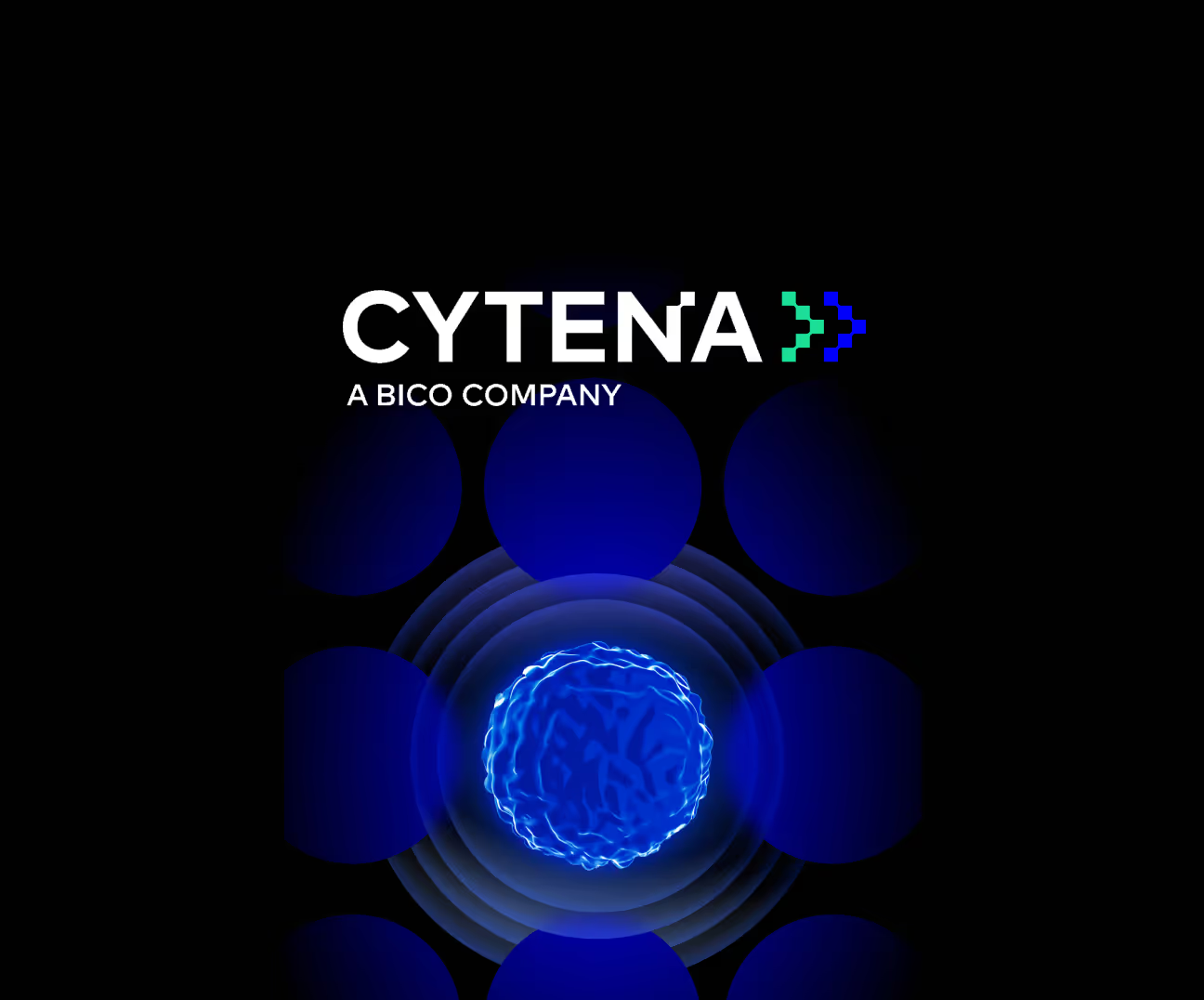



.webp)
.webp)
.avif)
