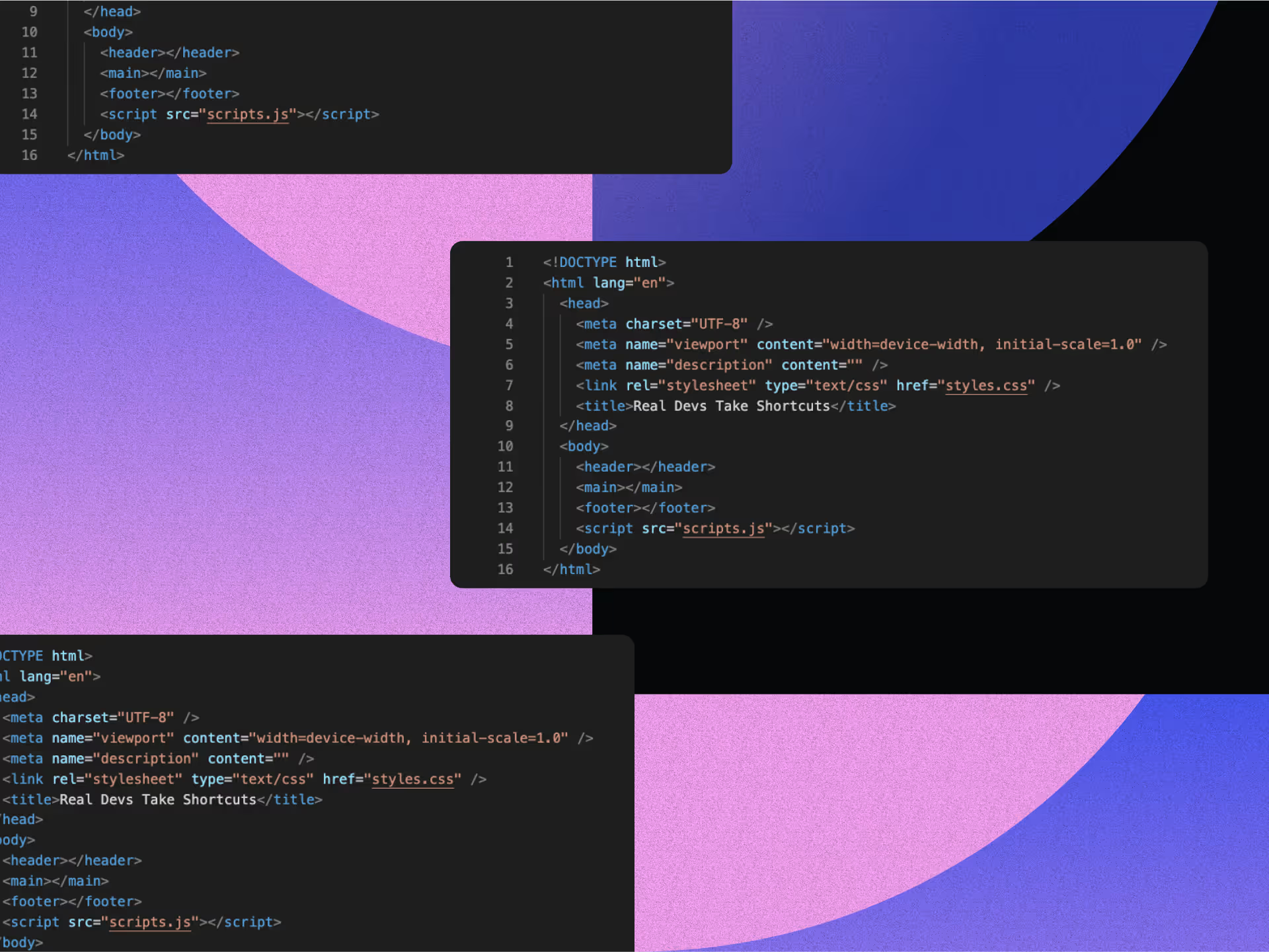The Ultimate Guide to Nonprofit Web Design That Converts

Let's face it—nonprofits have it tough when creating killer websites. Shoestring budgets, a dozen stakeholders with competing priorities, and missions so complex they make quantum physics look simple. But here's the kicker: in today's digital-obsessed world, an effective website isn't just nice to have—it's your nonprofit's digital lifeline.
The numbers don't lie: Organizations with embedded donation forms see a whopping 28% increase in revenue per visitor during giving seasons. That's not just pocket change—it's a game-changing impact.
Your nonprofit website isn't some dusty digital brochure—it's where your story unfolds, communities form, and your mission takes flight. It's where potential donors decide if you're legit, volunteers discover how to join your cause, and those you serve find life-changing resources.
Throughout this guide, we'll dive into the secret sauce that makes nonprofit websites shine. From crafting mission statements that actually spark action to designing donation forms that convert (instead of confuse), we'll explore practical strategies that work even when your resources are tighter than skinny jeans.
In brief:
- Strategic planning should precede design, with clear objectives guiding your nonprofit website development
- Effective nonprofit websites balance mission-driven visual design with compelling storytelling architecture
- Technical implementation requires careful platform selection and essential functionality integration
- Even with limited resources, nonprofits can create impactful websites by using the right tools and approaches
3 Key Steps to Strategic Planning for Nonprofit Websites
When it comes to creating an effective nonprofit website, strategic planning must come before design. Your website isn't just a digital brochure; it's a hub for mission-critical functions that can drive donations, build community, and spread awareness about your cause.
The best nonprofit websites reflect the organization's mission, values, and objectives in every element—from imagery and messaging to functionality and user pathways. When you're crystal clear about why your organization exists and what change you're creating in the world, this clarity naturally flows into your website's structure and content.
1. Understanding Your Core Objectives in Nonprofit Web Design
Before diving into website design, identify your primary website goals. Most nonprofit websites serve one or more of these key purposes:
- Donation collection
- Awareness building
- Community engagement
- Service delivery
Each of these objectives requires different design approaches and functionality priorities. To determine which objectives should guide your website planning, try this exercise:
- List all possible goals for your website
- Rate each goal's importance to your mission (1-10)
- Assess how well your current website serves each goal (1-10)
- Calculate the gap between importance and current performance
This exercise will help you pinpoint where to focus your website improvement efforts. Think of it as your website's "reality check" moment.
You should also benchmark your website against similar organizations in your field. What do they do well that you could adapt? What gaps exist that you could fill? This competitive analysis often reveals best practices and opportunities for differentiation. Conducting a thorough analysis is especially important during website redesigns to ensure new changes align with your strategic objectives. A little friendly competition never hurt anyone!
2. Defining Your Audience Segments in Nonprofit Web Design
A common mistake nonprofits make is designing websites for a generic "everyone" audience. That's like trying to cook one meal that pleases your vegan friend, your carnivore uncle, AND your toddler with picky eating habits—good luck with that!
The best nonprofit websites recognize that different audience types have different needs:
- Donors: Want to understand impact and find easy ways to give
- Volunteers: Need clear information about opportunities and how to sign up
- Beneficiaries: Seek accessible information about programs and services
- Partners/Funders: Look for credibility signals and impact data
Creating user personas for each of these segments can dramatically improve your website's effectiveness. A persona is a fictional representation of your ideal user within each segment, including their motivations, pain points, and how they prefer to engage with organizations like yours.
For each persona, map out their typical user journey on your website. What information do they need? What actions do you want them to take? What might prevent them from taking those actions?
This mapping exercise helps ensure you're designing experiences tailored to each stakeholder group rather than a one-size-fits-all approach that ends up fitting nobody. When "Wealthy Wanda" visits your site looking to make a major gift, she needs a very different experience than "Service-Seeking Sam" who's looking for your program hours.
3. Resource Assessment and Planning for Nonprofit Web Design
Being realistic about your available resources is crucial to successful website planning. Three key resources to evaluate are:
- Budget: What funds can you allocate to website development and ongoing maintenance?
- Time: How much staff time can be dedicated to the website project and its upkeep?
- Technical skills: What expertise exists within your team, and what might need to be outsourced?
When evaluating whether to build your website in-house or seek professional help, consider this decision framework:
- DIY approach works well when: Your needs are simple, your budget is very limited, and you have someone on staff with basic web skills.
- Professional help is worth it when: You need custom functionality, your website is central to your fundraising strategy, or you lack internal capacity.
Nonprofits have access to several cost-saving resources. Google for Nonprofits offers free tools including Google Workspace, Ad Grants, and YouTube features. TechSoup provides discounted software and services specifically for nonprofits. Many web designers and developers also offer reduced rates for cause-based organizations. Don't be shy about asking for nonprofit discounts—your mission deserves support!
On that note, remember to factor in ongoing costs for hosting, security updates, content refreshes, and technical support. If you don’t, you risk becoming outdated after launch — and nobody wants a website that's a digital fossil from 2012.
3 Essential Elements of Effective Nonprofit Web Design
Creating an effective nonprofit website isn't just about having a beautiful design—it's about crafting an experience that resonates with your mission and inspires action. As a nonprofit organization, your website serves as the digital face of your cause, often providing the first impression for potential supporters. Here are the essential elements of nonprofit web design that will make your nonprofit website not just visually appealing but strategically effective.
1. Mission-Driven Visual Design in Nonprofit Web Design
Your nonprofit's mission should be the foundation of every design decision you make. This means translating your core values and purpose into visual elements that immediately communicate who you are and what you stand for.
Start with color psychology—up to 90% of initial responses are based on color, so choose a palette that accurately reflects your cause. Environmental nonprofits often use greens and blues to convey nature and tranquility, while organizations focused on urgent causes might incorporate red to create a sense of immediacy.
Typography choices also matter significantly. Select fonts that align with your brand personality—serif fonts often convey tradition and reliability, while sans-serif options feel more modern and accessible. Whatever you choose, maintain consistency in your typography hierarchy across your site. Nothing says "amateur hour" like a website with more fonts than a ransom note.
Strong branding goes beyond just consistent colors and fonts. Creating a memorable brand involves developing a comprehensive brand style guide that ensures consistency across all visual elements, including:
- an effective logo design
- logo placement (typically in the top left corner)
- imagery style
- overall visual language
This creates a cohesive experience that reinforces your authentic brand identity on every page. Think of it as your website's fashion sense—it should be recognizable and reflect who you are.
2. Compelling Storytelling Architecture in Nonprofit Web Design
The most successful nonprofit websites are structured around storytelling that creates an emotional bridge between visitors and your cause. Your website architecture should guide visitors through a narrative that helps them understand the problem you're addressing and how they can be part of the solution.
Start with authentic characters—real beneficiaries, volunteers, or supporters whose experiences bring your work to life. These compelling personal narratives help visitors connect emotionally with your cause in ways that statistics alone cannot achieve. Numbers tell, but stories sell.
Consider implementing progressive disclosure in your site structure. Begin with emotional hooks that capture attention, then gradually reveal more detailed information as visitors become more engaged. This might look like starting with a powerful video story on your homepage, then linking to more detailed case studies or impact reports. Don't dump your life story on the first date, so to speak.
Implementing effective website navigation ensures visitors can easily find the information they need at each stage of their journey.
When showcasing beneficiary stories, maintain ethical storytelling practices by:
- Getting proper consent from subjects
- Presenting people with dignity rather than exploiting vulnerability
- Balancing emotional appeal with factual impact
- Offering solutions and hope alongside challenges
Every good story needs a hero—your website should guide your visitor through a narrative arc that makes them feel like they can be that hero.
3. Donation and Engagement Optimization in Nonprofit Web Design
The ultimate goal of most nonprofit websites is to convert visitors into supporters through donations or other forms of engagement. Your web design needs to make this easy for them.
Make your donation pages prominent and easily accessible from any page on your site. Donation forms should be simple, mobile-friendly, and include suggested donation amounts to guide decision-making. If the process takes longer than ordering a pizza online, you're doing it wrong.
Offer multiple payment methods to accommodate different preferences, and clearly communicate how donations will be used. Security badges and transparent messaging about data privacy build trust during this critical conversion point.
Beyond donations, design clear calls-to-action for different types of engagement such as:
- Volunteer registration
- Email newsletter sign-up
- Event registration
- Advocacy actions
Each engagement pathway should be visually distinct, with action-oriented language that motivates visitors to take the next step. "Click here" is about as inspiring as cold oatmeal—try "Join our movement" or "Change lives today" instead.
4 Technical Implementation Factors for Nonprofit Web Design
When building a nonprofit website, every technical decision should directly support your organization's mission and objectives. Unlike commercial sites that focus primarily on sales, nonprofit websites need to balance multiple goals—from donation collection to volunteer recruitment—while working within resource constraints.
1. Platform Selection for Nonprofit Web Design
Choosing the right platform is your first and most critical technical decision. Your selection should align with your organization's technical capabilities, budget, and long-term needs. Additionally, considering responsive design principles is essential to ensure your website is accessible on all devices.
Content Management Systems (CMS):
- WordPress: The most popular option, offering flexibility and thousands of plugins. Many hosting providers offer nonprofit discounts for WordPress sites. The learning curve is moderate, but the ecosystem of developers is vast.
- Drupal: More robust for complex sites with multiple user types and permission levels. It's excellent for organizations that need detailed databases or complex content relationships, though it requires more technical expertise.
- Squarespace: An all-in-one solution with beautiful templates that's ideal for smaller organizations with limited technical resources.
- Wix: User-friendly with drag-and-drop functionality and nonprofit-specific templates.
- Morweb: Specifically designed for nonprofits with tailored features like donation forms and event management tools. Their pricing is customized based on organization size and needs.
Hosting Considerations:
- Bluehost: Offers affordable shared hosting starting at $2.95/month with good nonprofit support and free SSL certificates.
- IONOS: Provides flexible, low-cost plans with reliable performance, making it ideal for budget-conscious organizations.
- A2 Hosting: Features carbon-neutral hosting starting at $2.99/month, which aligns well with environmentally-focused nonprofits.
2. Essential Functionality and Integration in Nonprofit Web Design
Your nonprofit website needs specific functional capabilities to support your mission effectively:
- Donation Processing: Implement a PCI DSS-compliant payment gateway like Stripe or PayPal to ensure secure transactions. These platforms offer nonprofit-specific features, including lower transaction fees for qualified organizations. Your donation forms should be embedded directly on your site rather than redirecting to third-party platforms, which can reduce conversion rates. Every redirect is a chance for donors to change their minds—keep them on your site!
- Constituent Relationship Management (CRM): Integrating your website with a CRM system like Salesforce Nonprofit Cloud or NeonCRM enables you to track donor interactions, automate acknowledgments, and analyze giving patterns. Look for website platforms that offer direct CRM integration to avoid manual data entry. Your database should be working for you, not creating more work.
- Email Marketing Connection: Your website should seamlessly connect with email platforms like Mailchimp or Constant Contact. This integration allows you to automatically add newsletter subscribers from your website into segmented email lists for targeted communications. Automation is your friend when resources are tight.
- Event Management: Incorporate tools that allow visitors to register for events, make payments, and receive automatic confirmations. Many CMS platforms offer event plugins that can handle these functions, so your events can sell themselves while you sleep.
- Volunteer Management: Implement systems that match volunteers with opportunities based on skills and interests. Features should include automated scheduling, hour tracking, and application processing. Great volunteer management turns one-time helpers into lifelong advocates.
3. Accessibility and Inclusion in Nonprofit Web Design
Creating an accessible website isn't just about compliance—it's about mission alignment. Less than 2% of nonprofit websites are fully accessible, highlighting a significant opportunity for improvement in the sector. By following essential accessibility practices in designing an accessible website, you can ensure your website is inclusive to all users.
- Legal Requirements: Your website must comply with the Americans with Disabilities Act (ADA), Section 504, and Section 508 of the Rehabilitation Act. Non-compliance can lead to legal issues and, more importantly, excludes potential supporters.
- WCAG 2.1 Guidelines: Follow these core principles:
- Perceivable: Provide text alternatives for images, captions for videos, and content that can be presented in different ways.
- Operable: Ensure all functionality is available via keyboard, give users enough time to read content, and avoid designs that could cause seizures.
- Understandable: Create predictable navigation, help users avoid mistakes, and use clear language.
- Robust: Maximize compatibility with current and future assistive technologies.
- Multilingual Support: If your organization serves diverse communities, implement a translation system like WPML for WordPress or built-in multilingual capabilities in Drupal. Automated translation services should be supplemented with human review for accuracy. Google Translate might be quick, but it can turn your carefully crafted mission statement into accidental comedy.
- Low-Bandwidth Optimization: For international nonprofits working in areas with limited connectivity, optimize images, implement lazy loading, and create a text-only version of critical pages to ensure global accessibility. Not everyone has 5G—design like your users are on a desert island with dial-up.
4. Security and Compliance Considerations in Nonprofit Web Design
Nonprofit websites face unique security challenges because they often store sensitive donor and beneficiary information.
- Data Protection: Implement encryption for all stored data, particularly donor information. Use secure forms and ensure that data is transmitted via HTTPS. Regular security audits should be conducted to identify vulnerabilities. Think of your donor data as the crown jewels—protect it accordingly.
- Privacy Policies: Create clear, accessible privacy policies that explain what data you collect and how it's used. This transparency builds trust and helps you comply with regulations like GDPR or CCPA.
- Payment Processing Security: Ensure your donation forms comply with Payment Card Industry Data Security Standards (PCI DSS). Never store credit card information on your servers; instead, use trusted third-party payment processors. Leave financial security to the experts.
- Account Protection: Implement multi-factor authentication for all administrator accounts and establish clear protocols for access management when staff changes occur. Regular password updates and role-based permissions help minimize security risks. Your website login isn't the place for "password123."
3 Ways to Maximize Impact with Limited Resources
Having a small budget doesn't mean your nonprofit website can't make a big impact. With smart planning and the right tools, you can build an effective website that advances your mission without breaking the bank.
1. DIY Design Resources and Templates for Nonprofit Web Design
One of the simplest ways to create a professional-looking nonprofit website is by using templates specifically designed for organizations like yours.
Several website builders offer nonprofit-specific templates that include essential features:
- Wix provides pre-built nonprofit templates with integrated donation systems, SEO tools, and volunteer sign-up options.
- Squarespace features sleek, visually impactful templates with built-in donation and membership functionalities.
- Morweb specializes in nonprofit websites with tailored themes and integrated management tools designed specifically for mission-driven organizations.
When customizing templates, focus on maintaining brand consistency by using your logo, colors, and typography across all pages to build trust and recognition. Just avoid those cheesy stock photos of people in suits high-fiving—nobody actually does that.
2. Budget-Friendly Development Approaches in Nonprofit Web Design
When resources are tight, phased implementation can be your best strategy:
- Start simple and scale gradually: Begin with essential pages (home, about, contact, donate) and add more complex features as your organization grows.
- Prioritize features based on impact vs. cost: Focus on elements that directly support your mission and fundraising efforts before adding nice-to-have features.
- Leverage volunteer expertise: Reach out to your community for skilled volunteers in web design, content writing, or photography. Many professionals are happy to donate their skills to causes they believe in.
For development work that requires professional help, consider breaking projects into smaller phases that can be completed as funding becomes available. Rome wasn't built in a day, and neither is an amazing nonprofit website. In the meantime, take advantage of free tools like Google for Nonprofits that can enhance your site's performance.
3. Measuring Success and Optimization in Nonprofit Web Design
Even the most budget-friendly website should be measured and optimized for maximum impact:
- Set up free analytics tools: Google Analytics offers robust tracking capabilities at no cost. Install it to monitor your website's performance and visitor behavior. Focusing on performance optimization for nonprofits can enhance your site's effectiveness.
- Focus on key nonprofit metrics: Track specific metrics that matter to your organization, such as:
- Donation conversion rate
- Newsletter sign-up completions
- Volunteer form submissions
- Page views for key program information
- Bounce rate on critical pages
- Implement simple A/B testing: You don't need expensive software to test different approaches. Create two versions of important pages (like your donation page) and use your analytics to see which performs better.
- Use data to justify further investment: When you can show that specific improvements drive more donations or engagement, it becomes easier to allocate resources to website development.
By tracking these metrics regularly, you'll identify where your website succeeds and where it needs improvement. This data-driven approach ensures that any future investments in your website are strategic and likely to yield positive returns for your mission. Numbers don't lie—they're your best friends when advocating for resources.
3 Case Studies and Inspirations in Nonprofit Web Design
Looking at successful examples can provide valuable insights when designing your nonprofit website. Let's explore some real-world case studies that demonstrate excellence across different organization sizes and causes.
1. Malala Fund (Assembly)
The Malala Fund created an engaging platform called Assembly that empowers young women through compelling storytelling and education. Their website redesign increased traffic and engagement by involving their target audience in the design process. This approach ensured the site authentically reflected the needs and values of the young women they serve. The success of Assembly demonstrates the importance of including your beneficiaries' voices in your digital presence. When your audience helps build it, they're more likely to show up and stay.
2. Oxfam Canada
Oxfam Canada's website excels at engaging socially conscious groups while promoting gender equality through strategic visual storytelling. Their site features compelling case studies of individuals, whose stories illustrate the tangible impact of donor contributions. This personalized approach makes abstract concepts like global inequality relatable and immediate. They don't just tell you about global inequality—they introduce you to the real people experiencing it.
3. Charity: Water
Known for their exceptional visual design, Charity: Water uses compelling imagery and straightforward messaging to create an emotionally resonant experience. Their website exemplifies how clean design and powerful visuals can effectively convey a nonprofit's mission and inspire action. They've mastered the art of showing, not just telling.
When examining successful campaigns, we can see how they blend data with human stories. Rather than presenting dry statistics, they contextualize impact by pairing financial outcomes with true stories of community transformation. The most compelling nonprofit campaigns also adapt their website design seasonally or during crisis responses. In other words, they don't just react to change—they ride the wave.
3 Steps in Your Web Design Roadmap
Now that we've explored the essentials of effective nonprofit web design, let's bring everything together with a practical implementation plan. The most successful nonprofit websites aren't static brochures but evolving digital platforms that grow alongside your organization.
1. Creating Your Implementation Plan for Nonprofit Web Design
Building an effective nonprofit website requires structured planning with clear milestones. Here's how to approach it:
30/60/90 Day Planning Template:
- First 30 days: Conduct stakeholder interviews, define core objectives for donation collection, community building, and awareness creation. Create a SWOT analysis of your current digital presence.
- Days 30-60: Develop wireframes, create content strategies, and select technology platforms that align with your budget and needs.
- Days 60-90: Build, test, and launch your site with a focus on mobile responsiveness and accessibility.
When prioritizing features, use this simple matrix:
- High impact/Low effort: Implement immediately (donation buttons, mobile optimization)
- High impact/High effort: Plan carefully (community forums, custom storytelling)
- Low impact/Low effort: Add when convenient
- Low impact/High effort: Reconsider necessity
Setting realistic, measurable goals is essential. Rather than aiming for "more donations," target "increase monthly recurring donations by 15% in six months." This specificity makes progress trackable and achievements clearer. Vague goals get vague results.
Remember to schedule regular progress reviews using an agile approach—monthly check-ins allow you to pivot quickly based on user feedback and analytics. Think of it as a road trip with regular map checks, not a train on fixed tracks.
2. Growing Your Website With Your Organization
Your nonprofit website should scale alongside your organization's growth. Consider these factors:
Scalable Design Considerations:
- Choose a CMS that can grow with you (WordPress, Squarespace, or specialized nonprofit platforms)
- Build your information architecture with expansion in mind
- Implement responsive design from the beginning to accommodate various devices
Technology evolves rapidly, and user expectations change with it. Keeping up with the latest trends in nonprofit web design ensures your website continues to meet your audience's needs. Plan for redesigns every 3-5 years, but conduct smaller refreshes annually to keep content current.
Building internal capacity is crucial for sustainable website management. Invest in training for your team on basic content updates, analytics interpretation, and SEO fundamentals. This reduces dependency on external resources while ensuring your site remains current. Teaching someone to fish beats buying fish every day.
3. Future-Proofing Your Nonprofit Website
As your organization grows, prepare for future technology needs by:
- Budgeting for ongoing maintenance and periodic upgrades
- Staying informed about emerging web standards and accessibility requirements
- Considering integration capabilities with CRM systems, email marketing platforms, and donation processors
An effective nonprofit website is never truly "finished." It requires continuous improvement to effectively serve your mission while remaining compliant with changing standards and user expectations. Think of it as a garden that needs regular tending, not a monument you build once and forget.
The Path to Unforgettable Web Design
In today's digital landscape, your nonprofit website isn't just a digital brochure—it's the beating heart of your mission. By implementing strategic planning, compelling design, and thoughtful technical solutions, you can create a website that inspires action and drives meaningful engagement, even on a limited budget.
Remember that your website should evolve with your organization, continuously adapting to support your growing impact. From mission-driven visuals to accessible functionality, every element should work in harmony to tell your story and connect supporters to your cause.
At NoBoringDesign, we specialize in creating vibrant, mission-driven websites for nonprofits that captivate audiences and drive real results. Our team understands the unique challenges faced by cause-driven organizations and can help transform your digital presence into a powerful tool for change. Boring brands beware: we're here to shake things up.
FAQ
We have the answers.
.svg)