
Strategic Google Slides Themes for Impactful Brand Presentations
Great presentations aren't just eye candy; they're strategic powerhouses. When you harness strategic Google Slides themes for impactful brand presentations, ordinary slides transform into magnetic brand experiences.
Every splash of color, thoughtful font choice, and carefully selected image becomes part of your brand's unforgettable story. The proper presentation design doesn't just communicate information; it builds recognition, establishes authority, and creates lasting impressions that keep your brand top of mind long after the last slide fades.
In this article, you’ll learn how to strategically use Google Slides themes to create brand-aligned presentations that not only look sharp but also build emotional connection, drive consistency, and maximize audience engagement.
Understanding Strategic Google Slides Themes
Think of Google Slides themes as your brand's digital wardrobe. Just like clothing choices communicate personality, your presentation design speaks volumes about your brand values.
Google Slides offers numerous advantages for brand-aligned presentations, thanks to its cloud-based collaboration, widespread device accessibility, and seamless integration with other Google Workspace tools.
The Digital Foundation of Your Brand Identity
Google Slides allows you to create custom templates that serve as the foundation for all brand-aligned presentations. This ensures visual consistency regardless of who makes them within your organization. You can customize nearly everything, colors, fonts, layouts, backgrounds, and transitions, to build presentations that authentically represent your brand from the first slide to the last.
Cloud Collaboration and Accessibility Benefits
The collaborative nature of Google Slides means multiple team members can work simultaneously on presentations, ensuring brand standards remain consistent across departments. By integrating technology-focused design services, you can further enhance collaboration and accessibility.
This accessibility becomes particularly valuable for organizations with remote teams or multiple offices, as everyone can access the same brand-aligned templates regardless of location or device.
Integration with Brand Ecosystem
Google Slides doesn't exist in isolation; it works harmoniously with your entire digital brand ecosystem. Its integration with other Google Workspace tools means your presentations can seamlessly incorporate data, documents, and assets from across your organization, creating a cohesive brand experience both internally and externally. This is much like cross-reality branding, which enhances brand identity across platforms.
Core Elements of an Impactful Brand Presentation Using Google Slides
A compelling brand presentation goes beyond aesthetics to create meaningful connections. These five core elements work together to ensure your presentations not only look good but also effectively communicate your brand's story and values.
Visual Branding Consistency
Consistency serves as the glue holding your brand presentation together. Apply your brand's color palette consistently using Google Slides' theme editor to create immediate recognition.
Staying aware of emerging color palettes can help keep your presentations up to date. Choose fonts that match your brand guidelines and create a clear content hierarchy, ensuring your branding and web design remain consistent and are easy to use. Embed your logo in master slides for clean, consistent placement throughout your presentation.
Strategic Image Selection
Images speak louder than words, especially in presentations. Select visuals that authentically represent your brand's personality and values, and use inclusive design resources to enhance authenticity. Maintain a consistent image style, treatment, and color grading across all slides. When stock photos are necessary, choose options that feel natural and aligned with your brand aesthetic, avoiding staged or generic images that undermine authenticity.
Purposeful Layout Design
The arrangement of elements on your slides directly affects how your audience processes information. Create consistent slide layouts and backgrounds for a polished, professional look. Establish clear visual hierarchies that guide viewers through the information in a logical way. Allow for adequate white space to prevent cognitive overload and create breathing room that lets your key messages shine.
Storytelling and Message Cohesion
Every excellent brand presentation tells a compelling story. Set up your presentation with a clear beginning that establishes the challenge or opportunity, explaining why your brand exists.
Create an engaging middle section that showcases your unique brand attributes and solutions. Finish with an impactful conclusion demonstrating how your brand creates real value. Throughout, maintain a consistent voice that strengthens your brand identity.
Emotional Connection Through Design
Design choices should evoke specific feelings aligned with your brand personality. Color psychology plays a significant role—warm tones create different emotional responses than cool ones.
Typography conveys subtle emotional cues through its structure and style. Visual metaphors and thoughtful imagery build deeper connections with audiences, creating emotional connections through design. These emotional elements work together to make your presentations memorable and impactful.
Selecting Strategic Google Slides Themes
Your theme choice speaks volumes about your brand before you present a single word. These four approaches help ensure your selections align perfectly with your brand identity.
Industry Context Consideration
Different industries have different visual expectations. Law firms and financial institutions typically benefit from minimalist, sophisticated designs that convey trustworthiness. Creative agencies and entertainment brands can adopt more vibrant, boundary-pushing visual treatments, utilizing marketing design strategies to make a lasting impression.
Educational organizations often succeed with clean, accessible designs that prioritize clarity. Match your theme selection to both your specific brand and broader industry expectations.
Brand Personality Alignment
Your presentation theme should reflect whether your brand is playful, authoritative, innovative, traditional, or some unique combination. Playful brands might incorporate more animation and vibrant colors. Authoritative brands often benefit from structured layouts with strategic use of white space. Innovative brands can experiment with unexpected layouts and visual treatments. Traditional brands typically shine with classic design elements and familiar structures.
Color Psychology Application
Colors evoke specific psychological and emotional responses. Blues convey trust and stability, making them popular for financial and technology presentations. Reds create energy and urgency, effective for calls to action. Greens suggest growth and environmental consciousness. Purples imply creativity and luxury. Select theme colors that strategically evoke the emotions most aligned with your brand messaging and goals.
Typography Strategy Development
Fonts communicate subtle but powerful messages about your brand. Serif fonts typically convey tradition, reliability, and sophistication. Sans-serif fonts project modernity, cleanliness, and approachability. Script fonts suggest creativity and elegance but sacrifice some readability.
Display fonts create distinctive impressions but should be used sparingly. Choose typography that balances brand personality with presentation readability. For best results, consider effectively combining Google Fonts to achieve this balance.
Designing for Engagement and Retention with Google Slides
Effective presentations demand both attention and remembrance. These five strategies create engaging experiences that stick with audiences long after the presentation ends.
Purposeful Minimalism
Clean, uncluttered slides communicate more effectively than busy ones. Use white space strategically to guide the eye and create breathing room around important content. Focus each slide on one main idea with concise supporting text. Create a clear visual hierarchy that emphasizes key messages. Simplify data visualization with clean charts styled to match your brand aesthetic. This minimalist approach prevents cognitive overload while highlighting what matters most.
Strategic Storytelling
Stories create connection and memory in ways that facts alone cannot. Structure your presentation as a narrative journey with a clear beginning, middle, and resolution. Use consistent characters or personas throughout to create continuity. Create emotional peaks and valleys that maintain engagement. Connect your brand story directly to audience needs and challenges. This narrative approach transforms information delivery into an immersive experience.
Visual Communication Techniques
Well-chosen visuals communicate complex ideas instantly. Use high-quality, brand-aligned images that extend rather than merely decorate your message. Create custom diagrams that simplify complex concepts. Develop metaphorical visuals that create emotional connections. Maintain consistent visual treatment across all imagery. These techniques reduce cognitive load while enhancing audience understanding and retention.
Interactive Engagement Elements
Transform passive viewers into active participants through thoughtful interactivity. Create hyperlinks for non-linear navigation that allow audiences to explore content based on their interests. Incorporate embedded videos and multimedia, such as motion graphics, for a more immersive experience.
Design clickable elements as interactive touchpoints that reveal additional information. Add strategic animations to focus attention and illustrate processes, keeping in mind the cost implications of motion design. These interactive elements transform your presentation from a monologue into a conversation.
Data Visualization Excellence
Numbers tell stories when properly visualized. Create branded chart styles that maintain visual consistency while clarifying data. Simplify complex information through thoughtful graph design.
Use progressive disclosure techniques for complex data sets. Incorporate visual comparisons that make statistics meaningful, utilizing advancements in data visualization techniques. These visualization techniques make data accessible and memorable while reinforcing your brand aesthetic.
Ways to Streamline the Google Slides Design Process
Creating brand-aligned presentations shouldn't require sacrificing quality for speed. These four approaches significantly reduce design time while maintaining high standards of excellence.
Template and Master Slide Implementation
Think of master slides as the foundation of your presentation. Set up brand colors, fonts, and layouts in the master view. Add your logo and recurring elements once rather than on every slide. Create multiple master layouts for different content needs. Save these masters as templates for future use. This upfront work saves countless hours on individual slide formatting while ensuring consistency.
Theme Builder Efficiency Techniques
The Theme Builder offers powerful time-saving capabilities. Define your exact brand palette once for use across all presentations. Set up brand fonts for headings and body text as default styles. Create custom layouts reflecting your brand style for various content types. Establish consistent background treatments. These theme settings become your presentation starting point, eliminating repetitive formatting tasks.
Image Handling Optimization
Strategic image management saves significant time. Create an organized library of brand-approved images for easy access. Implement proper compression techniques to maintain quality while reducing file size. Use image masking for custom shapes that align with your brand aesthetic. Establish consistent image placement and sizing standards. These practices streamline what is often the most time-consuming aspect of creating a presentation.
Workflow Automation Techniques
Modern tools offer numerous automation opportunities. Explore the Google Workspace Marketplace for useful add-ons that extend functionality. Use keyboard shortcuts for everyday formatting tasks. Create reusable content blocks for frequently used elements. Implement slide libraries for quick access to previously created content. These automation strategies let you focus on creative work rather than repetitive formatting.
Final Considerations for Memorable Google Slides Presentations
Even beautifully designed slides require thoughtful delivery and refinement. These three considerations ensure your presentations create a lasting impact.
Practice and Delivery Refinement
The most stunning visuals fall flat without confident delivery. Use Presenter View to see your notes while the audience sees only your presentation. Pra—practicesitions, especially with animations or interactive elements. Test your presentation on different devices and screens to prevent technical surprises. Know your content thoroughly to boost confidence. Your comfort with the material directly enhances the brand experience you create.
Feedback Collection and Implementation
Make audience feedback an integral part of your presentation strategy. Ask specific questions about visual impact, message clarity, and brand impression. Analyze engagement metrics for digital presentations to identify strong and weak sections. Conduct internal reviews with team members before external presentations. Track improvements over time to determine what works best for your brand and audience. This ongoing refinement demonstrates a commitment to excellence.
Continuous Brand Evolution
Presentations should evolve alongside your brand. Periodically audit your presentation templates against current brand guidelines. Update your visual approach as design trends and audience expectations evolve, staying informed about future marketing design trends.
Maintain a balance between consistency and freshness that keeps your brand relevant. Develop presentation standards that can flex to accommodate brand evolution. This forward-looking approach ensures your presentations remain powerful brand assets.
Elevating Your Brand with Strategic Google Slides Themes
Killer Google Slides are about bringing your brand to life in digital form. Every slide tells your story. When you employ strategic Google Slides themes for impactful brand presentations, your visuals consistently reflect who you are, and something magical happens.
Interactive elements transform static presentations into dynamic conversations. Innovative design approaches help you create stunning slides without the headache. Remember, each slide serves as your brand ambassador. With consistent visuals, engaging elements, and thoughtful design, you don't just share information, you forge genuine connections that last.
Ready to transform your presentations from forgettable to unforgettable? Use the steps provided to create Google Slides presentations that truly reflect your brand's unique personality and captivate your audience. At NoBoringDesign, we design brand experiences that go beyond grabbing attention; we build lasting emotional bonds that keep your customers engaged. Schedule a meeting with us to discover how!
Key Takeaways
- Strategic Google Slides themes serve as your brand's digital wardrobe, visually communicating your values and personality
- Consistent visual elements across slides significantly strengthen brand recognition and message retention.
- Customization beyond default options creates distinctive, professional presentations that stand out from competitors
- Interactive elements transform passive viewing into engaging brand experiences that drive deeper connections
FAQs
How to add audio to Google Slides
To add audio to Google Slides, first, open your presentation and select the slide where you want to add audio. Then, click on "Insert" in the menu and select "Audio." You can upload an audio file from your Google Drive. Once uploaded, you can resize and position the audio icon on the slide. You can adjust the audio settings to play automatically, loop, or play when clicked. This is a great way to enhance presentations with background music or voiceovers.
How to add music to Google Slides
Adding music to Google Slides is simple. Start by opening your presentation and selecting the slide to which you want to add music. Click on "Insert" from the top menu, then choose "Audio" from the options. You can upload an audio file directly from your Google Drive. Once inserted, you can adjust the audio icon's position, size, and settings to play automatically, on click, or loop. Adding music can make your presentation more engaging and memorable, creating a richer experience for your audience.
How to add a video to Google Slides
To add a video to your Google Slides presentation, open the slide where you want the video to appear. Click on "Insert" in the top menu, then select "Video." You can search for a YouTube video or upload one from your Google Drive. After the video is inserted, you can resize it and adjust its placement on the slide. You can also configure playback settings, such as autoplay or starting at a specific time. This feature is perfect for enhancing presentations with multimedia content.
How to embed a video in Google Slides
Embedding a video in Google Slides involves inserting a video directly from YouTube or Google Drive. To do so, open your presentation and select the slide where you want to place the video. From the top menu, click on "Insert" and select "Video." You can search for a YouTube video or upload one from your Google Drive. After the video is embedded, you can adjust its size and placement. You can also set it to autoplay when transitioning to the slide or play with a click.

Designing an eBook isn’t just about dressing up words with a sleek cover—it’s about building an immersive experience that keeps readers hooked from the first swipe to the final scroll. In the era of instant impressions, a well-designed eBook does more than inform—it invites, engages, and converts. For modern brands, it's not just a content piece; it’s a visual handshake, a proof of expertise, and a lead-generating powerhouse all rolled into one.
Gone are the days of plain text documents masquerading as eBooks. Modern eBook design embraces visual storytelling, utilizing animation and interactive elements to transform complex information into digestible insights. The best eBooks leverage multimedia integration—from embedded videos to quizzes—to delight, engage, and create memorable connections with readers.
When crafted with intention, an eye-catching eBook establishes your brand as the go-to authority in your field. It tackles industry problems head-on while guiding readers through a visual journey that reflects your unique brand personality.
In this article, we’ll break down the key elements that go into designing an eBook that’s both beautiful and effective. From layout to typography, interactivity to branding, you’ll learn how to create an eBook that informs, impresses, and converts.
Essential Planning Steps Before Designing Your eBook
Before you open any design software, define your audience and purpose. B2B readers prefer structured, polished content, while B2C audiences respond to emotional, visually engaging designs. Whether your goal is lead generation, education, or brand awareness, it should guide every design decision. Use audience personas to clarify who you're designing for and what they need.
Your format choice dramatically impacts how readers experience your content. PDF locks layouts in place but doesn't adapt well to different screen sizes. EPUB features text that adjusts to fit any device while welcoming interactive elements. MOBI works primarily within the Kindle ecosystem but has limited appeal elsewhere.
When choosing dimensions for your eBook, think about where it will be published and how readers will engage with it. Common options include 6×9 inches, which is a classic book size great for text-heavy content; 8.5×11 inches, the standard letter size that's ideal for worksheets and forms; and square formats, which are especially eye-catching and work well for highly visual content.
Portrait orientation works beautifully for text-heavy eBooks, while landscape gives breathing room for wide images or side-by-side comparisons.
A well-organized eBook creates a smooth, enjoyable journey for your readers. Start by mapping out a comprehensive outline—think of it as plotting the perfect road trip. Developing a solid content strategy ensures your outline flows logically, building knowledge step by step.
When deciding on length, consider your purpose. Lead generation eBooks tend to be shorter (10-25 pages), while comprehensive guides might stretch to 30-100+ pages. Digital formats free you from the constraints of print!
Plan your content hierarchy with precision, using clear chapter divisions, consistent heading levels, and a clickable table of contents for easy navigation. Break up text with strategically placed visual elements that give the eye welcome rests.
4 Design Elements That Create Engaging eBooks
1. An Impactful Cover Design
Your eBook cover makes the first impression—and we all know how crucial those are. For B2B audiences, professional, minimalist designs that radiate authority work wonders. B2C eBooks, however, thrive with bold, vibrant designs that trigger emotional responses.
Typography plays a starring role in cover design. Your title should remain readable even when shrunk to thumbnail size:
- Make your font size large enough to read when scaled down
- Ensure title text pops against the background
- Choose fonts that express your brand personality while staying crystal-clear
When balancing images and text, remember that simple designs with a clear focus work best, especially as thumbnails. Cluttered covers get lost in search results and category listings—they simply fail to catch the eye.
2. Typography and Readability
Picking the right typography isn't just about looking pretty—it's about creating an eBook that readers can comfortably engage with for hours. Serif fonts create a traditional book feel with small decorative strokes that guide the eye, making them excellent for academic content. Sans-serif fonts offer a cleaner, more modern look that typically shines on digital screens.
For optimal readability:
- Set body text at 12pt for comfortable reading
- Make headings pop at 14-18pt for clear hierarchy
- Keep line spacing (leading) at 1.5-2 times your font size
- Break paragraphs into smaller chunks in digital formats
Content hierarchy becomes instantly navigable with consistent formatting through bold text for key concepts, italics for emphasis, and clear distinctions between chapter titles, section headings, and body text, leveraging the full typography capabilities of your design tools.
3. Visual Elements and Branding
Weaving your brand elements throughout your eBook reinforces recognition and builds trust. This includes understanding the importance of typography in conveying your brand's personality. Establish a clear visual identity system that includes your color palette, logo placement standards, typography guidelines, and design elements like borders or patterns that reflect your visual identity.
Custom illustrations and graphics aligned with your message dramatically boost engagement compared to generic stock imagery. When using photography, sidestep common stock image pitfalls by selecting images that feel authentic rather than staged and using consistent editing styles across all photos.
Your color scheme should reinforce branding while enhancing readability. High contrast between text and background isn't just good design—it's essential for accessibility. Aim for a minimum contrast ratio of 4.5:1 for standard text.
4. Layout and White Space
Effective page layout is crucial for digital reading—people interact differently with screen-based content than with print. Maintain consistent margins of at least 1 inch around your content, create a grid system that aligns text and visual elements with precision, and develop master layouts for different page types.
White space serves a vital purpose beyond aesthetic appeal. Strategic use of white space enhances focus by isolating content segments and giving readers' eyes a place to rest. It boosts comprehension, reduces mental fatigue, highlights important content elements, and creates visual hierarchy.
To balance text and visual elements for maximum impact, break up text walls into smaller paragraph blocks, limit paragraphs to 3-5 lines on digital devices, position related images near their corresponding text, and give diagrams and illustrations room to breathe.
Powerful eBook Design Tools and Implementation Methods
Choosing the right design software can make or break your eBook creation process. Different tools offer distinct advantages depending on your skill level, budget, and design ambitions.
Adobe InDesign excels for professional designers creating complex layouts with advanced typography control, powerful master pages, and excellent export options—but comes with a steeper learning curve and monthly subscription cost.
Canva shines for beginners and non-designers with its user-friendly interface, template library, and quick learning curve—though it offers fewer advanced features and less control over typography.
Other options include Designrr for content repurposing, Vellum for fiction authors on Mac, and Scribus as a free alternative to Adobe InDesign with good PDF creation capabilities.
Creating a professional eBook involves more than just throwing together some text and images. Start with a properly sized document and generous margins. Then create master pages or templates for chapter openers, standard pages, and special sections to maintain consistency throughout.
Establish style guidelines by defining heading styles, paragraph styles, and character styles with appropriate size, weight, and spacing. Implement visual elements that enhance rather than distract—using high-resolution images that scale beautifully and creating consistent spacing around visuals.
Maintain consistency throughout by using style sheets religiously rather than manually formatting text, creating a style guide documenting all your design decisions, and checking for consistency in heading structures, spacing, and image treatment.
Design Your eBook for Interactivity
Interactive elements transform static eBooks into engaging experiences that keep readers invested from start to finish. Incorporate clickable elements like a hyperlinked table of contents, cross-references within text, external links to supporting resources, and eye-catching buttons for key actions.
Modern eBook formats support various multimedia elements that supercharge engagement—embedded videos, audio clips, animations, and interactive graphics that respond to reader interaction. For educational eBooks, interactive elements like quizzes and explorable diagrams can dramatically improve information retention by transforming passive reading into active learning.
A well-designed interactive table of contents serves as both a navigation tool and a content roadmap. Include multiple heading levels for detailed navigation, design it to match your eBook's visual style, make entries obviously clickable, and consider adding thumbnail images for visual chapters.
Advanced eBook Design Strategies for Professional Results
Different content types crave different design strategies to maximize their impact. For tutorials and how-to guides, focus on crystal-clear, step-by-step instructions with numbered lists, eye-catching callout boxes for tips and warnings, visual aids that make complex processes click instantly, and consistent icons that signal different types of information.
For case studies and testimonial-heavy content, prioritize bold pull quotes from customers that highlight key testimonials, striking before/after comparisons with visual emphasis, dynamic timeline graphics that show progression, and human-centered imagery that forges emotional connections with readers.
For data-rich content and research reports, engage readers with charts and graphs that make key statistics pop, infographics that transform complex relationships into visual stories, clean data tables with clear visual hierarchy, and strategic color-coding to categorize information intuitively.
With so many people reading on mobile devices, implementing responsive design principles when designing eBooks is crucial. Create single-column layouts that flow naturally on narrow screens, break text into shorter paragraphs for better readability on small displays, make touch targets (buttons, links) finger-friendly, and test layouts on multiple device sizes.
Font choices become even more critical on smaller screens. Select fonts specifically engineered for screen readability, set comfortable font sizes (minimum 16px for body text), increase line spacing slightly for better legibility, and limit font varieties to maintain visual harmony. Implement adaptive typography to ensure fonts adjust appropriately on different screen sizes.
To create truly responsive eBooks, incorporate elements that adapt intelligently using CSS techniques—scalable vector graphics (SVGs) that remain crisp at any size, flexible image placement that reflows naturally with text, collapsible sections for complex content, and navigation menus that transform beautifully for touch interfaces.
eBook Testing, Exporting, and Promotion Strategies
Quality Assurance and Feedback Implementation
Before publishing, run through a comprehensive quality assurance checklist. Test across multiple devices, including tablets, smartphones, e-readers, and desktop applications to catch any format-specific issues. Look for text reflow problems on smaller screens, images appearing distorted or misaligned, interactive elements failing on certain platforms, and font inconsistencies between devices.
The most powerful eBooks evolve through iteration and feedback. Collect reader insights through feedback forms within the eBook, reader surveys after download, focus group sessions, and user behavior analytics. Create variations of key elements to discover what resonates best with your audience through A/B testing of different cover designs, heading styles, navigation systems, and interactive elements.
Export Options and File Formats
When it's time to share your eBook with the world, choosing the right file format is crucial. PDF preserves your design exactly as you created it, but doesn't adapt to different screen sizes. EPUB has become the gold standard with text that adjusts to fit any screen size, support for rich interactive features, and excellent accessibility options. MOBI works primarily with Kindle devices but is increasingly outdated.
Optimize file size without sacrificing quality by using web-optimized images in the right formats, including only the specific font weights and styles you're actually using, stripping out unused content and styles before export, and experimenting with compression settings.
Promotional Design Elements
Extend your eBook design into promotional materials to create a cohesive marketing ecosystem. Extract key visual elements to build consistent promotional assets like social media graphics, email header images, blog post featured images, and digital ads that leverage your eBook's design language.
Design landing pages that serve as gateways to your eBook download. Use the same visual language as your eBook cover, highlight benefits rather than just features, include enticing preview images of internal pages, maintain consistent typography and color schemes, and feature clear, action-oriented download buttons that pop.
For email marketing campaigns, create consistent header designs across multiple messages, include visually appealing eBook mockups, use design elements from your eBook as email section dividers, and maintain typography consistency between your eBook and email content.
Your eBook, Your Brand’s Signature Piece
Through this guide, we've explored the essential principles that transform eBook design from ordinary to extraordinary. Well-designed eBooks serve as powerful brand ambassadors, positioning organizations as thought leaders while building lasting trust.
These principles extend far beyond eBooks to blog posts, white papers, case studies, and other digital content. Each piece becomes an opportunity to strengthen your visual identity and enhance user experience.
Ready to create an eBook that captivates your audience? At NoBoringDesign, we blend creative innovation with strategic thinking to craft eBooks that don't just inform—they transform. Our team erects monuments to extraordinary brands, bringing your unique vision to life with clarity, warmth, and that playful edge that makes your content unmistakably yours.
Your eBook isn't just another digital document—it's your brand ambassador, thought leadership platform, and lead generation powerhouse all wrapped in one beautifully designed package. The world is waiting to see what you'll create.
Key Takeaways
- eBook design combines visual hierarchy, typography, color schemes, and cross-platform compatibility to create engaging reading experiences
- Different content types (tutorials, case studies, data-heavy research) require tailored design approaches
- Format selection (PDF, EPUB, MOBI) affects how your content displays across devices
- Strategic design elements extend beyond the eBook itself into promotional materials for maximum impact
FAQs
How to design an eBook from scratch?
Define your ebook's purpose, audience, and topic. Create an organized outline with chapters and sections. Write content optimized for digital reading with short paragraphs and subheadings. Use professional software like InDesign or Word. Select standard dimensions (typically 6"×9") and establish consistent formatting with styles. Design an eye-catching cover that works as a thumbnail. Include proper front matter (title page, copyright, table of contents) and back matter. Export to EPUB or MOBI format based on your distribution platform. Test on multiple devices before publishing.
How to design an ebook cover?
Start with market research of similar bestselling titles. Choose appropriate dimensions (2,560×1,600 pixels for Amazon). Select eye-catching imagery that communicates genre and content. Use legible typography with your title larger than the subtitle and author name. Ensure text is readable as a thumbnail. Maintain good contrast between text and background. Include essential metadata. Use professional design software like Photoshop or Canva. Test your cover at multiple sizes to ensure visibility. Consider hiring a professional designer for best results.
How to design an ebook for Amazon?
Format your manuscript according to Kindle Direct Publishing guidelines. Use Kindle Create or Kindle Previewer tools for optimal formatting. Set dimensions to 1600×2560 pixels for the cover. Ensure proper chapter navigation with a linked table of contents. Use HTML headings for chapter titles. Optimize images to less than 127KB when possible. Remove unnecessary formatting, headers, and footers. Include front and back matter. Preview on multiple device types before publishing. Follow Amazon's content quality guidelines for best visibility in their store.
How to design an ebook in InDesign?
Create a new document with appropriate dimensions (typically 6"×9"). Set up master pages with consistent margins and running headers/footers. Use paragraph and character styles for consistent formatting. Add chapters using the Table of Contents feature. Export as EPUB by selecting File > Export > EPUB (Reflowable). Enable hyperlinks and cross-references. Optimize images for digital viewing. Test your ebook on various devices before finalizing. Consider creating separate layouts for different screen sizes to enhance readability.

In a swipe-right world, who even reads brochures anymore? Turns out, a lot of people do! Research shows that 85% of consumers base purchasing decisions on color, and 80% of brand recognition comes down to color. Tangible marketing materials offer something digital can't—a physical, multi-sensory experience that sticks with people.
The challenge? Creating brochures that stand out in a world where everyone’s making them. Whether you're promoting corporate services, travel experiences, or retail offers, these design ideas help you craft materials that captivate, engage, and convert.
1. Bold Typography as Focal Element
Typography has evolved from merely displaying text to becoming a dominant design element. Today's most striking brochures use oversized fonts, creative arrangements, and custom typefaces to make statements that transcend the words themselves.
Strategic typography becomes the visual anchor of your design. Oversized headlines and dramatic spacing create immediate impact that pulls readers in before they've read anything. This works particularly well in minimalist designs where typography becomes the star.
When paired with clean, uncluttered layouts, bold typography creates a striking impression while still communicating clearly. The contrast between substantial letterforms and white space creates a natural focal point, guiding the eye exactly where you want it.
2. Strategic Minimalism and White Space
"Less is more" continues to dominate brochure design trends. Minimalist designs excel at highlighting key information through simplicity rather than complexity.
White space (or negative space) isn't just empty area—it's a powerful design tool that creates focus and breathing room. When used strategically, it guides the reader's eye to what matters most and prevents information overload, contributing to creating engaging layouts.
Apple's design approach—rooted in minimalism—features limited text elements, generous white space surrounding product images, restrained color palettes, and single focal points per page. This approach conveys sophistication and clarity while making complex technologies seem approachable.
3. Eco-Friendly Design Approaches
Sustainability has evolved from a niche consideration to a core priority in brochure design. Embracing eco-conscious design trends, designers start with materials—recycled papers and natural textures that reduce environmental impact while creating distinctive tactile experiences.
LED UV printing has emerged as a particularly effective eco-conscious technique. This method uses ultraviolet light for quicker drying, producing vibrant colors without requiring additional coatings. Embracing sustainable design practices like these offers significant environmental benefits—LED UV printing uses less energy while eliminating harmful chemical solvents.
Eco-friendly brochures typically embrace earthy color palettes—various greens represent growth and environmental consciousness, while browns and beiges evoke natural materials and organic processes. These colors resonate particularly well with environmentally conscious audiences.
4. Experimental Shapes and Folding Techniques
Thinking outside the box transforms marketing materials from mundane to memorable. Designers now challenge traditional formats with unconventional shapes like circular, triangular, or hexagonal designs that create instant visual interest. Choosing the right design approach can make all the difference in capturing attention.
Beyond shape, innovative folding techniques add an element of discovery and interaction. When choosing the right design approach, consider how these techniques can enhance the user's experience. Cross fold designs open outward from the middle, creating a cross shape with four panels. Stepped accordion brochures feature progressive tabs that unfold in a cascading manner, perfect for presenting information in a logical sequence or timeline.
DHL created a brochure that cleverly folded to resemble its iconic shipping boxes. This design didn't just showcase services—it literally transformed into a miniature representation of their core product, creating an immediate tactile connection to the brand's identity.
5. Interactive Features That Engage Readers
Brochures aren't static pieces of paper—they've evolved into dynamic experiences that capture attention and drive engagement. QR codes and augmented reality (AR) transform traditional brochures into gateways to immersive content, including motion graphics in marketing, allowing brands to extend their storytelling and visual communication beyond the page.
Toyota's AR-enabled brochures let potential car buyers view virtual models in different colors and configurations. This technology gives customers a more comprehensive understanding of products before visiting a dealership.
Beyond digital integration, physical interactive elements like flipbook-like pages, hidden flaps, and built-in pop-ups create multi-sensory experiences that digital alone cannot provide. These tactile interactions increase the time readers spend with your content, enhancing message retention and brand recall.
6. Custom Illustrations and Hand-Drawn Elements
Custom illustrations add a personal, authentic touch that mass-produced imagery cannot match. Incorporating modern techniques, like enhancing creativity with AI, these artistic elements create an immediate emotional connection, enhancing brand identity with illustrations, making your brand more relatable and memorable.
Hand-drawn elements work exceptionally well because they create a sense of authenticity in an increasingly digital world, add a human touch that helps forge emotional connections, and showcase your brand's unique personality and values. Staying updated with current illustration trends ensures your designs resonate with modern audiences.
High-end lifestyle brands and artisanal businesses frequently use custom illustrations to emphasize the craftsmanship and uniqueness of their products, and understand that hand-drawn elements signal care, attention to detail, and artistic value—qualities that align perfectly with premium positioning.
7. Vibrant Color Strategies for Maximum Impact
Color is one of your most powerful brochure design tools. Bright, saturated colors and unexpected combinations don't just grab attention—they evoke powerful emotions that stick with your audience.
Understanding color psychology in design is essential, as different colors trigger specific emotional responses: red creates urgency and excitement, blue evokes trust and reliability, green connects with nature and tranquility, while yellow stimulates optimism and creativity. Fashion brands frequently embrace bold, saturated colors to exude confidence and creativity, while sustainable brands typically favor muted, earthy tones.
Color perception varies significantly across different audiences. Age demographics show clear preferences—younger audiences typically respond better to vibrant, playful colors, while older demographics often prefer more subdued tones. Cultural context matters enormously too, with colors carrying different meanings across global markets.
8. 3D and Textured Design Elements
Textured elements transform ordinary print pieces into multi-sensory experiences. Raised lettering works particularly well for logos or key messaging, drawing both visual and tactile attention to important information. Specialty textured papers like those mimicking fabric, woodgrain, or linen instantly elevate a brochure's perceived value.
Finishing techniques like spot UV coating, embossing, and edge painting add dimension that makes your design literally stand out on the page. These elements create an emotional connection when someone runs their fingers over a textured surface or notices how light plays across a 3D element.
9. Storytelling Layouts That Guide Readers
Creating a narrative-driven layout transforms a simple brochure into an immersive journey that resonates with your audience on a deeper level. By incorporating memorable brand elements, this technique turns an informational piece into a story that people actually want to read.
The stepped accordion format works particularly well for storytelling. Each tab unfolds to reveal the next chapter of your company's evolution or product journey. This physical unfolding mirrors the narrative progression itself.
Nonprofits and charitable organizations frequently use storytelling layouts to create emotional connections. By presenting a real-world problem, introducing affected people, showing the organization's intervention, and concluding with positive outcomes, these organizations effectively motivate readers to donate or volunteer.
10. Mixed Typography and Font Layering
Combining multiple font styles creates visual intrigue that captures attention more effectively than uniform typography. This trend often combines bold typefaces on covers with softer, complementary fonts in internal sections, creating both contrast and harmony throughout your brochure.
Different typefaces evoke specific emotions and perceptions: serif fonts suggest tradition and reliability, sans-serif fonts convey modernity and straightforwardness, while script fonts create a sense of elegance but should be used sparingly for maximum impact.
11. Retro-Inspired Brochure Aesthetics
Nostalgia-driven designs are making a powerful comeback, offering fresh takes on vintage elements that connect deeply with modern audiences. Retro-inspired aesthetics combine the charm of the past with contemporary sensibilities, helping brochures stand out in today's digital-saturated landscape.
Vintage typography—whether Art Deco flourishes, 1950s diner-style lettering, or 1970s disco fonts—immediately transports readers to another era. Pairing these typefaces with muted color palettes like dusty blues, burnt oranges, and olive greens enhances a nostalgic feel while maintaining sophistication.
This approach works particularly well for specific industries—craft breweries often use vintage-inspired brochures to emphasize artisanal qualities and traditions, while vintage fashion brands reinforce connections to specific eras. The emotional resonance helps attract niche audiences who value authenticity and craftsmanship.
12. Die-Cut Brochures That Stand Out
Die-cut designs break free from the conventional rectangle. These brochures can be customized into virtually any shape—your logo, a product silhouette, or an abstract design that reflects your brand's personality.
Different industries have found creative ways to use die-cut brochures: real estate agencies use house-shaped brochures that instantly communicate their purpose, automotive companies design vehicle-shaped brochures that highlight the distinct silhouette of their newest models, and travel companies create suitcase or airplane-shaped materials that evoke the excitement of upcoming adventures.
One particularly effective die-cut technique is the "peek-through window," where strategic cutouts reveal glimpses of content on interior pages. These windows create a sense of mystery and encourage recipients to open the brochure to discover what's behind the cutout.
13. Brochures as Keepsakes and Functional Items
Brochures can transcend their temporary marketing purpose and become items your audience will keep for months or years. Poster-style brochures offer an excellent way to transform marketing materials into keepsakes. These designs unfold into artwork or functional references that provide ongoing value.
Higher education institutions often create campus brochures that serve dual purposes—one side contains detailed program descriptions, while the reverse unfolds into a visually striking campus map that prospective students keep for reference during visits.
The materials you choose can transform an ordinary brochure into a luxury item worth preserving. Textured papers, embossed text, and metallic finishes signal quality and craftsmanship, making recipients more likely to keep your brochure as a representation of your brand's values.
14. Social Proof Integration in Brochure Design
Social proof is one of the most powerful psychological tools for your brochure design. When potential customers see that others have had positive experiences with your product or service, they're much more likely to trust your brand and take action.
Another effective form of social proof is featuring expert endorsements or professional certifications.
To effectively incorporate social proof without compromising your brochure's design, position testimonials strategically near related products or services, use brief, impactful quotes that highlight specific benefits, include the person's name and photo when possible, and balance text testimonials with visual elements like before/after photos.
15. Luxury Brand Design Solutions
When designing brochures for luxury brands, every detail matters. Building a cohesive identity by creating a branding kit ensures consistency across all materials. The materials and finishing techniques you choose become as important as the visual design itself, creating a multi-sensory experience that communicates exclusivity and refinement.
Giorgio Armani exemplifies effective luxury brochure design by combining clean lines, a monochromatic color palette, and luxury paper finishes to exude sophistication. This minimalist approach creates an understated elegance that allows high-quality imagery and materials to speak for themselves.
For luxury clients, opt for rich, deep colors like navy, burgundy, or emerald green, choose serif fonts for their classic appeal, consider soft-touch lamination for a velvety finish, and invest in professional, editorial-style photography that focuses on details and craftsmanship.
16. Financial Services Design Solutions
Color psychology plays a crucial role in establishing trust and credibility in financial services brochures. Financial institutions consistently use blue and gray color schemes because research shows blue evokes feelings of trust, reliability, and professionalism—precisely the qualities clients seek when entrusting someone with their financial future.
Typography choices significantly impact how potential clients perceive your financial institution's stability and expertise: serif fonts for headings convey tradition and formality, while sans-serif fonts for body text maintain readability.
The challenge unique to financial services brochures lies in balancing complex information with visual appeal. Incorporate white space strategically to prevent information overload, use infographics to simplify complex financial concepts, and include high-quality photography showing professionals in action or satisfied clients.
17. Eco-Friendly Brand Design Solutions
Eco-friendly brands require both visual aesthetics and material choices that align with environmental values. Digital printing eliminates the need for printing plates and reduces setup waste significantly, while LED UV printing lowers energy consumption and reduces harmful emissions.
Material selection becomes equally important: recycled paper stocks with high post-consumer waste content, FSC-certified papers from responsibly managed forests, vegetable-based inks that produce vibrant colors while being more environmentally friendly, and water-based coatings that offer protection without harmful chemicals.
18. Innovative Paper Stocks and Printing Techniques
The physical quality of your brochure can be just as important as its design and content. Premium matte paper reduces glare and softens colors, creating an elegant appearance perfect for high-end brands. Papers with linen or felt textures add a tactile dimension that enhances the sensory experience and stands out from standard smooth finishes.
Innovative printing methods can help your brochure achieve stunning visual effects. Thermochromic printing uses heat-sensitive inks that change color when exposed to temperature changes, creating an interactive element that surprises and delights recipients. This technique is particularly effective for promotional campaigns or limited editions.
Finishing touches like spot UV coating, embossing and debossing, die-cutting, and soft touch lamination can significantly enhance your brochure's visual and tactile appeal.
19. Measuring Brochure Design Effectiveness
The true value of a well-designed brochure lies in its ability to deliver results. By focusing on user experience in design, you can ensure your brochure effectively communicates and engages with your audience. To determine whether your brochure is performing as intended, track response rates by including a dedicated phone number or email address used exclusively for that brochure, creating a unique promotional code, or setting up dedicated landing pages with trackable URLs or QR codes.
QR codes have transformed how we measure print marketing effectiveness. By embedding QR codes in your brochures, you can track the total number of scans, identify when and where scans occurred, monitor conversion rates from scans to desired actions, and analyze user behavior after scanning.
A/B testing isn't just for digital marketing—it's equally valuable for brochure design. Consider printing two versions of your brochure with one key difference and distributing them to similar audiences. By tracking which version generates more responses, you can identify which design elements resonate better with your audience.
20. Transparent Design and Honesty in Brochure Content
Track the performance of your brochure designs through specific measurement methods. Include dedicated phone numbers, email addresses, or promotional codes exclusive to each brochure to monitor response rates. QR codes provide data on total scans, locations, and conversion rates, offering real-time insights into audience interaction.
A/B testing helps optimize design elements by comparing two versions with one key difference distributed to similar audiences. This data-driven approach allows continuous refinement of your brochure designs for maximum effectiveness.
Conclusion
Physical brochures offer unique advantages in our digital world, creating tangible connections that screens simply cannot replicate. By incorporating these 20 innovative design ideas—from bold typography and strategic minimalism to interactive features and sustainable materials—you'll create brochures that captivate audiences and drive results.
The most effective designs align perfectly with your brand identity while speaking directly to your audience's needs. They create multi-sensory experiences that digital media cannot match, forging stronger emotional connections that lead to higher conversion rates.
Whether you're refreshing your brand or launching something new, implementing these brochure strategies can make all the difference. At NoBoringDesign, we specialize in creating brochures that don't just inform—they transform marketing materials into powerful tools that elevate your brand and inspire action. If you're ready to take your print materials from ordinary to extraordinary, explore our design portfolio and see how we can bring your vision to life.
Key Takeaways
- Physical brochures create multi-sensory experiences digital media can't replicate
- Strategic design elements like typography, color, and texture drive emotional connections
- Interactive features and unconventional formats increase engagement and memorability
- Industry-specific approaches help target particular audiences more effectively
FAQs
What are some simple brochure design ideas?
Focus on a clean layout with ample white space. Use a consistent color scheme with 2-3 complementary colors that match your brand. Include high-quality images that tell your story. Organize information with clear headings and bullet points. Consider unique folding options like gate-folds or Z-folds to stand out. Prioritize readability with simple fonts and contrast between text and background. Include a clear call-to-action and updated contact information.
What are the most innovative brochure design ideas?
Interactive elements transform static brochures into memorable experiences—think pull tabs revealing hidden information, QR codes linking to videos, or augmented reality features activated by smartphones. Three-dimensional pop-up elements create surprising depth and engagement. Unconventional materials like transparent pages, textured papers, or sustainable alternatives (seed paper, recycled materials) make brochures stand out. Creative die-cuts and unique folding patterns (accordion, gate-fold, or origami-inspired) challenge traditional formats. Digital-physical hybrids using NFC technology or personalized variable data printing create customized experiences that connect print materials to digital content seamlessly.
What are some brochure design ideas for students?
For student projects, create tri-fold brochures with geometric patterns or bright color blocks for visual impact. Incorporate infographics and charts to present data creatively. Use a magazine-style layout with pull quotes and sidebars to showcase research findings. Try interactive elements like fold-out pages or small attached envelopes containing supplementary materials. Experiment with custom illustrations instead of stock photos. For portfolios, use minimalist designs highlighting your best work with QR codes linking to online examples. Consider unique paper stocks or eco-friendly materials to demonstrate sustainability awareness.
Where can I find templates for brochure design ideas?
Professional brochure templates are available through Adobe Stock, Canva Pro, and Envato Elements with customizable layouts for various industries. Microsoft Office and Google Workspace offer basic templates suitable for quick projects. Specialized platforms like Lucidpress provide brand-consistent templates with team collaboration features. For convenience, VistaPrint and MOO offer template libraries connected to printing services. Free options include Canva's basic library, Behance's creative collection, and Template.net. Design-focused marketplaces like Creative Market and GraphicRiver feature unique templates from independent designers.

Your logo isn't just pretty pixels—it's the heartbeat of your brand's visual story, telling your tale in mere seconds. But what influences logo design cost? Whether you're launching a scrappy startup or breathing fresh life into an established brand, logo investments swing wildly from completely free to well into five-figure territory.
The cost spectrum reflects the vast landscape of creative approaches, expertise, and deliverables up for grabs. Businesses with professional logo design often experience significantly higher brand recognition. 75% of consumers recognize a brand by its logo, and well-designed logos can enhance recognition by up to 80%.
Ready to navigate the logo pricing maze? Let's learn everything from DIY solutions to high-end agency magic so you can make a brilliant investment that fits your unique business vision.
The True Value of a Professional Logo
When folks balk at professional logo design costs, they're missing the masterpiece for the brushstrokes. A logo isn't a decorative afterthought—it's a business powerhouse with measurable returns.
Take Airbnb’s 2014 rebrand as a case in point. Their new “Bélo” logo marked a shift from a niche rental platform to a brand centered around belonging and global hospitality. This visual transformation, paired with broader strategic changes, aligned with Airbnb’s rapid growth and increasing market presence in the years that followed.
While a logo alone doesn't drive business success, it sets the tone for consistent brand expression—an important factor in building recognition and trust across customer touchpoints.
4 Logo Design Options by Service Type
The logo design marketplace offers something at virtually every price point. Each option comes with its own magic and limitations that align with different business needs and growth journeys.
DIY and Free Logo Makers ($0-$100)
DIY logo tools have democratized design for brave new entrepreneurs. Platforms like Canva, with its astounding 220 million monthly active users as of November 2024, let anyone craft basic logos through intuitive template systems. Premium DIY solutions like Looka harness AI wizardry to conjure logo concepts based on your preferences, typically charging $20-$100 for downloadable files.
While DIY tools deliver quick wins at pocket-change prices, they come with creative handcuffs including limited uniqueness and potential scalability headaches. These solutions shine brightest for early-stage startups testing concepts, side hustles with shoestring budgets, or temporary projects where your brand isn't make-or-break.
Logo Design Contests ($99-$1,000)
Design contests offer a thrilling middle path between DIY tools and hiring a dedicated creative. Platforms like 99designs let you launch creative competitions where multiple designers vie for your approval.
Contest pricing typically starts at $199 for basic packages, scaling to $1,299+ for premium tiers that attract more seasoned talent. The average contest receives 30+ design submissions, with higher-priced contests luring more established creators.
Contest perks include a creative buffet of diverse perspectives, crystal-clear pricing with no surprise bills, and freedom to walk away if nothing makes your heart sing. For those seeking creative exploration in design, design contests work wonders for businesses with clear visual tastes who value variety over deep brand strategy.
Freelance Designers ($300-$2,500+)
Freelance designers represent the vibrant heart of the logo design market, with pricing that swings dramatically based on experience, location, and specialized skill.
Fresh talent typically charges $300–$800 for custom logo designs, while seasoned pros with impressive portfolios command $1,000–$2,500+ for comprehensive identity work. Hourly rates range from $25–$200, influenced heavily by geographic location and industry expertise.
The freelance approach serves up several delicious advantages: direct creative conversations with your designer, personalized attention to your unique brand story, more customization than templates or contests, and flexible pricing tailored to your project needs.
Freelancers shine for businesses seeking that sweet spot between personalization and value, especially when you've got a clear vision but need professional magic to bring it to life.
Design Agencies ($2,000-$10,000+)
At the premium end, design agencies offer holistic branding services that go far beyond just logo creation. Boutique firms typically charge between $2,000 and $5,000 for starter branding packages that include a logo and basic collateral. Mid-size agencies range from $5,000 to $15,000, providing more comprehensive identity work such as brand guidelines and web assets. Large or global agencies often command $10,000 to $50,000 or more for complete brand systems that span multi-platform assets and in-depth market research.
These higher price points reflect a strategic approach to visual identity. Agencies not only create logos but also ensure they are adapted to digital contexts. Rather than just creating a pretty mark, agencies conduct market research, competitor analysis, and brand positioning exercises.
The agency approach makes perfect sense for established companies with dedicated marketing budgets, businesses undergoing dramatic transformation, brands competing in visually sophisticated markets, and organizations needing cohesive multi-channel brand implementation.
Key Factors That Influence Logo Design Cost
Beyond who creates your logo, several key factors determine what you'll pay for your visual identity. Design Complexity directly impacts your bottom line. Minimalist logos with simple typography—rooted in minimalist design principles and underscoring the importance of typography in logos—might start at the lower end of a designer's range, while intricate illustrations—including those that incorporate current illustration trends—or 3D renderings command premium prices. Complex designs requiring advanced technical wizardry can cost 30-50% more than simpler alternatives.
Designer experience plays a major role in pricing. New designers may charge between $100 and $500 for basic logo designs, while seasoned professionals with over a decade of experience typically start at $1,200 for strategic branding—scaling up to $5,000 or more for award-winning specialists.
While geographic location used to significantly impact pricing, the rise of remote work has made it more flexible. That said, design hubs like New York and London still tend to charge 30–50% more than other regions, though businesses can now tap into global talent for more cost-effective options.
The scope of the project also influences cost; full brand systems that include guidelines and templates can cost two to three times more than standalone logos. Additionally, rush fees often apply—48-hour turnaround times can double the price, with premiums ranging from 20% to 100% for expedited work.
What You Should Receive for Your Logo Design Cost
The true value of your logo investment depends heavily on what you actually receive at the end of the project. While deliverables vary by provider, there are a few essentials every business should expect. First, logo file formats should include both vector and raster versions.
Vector files (such as EPS, AI, SVG, or PDF) are crucial for scaling and editing without quality loss, while raster files (like PNG and JPG) are commonly used for web and digital applications. Without access to vector files, businesses often end up spending an additional $250–$500 recreating their logos for different uses.
You should also receive logo variations tailored for different contexts—typically horizontal and vertical orientations, along with versions that work on light, dark, or transparent backgrounds. These adaptations improve how easily the logo can be used across marketing materials. Similarly, color versions are essential: a complete set should include full-color, black, white, and grayscale logos to maintain visual integrity in any setting.
Style guide elements are another key component. Even a basic guide should cover color codes (RGB, CMYK, Pantone), minimum sizing, and spacing rules. Documented guidelines help maintain consistency, which can lead to stronger brand recognition and customer trust—critical factors that have been linked to notable revenue growth.
The scope of deliverables can also vary depending on the provider. For example, A restaurant chain invested $3,500 in a boutique agency, receiving a robust branding kit that included over 30 logo files, a detailed style guide, menu templates, signage mockups, and social media assets. This comprehensive kit empowers businesses to maintain a consistent brand presence across all platforms and locations, reinforcing their identity and enhancing customer recognition.
Logo Design Process: The Creative Journey Behind Your Investment
Understanding the logo design process sheds light on why premium logos come with higher price tags—you're not just paying for the final design, but for the creative expertise and structured methodology behind it.
Professional logo creation typically follows several key stages: discovery and research (which includes competitor analysis and brand positioning), concept development (where multiple design directions are explored), refinement and revision (polishing the strongest concepts), and finalization (technical prep for various applications).
Timelines vary depending on the approach. DIY and AI tools can deliver basic files in minutes to 48 hours. Freelancers generally take 1 to 4 weeks, putting in anywhere from 5 to 60+ hours depending on the project's scope. Agencies may spend 3 to 5 weeks on logo-focused projects, and 3 to 6 months on full rebrands that include strategy and rollout. Delays are often caused by revision cycles, expanded scope, or slow client feedback.
Standard timelines typically break down like this: DIY platforms deliver in under 48 hours; freelancers take 1 to 3 weeks for logos and 4+ weeks for broader branding work; and agencies require 3 to 8 weeks for logos and up to 6 months for complete brand overhauls.
Industry-Specific Logo Design Considerations
Logo design must align with industry standards to effectively communicate a brand's values. Professional services, like law and finance, often use serif fonts and conservative colors to convey trust, while e-commerce brands prioritize scalable, mobile-friendly logos with bold colors for digital visibility. Eco-friendly brands typically opt for organic shapes and earthy tones to emphasize sustainability.
Color and typography play a key role in perception—blue represents trust in finance, green signifies sustainability in organic brands, and red creates urgency in retail. Sans-serif fonts are favored in tech and startups for a modern look, while serif fonts suit traditional sectors.
Logos must be adaptable across various sizes and platforms, ensuring clarity on social media or billboards. Vector formats like SVG and EPS are essential for consistency. Lastly, logos should be culturally sensitive—local businesses may incorporate regional elements that resonate with their community, while global brands should consider a design with universal appeal to maintain broad market relevance.
Criteria for Evaluating Logo Quality
With options at every price point, how do you recognize quality logo design regardless of what you're paying? These evaluation criteria apply across the pricing spectrum.
Brand Alignment should be your primary concern. A logo must authentically represent your brand's personality, values, and positioning. Understanding brand archetypes can help ensure your logo aligns with your desired image. About 59% of consumers prefer buying from brands whose logos reflect familiar values and attributes.
Simplicity and Memorability correlate strongly with logo effectiveness. The most recognizable global logos share simplicity as a defining characteristic. When testing designs, ask whether someone could reasonably sketch your logo from memory after seeing it a few times.
Versatility ensures implementation success across all touchpoints. Quality logos maintain integrity across sizes from billboard to favicon (16×16 pixels). Test candidates by viewing them at both very large and very small sizes.
Distinctiveness within your competitive set is crucial. Use Google Images and industry publications to evaluate whether your potential logo will stand out among competitors. Visually distinct brands achieve 23% higher customer preference ratings.
Timelessness protects your investment from short-lived trends. Companies that constantly chase design fads spend 3-4 times more on rebranding over a decade than those with enduring logos. The most resilient logos focus on clear communication rather than stylistic flourishes.
Hot Tips for Maximizing Value on Any Logo Budget
Regardless of your budget, these strategies help maximize the return on your logo investment:
Prepare thoroughly before engaging designers. Creating a detailed brief saves design time and reduces revisions. Include your brand story, target audience details, competitors, and visual preferences. Projects with comprehensive briefs require 40% fewer revisions and deliver better results.
Collect visual references that illustrate your preferences. A mood board with examples of logos you admire (and why) gives designers clear direction. Clients who provide visual references receive concepts more aligned with their expectations in the first round.
Consider leveraging geographic flexibility by collaborating with skilled designers from regions with lower living costs. There are numerous platforms showcasing a diverse pool of global talent, offering opportunities to find the right designer for your project, no matter where they are based.
Prioritize file formats over unnecessary extras. If the budget is tight, negotiate for comprehensive file formats rather than additional applications like business cards or social templates—these can be developed later, but recreating logo files is costly. Ensuring you receive vector source files (AI or EPS) should be non-negotiable.
Hidden Logo Design Costs to Consider
Beyond the quoted design fee, several potential costs impact your total logo investment:
Trademark and Copyright Considerations may require legal review and registration fees. A basic trademark search costs $300-$500, while U.S. trademark registration runs $250-$350 per class. Failing to secure proper rights can lead to expensive rebranding if trademark conflicts arise.
Implementation Costs often exceed the original design investment. Website updates, signage production, packaging redesigns, and marketing material replacements can multiply your total expenditure. Understanding design cost factors can help you anticipate these expenses and budget accordingly.
Revision Scope Limitations mean additional changes may incur fees beyond included revisions. Standard agreements typically include 2-3 revision rounds, with additional rounds billed at hourly rates. Major conceptual changes after approval often require new project scopes entirely.
To accurately budget for your complete branding investment, calculate: Base design fee + Implementation costs + Legal protection + Contingency for revisions (20% of base fee)
Making Your Strategic Logo Investment
Your logo isn't just a pretty picture—it's the cornerstone of your brand's communication universe. The right logo design cost depends on your business stage, growth trajectory, and the role visual identity plays in your market.
DIY tools offer accessible starting points for concept-stage ventures, while freelance designers provide that sweet spot of customization and affordability for early-stage companies. Design contests deliver creative variety at mid-range prices, and agencies craft comprehensive brand systems for established businesses ready for significant growth.
Whatever your budget, prioritize receiving proper file formats, clear usage rights, and designs that will grow with your business. Remember that implementation costs often exceed the initial design investment, so plan accordingly.
The most successful brands view logo design not as a one-time expense but as a strategic asset that appreciates through consistent application and market recognition. At NoBoringDesign, we craft logos that stand the test of time while delivering immediate impact—transforming your brand vision into a visual masterpiece that captivates your audience and drives real business results.
Key Takeaways
- Logo design costs range from free DIY options to $50,000+ for comprehensive agency branding systems
- The right investment level depends on your business stage, with options like DIY tools, design contests, freelancers, or agencies
- Professional logos deliver measurable business returns through increased recognition, perceived value, and customer loyalty
- Beyond design fees, budget for implementation costs, potential trademark fees, and format conversions
FAQs
How much does a logo cost?
Logo design costs vary depending on the method and level of service. Design contests typically range from $99 to $1,000, offering a variety of creative perspectives. Freelance designers charge between $300 and $2,500+, with pricing influenced by experience and location. This option is ideal for businesses seeking customization and direct interaction with the designer. Design agencies, which offer comprehensive branding services, typically charge $2,000 to $50,000+. Agencies provide a strategic approach, including market research and brand positioning, making them suitable for established companies or those undergoing significant transformations.
How long does it take to design a logo?
Logo design timelines vary depending on the approach. DIY tools and AI platforms can deliver basic logos within minutes. Freelancers typically take 1 to 4 weeks, depending on the complexity of the project. Agencies usually require 3 to 5 weeks for logo-focused work, and 3 to 6 months for full rebrands that involve strategy and implementation. Delays often occur due to revision cycles, scope changes, or delayed client feedback. Generally, DIY platforms are the quickest, freelancers take 1 to 3 weeks for logos, and agencies need 3 to 8 weeks for logos and up to 6 months for complete rebrands.
What factors influence the cost of a logo design?
The cost of a logo design is influenced by several factors, including the designer's experience, the complexity of the project, and the scope of services offered. A freelance designer may charge less due to fewer overheads, while an agency might offer a more comprehensive branding strategy, leading to higher fees. Other considerations include the number of revisions, the designer's location, and the specific requirements for the logo (such as scalability and versatility). More complex projects, such as a complete brand identity, will typically cost more due to the extensive research, strategy, and design involved.
What is the average logo design cost?
The average cost of a logo design varies depending on the approach. DIY tools or AI-generated logos can cost between $0 and $100. Basic designs using templates or minimal customization range from $100 to $300. Freelance designers or design contests with more customization typically charge $300 to $2,000. Advanced designs from experienced freelancers or small agencies cost between $2,000 and $5,000. Design agencies offering comprehensive branding packages with market research and brand identity systems charge from $2,500 to $10,000 or more. Prices depend on complexity, customization, and the designer's expertise.

Motion design isn't just about creating pretty pictures moving across a screen—it's about crafting compelling visual narratives that showcase the magical fusion of graphic design, animation, and storytelling. From your smartphone to the silver screen, motion design has become the heartbeat of modern communication. Brands, filmmakers, educators, and designers have all discovered its power to catapult messages beyond the limitations of static images.
When we dive into fantastic motion design work, we're not just wide-eyed spectators—we're students of a craft. Each example teaches us the secret sauce of timing, easing, anticipation, and other fundamentals that transform good animations into great ones. This visual education sharpens both creative vision and technical muscle.
The best motion design sparkles is its emotional electricity, guiding and delighting in ways static design simply can't touch. Today, we’ll be diving into some of the most inspiring motion design work out there, as inspiration for our own forays into this dynamic landscape.
4 Industries Showcasing Remarkable Motion Design Examples
Motion design adapts to serve different purposes across industries. Each sector uses motion techniques to meet specific goals. Let's look at standout examples showing how this craft works in different fields.
1. Advertising and Marketing
In advertising, motion design doesn't just sell products—it tells stories that burrow straight into your heart. Utilizing motion graphics in marketing, brands like Apple, Spotify, and Nike create compelling narratives that resonate with audiences.
- Apple's product reveal animations aren't just pretty—they're philosophy in motion. Their fluid transitions and minimalist approach mirror exactly what makes their products special. Watch how their reveals unfold with deliberate, precise movements that whisper "sophistication" without saying a word.
- Spotify takes the opposite path with playful campaigns that pop with personality. Their animations literally make you see music—patterns pulse with the beat, colors shift with the mood, and typography dances across your screen like it's at a concert. You don't just see the music being advertised—you feel it in your bones.
- Nike's "Dream Crazy" campaign shows the raw emotional power of motion in action. Their graphics capture the explosive energy of athletics through animations that accelerate, build tension, and release—just like the human body in motion. It's not just animation; it's aspiration given visual form.
Several techniques stand out in the advertising playground:
- Typography animation: Words that move with purpose, creating hierarchy and emphasis
- Seamless transitions: Smooth movements that weave scenes into coherent stories
- Brand-aligned movement patterns: Motion that captures brand DNA (Nike's energy, Apple's precision)
These examples work because they've mastered the fundamentals. Nike builds anticipation before explosive release, Apple crafts timing and easing with surgical precision, while Spotify plays with playful anticipation that mirrors musical experiences—all reinforcing their unique brand personas.
2. UI/UX Design
In UI/UX, motion design isn't just decoration—it's the invisible guide that makes interfaces feel alive and intuitive.
- Loading animations turn frustration into fascination. Instagram's hypnotic color gradient and Google's playful bouncing dots transform the digital waiting room into a brand moment. These animations don't just say "please wait"—they keep you engaged in a visual conversation.
- Onboarding animations crack the code of complexity. Apps like Headspace and Duolingo deploy charming character animations and sequential movements that turn complicated features into digestible visual stories. Learning becomes an adventure rather than a chore.
- Google Photos demonstrates motion's power to connect elements seamlessly. The subtle zoom animations and buttery transitions between views aren't just eye candy—they give you spatial context and a sense of place within the digital environment.
The magic lies in finding perfect balance. Motion should enhance without overwhelming, delight without distracting. Accessible motion design considers everyone at the table, including those sensitive to animation, with thoughtful controls that reduce motion while preserving functionality.
3. Educational Graphics
Educational content creators wield motion design like master teachers, transforming brain-bending concepts into visual feasts that anyone can digest.
- Kurzgesagt (In a Nutshell) has crafted an unmistakable style in educational motion. Their vibrant color explosions and consistent movement patterns make intimidating scientific topics feel like friendly conversations. They've built a visual vocabulary where planets orbit, cells divide, and atoms vibrate with such consistent timing that viewers instinctively understand the language across topics.
- TED-Ed excels at visualizing the invisible through motion magic. Their videos transform abstract ideas into concrete visuals through clever metaphors. Economic principles morph into flowing rivers or growing trees, with motion illustrating connections that words alone would struggle to explain.
These motion magicians walk a tightrope between information density and visual delight. Too much movement overwhelms; too little fails to engage. The best examples carefully pace information, using motion to spotlight key points while creating breathing room for reflection.
4. Entertainment and Title Sequences
Title sequences in film and television use motion design as the opening act that sets the stage and primes your emotional engine.
- Marvel's cinematic title sequences have evolved alongside their universe, using dynamic typography and iconic imagery to build anticipation before the first scene even begins. Their animated logo incorporates clever page-turning animations that tip their hat to comic book origins while using 3D space to create epic scale—perfectly setting the stage for superhero spectacle.
- Award-winning TV openers like Westworld and Stranger Things show how motion design establishes atmosphere before the first character appears. Game of Thrones' opening sequence used sophisticated 3D motion graphics to unfold a living map of Westeros that adapted to each episode's storyline. This wasn't just visual candy—it oriented viewers within the complex world and telegraphed which locations would feature in that episode.
Entertainment title sequences deploy several specialized techniques:
- Parallax effects that create depth and dimension
- Dynamic typography that reveals and transforms
- Narrative-driven transitions that hint at story elements
These examples aren't mere decoration—they're immersive visual experiences that prime viewers emotionally and mentally for what follows. The most successful examples become iconic in their own right, with viewers eagerly anticipating the opening credits as part of the entertainment feast.
The Most Compelling Motion Design Techniques in Action
Beyond industry-specific applications, certain motion design techniques work across sectors and represent fundamental approaches to creating compelling animated content. These techniques are building blocks that motion designers use across projects, regardless of industry.
Kinetic Typography
Kinetic typography—text that lives, breathes, and dances—remains an enduring yet constantly evolving cornerstone of motion design. The Sherlock Holmes title sequence shows this brilliantly, with dynamic text treatments that mirror the detective's analytical mind while setting the tone for the adventure ahead.
IBM's explainer videos bring kinetic typography into the corporate sphere without losing its magic. Their animations emphasize key messages through strategic text reveals and transitions, showing how moving words can distill complex concepts into bite-sized understanding. These techniques are particularly effective in explainer video design, where complex ideas need to be communicated clearly and engagingly.
For typography that truly moves people, several principles stand out:
- Timing: The rhythm and pacing of text movements must dance in perfect harmony with your narrative
- Weight: Visual hierarchy through size and boldness directs the viewer's eye exactly where you want it
- Emphasis through motion: Using animation to make specific words pop from the page and lodge in memory
Character Animation
When creating character through limited animation, designers focus on key poses and meaningful transitions rather than frame-by-frame fluidity. This approach allows even simple characters to develop rich personalities through movement—whether bouncy and energetic or smooth and sophisticated.
Headspace's app features Ebb, a slow-breathing animated character that doesn't just appear on screen—it guides your own breathing rhythms. This character uses gentle, hypnotic movements to lead users through meditation, showing how motion can directly support functionality while building a distinctive brand personality.
Simplified character design amplifies motion capabilities by focusing on fundamental animation principles:
- Squash and stretch: Exaggerating deformation brings characters to life with personality and playfulness
- Anticipation: Small preparatory movements create tension before action, making movements feel authentic
- Follow-through: Elements continuing to move after the main action creates the illusion of living physics
These principles breathe life into even the simplest character designs, proving that sophisticated animation can spring from surprisingly simple foundations.
3D and Mixed Media Approaches
Dimension adds narrative layers by creating visual hierarchies that guide the eye. When 3D assets appear in otherwise 2D compositions, they become focal points that draw attention exactly where the designer intends.
Google's Material Design motion examples show how dimensional thinking makes digital interfaces feel like physical spaces. Their guidelines use subtle 3D effects and thoughtful depth to create intuitive interactions, establishing a tangible-feeling digital environment that users navigate instinctively.
Creating seamless transitions between dimensions requires both technical skill and creative vision. Tools like Envato have democratized 3D integration, opening possibilities for designers who might not specialize in 3D modeling. Successful transitions require matching perspective between 2D and 3D worlds, consistent lighting that unifies dimensional shifts, and smooth easing in and out of dimensional changes.
When executed with care, these transitions feel like magic rather than technology, maintaining the narrative flow without drawing attention to the technique itself.
Data Visualization
Motion breathes life into statistical information by revealing data progressively to build understanding without overwhelming, highlighting relationships through synchronized movements, and using animation to show change over time more intuitively than static images ever could.
For instance, Bloomberg's financial data animations turn market movements into visual insights. Their motion-enhanced reports use color shifts, animated trend lines, and dynamic scaling to help viewers quickly grasp complex financial patterns—turning raw numbers into actionable understanding.
When animating data, maintaining clarity while adding visual interest requires delicate balance. Successful data animations prioritize information hierarchy, using motion with purpose rather than decoration. This approach particularly shines in financial and corporate communications, where complex information must connect with diverse audiences who bring different levels of technical knowledge to the table.
Liquid Motion and Morphing
One of the most mesmerizing trends washing over motion design is liquid motion and morphing—techniques that bend reality with custom physics simulations that create surreal, fluid effects that hold viewers spellbound.
Luxury brands like Louis Vuitton have embraced fluid simulations that mirror the flow of their fabrics and the liquidity of their craftsmanship. These animations harness sophisticated tools to mimic how materials interact with movement, creating a premium visual experience that elevates brand perception.
The technical magic behind morphing involves gradual transformation between states, creating transitions that aren't just seen but felt. Designers chasing these organic movements often turn to specialized software that simulates natural phenomena.
Tools that replicate fluids, fabric, and particle behaviors let creators craft animations that feel simultaneously natural and otherworldly. The secret isn't just technical skill but understanding real-world physics intimately enough to know exactly which rules to break for maximum impact.
How to Learn from Motion Design Examples
Beyond admiring beautiful motion design examples, there's tremendous value in systematically analyzing them to extract applicable techniques and principles. By developing a structured approach to studying motion design, you can transform passive inspiration into active learning that enhances your creative work.
Deconstructing Animation Techniques
To truly understand a motion design piece, break it down to its fundamental components. Here's how:
- Analyze frame by frame by examining the animation at different points in time. This storyboard-style analysis helps you understand how the sequence builds and evolves.
- Identify the core principles as you study professional examples. What type of easing is being used? Where do you see anticipation before a major movement? How does follow-through extend the animation naturally? What is the rhythm and timing pattern throughout the sequence?
- Isolate individual elements by focusing on one object or character at a time to understand its specific motion path, timing, and relationship to other elements.
- Study transitions by paying special attention to how scenes connect and transform, as transitions often contain sophisticated techniques that create seamless flow.
- Examine the technical execution by looking for evidence of techniques like masking, parenting, expressions, or particular effects that create the final result.
Tools like Adobe After Effects make this analysis possible through frame-by-frame scrubbing, allowing you to pause at critical moments and observe the subtleties of movement that might otherwise be missed.
Identifying Style and Brand Alignment
Motion design is powerfully connected to brand identity. Effective analysis requires understanding this relationship.
- Connect motion to brand personality by observing how movement reinforces brand values. For instance, FedEx animations embody precision through direct, purposeful movements, while BBC animations showcase creativity through more fluid, diverse motion patterns.
- Analyze consistency across campaigns by studying how brands maintain their motion signature. Nike consistently channels athletic energy through dynamic movement, while Headspace uses gentle, flowing animations that visually embody mindfulness.
- Identify signature motion elements by looking for recurring patterns that create a distinctive motion language—specific transitions, timing signatures, or animation styles that become instantly recognizable brand assets.
- Study evolution over time by examining how brands like Mailchimp have grown from simple, functional transitions to playful character animations while maintaining their friendly, conversational brand personality.
- When analyzing style, notice how motion adapts across platforms while preserving its essential character. The strongest brand motion systems work seamlessly whether on your phone, laptop, or television.
From Inspiration to Implementation
The ultimate goal of analysis is to apply what you've learned to your own work. Here's how to make that transition effectively:
- Distinguish inspiration from copying by understanding the principles behind a design, not duplicating specific elements. Focus on learning why something works rather than what specific keyframes were used.
- Adapt techniques to fit your context by considering how they might serve your specific audience. A transition that dazzles in entertainment might need refinement for a more serious business application.
- Build a systematic reference library by documenting inspiring examples using organized folders with clear naming conventions, tags that identify specific techniques or principles, notes about what makes each example effective, and references to the original creators and sources.
- Practice through deliberate exercises by recreating a specific transition you've analyzed, applying a motion principle to a completely different context, animating a static design using techniques you've observed, or mixing elements from different examples to create something fresh.
Developing Your Motion Design Perspective
Crafting your unique motion design voice means walking the tightrope between creative expression and practical usability. As you develop your personal style, remember that motion should enhance experiences, not hijack them. The most successful designers know exactly when subtle movement will whisper their message and when bold animation will shout it from the rooftops. And remember — don't box yourself into one industry's inspiration. Cross-pollination is the future of motion design creativity, and the more examples you learn from, the better you’ll be able to adapt to this expanding universe.
Looking ahead, motion design continues its transformation through AI personalization, immersive experiences, and revolutionary storytelling approaches. At NoBoringDesign, we specialize in crafting motion design that captures attention and creates memorable brand experiences—turning static ideas into dynamic stories that resonate with your audience. Book a meeting with us today to know more.
Key Takeaways
- Motion design combines graphic design principles with animation techniques to create dynamic visual stories
- The most effective motion design connects emotionally with viewers while guiding them through an experience
- Industry-spanning applications include advertising, UI/UX, education, and entertainment
- Current motion design trends embrace everything from minimalist approaches to mixed-media experiments
FAQs
What software is best for creating motion design?
The industry standard for motion design is Adobe After Effects, which offers comprehensive tools for animation, visual effects, and compositing. Other popular options include Cinema 4D for 3D animation, Blender as a free open-source alternative, and Premiere Pro for video editing. For beginners, simpler tools like Adobe Animate or even online platforms like Canva's animation features can provide an entry point.
How long does it take to learn motion design?
Learning motion design is a journey rather than a destination. You can grasp the basics within 3-6 months of consistent practice and study, while developing professional-level skills typically takes 1-2 years of dedicated learning. Mastery comes with years of experience and continuous growth. The learning curve depends on your background (graphic designers often adapt faster), how much time you dedicate to practice, whether you have structured learning resources, and your comfort with technical software.
What's the difference between motion design and animation?
Traditional animation typically focuses on character-driven storytelling and entertainment, while motion design applies animation techniques to graphic design elements like typography, logos, and UI components. Motion design tends to be more abstract, conceptual, and often commercial in nature, helping explain concepts or enhance user experiences. Think of motion design as animated graphic design with a functional purpose, while traditional animation usually prioritizes narrative entertainment. However, these distinctions continue to blur as both fields evolve and borrow from each other.
How can motion design improve user experience?
Motion design dramatically improves user experience by providing feedback, creating continuity, guiding attention, and establishing hierarchy. Well-executed animations give users immediate feedback when they interact with elements, reducing confusion and frustration. Animated transitions create seamless connections between states, helping users understand relationships between different screens or components. Additionally, thoughtful animations contribute to brand personality, making digital experiences more engaging and memorable without sacrificing usability or accessibility.

Remember when marketing meant billboards and magazine spreads? Those days are long gone. We've rocketed from print ads to digital campaigns, and now we're witnessing something truly revolutionary—on-demand marketing that delivers personalized magic precisely when consumers crave it. But what is on-demand marketing, and how is it transforming the way brands connect with customers?
This isn't just some tech evolution; it's a fundamental shift in what people expect from brands. Salesforce research shows that 76% of consumers expect companies to understand their needs. Let's face it—nobody has patience for generic messages or sluggish responses anymore. Understanding what is on-demand marketing is key to meeting these expectations.
In this article, we'll dive deep into the world of on-demand marketing—unpacking its definition, exploring its four essential pillars, walking through practical implementation strategies, addressing common challenges, and helping you determine if this approach is the rocket fuel your business needs. Get ready for a no-fluff guide to marketing that moves at the speed of your customers.
What Is On-Demand Marketing?
On-demand marketing is your brand's superpower—delivering personalized, real-time solutions exactly when your customers need them most. So, what is on-demand marketing in practical terms? Unlike the old-school approach of planning everything months in advance, this fresh strategy uses customer behavior insights to create experiences that feel like magic.
Think of it as marketing that's finally caught up with the rest of our lives—immediate, personal, and seamlessly adaptive. This approach harnesses digital platforms, analytics, automation, and AI to transform marketers from planners into responsive wizards. The core principles include:
- Immediacy: Serving up solutions in real-time—because yesterday's marketing is so... yesterday
- Personalization: Crafting experiences that make customers feel seen and understood
- Flexibility: Expanding and contracting resources like a living organism
- Quality: Delivering excellence at speed (because who says you can't have both?)
The game-changing difference? On-demand marketing eliminates friction throughout the consumer journey. Rather than shoving customers through predetermined paths, it moves with them, creating experiences that feel less like marketing and more like mind-reading.
The Four Pillars of On-Demand Marketing
Four brilliant elements form the backbone of killer on-demand marketing. Each brings something special to the table, creating experiences that don't just satisfy customers—they dazzle them.
1. Real-Time Responsiveness
The ability to pounce on fleeting opportunities is what makes on-demand marketing shine. Remember that iconic Oreo tweet during the 2013 Super Bowl blackout? "You can still dunk in the dark." That lightning-quick response generated more buzz than many carefully crafted multimillion-dollar commercials. Pure genius!
Creating real-time responsiveness in on-demand marketing isn't magic—it's preparation meeting opportunity:
- Social listening tools that catch conversations across platforms like a spider's web
- Pre-approved asset libraries ready to deploy at a moment's notice
- Cross-functional teams empowered to pull the trigger
- Crystal-clear protocols for seizing time-sensitive gold
2. Resource Flexibility
On-demand marketing gives you access to rockstar talent without the commitment of full-time hiring. Think of it as dating the best specialists in the business without putting a ring on it.
This approach lets you:
- Tap into specialized wizardry (AR/VR development or data science, anyone?) only when you need it
- Scale your team up for product launches or campaigns, then dial it back when the party's over
- Convert fixed costs to variable expenses that dance in rhythm with your business
The numbers tell the story: traditional agency retainers might drain $20,000–$30,000 monthly regardless of output, while on-demand services charge based on what you actually use. Pay for the feast, not the kitchen!
3. Quality Assurance
Think speed sacrifices quality? Think again! Well-designed on-demand marketing systems prove that fast and fantastic aren't mutually exclusive. In fact, specialized talent often delivers better results than in-house teams juggling a dozen different tasks.
Quality control in on-demand marketing includes:
- Dedicated QA teams who scrutinize deliverables with eagle eyes
- Approval workflows that adapt to urgency without cutting corners
- Data-driven insights that continuously sharpen performance
- A/B testing that validates creative approaches faster than you can say "statistically significant"
4. Data-Driven Personalization
The fourth pillar transforms cold data into warm, personalized experiences that make customers feel like you're reading their minds (in a delightful way, not a creepy one).
AI and automation enable personalization at light speed through:
- Predictive analytics that anticipate customer desires before they do
- Natural language processing that makes chatbots feel less bot-like
- Computer vision technologies that bring visual experiences to life
- Machine learning algorithms that get smarter with every interaction
Amazon's recommendation engine generates approximately 35% of their total revenue—talk about impact! Similarly, Netflix's algorithm crafts viewing suggestions so spot-on that 75% of viewer activity comes from these recommendations. That's not just personalization; it's profit.
On-Demand Marketing Implementation
Ready to dive into on-demand marketing? Let's break down how to bring this approach to life in your organization—without the headaches.
Assessment Phase: Is On-Demand Marketing Right for You?
Start by taking a hard look at your current marketing capabilities. Ask yourself some brutally honest questions:
- Can your team pivot as quickly as your market changes?
- Do you have ninja-level specialists at your fingertips when you need them?
- Can you flex your marketing muscle up or down based on demand?
- Are your current processes causing you to miss the boat on hot opportunities?
Red flags that scream "you need on-demand marketing" include:
- Campaigns that move at glacial speed
- Watching trends explode and fade while you're still getting approvals
- Lacking expertise in channels where your audience hangs out
- Wild quality inconsistencies across your marketing
- Static resources despite your business's natural ebbs and flows
Document these pain points and rank them by business impact. This becomes your transformation roadmap—your marketing GPS to the promised land.
Integration Strategies for On-Demand Marketing
Blending on-demand capabilities with your existing operations doesn't have to be painful. Try these approaches:
- Start with pilot projects in specific areas—dip your toe in before diving headfirst
- Implement collaborative platforms that connect your in-house talent with on-demand rockstars
- Establish clear workflows so everyone knows who's doing what and when
- Create shared knowledge bases ensuring your brand voice remains consistent
- Build integration through APIs connecting your tech stack for seamless information flow
Last but not least, choose tools that make collaboration feel effortless—platforms like Workfront, Asana, or Monday.com keep workflows humming, while Slack or Microsoft Teams enable conversations that feel like you're all in the same room.
Measuring Success in On-Demand Marketing
What gets measured gets managed—and improved! Track these key performance indicators to ensure your on-demand marketing delivers the goods:
Responsiveness Metrics:
- How quickly you go from brilliant idea to live campaign
- How fast you respond to leads before they go cold
- How many pieces of content you're pumping out weekly
Quality Metrics:
- How efficiently marketing leads convert to sales opportunities
- What your customers say about you (NPS doesn't lie!)
- How deeply people engage with your content
Cost-Efficiency Metrics:
- What it costs to acquire new customers
- What return you're getting on every marketing dollar
- How customer lifetime value compares to acquisition costs
Dashboard tools like Databox or Google Data Studio transform these numbers into visual stories. Review them regularly to spot opportunities and confirm your on-demand approach is delivering the promised gold.
Common On-Demand Marketing Challenges and Solutions
Even the smoothest transitions come with a few bumps. Let's tackle the common roadblocks and how to zoom right past them.
Technical Integration Issues
- Challenge: Your existing systems and new on-demand tech aren't exactly speaking the same language.
- Solution: Embrace middleware solutions that connect different platforms through APIs. Organizations using integration platforms see 32% faster time-to-market for digital initiatives. Think of it as a universal translator for your marketing stack!
Data Synchronization
- Challenge: Your customer data is scattered across platforms like puzzle pieces from different boxes.
- Solution: Deploy a customer data platform (CDP) that unifies information from everywhere. Add robust data validation to keep everything squeaky clean. No more Jekyll and Hyde customer experiences!
Operational Misalignment
- Challenge: Your marketing, sales, and customer service teams are marching to different drummers.
- Solution: Create cross-functional pods organized around customer journeys rather than departments. Develop shared KPIs that get everyone rowing in the same direction, and schedule regular sync-ups to stay aligned.
Complex Buyer Journeys
- Challenge: Your messaging across channels feels like it's coming from multiple personality disorder.
- Solution: Map comprehensive customer journeys identifying all touchpoints. Use journey orchestration tools that coordinate experiences across channels, ensuring your brand speaks with one voice—just in different rooms.
Resource Constraints
- Challenge: Your budget for fancy new tools and expertise is tighter than skinny jeans.
- Solution: Start with subscription-based services requiring minimal upfront cash. Prioritize technologies with proven ROI and begin with projects that deliver big impact without massive complexity.
Change Management
- Challenge: Your team is clinging to familiar processes like a security blanket.
- Solution: Invest in hands-on training focused on real-world applications. Identify internal champions who can demonstrate success and guide others through the transition. Nothing convinces like seeing results!
Brand Consistency
- Challenge: Maintaining your brand's unique voice across rapidly produced content feels like herding cats.
- Solution: Create easy-to-access brand guidelines with practical examples. Use template-based systems that ensure consistency while enabling rapid content production—guardrails that enable speed, not handcuffs that restrict it.
Is On-Demand Marketing Right for Your Business?
On-demand marketing offers incredible advantages, but it's not a one-size-fits-all solution. Let's figure out if this approach aligns with your unique needs.
Ask yourself:
- Does your market change faster than fashion trends, requiring quick responses?
- Do your marketing needs fluctuate throughout the year like your energy bills?
- Do you need specialized expertise for specific campaigns but not all the time?
- Are your customers expecting responses faster than your current processes allow?
- Is your marketing team stretched thinner than pizza dough trying to cover too many bases?
Understanding what is on-demand marketing can help you decide if it's right for you.
On-demand marketing shines brightest in these scenarios:
Seasonal Businesses
If you're a retailer riding the holiday rollercoaster, why maintain peak marketing resources year-round? Scale up and down with the seasons. Research shows seasonal businesses can trim marketing costs by up to 40% through on-demand models. That's a lot of eggnog!
Product Launches
When you're introducing the Next Big Thing, you need all hands on deck—then fewer hands once it's sailing smoothly. On-demand resources allow you to align your marketing firepower precisely with launch timelines.
Market Expansion
Venturing into new territories? You need guides who know the local terrain—regulations, cultural nuances, and preferred channels. On-demand specialists provide targeted knowledge without long-term commitments. Think of them as your marketing sherpas.
Budget Optimization
If squeezing maximum value from every marketing dollar keeps you up at night, on-demand models convert fixed costs to variable expenses that directly tie to business outcomes. Pay for performance, not presence.
Not ready to go all-in? Try these starter approaches:
- Implement on-demand resources for just one channel (social media is a perfect testing ground)
- Bring in on-demand specialists during your busiest periods to give your core team superpowers
- Test on-demand models for specific projects while keeping your daily operations in-house
- Partner with on-demand providers for specialized capabilities that your team lacks
Taking the Next Steps with On-Demand Marketing
On-demand marketing isn't just the future—it's the now. By embracing real-time responsiveness, resource flexibility, quality assurance, and data-driven personalization, you'll create experiences that don't just meet customer expectations—they blow them away.
If your marketing feels stuck in slow motion while your customers live in fast-forward, understanding what is on-demand marketing and adopting its models offer a compelling solution. The magic happens when you balance speed with quality, automation with human creativity, and flexibility with consistency.
Ready to break free from boring, slow, inflexible marketing? Your customers already expect it. At NoBoringDesign, we're passionate about helping brands create marketing experiences that are as dynamic as your audience. Reach out today and let's transform your marketing from predictable to powerful—because life's too short for boring design.
Key Takeaways
- On-demand marketing delivers personalized solutions in real-time.
- It stands on four pillars: quick responses, flexible resources, quality control, and data-driven personalization.
- Implementation requires capability assessment, system integration, and consistent measurement.
- Key challenges include tech integration, data syncing, team alignment, and brand consistency.
- It works best for seasonal businesses, product launches, market expansion, and budget optimization.
FAQs
What makes on-demand marketing different from traditional marketing approaches?
On-demand marketing delivers personalized content exactly when customers need it, using real-time data rather than pre-planned campaigns. Unlike traditional marketing that operates on fixed schedules, this approach responds dynamically to customer behavior, creating experiences that feel more relevant and timely.
Do I need special technology to implement on-demand marketing?
Yes, you'll need tools for data unification, automation, and analytics to enable real-time responsiveness and personalization. This typically includes social listening platforms, customer data platforms (CDPs), automation tools, and AI-powered analytics.
How can I measure if my on-demand marketing is successful?
Track responsiveness metrics (speed-to-market, response time, content production rate), quality metrics (conversion rates, Net Promoter Score, engagement depth), and cost-efficiency metrics (customer acquisition costs, marketing ROI, customer lifetime value). Dashboard tools like Databox or Google Data Studio can visualize these metrics, helping you confirm that your on-demand approach delivers the expected benefits and identify areas for improvement.
Can I partially adopt on-demand marketing or is it all-or-nothing?
You can start with pilot projects in specific channels or during busy periods while maintaining traditional approaches elsewhere. Many organizations begin by implementing on-demand resources for social media management, seasonal campaigns, or specialized projects that require expertise not available in-house.

Let's be honest—as designers, we're visual virtuosos, but when it comes to crafting compelling email messages? That's where things get tricky. This disconnect doesn't just sting your ego—it can torpedo your marketing efforts, especially in email where your words need to shoulder the heavy lifting that your stunning visuals normally handle.
Here's the good news: email remains your secret weapon for reaching clients. Personalized emails with relevant subject lines have 26% higher open rates, while personalized content can increase click rates by up to 139%. These aren't just impressive numbers—they represent your direct line to subscribers without those pesky algorithmic barriers that social platforms throw in your way.
Marketing design services through email has its challenges. Design is inherently visual, making it challenging to convey your brilliance through words alone. Plus, you're battling for attention in overcrowded inboxes, often against fellow creatives who speak the same visual language you do. But don’t worry — this email copywriting guide has everything you need to transform your email strategy from mundane to magnificent. Let’s dive in.
Understanding Your Design Brand's Email Voice
You've poured your creative soul into crafting the perfect visual identity—those distinctive colors, typography choices, and aesthetic elements that scream "this is me!" But does your written voice match that same creative brilliance? Your email voice isn't just an afterthought—it's the verbal extension of your visual brand that can make or break client connections.
Translating Visual Design into Written Communication
The visual elements that make your brand uniquely yours should directly inform how you write:
- Typography choices: Do you rock bold, strong typefaces? Your writing should punch just as hard with direct, confident messaging. Prefer elegant script fonts? Your email voice might flow with more sophistication and nuance.
- Color psychology: The emotions your brand colors evoke should ripple through your writing tone. Those vibrant oranges and reds in your logo? Let your writing sizzle with the same energy and passion. Blues and greens call for a voice that feels trustworthy and grounded.
- Visual hierarchy: Just as you guide the eye through your designs—like when designing effective one-page websites—lead your readers through your emails with crystal-clear hierarchies—irresistible subject lines, scannable paragraphs, and strategic emphasis that makes key points pop.
Finding Your Current Email Voice
Take five minutes right now to dissect the last five client emails you sent. Circle words that appear frequently, note your greeting and closing styles, examine sentence length, review your industry terminology, and check for personality markers. Just as you would when preparing a detailed illustration brief, this quick exercise reveals your current email voice—the foundation you'll refine to align perfectly with your visual identity.
The 4 Components of High-Converting Design Service Emails
When it comes to email marketing for design services, not all emails are created equal. The most effective emails that convert prospects into clients share four key components that work together to engage, inform, and inspire action.
1. Subject Lines That Showcase Creativity
Your subject line is your first (and potentially last) opportunity to capture attention in a crowded inbox. The psychology behind effective subject lines is fascinating and backed by solid research.
The most powerful subject lines leverage one or more of these psychological principles:
- The curiosity gap: Creating an information gap that recipients want to fill
- Urgency and scarcity: Triggering FOMO (fear of missing out)
- Personalization: Making the recipient feel seen and understood
- Social proof: Showing that others trust and value your services
- Value proposition: Clearly stating what's in it for them
Drawing inspiration from tech web design trends can help you craft subject lines that showcase creativity and relevance.
For design services, subject lines that perform well include:
- "The 5-Minute Logo Test Your Brand Is Failing"
- "See the Website Redesign That Increased Conversions by 218%"
- "The Design Secret That's Costing You Clients"
2. Opening Lines That Command Attention
Once your subject line has done its job and the recipient opens your email, your opening line needs to immediately validate their decision and keep them reading.
Effective opening lines for design service emails should reinforce curiosity from the subject line, evoke emotions, use storytelling to humanize your message, and establish relevance by addressing specific pain points or industry challenges.
For a portfolio showcase:
"We know pixel perfection matters to you—here's how to take your designs to the next level."
For a service introduction:
"As a UI designer passionate about mobile-first design, you know how speed and functionality are crucial—here's a guide to mastering both."
For a follow-up:
"Since we spoke about your branding challenges last week, we've been thinking about three specific ways we could transform your visual identity."
Incorporating animation in digital storytelling can also make your opening lines more engaging and memorable.
3. Body Copy That Tells Your Design Story
The body of your email is where you have the opportunity to develop a compelling narrative that showcases your expertise while maintaining engagement. For design professionals, your body copy should balance technical expertise with accessible language that resonates with clients who may not share your design vocabulary.
Just as in your design work, where understanding the importance of motion design enhances user engagement, your email copy should captivate and hold your reader's attention.
Two storytelling frameworks work particularly well for design service emails:
- Before-After-Bridge (BAB): Describe the current situation (Before), paint a picture of a better future (After), and explain how your service bridges that gap.
- Problem-Agitation-Solution (PAS): Identify a problem your prospect faces, agitate that problem by elaborating on its consequences, then present your solution.
For example, rather than simply listing your logo design service features, you might transform this into a client success story:
"When Apex Software approached us, their outdated logo was sending the wrong message to potential customers. Their visual identity didn't reflect their innovative technology, and they were losing ground to competitors with more modern branding.
After our collaborative redesign process, Apex now has a sleek, dynamic logo that communicates precision and forward-thinking at a glance. Within three months of the rebrand, they've seen a 27% increase in demo requests and consistently hear positive feedback about their new visual identity."
4. CTAs That Convert Browsers to Clients
Your call-to-action (CTA) is the culmination of everything you've built in your email. For design services, generic CTAs like "Click Here" or "Learn More" simply don't leverage the psychology of conversion effectively.
The most effective CTAs for design service emails:
- Use specific, action-oriented language
- Align with your brand voice
- Create a sense of value rather than obligation
- Stand out visually from the rest of the email
Instead of generic phrases, try these high-converting alternatives:
- "See My Portfolio in Action"
- "Book Your Free Brand Review"
- "Transform Your Visual Identity"
- "Reserve Your Design Consultation"
- "Explore Our Design Process"
Critically, your email should focus on a single, clear CTA rather than overwhelming the reader with multiple options. This focused approach directs all attention to your primary conversion goal.
Personalization Strategies That Go Beyond "[First Name]"
As designers, we've all seen the standard "[First Name]" personalization in emails, but today's clients expect much more. Advanced personalization creates connections that feel authentic and tailored to each recipient's unique needs and interests.
Industry-Specific Portfolio Matching
One of the most powerful personalization techniques for designers is showcasing relevant examples based on a prospect's industry. Rather than sending the same portfolio to everyone, curate specific examples that align with each client's sector.
For example, if a prospect works in healthcare, send an email featuring your medical website designs and branding work. For retail clients, highlight your packaging design and in-store graphics. This demonstrates not just your design skills, but your understanding of their specific industry's needs and challenges.
Behavior-Triggered Email Sequences
Set up automated emails that trigger based on specific actions your prospects take:
- When someone views your logo design portfolio multiple times, send a follow-up email with case studies highlighting successful branding projects
- If a prospect downloads your typography guide, follow up with additional typography resources or a related offer
- When a past client returns to view new work in your portfolio, reach out with a personalized note acknowledging their interest and offering to discuss new projects
These behavior-based emails feel timely and relevant because they respond directly to actions the recipient has already taken.
Dynamic Content Blocks Based on Client Industry
Create email templates with content blocks that adjust automatically based on recipient data. For instance:
- The header image changes to show relevant industry-specific design work
- Case studies featured in the email body are selected based on the client's industry
- CTAs are customized to address specific pain points (e.g., "Improve your restaurant's visual brand" versus "Create a cohesive tech startup identity")
This approach allows you to send a single campaign that appears completely tailored to each recipient.
Understanding the strategic investment in branding for technology companies can also help you personalize content that resonates with tech industry clients.
Common Email Copywriting Mistakes Design Businesses Make
Many design businesses struggle with email marketing not because of poor designs, but because of common copywriting pitfalls that prevent messages from resonating with clients. Let's explore these mistakes and how to fix them.
Using Technical Jargon Instead of Client-Friendly Language
Design professionals often fall into the trap of using industry terminology that doesn't connect with clients. While you understand what "kerning," "wireframing," or "responsive breakpoints" mean, your clients may not.
Before:
"We utilize advanced parallax scrolling techniques and implement responsive CSS grid layouts with optimized vector assets to enhance user experience across multiple viewport dimensions."
After:
"We create websites that flow beautifully as visitors scroll, looking perfect whether they're viewing on a phone, tablet, or desktop—making your brand look professional everywhere."
Focusing on Features Instead of Transformation
One of the biggest mistakes is describing what you do rather than the transformation you deliver for clients.
Before:
"Our branding package includes a logo in multiple formats, a style guide, and three rounds of revisions."
After:
"Transform how customers perceive your business with our branding package that turns your vision into a professional identity that attracts ideal clients and sets you apart from competitors."
Neglecting Emotional Connection
Design is inherently emotional, yet many emails focus solely on rational benefits without tapping into how clients will feel after working with you.
Before:
"Our UI design services will improve your website's functionality."
After:
"Imagine your customers saying 'wow' as they effortlessly navigate your website, finding exactly what they need and feeling confident in choosing your business."
Writing Spam-Triggering Subject Lines
Research shows that emails with relevant subject lines have a 26% higher open rate, but using certain words can send your carefully crafted emails straight to the spam folder.
Before:
"FREE CONSULTATION! Guaranteed results for your website design! Act now!"
After:
"Your website questions answered: Book your complimentary design review this week"
Making It All About You, Not the Client
It's tempting to showcase your skills and achievements, but clients care most about their own challenges.
Before:
"We're an award-winning design studio with 15 years of experience and a team of certified experts who have worked with major brands."
After:
"Struggling to stand out in a crowded market? We've helped businesses like yours increase engagement by an average of 40% through strategic design that speaks directly to your ideal customers."
Your 30-Day Implementation Plan for Email Copywriting Success
Transforming your email approach doesn't happen overnight, but with a structured plan, you can revamp your communication strategy in just 30 days. Here's how to put everything we've discussed into action:
Days 1-7: Audit and Planning
- Review your current email performance metrics
- Identify your unique brand voice characteristics
- Create audience segments based on client types and interests
- Draft 2-3 email templates using the frameworks we've covered (PAS, AIDA)
Days 8-14: Content Development
- Write 5-10 compelling subject lines for upcoming emails
- Develop one case study highlighting a client success story
- Create a content calendar for the next two months
- Design visual elements that align with your brand identity
Days 15-21: Testing and Refinement
- Set up A/B tests for your subject lines and CTAs
- Send test emails to a small segment of your list
- Gather feedback and make necessary adjustments
- Refine your templates based on initial performance
Exploring A/B testing in advertising design can provide insights into what resonates most with your audience.
Days 22-30: Launch and Analyze
- Launch your first fully optimized campaign
- Monitor open rates, click-through rates, and conversions
- Document what worked and what didn't
- Plan your next round of improvements
Remember that effective email copywriting is an ongoing process of refinement. Your strategy should constantly evolve based on client feedback and performance data. What works today may need adjustment tomorrow as client preferences and market trends shift.
Your email voice should authentically represent your design brand—consider it an extension of your creative perspective. The way you communicate should maintain consistency with your visual identity while showcasing your unique approach to design.
At NoBoringDesign, we help design professionals craft email strategies that convert browsers into buyers and create lasting client relationships through compelling copy that complements your visual brilliance. Book a meeting with us today to find out more.
Key Takeaways
- Email copywriting should match and enhance your visual brand identity, creating a cohesive experience
- Strategic personalization goes beyond name insertion—segment by industry, project interests, and client stage for maximum impact
- Subject lines and opening lines determine whether your message gets read—they deserve special attention
- The most effective emails tell compelling stories about transformation rather than just listing service features
FAQs
How often should designers send emails to their list?
For most design businesses, a monthly newsletter supplemented with targeted campaigns for specific offers works well. But as always, quality trumps quantity—sending valuable, relevant content less frequently is better than bombarding subscribers with mediocre messages weekly. Test different frequencies with your audience and track engagement metrics to find your sweet spot.
Should designers use HTML emails with lots of images or plain text emails?
Both have their place. HTML emails with carefully selected images showcase your design skills and create visual interest, but they can trigger spam filters or display incorrectly across devices. Plain text emails often have better deliverability and can feel more personal. The best approach is a hybrid—HTML emails with clean design, limited images, and text that stands alone if images don't load. Always test your emails across multiple devices and email clients before sending.
What's the ideal length for a design business email?
As a rule of thumb, aim to keep most emails under 300 words, with clear sections, scannable bullet points, and visual breaks. If you need more space, ensure your opening paragraph captures interest and clearly states the value of reading further.
How can designers measure if their email copywriting is effective?
Look beyond open rates to metrics that indicate engagement and conversion. Click-through rates show if your content prompted action, while conversion rates track whether recipients completed your desired goal. Response rates to questions or calls-to-action indicate engagement level. Compare performance across different email types and subject lines to identify patterns. Most importantly, track which emails generate actual business through consultation bookings or project inquiries.

.svg)


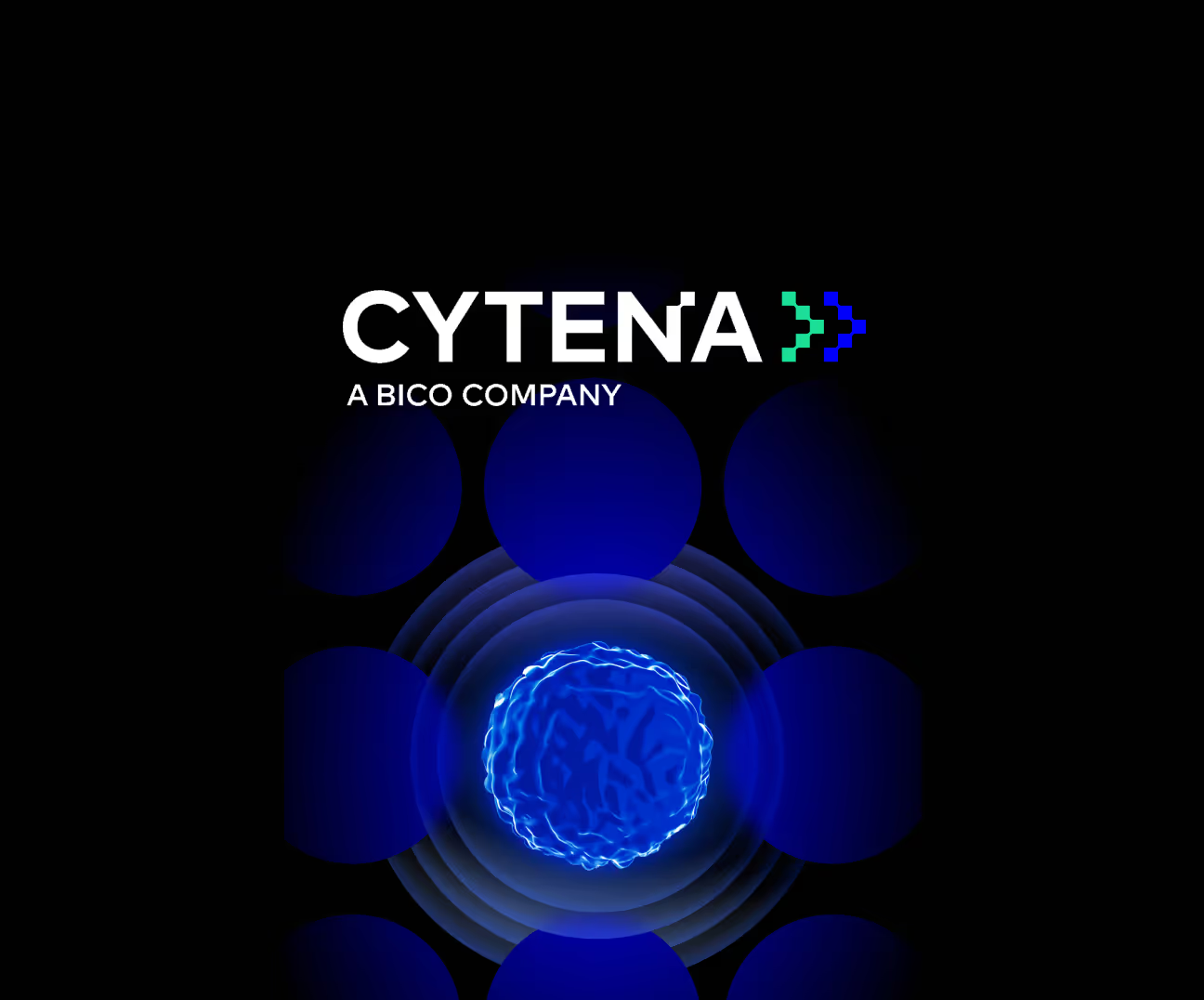



.webp)
.webp)
.avif)
