
Strategic Google Slides Themes for Impactful Brand Presentations
Great presentations aren't just eye candy; they're strategic powerhouses. When you harness strategic Google Slides themes for impactful brand presentations, ordinary slides transform into magnetic brand experiences.
Every splash of color, thoughtful font choice, and carefully selected image becomes part of your brand's unforgettable story. The proper presentation design doesn't just communicate information; it builds recognition, establishes authority, and creates lasting impressions that keep your brand top of mind long after the last slide fades.
In this article, you’ll learn how to strategically use Google Slides themes to create brand-aligned presentations that not only look sharp but also build emotional connection, drive consistency, and maximize audience engagement.
Understanding Strategic Google Slides Themes
Think of Google Slides themes as your brand's digital wardrobe. Just like clothing choices communicate personality, your presentation design speaks volumes about your brand values.
Google Slides offers numerous advantages for brand-aligned presentations, thanks to its cloud-based collaboration, widespread device accessibility, and seamless integration with other Google Workspace tools.
The Digital Foundation of Your Brand Identity
Google Slides allows you to create custom templates that serve as the foundation for all brand-aligned presentations. This ensures visual consistency regardless of who makes them within your organization. You can customize nearly everything, colors, fonts, layouts, backgrounds, and transitions, to build presentations that authentically represent your brand from the first slide to the last.
Cloud Collaboration and Accessibility Benefits
The collaborative nature of Google Slides means multiple team members can work simultaneously on presentations, ensuring brand standards remain consistent across departments. By integrating technology-focused design services, you can further enhance collaboration and accessibility.
This accessibility becomes particularly valuable for organizations with remote teams or multiple offices, as everyone can access the same brand-aligned templates regardless of location or device.
Integration with Brand Ecosystem
Google Slides doesn't exist in isolation; it works harmoniously with your entire digital brand ecosystem. Its integration with other Google Workspace tools means your presentations can seamlessly incorporate data, documents, and assets from across your organization, creating a cohesive brand experience both internally and externally. This is much like cross-reality branding, which enhances brand identity across platforms.
Core Elements of an Impactful Brand Presentation Using Google Slides
A compelling brand presentation goes beyond aesthetics to create meaningful connections. These five core elements work together to ensure your presentations not only look good but also effectively communicate your brand's story and values.
Visual Branding Consistency
Consistency serves as the glue holding your brand presentation together. Apply your brand's color palette consistently using Google Slides' theme editor to create immediate recognition.
Staying aware of emerging color palettes can help keep your presentations up to date. Choose fonts that match your brand guidelines and create a clear content hierarchy, ensuring your branding and web design remain consistent and are easy to use. Embed your logo in master slides for clean, consistent placement throughout your presentation.
Strategic Image Selection
Images speak louder than words, especially in presentations. Select visuals that authentically represent your brand's personality and values, and use inclusive design resources to enhance authenticity. Maintain a consistent image style, treatment, and color grading across all slides. When stock photos are necessary, choose options that feel natural and aligned with your brand aesthetic, avoiding staged or generic images that undermine authenticity.
Purposeful Layout Design
The arrangement of elements on your slides directly affects how your audience processes information. Create consistent slide layouts and backgrounds for a polished, professional look. Establish clear visual hierarchies that guide viewers through the information in a logical way. Allow for adequate white space to prevent cognitive overload and create breathing room that lets your key messages shine.
Storytelling and Message Cohesion
Every excellent brand presentation tells a compelling story. Set up your presentation with a clear beginning that establishes the challenge or opportunity, explaining why your brand exists.
Create an engaging middle section that showcases your unique brand attributes and solutions. Finish with an impactful conclusion demonstrating how your brand creates real value. Throughout, maintain a consistent voice that strengthens your brand identity.
Emotional Connection Through Design
Design choices should evoke specific feelings aligned with your brand personality. Color psychology plays a significant role—warm tones create different emotional responses than cool ones.
Typography conveys subtle emotional cues through its structure and style. Visual metaphors and thoughtful imagery build deeper connections with audiences, creating emotional connections through design. These emotional elements work together to make your presentations memorable and impactful.
Selecting Strategic Google Slides Themes
Your theme choice speaks volumes about your brand before you present a single word. These four approaches help ensure your selections align perfectly with your brand identity.
Industry Context Consideration
Different industries have different visual expectations. Law firms and financial institutions typically benefit from minimalist, sophisticated designs that convey trustworthiness. Creative agencies and entertainment brands can adopt more vibrant, boundary-pushing visual treatments, utilizing marketing design strategies to make a lasting impression.
Educational organizations often succeed with clean, accessible designs that prioritize clarity. Match your theme selection to both your specific brand and broader industry expectations.
Brand Personality Alignment
Your presentation theme should reflect whether your brand is playful, authoritative, innovative, traditional, or some unique combination. Playful brands might incorporate more animation and vibrant colors. Authoritative brands often benefit from structured layouts with strategic use of white space. Innovative brands can experiment with unexpected layouts and visual treatments. Traditional brands typically shine with classic design elements and familiar structures.
Color Psychology Application
Colors evoke specific psychological and emotional responses. Blues convey trust and stability, making them popular for financial and technology presentations. Reds create energy and urgency, effective for calls to action. Greens suggest growth and environmental consciousness. Purples imply creativity and luxury. Select theme colors that strategically evoke the emotions most aligned with your brand messaging and goals.
Typography Strategy Development
Fonts communicate subtle but powerful messages about your brand. Serif fonts typically convey tradition, reliability, and sophistication. Sans-serif fonts project modernity, cleanliness, and approachability. Script fonts suggest creativity and elegance but sacrifice some readability.
Display fonts create distinctive impressions but should be used sparingly. Choose typography that balances brand personality with presentation readability. For best results, consider effectively combining Google Fonts to achieve this balance.
Designing for Engagement and Retention with Google Slides
Effective presentations demand both attention and remembrance. These five strategies create engaging experiences that stick with audiences long after the presentation ends.
Purposeful Minimalism
Clean, uncluttered slides communicate more effectively than busy ones. Use white space strategically to guide the eye and create breathing room around important content. Focus each slide on one main idea with concise supporting text. Create a clear visual hierarchy that emphasizes key messages. Simplify data visualization with clean charts styled to match your brand aesthetic. This minimalist approach prevents cognitive overload while highlighting what matters most.
Strategic Storytelling
Stories create connection and memory in ways that facts alone cannot. Structure your presentation as a narrative journey with a clear beginning, middle, and resolution. Use consistent characters or personas throughout to create continuity. Create emotional peaks and valleys that maintain engagement. Connect your brand story directly to audience needs and challenges. This narrative approach transforms information delivery into an immersive experience.
Visual Communication Techniques
Well-chosen visuals communicate complex ideas instantly. Use high-quality, brand-aligned images that extend rather than merely decorate your message. Create custom diagrams that simplify complex concepts. Develop metaphorical visuals that create emotional connections. Maintain consistent visual treatment across all imagery. These techniques reduce cognitive load while enhancing audience understanding and retention.
Interactive Engagement Elements
Transform passive viewers into active participants through thoughtful interactivity. Create hyperlinks for non-linear navigation that allow audiences to explore content based on their interests. Incorporate embedded videos and multimedia, such as motion graphics, for a more immersive experience.
Design clickable elements as interactive touchpoints that reveal additional information. Add strategic animations to focus attention and illustrate processes, keeping in mind the cost implications of motion design. These interactive elements transform your presentation from a monologue into a conversation.
Data Visualization Excellence
Numbers tell stories when properly visualized. Create branded chart styles that maintain visual consistency while clarifying data. Simplify complex information through thoughtful graph design.
Use progressive disclosure techniques for complex data sets. Incorporate visual comparisons that make statistics meaningful, utilizing advancements in data visualization techniques. These visualization techniques make data accessible and memorable while reinforcing your brand aesthetic.
Ways to Streamline the Google Slides Design Process
Creating brand-aligned presentations shouldn't require sacrificing quality for speed. These four approaches significantly reduce design time while maintaining high standards of excellence.
Template and Master Slide Implementation
Think of master slides as the foundation of your presentation. Set up brand colors, fonts, and layouts in the master view. Add your logo and recurring elements once rather than on every slide. Create multiple master layouts for different content needs. Save these masters as templates for future use. This upfront work saves countless hours on individual slide formatting while ensuring consistency.
Theme Builder Efficiency Techniques
The Theme Builder offers powerful time-saving capabilities. Define your exact brand palette once for use across all presentations. Set up brand fonts for headings and body text as default styles. Create custom layouts reflecting your brand style for various content types. Establish consistent background treatments. These theme settings become your presentation starting point, eliminating repetitive formatting tasks.
Image Handling Optimization
Strategic image management saves significant time. Create an organized library of brand-approved images for easy access. Implement proper compression techniques to maintain quality while reducing file size. Use image masking for custom shapes that align with your brand aesthetic. Establish consistent image placement and sizing standards. These practices streamline what is often the most time-consuming aspect of creating a presentation.
Workflow Automation Techniques
Modern tools offer numerous automation opportunities. Explore the Google Workspace Marketplace for useful add-ons that extend functionality. Use keyboard shortcuts for everyday formatting tasks. Create reusable content blocks for frequently used elements. Implement slide libraries for quick access to previously created content. These automation strategies let you focus on creative work rather than repetitive formatting.
Final Considerations for Memorable Google Slides Presentations
Even beautifully designed slides require thoughtful delivery and refinement. These three considerations ensure your presentations create a lasting impact.
Practice and Delivery Refinement
The most stunning visuals fall flat without confident delivery. Use Presenter View to see your notes while the audience sees only your presentation. Pra—practicesitions, especially with animations or interactive elements. Test your presentation on different devices and screens to prevent technical surprises. Know your content thoroughly to boost confidence. Your comfort with the material directly enhances the brand experience you create.
Feedback Collection and Implementation
Make audience feedback an integral part of your presentation strategy. Ask specific questions about visual impact, message clarity, and brand impression. Analyze engagement metrics for digital presentations to identify strong and weak sections. Conduct internal reviews with team members before external presentations. Track improvements over time to determine what works best for your brand and audience. This ongoing refinement demonstrates a commitment to excellence.
Continuous Brand Evolution
Presentations should evolve alongside your brand. Periodically audit your presentation templates against current brand guidelines. Update your visual approach as design trends and audience expectations evolve, staying informed about future marketing design trends.
Maintain a balance between consistency and freshness that keeps your brand relevant. Develop presentation standards that can flex to accommodate brand evolution. This forward-looking approach ensures your presentations remain powerful brand assets.
Elevating Your Brand with Strategic Google Slides Themes
Killer Google Slides are about bringing your brand to life in digital form. Every slide tells your story. When you employ strategic Google Slides themes for impactful brand presentations, your visuals consistently reflect who you are, and something magical happens.
Interactive elements transform static presentations into dynamic conversations. Innovative design approaches help you create stunning slides without the headache. Remember, each slide serves as your brand ambassador. With consistent visuals, engaging elements, and thoughtful design, you don't just share information, you forge genuine connections that last.
Ready to transform your presentations from forgettable to unforgettable? Use the steps provided to create Google Slides presentations that truly reflect your brand's unique personality and captivate your audience. At NoBoringDesign, we design brand experiences that go beyond grabbing attention; we build lasting emotional bonds that keep your customers engaged. Schedule a meeting with us to discover how!
Key Takeaways
- Strategic Google Slides themes serve as your brand's digital wardrobe, visually communicating your values and personality
- Consistent visual elements across slides significantly strengthen brand recognition and message retention.
- Customization beyond default options creates distinctive, professional presentations that stand out from competitors
- Interactive elements transform passive viewing into engaging brand experiences that drive deeper connections
FAQs
How to add audio to Google Slides
To add audio to Google Slides, first, open your presentation and select the slide where you want to add audio. Then, click on "Insert" in the menu and select "Audio." You can upload an audio file from your Google Drive. Once uploaded, you can resize and position the audio icon on the slide. You can adjust the audio settings to play automatically, loop, or play when clicked. This is a great way to enhance presentations with background music or voiceovers.
How to add music to Google Slides
Adding music to Google Slides is simple. Start by opening your presentation and selecting the slide to which you want to add music. Click on "Insert" from the top menu, then choose "Audio" from the options. You can upload an audio file directly from your Google Drive. Once inserted, you can adjust the audio icon's position, size, and settings to play automatically, on click, or loop. Adding music can make your presentation more engaging and memorable, creating a richer experience for your audience.
How to add a video to Google Slides
To add a video to your Google Slides presentation, open the slide where you want the video to appear. Click on "Insert" in the top menu, then select "Video." You can search for a YouTube video or upload one from your Google Drive. After the video is inserted, you can resize it and adjust its placement on the slide. You can also configure playback settings, such as autoplay or starting at a specific time. This feature is perfect for enhancing presentations with multimedia content.
How to embed a video in Google Slides
Embedding a video in Google Slides involves inserting a video directly from YouTube or Google Drive. To do so, open your presentation and select the slide where you want to place the video. From the top menu, click on "Insert" and select "Video." You can search for a YouTube video or upload one from your Google Drive. After the video is embedded, you can adjust its size and placement. You can also set it to autoplay when transitioning to the slide or play with a click.

Tired of wrestling with plugins and rigid templates? Making the move to Webflow gives you the creative freedom, cleaner code, and full design control you've been craving. It’s not just a platform switch—it’s a smarter, design-first way to build for the web.
Webflow's visual editor puts unprecedented control in your hands, letting you craft unique, responsive sites without WordPress's typical roadblocks. Why make the leap? Less technical baggage. WordPress sites often create bloated, vulnerable code through excessive plugin use, dragging down performance and raising maintenance costs.
In this article, we’ll break down exactly how to migrate from WordPress to Webflow—and why more designers are making the switch for a faster, smoother, more creative workflow.
Understanding Key Differences Between WordPress and Webflow
Before jumping into migration, understanding the fundamental differences between WordPress and Webflow helps set realistic expectations. These platforms follow distinctly different philosophies when it comes to website creation and management.
Visual-First Approach vs. Plugin Architecture
Webflow stands out with its visual-first approach to web design. It provides a Photoshop-style interface that allows designers to create unique layouts without relying heavily on pre-built templates or themes. This interface generates clean, semantic HTML, CSS, and JavaScript code, ensuring performance and scalability without unnecessary code bloat.
WordPress, on the other hand, relies heavily on themes and plugins for design capabilities. While it offers thousands of pre-designed themes, customization beyond the theme's constraints often requires coding knowledge. This reliance on plugins can lead to code bloat and slower performance, affecting user experience and search engine rankings. Furthermore, integrating advanced features or embracing innovative trends such as AI in design can be challenging within WordPress's architecture.
Design Freedom and Customization
Webflow's drag-and-drop editor offers granular design customization capabilities. Its responsive design tools prioritize pixel-perfect layouts across devices, including custom breakpoints and previews for various screen sizes. Built-in animation tools allow for advanced interactions and motion effects, making it easier to craft immersive user experiences without additional plugins.
Staying ahead of emerging design trends is also more straightforward with Webflow, as its platform supports the latest in web design innovations such as micro-interactions and advanced typography design. Webflow also facilitates accessible web design, helping you create sites that are inclusive and comply with accessibility standards. Additionally, Webflow's flexibility supports stronger brand positioning strategies, allowing your website to better reflect your brand's unique identity.
In contrast, WordPress users often turn to page builders to achieve similar levels of customization. However, these add-ons can further contribute to bloated code and slower performance. Mobile responsiveness in WordPress depends largely on the selected theme and may require additional manual configuration for optimization.
Content Management and Collaboration
Webflow offers a "composable CMS" tailored for visual content creation and management. This empowers non-technical users like marketers and designers to edit content directly on the canvas. Integrated features like built-in SEO tools and streamlined workflows reduce reliance on third-party plugins, simplifying content updates and site optimizations.
Moreover, Webflow's CMS facilitates effective website copywriting by allowing content creators to see exactly how their text will appear on the live site as they edit. While WordPress is scalable for content-heavy sites like blogs and news portals, it lacks modern CMS features such as visual editing and flexible data modeling. WordPress's document locking and rudimentary revision system make team collaboration less efficient compared to Webflow's more integrated approach.
Essential WordPress to Webflow Pre-Migration Considerations
Before starting your WordPress to Webflow migration, proper planning lays the groundwork for a smooth transition. Taking time to evaluate your current site and set clear objectives will help you avoid common pitfalls and ensure your new Webflow site meets your business needs.
Assessing Your Current WordPress Site
Begin with a comprehensive audit of your WordPress website. Create a detailed content inventory cataloging all your pages, posts, custom post types, and media files. Document any custom functionality that your current plugins provide, determining which features are essential and need to be replicated in Webflow. Assessing your current WordPress site also involves understanding your web design costs, so you can plan your budget effectively for the migration.
Take stock of your images, videos, and other media assets, as Webflow handles media differently than WordPress. Organize these files before migration to streamline the process. Document your current URL structure, metadata, and any SEO optimizations you've implemented to preserve your search engine rankings during the transition.
Setting Clear Goals for Your New Webflow Site
Define your objectives for the new Webflow site with specificity. Outline your vision for the new site's aesthetics and user experience, considering how Webflow's design capabilities may allow for enhancements that weren't possible in WordPress. Consider incorporating effective branding strategies to reinforce your brand identity throughout your new site. List the essential features your new site must have, exploring how Webflow's native features or integrations can replace your current WordPress plugins.
Set specific goals for site speed, mobile responsiveness, and other performance metrics. Webflow often provides performance improvements over WordPress, so aim high with your targets. Define your SEO strategy for the new site, including plans for maintaining current rankings and improving visibility in search results.
Creating a Realistic Migration Timeline
Break down the migration process into manageable phases, such as content export, design implementation, and data import. Determine who will handle each aspect of the migration, whether it's your internal team or external experts. Allow ample time for thorough testing of the new Webflow site before going live, including cross-browser and device compatibility checks.
Plan for any necessary downtime during the final stages of migration, aiming to minimize disruption to your users. Include a monitoring period after launch for analyzing performance and making necessary adjustments. Remember to back up your WordPress site before beginning any migration steps, creating a safety net in case of unexpected issues.
The Four-Phase Migration Process
Moving from WordPress to Webflow requires careful execution across several stages. This methodical approach ensures your content transfers accurately while taking advantage of Webflow's enhanced design capabilities.
1. Exporting Content from WordPress
Start by creating a full backup of your WordPress site before any export process begins. This precaution ensures you have a fallback option if issues arise during migration. Use appropriate export tools to create customizable CSV files compatible with Webflow, allowing you to select specific post types, pages, and custom content for export.
Export your content in separate CSV files for different content types such as blog posts, pages, and products. Include all relevant fields like title, content, publication date, author, categories, tags, and custom fields. Remember that WordPress doesn't include media files in exports, so you'll need to manually download your media library from the wp-content/uploads directory and organize these files locally before uploading to Webflow.
2. Importing Content into Webflow
Before importing, set up Collections in Webflow that correspond to your WordPress content types. For example, create a "Blog Posts" collection with fields matching your WordPress post structure. Review your exported CSV files to ensure data consistency and remove any unnecessary information. Webflow's importer requires properly formatted data, so clean your CSV files thoroughly.
Navigate to your Webflow project's CMS panel and use the import feature to upload your CSV files. During this process, map WordPress fields to their Webflow equivalents, connecting data points like post titles, content, featured images, and categories to the appropriate fields in Webflow. For custom fields or metadata from WordPress, create corresponding Custom Fields in your Webflow Collections and import this data separately if necessary.
3. Redesigning Your Site in Webflow
Decide whether to start with a Webflow template or build a custom design from scratch based on your needs and resources. Templates speed up the process, while custom designs offer more flexibility. Use Webflow's visual editor to rebuild your site's layout and navigation, focusing on creating a responsive design that works well across all devices.
Take advantage of Webflow's advanced design features to enhance your site's visual appeal and functionality. This includes creating custom animations and interactions, implementing responsive layouts with flexbox and grid, and setting up dynamic content display using CMS collections.
Utilize the platform's capabilities to showcase the data visualization evolution in your industry, providing interactive and informative visual elements that engage users. Optimize your site for performance by using responsive images, minified CSS and JavaScript, and Webflow's global CDN for fast content delivery.
4. Recreating Functionality and Features
For features previously handled by WordPress plugins, explore Webflow's native capabilities or compatible third-party integrations. Forms can be built using Webflow's form builder or integrated with external form services.
E-commerce functionality can be implemented through Webflow E-commerce or integrations with other platforms. SEO optimization can leverage Webflow's built-in SEO settings and custom meta fields.
Recreate any custom functionality your WordPress site relied on, adapting your approach to Webflow's architecture. This might involve using Webflow's interactions to replace certain plugins or finding alternative solutions for specific features.
Remember that migration presents an opportunity to not just replicate your existing site, but to enhance its design and functionality for a better user experience.
Migrating From WordPress to Webflow: Critical SEO Preservation Strategies
Maintaining your SEO rankings during migration requires deliberate attention to search engine factors. With proper planning, you can preserve and even improve your search visibility while transitioning to Webflow.
Implementing Proper 301 Redirects
301 redirects serve as signposts telling search engines and users that a page has permanently moved to a new location. They pass along most of the SEO value from the old URL to the new one, helping maintain your search rankings.
Start by creating a comprehensive mapping document that pairs each old WordPress URL with its corresponding new Webflow URL.
After generating your redirect mappings, implement them in Webflow through the Project Settings > Hosting > 301 Redirects section. Upload your URL mapping document to automatically create the necessary redirects.
Test each redirect thoroughly to ensure they function correctly and that no pages return 404 errors, as broken links can negatively impact user experience and search rankings.
Preserving Metadata and Search Signals
Export your existing SEO metadata from WordPress, including title tags, meta descriptions, and custom fields that influence search performance. Utilize Webflow's CMS import functionality to bulk upload metadata for dynamic content like blog posts, ensuring this valuable SEO information transfers correctly.
For static pages, manually transfer the metadata using Webflow's on-page SEO settings. Employing effective SEO strategies during this process is crucial to maintain and improve your site's visibility.
Take advantage of Webflow's built-in SEO tools to refine your metadata further after import. Customize title tags and meta descriptions for each page, set up canonical tags to prevent duplicate content issues, and configure Open Graph metadata for improved social sharing.
Maintain your heading hierarchy (H1, H2, etc.) during migration to preserve important on-page SEO signals that search engines use to understand content structure.
Post-Migration SEO Monitoring
After completing the initial migration, generate a new sitemap.xml in Webflow and submit it to Google Search Console to ensure quick indexing of your new site structure. This helps search engines discover and catalog your content efficiently.
Use Google Search Console and analytics tools to track your site's performance immediately after migration, watching for any unusual fluctuations in traffic or rankings.
Leverage Webflow's built-in Content Delivery Network (CDN) and optimize media file sizes to enhance site speed, a crucial ranking factor that influences both user experience and search placement.
Avoid making drastic content or structural changes immediately after migration, as incremental changes allow search engines to reindex URLs and adjust rankings more smoothly, minimizing potential traffic losses.
WordPress to Webflow: Essential Post-Launch Optimization Techniques
After successfully migrating to Webflow, ongoing optimization ensures your site continues to perform at its best. These strategies help refine your new site and maximize its potential.
Comprehensive Testing and Quality Assurance
Conduct thorough testing across multiple browsers and devices before and after launch. Create a detailed checklist covering all aspects of your site's functionality, content accuracy, and design consistency. Verify that all interactive elements, forms, and integrations work as expected in different environments. Check that all migrated content appears correctly and maintains proper formatting.
Examine your site's design consistency across different screen sizes to ensure a seamless responsive experience. Confirm that metadata, alt tags, and other SEO components have been transferred correctly and function as intended. Use performance testing tools to assess and optimize your site's load times, as speed significantly impacts both user experience and search rankings.
Performance Monitoring and Enhancement
Use Webflow's built-in analytics alongside other monitoring tools to track site traffic, user behavior, and performance metrics. This data helps identify areas for improvement and measure the success of your migration. Monitor key performance indicators like page load times, bounce rates, and conversion metrics to spot potential issues quickly.
Optimize your media files and leverage Webflow's CDN capabilities to enhance site speed. Compress images appropriately, use modern formats like WebP where supported, and implement lazy loading for media-heavy pages. Regularly check for any broken links or functionality issues that might emerge over time, addressing them promptly to maintain site integrity.
Content Refinement and Expansion
Review your migrated content to identify opportunities for enhancement or restructuring based on Webflow's capabilities. Update outdated information and improve content quality where needed.
Develop a consistent content update schedule to keep your site fresh and relevant for both users and search engines. Focusing on enhancing brand awareness through your content can also amplify your reach and engagement.
Take advantage of Webflow's design flexibility to present your content more effectively. Consider how you might enhance readability through typography changes, add visual elements to illustrate concepts, or improve content flow through better layouts.
Regularly update your content calendar with fresh material that addresses your audience's evolving needs and interests.
User Experience Optimization
Collect user feedback about your new Webflow site through surveys, analytics, and direct communication. Use this information to identify pain points or areas for improvement in the user experience. Track user journeys through your site to detect any navigation issues or confusing elements that might benefit from redesign.
Make data-driven adjustments to your site based on user behavior patterns, focusing on improvements that enhance engagement and conversion rates.
Test variations of key pages to determine which designs or layouts perform better with your audience. Continuously refine your site's usability based on real-world usage data rather than assumptions.
Unlocking New Possibilities
Switching from WordPress to Webflow unlocks greater design freedom, improved performance, and simplified maintenance. With Webflow, you gain full control over your site's design, reducing the need for excessive plugins and streamlining the process. This transition may require some preparation, but the outcome is a faster, more secure, and visually stunning website that reflects your brand’s identity.
Migrating to Webflow isn’t just a platform switch—it’s an opportunity to elevate your brand’s online presence and prepare for future growth.
At NoBoring Design, we help businesses craft impactful brand experiences that resonate and create lasting connections. Let’s discover how we can bring your vision to life—book a meeting with us today!
Key Takeaways
- Webflow offers superior design freedom and control compared to WordPress's plugin-dependent architecture
- The visual-first approach eliminates code bloat while maintaining better site performance
- Migration requires careful planning for content transfer and SEO preservation
- Post-migration optimization enhances your site's performance and user experience
FAQs
Why should I switch from WordPress to Webflow?
Switching from WordPress to Webflow offers enhanced design flexibility, cleaner code, and reduced reliance on plugins. Webflow's visual editor empowers designers to create fully custom, responsive layouts without sacrificing performance. Unlike WordPress, which often becomes bloated from third-party plugins and themes, Webflow generates optimized code and integrates essential features natively. This results in faster load times, improved SEO, and a streamlined maintenance experience. For businesses focused on brand identity, Webflow also supports advanced animations, accessibility compliance, and modern UI trends, making it ideal for those wanting to elevate their digital presence with minimal technical hassle.
What are the steps to migrate a WordPress site to Webflow?
Migrating from WordPress to Webflow involves four key phases: exporting content from WordPress, importing it into Webflow’s CMS, redesigning your site using Webflow’s visual editor, and recreating site functionality using Webflow tools or third-party integrations. It’s essential to back up your WordPress site and audit your existing content, media, and SEO metadata. After importing, redesign your layout in Webflow to take advantage of its responsive and animation features. Recreate essential site features—like forms or e-commerce—using native tools or integrations. Finally, implement redirects and optimize for SEO to maintain rankings during and after the transition.
How can I preserve SEO rankings during the migration?
To preserve SEO rankings when moving from WordPress to Webflow, implement 301 redirects to maintain link equity and prevent broken URLs. Export and import metadata like title tags, descriptions, and alt text into Webflow’s SEO fields. Maintain consistent heading structures and URL paths where possible. After migration, generate and submit a new sitemap to Google Search Console for proper indexing. Monitor rankings and traffic closely with analytics tools. Avoid major structural changes immediately post-launch; instead, make incremental updates. These best practices ensure you retain search visibility and can even boost performance with Webflow’s faster load times and cleaner code.
What functionality might I lose or gain by switching to Webflow?
When switching to Webflow, you may lose access to certain WordPress plugins but gain a cleaner, more efficient platform with built-in features. Webflow includes visual CMS editing, responsive design tools, advanced animations, and integrated SEO controls—all without requiring external plugins. While WordPress supports extensive plugin-based customization, it often leads to bloated code and higher maintenance. Webflow, in contrast, emphasizes performance and control. For complex features like memberships or advanced e-commerce, Webflow may require third-party integrations. However, the trade-off is a more intuitive, design-first experience that empowers marketers and designers without relying on developers for routine updates.

In tech, a logo isn’t just a symbol—it’s a signal. Before someone signs up, downloads, or dives deeper, they encounter your logo. In that split-second interaction, perception is shaped. Trust is built—or lost.
Great tech logos do more than stand out. They scale across devices, flex with the brand, and capture complex ideas in a glance. Whether through bold simplicity, clever symbolism, or distinctive color, these marks distill a company’s essence into a visual identity that’s both strategic and emotional.
From iconic symbols to groundbreaking designs, the best tech logos exemplify how brilliant visual identities can tell your innovation story, showcase technical prowess, and communicate commitment to progress at a glance.
Ready to discover the visual magic that powers tech branding? This article unwraps what makes tech logos resonate, examines ten stellar examples, and offers practical insights for creating head-turning identities that capture innovation's essence.
1. Apple: Simplicity As Ultimate Sophistication
Apple’s logo stands as a masterclass in minimalist design, demonstrating how simplicity can forge an enduring brand identity. Its evolution from a detailed illustration of Isaac Newton to the iconic bitten apple reflects a deliberate shift toward clarity and universality.
The final design—a sleek, monochrome silhouette with a single bite—achieves instant recognition while symbolizing knowledge, innovation, and accessibility. This pared-down aesthetic ensures the logo performs flawlessly across mediums, from tiny app icons to towering billboards, proving that restraint can amplify impact.
The genius lies in its subtle details. The bite mark serves dual purposes: it prevents confusion with generic fruit imagery and injects playful intrigue into an otherwise straightforward shape. This small modification transforms the apple from a mundane object into a distinct emblem, embodying Apple’s philosophy of blending creativity with practicality.
The logo’s adaptability further cements its brilliance, seamlessly transitioning from rainbow stripes in the 1970s to today’s sleek metallic finishes, all while retaining its core identity.
Ultimately, the logo succeeds by mirroring Apple’s design ethos. Its clean lines and lack of ornamentation echo the brand’s commitment to user-friendly innovation, where form follows function. Unlike logos that rely on trends or text, Apple’s mark communicates elegance and ingenuity through pure visual language. It transcends cultural and linguistic barriers, acting as a universal shorthand for cutting-edge technology and thoughtful design—qualities that solidify its place among the world’s most iconic brand symbols.
2. Google: Playful Professionalism in Perfect Balance
Google’s logo is a masterful example of design that balances playfulness with professionalism. Its vibrant primary colors showcase diversity and approachability while maintaining a sense of authority. The sans-serif typeface introduced in 2015 was a game-changer, enabling the logo to scale seamlessly across platforms—from tiny mobile screens to massive billboards—while maintaining clarity and simplicity.
What sets Google’s logo apart is its ability to remain consistent across all its variations. Whether it appears as the full wordmark, the multicolored "G" icon, or animated Doodles celebrating cultural moments, the core identity is instantly recognizable. This flexibility allows Google to express creativity without losing its professional edge, making it one of the most versatile logos in the world.
The color sequence—blue, red, yellow, blue, green, red—adds a rhythmic visual flow that sticks in our minds. These colors weren’t chosen randomly; they reflect Google’s willingness to break from tradition while still creating harmony. This thoughtful approach mirrors Google’s philosophy of blending innovation with accessibility, making its logo a symbol of simplicity that resonates universally.
3. Stripe: Minimalism With Maximum Impact
Stripe’s logo perfectly captures the essence of its brand—simple, efficient, and trustworthy. The clean wordmark with its pristine typography reflects the company’s focus on removing friction from payment processing. Subtle details like the rounded terminals and balanced letter spacing add a touch of approachability while maintaining professionalism, a balance that many fintech companies strive to achieve.
What makes Stripe’s logo stand out is its adaptability. Whether it’s animated on their website or static on marketing materials, the logo seamlessly fits any context. This flexibility reflects Stripe’s innovative and forward-thinking nature, ensuring the brand remains recognizable across platforms and mediums.
The monochromatic design enhances its versatility, allowing other brand elements—like colorful gradients or animations—to shine when appropriate. This thoughtful approach ensures that Stripe’s visual identity remains consistent yet dynamic, embodying the company’s mission to simplify online payments with elegance and precision.
4. Slack: Communication Captured in Color and Form
Slack’s logo is a standout example of thoughtful modern branding. Its vibrant color palette and distinctive octothorpe symbol reflect the platform’s focus on communication and collaboration. The redesign streamlined these elements into a more versatile and scalable form while retaining the playful yet professional character that defines Slack’s identity.
The four colors—blue, green, yellow, and red—create a sense of energy and diversity that aligns with Slack’s role as a tool for connecting teams. While not explicitly tied to specific communication channels, this colorful approach reinforces the brand’s emphasis on inclusivity and creativity.
What makes Slack’s logo particularly effective is its adaptability. Whether displayed in full color, monochrome, or scaled down to fit small screens, it remains instantly recognizable. The geometric precision of the octothorpe ensures clarity in every format, while the simplified design respects user attachment to the original logo by refining rather than reinventing its core concept.
5. Netflix: The Power of Visual Rhythm
Netflix’s logo is a masterclass in how typography alone can create powerful brand recognition. Its bold red wordmark reflects excitement and passion for entertainment, while the clean, connected letterforms suggest seamless storytelling, perfectly aligned with the streaming service’s mission. The ribbon-like "N" icon introduced in 2016 adds depth and adaptability, working beautifully as an app icon or social media avatar while maintaining instant connection to the full wordmark.
What sets Netflix’s logo apart is its versatility across platforms. Whether scaled down for mobile screens or displayed prominently on billboards, the design remains crisp and recognizable. The dimensional aspect of the "N" subtly nods to cinema spotlights and projection, honoring film heritage while embracing modern digital aesthetics. This balance positions Netflix at the intersection of Hollywood tradition and Silicon Valley innovation.
Rather than relying on traditional luxury signifiers like gold or serif fonts, Netflix uses bold simplicity to convey confidence and premium quality. This approach has helped transform streaming from a tech novelty into the primary way many people consume entertainment today. The logo’s thoughtful design choices ensure it resonates with audiences worldwide while staying true to Netflix’s core values of accessibility and innovation.
6. Amazon: The Smile That Speaks Volumes
Amazon’s logo is a brilliant example of how design can communicate a brand’s mission with simplicity. The yellow curve, which doubles as both a smile and an arrow connecting "A" to "Z," represents Amazon’s commitment to offering everything customers need while ensuring their satisfaction. This clever element captures the essence of Amazon’s promise: delivering happiness through convenience and variety.
What sets the logo apart is its versatility. Whether displayed on a tiny app icon or stretched across warehouse signage, the design remains clear and recognizable. The bold black wordmark paired with the warm yellow-orange smile creates a balance between professionalism and approachability, helping Amazon maintain trust despite its massive scale.
The logo also honors Amazon’s focus on efficiency and innovation. The arrow suggests movement and progress, symbolizing the seamless journey from order placement to delivery. By packing so much meaning into a simple design, Amazon has created an iconic visual identity that resonates with customers worldwide.
7. Twitter (X): Evolution That Maintains Recognition
Twitter’s rebranding to "X" marks a bold new chapter in its visual identity. The original blue bird logo perfectly captured the platform’s essence—quick, light communication soaring through digital space. Its proportions and upward orientation conveyed optimism and openness, qualities central to Twitter’s mission of connecting people globally.
The transition to the X logo represents a dramatic reinvention of the brand. While some users view this as a loss of familiarity, others see it as a reflection of Musk’s ambition to transform Twitter into an all-encompassing "everything app." The geometric simplicity of the X design ensures adaptability across platforms, maintaining scalability from mobile icons to large-scale branding applications.
Twitter’s logo journey demonstrates how visual identities can evolve alongside a company’s mission. From the detailed blue bird to the minimalist X, each iteration reflects a shift in focus—from fostering communication to embracing bold innovation. Whether this change strengthens user connection or challenges brand loyalty remains an ongoing conversation in the design world.
8. Airbnb: Human Connection Through Geometric Elegance
Airbnb’s 2014 logo transformation introduced the "Bélo," a symbol that brilliantly encapsulates belonging through a blend of four elements: a person, a location pin, a heart, and the letter "A." Its continuous, mathematically precise curves balance structure with warmth, mirroring Airbnb’s fusion of technology and human connection.
The logo’s universal design avoids culturally specific references, enabling it to resonate globally. Combined with the bespoke coral-red hue ("Rausch"), named after the street where Airbnb was founded, it stands apart from conventional tech branding by emphasizing hospitality over transactional coldness.
This thoughtful approach has made the Bélo a masterclass in global branding. Its simplicity allows for endless customization by users, fostering community ownership while maintaining consistent recognition—a key factor in Airbnb’s worldwide success.
9. Spotify: Soundwaves in Visual Form
Spotify’s logo is a brilliant translation of audio experience into visual form. The three curved lines within the green circle symbolize sound waves emanating from a source, perfectly capturing the essence of streaming music. This simple yet evocative design communicates Spotify’s core service instantly, even without the accompanying wordmark.
The vibrant green color distinguishes Spotify in the crowded tech landscape. This hue has become synonymous with the brand, symbolizing growth and creativity while evoking feelings of energy and freshness. Its unique color choice ensures strong brand recognition globally, making Spotify’s logo an iconic representation of musical freedom.
What truly elevates Spotify’s logo is its versatility. The circular icon works seamlessly as an app button on mobile devices while maintaining clarity and recognition at larger scales like billboards or advertisements. Combined with Spotify’s duotone imagery and clean typography, the logo serves as the cornerstone of a cohesive visual identity system that resonates with audiences worldwide.
10. Tesla: Symbolism That Drives Innovation
Tesla’s logo may appear simple at first glance—a sleek "T" symbolizing the company name—but it holds deeper meaning. The shape represents a cross-section of an electric motor, directly tying the visual identity to Tesla’s groundbreaking technology. This clever design choice reflects Tesla’s commitment to purposeful innovation, where every detail serves a function.
Unlike traditional automotive logos that rely on shields or animals, Tesla’s clean and futuristic emblem signals a break from convention. Its minimalism conveys confidence and precision without needing elaborate decoration, perfectly aligned with the company’s mission to reinvent transportation and energy solutions.
The logo’s balance of sharp angles and smooth curves creates visual tension that holds attention. The pointed upper section suggests forward movement and innovation, while the rounded lower curves add approachability—a duality that mirrors Tesla’s role as both a cutting-edge technology leader and a consumer-focused brand. This thoughtful design has made Tesla’s logo an iconic representation of sustainability, progress, and modernity.
What Makes a Tech Logo Stand Out?
Tech logos operate under intense pressure. They must perform at tiny scales, stand out in crowded app stores, and still evoke trust, innovation, and personality—all without saying a word. The best logos in tech succeed not just because they’re aesthetically pleasing, but because they’re built on strong conceptual foundations that align tightly with brand purpose.
What sets these logos apart is their strategic clarity. Apple’s minimalist bite, Google’s rhythmic color play, and Amazon’s smiling arrow aren’t just decorative—they each distill complex brand values into a visual shorthand. These marks communicate ideas like accessibility, delight, scale, and technical excellence in a glance.
Another standout trait? Flexibility. Whether animated, reduced to an icon, or expanded for print, these logos hold up. They work across contexts and cultures, scaling without losing meaning.
They also tell a story. Airbnb’s symbol, for instance, layers community, location, and love into one seamless shape. Tesla’s “T” subtly reflects the company’s tech roots. Every detail—from color choice to geometry—is intentional.
Ultimately, these logos endure because they make the abstract tangible. They embody ideas we associate with innovation: clarity, movement, simplicity, and connection. In a time where attention is scarce and impressions are instant, the strongest logos do more than identify—they communicate.
The Visual Language of Technology
Great tech logos go beyond mere identification—they become brand ambassadors that instantly communicate a company's mission. Through ten standout examples, we see how successful logos balance simplicity with distinctiveness while aligning with brand values.
Thoughtful color choices and shapes play a key role in shaping brand perception—like Apple's minimalism and Spotify's vibrant sound waves, which communicate personality at a glance. The best logos are adaptable, performing seamlessly across devices without losing recognition or core identity.
When your tech brand needs a logo that captures innovation and resonates with your audience, keep these principles in mind. Your logo is more than just a visual—it's your most powerful brand ambassador.
Ready to create a tech logo that doesn't just exist but excels? At NoBoring Design, we transform complex tech concepts into compelling visual stories. Let us help your brand make an unforgettable first impression.
Key Takeaways
- The most successful tech logos balance simplicity with distinctiveness while maintaining perfect alignment with brand values
- Color psychology and thoughtful shape selection dramatically impact how audiences perceive and remember tech brands
- Great tech logos perform beautifully across all platforms while maintaining their core identity and recognition value
- The ten logos featured demonstrate how visual storytelling can communicate complex brand promises in a single, memorable mark
FAQs
- What makes a tech logo the best?
The best tech logos go beyond looking good—they tell a brand’s story in a single glance. They combine simplicity, originality, and strategic intent to communicate innovation, trust, and personality. A top-tier tech logo scales flawlessly across devices, works in any format, and holds meaning without needing explanation. Think of Apple’s iconic bite or Amazon’s smiling arrow—each element serves a purpose. The best logos also spark emotional connection and cultural relevance, helping brands cut through noise and build recognition. In the digital world, where attention is short, the best logos make a lasting impression instantly.
- Why is scalability important in tech logo design?
Scalability ensures a tech logo maintains clarity and recognition across all touchpoints—from tiny app icons to large-format advertising. Since users engage with tech brands across multiple devices, a logo must be flexible enough to look great at any size. Logos like Google’s multicolored "G" or Spotify’s circular soundwaves work well because they retain distinctiveness even when minimized. A scalable logo enhances brand consistency and trust, avoiding pixelation or loss of detail that can occur when designs aren’t optimized for responsiveness in digital environments.
- How do colors impact the success of a tech logo?
Color plays a crucial role in how a tech logo is perceived. It shapes brand personality, evokes emotion, and helps with recognition. Google’s vibrant palette signals creativity and accessibility, while Tesla’s monochrome mark conveys sophistication and innovation. Strategic use of color can distinguish a brand in crowded markets and create intuitive associations—green for growth, red for energy, blue for trust. The right color choices don’t just look good—they reinforce brand values and help the logo resonate with global audiences across cultures and platforms.
- Can minimalism still communicate a strong brand message?
Yes—minimalism often strengthens a tech logo’s impact. Stripped of unnecessary elements, minimalist logos deliver clear, immediate meaning. Apple’s sleek silhouette or Stripe’s clean wordmark proves that simplicity can speak volumes. Minimalist design makes logos more versatile, timeless, and easier to remember. It also reflects the broader tech ethos of streamlined, user-focused experiences. When done thoughtfully, minimalist logos don’t sacrifice depth—they distill it, communicating a brand’s innovation, clarity, and confidence without relying on excessive detail or text.

Creating a presentation that captivates audiences isn't just about pretty slides—it's about strategic planning and purposeful design. When you step in front of your audience, your presentation deck becomes a visual extension of your message, a carefully orchestrated blend of content and aesthetics that guides viewers through your story.
The difference between forgettable presentations and memorable ones often comes down to thoughtful objectives, audience understanding, and design principles that enhance rather than distract from your core message.
In this article, we’ll walk you through how to set clear goals, tailor your message to your audience, and design with intention—so your next presentation doesn’t just inform, it inspires.
Understanding the Purpose and Audience of Your Presentation
Every effective presentation begins with two fundamental questions: what do you want to achieve, and who will be sitting before you? These considerations form the backbone of your entire presentation strategy.
Defining Your Presentation Purpose
Your presentation's purpose acts as the north star guiding all content and design decisions. Are you aiming to inform your team about quarterly results? Persuade potential clients to choose your services? Motivate employees during challenging times? Each objective demands a different approach.
Client pitches should focus on solving specific problems with clear outcomes. Educational workshops need practical insights that participants can implement. Investor meetings require concise problem statements paired with compelling opportunities. When you align every slide with your core purpose, your presentation maintains focus and increases the likelihood of achieving your desired outcome.
Getting to Know Your Audience
The most beautifully designed presentation will fall flat if it doesn't connect with your specific audience. Consider factors like professional experience, knowledge level, and what motivates your listeners. This information helps you craft content that resonates on a personal level.
Tailoring your presentation to your audience creates an immediate connection. Personalizing content within your presentation can immediately improve engagement, as tailored messages are more likely to resonate with your audience's specific needs and concerns.
Gather insights about your audience through social media profiles, pre-event surveys, or conversations with event organizers. A tech-savvy audience might appreciate innovative data visualizations, while more traditional groups might prefer conventional charts. The key lies in addressing your audience's specific needs and concerns.
The Fundamentals of Effective Presentation Design
Presentation decks serve as powerful communication tools that blend visuals, storytelling, and targeted content. Understanding their essence and the importance of thoughtful design creates a foundation for presentations that engage, simplify complex ideas, and stick in memory.
The Essence of Presentation Decks
A presentation deck goes far beyond random slides thrown together—it's a carefully crafted visual journey supporting your message. Effective decks tell compelling stories, use visual elements to enhance understanding, and maintain consistent design themes throughout. They focus on key messages rather than overwhelming with unnecessary details, and they adapt seamlessly to audience expectations.
Successful presentation decks guide viewers through information in a logical, visually appealing way. They complement your spoken words rather than competing with them, creating harmony between what you say and what your audience sees. This synergy makes your message more powerful and memorable than either component could achieve alone.
Why Design Matters in Presentations
Design significantly affects how audiences receive and retain information. Well-designed slides enhance comprehension and recall—visual processing improves both understanding and memory of presented information.
Clean, simple designs focus attention on key points, reduce cognitive load, create professional impressions, and enhance presenter credibility. When slides look polished and coherent, it signals careful thought and respect for your audience's time.
Thoughtful design considers visual hierarchy to guide attention, color psychology to evoke emotions, typography choices for readability, whitespace for visual breathing room, and consistency for cohesiveness. Mastering these fundamentals creates presentations that effectively communicate while engaging your audience.
Creating Compelling Content Through Storytelling
The most powerful presentations combine strong narratives with well-organized content. This combination creates emotional connections while ensuring your message remains clear and accessible.
Developing Your Presentation Narrative
Storytelling transforms ordinary presentations into memorable experiences. Two effective frameworks include the Hero's Journey and the Three-Act Structure.
The Hero's Journey positions your audience as heroes facing challenges (their ordinary world), presents your solution as the call to adventure, acknowledges potential hesitations, positions your company as the mentor, and concludes with the transformation and benefits they'll experience.
The Three-Act Structure provides logical flow through setup (introducing the key problem), confrontation (exploring challenges and your solution), and resolution (highlighting outcomes and next steps).
Steve Jobs masterfully used this structure when introducing the iPhone, beginning with smartphone limitations, introducing the revolutionary iPhone as the solution, and concluding with a powerful vision of technological change. Stories stick while facts fade—weaving data and key points into narratives makes presentations significantly more engaging and memorable.
Additionally, incorporating effective animation use can bring your stories to life and keep your audience engaged.
Organizing for Maximum Impact
With your narrative framework established, organization becomes crucial for logical flow. Begin with a compelling introduction that hooks your audience, then clearly define the challenge or opportunity before presenting your core solution. Support your points with relevant data and examples, highlight key benefits, and end with clear next steps.
Focus on distilling your message into simple, high-impact points that resonate with audience needs. Avoid information overload by remembering you're creating a presentation, not a detailed report.
Use concrete examples, relevant data, personal stories, thought-provoking questions, and simple analogies to explain complex concepts. This combination of strong narrative structure and well-organized, audience-focused content creates presentations that both inform and inspire action.
Essential Design Principles for Effective Slides
Creating visually compelling slides requires understanding fundamental design principles that guide audience attention and enhance comprehension. These principles transform ordinary slides into powerful visual tools.
1. Consistency and Simplicity
Visual consistency creates a cohesive, professional impression throughout your presentation. When fonts, colors, and layouts remain uniform, your audience focuses on content rather than constantly readjusting to changing designs. This approach looks polished while reducing visual cognitive load.
Embrace simplicity by using minimal font types (two to three maximum), limiting text on each slide, and employing clean layouts. Incorporating minimalist motion design tips can also enhance your slides without distracting from your message.
Cluttered slides overwhelm audiences and dilute messages. Remember that slides support your spoken words rather than replacing them—they should highlight key points, not contain every detail you'll discuss.
2. Strategic Use of Visuals
Visual elements dramatically enhance understanding and information retention.Using visuals effectively in presentations can greatly enhance audience retention compared to relying on text alone. It’s important to choose high-quality, relevant images that directly support your message rather than generic stock photos. Incorporating charts and graphs helps simplify complex data, making trends and comparisons easier to understand at a glance.
When incorporating visuals, consider their purpose and placement carefully. Each visual should serve a specific function—explaining a concept, highlighting a trend, or creating emotional connection. Balance text and visuals on each slide, using the assertion-evidence approach where headlines state main points and visuals provide supporting evidence.
3. Optimizing for Readability
Your content only works if audiences can easily read and understand it. Choose sans-serif fonts like Arial or Helvetica for screen readability, with sufficient size (minimum 24 points recommended) to ensure visibility even from a distance. Create high contrast between text and background colors—dark text on light backgrounds or vice versa works best.
Consider color psychology when designing slides. Blues convey trust and professionalism, reds signal urgency or excitement, and greens are associated with growth. Use visual hierarchy through size, color, and positioning to guide attention to the most important information.
The arrangement of elements significantly impacts perception—consider the rule of thirds for balanced composition and embrace whitespace to prevent overwhelming viewers. These combined approaches significantly improve audience retention while maintaining professional visual appeal.
Selecting the Right Tools for Your Presentation Design
The tools you select can transform your presentation creation process from tedious to enjoyable while significantly impacting your final product. With numerous options available, understanding the strengths of each helps you make informed choices.
Traditional Presentation Software
Microsoft PowerPoint and Apple Keynote remain popular choices for their versatility and familiarity. PowerPoint offers highly customizable templates, advanced animations, and integration with other Microsoft Office applications. Its intuitive interface works well for most users, though design quality depends on individual skills. It particularly excels for traditional corporate or academic presentations.
Apple Keynote provides clean, modern design templates with seamless integration across Apple devices. Its user-friendly interface makes creating visually appealing presentations straightforward, especially for Mac users. Creative professionals often prefer Keynote for its polished aesthetic and intuitive design capabilities.
Modern Tools for Effective Presentation Design
Innovative tools have emerged that simplify the design process through smart templates and AI assistance. These platforms automatically adjust design elements for visual harmony, making professional-quality presentations accessible even to those without design backgrounds. Their pre-designed templates provide starting points that maintain consistent branding while saving significant time.
Cloud-based options enable seamless collaboration, allowing team members to contribute simultaneously from different locations. This capability proves particularly valuable for distributed teams or when gathering input from multiple stakeholders. Many newer platforms also integrate interactive elements like polling and audience feedback tools, transforming passive presentations into engaging experiences.
Finding Your Perfect Match
Selecting the ideal presentation design tool depends on your specific needs and circumstances. Consider your design skills, budget constraints, collaboration requirements, and presentation goals when making your choice.
For structured, corporate presentations, traditional software often provides the right balance of familiarity and functionality. Non-designers seeking professional results might prefer AI-assisted tools that simplify design decisions.
For visually rich, creative presentations, platforms with extensive design libraries and templates offer valuable shortcuts. Collaborative teams benefit from cloud-based solutions with real-time editing capabilities.
By assessing your requirements honestly, you'll find the tool that balances your needs with available resources, helping you create compelling presentations that engage audiences and convey messages effectively.
Transforming Drafts into Polished Presentations
The journey from initial draft to final presentation involves careful refinement and preparation. This transformation process turns good presentations into great ones through evaluation and practice.
Refining Your Slides for Maximum Impact
Evaluate each slide against clear criteria to ensure effectiveness. Check content clarity by confirming each slide focuses on a single key idea. Assess visual appeal to verify that graphics enhance rather than distract from your message. Ensure alignment with objectives by confirming each slide contributes to your overall presentation goals.
Maintain design consistency with uniform fonts, colors, and layouts throughout your deck. Test readability by verifying text size and contrast against backgrounds. Simplify complex ideas through effective data visualization using appropriate charts and graphics.
After self-evaluation, seek feedback from colleagues or mentors who can provide fresh perspectives and identify overlooked issues or opportunities for improvement.
Mastering Your Delivery
Practice at least five complete run-throughs to build confidence and familiarity with your content. Record yourself during these sessions to identify areas for improvement in both verbal and non-verbal communication. Watch for filler words, awkward pauses, or distracting gestures.
Time your presentation carefully to ensure it fits within allocated timeframes while leaving room for questions. Prepare thoroughly for potential questions by anticipating audience inquiries and developing concise responses. Familiarize yourself with presentation technology and have backup plans for potential technical issues.
Focus on pacing and emphasis during practice, varying speaking speed to maintain engagement and using strategic pauses to emphasize key points. Through dedicated refinement and practice, your presentation becomes more polished, professional, and impactful.
Avoiding Four Common Presentation Pitfalls
Even experienced presenters make mistakes that diminish their presentation's effectiveness. Recognizing these common pitfalls helps you create more engaging and impactful presentations.
Slide Overload
The most frequent presentation mistake involves cramming slides with excessive text or complex data. This approach overwhelms audiences and dilutes core messages. Simplify content by focusing on key messages and essential data points.
Implement the "one idea per slide" rule to maintain clarity and audience focus. Replace text-heavy slides with impactful images, charts, or infographics that communicate concepts visually.
Simplifying slides with visuals and concise points ensures clarity and boosts retention, keeping your audience engaged. Remember that slides support your spoken content—they shouldn't contain every word you plan to say. Embrace simplicity in both content and design to create presentations that communicate clearly without overwhelming viewers.
Audience Disconnection
Delivering one-way presentations without considering interaction leads to disengagement and reduced information retention. Incorporate interactive elements like thought-provoking questions throughout your presentation to maintain audience involvement. Weave relevant stories or case studies into your content to make points more relatable and memorable.
Incorporating multimedia elements such as video clips can reinforce key messages and keep your audience's attention, especially during key transitions. Focus on creating conversational presentations that feel like dialogues rather than lectures. This approach maintains audience attention while making your content more engaging and memorable.
Lack of Audience Perspective
Many presenters focus solely on their own perspective without considering audience needs and interests. This disconnect prevents effective communication. Research your audience thoroughly to understand their background, expectations, and goals. Customize examples, case studies, and language to resonate specifically with your listeners.
Clearly demonstrate how your information benefits the audience by addressing "what's in it for them." Connect data directly to audience concerns and provide actionable takeaways that create immediate value. This audience-centric approach significantly increases engagement and perceived relevance of your presentation.
Design Inconsistency
Inconsistent or unappealing visual design distracts from your message and diminishes credibility. Common design mistakes include inconsistent fonts and colors, low-quality visuals, and overused animations. Maintain a consistent color palette and font scheme throughout your presentation. Select high-quality, relevant images that enhance your message.
Apply color psychology principles thoughtfully by choosing colors that support your content's tone and purpose. Applying visual consistency and thoughtful design principles enhances retention and keeps your audience focused. Professional, consistent design creates credibility and allows your content to shine without visual distractions.
The Art of Presentation Excellence
Mastering presentation deck design combines clear objectives, compelling storytelling, and thoughtful visual principles. When you understand your audience and purpose, craft strong narratives, and apply consistent design elements, ordinary slides transform into powerful communication tools.
The most effective presentations respect audience intelligence while delivering clear value—whether you're pitching to clients, teaching concepts, or sharing vision with your team. Each presentation offers an opportunity to refine your approach and strengthen your communication impact. Remember that great presentations aren't about slides—they're about creating meaningful connections that inspire action.
Ready to elevate your presentation approach? Start by designing decks that not only capture attention but also communicate your message with impact. At NoBoring Design, we specialize in crafting brand experiences that connect with audiences and drive results. Book a meeting with us today and let’s make your message unforgettable!
FAQs
What is the first step in creating a successful presentation deck?
The first step is defining your presentation’s purpose. Whether you’re informing, persuading, or motivating, your objective will shape the entire deck. A clear goal ensures your slides stay focused and relevant, allowing you to design with intention and craft content that supports your desired outcome. Whether you’re pitching to clients or delivering a company update, aligning each slide with your purpose helps maintain coherence throughout the presentation.
How can I tailor my presentation for a specific audience?
To tailor your presentation effectively, you must understand your audience’s needs, motivations, and knowledge level. Consider factors like their professional experience, interests, and expectations. Use surveys, social media insights, or event organizers’ feedback to gather this information. Customize your content to speak directly to these elements, ensuring the message resonates. For example, a tech-savvy audience might appreciate innovative data visuals, while a more traditional crowd may prefer straightforward charts.
Why is design important in presentation decks?
Design is crucial because it enhances comprehension and retention. A well-designed presentation helps the audience process information more easily and improves recall. Consistent visuals, like fonts, colors, and layouts, reduce cognitive load, allowing your message to stand out. Good design also builds credibility, making your presentation look polished and professional. Strategic use of visuals, typography, and whitespace guides attention and reinforces your key points without overwhelming your audience.
How do I ensure my presentation deck remains focused and impactful?
To keep your presentation focused, simplify your slides by highlighting key messages and reducing unnecessary text. Follow the “one idea per slide” rule to maintain clarity. Use visuals like graphs, charts, and images to break up text and reinforce concepts. Ensure each slide supports your overall objective and directly connects with the audience’s needs. Additionally, avoid overloading your deck with too much information; instead, focus on presenting high-impact, memorable content.

Great visuals catch the eye, but mastering ad copy is what makes people act. In graphic design, ad copy isn't just words on a page, it's strategic storytelling that transforms good designs into marketing magic.
Think about it: a stunning design might turn heads, but the right words make hearts race and wallets open. When both elements work in harmony, that’s when the magic really happens.
For design companies today, mastering this perfect blend creates a serious edge. When your imagery and messaging sync up perfectly, you're not just grabbing attention, you're igniting action. In this article, we’ll break down how to craft compelling ad copy that elevates your design work and drives real results.
The Importance of Mastering Ad Copy in Graphic Design
The partnership between eye-catching visuals and persuasive text creates marketing that sticks. Beautiful design pulls people in, but it's the ad copy that gives meaning and pushes them to act. Together, they create experiences that burn into memory—this is true marketing design synergy.
Visual design and ad copy serve distinct yet complementary functions: visuals evoke emotions, while copy offers guidance and information. This dynamic is supported by science—Richard Mayer's Cognitive Theory of Multimedia Learning demonstrates that combining text with visuals significantly enhances memory retention and engagement.
Minimalist design paired with concise, benefit-driven copy is a proven formula—clean visuals and punchy phrases consistently produce campaigns that both impress and persuade.”
Match Visual and Verbal Tone
Make sure your fonts, colors, and images work with your copy style. Minimal designs need concise, punchy language. When the visual elements reinforce what your words are saying, the entire message becomes more powerful and memorable, showcasing the importance of persuasive copy in design.
Find the Right Balance
Don't overcrowd your designs. Use visuals to catch the eye and communicate core ideas, while ad copy handles the details and persuasion. This balance prevents information overload and keeps your message clear and focused on what matters most. Tailoring your ads to specific platforms through platform-specific design ensures they perform optimally.
Tell a Cohesive Story
Authentic visuals combined with messaging that challenges common assumptions can create a powerful emotional impact and tell a cohesive story. When your visuals and copy tell the same story from different angles, you create a multi-dimensional experience that resonates on multiple levels.
Core Principles of How to Master Ad Copy
Want to create messages that hit home, communicate clearly, and make people act? Let's dig into how to master ad copy, especially for graphic design services, by effectively combining design with copy.
Understand Your Audience
Great ad copy starts with understanding client psychology. For design services, this means getting inside your potential clients' heads—what problems keep them up at night, and what would make their lives easier?
Do your homework: run surveys to get direct feedback, listen to social media conversations about design needs, and check out competitors to spot messaging gaps you can fill.
Once you know what makes your audience tick, speak directly to those needs. If you discover clients struggle with tight deadlines, focus your copy on how your design services save time.
Talk to readers like they're sitting across from you. Say "you" and "your" to make it personal. Instead of "Our design services are efficient," try "Your design projects, completed faster than ever."
Clarity and Simplicity
As a designer, you already know clean, clear communication works best. Your ad copy should follow the same principle. Skip the fancy industry terms that might confuse potential clients.
Keep descriptions brief but meaty enough to show you solve real problems: "Transform your brand with our sleek, modern designs. We turn complex ideas into clear, compelling visuals that capture your audience's attention."
This tells clients exactly what you do and what they'll get—no fluff needed. Apply the same minimalist principles to your writing that you use in design—include only what's necessary. Clear ad copy prevents confusion between your visuals and message.
Strong Call to Action
A strong CTA gets people moving and boosts conversions. For design services, make your CTA action-focused and create a sense of "now or never." Try CTAs like "Start Your Design Journey," "Transform Your Brand Today," or "Get Your Free Design Consultation." These tell people exactly what to do next.
How your CTA looks matters just as much as what it says. Use contrasting colors, bold fonts, or standalone positioning to make it pop. A bright button that stands out from the rest of your design can make all the difference. Weak or hidden CTAs kill conversion rates. Make your CTA impossible to miss and irresistible to click.
Crafting Compelling Narratives for Powerful Ad Copy
Stories sell. In design and advertising, the power of words in design connects with audiences on an emotional level, creating campaigns that stick in memory long after the first glance. Here's how to weave narratives into your ad copy that forge real connections with your audience.
We make decisions based on feelings, then justify them with facts. Tap into emotions specific to creative professionals—their passion, curiosity, and pride in their work. Use descriptive language that sparks imagination. Words like "discover," "transform," or "create" paint possibilities in your audience's mind.
Emotional Appeal Strategies
Norman's Three Levels of Emotional Design offers a framework for deeper emotional connection. The visceral level targets immediate, gut reactions to aesthetics. The behavioral level focuses on how natural and intuitive your offering feels. The reflective level connects to deeper values and identity.
Apple nails this approach with sleek product visuals (visceral), user-friendly interfaces (behavioral), and messaging that ties their products to creativity and personal expression (reflective). This multi-layered approach creates advertising that resonates on multiple levels simultaneously.
Benefit-Focused Messaging Techniques
Features tell, benefits sell. Focus on how your offering improves lives or businesses. Designers care more about boosting creativity and efficiency than technical specs. To create benefit-focused messages that land, identify pain points, position your offering as the solution, and paint the before-and-after picture. By focusing on transformation, you can craft messages that resonate deeply with your audience.
Instead of "Our software has a vast library of templates," try "Spark your creativity and save hours of design time with access to thousands of customizable templates." Frame benefits around specific pain points such as time pressure, technical hurdles, and creative blocks. Each benefit should directly address a challenge your audience faces regularly.
Narrative Structure Elements
Create a story structure that takes prospects on a journey. Start by acknowledging their current situation and challenges, introduce your solution as the transformative element, and paint a vivid picture of their improved future state. This classic story arc creates natural tension and resolution that keeps readers engaged. By crafting resonant messages, you can ensure your ads connect deeply with your audience.
By focusing on benefits rather than features, your ad copy speaks directly to what designers truly want—solutions that make their work better, faster, and more fulfilling. These storytelling techniques transform your ads from sales pitches into compelling narratives that capture imagination and inspire action.
Integrating Ad Copy with Visual Design
The magic happens when great words and visuals work together. As designers who often control both elements, knowing how to blend them effectively creates ads that truly perform. Let's explore how to master ad copy by creating harmony between copy and design for maximum impact.
Creating seamless ads means strategically combining ad copy with visual elements. With social media platforms heavily focused on visual content, aligning copy with visuals through strategic writing and design is crucial. Your words give meaning to your visuals, turning abstract designs into clear messages.
Creating Visual-Verbal Harmony
Match visual and verbal tone by ensuring your fonts, colors, and imagery support your copy style. Apple's clean visuals and short, powerful phrases like "Think Different" show perfect alignment between what you see and what you read. This creates a synergy between design and copy that amplifies your message. By maintaining visual harmony, you ensure that all elements of your design complement the message.
Find the right balance by not overwhelming your audience. Let visuals capture attention and convey main ideas, while ad copy fills in details and persuades. This balance prevents information overload and keeps your message clear.
Create emotional connection by using visuals and words together to trigger specific feelings. Dove's Real Beauty campaigns pair authentic photos of diverse women with messages that challenge beauty norms, creating powerful emotional impact.
Mastering Visual Hierarchy
Visual hierarchy guides readers through your ad in the right order. By using size, color, and typography strategically, you can highlight what matters most and create a clear path for the eye.
Create typographic contrast by using a bold, creative font for headlines with a clean, sans-serif font for body copy. This contrast draws attention to key points while keeping everything readable.
Use color strategically to make important elements like your call-to-action stand out with contrasting colors. Using bright, brand-aligned colors naturally draws the eye and can make key elements stand out.
Guide the viewer's journey by arranging elements to lead the viewer naturally through your ad—from headline to supporting copy to CTA. This flow ensures your audience absorbs your full message in the right order.
The best ads seamlessly blend compelling visuals with persuasive ad copy, creating a unified experience that grabs attention, communicates clearly, and inspires action. These principles create advertising that stands out in today's crowded marketing landscape.
Advanced Strategies for Mastering Ad Copy
Ready to take your copy from good to great? Let's explore advanced techniques that can sharpen your messaging for maximum impact. These strategies build on the basics but add sophistication through testing and data-driven refinement.
A/B testing strategies are your secret weapon for mastering ad copy improvement. This method lets you compare different versions of your ad to see what truly connects with your audience.
Effective Testing Methodologies
For design services, test elements like headlines, visuals, and CTAs to optimize the integration of persuasive copy and design. Setting up effective tests is straightforward: pick one element to test at a time, create two versions of your ad changing only that one element, run both versions to similar audiences simultaneously, and track metrics like click-through rates, conversions, and engagement to find your winner.
Many designers skip testing, missing chances to improve their ads' performance. Consistent testing and refinement is how good ad copy becomes great ad copy. Each iteration brings you closer to the perfect balance of messaging that resonates with your specific audience.
Data-Driven Persuasion Techniques
Concrete numbers make your claims more believable and persuasive. For design services, try including user stats, efficiency metrics, and client results. When using data, only use current, reliable statistics, present numbers visually in a way that fits your design aesthetic, and use data to support your main selling points rather than overwhelm with too many figures.
Instead of simply claiming "Our design software is fast," try "Designers report a 30% increase in productivity using our software, completing projects in record time." This specific claim backed by data carries much more weight and credibility with skeptical audiences.
Psychological Triggers in Copy
Understanding human psychology can dramatically improve your ad copy. Techniques like scarcity (limited-time offers), social proof (testimonials), and reciprocity (free resources) tap into fundamental human drives. When used ethically and strategically, these triggers can significantly boost response rates without feeling manipulative.
These advanced strategies help you create messaging that not only grabs attention but offers compelling, evidence-based reasons for clients to choose your design services. Refining your approach through consistent testing and audience feedback helps continuously improve performance.
Overcoming Common Mistakes in Ad Copy
As designers, we often focus on making things look amazing. But even the prettiest ads fail when the ad copy doesn't work. Let's tackle the most common copy pitfalls and how to fix them.
Design and Style Issues
Over-styling and visual overload happens when we try too hard to impress with design tricks, often ending up with ads that confuse rather than convert. Too many visual effects—gradients, shadows, unnecessary icons—overwhelm viewers and drown out your message. The solution is to embrace simplicity. Use white space strategically to highlight what matters and strip away everything that doesn't serve your core message.
Poor typography and font hierarchy can make or break your ad's readability and impact. Using too many fonts or failing to create clear hierarchies makes ad copy hard to read and understand. Stick to two fonts max, playing with weights and sizes to create structure. Maintain consistent spacing, clear kerning, and proper leading for better readability.
Content and Structure Problems
Excessive text content sometimes happens when we try to say too much in too little space. Ads that break the "20% text rule" look busy and turn viewers away. Say more with less by limiting text to one powerful headline and brief supporting content. Let your visuals do some of the talking.
Weak or missing calls-to-action lead to poor click-through rates. Vague CTAs like "Learn More" or visually buried CTAs don't drive action. Make your CTA stand out in your design and use action words paired with a sense of urgency or clear benefit.
Technical Considerations
Misalignment between visuals and message creates disconnect and reduces effectiveness. When your pictures and words tell different stories, confusion follows. Ensure your graphics reinforce your CTA and message, leaving no room for mixed messages. Test your ads to confirm visuals and copy work together.
Neglecting mobile optimization is a major mistake with most people viewing ads on phones. Ads not scaled for mobile can cut off text or make CTAs untappable on smartphones. Design with mobile in mind first and test your ads on various screen sizes to ensure they work everywhere. Use larger fonts and simpler designs for better mobile readability.
By addressing these common mistakes, you'll create more effective ad designs that don't just look impressive but actually drive results. Great ads blend beautiful visuals with clear, compelling ad copy that connects with your audience and inspires them to act.
Words and Visuals—The Ultimate Power Duo
Words and images need each other. The most beautiful designs fall flat without strategic ad copy, while even simple visuals become marketing powerhouses when paired with the right words.
The principles we've covered—knowing your audience, keeping things clear, crafting compelling CTAs, and creating emotional connections—form the backbone of how to master ad copy. Master these elements and pair them with your design skills, and you'll create marketing that truly works.
A great ad copy isn't set-it-and-forget-it. It demands ongoing testing, refinement, and adaptation. The best designers treat ad copy as a work in progress, using data and feedback to keep improving. This growth mindset separates designers who simply make things look good from those who deliver real communication value.
At NoBoring Design, we believe that stunning visuals deserve equally compelling words. Our integrated approach combines design excellence with strategic messaging, creating campaigns that capture attention and drive action. We don't just make things look good—we make them work hard for your business. Ready to transform your design work with powerful ad copy? Let’s turn your designs into conversion machines—reach out today!
Key Takeaways
- Ad copy and visual design work together to create marketing that drives results
- Effective ad copy speaks directly to audience needs while maintaining clarity
- Strategic integration of text and visuals creates harmony that guides viewers
- Testing and refining your approach leads to continually improving performance
FAQs
Why is ad copy important in graphic design?
Ad copy gives context and meaning to visual design, turning attention into action. While visuals grab the viewer's eye, it's the copy that communicates value, solves problems, and motivates engagement. Strong ad copy helps guide user behavior, highlights benefits, and reinforces brand messaging. When paired with compelling design, it creates a powerful marketing experience that resonates emotionally and logically. Without well-crafted copy, even the most beautiful design can fall flat. Mastering both elements ensures your campaigns are not just visually appealing but also strategically effective, resulting in higher conversions and lasting audience impact.
How do you balance visuals and text in graphic design ads?
Balancing visuals and text requires clarity, focus, and intention. Use visuals to attract and convey emotion, while ad copy should clarify the message and persuade action. Avoid overcrowding—each element must serve a purpose. Use white space and visual hierarchy to guide the viewer’s attention from headline to supporting copy to call-to-action (CTA). Match your design tone to the copy style for cohesion. Keep copy concise and benefit-driven to complement the design without overwhelming it. This strategic blend ensures your message is clear, your visuals shine, and your audience stays engaged.
What makes a strong call-to-action in ad copy for design services?
A strong CTA is specific, actionable, and visually prominent. It clearly tells the viewer what to do next, like “Book Your Free Consultation” or “Transform Your Brand Today.” Use active language and create urgency with phrases like “now” or “today.” Design-wise, make the CTA stand out using contrasting colors, bold typography, or isolated positioning. It should be one of the most visually distinct elements in your ad. A strong CTA removes friction, guides users, and increases conversions—turning viewers into customers by making the next step obvious and enticing.
How can storytelling improve ad copy in design marketing?
Storytelling adds emotional depth to ad copy, making it more relatable and memorable. Instead of just listing features, a great copy walks the audience through a journey—from their current challenge to a better future enabled by your service. This narrative arc creates tension and resolution, driving engagement. Use emotionally resonant language, focus on transformation, and align the message with visuals for a cohesive story. Storytelling taps into values, identity, and aspirations, especially for creative audiences, making your ad feel personal and compelling rather than transactional.

Ever landed on a stunning website with slick animations and a gorgeous interface, only to leave scratching your head about what the company actually does? That's the age-old battle between design and messaging playing out right before your eyes. Too many businesses fall for visuals before clarifying their communication—resulting in beautiful but ineffective websites that miss the mark on engagement and connection.
The key is prioritizing copy before design. Clear, compelling messaging should guide the visual experience, not trail behind it. That doesn’t mean design elements like color palettes aren’t important—they are. But without strong messaging, even the most striking visuals fall flat.
Websites rooted in great copy consistently outperform those that rely on design alone, especially when it comes to conversions. It’s not about choosing one over the other—it’s about getting the order right.
Want to learn how to balance both for maximum impact? Keep reading to know how.
The Foundation of Effective Websites
Website copy forms the bedrock of effective web design, defining your site's goals, brand voice, and unique selling proposition. When you prioritize copy, it becomes a strategic blueprint for your entire website, guiding what needs to be said at each step of the user journey. This approach ensures design elements, whether through mobile-first design practices or other visual strategies, support rather than distract from your core message.
Copy establishes your brand's voice, targets your audience, and clarifies your key value propositions—key elements of effective brand positioning. By defining these elements upfront, copywriters create a framework that shapes all design decisions that follow. This strategic alignment ensures your brand's message and unique selling proposition are solid before visual elements enter the picture.
Good copy guides users through your website, creating a narrative structure that design elements should enhance. This approach helps establish information hierarchy and places calls-to-action where they'll be most effective. By focusing on copy first, you ensure all elements—including visuals—fit into a cohesive story that connects with your target audience.
Effective copywriting directly addresses user needs, pain points, and questions, creating engagement by answering "what's in it for me?" before users get distracted by visuals. This user-centric approach sets the stage for design elements that enhance rather than overshadow your message. Copy-driven websites significantly improve user retention and time spent on pages, moving users toward conversion by keeping them intrigued and informed throughout their journey.
The Pitfalls of Design-First Approaches
When businesses put design ahead of copy in their website development, they often create beautiful but ineffective digital experiences. The problems stem from mismatched priorities that hurt their online effectiveness and ultimately their bottom line.
A Disconnect Between Voice and Visuals
A major issue with design-first approaches is the disconnect between brand voice and visual identity—a common branding mistake. This gap creates inconsistency and confusion. Picture a tech startup trying to convey simplicity through clean design, but whose copy is filled with technical jargon—users get mixed signals and often bounce without converting.
When design dictates the final product, brand voice and messaging can feel disconnected from the visuals, creating a fragmented experience that fails to resonate with your audience.
Poor Integration Dilutes the Message
When copy gets shoehorned into existing designs, practical problems emerge. Predetermined spaces can force copywriters to cut or simplify their message, diluting what you're trying to say. At worst, poorly integrated copy becomes unreadable due to tiny fonts or poor contrast with backgrounds.
Trying to fit meaningful content into pre-set designs often waters down your message impact. These integration problems often lead to expensive redesigns or ineffective compromises that damage user experience and website effectiveness.
Isolated Workflows Undermine Results
When visuals take center stage, users struggle to understand your key business messages, reducing marketing impact. Design-driven branding might look pretty but leave users confused about your core message or what action to take. A beautiful landing page may seize attention, but persuasive copy inspires action. This captures the need to balance visual appeal with clear, compelling messaging.
When copywriters and designers work in isolation, goals get misaligned. Miscommunication about tone, audience, or objectives results in brand products that miss the mark with customers. Bringing copywriters and designers into the conceptual process fosters synergy. When teams collaborate early, both copy and design can evolve together organically to achieve cohesive branding.
The Benefits of Starting with Words
Starting with copy before design offers major benefits that can transform your website's success. This approach creates a solid foundation for everything that follows in the development process.
Clearer Direction = Smoother Design Process
Finalizing copy first streamlines everything by giving designers clear direction. They can make smart choices about space, contrast, and hierarchy when they know exactly what content they're working with.
This approach cuts down on expensive revisions caused by trying to squeeze content into pre-made layouts. Copy-first workflows dramatically improve design efficiency. Pre-approved content creates clear boundaries for designers, making layouts simpler and reducing misalignments for a smooth development process.
Higher Engagement and Conversion
Message-driven websites improve engagement metrics like time on site, pages visited, and bounce rates. When your copy addresses user needs and pain points head-on, you create engagement by answering their most important question: "What's in it for me?"
Good copy builds a compelling story that guides users from interest to conversion with effective CTAs. This strategic approach ensures your website not just looks good but actually communicates and converts. Effective copywriting engages users before they get distracted by visuals.
Consistency and Strategic Alignment
Setting your messaging early ensures your brand stays consistent everywhere. This unified approach builds recognition and trust. When your brand guidelines include both copy and design principles, you maintain consistency from your website to social media.
A copy-first approach locks in your brand's message, unique selling proposition, and tone upfront. This prevents any watering down of business goals and aligns design with your message rather than the reverse.
Better Structure for User Experience
Writing copy first gives you a clear map of your website's hierarchy, user flow, and navigation. This lets your team create detailed wireframes, sitemaps, and user journeys with confidence. Designers can plan for headlines, subheadings, and body text, creating layouts that support your content instead of forcing content into existing designs.
How to Seamlessly Blend Copy and Design
Creating harmony between copy and design requires strategy and teamwork. The magic happens when both elements complement each other perfectly, creating a unified experience for your users.
Start with Alignment and Collaboration
Success hinges on strong partnerships between copywriters and designers from day one. Start projects with everyone in the room to align both teams on goals, audience, and key messages before any work begins.
Use physical or virtual collaborative spaces like Miro or digital whiteboards to help both teams develop concepts together. Schedule frequent meetings between copywriters and designers to share progress and solve problems. This ongoing conversation keeps everyone aligned.
Use the Right Tools and Feedback Loops
Use platforms that streamline communication. Slack for quick messages, Figma for collaborative design, and Google Docs for shared content creation help teams stay coordinated. Create clear feedback processes where designers feel free to suggest copy edits that improve visual integration, while copywriters propose design adjustments that enhance clarity.
Build, Refine, and Test Together
Begin with joint analysis of the audience, goals, and content structure—this becomes your shared blueprint. Writers draft copy based on key messages, while designers build layouts around those words.
As wireframes evolve into polished visuals, both teams refine their work in tandem. Final copy and design should be tested together with real users, using feedback to guide final adjustments and ensure everything clicks.
This approach ensures copy and design evolve together, creating a cohesive, effective final product that resonates with your audience and achieves your business goals.
Real Impact: What Happens When Copy Comes First
You don’t need a Fortune 500 case study to see the results of a copy-first approach—you just need to look at what happens behind the scenes. When businesses prioritize messaging before visuals, they immediately streamline their workflow. Copy provides a clear roadmap for every stakeholder, from designers to developers to marketers.
Designers in particular benefit from this clarity. When they receive finalized or close-to-final copy, they’re able to build layouts that actually support the message, not just look good.
There's no need to make assumptions about how much space a headline needs or whether a paragraph might change halfway through the design process. This avoids the all-too-common scenario of endless tweaks, text overflow, or awkward white space.
Marketing teams also thrive when the copy is done early. Campaigns launch faster, landing pages go live with fewer edits, and brand messaging stays consistent across platforms. With foundational copy in place, it becomes easier to scale content for emails, ads, and social media.
Instead of reinventing the wheel, teams can build from a solid core of approved messaging. The result is better storytelling across the board—and a more cohesive experience for users, wherever they engage with your brand.
Most importantly, your customers benefit. Visitors don’t come to your website just to admire the design—they come for answers. When the copy leads the experience, it puts their needs front and center. It anticipates their questions, dissolves their doubts, and guides them toward action.
Whether it's buying a product, booking a call, or signing up for a newsletter, copy-first websites feel less like decoration and more like a conversation. That’s what builds trust—and ultimately, results.
Finding the Right Balance
While many experts recommend starting with copy, design-first approaches have merit too. Understanding both perspectives leads to more balanced web development that serves your audience's needs.
Design-first advocates point to several advantages worth considering. Starting with interface design puts user needs, navigation, and accessibility at the forefront. This works especially well for software and web apps where user experience is critical. Designers can establish a "visual tone" that helps writers align their content with the emotions evoked by the design. An edgy design naturally inspires bold, modern copy that matches its energy.
Design-first enables rapid creation of prototypes for stakeholder evaluation. Teams can gather feedback and adjust designs before investing in finalized copy. When writers know page layouts beforehand, they can create precise, formatted content without overwriting or creating unnecessary material. This efficiency can be valuable in projects with tight timelines or specialized layout requirements.
The best approach often combines elements of both methods for maximum impact. Start with rough drafts of both copy and design and revise them together as the project progresses. This ensures content and visuals complement each other in real-time. Collaborate during wireframing to align messaging and layout early, building understanding between copywriters and designers from the beginning.
Present combined prototypes for early feedback, allowing simultaneous refinement of content and design. Adapt your process based on project needs—some pages benefit from copy leading, while others might need design to set the direction. Using copy-first workflows improves design efficiency, with pre-approved content setting clear spatial guidelines for designers. This simplified layouts and reduced misalignments, creating a smooth process that borrows strengths from both approaches.
By recognizing the value in design-first thinking and incorporating it into a flexible approach, you can create websites that are visually stunning and communicate effectively. The goal remains creating a website that works. Whether copy leads design or vice versa, focus on delivering a cohesive, user-friendly experience that aligns with business goals and connects with your audience.
Words First, Visuals Second: The Path to Website Success
Let's cut to the chase—starting with killer copy creates the bedrock for websites that don't just look pretty but actually deliver results. Prioritizing copy before designing your website means building experiences that communicate with crystal clarity and convert like crazy, through techniques like landing page optimization.
Clear, compelling copy engages visitors by addressing their needs and guiding them from curiosity to conversion. Starting with messaging streamlines workflows, reduces costly revisions, and ensures the final design feels purposeful. With a solid content foundation, planning user flow and wireframes becomes easier and more effective. To build websites that truly resonate and convert, always lead with strong communication—then let design bring it to life.
At NoBoring Design, we craft websites that speak and sing. We believe words and visuals should dance together, but the lyrics always come before the choreography. Our content-first approach has helped businesses like yours transform their digital presence from merely decorative to genuinely effective. Let’s build a website that works—book a free call today.
Key Takeaways
- Copy establishes your brand's voice, purpose, and unique selling proposition, creating a strategic blueprint for your entire website
- Starting with messaging helps designers make smart visual choices that amplify rather than compete with your core message
- Copy-first websites show measurable improvements in engagement metrics and conversion rates
- The most effective websites balance both elements, with messaging guiding design decisions for a cohesive user experience
FAQs
Why is it better to start with a copy before designing a website?
Starting with a copy gives your website a clear purpose and strategic direction. It defines your goals, voice, and audience—guiding every design choice. When designers know what the content is, they can create layouts that support the message, not just look good. This reduces costly revisions and results in a more cohesive user experience. Copy-first websites also perform better, keeping users engaged and leading them toward conversion. In short, strong messaging ensures your site isn’t just attractive—it’s effective and aligned with your brand's objectives from the start.
Can't design help inspire the copy? Why not design first?
Design can inspire tone, but starting with visuals often forces copy into tight spaces, weakening the message. Without knowing what needs to be communicated, design choices can distract or confuse users. Copy provides structure—defining what to say, to whom, and when. Designers can then use layout and visual hierarchy to elevate the message. It’s like decorating before building the house—it might look good, but it won’t function well. Copy should lead so design can amplify, not compete with, the message. That balance creates a clear, compelling user experience that connects and converts.
How does starting with copy improve user experience (UX) and conversions?
Starting with copy creates a user-focused structure, making your site easier to navigate and understand. Messaging guides layout, ensuring key info appears where users expect it. Strong copy answers user questions—like what you offer and why it matters—early, reducing confusion and bounce rates. Clear CTAs, placed strategically, help move visitors toward conversion. With the right words leading the way, visuals become supporting elements, not distractions. This message-first approach keeps users engaged, improves time on site, and ultimately boosts conversions by building trust and guiding actions effectively.
What’s the best way for designers and copywriters to collaborate on a website project?
Successful websites come from early, close collaboration between writers and designers. Start with shared planning—align on goals, audience, and message. Copywriters should outline key content, then designers use that to build wireframes. Use tools like Figma or Google Docs to co-create and refine together. Regular check-ins prevent disconnects and ensure everything works as one. When both teams collaborate from the start, the result is a website where visuals support the message—and messaging fits the design. It’s a team effort that delivers a seamless, strategic, and conversion-focused digital experience.

What comes to mind when you think of your brand’s website? A sleek homepage? Bold visuals? Clever copy? While those are all important, your website is much more than a digital business card—it’s your always-on storefront, representing your brand even when you’re offline.
Jumping into design without clear branding is a costly mistake. A weak brand identity can confuse visitors, reduce credibility, and hurt your reputation. Stanford’s Web Credibility Research found that 46.1% of users judge a site’s credibility based on its design—proof that branding and visuals must align. Think of branding as the foundation and your website as the structure: no matter how polished, it will crumble without a solid base.
In this article, we’ll walk through everything you need before launching your website—so your brand shows up strong, clear, and ready to win online.
Understanding the Relationship Between Brand and Website
Brand identity encompasses everything that reveals your personality, values, and mission. Your logo, colors, typography, voice—all those elements show who you truly are and contribute to your brand positioning. This identity serves as the blueprint for how customers connect with your company.
Website design brings your brand to life online. It materializes your identity through layout, user experience, and interactive elements that engage visitors. These concepts aren't just friendly neighbors—they're dance partners with specific roles. Branding leads, website design follows.
When brands like Apple craft websites, every pixel—from minimalist design to sleek typography—aligns with their established identity of innovation and elegance. Coca-Cola splashes their iconic red across platforms, creating instant recognition. These companies understand that brand consistency builds the familiarity and trust essential for successful business relationships.
The cost of misalignment hurts more than aesthetics. A disjointed website that doesn't match broader brand messaging confuses visitors and damages credibility at first sight. When users experience your brand inconsistently across touchpoints, they struggle to form meaningful connections with your business.
This matters tremendously for businesses seeking long-term relationships with customers. Each digital interaction either reinforces or undermines your brand promise, making proper sequence—branding first, then website design—a business necessity rather than a creative preference.
The Business Consequences of Skipping Brand Development
Rushing to build a website before establishing brand identity leads to significant consequences that extend beyond poor aesthetics. What appears to be a time-saving shortcut often creates expensive problems with lasting impact.
Website redesigns drain resources when your digital presence doesn't align with evolving brand identity. Companies frequently find themselves rebuilding from scratch what could have been done right the first time. During these redesigns, businesses lose momentum as resources shift from growth to correction, while competitors with cohesive branding move ahead.
Websites built without brand clarity fail to convert visitors into customers. Without consistent messaging guided by brand strategy, user journeys become confusing, creating friction in the sales funnel and reducing conversion rates. The numbers tell the story—improved user experience driven by brand alignment can boost conversion rates dramatically.
Marketing efficiency suffers when your website doesn't effectively communicate brand value. Without clear brand positioning, companies spend more on advertising and SEO for diminishing returns. This inefficiency compounds over time, turning what seemed like a money-saving decision into a costly mistake.
Your website forms first impressions. A poorly conceived site immediately damages trust, with research showing that over a third of users leave websites they find unattractive or unprofessional. Generic design that doesn't reflect clear brand identity fails to distinguish your business in crowded markets, highlighting the importance of visual consistency.
In an era where a single click can shape public opinion, negative perceptions don’t just stay local, they ripple outward, fast. Social media magnifies design inconsistencies and poor user experiences, turning individual negative experiences into widely shared criticisms. Recovery from brand perception problems takes considerably longer than creating a strong brand identity initially.
These consequences affect businesses of all sizes but hit smaller companies and startups particularly hard. Limited financial resources mean redesigns create proportionally larger burdens, while startups have fewer chances to make first impressions, making brand consistency crucial from day one.
7 Essential Brand Elements to Develop Before Your Website Design
Before getting into website design, establishing fundamental elements of your brand identity creates the foundation for all design decisions. These components ensure your website authentically represents your business rather than following generic templates or trends.
1. Brand Purpose and Values
Your brand purpose explains why your company exists beyond making money, while values define what your company stands for. These foundational elements provide direction for all design decisions. When purpose and values are clearly defined, they influence critical website elements like structure, information hierarchy, and content emphasis.
A company with sustainability as a core value might feature natural color palettes and highlight eco-friendly practices prominently. Without this clarity, your website risks feeling generic or disconnected from what your business truly stands for.
2. Target Audience Definition
Understanding exactly who you're designing for goes beyond basic demographics. Developing detailed audience insights helps create a website that connects with intended users. Your audience research directly affects navigation structure, content types, design aesthetics, and language complexity.
A B2B software company might design for sophisticated users with detailed specifications, while a consumer brand might emphasize emotional connection. Without clear audience definition, your website risks trying to appeal to everyone while connecting with no one.
3. Brand Positioning and Differentiation
Your brand positioning articulates how you differ from competitors and why customers should choose you. This unique value proposition influences the hierarchy and emphasis of your website design. When positioning is clear, it shapes homepage messaging, design elements, content structure, and user experience.
If your positioning emphasizes premium quality, your website should feature high-resolution imagery, sophisticated typography, and clean layout that reflects this premium experience. Without defined positioning, your website may blend with competitors, failing to give visitors compelling reasons to choose you.
4. Brand Voice and Messaging
Your brand voice determines how you speak to your audience—whether formal, friendly, technical, or playful. This voice needs consistency across all website content. Consistency in verbal identity significantly impacts how users perceive your brand, influencing website copy, headlines, calls-to-action, and support content.
Consider how Mailchimp uses conversational, sometimes humorous tone throughout their website, while IBM maintains an authoritative, professional voice. Your website copy should sound like it comes from the same entity, regardless of which page visitors land on.
5. Visual Identity System
Your visual identity extends beyond your logo to include color palette, typography, photography style, and design elements that make your brand recognizable. Understanding typography's role in brand identity is essential, as is the psychology of color in logo design. Consistency in visual elements strengthens brand recognition and enhances user experience, directly impacting website color scheme, typography hierarchy, image selection, and UI element design.
Apple's minimalist visual identity translates into clean website design with ample white space, while Coca-Cola's website prominently features their iconic red throughout. Without established visual guidelines, your website risks appearing disjointed or generic, missing the opportunity of establishing a memorable brand.
6. Brand Story and Narrative
Your brand story creates emotional connection with your audience by sharing origins, mission, and vision in compelling ways. This narrative gives context to your products or services and helps differentiate your brand. Storytelling elements enhance user experience, influencing content presentation, visual storytelling, and emotional connection points.
Patagonia effectively weaves their environmental mission throughout their website, creating a consistent narrative that reinforces their brand story. When your story remains undefined, your website misses opportunities to create meaningful connections with visitors.
7. Brand Experience Guidelines
Brand experience guidelines define how users should feel when interacting with your brand across touchpoints. These guidelines ensure your website delivers a consistent experience aligned with your overall brand promise. Your experience guidelines influence website performance expectations, interactive elements, form design, and overall user journey architecture.
Airbnb's website embodies their brand principles of belonging and community through personalized recommendations, user-generated content, and intuitive navigation. Successful brands treat user experience as integral to their identity, not as a separate consideration.
The Branding-to-Website Design Process: A Practical Roadmap
Developing brand identity before website design requires careful planning and collaboration. A practical approach follows key phases that build upon each other to create a cohesive digital presence.
The process typically begins with discovery and research, analyzing market landscape, competitor positioning, and audience needs. This foundation supports brand strategy development, where mission, values, positioning, and messaging frameworks take shape. Only after these elements are defined does visual identity creation begin, developing logo, color palette, typography, and comprehensive brand guidelines.
With the brand foundation established, website planning can begin with purpose and direction. Goals and user journeys emerge naturally from brand strategy, while site architecture and content planning align with brand messaging. The final phase, website design and development, brings these elements together into a cohesive digital experience that authentically represents your brand. When it comes to website development, choosing the right platform—such as Webflow versus WordPress—can significantly impact the ability to implement your brand's design and functionality.
This sequence ensures your website emerges as a natural extension of your brand rather than a disconnected digital entity. The most successful projects maintain clear communication between brand strategists and web designers throughout the entire process, not just at handoff points.
The transition from brand guidelines to website design represents a critical handoff requiring careful attention. Starting with a comprehensive design brief that includes brand guidelines, audience insights, and website goals creates alignment between brand strategy and design execution. Mood boards help translate brand personality into digital visuals, while key page templates demonstrate how brand elements appear in different contexts.
Common Pitfalls When Designing Websites Before Establishing Branding
When businesses rush to create websites before developing clear brand strategy, they stumble into common traps that hurt their bottom line and market position. Understanding these pitfalls helps avoid costly mistakes that undermine digital effectiveness.
Without established brand guidelines, websites often end up looking like every other business in the industry. Visual elements lack purpose and cohesion across pages, while design choices become arbitrary rather than strategic. This lack of differentiation hurts in competitive markets where brand recognition drives customer acquisition.
Brand positioning and audience understanding provide crucial direction for website design. Without this clarity, websites struggle to connect with intended users. Design elements might appeal to the wrong demographic, content tone may not resonate with ideal customers, and user experience might not match audience expectations.
Starting with website rather than brand strategy often leads to expensive and disruptive redesigns. As brand identity develops, existing websites quickly become outdated. These redesigns aren't just cosmetic updates but represent substantial resource allocation that proper planning could have avoided.
For instance, when Gap attempted to rebrand in 2010 without fully integrating the new brand identity across all customer touchpoints, including their website, it led to widespread customer backlash and the company reverted to its original logo within a week. This example highlights the critical importance of aligning website design with brand strategy to maintain customer trust and market position.
When websites are created in isolation from broader brand strategy, inconsistencies emerge across customer touchpoints. Social media accounts look different from websites, email communications have a different tone than site content, and print materials lack cohesion with digital presence. This inconsistency creates brand confusion, where customers struggle to form a clear mental image of your company.
Without brand guidelines informing design decisions, websites often suffer from confused information architecture and user flows. Navigation may not reflect business priorities, visual hierarchy might not guide users to key information, and design elements can compete for attention rather than working together.
The lack of clear direction often leads to scope creep and endless revisions. Design discussions become subjective without brand guidelines as reference, project timelines extend as stakeholders debate aesthetic choices, and budgets expand to accommodate continuous changes.
Measuring Success: The Impact of Brand-First Websites
When brand identity precedes website design, businesses see measurable improvements across key performance indicators. Understanding how to track these impacts demonstrates the return on investment for proper brand development.
Websites built on solid brand foundations typically see higher conversion rates as they create clearer pathways to action that resonate with target audiences. When visitors encounter websites that clearly communicate brand identity and value proposition, they're more likely to stay and explore, resulting in lower bounce rates and increased time on site.
Brand-aligned websites create more engaging experiences that encourage deeper exploration, translating to longer average session duration and more pages per session. Incorporating elements such as micro-interactions enhance user experience, further engaging visitors. This engagement extends beyond the website itself, as authentically branded digital experiences tend to generate more organic sharing and referral traffic.
Companies that redesign websites after establishing proper brand identity often see dramatic improvements. E-commerce businesses experience reduced cart abandonment when checkout processes align with brand promises of simplicity and transparency. B2B service providers generate more qualified leads when websites accurately communicate unique brand positioning.
The brand-first approach creates a framework for continuous improvement rather than periodic expensive redesigns. With clear brand guidelines in place, companies can make iterative improvements based on data while maintaining brand consistency, test new features without compromising core identity, and expand to new platforms with a unified brand experience.
This approach transforms websites from static marketing assets into dynamic extensions of brands that evolve with businesses and respond to market changes. The data not only validates initial investment in brand development but provides valuable insights for ongoing optimization of both brand strategy and digital presence.
The Strategic Advantage of Brand-First Websites
Prioritizing brand identity before website design offers long-term benefits. When your site reflects a clear brand purpose, values, and personality, it fosters trust, creates consistent user experiences, and avoids costly redesigns. This strategy boosts engagement, conversions, and customer loyalty.
Without brand direction, a website can feel generic or disconnected—especially as more interactions happen online. Though brand-first design may require upfront investment, it leads to faster development, cost savings, and stronger market positioning. In the end, it turns your website into a strategic business tool.
At NoBoringDesign, we believe in the power of brand-first websites. Our team creates striking digital experiences built on solid brand foundations, ensuring every pixel works to strengthen your unique market position. Our subscription model makes professional branding and website design accessible to businesses of all sizes, combining creative brilliance with strategic thinking to build websites that aren't just pretty—they're purposeful. Build a brand-first website that converts – start here.
Key Takeaways
- Strategic planning creates the foundation for your website's success by aligning business goals with user needs
- Technical infrastructure decisions directly impact performance, scalability, and security
- Cohesive design elements and compelling content drive engagement and conversions
- Comprehensive testing prevents launch failures and ensures a smooth user experience
FAQs
Why should branding come before website design?
Branding lays the foundation for your business identity—defining your purpose, voice, values, and visual style. Without it, website design becomes guesswork, leading to inconsistent messaging and missed opportunities. A strong brand ensures your website resonates with your audience, communicates clearly, and reflects your company’s unique value. Starting with design before branding often results in costly redesigns, lower conversion rates, and weak first impressions. In short, branding guides the entire web experience, ensuring every design choice supports your business goals.
What happens if I skip branding and jump into website design?
Skipping branding leads to fragmented design, mixed messaging, and user confusion. Your website may look nice but lack the substance and clarity needed to connect with your audience. Without a defined voice, identity, and positioning, the site may feel generic or off-brand, hurting credibility and engagement. It also increases the likelihood of redesigns, wasted budget, and poor marketing performance. Essentially, you’re building a digital storefront on an unstable foundation—one that could collapse under pressure or fail to convert visitors into customers.
What key branding elements should I define before designing my website?
Before designing your website, define your brand purpose, values, target audience, positioning, voice, visual identity (logo, colors, typography), and brand story. These elements shape your site’s tone, layout, imagery, and messaging. For example, understanding your audience affects content language and navigation, while your brand voice drives tone in headlines and calls-to-action. Having a clear visual and verbal identity ensures consistency across digital touchpoints, helping visitors trust and remember your brand.
How does brand-first design improve website performance?
A brand-first approach improves website performance by boosting clarity, consistency, and engagement. It creates intuitive user journeys that reflect your brand’s promise, increasing trust and conversion rates. Clear branding reduces bounce rates and encourages longer sessions as users connect with a cohesive narrative and experience. It also streamlines marketing efforts, improves SEO effectiveness, and provides a flexible framework for future updates or platform expansions. Simply put, branding gives your website direction, purpose, and staying power in a crowded digital space.

.svg)


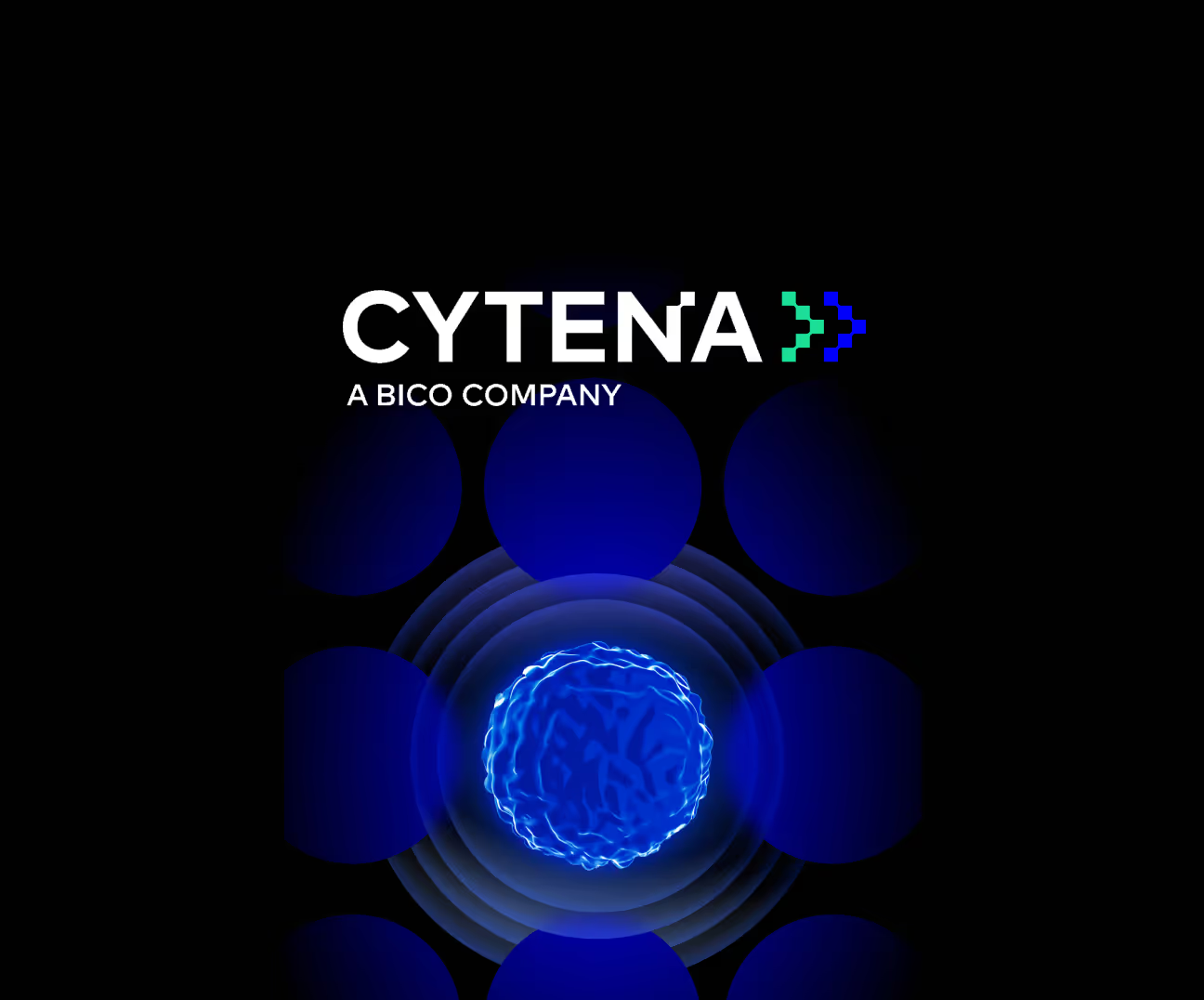



.webp)
.webp)
.avif)
