
Strategic Google Slides Themes for Impactful Brand Presentations
Great presentations aren't just eye candy; they're strategic powerhouses. When you harness strategic Google Slides themes for impactful brand presentations, ordinary slides transform into magnetic brand experiences.
Every splash of color, thoughtful font choice, and carefully selected image becomes part of your brand's unforgettable story. The proper presentation design doesn't just communicate information; it builds recognition, establishes authority, and creates lasting impressions that keep your brand top of mind long after the last slide fades.
In this article, you’ll learn how to strategically use Google Slides themes to create brand-aligned presentations that not only look sharp but also build emotional connection, drive consistency, and maximize audience engagement.
Understanding Strategic Google Slides Themes
Think of Google Slides themes as your brand's digital wardrobe. Just like clothing choices communicate personality, your presentation design speaks volumes about your brand values.
Google Slides offers numerous advantages for brand-aligned presentations, thanks to its cloud-based collaboration, widespread device accessibility, and seamless integration with other Google Workspace tools.
The Digital Foundation of Your Brand Identity
Google Slides allows you to create custom templates that serve as the foundation for all brand-aligned presentations. This ensures visual consistency regardless of who makes them within your organization. You can customize nearly everything, colors, fonts, layouts, backgrounds, and transitions, to build presentations that authentically represent your brand from the first slide to the last.
Cloud Collaboration and Accessibility Benefits
The collaborative nature of Google Slides means multiple team members can work simultaneously on presentations, ensuring brand standards remain consistent across departments. By integrating technology-focused design services, you can further enhance collaboration and accessibility.
This accessibility becomes particularly valuable for organizations with remote teams or multiple offices, as everyone can access the same brand-aligned templates regardless of location or device.
Integration with Brand Ecosystem
Google Slides doesn't exist in isolation; it works harmoniously with your entire digital brand ecosystem. Its integration with other Google Workspace tools means your presentations can seamlessly incorporate data, documents, and assets from across your organization, creating a cohesive brand experience both internally and externally. This is much like cross-reality branding, which enhances brand identity across platforms.
Core Elements of an Impactful Brand Presentation Using Google Slides
A compelling brand presentation goes beyond aesthetics to create meaningful connections. These five core elements work together to ensure your presentations not only look good but also effectively communicate your brand's story and values.
Visual Branding Consistency
Consistency serves as the glue holding your brand presentation together. Apply your brand's color palette consistently using Google Slides' theme editor to create immediate recognition.
Staying aware of emerging color palettes can help keep your presentations up to date. Choose fonts that match your brand guidelines and create a clear content hierarchy, ensuring your branding and web design remain consistent and are easy to use. Embed your logo in master slides for clean, consistent placement throughout your presentation.
Strategic Image Selection
Images speak louder than words, especially in presentations. Select visuals that authentically represent your brand's personality and values, and use inclusive design resources to enhance authenticity. Maintain a consistent image style, treatment, and color grading across all slides. When stock photos are necessary, choose options that feel natural and aligned with your brand aesthetic, avoiding staged or generic images that undermine authenticity.
Purposeful Layout Design
The arrangement of elements on your slides directly affects how your audience processes information. Create consistent slide layouts and backgrounds for a polished, professional look. Establish clear visual hierarchies that guide viewers through the information in a logical way. Allow for adequate white space to prevent cognitive overload and create breathing room that lets your key messages shine.
Storytelling and Message Cohesion
Every excellent brand presentation tells a compelling story. Set up your presentation with a clear beginning that establishes the challenge or opportunity, explaining why your brand exists.
Create an engaging middle section that showcases your unique brand attributes and solutions. Finish with an impactful conclusion demonstrating how your brand creates real value. Throughout, maintain a consistent voice that strengthens your brand identity.
Emotional Connection Through Design
Design choices should evoke specific feelings aligned with your brand personality. Color psychology plays a significant role—warm tones create different emotional responses than cool ones.
Typography conveys subtle emotional cues through its structure and style. Visual metaphors and thoughtful imagery build deeper connections with audiences, creating emotional connections through design. These emotional elements work together to make your presentations memorable and impactful.
Selecting Strategic Google Slides Themes
Your theme choice speaks volumes about your brand before you present a single word. These four approaches help ensure your selections align perfectly with your brand identity.
Industry Context Consideration
Different industries have different visual expectations. Law firms and financial institutions typically benefit from minimalist, sophisticated designs that convey trustworthiness. Creative agencies and entertainment brands can adopt more vibrant, boundary-pushing visual treatments, utilizing marketing design strategies to make a lasting impression.
Educational organizations often succeed with clean, accessible designs that prioritize clarity. Match your theme selection to both your specific brand and broader industry expectations.
Brand Personality Alignment
Your presentation theme should reflect whether your brand is playful, authoritative, innovative, traditional, or some unique combination. Playful brands might incorporate more animation and vibrant colors. Authoritative brands often benefit from structured layouts with strategic use of white space. Innovative brands can experiment with unexpected layouts and visual treatments. Traditional brands typically shine with classic design elements and familiar structures.
Color Psychology Application
Colors evoke specific psychological and emotional responses. Blues convey trust and stability, making them popular for financial and technology presentations. Reds create energy and urgency, effective for calls to action. Greens suggest growth and environmental consciousness. Purples imply creativity and luxury. Select theme colors that strategically evoke the emotions most aligned with your brand messaging and goals.
Typography Strategy Development
Fonts communicate subtle but powerful messages about your brand. Serif fonts typically convey tradition, reliability, and sophistication. Sans-serif fonts project modernity, cleanliness, and approachability. Script fonts suggest creativity and elegance but sacrifice some readability.
Display fonts create distinctive impressions but should be used sparingly. Choose typography that balances brand personality with presentation readability. For best results, consider effectively combining Google Fonts to achieve this balance.
Designing for Engagement and Retention with Google Slides
Effective presentations demand both attention and remembrance. These five strategies create engaging experiences that stick with audiences long after the presentation ends.
Purposeful Minimalism
Clean, uncluttered slides communicate more effectively than busy ones. Use white space strategically to guide the eye and create breathing room around important content. Focus each slide on one main idea with concise supporting text. Create a clear visual hierarchy that emphasizes key messages. Simplify data visualization with clean charts styled to match your brand aesthetic. This minimalist approach prevents cognitive overload while highlighting what matters most.
Strategic Storytelling
Stories create connection and memory in ways that facts alone cannot. Structure your presentation as a narrative journey with a clear beginning, middle, and resolution. Use consistent characters or personas throughout to create continuity. Create emotional peaks and valleys that maintain engagement. Connect your brand story directly to audience needs and challenges. This narrative approach transforms information delivery into an immersive experience.
Visual Communication Techniques
Well-chosen visuals communicate complex ideas instantly. Use high-quality, brand-aligned images that extend rather than merely decorate your message. Create custom diagrams that simplify complex concepts. Develop metaphorical visuals that create emotional connections. Maintain consistent visual treatment across all imagery. These techniques reduce cognitive load while enhancing audience understanding and retention.
Interactive Engagement Elements
Transform passive viewers into active participants through thoughtful interactivity. Create hyperlinks for non-linear navigation that allow audiences to explore content based on their interests. Incorporate embedded videos and multimedia, such as motion graphics, for a more immersive experience.
Design clickable elements as interactive touchpoints that reveal additional information. Add strategic animations to focus attention and illustrate processes, keeping in mind the cost implications of motion design. These interactive elements transform your presentation from a monologue into a conversation.
Data Visualization Excellence
Numbers tell stories when properly visualized. Create branded chart styles that maintain visual consistency while clarifying data. Simplify complex information through thoughtful graph design.
Use progressive disclosure techniques for complex data sets. Incorporate visual comparisons that make statistics meaningful, utilizing advancements in data visualization techniques. These visualization techniques make data accessible and memorable while reinforcing your brand aesthetic.
Ways to Streamline the Google Slides Design Process
Creating brand-aligned presentations shouldn't require sacrificing quality for speed. These four approaches significantly reduce design time while maintaining high standards of excellence.
Template and Master Slide Implementation
Think of master slides as the foundation of your presentation. Set up brand colors, fonts, and layouts in the master view. Add your logo and recurring elements once rather than on every slide. Create multiple master layouts for different content needs. Save these masters as templates for future use. This upfront work saves countless hours on individual slide formatting while ensuring consistency.
Theme Builder Efficiency Techniques
The Theme Builder offers powerful time-saving capabilities. Define your exact brand palette once for use across all presentations. Set up brand fonts for headings and body text as default styles. Create custom layouts reflecting your brand style for various content types. Establish consistent background treatments. These theme settings become your presentation starting point, eliminating repetitive formatting tasks.
Image Handling Optimization
Strategic image management saves significant time. Create an organized library of brand-approved images for easy access. Implement proper compression techniques to maintain quality while reducing file size. Use image masking for custom shapes that align with your brand aesthetic. Establish consistent image placement and sizing standards. These practices streamline what is often the most time-consuming aspect of creating a presentation.
Workflow Automation Techniques
Modern tools offer numerous automation opportunities. Explore the Google Workspace Marketplace for useful add-ons that extend functionality. Use keyboard shortcuts for everyday formatting tasks. Create reusable content blocks for frequently used elements. Implement slide libraries for quick access to previously created content. These automation strategies let you focus on creative work rather than repetitive formatting.
Final Considerations for Memorable Google Slides Presentations
Even beautifully designed slides require thoughtful delivery and refinement. These three considerations ensure your presentations create a lasting impact.
Practice and Delivery Refinement
The most stunning visuals fall flat without confident delivery. Use Presenter View to see your notes while the audience sees only your presentation. Pra—practicesitions, especially with animations or interactive elements. Test your presentation on different devices and screens to prevent technical surprises. Know your content thoroughly to boost confidence. Your comfort with the material directly enhances the brand experience you create.
Feedback Collection and Implementation
Make audience feedback an integral part of your presentation strategy. Ask specific questions about visual impact, message clarity, and brand impression. Analyze engagement metrics for digital presentations to identify strong and weak sections. Conduct internal reviews with team members before external presentations. Track improvements over time to determine what works best for your brand and audience. This ongoing refinement demonstrates a commitment to excellence.
Continuous Brand Evolution
Presentations should evolve alongside your brand. Periodically audit your presentation templates against current brand guidelines. Update your visual approach as design trends and audience expectations evolve, staying informed about future marketing design trends.
Maintain a balance between consistency and freshness that keeps your brand relevant. Develop presentation standards that can flex to accommodate brand evolution. This forward-looking approach ensures your presentations remain powerful brand assets.
Elevating Your Brand with Strategic Google Slides Themes
Killer Google Slides are about bringing your brand to life in digital form. Every slide tells your story. When you employ strategic Google Slides themes for impactful brand presentations, your visuals consistently reflect who you are, and something magical happens.
Interactive elements transform static presentations into dynamic conversations. Innovative design approaches help you create stunning slides without the headache. Remember, each slide serves as your brand ambassador. With consistent visuals, engaging elements, and thoughtful design, you don't just share information, you forge genuine connections that last.
Ready to transform your presentations from forgettable to unforgettable? Use the steps provided to create Google Slides presentations that truly reflect your brand's unique personality and captivate your audience. At NoBoringDesign, we design brand experiences that go beyond grabbing attention; we build lasting emotional bonds that keep your customers engaged. Schedule a meeting with us to discover how!
Key Takeaways
- Strategic Google Slides themes serve as your brand's digital wardrobe, visually communicating your values and personality
- Consistent visual elements across slides significantly strengthen brand recognition and message retention.
- Customization beyond default options creates distinctive, professional presentations that stand out from competitors
- Interactive elements transform passive viewing into engaging brand experiences that drive deeper connections
FAQs
How to add audio to Google Slides
To add audio to Google Slides, first, open your presentation and select the slide where you want to add audio. Then, click on "Insert" in the menu and select "Audio." You can upload an audio file from your Google Drive. Once uploaded, you can resize and position the audio icon on the slide. You can adjust the audio settings to play automatically, loop, or play when clicked. This is a great way to enhance presentations with background music or voiceovers.
How to add music to Google Slides
Adding music to Google Slides is simple. Start by opening your presentation and selecting the slide to which you want to add music. Click on "Insert" from the top menu, then choose "Audio" from the options. You can upload an audio file directly from your Google Drive. Once inserted, you can adjust the audio icon's position, size, and settings to play automatically, on click, or loop. Adding music can make your presentation more engaging and memorable, creating a richer experience for your audience.
How to add a video to Google Slides
To add a video to your Google Slides presentation, open the slide where you want the video to appear. Click on "Insert" in the top menu, then select "Video." You can search for a YouTube video or upload one from your Google Drive. After the video is inserted, you can resize it and adjust its placement on the slide. You can also configure playback settings, such as autoplay or starting at a specific time. This feature is perfect for enhancing presentations with multimedia content.
How to embed a video in Google Slides
Embedding a video in Google Slides involves inserting a video directly from YouTube or Google Drive. To do so, open your presentation and select the slide where you want to place the video. From the top menu, click on "Insert" and select "Video." You can search for a YouTube video or upload one from your Google Drive. After the video is embedded, you can adjust its size and placement. You can also set it to autoplay when transitioning to the slide or play with a click.

In this guide, we'll delve into how to design ads for high CTR by exploring psychological triggers, the power of compelling visuals, and the art of persuasive ad copy. We'll examine how analytics offer valuable insights and how testing methods can refine every facet of your advertising. Whether you're a seasoned marketer or just venturing into new strategies, these approaches can give your ads the lift they need to shine.
In brief:
- The significance of CTR: CTR is more than a metric; it's a measure of how well your ads connect with your audience and influence ROI.
- Effective strategies: Using keyword targeting, compelling ad copy, and audience segmentation to boost CTR.
- Advanced tactics: Employing negative keywords, dynamic keyword insertion, retargeting, and personalization to elevate ad performance.
- Optimizing ad design: Focusing on branding consistency and visual hierarchy to make ads more engaging.
What is a Click-Through Rate (CTR)
Simply put, Click-Through Rate (CTR) is the percentage of viewers who click on your ad after seeing it. Calculated by dividing clicks by impressions and multiplying by 100, it offers a clear indicator of how compelling your ad is to your audience. A high CTR means your message is hitting the mark, while a low CTR suggests it's time to rethink your approach.
In the world of Google Ads, CTR carries significant weight. It affects your Quality Score and Ad Rank—factors that determine your ad's visibility and cost. A strong CTR signals to Google that users find your ads valuable, which can lead to better ad positions and lower costs. Monitoring your CTR isn't just a good idea; it's necessary for optimizing your campaigns.
How to Benchmark CTR for High-Performing Ads
Knowing where you stand is half the battle. Benchmarks help you see how your CTR measures up against industry standards. WordStream's 2022 analysis of Google Ads puts the average CTR for search ads at about 3.17%, but it's important to remember that this varies by sector. Consumer-driven industries like dating and personal services might see CTRs near 5%, while B2B and technical fields often range between 2% and 3%.
(Reference: WordStream Google Ads Industry Benchmarks)
These statistics aren't one-size-fits-all targets. Your specific goals and audience play a key role in interpreting these numbers. In highly specialized areas, a 2% CTR could be excellent if it brings in highly qualified leads. Regularly comparing your CTR to industry averages and considering your unique circumstances helps you assess whether you're on track or need to make adjustments.
3 Strategies on How to Design Ads for High CTR
Boosting your CTR isn't about a single magic bullet; it's about a well-rounded strategy. By honing in on the right keywords, crafting persuasive ad copy, and smartly segmenting your audience, you can make your campaigns more efficient and resonate more deeply with potential customers.
Keyword Targeting
Choosing the right keywords is like laying the foundation for your campaign. It's a key factor when learning how to design ads for high CTR. Long-tail keywords, in particular, can be game-changers. They may have lower search volumes, but they're more specific and attract users further along in the buying cycle. Think about it: someone searching for "best trail running shoes for beginners" is probably closer to making a purchase than someone just typing "running shoes." Focusing on these precise terms connects you with people who are more likely to click and convert.
Ad Copy Optimization
Your ad copy is your handshake with the audience—make it count. Be concise, impactful, and speak directly to their needs. Highlight what sets you apart. Is it quality? Speed? Exclusivity? Make that clear. Don't forget a strong call to action. Simple phrases like "Discover now" or "Start your journey today" can prompt immediate engagement. And remember, emotions drive decisions. Tap into what your audience values, whether it's saving time, achieving success, or feeling part of something bigger.
Audience Segmentation
Not all customers are the same, and your ads shouldn't be either. By segmenting your audience, you can tailor your messages to resonate with each group's unique interests and needs. Dive into data like demographics, purchase history, and browsing behavior. For example, you might market a time-saving app differently to a harried professional than to a tech-savvy student. Personalization increases relevance, and relevance drives clicks.
Advanced Techniques on How to Design Ads for High CTR
If you want to take your CTR to the next level, it's time to explore some advanced tactics. Negative keywords and dynamic keyword insertion can be the tools that set your ads apart from the competition. Leveraging these advanced strategies requires attention to detail and may benefit from a focus on design efficiency to streamline your ad creation process.
Negative Keywords
Think of negative keywords as a filter that keeps the wrong customers out, saving your budget for those who matter. If you're selling luxury watches, you don't want to show up in searches for "cheap watches." Adding "cheap" as a negative keyword prevents your ad from appearing in those irrelevant searches. Regularly reviewing your search terms report allows you to refine this list so your ads reach the right eyes.
Dynamic Keyword Insertion
Dynamic Keyword Insertion (DKI) lets you match your ad copy directly to what users are searching for, increasing relevancy and catching their attention. If a user types "buy gaming laptop," your ad could automatically adjust to include that exact phrase. It's a powerful way to make your ads feel personalized. However, be cautious. Always have default text in place for odd or problematic queries, and double-check that your ads make sense and reflect your brand properly.
Exclusive Strategies and Expert Insights on Designing Ads for High CTR
Lesser-Known Strategies
Retargeting is like reconnecting with an old friend. When someone has visited your site but didn't take action, retargeting ads remind them of what they left behind. It's a gentle nudge that can make all the difference.
Personalizing your ads takes this a step further. By tapping into user data and behavior, you can craft messages that speak directly to individual preferences. It's the difference between saying "Hey, check out our products" and "Hey Sarah, the camera you liked is on sale now." Personalization can dramatically increase engagement and CTR.
Implementing innovative branding strategies can enhance the effectiveness of your retargeting and personalization efforts.
Case Studies and Expert Interviews
Real-world results back this up. One clothing retailer saw their CTR jump by 25% after implementing personalized ads based on browsing history. Another digital marketing veteran shared how adding retargeting led to a 20% boost in engagement. They found that focusing on a warm audience—people already familiar with their brand—delivered a better return on ad spend than targeting newcomers.
Combining retargeting with personalization isn't just smart—it's key in the crowded digital space. It can set you apart, drive more clicks, and build stronger connections with your customers.
Creating an Effective Ad Design for High CTR
Visual appeal matters—a lot. Enhancing visual appeal can make your ads stand out. A well-designed ad can catch the eye and prompt a click just as effectively as a clever headline. Consistency in branding builds trust, an innovative visual identity can set your brand apart, and a strong visual hierarchy guides the viewer's attention where you want it. Knowing how to design ads for high CTR involves optimizing visual elements just as much as textual ones. A structured marketing design strategy can help ensure every element aligns with your brand and message.
- Branding: Keep your colors, fonts, and logo consistent across all ads. This consistency helps people recognize and trust your brand.
- Visual Hierarchy: Design your ads so the main message or call to action stands out. Use size, color, and placement to direct the viewer's eye.
- Thoughtful Visual Planning: Consider crafting a thoughtful visual proposal to plan your ad's design elements effectively.
Ad Optimization Checklist:
- Consistent Colors & Fonts: Align with your brand identity.
- High-Quality Images: Choose visuals that resonate with your audience. Reviewing successful design projects can inspire your own ad designs.
- Clear, Simple Message: Cut the clutter. Highlight the main benefit.
- Bold, Action-Oriented CTA: Make sure your next step is obvious.
- Strategic Spacing: Use white space to prevent overcrowding.
- Device Responsiveness: Make sure your ads look great on any device.
- Design Process Efficiency: By streamlining your design process, you can create effective ads more efficiently.
Keep these points handy whenever you're designing a new ad. They can make the difference between being scrolled past and getting that coveted click. Consider utilizing creative service plans to access professional design expertise tailored to your needs.
Measuring and Analyzing CTR Performance
You can't improve what you don't measure. Using tools like Google Analytics and Google Search Console allows you to dig into how users interact with your ads and website. They reveal which keywords are driving traffic and how changes to your content impact CTR.
Don't overlook the power of A/B testing. By experimenting with different headlines, images, or CTAs, you can identify what truly resonates with your audience. Keep iterating. Even small tweaks can lead to significant gains over time. Remember, optimizing CTR is an ongoing process, not a one-time task.
Next Steps for Mastering How to Design Ads for High CTR
Now it's your turn. Take these strategies and start applying them to your campaigns. Get to know your audience inside and out, fine-tune your ad copy, and keep an eye on the data to guide your decisions. While each tactic can move the needle, integrating them can revolutionize your advertising efforts.
Additional Keyword Targeting Suggestions
As you expand your content strategy, think about incorporating keywords like "what is a good CTR for Google Ads" and "how to improve CTR." Including these phrases where they naturally fit can help answer common questions your audience may have. It's a simple way to align your content with what people are searching for and provide value to those eager to enhance their CTR.
Get in touch with NoBoringDesign today to elevate your ad design to the next level!

Learning how to choose the right font for ads is key because fonts aren't just letters on a page—they're the silent ambassadors of your brand. Pick the right one, and your message resonates. Choose poorly, and you risk fading into the background. It's about finding that perfect balance between style and readability, so your audience gets your message without squinting.
In brief:
- Fonts shape your brand's perception, influencing emotions before words are read.
- Aligning font choices with brand identity strengthens your message.
- Readability across different contexts is critical; test fonts in various formats.
- Effective font combinations enhance visual hierarchy and guide the reader's eye.
Font Importance in Advertising and Branding
In a world overflowing with brands vying for attention, your font isn't just decoration—it's strategy. The style you choose whispers in your audience's ear, evoking emotions before they even read a word. A serif font might nod to tradition and reliability. Go sans-serif, and you're hinting at simplicity and innovation. When designers tap into these subtle cues, they craft campaigns that linger in the mind.
Serif fonts, such as Times New Roman, often fit brands oriented toward heritage or reliability. Sans-serif fonts like Helvetica keep things crisp and modern—perfect for companies chasing clarity or innovation. Script fonts lend elegance, and geometric fonts offer a sense of efficiency. Every style sends its own message, making your font choice a silent but powerful storyteller for your brand.
3 Factors in Selecting Fonts for Ads
Aligning Font Choice with Brand Identity
Your font speaks before you do. It embodies your brand's personality—be it playful, traditional, innovative, or luxurious. If sophistication is your game, a polished serif might be your go-to. For those pushing boundaries, a modern sans-serif could be the ticket. The key? Consistency. By aligning font choices with brand identity, and keeping your font choices aligned across all touchpoints, you'll etch your identity into your audience's memory.
Considering Your Target Audience
Know your crowd. An adventurous, younger audience might vibe with bold, unconventional fonts. If you're speaking to a seasoned audience, classic and easy-to-read designs often win the day. When your font resonates with your audience's tastes, you invite them to lean in and engage with what you have to say.
Maintaining Readability in Various Contexts
A font can be a work of art, but if it's a pain to read, it's game over. On tiny mobile screens, your font needs to stay crisp and legible. For towering billboards, you might need something bold and straightforward. Test your font across various contexts to make sure it shines wherever it appears. Ensuring consistency in web design is crucial for maintaining readability.
Common Font Categories and Their Uses
Understanding these font categories can help you create impactful visual identities that resonate with your audience.
Serif Fonts
Serif fonts wear little decorative strokes—the serifs—that lend a timeless touch. They're a staple for print and brands rooted in tradition. It's no accident that publications like The New York Times opt for serifs; they exude authority and trustworthiness.
Sans-Serif Fonts
Sans-serif fonts skip the fancy bits, offering a clean, modern feel. They're screen-friendly and perfect for brands aiming for simplicity and innovation. Household names such as Google have made sans-serif fonts central to their identity.
Script Fonts
Script fonts bring the elegance of cursive handwriting to the table, adding a personal, sophisticated flair. They're best in small doses—ideal for headings or invitations—where you want to whisper luxury or romance.
Display Fonts
Display fonts are the showboats of typography. They capture attention with their unique styles—great for posters, banners, or any headline that needs to shout. Think of the instantly recognizable typefaces in Coca-Cola or Disney logos—visual signatures that stick in your mind.
Effective Font Combinations for Visual Hierarchy in Ads
Effective ad design relies on the way you mix and match fonts to lead your reader's eye exactly where you want it. Use a bold sans-serif for headlines and a gentle serif for the body text, and you've instantly created focus. For longer reads, sometimes harmony trumps contrast—a consistent pairing keeps things flowing smoothly.
A memorable example was Apple's "Think Different" campaign, pairing a firm serif headline with understated sans-serif support text. The main slogan demanded attention, while the secondary copy informed without overshadowing the star of the show.
Testing Font Legibility and Impact
Before you commit, put your fonts to the test:
- Scale it up or down. What looks sharp on your desktop may blur on a phone screen.
- Try different formats. Screens and print handle fonts differently—what works for one might not for the other.
- View from afar. Stand a few feet away from a poster or shrink digital text to mimic smaller screens.
You might even use readability charts—similar to what optometrists use—to see if small lettering remains clear.
Detailed Steps for Assessing and Choosing a Font
To make your font choice count, start with a deep dive into your brand:
- Pin down your brand's vibe. Are you timeless, cutting-edge, playful, or sleek?
- Understand your audience's taste. Do they lean towards modern aesthetics or classic designs?
- Check out the competition—but aim to stand apart.
- Take your top font choices for a spin. Create mock-ups to see them in action.
- Make sure your fonts are versatile and clear, no matter the size or medium.
For a tech startup focused on eco-friendly solutions, a sleek sans-serif might match both sustainability and innovation. Studying examples of innovative typography can inspire your choices. Creating mock ads under real-world conditions helps confirm the typography holds up in actual usage.
Final Thoughts
Learning how to choose the right font for ads isn't just about making words readable—it's about making them meaningful. Every character carries weight, building emotion and clarity into your brand. When you select fonts with purpose, you sharpen your story and connect with the people who matter most. Remember, every typeface speaks—make sure yours tells the right tale.
Looking to elevate your advertising with the perfect font choices? The expert design services at NoBoringDesign can help bring your brand's story to life.

Want to make your business stand out? Mastering the UX Design Fundamentals helps you create experiences that feel natural and keep people coming back. By focusing on usability, accessibility, and satisfaction at every touchpoint, a smart UX strategy drives engagement and loyalty. For design teams, graphic designers, and businesses aiming for that extra edge, creative design solutions offer practical ways to boost conversions and strengthen brand credibility.
In brief:
- Discover how mastering 6 UX Design Fundamentals can enhance user satisfaction and boost your brand's credibility.
- Learn about the top UX trends expected in 2025, including AI integration, advanced personalization, and immersive experiences.
- Understand practical tips for designers and businesses to stay ahead by applying core UX principles and embracing new technologies.
- Explore real-world case studies showcasing the impact of effective UX design on business success.
What is UX Design?
At its core, User Experience (UX) design focuses on the feelings users have when they interact with your product or service. The goal is to make every touchpoint intuitive, accessible, and positively memorable. Great UX bridges the gap between user needs and business goals, weaving audience insights into every design choice.
The 6 Key Components of UX Design
- User Research: The first step is getting to know your users—their behaviors, needs, and motivations. Through interviews, usability tests, and surveys, you uncover what people truly want, cutting down on guesswork. Dive deeper into effective user research strategies at UX 4Sight.
- Information Architecture (IA): Think of IA as the blueprint for your content. When information is organized logically, users find what they need quickly. A solid IA makes navigation smooth and effortless. For tips on structuring content, check out versions.com.
- Wireframing and Prototyping: Wireframes sketch out the basic structure of your design, and prototypes let you simulate real interactions. They're invaluable for catching usability issues before you're deep into development. Utilizing professional web design services ensures these prototypes effectively translate into engaging interfaces.
- Interaction Design: The way users interact with buttons, animations, and other elements should feel natural. These interactive pieces guide users smoothly along their journey, keeping them engaged without causing confusion.
- Visual Design: Looks matter. The right colors, typography, and images don't just make things look good—they enhance clarity and connect emotionally with your audience, showcasing your brand's personality. Following a comprehensive web design style guide ensures consistency across all elements. Incorporating marketing design services aligns your visuals with your marketing goals, amplifying your brand message. Utilizing comprehensive branding services ensures your brand identity is effectively communicated throughout your design.
- Usability and Accessibility: Products should be easy for everyone to use, no exceptions. When you make sure nobody's left out, you build loyalty and foster inclusion. It's not just good practice—it makes all the difference.
UX Design Trends in 2025
AI Integration
AI isn't just a buzzword—it's transforming how we interact with digital products. With predictive analytics and machine learning, repetitive tasks get automated, and content starts to feel custom-made. When systems learn from user habits, they make finding what you need a breeze. For more on how AI is shaking up UX design, check out this resource.
Voice user interfaces (VUIs) and natural language processing (NLP) are no longer sci-fi—they're becoming part of our daily lives. Using spoken commands opens up new possibilities, especially for those who find traditional layouts clunky. Discover more about the power of multimodal interfaces at versions.com.
Advanced Personalization
These days, personalization isn't a luxury—it's expected. AI and machine learning delve into user preferences, adapting interfaces and content on the fly. Predictive analytics can even guess your next move, cutting down on tedious steps. With data-driven insights, designs start connecting on a personal level.
Accessibility Improvements
Accessibility is front and center now. AI steps in to adjust things like font sizes and color contrast, making sure everyone can use your product, regardless of visual or mobility challenges. Voice user interfaces provide extra freedom, especially for those who struggle with standard layouts. Learn more about how AI boosts accessibility at versions.com.
Immersive Experiences
AR and VR aren't just for gamers anymore—they're changing the way we interact with digital products. By blending the virtual and physical worlds, they offer a level of engagement traditional interfaces can't touch. As this tech matures, it delivers deeper interactions for users craving something different.
Practical Implications and Tips
For Designers
As a designer, keeping up with fast-moving trends like voice interfaces and adaptive layouts is key. Stay sharp by tuning into webinars, attending workshops, and following industry blogs. And don't work in a silo—collaborate with development teams using a unified system to keep everything consistent.
Always keep the user at the center of your design process. Usability tests and direct feedback tell you if your ideas resonate with real people. Let data-driven refinements guide you, so you're not just guessing what works. For more on tackling design challenges, check out Top UX Design Challenges and Their Solutions.
For Businesses
Inclusive design isn't just the right thing to do—it expands your reach and builds stronger brand loyalty. Accessible products increase engagement and minimize friction. Investing in UX early on catches usability issues before they become costly problems. By prioritizing user experience, you foster loyalty and stand out in a crowded marketplace.
Encourage collaboration across marketing, sales, and product development. When everyone contributes their insights, you create a better customer experience. When UX is part of your company culture, it shows in every product and service, forging lasting bonds with your customers.
Conclusion
Mastering the 6 UX Design Fundamentals produces real results. When your products are user-friendly and simple, people notice—and they stay. A clear interface does more good than a flashy but confusing one.
As we look toward 2025, the rise of voice interfaces and natural language processing signals a shift toward more human-like interactions, blending visual and auditory elements. Adding AI and machine learning into the mix personalizes experiences even further, adapting to user needs in real time. Learn more.
By building on a foundation of usability and consistency, and embracing these emerging 2025 trends, designers and businesses can create digital products that truly resonate. It's not just about keeping up—it's about crafting experiences that truly connect with users.
NoBoringDesign offers the expertise and high-quality design commitment to help you create experiences that stand out.

Implementing the website navigation best practices ensures your site acts like a compass, guiding visitors smoothly through your content. When your site is easy to navigate, people stick around, explore more, and are more likely to become customers. In fact, Wizardly found that 76% of consumers value easy navigation above all else. Good navigation builds trust and shows professionalism, paving the way for loyalty and a positive perception of your brand. Search Engine Journal also notes that a user-friendly design boosts engagement and conversions.
In brief:
- User-friendly navigation keeps visitors engaged and encourages them to explore your site further.
- Clear and consistent menus improve user experience and can enhance your search engine rankings.
- Well-designed navigation positively impacts conversions and fosters customer loyalty.
- Ongoing improvements and advanced tactics can further enhance usability and brand perception.
Understanding Website Navigation Best Practices
Website navigation is the framework that guides users through your content. It not only enhances user experience but also boosts your visibility in search engines. Standout websites ensure that when visitors find what they need quickly, they stay longer, explore more pages, and leave satisfied. Plus, search engines favor sites with logical layouts, so clear navigation can give you an edge in rankings.
There are several types of website navigation to consider:
- Horizontal Navigation: Displayed in a single row at the top, putting your most important links front and center.
- Vertical Navigation: Runs along the side, ideal for sites with many categories.
- Sidebar Navigation: Collapsible menus that expand and contract, useful for extensive sections without overwhelming visitors.
- Dropdown Navigation: Uses nested links to keep your main navigation clean.
- Overlay Navigation: Shows a full-screen menu when triggered, hiding links until needed for a minimalist look.
Beyond these visual styles, navigation generally falls into three main approaches:
- Structural Navigation: Outlines your site's hierarchy, helping users understand the overall structure.
- Associative Navigation: Links related content across pages, making deeper exploration effortless.
- Utility Navigation: Contains basics like login portals or contact links outside the main content hierarchy.
Website Navigation Best Practices
Effective navigation depends on simplicity, consistency, and clear labels. Well-organized menus and interactive feedback guide users toward their goals, minimizing frustration.
Design Principles
- Simplicity and Clarity
Keep your menus uncluttered to avoid overwhelming visitors. Simple design elements help them find what they're looking for without confusion. - Consistency
Consistent navigation across all pages eliminates guesswork. By following consistent design practices, you ensure predictable layouts that help visitors browse confidently. - Clear Labels
Use clear, jargon-free labels that instantly convey purpose. When menu items are intuitive, users navigate easily and stay longer. - Interactive Feedback
Interactive feedback like hover effects or highlighted links show users where they are on your site, giving them a sense of control that encourages deeper engagement. - Thoughtful Organization
Place key links where they're most visible so visitors can quickly find what they need. Arrange them by importance to avoid making users hunt.
Common Mistakes to Avoid
- Complex Structures
Complex navigation systems frustrate users and cause them to leave. - Inconsistent Elements
Inconsistent navigation across pages disrupts the user's experience. - Ambiguous Labels
Ambiguous labels make visitors guess what's behind each link. Use clear, everyday language to make them feel welcome.
Impact of Website Navigation on Business Metrics
An intuitive navigation system boosts conversions and keeps users coming back. A well-organized menu acts like a reliable map, directing visitors exactly where they want to go. The Psychology Of Website Navigation notes that aligning menu paths with user behavior can significantly improve engagement.
Personalizing these paths—like showing relevant categories or shortcuts based on past interactions—makes people feel understood. One subscription-based platform saw a 30% increase in user retention after tailoring its navigation. A/B testing helps teams fine-tune design elements so changes resonate before rolling them out site-wide. Engaging in creative collaboration and design efforts ensures that these improvements align with your brand's vision and user expectations.
Step-by-Step Guide to Improving Website Navigation
Evaluating Current Navigation
Begin by analyzing user behavior with tools like Google Analytics to identify high exit rates and low engagement areas. Heatmaps from Hotjar show you where users click and scroll, revealing navigation elements that might be overlooked. Surveys and usability tests provide direct feedback, highlighting obstacles and suggesting improvements. This insight lays the groundwork for user-focused changes.
Implementing New Strategies
After identifying issues, use prototyping tools like Figma to redesign layouts. Reviewing successful design examples can provide inspiration for effective navigation. Conduct A/B tests to experiment with label wording or menu placement. Sometimes, minor tweaks—like changing a button's color or size—can significantly impact engagement. Always use straightforward language and arrange items logically to match how users think.
Testing and Iteration
Optimizing navigation is an ongoing process. Regular usability tests and feedback sessions help you understand how changes affect users. Use tools like Reframer to capture and organize insights, allowing you to iterate smartly. Aim for continuous refinement—small updates that adapt to evolving user preferences.
Advanced Navigation Tactics
Voice-based navigation provides hands-free convenience, ideal for users who are multitasking or using assistive technology. APIs like Google's Cloud Speech-to-Text turn spoken commands into navigation actions. Gesture-based navigation—common on mobile devices—uses swipes and pinches for smooth transitions between screens. These techniques suit modern layouts and can boost engagement, especially in app-focused interfaces. Integrating such innovative approaches into your marketing design services can significantly enhance user experience. Details on these approaches can be found in Designing Web Navigation and The Psychology Of Website Navigation.
Implementing ARIA labels and keyboard-friendly layouts expands accessibility for users with vision or mobility challenges. Screen readers use ARIA labels to provide context, and logical tab structures let users navigate without a mouse. Adhering to the Web Content Accessibility Guidelines (WCAG) creates a more inclusive experience for all.
Incorporating Real-World Case Studies
Applying effective design principles in real-world scenarios can significantly improve user experience and business outcomes.
Healthcare Sector
A healthcare portal highlighted by Ronins Co. simplified access to emergency services by cutting unnecessary clicks. The Cleveland Clinic case study demonstrates how effective communication through design can increase trust and encourage users to return for regular updates.
Subscription Services
Subscription platforms gain from straightforward and personalized navigation. Bizbot reports that clear labels and minimal clutter let users modify subscriptions quickly, leading to higher satisfaction and fewer cancellations.
E-commerce and Online Retail
E-commerce sites frequently A/B test navigation menus to steer shoppers toward checkout. One G2 case study showed that altering a site's top menu format and color scheme led to a significant increase in conversions.
Financial Services
A financial company revamped its app navigation after mapping user journeys and finding bottlenecks. After rearranging icons and tweaking labels, they saw users spend more time on the app and return more often—proof that user-focused changes make a difference.
Conclusion
Ongoing improvement keeps website navigation fresh and user-friendly. Feedback loops and simple tweaks can have a big impact, reducing friction and guiding users naturally through your site. Simplifying content into scannable blocks or collapsible menus enhances usability, as G2's article on reducing bounce rates explains.
Tools like Screaming Frog and Moz's Link Explorer provide insights into your site's architecture and links, making every page easy to find. Implementing these X website navigation best practices transforms your site into a welcoming space for visitors. With expert guidance and innovative design solutions from NoBoringDesign, you can optimize your navigation and build a loyal community that trusts your content and enjoys spending time on your site.
Contact NoBoringDesign for affordable professional design to elevate your website's navigation and user experience.

Ever landed on a website that tells you everything without making you click around? That's the beauty of designing amazing one-page websites. They put all the content on a single, dynamic page, engaging readers with a seamless narrative and making navigation a breeze, whether you're on a desktop or a phone.
In an era where attention spans are dwindling and users demand instant access to information, one-page websites have gained significant traction. They offer a streamlined experience, eliminating the need to navigate through multiple pages. This simplicity appeals to modern users who value efficiency and ease of use.
As more people browse on mobile devices, learning how to design amazing one-page websites offers a straightforward experience that users appreciate—no jumping between pages. Interactive visuals and simple layouts keep visitors focused on what matters most. One-page websites cater to the need for quick information access, making them a vital tool in today's digital landscape.
3 Main Benefits of Designing Amazing One-Page Websites
One-page websites are gaining traction because they're simple, mobile-friendly, and tell a compelling story. Here's how these features make a real difference:
1. Enhanced User Experience
By putting all the important stuff on one page, amazing one-page websites make it easy for visitors to find what they need without hassle. Scrolling beats clicking through multiple pages any day, offering a smoother, more intuitive experience. With sticky menus and headings, folks can jump to different sections without getting lost, enhancing navigation and usability (Flow Ninja). This simple setup often keeps people around longer because they find what they're after fast, reducing bounce rates and increasing user engagement.
2. Mobile-First Design
With so many people using phones and tablets to browse, learning how to design amazing one-page websites makes sense. One-page sites that scroll are a natural fit for smaller screens, allowing users to swipe effortlessly through content. Search engines like Google reward sites that are quick and responsive on mobile, which not only enhances user satisfaction but also improves your site's visibility (Whitepeak Digital). By making navigation easy across all devices, you're more likely to show up in search results and reach a wider audience.
3. Engaging Storytelling
Scrolling through an amazing one-page website feels like moving through a story, with each scroll revealing a new chapter of your narrative. You can add images, videos, and animations right where they make the most impact, without forcing visitors to load new pages. This immersive format helps you tell a story that sticks with your audience, keeping them engaged with what you have to say. By crafting a compelling storyline throughout your page, possibly incorporating your creative values, you guide visitors smoothly from introduction to conclusion, encouraging deeper connection and increasing the likelihood of conversions. Utilizing marketing design services can further enhance your storytelling capabilities.
How to Design Amazing One-Page Websites
Building an amazing one-page website is all about organizing your content wisely. Since everything's on one page, you need to plan carefully to make sure visitors find what they need without getting overwhelmed. Effective content organization ensures that your message is communicated clearly and persuasively.
1. Plan Your Layout
Before diving into the design, map out the flow of your website. Determine the essential sections you need, such as About, Services, transparent pricing, Portfolio, Testimonials, and Contact. Decide the order in which these sections should appear to tell a cohesive story. Creating a wireframe or sketching your layout, possibly with the help of professional design services, can help visualize how users will interact with your content. If budget is a concern, consider cost-effective design solutions to help you plan effectively.
2. Use Headings and Subheadings
Use headings to guide your readers. Start with an H1 for your main title, H2s for the big sections, and H3s for smaller points. Clear headings help visitors navigate your page, and search engines appreciate a well-organized layout too (Communication at Work). Consistent use of headings creates a hierarchy that makes your content easier to scan, helping users find information quickly. Incorporating custom illustrations alongside your headings can further engage your audience.
3. Incorporatr Calls to Action (CTAs)
Strategically place CTAs throughout your page to guide users toward desired actions, such as signing up for a newsletter or making a purchase. Make sure your CTAs are clear, compelling, and stand out visually from the rest of the content. Effective CTAs can significantly increase conversion rates and user engagement.
4. Add Bullet Points for Readability
Bullet points make complex info easier to digest:
• Start with a quick intro to set the stage.
• Keep each point brief and stick to one idea.
• Use the same structure for each bullet to keep things clear.
Using bullet points breaks up large blocks of text, making your content more approachable and easier to read. They also help highlight important information that you want your visitors to notice.
5. Create Clear Sections
Break up your content into clear sections using columns or boxes. This highlights different parts—like text, images, or calls to action—so visitors can scan your page easily. Use contrasting backgrounds or whitespace to separate sections visually, guiding the user's eye down the page. Clear sections prevent information overload and keep your one-page website organized.
6. Balance Between Text and Graphics
Great images can catch the eye and help explain your ideas, but they shouldn't overshadow your message. Always add alt text to your visuals so people using screen readers can follow along. Balancing text and graphics keeps your site engaging for everyone. Use visuals to complement and reinforce your written content, not replace it. Infographics, charts, and diagrams can be particularly effective in conveying complex information succinctly.
7. Ensure Accessibility and Inclusion
Use text-based buttons instead of complex image ones to make navigation easier. Always include alt text for images. Learning how to design amazing one-page websites with accessibility in mind not only improves the experience for users but also widens your reach (Writing Effective Alt Text for Accessibility). Consider using high-contrast colors for text and backgrounds, and ensure that your font sizes are large enough to read comfortably. Providing transcripts for videos and captions for audio content can also improve accessibility. Refer to a style guide to maintain consistency and accessibility across your design.
Visual Elements One-Page Websites That Convert
There are certain elements that all the best one-page websites consist of.
Essential Website Elements
The visuals on your amazing one-page website shape how people perceive your brand. Things like colors, fonts, and images need to work together to highlight your main message. Consistent and strategic use of visual elements enhances user engagement and reinforces brand identity. Exploring creative solutions can help you achieve a unique and engaging design.
Color Schemes
Colors affect how people feel about your brand. Blues might make visitors think of trust, while reds can be energizing (AIContentfy). Choose a color scheme that matches your brand's vibe to create a consistent look. For example, a financial institution might use shades of blue to convey stability, while a creative agency might opt for vibrant colors to express innovation. Consistency in color usage helps build brand recognition and creates a cohesive visual experience.
Consider color psychology when selecting your palette, and ensure sufficient contrast between background and text colors for readability. Tools like Adobe Color can help you create harmonious color schemes that enhance your site's aesthetic appeal.
Typography
Your font choices affect how easy your site is to read and how people see your brand. Serif fonts can feel traditional, while sans-serif fonts tend to be clearer on screens (Effective Document Design). Pick fonts that work well together and make sure they're easy to read.
Limit the number of fonts used to two or three to maintain visual consistency. Consider using one font for headings and another for body text. Ensure that the fonts you choose are legible across different devices and screen sizes. Also, pay attention to font sizes and line spacing to improve readability. Accessibility guidelines recommend a minimum font size of 16 pixels for body text to ensure comfortable reading on various devices.
Imagery
Images help tell your story by connecting with your audience emotionally. Interactive visuals, videos, and animations are becoming more popular (Zillion Designs). Whatever visuals you choose, keep them consistent. Each graphic should support your story and keep visitors interested (White Peak Digital). Effective visual communication enhances engagement and understanding.
Use high-quality images that align with your brand's message and tone. Avoid generic stock photos that might detract from the authenticity of your site. Custom illustrations or curated photography can make your website stand out and feel more personal. Incorporate images that demonstrate your products or services in action, providing real-life context for your audience.
Remember to optimize your images for web use by compressing them to reduce file sizes without compromising quality. This will improve loading times and enhance user experience.
Consistency in Visual Elements
Ensuring consistency across all visual elements—colors, typography, imagery—helps create a unified and professional look. Consistent design elements strengthen brand identity and make your website more aesthetically pleasing. Develop a style guide to maintain consistency, outlining specific guidelines for colors, fonts, image styles, and other visual components.
Interactive Elements and Animations
Incorporating interactive elements and animations can enhance user engagement. Subtle animations, hover effects, and interactive infographics make the browsing experience more dynamic and enjoyable. However, it's important to use these elements judiciously to avoid overwhelming users or causing distractions. Ensure that interactive features serve a purpose and contribute positively to the user experience.
Technical Considerations When Designing One-Page Websites
Before you do delve into designing a one-page (or any) website, consider these technical prerequisites.
Mobile Responsiveness
With more than half of web traffic coming from mobile devices, having a responsive site is crucial. A responsive design adapts to any screen size, ensuring that your content looks and functions well on smartphones, tablets, laptops, and desktops. Use flexible grids, scalable images, and media queries to make sure your amazing one-page website looks great on all devices (White Peak Digital).
Adopting a mobile-first design approach can be beneficial. This means designing your website starting with the mobile layout and then scaling up for larger screens. This approach ensures that the most essential content and functionality are prioritized for mobile users, who may have different needs and limitations compared to desktop users.
Test your website on various devices and screen sizes to identify any issues with layout, navigation, or functionality. Tools like Google's Mobile-Friendly Test can help you assess how well your site performs on mobile devices.
Loading Speed Optimization
Even a one-second delay can make visitors leave your site. Improve loading times by:
• Compressing images using tools like TinyPNG or ImageOptim to reduce file sizes without sacrificing quality.
• Combining CSS and JavaScript files to reduce the number of HTTP requests needed to load your page.
• Using a Content Delivery Network (CDN) to deliver content faster by serving assets from servers closest to your users.
• Caching resources so returning visitors don't have to reload everything. Implement browser caching and server-side caching where appropriate.
• Minifying your code to make file sizes smaller by removing unnecessary characters like spaces and comments from CSS, JavaScript, and HTML files.
• Leveraging asynchronous loading for scripts so that files load simultaneously without blocking page rendering.
Faster sites keep people engaged and improve your SEO (Hotjar). Moreover, optimized load times enhance user experience and reduce bounce rates. Regularly monitor your site's performance using tools like GTmetrix or Pingdom to identify areas for improvement.
SEO Best Practices
Search engines favor sites that are mobile-friendly and fast. Use Google PageSpeed Insights to check your site's performance. Keep your code clean and organize your content so search engines can easily crawl your amazing one-page website.
Here are some SEO best practices for one-page websites:
- Use Unique and Descriptive Title Tags and Meta Descriptions: Craft compelling title tags and meta descriptions that include relevant keywords to improve click-through rates from search results.
- Optimize On-Page Content: Incorporate relevant keywords naturally throughout your content, particularly in headings and subheadings. Avoid keyword stuffing, as it can harm your rankings.
- Implement Structured Data Markup: Use Schema.org markup to help search engines understand your content better and enhance the way your site appears in search results.
- Create Anchor Links for Section Navigation: Since all content is on one page, use anchor links to allow both users and search engines to navigate to specific sections easily.
- Optimize Images with Alt Text: Use descriptive alt text for images, which can improve accessibility and help search engines index your images.
- Ensure Fast Load Times: As discussed, loading speed is a significant ranking factor.
- Generate a Sitemap: Even though your site is one page, a sitemap can assist search engines in crawling your site more effectively.
- Build Quality Backlinks: Encourage other reputable sites to link to your website. High-quality backlinks can boost your domain authority and search rankings.
- Monitor Analytics and Adjust Accordingly: Use tools like Google Analytics to track user behavior and make data-driven decisions to improve SEO performance.
By following these best practices, you can improve your site's visibility in search engine results pages (SERPs), attract more organic traffic, and enhance the overall success of your amazing one-page website.
Real-Life Examples of Successful Amazing One-Page Websites
Here are seven amazing one-page websites that do a great job with design and functionality:
- Hyer: Hyer keeps things clean with plenty of whitespace, a sharp tagline, and easy navigation to guide visitors smoothly. The minimalist design focuses on essential information, making it easy for users to understand the service offered without distractions. Hyer's use of bold typography and strategic placement of visuals creates a compelling first impression.
- Advisor by PUSH-K Solutions: Advisor combines interactive elements with a professional look. Sticky calls to action, a clean design, and minimal clutter help keep visitors interested. The site effectively uses animation and interactive graphics to demonstrate its product features, engaging users and encouraging them to explore further.
- Unseen Studio: Recognized by Awwwards, Unseen Studio features soft colors and bold text. Smooth transitions add a dynamic feel to the page, enhancing the user experience (Adobe Blog). The site's innovative design showcases the studio's creativity and expertise, making a strong statement about their brand identity.
- Sonja van Duelmen's Portfolio: Sonja's site blends animation, galleries, and multimedia for a magazine-like feel. The intuitive navigation shows how an amazing one-page site can be packed with content without overwhelming the user (Wix Blog). This portfolio effectively uses visual storytelling to highlight the designer's work and skills.
- Superlist: Superlist blends interactive elements with a bold design. Its to-do list interface offers quick insights and easy-to-use features. The website uses clear calls to action and engaging visuals to encourage users to sign up for updates, demonstrating effective lead generation strategies on a one-page site.
- Beagle: Beagle uses parallax scrolling and visual storytelling to guide visitors through its product details. Well-placed calls to action encourage users to take the next step. The seamless integration of visuals and text provides an immersive experience, effectively communicating the product's value proposition
- Dangers of Fracking: This site uses infographics and long-scroll design to make complex information about fracking easy to understand. Interactive visuals keep people informed and engaged. The website exemplifies how a one-page site can educate users on complicated subjects by presenting information in an accessible and engaging format.
Each of these websites demonstrates different techniques and best practices in designing an amazing one-page website. For more inspiration, check out these high-quality design projects. Focusing on a cohesive visual identity can significantly enhance the appeal of your website.
Actionable Insights and Expert Tips for Designing One-Page Websites
Design Checklists
Getting ready to design an amazing one-page website? Here's a checklist to get you started:
- Define Goals and Audience: Know what you want to achieve—whether it's leads, sales, or awareness—and design with your users in mind. Understanding your target audience's needs and preferences will guide your design decisions and content strategy.
- Simple Navigation: Use anchor links and sticky menus to help users move around effortlessly. Ensure that navigation elements are clearly labeled and accessible from any point on the page.
- Responsive Design: Test your site on different devices using tools like Lighthouse. Ensure that all elements adjust appropriately to various screen sizes and orientations.
- Visual Hierarchy: Use size and contrast to highlight what's important. Prioritize content so that the most critical information stands out. Employ headings, subheadings, and visual cues to guide the user's eye through the page.
- Engaging Content:
- Keep your text short and meaningful, and add multimedia that adds value. Incorporate storytelling techniques to connect with your audience emotionally. Use compelling headlines and concise copy to maintain interest.
- Speed Optimization: Compress images, minimize scripts, and aim for quick load times. Regularly monitor your site's performance and make adjustments as needed.
- Clear Calls to Action: Prompt visitors to take action with obvious CTAs. Use action-oriented language and design buttons that stand out. Position CTAs strategically throughout the page to encourage conversions.
- SEO Friendly: Use relevant keywords and make sure search engines can crawl your site easily. Optimize meta tags, headings, and content for search visibility.
- Test and Improve: Collect feedback and make improvements. Use analytics tools to monitor user behavior and identify areas for enhancement. A/B testing can help determine which design elements perform better.
- Consistent Branding: Keep your colors, fonts, and style consistent throughout. Consistency builds trust and reinforces brand recognition. Apply your brand guidelines to all visual and textual elements.
Expert Quotes and Insights
JanBask Digital Design suggests that looking at your competitors' designs can uncover strategies that connect with your audience. They say, "Continual monitoring and updates keep your single-page presence fresh and relevant."
Andre Van Kets from Discover Africa Group emphasizes the importance of voice and tone: "Keep language clean and straightforward to shape your brand's perception" (WordStream). Consistent and authentic communication builds trust and strengthens your relationship with your audience.
Additional Tips
- Accessibility Matters: Ensure your site complies with accessibility standards like WCAG. This includes providing alt text for images, captions for videos, and ensuring that your site is navigable via keyboard.
- Analytics Integration: Incorporate analytics tools like Google Analytics to track site performance and user engagement. Regularly review your data to inform design decisions.
- Stay Updated with Trends: Web design trends evolve rapidly. Stay informed about the latest developments to keep your site modern and competitive.
- Security Measures: Implement security protocols like SSL certificates to protect user data and build trust.
- Backup Regularly: Regularly back up your website to prevent data loss in case of technical issues.
Recap and Empowerment
We've explored strategies on how to design amazing one-page websites, touching on accessibility, load time optimization, visual elements, and more. Remember, tools like Web Stories can boost engagement with visual storytelling. Set clear goals, know your audience, and design with impact. Use these tips to build a seamless, engaging site that keeps visitors interested.
Designing an amazing one-page website is both an art and a science. It requires careful planning, creativity, and attention to detail. By focusing on user experience, visual appeal, and technical excellence, you can create a website that not only looks great but also achieves your strategic objectives. You've got what it takes to design an amazing one-page website that stands out. Start your design journey today and captivate your audience with a site that tells your story like no other.
Let us take care of web design for you and set you on a path of success. Book a call with us today!

Typography acts as your brand's silent ambassador to the world, and is a key element in comprehensive branding services. The typefaces you select and the way you arrange them communicate nuanced messages about your brand's identity, from trustworthiness and reliability to excitement and innovation. Different fonts evoke different emotions, so your brand's essence heavily relies on typography that resonates deeply with your target audience.
To begin, you should define your brand's personality—identifying whether it's sincere, sophisticated, competent, or bold—and then choose typefaces that authentically mirror those traits. For example, according to DesignRush, a classic serif font like Times New Roman signals tradition and reliability, while a sleek sans-serif font like Helvetica suggests modernity and innovation. By carefully considering factors like readability and scalability, you can build a typographic system that feels cohesive and appropriate across all platforms, from print to digital.
However, typography in branding goes beyond mere aesthetics. Research from ScienceDirect reveals that the appropriate use of fonts can significantly enhance how people perceive and remember your brand. A well-chosen typeface can strengthen your message, making it more impactful and memorable. Conversely, selecting an inappropriate font can confuse your audience, dilute your message, and undermine your credibility. Iconic brands like Apple and Coca-Cola have demonstrated how consistent and thoughtful use of typography can shape brand recognition and foster loyal customer trust over time.
In brief:
- Typography acts as a silent ambassador for your brand, conveying personality, values, and messages even before a single word is read.
- The fonts you choose profoundly influence how your audience perceives and emotionally connects with your brand.
- Consistent and thoughtful typography not only enhances brand recognition but also builds trust and credibility with your audience.
- Successful brands use typography strategically to create memorable and distinctive identities that stand out in a crowded marketplace.
What is Typography in Branding
Typography in branding refers to the intentional use of type design to shape and communicate your brand's voice, values, and personality. It's far more than mere decoration; the typefaces you choose send powerful messages about who you are as a brand and what you stand for in the market.
Consider how a bold sans-serif font can convey confidence, modernity, and strength, making it ideal for brands that want to project a dynamic and forward-thinking image. In contrast, a flowing script typeface might suggest elegance, sophistication, and a touch of luxury, aligning well with brands in the fashion or high-end service industries (Confetti Design Studio). By thoughtfully matching your typography to your brand identity, you create a cohesive visual language that resonates emotionally with your audience.
Consistent and professional use of typography not only builds brand recognition but also fosters trust. When customers see a consistent typographic style across all your marketing materials—from your website and social media to packaging and advertising—they begin to associate those typographic choices with your brand's core values and offerings. This consistency allows your brand to stand out in a crowded marketplace, making it easier for customers to remember and choose you over competitors. For more insights into effective branding strategies, find out more about NoBoringDesign.
Why Typography in Branding Matters
Typography is important because it goes beyond the mere presentation of words on a page; it fundamentally shapes how people interpret and engage with your message. When executed effectively, typography does more than just convey information—it draws readers in, emphasizes key points, and sets the overall tone and mood for your brand. It plays a pivotal role in whether your audience feels engaged, interested, and compelled to take action.
Enhances Message Delivery
Typography has the power to grab attention and guide your readers seamlessly through your content. By strategically playing with elements like font size, weight, style, and spacing, you can direct your audience's focus to the most important parts of your message. For instance, using a bold, larger font for headlines immediately signals what is most significant, while shorter paragraphs and clear typefaces improve readability. This deliberate approach ensures that your message not only reaches your audience but also resonates with them on a deeper level. Incorporating these strategies into your marketing design services can significantly improve audience engagement. To delve further into typography's critical role in graphic design and message delivery, you can read more in this article.
Establishes Visual Hierarchy
A well-thought-out visual hierarchy is essential for guiding your audience's eyes through your content in a logical and engaging manner. Typography plays a key role in establishing this hierarchy by differentiating elements through variations in size, weight, and style. For example, larger and bolder typefaces can denote headlines or primary messages, while smaller, lighter fonts can indicate supporting information or body text. Combining sans-serif fonts for headlines with serif fonts for the body text can create a pleasing contrast that enhances readability and flow. This structured approach not only makes your content aesthetically appealing but also ensures that your audience absorbs information in the intended order, improving comprehension and engagement.
Influences Brand Perception
Fonts significantly influence how people perceive your brand at an emotional and psychological level. A clean, minimalist typeface might convey modernity, efficiency, and reliability—attributes often associated with tech companies or innovative brands engaged in IT branding. Conversely, a vintage or ornate font could evoke a sense of nostalgia, heritage, or comfort, aligning well with brands that have a long history or a traditional approach. Companies like Coca-Cola and Disney have effectively used unique and consistent typography to create iconic brand identities that are instantly recognizable worldwide. Their signature typefaces serve not just as a logo but as a symbol of their brand values and the experiences they offer. Understanding this influence allows you to select fonts that align with your desired brand perception, thereby creating a distinctive visual identity and strengthening your overall brand identity.
How to Choose the Right Typography in Branding
Selecting the ideal typography for your brand is a strategic process that combines artistic sensibility with practical considerations. Rather than leaving it to chance, you can follow a structured framework to make informed decisions that align with your brand's identity and goals. Here are the key steps to guide you in choosing the right typography for your branding.
- Define Your Brand's Core Traits: Begin by clearly articulating what makes your brand unique. Is your brand innovative and tech-savvy, playful and creative, or traditional and trustworthy? Consider your brand's mission, values, and target audience. This foundational understanding will inform all your subsequent decisions, ensuring that your typography aligns authentically with your brand's personality.
- Understand the Emotional Impact of Different Typefaces: Each typeface carries its own emotional and psychological associations. Serif fonts—with their decorative tails and traditional appearance—often convey feelings of reliability, respectability, and authority. They are commonly used by established institutions like newspapers and law firms. In contrast, sans-serif fonts—characterized by clean, modern lines without decorative elements—can suggest simplicity, modernity, and approachability. Script and decorative fonts can evoke elegance, creativity, or playfulness. Familiarize yourself with these associations to make informed choices.
- Match the Font to Your Brand's Personality: With your brand's core traits and the emotional impact of various typefaces in mind, select a font that amplifies and complements your brand's identity. For example, if your brand is innovative and forward-thinking, a sleek and modern sans-serif font might be appropriate. Conversely, if your brand is rooted in tradition and history, a classic serif font could be more suitable. Remember that consistency is key—using the same typographic style across all platforms reinforces brand recognition and trust.
- Consider Practical Requirements and Legibility: A font's aesthetic appeal must be balanced with practical considerations. Ensure that your chosen typeface is highly readable in various sizes and formats. It should perform well across different mediums, from print materials like business cards and brochures to digital platforms like websites and mobile apps. Pay attention to scalability—the font should maintain its visual integrity whether it's displayed on a small mobile screen or a large billboard. Additionally, consider accessibility guidelines to ensure that your typography is legible for all users, including those with visual impairments. Refer to our comprehensive typography guidelines for detailed best practices.
- Review Licensing, Pricing, and Legal Considerations: Before finalizing your choice, review the licensing requirements for your selected font. Some fonts are free for personal use but require a commercial license, which may have associated costs. Ensure that you understand the terms of use to avoid legal issues and unexpected expenses down the line. Also, consider whether the font supports all the characters and languages you may need, especially if your brand operates internationally.
- Test Your Typography in Real-world Scenarios:
- Before committing to a typeface, test it across various applications relevant to your brand. Create mock-ups of your website, business cards, advertisements, and any other materials where the font will be used. This will help you assess how the font performs in different contexts and whether it maintains legibility and aesthetic appeal. Testing ensures that you make an informed decision that works well in all intended uses. By following these steps and potentially engaging with professional flat fee design services, you can select typography that aligns with your brand identity and resonates with your target audience.
Case Studies of Successful Typography in Branding
Typography in Branding is not a theoretical exercise; it's a practical strategy that has been successfully implemented by some of the world's most recognizable brands. These companies have mastered the art of choosing typefaces that not only reflect their visual identities but also enhance their connection with consumers. Similarly, successful rebranding efforts often involve a thoughtful reconsideration of typography.
Examples of Effective Use
Apple Inc.
Apple's proprietary typeface, San Francisco, exemplifies the brand's dedication to simplicity, innovation, and user-centric design. This clean, sans-serif font features minimalist lines and a modern aesthetic that aligns perfectly with Apple's sleek products and intuitive interfaces. The uniformity of San Francisco across all Apple devices—from iPhones and Macs to Apple Watches—ensures a consistent user experience. This consistency reinforces brand recognition and strengthens the user's emotional connection to the brand. Moreover, the font's clarity and readability contribute to the overall ease of use that Apple products are known for, reaffirming the company's commitment to making technology accessible to everyone. For further insights into Apple's typographic choices, read more here.
The New York Times
The New York Times utilizes the Cheltenham typeface to project authority, tradition, and credibility. This classic serif font exudes a sense of gravitas and seriousness, which is fitting for a publication that is synonymous with in-depth journalism and trusted reporting. The use of Cheltenham not only differentiates The New York Times from other newspapers but also reinforces the brand's identity as a reliable source of news. The timeless nature of the font bridges the gap between the newspaper's historical legacy and its modern-day presence, appealing to both long-time readers and new audiences seeking trustworthy information.
Coca-Cola
Coca-Cola's iconic Spencerian script is a hallmark of branding excellence. The flowing, cursive typeface evokes feelings of nostalgia, warmth, and joy—qualities that the brand has cultivated over its long history. The unique curves and elegant swirls of the script are instantly recognizable around the globe, making the logo one of the most enduring and successful in advertising history. This distinctive typography not only sets Coca-Cola apart from competitors but also conveys the brand's heritage and commitment to authenticity. To explore more about Coca-Cola's typographic impact, visit the full article.
Airbnb
Airbnb employs consistent sans-serif fonts, such as Airbnb Cereal, to maintain a cohesive brand image across all platforms. These fonts are straightforward, clean, and modern, perfectly reflecting Airbnb's position as a cutting-edge, digital-first company in the hospitality industry. The simplicity of the typeface aligns with Airbnb's mission to make travel accessible and easy for everyone. By using the same typography across their website, mobile app, and marketing materials, Airbnb ensures a seamless user experience and reinforces brand familiarity. This consistency not only enhances aesthetic appeal but also builds trust with users who associate the font with the reliability of the service. More details can be found here.
Netflix
Netflix developed its own custom typeface, Netflix Sans, in 2018 to strengthen its brand identity and reduce licensing costs. The font is modern, clean, and designed for optimal readability across various digital platforms. Netflix Sans aligns with the brand's focus on innovation and quality, providing a consistent visual experience whether users are browsing on a smartphone or a smart TV. By creating a unique typeface, Netflix reinforces its brand identity and stands out in the competitive streaming market.
Brands often complement typography with custom brand illustrations and effective thematic branding to further enhance their identities.
Lessons Learned
- Align Type with Brand Personality: Your chosen typography should authentically reflect your brand's character and values. Apple and The New York Times excelled by selecting fonts that embody their essence—innovation and tradition, respectively.
- Consistency Across Media: Maintaining a uniform typographic style across all platforms ensures cohesive branding. Airbnb's consistent use of sans-serif fonts works seamlessly across websites, apps, and print materials, exemplifying effective thematic branding.
- Enhance Credibility and Trust: For brands where trust is paramount, like The New York Times, a well-chosen, classic serif font can convey authority and reliability.
- Optimize Readability and User Experience: Coca-Cola's script is both charming and legible, keeping the audience engaged while evoking emotional responses.
- Embrace Heritage and Uniqueness: A timeless and distinctive font can honor a brand's history and set it apart from competitors, as seen with Coca-Cola's iconic script, and in industries like healthcare branding.
- Custom Typography for Differentiation: Netflix's development of a custom font underscores the value of creating unique typography to differentiate a brand and ensure consistency.
These case studies illustrate that thoughtful typography is a powerful tool in establishing and maintaining a strong visual identity. By carefully selecting and consistently applying typography that aligns with your brand's values and personality, you can enhance recognition, foster emotional connections, and differentiate yourself in the marketplace.
5 Common Mistakes to Avoid in Typography in Branding
Even with the best intentions, brands can make missteps when it comes to typography. Being aware of common pitfalls can help you avoid them and strengthen your brand's visual identity.
Overusing Fonts
Using too many different fonts can create a cluttered and inconsistent look. Stick to a limited set of typefaces—typically one for headings and another for body text—to maintain a cohesive brand image.
Ignoring Legibility
Choosing a stylish font that is hard to read defeats the purpose of effective communication. Always prioritize legibility, ensuring your audience can easily read and understand your message across all mediums.
Inconsistent Application
Failing to apply typography consistently across various platforms can weaken brand recognition. Ensure that all your marketing materials, from your website to print ads, use the same fonts and typographic styles.
Neglecting Hierarchy
Without a clear typographic hierarchy, your content can appear overwhelming or confusing. Use variations in size, weight, and style to guide the reader's eye and highlight important information.
Overlooking Mobile Optimization
With the growing use of mobile devices, it's important that your typography is optimized for smaller screens. Fonts that look good on desktop may not be legible on mobile. Test your typography across different devices to ensure a consistent user experience.
Tools and Resources for Experimenting with Typography in Branding
Exploring and selecting the perfect typography for your brand can be both exciting and challenging. Fortunately, numerous tools and resources are available to help you discover, experiment with, and implement typefaces that align with your brand identity. Here are some valuable resources to consider:
- Google Fonts: Google Fonts offers a vast library of over 1,000 open-source font families that you can browse and download for free. It's an excellent starting point for experimenting with different styles and finding fonts that are web-friendly and easily integrated into your digital platforms. The interface allows you to preview font combinations and see how they look with your own text, facilitating informed decisions.
- Adobe Fonts: Adobe Fonts provides access to thousands of high-quality fonts as part of an Adobe Creative Cloud subscription. This resource is ideal for professionals seeking a wide variety of premium fonts for both print and digital projects. The fonts sync seamlessly with Adobe design software like Photoshop, Illustrator, and InDesign, streamlining your workflow and ensuring consistent typography across your branding materials.
- Font Squirrel: Font Squirrel curates a selection of fonts that are free for commercial use, making it a reliable source for budget-conscious projects. The site offers a variety of styles and includes tools like the Font Identifier, which helps you find fonts similar to those you like. This can be particularly useful if you're inspired by a specific typeface used elsewhere.
- Typelab: Typelab showcases experimental, animated, and expressive fonts that push the boundaries of traditional typography. If your brand aims to be cutting-edge, unique, and visually striking, Typelab's collection offers inspiration and options that can set you apart from competitors. Their selection is ideal for brands looking to infuse creativity and originality into their typography. Similarly, exploring creative typography solutions can help your brand stand out.
- 99designs Typography Design Guide: The 99designs Typography Design Guide is a comprehensive resource that covers typography basics, pairing techniques, and advanced strategies. It offers practical tips and visual examples to help you understand how to use typography effectively in your branding. This guide can be a valuable educational tool as you make typography decisions.
- Behance: Behance is a platform where designers showcase their work, including innovative typography projects. Browsing through Behance's typography section can provide a wealth of inspiration and expose you to the latest trends and creative applications of type. It's an excellent way to see how other brands and designers are utilizing typography in their work.
- Canva Font Combinations: Canva's Font Combinations tool helps you discover great-looking font pairs for your brand. By selecting a primary font, the tool suggests complementary secondary fonts. This can save time and help ensure your typography choices are harmonious.
- Typekit Practice: Typekit Practice, by Adobe, offers lessons and articles to help you improve your typography skills. It's a useful resource for learning about typography theory and how to apply it effectively in your branding.
- Font Pair: Font Pair provides a collection of Google Font pairings for inspiration. It can help you find appealing combinations of fonts that work well together, enhancing your brand's visual appeal.
For ongoing design support and access to professional resources, consider options like a monthly design subscription, which can provide you with expert assistance in refining your typography and overall branding.
Elevate Your Brand: Unleash the Power of Typography
In summary, Typography in Branding is far more than just arranging letters on a screen or page; it's a vital component of your brand's identity and a powerful tool for communicating with your audience. The typography you choose shapes how people perceive and emotionally connect with your brand, influencing everything from initial impressions to long-term loyalty.
A clean and modern typeface like Apple's San Francisco conveys innovation, sophistication, and a user-friendly approach, aligning perfectly with the brand's ethos. On the other hand, Coca-Cola's timeless Spencerian script evokes warmth, nostalgia, and a rich heritage, reinforcing the brand's long-standing presence and emotional appeal These examples illustrate how effective typography can become synonymous with a brand, enhancing recognition and trust.
By thoughtfully selecting and consistently applying typography that resonates with your brand's personality and values, you foster stronger relationships with your audience. Typography not only enhances the aesthetic appeal of your materials but also keeps your message clear, accessible, and engaging. Every typographic choice, from font selection to hierarchy and spacing, contributes to how your message is received and remembered.
Ultimately, choosing the right typefaces is an investment in your brand's success. It boosts recognition, encourages deeper engagement, and ensures that every word you present counts. As you move forward with your branding efforts, remember that typography is a silent yet powerful ambassador for your brand—make it speak volumes.
Let us take care of brand typography for you and set you on a path of success. Book a call with us today!

.svg)


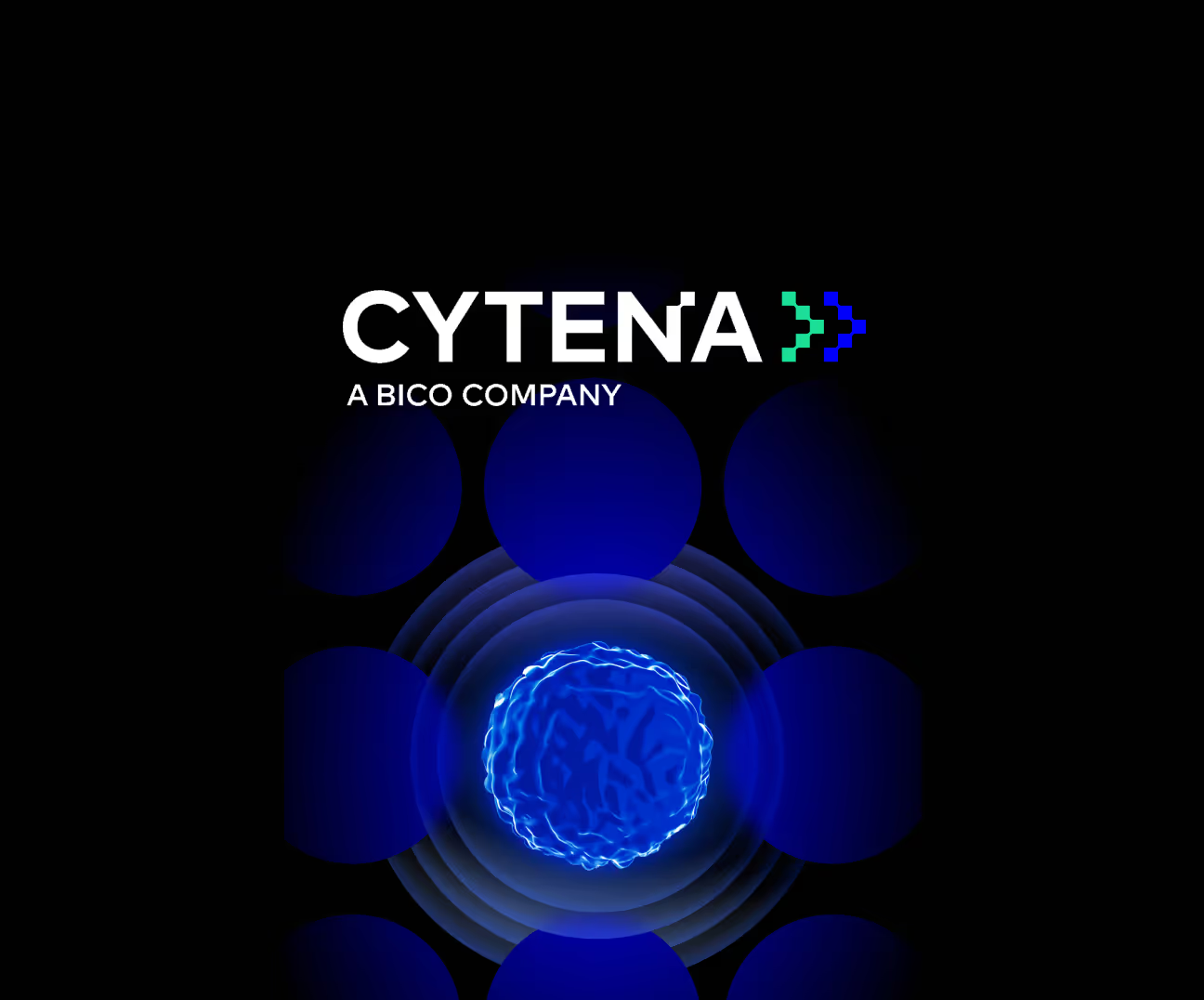



.webp)
.webp)
.avif)
