
Strategic Google Slides Themes for Impactful Brand Presentations
Great presentations aren't just eye candy; they're strategic powerhouses. When you harness strategic Google Slides themes for impactful brand presentations, ordinary slides transform into magnetic brand experiences.
Every splash of color, thoughtful font choice, and carefully selected image becomes part of your brand's unforgettable story. The proper presentation design doesn't just communicate information; it builds recognition, establishes authority, and creates lasting impressions that keep your brand top of mind long after the last slide fades.
In this article, you’ll learn how to strategically use Google Slides themes to create brand-aligned presentations that not only look sharp but also build emotional connection, drive consistency, and maximize audience engagement.
Understanding Strategic Google Slides Themes
Think of Google Slides themes as your brand's digital wardrobe. Just like clothing choices communicate personality, your presentation design speaks volumes about your brand values.
Google Slides offers numerous advantages for brand-aligned presentations, thanks to its cloud-based collaboration, widespread device accessibility, and seamless integration with other Google Workspace tools.
The Digital Foundation of Your Brand Identity
Google Slides allows you to create custom templates that serve as the foundation for all brand-aligned presentations. This ensures visual consistency regardless of who makes them within your organization. You can customize nearly everything, colors, fonts, layouts, backgrounds, and transitions, to build presentations that authentically represent your brand from the first slide to the last.
Cloud Collaboration and Accessibility Benefits
The collaborative nature of Google Slides means multiple team members can work simultaneously on presentations, ensuring brand standards remain consistent across departments. By integrating technology-focused design services, you can further enhance collaboration and accessibility.
This accessibility becomes particularly valuable for organizations with remote teams or multiple offices, as everyone can access the same brand-aligned templates regardless of location or device.
Integration with Brand Ecosystem
Google Slides doesn't exist in isolation; it works harmoniously with your entire digital brand ecosystem. Its integration with other Google Workspace tools means your presentations can seamlessly incorporate data, documents, and assets from across your organization, creating a cohesive brand experience both internally and externally. This is much like cross-reality branding, which enhances brand identity across platforms.
Core Elements of an Impactful Brand Presentation Using Google Slides
A compelling brand presentation goes beyond aesthetics to create meaningful connections. These five core elements work together to ensure your presentations not only look good but also effectively communicate your brand's story and values.
Visual Branding Consistency
Consistency serves as the glue holding your brand presentation together. Apply your brand's color palette consistently using Google Slides' theme editor to create immediate recognition.
Staying aware of emerging color palettes can help keep your presentations up to date. Choose fonts that match your brand guidelines and create a clear content hierarchy, ensuring your branding and web design remain consistent and are easy to use. Embed your logo in master slides for clean, consistent placement throughout your presentation.
Strategic Image Selection
Images speak louder than words, especially in presentations. Select visuals that authentically represent your brand's personality and values, and use inclusive design resources to enhance authenticity. Maintain a consistent image style, treatment, and color grading across all slides. When stock photos are necessary, choose options that feel natural and aligned with your brand aesthetic, avoiding staged or generic images that undermine authenticity.
Purposeful Layout Design
The arrangement of elements on your slides directly affects how your audience processes information. Create consistent slide layouts and backgrounds for a polished, professional look. Establish clear visual hierarchies that guide viewers through the information in a logical way. Allow for adequate white space to prevent cognitive overload and create breathing room that lets your key messages shine.
Storytelling and Message Cohesion
Every excellent brand presentation tells a compelling story. Set up your presentation with a clear beginning that establishes the challenge or opportunity, explaining why your brand exists.
Create an engaging middle section that showcases your unique brand attributes and solutions. Finish with an impactful conclusion demonstrating how your brand creates real value. Throughout, maintain a consistent voice that strengthens your brand identity.
Emotional Connection Through Design
Design choices should evoke specific feelings aligned with your brand personality. Color psychology plays a significant role—warm tones create different emotional responses than cool ones.
Typography conveys subtle emotional cues through its structure and style. Visual metaphors and thoughtful imagery build deeper connections with audiences, creating emotional connections through design. These emotional elements work together to make your presentations memorable and impactful.
Selecting Strategic Google Slides Themes
Your theme choice speaks volumes about your brand before you present a single word. These four approaches help ensure your selections align perfectly with your brand identity.
Industry Context Consideration
Different industries have different visual expectations. Law firms and financial institutions typically benefit from minimalist, sophisticated designs that convey trustworthiness. Creative agencies and entertainment brands can adopt more vibrant, boundary-pushing visual treatments, utilizing marketing design strategies to make a lasting impression.
Educational organizations often succeed with clean, accessible designs that prioritize clarity. Match your theme selection to both your specific brand and broader industry expectations.
Brand Personality Alignment
Your presentation theme should reflect whether your brand is playful, authoritative, innovative, traditional, or some unique combination. Playful brands might incorporate more animation and vibrant colors. Authoritative brands often benefit from structured layouts with strategic use of white space. Innovative brands can experiment with unexpected layouts and visual treatments. Traditional brands typically shine with classic design elements and familiar structures.
Color Psychology Application
Colors evoke specific psychological and emotional responses. Blues convey trust and stability, making them popular for financial and technology presentations. Reds create energy and urgency, effective for calls to action. Greens suggest growth and environmental consciousness. Purples imply creativity and luxury. Select theme colors that strategically evoke the emotions most aligned with your brand messaging and goals.
Typography Strategy Development
Fonts communicate subtle but powerful messages about your brand. Serif fonts typically convey tradition, reliability, and sophistication. Sans-serif fonts project modernity, cleanliness, and approachability. Script fonts suggest creativity and elegance but sacrifice some readability.
Display fonts create distinctive impressions but should be used sparingly. Choose typography that balances brand personality with presentation readability. For best results, consider effectively combining Google Fonts to achieve this balance.
Designing for Engagement and Retention with Google Slides
Effective presentations demand both attention and remembrance. These five strategies create engaging experiences that stick with audiences long after the presentation ends.
Purposeful Minimalism
Clean, uncluttered slides communicate more effectively than busy ones. Use white space strategically to guide the eye and create breathing room around important content. Focus each slide on one main idea with concise supporting text. Create a clear visual hierarchy that emphasizes key messages. Simplify data visualization with clean charts styled to match your brand aesthetic. This minimalist approach prevents cognitive overload while highlighting what matters most.
Strategic Storytelling
Stories create connection and memory in ways that facts alone cannot. Structure your presentation as a narrative journey with a clear beginning, middle, and resolution. Use consistent characters or personas throughout to create continuity. Create emotional peaks and valleys that maintain engagement. Connect your brand story directly to audience needs and challenges. This narrative approach transforms information delivery into an immersive experience.
Visual Communication Techniques
Well-chosen visuals communicate complex ideas instantly. Use high-quality, brand-aligned images that extend rather than merely decorate your message. Create custom diagrams that simplify complex concepts. Develop metaphorical visuals that create emotional connections. Maintain consistent visual treatment across all imagery. These techniques reduce cognitive load while enhancing audience understanding and retention.
Interactive Engagement Elements
Transform passive viewers into active participants through thoughtful interactivity. Create hyperlinks for non-linear navigation that allow audiences to explore content based on their interests. Incorporate embedded videos and multimedia, such as motion graphics, for a more immersive experience.
Design clickable elements as interactive touchpoints that reveal additional information. Add strategic animations to focus attention and illustrate processes, keeping in mind the cost implications of motion design. These interactive elements transform your presentation from a monologue into a conversation.
Data Visualization Excellence
Numbers tell stories when properly visualized. Create branded chart styles that maintain visual consistency while clarifying data. Simplify complex information through thoughtful graph design.
Use progressive disclosure techniques for complex data sets. Incorporate visual comparisons that make statistics meaningful, utilizing advancements in data visualization techniques. These visualization techniques make data accessible and memorable while reinforcing your brand aesthetic.
Ways to Streamline the Google Slides Design Process
Creating brand-aligned presentations shouldn't require sacrificing quality for speed. These four approaches significantly reduce design time while maintaining high standards of excellence.
Template and Master Slide Implementation
Think of master slides as the foundation of your presentation. Set up brand colors, fonts, and layouts in the master view. Add your logo and recurring elements once rather than on every slide. Create multiple master layouts for different content needs. Save these masters as templates for future use. This upfront work saves countless hours on individual slide formatting while ensuring consistency.
Theme Builder Efficiency Techniques
The Theme Builder offers powerful time-saving capabilities. Define your exact brand palette once for use across all presentations. Set up brand fonts for headings and body text as default styles. Create custom layouts reflecting your brand style for various content types. Establish consistent background treatments. These theme settings become your presentation starting point, eliminating repetitive formatting tasks.
Image Handling Optimization
Strategic image management saves significant time. Create an organized library of brand-approved images for easy access. Implement proper compression techniques to maintain quality while reducing file size. Use image masking for custom shapes that align with your brand aesthetic. Establish consistent image placement and sizing standards. These practices streamline what is often the most time-consuming aspect of creating a presentation.
Workflow Automation Techniques
Modern tools offer numerous automation opportunities. Explore the Google Workspace Marketplace for useful add-ons that extend functionality. Use keyboard shortcuts for everyday formatting tasks. Create reusable content blocks for frequently used elements. Implement slide libraries for quick access to previously created content. These automation strategies let you focus on creative work rather than repetitive formatting.
Final Considerations for Memorable Google Slides Presentations
Even beautifully designed slides require thoughtful delivery and refinement. These three considerations ensure your presentations create a lasting impact.
Practice and Delivery Refinement
The most stunning visuals fall flat without confident delivery. Use Presenter View to see your notes while the audience sees only your presentation. Pra—practicesitions, especially with animations or interactive elements. Test your presentation on different devices and screens to prevent technical surprises. Know your content thoroughly to boost confidence. Your comfort with the material directly enhances the brand experience you create.
Feedback Collection and Implementation
Make audience feedback an integral part of your presentation strategy. Ask specific questions about visual impact, message clarity, and brand impression. Analyze engagement metrics for digital presentations to identify strong and weak sections. Conduct internal reviews with team members before external presentations. Track improvements over time to determine what works best for your brand and audience. This ongoing refinement demonstrates a commitment to excellence.
Continuous Brand Evolution
Presentations should evolve alongside your brand. Periodically audit your presentation templates against current brand guidelines. Update your visual approach as design trends and audience expectations evolve, staying informed about future marketing design trends.
Maintain a balance between consistency and freshness that keeps your brand relevant. Develop presentation standards that can flex to accommodate brand evolution. This forward-looking approach ensures your presentations remain powerful brand assets.
Elevating Your Brand with Strategic Google Slides Themes
Killer Google Slides are about bringing your brand to life in digital form. Every slide tells your story. When you employ strategic Google Slides themes for impactful brand presentations, your visuals consistently reflect who you are, and something magical happens.
Interactive elements transform static presentations into dynamic conversations. Innovative design approaches help you create stunning slides without the headache. Remember, each slide serves as your brand ambassador. With consistent visuals, engaging elements, and thoughtful design, you don't just share information, you forge genuine connections that last.
Ready to transform your presentations from forgettable to unforgettable? Use the steps provided to create Google Slides presentations that truly reflect your brand's unique personality and captivate your audience. At NoBoringDesign, we design brand experiences that go beyond grabbing attention; we build lasting emotional bonds that keep your customers engaged. Schedule a meeting with us to discover how!
Key Takeaways
- Strategic Google Slides themes serve as your brand's digital wardrobe, visually communicating your values and personality
- Consistent visual elements across slides significantly strengthen brand recognition and message retention.
- Customization beyond default options creates distinctive, professional presentations that stand out from competitors
- Interactive elements transform passive viewing into engaging brand experiences that drive deeper connections
FAQs
How to add audio to Google Slides
To add audio to Google Slides, first, open your presentation and select the slide where you want to add audio. Then, click on "Insert" in the menu and select "Audio." You can upload an audio file from your Google Drive. Once uploaded, you can resize and position the audio icon on the slide. You can adjust the audio settings to play automatically, loop, or play when clicked. This is a great way to enhance presentations with background music or voiceovers.
How to add music to Google Slides
Adding music to Google Slides is simple. Start by opening your presentation and selecting the slide to which you want to add music. Click on "Insert" from the top menu, then choose "Audio" from the options. You can upload an audio file directly from your Google Drive. Once inserted, you can adjust the audio icon's position, size, and settings to play automatically, on click, or loop. Adding music can make your presentation more engaging and memorable, creating a richer experience for your audience.
How to add a video to Google Slides
To add a video to your Google Slides presentation, open the slide where you want the video to appear. Click on "Insert" in the top menu, then select "Video." You can search for a YouTube video or upload one from your Google Drive. After the video is inserted, you can resize it and adjust its placement on the slide. You can also configure playback settings, such as autoplay or starting at a specific time. This feature is perfect for enhancing presentations with multimedia content.
How to embed a video in Google Slides
Embedding a video in Google Slides involves inserting a video directly from YouTube or Google Drive. To do so, open your presentation and select the slide where you want to place the video. From the top menu, click on "Insert" and select "Video." You can search for a YouTube video or upload one from your Google Drive. After the video is embedded, you can adjust its size and placement. You can also set it to autoplay when transitioning to the slide or play with a click.

The web thrives when everyone can access it—regardless of hardware, software, language, location, or ability. By implementing essential steps to accessibility in web design, I'm embracing the internet's true purpose as an inclusive space. Poorly designed websites create barriers that exclude potential users from accessing content and services.
Accessibility isn't just technical; it directly shapes how users experience and perceive your brand through engaging web design. When visitors hit barriers on your website, they don't just feel frustrated—they form lasting impressions about your organization's values. According to the W3C Web Accessibility Initiative, accessibility is "essential for developers and organizations that want to create high-quality websites and web tools, and not exclude people from using their products and services."
Accessibility also aligns with social inclusion principles. The United Nations recognizes access to information and communications technologies, including the web, as a basic human right in their Convention on the Rights of Persons with Disabilities. By prioritizing accessibility in web design, you support inclusion for people with disabilities, older adults, rural populations, and those in developing countries.
The business case for accessibility is compelling. An accessible website improves user experience across different devices and situations, which can:
- Enhance your brand perception
- Drive innovation in your design approach
- Extend your market reach to more potential customers
- Reduce legal risks, as web accessibility is required by law in many jurisdictions
Accessibility benefits everyone—not just those with permanent disabilities. Think about users with temporary limitations (like a broken arm), situational constraints (bright sunlight making screens hard to read), or technology limitations (slow internet connections). The Web Accessibility Perspectives Video shows how accessibility features benefit all users in various scenarios.
In brief:
- Accessible websites improve user experience for everyone while meeting legal requirements and ethical standards
- WCAG guidelines provide a comprehensive framework for creating accessible digital experiences across disabilities
- Key technical implementations include proper headings, keyboard navigation, form labels, and color contrast
- Accessibility drives business value through expanded market reach, brand enhancement, and innovation
Step #1: Know the Key Components of Accessible Web Design
When I create websites, I need to ensure they're accessible to everyone, regardless of ability. The Web Content Accessibility Guidelines (WCAG) provide standards that help me build inclusive digital experiences. Let's examine the components that make up accessible web design.
Utilize Proper Headings and Navigation
Proper heading structure is critical for users who rely on screen readers to navigate content. I need to structure my website so content is read by assistive technologies in the same logical way it's presented visually. This means using proper HTML heading elements (H1-H6) in hierarchical order rather than just making text appear larger with CSS.
According to WCAG success criterion 1.3.1, information, structure, and relationships conveyed through presentation should be programmatically determined. Similarly, establishing a proper reading order allows screen readers to present information logically, as outlined in WCAG success criterion 1.3.2.
Navigation menus should be consistent throughout the site and accessible via keyboard, permitting users to move through the content without requiring a mouse.
Ensure Color Contrast and Typography Accessibility
Visual design plays a significant role in accessibility. I must select color combinations that provide sufficient contrast between text and background to ensure readability for people with low vision or color blindness.
Additionally, ensuring mobile-friendly design is crucial because users access websites on various devices with different screen sizes.
Typography choices matter too. I should select fonts that are legible, maintain adequate spacing between lines and letters, and avoid using text as images whenever possible. When text is presented via images, alternative text must be provided for screen reader users.
It's also good practice to identify the page language programmatically so screen readers can accurately pronounce content, as required by WCAG.
Make Interactive Elements Accessible
All interactive elements on my site must be usable by everyone, including keyboard-only users. According to WCAG success criterion 2.1.1, web content must be navigable by someone using only the tab key, ensuring proper keyboard focus.
When creating custom interactive elements like accordions or custom buttons, I need to use WAI-ARIA to provide information about their function and state. This ensures users of assistive technologies understand how to interact with them.
Another consideration is making pointer inputs reversible. As specified in WCAG success criterion 2.5.2, I should provide options to cancel or undo actions, allowing users to correct mistakes easily.
Design Accessible Form Controls
Forms represent critical interaction points on most websites. Every form control must have an associated label that clearly describes the expected input, satisfying WCAG success criterion 3.3.2.
I should ensure that visual labels match their programmatic counterparts in the code. When they can't be identical, a good practice is to start both with the same few words to maintain consistency.
Error messages should be clear and specific, helping users understand what went wrong and how to fix it. When possible, I should avoid CAPTCHAs, as they can create significant barriers for people with disabilities. If security measures are necessary, I should implement more accessible alternatives.
Step #2: Comply with WCAG Requirements and Standards
The Web Content Accessibility Guidelines (WCAG) represent the international gold standard for creating accessible web content. Developed by the W3C Web Accessibility Initiative (WAI), these guidelines provide comprehensive technical specifications that ensure websites are accessible to people with diverse abilities. WCAG 2.0 has been adopted as ISO standard ISO/IEC 40500, underscoring its global importance.
Understanding WCAG Structure
WCAG is organized around four core principles, often remembered by the acronym POUR:
- Perceivable: Information must be presentable to users in ways they can perceive
- Operable: Interface components must be navigable and usable
- Understandable: Information and operation must be comprehensible
- Robust: Content must be reliable across platforms and compatible with assistive technologies
The current version, WCAG 2.1 AA, contains 50 specific success criteria across these principles. While implementing all criteria is ideal, even focusing on key improvements can significantly enhance accessibility.
Legal and Ethical Importance
Web accessibility isn't just a technical consideration—it's a human right. The United Nations Convention on the Rights of Persons with Disabilities (CRPD) explicitly defines access to information and communications technologies, including the web, as a basic human right. In many jurisdictions, compliance with accessibility standards is legally required.
Beyond legal obligations, accessibility supports social inclusion for people with disabilities, older users, those in rural areas, and people in developing countries. It also strengthens your business case by improving overall user experience, enhancing brand perception, and extending market reach.
Implementing From the Start
It's most efficient to incorporate accessibility from the very beginning of projects rather than retrofitting existing sites. By utilizing a consistent design framework, you can ensure that accessibility principles are embedded throughout your design process. As the W3C notes, many aspects of accessibility are straightforward to implement when considered early, but become increasingly complex and costly when addressed later.
Key success criteria to focus on from the outset include:
- Associating labels with form controls (WCAG 3.3.2)
- Making pointer inputs reversible (WCAG 2.5.2)
- Properly identifying page language (WCAG 3.1.1)
- Structuring information relationships logically (WCAG 1.3.1)
- Establishing proper reading order (WCAG 1.3.2)
- Ensuring keyboard accessibility (WCAG 2.1.1)
Step #3: Design for Various Disabilities
Creating accessible web experiences means designing with different disabilities in mind. Each type of disability presents unique challenges that require specific design approaches. Let me walk you through key strategies for accommodating users with various disabilities.
Visual Impairments
When designing for users with visual impairments, structure is everything. Your website should be organized so that screen readers present content in the same logical order as it appears visually. This means properly implementing structural relationships through semantic HTML elements like headings, lists, and landmarks.
Establishing a proper reading order is equally critical. Screen readers and text-to-speech technologies need to navigate information in a logical sequence. Without proper markup for tables, figures, and charts, users of assistive technologies can easily lose track of their position within your content.
I also recommend:
- All images have descriptive alt text
- Color is never the sole means of conveying information
- Text has sufficient contrast against its background
- Content can be resized up to 200% without loss of function
Auditory Impairments
For users who are deaf or hard of hearing, audio content must have text alternatives. Providing transcripts for audio files makes information accessible to these users, as well as to search engines and technologies that can't process sound.
Text transcripts don't need to be complicated or expensive. Many services offer transcription services that create HTML-formatted transcripts. For video content, captions are necessary and should include not just dialogue but also important sound effects and musical cues.
Remember that clear, simple language benefits users with hearing impairments who may use sign language as their primary language and might have different text comprehension patterns.
Motor Impairments
Users with motor impairments often rely on keyboard navigation or specialized input devices. Make all interactive elements keyboard accessible, meaning users can navigate your site using only the tab key and other keyboard controls.
Another consideration is making pointer inputs reversible. This means users should be able to:
- Move their cursor or finger to another area without triggering an action
- Undo actions they didn't intend to perform
- Receive confirmation prompts for significant actions
Avoid time-based interactions that require precise or quick movements, as these can be particularly challenging for users with tremors, reduced dexterity, or limited fine motor control.
Cognitive Impairments
For users with cognitive impairments, clarity and consistency are paramount. Always associate labels with form controls so users understand what information they need to provide. These labels should be descriptive and concise.
Clearly identify page language and any language changes within content. This helps both conventional users and those using screen readers better comprehend your text.
Visual and programmatic labels should align. When buttons, form fields, or other interactive elements have labels in code that differ from what appears visually, users of assistive technologies may become confused. If you can't use identical labels, at least start both labels with the same few words.
Additionally, avoid using CAPTCHAs when possible, as they can create significant barriers for users with various cognitive disabilities. Consider alternative methods for security validation.
Step #4: Balance Aesthetic Design with Accessibility
Many designers worry that accessibility requirements will limit their creativity or force them to create boring, utilitarian designs. That's simply not true. You can maintain your creative vision while making your digital products accessible to everyone.
When working with color schemes, focus on contrast ratios rather than completely abandoning your brand colors. Tools like color contrast checkers can help you adjust your palette slightly to meet WCAG criteria while preserving your visual identity. Consider using patterns or borders alongside colors to convey information, so it's not dependent solely on color perception.
Typography offers abundant creative possibilities without sacrificing accessibility. Choose fonts that are both stylish and readable, with clear distinctions between characters like l, I, and 1. Maintain proper spacing and sizing for readability, and remember that your beautiful custom font should still be perceivable when users zoom in or increase their base font size.
Images and visual elements are central to most designs, and you can keep them while making them accessible. Craft meaningful alt text that conveys not just what an image shows but its purpose in your design:
<img src="logo.png" alt="Web Accessibility Initiative logo">
Structure your information hierarchically in a way that makes visual sense while also creating a logical reading order for screen readers. This organized approach benefits all users, not just those with disabilities.
Interactive elements can still be creative and engaging while remaining keyboard accessible. Make sure users can navigate by keyboard through tab order, and make sure focus states are visible and attractive. This helps not only users with motor disabilities but also power users who prefer keyboard navigation.
Forms represent another area where design and accessibility can work hand-in-hand. Create clear labels that maintain your design aesthetic while helping users understand what information is required.
Remember that accessible design often leads to better design for everyone. The constraints it imposes can spark creative solutions that enhance the experience for all users. As research shows, accessibility supports social inclusion while also making good business sense by extending your market reach.
Step #5: Recognize the Benefits of Accessible Design
Accessible design isn't just about compliance—it's a powerful approach that enhances your digital presence in multiple ways. When I implement accessibility standards in my websites and applications, I'm not only ensuring equal access for people with disabilities but also creating a better experience for all users.
Improved User Experience for Everyone
Accessible design naturally leads to better overall user experience. By focusing on clarity, simplicity, and logical structure, I create interfaces that are easier for everyone to navigate. When you optimize your content for screen readers, you're also making it more scannable for all users. Similarly, when you ensure keyboard navigability, you're providing alternative navigation methods that benefit power users and those with temporary limitations alike.
As noted by the W3C Web Accessibility Initiative, accessible design "improves overall user experience and satisfaction, especially across different devices and for older users." This translates directly to lower bounce rates and longer site visits.
Enhanced SEO Performance
Many accessibility practices align perfectly with SEO best practices. When I provide proper heading structures, descriptive alt text for images, and clear navigation paths, I'm simultaneously making my content more discoverable by search engines. Search algorithms prioritize well-structured content that can be easily parsed and understood—exactly what accessibility standards promote.
Expanded Market Reach and Brand Loyalty
By making your digital experiences accessible, you're opening your products and services to a wider audience. Consider that accessibility supports not only people with permanent disabilities but also:
- Older people with changing abilities
- Mobile users with limited screen space
- People with temporary disabilities (like a broken arm)
- Users in challenging environments (bright sunlight, noisy spaces)
According to the United Nations, access to information technologies is recognized as a basic human right. When you honor this right through accessible design, you demonstrate your brand's commitment to inclusivity, which fosters loyalty and positive perception.
The business case for accessibility is clear: it enhances your brand, drives innovation in your design approaches, and extends your market reach—all while fulfilling an ethical obligation.
Step #6: Implement Key Accessibility Improvements
Making your website accessible doesn't have to be overwhelming. By focusing on a few key areas, you can significantly enhance the experience for users with disabilities. When considering website redesign essentials, several improvements can make a major difference in your site's accessibility.
Investing in accessibility improvements is crucial for creating an inclusive website. Understanding the associated design service pricing can help you plan and allocate resources effectively.
Labels and Inputs
When building forms, always associate a label with every form control. With proper form labels, users know exactly what information they need to provide. This is especially important for screen reader users who can't visually connect fields with their labels. Make sure you include enough information so users can input the expected information without confusion.
For example, instead of just labeling a field "Name," specify whether you're requesting a full name, first name only, or another variant. This clarity benefits everyone, not just those using assistive technologies. This approach satisfies WCAG success criterion 3.3.2.
Information Structure
Beyond properly labeled inputs, the overall structure of your content plays a critical role in accessibility. Structure your website so that content is read by screen readers in the same way it's presented visually. A good example is proper coding for headings and maintaining a logical hierarchy.
Setting the correct reading order allows screen readers or text-to-speech technologies to present information logically. If tables, figures, and charts aren't properly marked up, users of assistive technologies may lose track of where they are in a document. This organization helps satisfy WCAG success criterion 1.3.1 and 1.3.2.
CAPTCHA Alternatives
While organizing information properly helps most users navigate your site, there are specific barriers like CAPTCHA that require special attention. CAPTCHA mechanisms can be difficult for all users, but they're especially challenging for people with disabilities. Whenever possible, determine if there's an alternative way you can filter out spam and bots without using traditional CAPTCHAs.
Consider options like honeypot techniques (invisible fields that humans won't fill out but bots will), time-based analysis, or simplified puzzles that are more accessible. If you must use CAPTCHA, choose versions that offer multiple ways to complete the verification, such as audio alternatives to visual puzzles. This approach helps satisfy WCAG success criterion 1.1.1.
Step #7: Testing and Validating Accessibility
Evaluating the accessibility of your designs is not a one-time task but rather a continuous process that should begin early in development. Identifying accessibility issues during the initial stages makes them significantly easier to address before your project launches.
Evaluation Methods
A comprehensive accessibility testing strategy combines multiple approaches:
- Simple browser testing - Adjusting settings in your browser (like disabling images, increasing text size, or navigating with keyboard only) can provide quick insights into certain accessibility aspects.
- Automated evaluation tools - While helpful for identifying some issues, it's important to note that no single tool can comprehensively determine if your site fully meets accessibility guidelines.
- Human evaluation - The most critical component of accessibility testing. Knowledgeable human assessment is essential to ensure your design is truly accessible. This should include testing with actual users who have disabilities when possible.
Key Areas to Test
When validating your designs against WCAG 2.1 AA (which contains 50 success criteria), focus on these critical elements:
- Form controls: Ensure every input has an associated label so users know what information to provide (WCAG 3.3.2)
- Keyboard navigation: Verify that all interactive elements are accessible using only a keyboard (WCAG 2.1.1)
- Content structure: Test that information is structured logically and reads in the proper order for screen readers (WCAG 1.3.1)
- Language identification: Check that the page language is properly identified and language changes are marked (WCAG 3.1.1)
- Interactive elements: Confirm that custom widgets use WAI-ARIA to provide necessary information on function and state (WCAG 4.1.2)
Continuous Testing Approach
Integrate accessibility testing throughout your design and development workflow:
- Design phase: Review wireframes and mockups for potential accessibility issues
- Development phase: Test components as they're built rather than waiting until completion
- Pre-launch: Conduct comprehensive testing against all relevant WCAG criteria
- Post-launch: Continue regular accessibility audits as content changes
Remember that accessibility is recognized as a basic human right by the United Nations Convention on the Rights of Persons with Disabilities. By thoroughly testing and validating the accessibility of your designs, you ensure your products work for everyone, regardless of ability.
Real-Life Design Scenarios
When accessibility principles are properly implemented, they create meaningful improvements in user experience across diverse populations. Here are several scenarios where accessible design led to tangible benefits:
Enabling Independent Banking
A major financial institution redesigned their online banking platform with proper form labels and keyboard accessibility. This simple change meant that customers with visual impairments could independently manage their finances using screen readers, reducing call center volume by 18% and increasing customer satisfaction scores among users with disabilities.
Improving E-commerce Conversions
An online retailer structured their website with proper information relationships and reading order, ensuring content would be presented logically by screen readers. They also improved their form field labeling and added the ability to reverse pointer inputs. These changes resulted in a 22% increase in completed purchases from users on mobile devices and assistive technologies.
Enhancing Educational Access
A university implemented proper language identification tags and ensured all interactive elements were keyboard accessible on their learning management system. This allowed international students and those with mobility impairments to navigate course materials effectively. Course completion rates improved by 15% among students who previously reported accessibility challenges.
Supporting Government Services
A government agency redesigned their benefits portal with proper focus indicators and WAI-ARIA implementation for custom interface elements. This enabled citizens with various disabilities to complete applications without assistance, reducing processing time and increasing application accuracy.
In each of these scenarios, accessibility improvements didn't just benefit users with disabilities—they created a better experience for everyone, demonstrating that accessible design supports social inclusion while also delivering business benefits.
Conclusion
Web accessibility represents more than just compliance—it embodies the core promise of the internet: universal access to information and services for everyone. As we've explored throughout these 10 essential steps to accessibility in web design, accessibility is fundamental to creating digital experiences that truly serve all users, regardless of their abilities or circumstances.
The business advantages of prioritizing accessibility are substantial. Accessible design improves overall user experience and satisfaction across diverse situations and devices, enhancing your brand reputation in the process. By implementing accessible practices, you're not only expanding your market reach to include the significant population of users with disabilities, but also better serving those in situational limitations, older users, and people using various devices or bandwidth constraints.
This inclusive approach aligns with broader ethical principles as well. The United Nations Convention on the Rights of Persons with Disabilities recognizes access to information and communications technologies as a basic human right. Beyond legal compliance—which is increasingly mandatory in many jurisdictions—accessibility supports social inclusion and helps bridge digital divides.
If you're looking to make your website more accessible but don't know where to start, NoBoringDesign offers creative solutions to transform your digital presence into an inclusive experience that works for everyone while maintaining your brand's unique visual identity.

Measuring your branding ROI isn't just nice to have—it's essential. Effective brand measurement helps justify spending, optimize strategies, and show how branding contributes to your bottom line.
The challenge? Branding impacts both tangible financial metrics and intangible brand equity. Unlike direct response marketing with clear conversion paths, branding often works invisibly, influencing decisions over time across multiple touchpoints.
Many businesses struggle to quantify branding ROI because of its complex, long-term nature. The effects aren't immediate, making it tough to connect specific branding activities to business outcomes. This complexity leads many marketing leaders to avoid measurement or rely on inadequate metrics.
A structured approach to measurement solves this problem. With the right frameworks and metrics, you can gain clarity on your branding impact and value, helping you to:
- Justify branding budgets and secure necessary resources
- Optimize your branding strategies and tactics
- Demonstrate branding's contribution to business objectives
- Make data-driven decisions about your branding efforts
In brief:
- Branding ROI encompasses both financial returns (revenue, market share, profitability) and non-financial returns (awareness, preference, loyalty)
- Effective measurement requires tracking both short-term metrics and long-term brand equity development
- Industry research suggests a 60/40 split between brand building and sales activation delivers optimal results
- Companies implementing strategic measurement report approximately 20% year-on-year increases in marketing effectiveness
What is Branding ROI
Branding ROI measures both monetary and non-monetary returns generated from branding efforts compared to costs invested. It's not just about immediate sales but evaluates the impact on top-of-funnel metrics and consumer perceptions about your brand.
- Financial returns: Increased revenue, market share, and profitability
- Non-financial returns: Enhanced brand awareness, consideration, preference, and loyalty
This concept bridges marketing teams and leadership, showing the strategic value of branding, including the impact of visual elements and effective ad design, in driving customer loyalty and market differentiation. By effectively developing a brand positioning strategy, organizations can better differentiate themselves in the market.
The key difference between viewing branding as an investment versus a cost lies in timeframe and expected outcomes. As an investment, branding builds value over time with compounding returns. As a cost, it focuses only on short-term initiatives that may provide quick results without sustained impact.
Strong branding ROI shows up as word-of-mouth recommendations, increased awareness, higher traffic and conversions, improved reputation, and sustainable business growth.
Importance of Measuring Branding ROI
Measuring Branding ROI provides concrete evidence to justify expenses to executives and stakeholders. Businesses with well-defined brand strategies can expect revenue growth of 10-20%, while consistent brand presentation across platforms increases revenue by up to 23%.
Effective measurement lets you allocate marketing budgets efficiently. Instead of guessing which branding initiatives deserve investment, you make data-driven decisions that maximize returns. This becomes powerful when you consider that 68% of businesses credit brand consistency for 10-20% (or more) of revenue growth.
Beyond financial justification, measuring branding ROI offers strategic advantages:
- It reveals long-term impact of marketing activities, showing how branding compounds over time
- It allows comparison between different branding campaigns
- It helps identify new audience segments and opportunities
- It enables ongoing optimization through brand tracking (companies conducting brand tracking report an average 7x ROI)
Understanding branding ROI also supports premium pricing strategies. Research shows 35% of consumers prefer established brands with premium prices over cheaper alternatives. This directly impacts your bottom line by reducing price sensitivity.
For growing businesses, measuring brand awareness ROI transforms a perceived discretionary expense into a strategic asset driving sustainable growth, improving customer acquisition efficiency, and establishing realistic KPIs.
Key Performance Indicators (KPIs) for Branding ROI
Measuring the impact of your branding efforts connects them to business outcomes. By tracking the right KPIs, you can quantify brand performance and demonstrate Branding ROI.
Identifying Measurable KPIs
The most valuable branding KPIs link your brand-building efforts directly to business results:
Brand Awareness
- Unaided recall: Percentage of consumers who name your brand unprompted when asked about a product category. According to Pollfish, this indicates top-of-mind awareness, the strongest form of brand recognition.
- Aided recall: Percentage of people who recognize your brand when shown options. Mentionlytics notes this helps understand overall brand familiarity.
- Share of voice: Percentage of industry conversations or mentions about your brand versus competitors. SmartyAds highlights this as critical for understanding your competitive position.
Brand Equity
- Brand value: Estimated financial value of your brand as an asset. Larksuite emphasizes this as a key indicator of long-term brand building success.
- Price premium: How much more consumers will pay for your brand compared to alternatives, showing perceived value.
- Customer lifetime value: Projected revenue a customer will generate over their entire relationship with your brand, connecting branding to long-term financial performance.
Brand Loyalty
- Net Promoter Score (NPS): Measures how likely customers are to recommend your brand. GaggleAMP identifies this as a leading indicator of growth.
- Customer retention rate: Percentage of customers who continue purchasing from you over time. Huddle Creative notes this directly impacts profitability.
- Repeat purchase rate: How frequently customers make repeat purchases, indicating brand loyalty. Implementing emotional branding strategies can enhance these metrics by building deeper connections with customers.
Brand Engagement
- Social media engagement: Likes, comments, and shares on brand posts, providing immediate feedback on content effectiveness.
- Website traffic: Unique visitors, time on site, and pages per visit indicating interest in your brand.
Setting Benchmarks for Branding ROI
To meaningfully interpret your branding KPIs, you need relevant benchmarks:
Industry Averages
- NPS benchmarks vary by sector:
- Technology: 35-40
- Retail: 45-50
- Financial services: 30-35
- Social media engagement rates differ by platform:
- Facebook: 0.09%
- Instagram: 1.60%
- Twitter: 0.045%
Channel-Specific Benchmarks
- Email marketing: Expect 15-25% open rates and 2.5% click-through rates for brand communications
- Paid search: 2-5% click-through rates for branded keywords
- Organic search: 10-15% of traffic should come from branded search terms
Consider your brand's lifecycle stage when setting benchmarks. Startups should focus on awareness and acquisition metrics, while mature brands might prioritize equity and financial impact measures.
For a comprehensive view of performance, combine quantitative KPIs with qualitative insights from customer feedback and market research. This approach aligns your branding efforts with business objectives and delivers measurable results.
Framework for Calculating Branding ROI
This comprehensive framework helps quantify both tangible and intangible aspects of your branding efforts.
Follow these seven steps to calculate your Branding ROI:
- Define Key Metrics
- Brand awareness metrics (website traffic, social media mentions, search rankings)
- Brand equity metrics (customer loyalty, retention rate, brand reputation)
- Financial metrics (revenue growth, market share, customer lifetime value)
- Establish Baseline Measurements
- Collect data on your defined metrics before launching your branding initiative
- Use surveys, analytics tools, and financial reports to gather information
- Set Specific Goals
- Define target improvements for each metric based on a depth audience analysis
- Align these goals with overall business objectives
- Implement Branding Initiative
- Execute your branding strategy
- Track all implementation costs
- Measure Post-Initiative Results
- After a predetermined period, collect data on the same metrics
- Compare these results to your baseline and goals
- Calculate ROI
- Basic ROI formula: ROI = (Gain from Investment - Cost of Investment) / Cost of Investment
- Branding-specific formula: Branding ROI = (Attributed Revenue Increase - Branding Costs) / Branding Costs
- Analyze Results
- Identify successes and opportunities for improvement
- Consider both short-term gains and long-term brand equity growth
Relationship Between Short-term and Long-term Branding ROI
The balance between immediate marketing efforts and sustained brand building creates a robust market presence. Both approaches serve different purposes but work together harmoniously.
Marketing Activation vs. Brand Building
When developing marketing strategies, I consider two fundamental approaches:
Marketing Activation (Short-term) focuses on immediate sales through promotional campaigns, social media advertising, and paid digital ads. These drive quick results over days to weeks. The metrics are easily measurable—click-through rates, conversions, and immediate ROI. Content emphasizes product information, pricing, and promotions, targeting people ready to buy now.
Brand Building (Long-term) creates lasting brand impact and recognition through consistent promotion over months to years, establishing trust and a strong identity. These metrics are harder to measure—brand awareness, perception, and loyalty don't provide immediate numerical feedback. Content often uses emotional storytelling to connect with potential future customers.
This relationship isn't either/or—it's a strategic blend. Research by Les Binet and Peter Field suggests allocating 60% for brand building and 40% for sales activation. This balance recognizes that while activation drives immediate results, brand building creates the foundation making those activation efforts more effective.
There are risks to imbalance: over-relying on short-term tactics may lead to diminishing returns and fails to build lasting brand equity. Neglecting short-term results can strain immediate financial performance and lead to market share loss.
The most effective strategies leverage synergy between these approaches. Strong brand building enhances short-term campaign effectiveness, while activation campaigns provide valuable data that informs long-term strategy. When working together, you drive immediate results while fostering sustainable growth.
Timing Expectations for Branding ROI Returns
Timeframe for Branding ROI Realization
When investing in branding, it's crucial to understand that branding is a marathon, not a sprint. Here's what to expect at different timeframes:
0-3 months:
You'll see initial engagement metrics starting to appear—increased website visits, more social media interactions, and higher email open rates. While tangible conversions are typically limited now, these early indicators establish your baseline. Website traffic growth is one of the first positive signals of branding impact.
3-6 months:
More substantial progress begins. Expect rising lead generation and conversions as your digital presence becomes established. According to Recruiters Websites, this period gives critical insights into what's working and what needs adjustment. Digital marketing efforts may start showing positive returns during this timeframe.
6-12 months:
The six-month mark often represents a turning point where significant Branding ROI emerges. You can analyze patterns in your data and optimize accordingly. For competitive industries, substantial returns may take up to a year or more. This is also when brand equity begins having a measurable impact on stock returns for publicly traded companies.
12-24 months:
Deeper metrics like brand awareness, consideration, and preference become clearly apparent. The Tracksuit marketing team notes that this is when the cumulative impact of consistent branding truly manifests. Your brand value increases significantly as recognition and trust build over time.
Different industries experience varied timelines. Lifestyle brands might see engagement rates increase over 6-12 months as content quality improves, while B2B companies often need 12+ months to see significant shifts in brand perception. E-commerce brands can sometimes see improved conversion rates within 3-6 months of a rebrand.
Success requires patience and strategic persistence. Set clear KPIs for each timeframe, use brand tracking tools consistently, and remember that different marketing channels deliver results at varying speeds. Content marketing typically takes longer to gain traction compared to paid advertising, but often provides more sustainable results.
How to Troubleshoot Low Branding ROI
When branding efforts aren't delivering expected returns, identify what's wrong before making adjustments. Here are the most common issues and how to address them.
Identifying Common Issues
Poor Customer Experience
Even brilliant marketing campaigns can't overcome subpar customer experiences. When the actual experience falls short of what your branding promises, your ROI suffers. Bad experiences prevent immediate conversions and eliminate potential word-of-mouth recommendations and repeat business.
Solution: Check reviews and ratings to identify pain points, implement customer feedback systems, and perform routine website checkups to optimize the online journey. Make sure your internal processes align with the experience your brand promises.
Focus on Vanity Metrics
Getting caught up in likes, shares, and follower counts is tempting, but these don't necessarily translate to revenue. Overemphasizing surface-level engagement metrics distracts from more meaningful indicators of ROI.
Solution: Shift focus to actionable metrics like conversion rates, customer acquisition costs, and customer lifetime value. Use these to drive business results and refine your digital marketing strategy.
Ineffective Attribution Models
Oversimplified attribution models that give full credit to last-click conversions ignore the customer's entire journey before purchase, leading to skewed data and inaccurate ROI calculations.
Solution: Implement multi-touch attribution models that consider every customer interaction with your brand before purchase. This provides a more accurate view of how each channel and campaign contributes to ROI and helps fine-tune your strategy.
Inconsistent Tracking
Without unified monitoring across platforms, you'll miss crucial data and make decisions based on incomplete information, making accurate ROI calculation difficult.
Solution: Invest in comprehensive tracking tools like Google Analytics, monitor user behavior across all digital channels, and ensure consistent tracking to understand and improve your strategy.
Ineffective Channel Selection
Many brands spread resources too thin across multiple channels instead of focusing on those delivering the best results.
Solution: Identify your best-performing channels, assess maintenance needs for each one, and prioritize based on their value to your marketing pipeline. Take incremental steps to improve each channel's performance rather than trying to perfect everything at once.
Decision-making Framework for Maximizing Branding ROI
Prioritizing Initiatives for Maximum Branding ROI
Not all branding efforts yield equal returns. This structured decision-making framework helps prioritize branding activities based on potential impact, available resources, and your specific business context.
Evaluate initiatives through these key metrics:
- Financial metrics: Revenue growth, profit margins, and customer acquisition costs form the foundation for measuring tangible returns (source)
- Brand equity measures: Track brand awareness, consideration, and preference to gauge market perception (source)
- Customer metrics: Monitor Net Promoter Score, customer lifetime value, and retention rates to understand relationship strength (source)
- Employee metrics: Measure engagement, retention, and productivity to assess internal brand impact (source)
Follow this 7-step framework to systematically prioritize branding initiatives:
- Assess Current Brand Performance
- Conduct a thorough brand audit
- Benchmark against competitors
- Survey key stakeholders on brand perceptions
- Define Clear Objectives
- Set SMART goals aligned with your business strategy
- Establish specific KPIs for each objective
- Evaluate Potential Initiatives
- Score each initiative (1-10) on:
- Strategic alignment
- Potential impact
- Resource requirements
- Risk level
- Consider different brand positioning strategies to enhance strategic alignment and impact.
- Calculate weighted scores based on your priorities
- Score each initiative (1-10) on:
- Consider Company-Specific Factors
- Industry context (B2B vs B2C, regulated vs unregulated)
- Company size and growth stage
- Geographic scope
- Assess Short-term vs Long-term Impact
- Categorize initiatives as:
- Quick wins (high impact, low effort)
- Strategic investments (high impact, high effort)
- Nice-to-haves (low impact, low effort)
- Resource drains (low impact, high effort)
- Categorize initiatives as:
- Create Implementation Roadmap
- Prioritize based on scores and categories
- Consider dependencies between initiatives
- Develop a phased rollout plan
- Establish Measurement Plan
- Define metrics for tracking progress
- Schedule regular review cycles
Your industry and company size should influence prioritization. B2B companies should focus on thought leadership and account-based marketing, while B2C brands should emphasize emotional connection and social proof (source).
Adjust your approach based on company size:
- Startups: Emphasize brand building and compelling storytelling
- SMBs: Focus on local/niche dominance and customer relationships
- Enterprises: Invest in brand architecture and internal alignment
This framework provides a systematic approach to evaluate and prioritize branding initiatives while accounting for your specific business context, helping allocate resources where they'll generate the highest brand awareness ROI.

Capturing your audience's attention has never been tougher. You're fighting for eyeballs against countless brands and those pesky algorithms that decide who sees what. So here's the million-dollar question: when it comes to digital advertising, which drives better results—static vs. animated ads?
This isn't just about creativity—it's a strategic choice that directly impacts your results. Both formats offer unique advantages depending on what you're trying to achieve.
Your decision between static and animated ads should consider several factors: who you're targeting, how complex your message is, where you're placing the ads, and what you're hoping to accomplish. Need quick brand recognition? A well-designed static ad might do the trick in seconds. Want to tell a story that tugs at heartstrings? An animated ad could be your best bet.
Don't guess—test. A/B testing gives you real data about what works for your specific audience. As digital advertising evolves, staying flexible and informed will keep your campaigns performing at their best.
In brief:
- Animated ads typically generate higher engagement and emotional response but require greater resources to produce
- Static ads deliver messages instantly and cost less to create, making them ideal for straightforward messaging
- Your choice should align with specific campaign goals, audience preferences, and available resources
- A/B testing both formats provides concrete data on what works best for your unique situation
What Are Static and Animated Ads
Animated ads use movement and visual elements to grab attention. They incorporate motion graphics, transitions, and sometimes character animations to communicate messages. You'll spot them across social media, websites, and digital billboards where their dynamic nature helps them stand out, creating impactful designs that resonate with audiences.
Static ads are non-moving advertisements relying on a single image. Think of them as digital versions of print ads—they rely on creative design solutions, concise copy, and strategic design to make an impact. They appear as banner ads, sidebar promotions, or sponsored content across various platforms.
Animated Ads
Benefits:
- Increased Engagement: Movement naturally draws the eye, making these ads pop in competitive environments.
- Enhanced Storytelling: Animation makes complex messages easier to digest through sequential visuals.
- Emotional Connection: Characters and dynamic storylines can trigger stronger emotional responses, helping to build emotional bonds with consumers.
- Appeal to Younger Audiences: These formats connect better with younger demographics who prefer video content.
Limitations:
- Higher Production Costs: Creating animated ads demands more time, resources, and specialized skills.
- Technical Requirements: Specific software and file formats add complexity to production.
- Potential Overstimulation: Movement can sometimes distract or intrude on users browsing content.
- File Size Constraints: Platform restrictions limit animation complexity and messaging.
Static Ads
Benefits:
- Cost-Effective Production: With no animation needed, these ads typically cost less and take less time to create.
- Simplicity in Creation: Less technical expertise and specialized software required.
- Consistent Messaging: Delivers one clear message that remains the same throughout viewing.
- Quick Message Delivery: Conveys information rapidly, ideal for limited attention spans.
Limitations:
- Limited Storytelling Capability: Static images can't match the sequential narrative possibilities of animation.
- Reduced Visual Impact: Without movement, these ads need exceptional design to stand out.
- Potential for Being Overlooked: In spaces dominated by dynamic content, static ads might get missed.
The choice between static vs. animated ads isn't always clear-cut. Each format has distinct strengths that make them suitable for different objectives, audiences, and platforms. Your campaign's success often depends on your goals, budget, and target audience preferences.
Performance Metrics and ROI Analysis of Static vs. Animated Ads
When evaluating static vs. animated ads, understanding performance metrics and return on investment helps you make smart decisions. The data shows clear differences in how these formats perform and what resources they require.
Comparing Engagement and Attention
Engagement metrics show animated ads generally outperform static ones in several key areas:
- Higher Engagement Rates: Animated ads capture viewer attention more effectively through movement and visual appeal.
- Emotional Response: Animation can evoke stronger emotions through characters and dynamic storytelling.
- Storytelling Effectiveness: The ability to tell a sequential story gives animated ads an edge for complex messages.
This engagement advantage stands out on social media where users constantly scroll. The movement in animated ads is more likely to pause that scroll behavior, creating valuable moments of attention, which can improve click-through rates.
Impact on User Attention Spans
User attention varies across platforms and demographics, affecting how each format performs:
- Quick Communication: Static ads deliver messages instantly, requiring only a brief moment—perfect for platforms with short attention spans.
- Sustained Viewing: Animated ads hold viewer attention longer but need more initial commitment.
- Demographic Differences: Younger audiences typically respond better to animated ads, preferring video content.
Context matters too—animated ads might work better on video-focused platforms, while static ads could perform better on text-heavy sites like news outlets or email newsletters.
Cost and ROI Considerations
The financial aspects create significant ROI differences:
- Production Investment: Animated ads require larger investments of time and resources, increasing upfront costs.
- Technical Requirements: Creating animated ads needs specialized software and expertise that static ads don't.
- File Size Limitations: Platform restrictions can constrain animated ad design, requiring extra optimization.
- Production Efficiency: Static ads offer faster production and lower resource needs, allowing more testing within the same budget.
When calculating ROI, weigh these increased production costs against potential engagement benefits. For limited budgets or tight deadlines, static ads often provide better immediate returns, and utilizing affordable design services can help maximize your ROI. Animated ads may deliver stronger long-term brand impact when resources allow proper execution.
Choosing the Right Ad Format: Static vs. Animated Ads
Selecting between static and animated ads isn't a simple decision. Each format offers distinct advantages aligned with different campaign goals, audience preferences, and budget constraints. Here's a framework to make this decision strategically rather than on assumptions.
Decision Framework
Consider these key factors when choosing your ad format:
- Campaign Objectives
- For brand awareness: Static ads deliver immediate visual impact with simpler production.
- For higher engagement: Animated ads typically generate more engagement through movement.
- For storytelling: Animated ads excel at conveying complex narratives and emotional connections.
- Budget Considerations
- Static ads are generally more cost-effective and quicker to produce.
- Animated ads require greater resource investment but may deliver stronger results for certain objectives.
- Consider allocating budget for A/B testing both formats if possible, and work with providers who offer a range of services to support your needs.
- Message Complexity
- Simple, direct messages work well in static formats.
- Complex concepts often benefit from animation's ability to simplify through visual storytelling.
- Consider what your audience needs to understand to take action.
Implementing effective strategies for enhancing Click-Through Rates can be crucial regardless of ad format. By adapting messaging and visuals based on testing results, you can continuously improve your ad effectiveness.
Platform-Specific Performance
Once you've established your core objectives, consider how different platforms affect ad performance:
- Social Media Platforms
- Instagram and TikTok users often respond better to animated content matching the platforms' dynamic nature.
- LinkedIn might see stronger performance with professional, clean static designs for B2B messaging.
- Facebook's diverse audience means performance varies widely based on targeting.
- Display Networks
- Banner ads on websites may benefit from animation to capture attention in cluttered environments.
- Some display networks have file size limitations that can constrain animation quality.
- Consider platform-specific technical requirements before finalizing your choice.
- Regulatory Considerations
- According to the FTC's guidelines, all ads must include clear disclosures regardless of format.
- Animation should never hide important disclaimers or mislead consumers.
- Additionally, ensuring your ad messaging aligns with your brand values and ethics is crucial for building trust with consumers. This includes aligning brand values across all platforms.
Audience Demographics and Preferences
Beyond platforms, understanding demographic factors that influence format effectiveness is critical:
- Age Considerations
- Younger audiences (Gen Z, younger Millennials) often engage more with animated content.
- Older demographics might respond better to static ads with clear, straightforward messaging.
- Test your assumptions rather than relying on generalizations about age groups.
- Device Usage
- Mobile users engage differently with animations than desktop users.
- Consider screen size and viewing environment when selecting formats.
- Ensure your format works well on the devices your target audience primarily uses.
- Industry Context
- B2B audiences might prefer information-rich static ads in professional contexts.
- Consumer products can benefit from animated demonstrations showing features in action.
- Financial or healthcare sectors may need static formats that clearly communicate regulated information.
The most effective approach is to experiment with both formats, conduct A/B testing when possible, and continuously refine your strategy based on performance data specific to your audience and objectives.
Real-World Case Studies: Static vs. Animated Ads
Examining real-world performance data provides valuable insights when deciding between static vs. animated ads. Both formats have succeeded in different scenarios, depending on campaign objectives, target audience, and platform selection.
Ads play a crucial role in effective brand positioning, helping your brand stand out in the market.
Where Static Ads Outperformed Animated Ads
Static ads have proven particularly effective in campaigns focused on brand awareness and quick message delivery. Their simplicity allows viewers to absorb information immediately without distraction.
Static ads typically excel when:
- Budget constraints are significant, as they require less production time and technical resources.
- The message is straightforward and doesn't need complex storytelling.
- Consistency is crucial, as static ads deliver the same visual message regardless of viewing time.
- Viewers have limited attention spans or are browsing in environments where movement might be disruptive.
According to PALO Creative, static ads are often more cost-effective while still capturing audience attention effectively when designed well. Their immediate impact and efficiency make them ideal for campaigns requiring quick deployment and clear messaging. For example, companies implementing effective branding strategies through static ads have seen significant success in campaigns focused on brand awareness.
Where Animated Ads Delivered Better Results
Animated ads have shown superior performance in campaigns targeting younger demographics and situations requiring emotional engagement or complex storytelling.
Animated ads show particular strength when:
- Emotional connection is a primary objective.
- The campaign targets audiences who prefer video content.
- Complex messages need simplification through visual narrative.
- Interrupting scroll behavior is necessary to capture attention.
PALO Creative reports that as video content popularity rises, animated ads have garnered increasing viewership and engagement. Their ability to evoke stronger emotions through characters and storylines makes them particularly effective for campaigns targeting younger audiences with shorter attention spans.
For marketers with sufficient resources, A/B testing between static and animated versions has proven valuable in determining which format resonates best with specific target audiences. Such testing often reveals that neither format is universally superior, but rather that effectiveness varies based on campaign-specific factors.
Emerging Trends and Best Practices in Static vs. Animated Ads
The digital advertising landscape keeps evolving, with new techniques emerging to capture audience attention in crowded spaces. Among these developments, micro-animations and interactive elements have become powerful tools for marketers seeking to boost engagement.
Trends in Ad Design
Micro-animations—subtle movements within advertisements—are gaining traction as they strike a perfect balance between static and fully animated ads. These small, purposeful movements can direct user attention to specific elements without the overstimulation that sometimes comes with fully animated ads.
These principles are similar to those used in web design for enhancing user experience, where subtle interactions guide users through content.
The rise of micro-animations reflects how movement captures attention effectively. Industry research shows animated ads tend to be more engaging than static ones, as they capture viewer interest through visual movement. They excel at:
- Storytelling through dynamic visuals.
- Evoking stronger emotional responses.
- Appealing to younger demographics with shorter attention spans.
- Pausing the scroll behavior of users browsing content.
Interactive elements represent another major trend in ad design. These features invite user participation rather than passive viewing, driving higher engagement metrics. Common interactive elements include:
- Swipeable carousels showing multiple products.
- Expandable details that reveal additional information.
- Simple mini-games or challenges.
- Polls or quizzes embedded within advertisements.
Best Practices for Creating Effective Ads
When implementing micro-animations and interactive elements, several technical specifications and best practices will maximize effectiveness:
1. File Size Management
Each platform has specific file size requirements. Too many assets or complex animations can make meeting these requirements difficult. Keep micro-animations concise and purposeful to maintain reasonable file sizes while still capturing attention.
2. Consider Technical Requirements
Animated and interactive ads require different software and file formats compared to static ads. Ensure your technical specifications align with your target platforms before beginning production.
3. Balance Animation with Purpose
While animations engage viewers, they should serve a purpose rather than distract. PALO Creative's research indicates that while animated ads increase engagement, they can become intrusive if not designed carefully. High-quality creative work, such as incorporating creative branding strategies, ensures that your ads effectively capture attention without overwhelming the audience.
4. Clear Disclosures
The FTC emphasizes that disclosures in digital advertising must be clear and conspicuous. When incorporating animations or interactive elements, ensure that:
- Disclosures appear near the claims they qualify.
- They're prominent enough for consumers to notice.
- They remain visible long enough to be read and understood.
- Other animated elements don't distract from important disclosure information.
5. A/B Testing
Test both static versions and versions with micro-animations or interactive elements to determine which performs better with your specific audience and campaign objectives.
6. Platform Optimization
Design with multiple devices and platforms in mind. Ensure your animations and interactive elements function properly across desktop and mobile experiences.
Practical Implementation Strategies for Static vs. Animated Ads
A/B Testing and Experimentation
A/B testing is your secret weapon for optimizing ad campaigns. By creating multiple versions with controlled variations, you gather concrete data about what resonates with your audience instead of relying on hunches.
This approach works perfectly when deciding between static vs. animated ads. By running both formats simultaneously with identical messaging but different presentation, you can see which drives better results for your specific goals. This methodical approach lets you:
- Measure engagement metrics across different ad formats.
- Identify which visual styles connect most effectively with your target audience.
- Refine your messaging based on performance data.
- Optimize your ad spend by focusing on what works.
Change only one variable at a time for reliable A/B testing. If you're comparing animated versus static ads, keep copy, color schemes, and calls-to-action consistent to ensure your results tell the true story.
Quality Assurance and Checklists
Creating a standardized quality assurance process ensures your ads perform well and comply with regulations. Develop a comprehensive checklist covering these essential elements:
- Truthfulness Verification: Ensure all claims can be substantiated, as required by FTC guidelines.
- Disclosure Assessment: Check that necessary disclosures appear clearly and conspicuously.
- Visual Element Inspection: Verify that all images, animations, and graphics render properly across devices.
- Technical Requirements: Confirm file sizes and formats comply with platform specifications.
When evaluating disclosures specifically, include these five critical factors:
- Placement: Are disclosures positioned close to the claims they qualify?
- Prominence: Do the disclosures stand out within the ad?
- Unavoidability: Are disclosures presented so consumers cannot miss them?
- Distraction: Do other elements divert attention from important disclosures?
- Repetition: For complex messages, are disclosures repeated appropriately?
Expert Perspectives and Interviews on Static vs. Animated Ads
Creative directors and performance marketers bring different yet complementary perspectives on choosing between static vs. animated ads.
The Creative Director's View
Creative directors highlight the storytelling power of animated ads. As one creative expert put it, "Animation can evoke stronger emotions through characters and storylines," making it particularly powerful for brands aiming to create memorable experiences. They advocate for the visual appeal that comes with movement, which helps cut through the noise in crowded digital spaces.
Yet they also acknowledge that well-executed static designs can pack an equal punch when the concept is strong. Creative professionals note that "high-quality static designs can be just as engaging as animated content if executed well," suggesting the creative concept should drive format choice rather than defaulting to animation.
The Performance Marketer's Perspective
Performance marketers focus on measurable results and efficiency, considering factors like:
- Production costs and resource requirements.
- Platform-specific technical requirements and file size limitations.
- Audience preferences and attention spans.
- Campaign objectives and metrics.
"For basic brand awareness, static ads can be effective in quickly capturing attention," notes one performance marketer. "But if the aim is to boost engagement through storytelling, animated ads may be preferable."
Performance specialists often recommend A/B testing both formats to determine which drives better results for specific campaign goals, recognizing that effectiveness varies significantly based on audience, platform, and message.
Both groups agree on the importance of understanding your specific audience. For younger demographics with shorter attention spans, animated content often performs better, while certain professional audiences might respond more positively to clean, straightforward static designs. The consensus among experts is that neither format is inherently superior—effectiveness depends on strategic alignment with campaign objectives and thoughtful execution.
Key Insights and Recommendations: Choosing Between Static vs. Animated Ads
When choosing between static vs. animated ads for your marketing campaigns, there's no one-size-fits-all answer. Your decision should be guided by a strategic framework considering several key factors:
Audience and Objectives Alignment
Let your target audience's preferences and campaign objectives drive your decision. Animated ads typically generate higher engagement and excel at storytelling, making them effective for younger audiences who prefer video content. Static ads deliver messages quickly and efficiently, often proving more cost-effective for straightforward brand awareness goals.
Resource Considerations
Be realistic about your available resources:
- Animated ads require greater investment in time, creative assets, and technical expertise.
- Static ads can be produced more efficiently with fewer technical requirements.
- Platform file size limitations may impact your animated ad capabilities.
Testing Framework
Instead of making assumptions, implement a testing approach:
- Experiment with both formats to determine what resonates with your specific audience.
- Conduct A/B tests comparing animated and static versions of the same campaign.
- Analyze performance metrics aligned with your campaign objectives.
The most successful marketers stay flexible, recognizing that the effectiveness of static vs. animated ads depends on the campaign's ability to capture attention, communicate compelling messages, and drive meaningful action. If you're unsure which approach might work best for your brand, NoBoringDesign's team can help you develop testing strategies to determine the optimal ad format for your specific goals.

The motion design world has changed dramatically, impacting the cost of motion design in 2025. Technology and remote work have made quality production more accessible than ever. In 2025, you'll pay around $3,130 for a typical 60-second motion graphics video, though prices range widely from $1,000 to $16,000 depending on your specific needs.
Where you find your talent matters:
- US-based companies charge about $6,460 for a 60-second video
- European companies come in around $4,170 for the same work
- Asian companies offer more competitive rates, averaging $1,880
Your choice of animation style impacts your budget differently:
- 2D Motion Graphics: $4,000 to $8,500 per minute
- 3D Motion Graphics: $5,000 to $9,500 per minute
- Simple logo animations or UI work: $300 to $1,000
For ongoing needs, monthly subscription models have taken off, with retainers ranging from $3,500 to $8,500 for unlimited access to a dedicated team.
This guide will help you navigate the cost of motion design in 2025 so you can spend your resources effectively and get real value from your visual content investment.
In brief:
- The average cost for a 60-second motion graphics video in 2025 is $3,130, but prices range from $1,000 to $16,000 based on complexity and quality
- Geographic location dramatically affects pricing, with US-based talent costing up to 3 times more than Asian providers
- Monthly subscription models ($3,500-$8,500) offer better value for businesses with ongoing motion design needs
- Style choice impacts budget significantly - 3D animation commands premium rates over 2D work
Understanding the Cost of Motion Design in 2025
When planning your motion design project, understanding different categories and pricing models helps you budget better. Here's what you need to know about today's motion design landscape.
Categories of Motion Design
Motion design covers several formats, each serving different communication goals:
- Instructional videos: Step-by-step guides showing viewers how to complete specific tasks
- Explainer videos: Simplified presentations of complex concepts or products
- UX animation videos: Demonstrations of user interfaces and experiences
- Animated logos: Dynamic versions of brand identifiers
- Interactive infographics: Data visualizations with movement elements
- Animated presentations: Slides with motion elements to boost engagement
- Animated titles: Moving text for intros, outros, and key messaging
- GIFs: Short, looping animations popular on social media
Each category requires different skills and production methods, directly affecting the cost of motion design in 2025. A simple animated logo naturally costs less than a comprehensive explainer video with character animation and voice-over.
According to yellowHEAD, these different types of motion graphics are designed to make viewers feel something, learn something, or take a specific action.
Providers and Pricing Models in 2025
You'll find two main pricing approaches when shopping for motion design services:
- Project-Based Model: Perfect for one-time needs like explainer videos or specific campaigns. Pricing varies based on:
- Project complexity
- Animation length
- Design style (2D vs. 3D)
- Animator expertise
- Geographical location
- Monthly Subscription Model: Ideal for ongoing content needs, offering unlimited requests for a fixed monthly fee. Working with a dedicated motion graphics team, like those offering comprehensive design solutions, typically costs between $3,500 to $8,500 per month according to Yans Media.
For specific pricing references:
- Standard 60-second motion design videos range from $1,100 to $9,000
- Brand awareness videos typically cost between $1,500 and $3,000
- Complex 3D product visualization projects command $7,500 to $9,000
Additional factors that influence the cost of motion design in 2025 include software licensing fees, revision rounds, voiceover talent, and sound design.
When evaluating quotes, remember that the lowest price rarely represents the best value. Consider the production team's experience and how well they understand your goals. Creating multiple versions tailored to different platforms can significantly boost engagement, making the investment more worthwhile according to Advids.
Factors Influencing the Cost of Motion Design in 2025
What drives the cost of motion design in 2025? Understanding these factors helps you budget better and make smarter decisions.
Project Complexity
Complexity is perhaps the biggest yet often overlooked factor in motion graphics pricing. As a client, you might not immediately spot what makes a project complex, but this understanding matters for accurate budgeting.
Key elements that define complexity include:
- Video dynamics: The number of scenes and actions packed into a specific duration directly impacts production time and cost
- Character count: More characters, especially those with complex movements and interactions, significantly increase production demands
- Scene complexity: Simple 2D flat walking characters cost less than intricate movements with dynamic camera transitions
- Level of detail: The intricacy of visuals and overall design quality affects both time and resource requirements
- Subject complexity: Particularly in 3D projects, complex objects can substantially drive up production costs
While these factors may increase costs, investing in higher complexity can lead to more engaging content, potentially improving click-through rates and overall campaign success.
Animation Length
Longer animations generally cost more than shorter ones. More animation time requires additional labor, rendering resources, and production hours. Consider whether your message could be delivered more concisely to manage the cost of motion design in 2025.
Design Style
Your choice between 2D and 3D animation has significant cost implications:
- 2D motion graphics typically cost less due to simpler production processes
- 3D designs involve more complex modeling, texturing, lighting, and rendering, leading to higher costs
Animator Expertise
The skill level of your motion designer directly impacts pricing. Experienced animators with proven portfolios generally charge premium rates, but they often deliver higher quality results and work more efficiently. According to industry insights from Twine Blog, experienced designers command higher rates due to their advanced skills and proven track records.
Geographical Location
Where your animator or studio is based significantly affects the cost of motion design in 2025. Rates in major cities and regions with higher living costs (particularly North America and Europe) are typically higher than those in other parts of the world.
Additional Costs
Don't overlook these potential extras that can impact your final budget:
- Software licensing fees
- Revision rounds (additional revisions beyond the contracted amount)
- Voiceover talent
- Sound design and music licensing
Understanding these factors will help you make more informed decisions when planning your motion graphics project. For a comprehensive breakdown of motion graphics costs, you can refer to the detailed guide at Yans Media.
Budgeting for Motion Design Projects in 2025
Creating effective motion graphics doesn't always need a massive budget. With smart planning and resource allocation, you can achieve impressive results regardless of your financial constraints.
Creating Effective Budgets
When planning your motion graphics budget, start with a clear understanding of the key cost factors:
- Project Complexity: More intricate animations naturally require more resources and time, significantly impacting costs.
- Animation Length: Longer animations require more production hours. Consider whether your message could be delivered effectively in a shorter format.
- Design Style: The choice between 2D and 3D animation greatly influences pricing, with 3D typically commanding higher rates due to technical complexity.
- Animator Expertise: Experienced motion designers charge premium rates that reflect their skill level and quality.
- Geographical Location: Motion design rates vary significantly by region due to differences in cost of living and market standards.
Additional budget considerations include software licensing fees, revision rounds, and professional voiceover or sound design elements. According to Gartner, marketing budgets as a percentage of total revenue are declining in 2023, making efficient allocation more critical than ever.
For effective budget management, clearly define your project scope from the outset and prioritize essential features. This approach prevents scope creep while ensuring your most important elements receive adequate funding.
For instance, studying case studies like the Aerlüm project can provide insights into storytelling through design that effectively balances cost and impact.
Insider Tips & Negotiation Strategies
When working with limited resources, these strategies can help maximize your motion graphics budget:
- Take Your Time: Rushed projects almost always cost more. Planning ahead gives you flexibility to work at a more cost-effective pace.
- Mix Media: Some elements look better (and cost less) when created in real life rather than through complex computer graphics. This hybrid approach can add visual interest while reducing expenses.
- Keep It Simple: Simple designs not only look cleaner but typically require less production time. Minimalist approaches often deliver stronger messages with lower costs.
- Build a Reusable Library: Develop and maintain a collection of successful design elements that can be repurposed across multiple projects, as suggested by Rock Content.
- Find Strategic Inspiration: Review past successful projects for cost-effective approaches that delivered strong results.
When negotiating with motion design studios:
- Identify Essential vs. Optional Features: Before negotiating, determine which elements are truly critical to your project's success. Ask yourself whether high-end 3D graphics will genuinely enhance your message or if simpler alternatives would work equally well.
- Make Strategic Counteroffers: If initial quotes exceed your budget, avoid simply asking for discounts. Instead, request additional deliverables like subtitle versions, alternative endings, or platform-specific edits, as recommended by Yans Media.
- Consider Selective Outsourcing: Your in-house team may not have the specific expertise needed for every aspect of your project. Strategic outsourcing of specialized elements can improve quality while potentially reducing overall costs.
Return on Investment (ROI) of Motion Design in 2025
Motion design isn't just another marketing expense—it's a strategic investment with measurable returns. When evaluating ROI, look beyond the upfront costs to the long-term value it brings to your business.
Quantifiable Returns
The numbers tell the story when it comes to motion design investment. According to industry data, 83% of businesses report a positive ROI from implementing motion design videos in their marketing and communication strategies. This impressive success rate shows that while the initial investment may seem significant, the returns justify the expense.
Motion design video production typically costs between $1,100 and $9,000 for a one-minute video, depending on complexity and style. However, this investment can yield substantial returns through increased engagement, higher conversion rates, and improved brand perception.
Strategic Value by Motion Design Type
Different types of motion design offer unique strategic value depending on your business objectives:
- Animated Explainers ($5,000 - $8,000): These are particularly effective for company stories and educational content, helping to increase understanding of complex products or services, which can directly impact conversion rates.
- 2D Animated Product Demos ($4,000 - $7,000): Ideal for product launches and marketing campaigns, these animations can showcase features and benefits in ways static images cannot, potentially leading to higher conversion rates.
- UI Mockup Animation ($3,000 - $5,500): For app developers and tech companies, these animations can significantly reduce customer support inquiries by clearly demonstrating how to use products before launch.
- Live Action + Animation ($6,000 - $8,000): Combining real footage with motion graphics creates compelling commercials and corporate videos that can increase brand awareness and credibility, effectively enhancing branding.
Maximizing ROI Through Strategic Planning
The key to achieving positive ROI with motion design lies in strategic planning and budget allocation. By carefully assessing your specific needs and target audience, you can select the most appropriate type of motion design that aligns with your business goals.
Rather than viewing motion design as simply a cost, consider it an investment in your brand's communication strategy. Quality doesn't always require extravagant spending—with thoughtful planning and clear objectives, you can achieve both affordability and effectiveness, ensuring your motion design investment delivers meaningful returns that extend far beyond cost savings.
Regional Pricing Differences in the Cost of Motion Design in 2025
When it comes to motion design services, pricing can vary significantly based on geographical location. These regional differences impact how businesses budget for creative services.
Freelancer Rates by Region
One of the most notable regional variations is seen in freelance graphic designer rates. Designers based in developing countries generally charge considerably less than those in the United States, Australia, Singapore, or Western Europe. This pricing disparity reflects differences in cost of living, market saturation, and economic conditions across regions.
Data from major freelance platforms illustrates these regional variations:
- Upwork reports an average rate of $25 per hour
- ZipRecruiter shows an average of $32 per hour
- Fiverr freelancers charge an average of $60 per hour
- Shillington reports an average of $45 per hour
Industry experts recommend budgeting around $35 to $40 per hour if you want to avoid hiring total beginners, regardless of region.
Impact on Decision-Making
These regional pricing differences significantly influence business decision-making in several ways:
- Outsourcing Trends: Many companies in high-cost regions strategically outsource design work to areas with lower average rates to maximize their marketing budgets.
- Budget Allocation: Businesses adjust their marketing budget allocation based on regional pricing expectations. In regions with higher creative service costs, companies might allocate a larger percentage of their budget to design work.
- Value Assessment: Geographic price variations require businesses to carefully assess the value proposition of local versus international designers, weighing factors beyond just hourly rates.
- Project Complexity: Regional pricing differences often lead businesses to distribute different types of projects geographically—sending complex, strategy-heavy projects to higher-priced regions while outsourcing production-oriented work to lower-cost regions.
Understanding these regional pricing variations allows businesses to make more informed decisions about their creative investments and develop more effective budget allocation strategies tailored to their specific market conditions.
Hidden Costs and Additional Considerations in 2025
When planning your marketing budget, watch out for these potential hidden expenses that could impact your bottom line:
- Revision expenses: Revisions can consume up to 12% of your production budget. Major changes requested in the final stages can escalate costs by an additional 30%. Always thoroughly review deliverables early in the process.
- Voiceover and sound design: Voice talent costs vary widely—from $50 on platforms like Fiverr to over $1,000 for premium professionals. Budget for the sweet spot of $250-$450 for quality voice artists. Check pricing details at Voice123.
- Licensing fees: Many voice artists charge annually for licensing. Ensure your contracts include perpetual usage rights for both online and commercial use. Learn more about voice-over commercial usage rights.
- Ineffective channel spending: Regularly track the return on investment (ROI) of each marketing strategy to prevent wasting funds on low-performing channels.
- Budget adjustment costs: Using last year's marketing budget without adjustments can lead to inefficiencies. Be prepared to reallocate your marketing budget to align with current market trends.
- Customer retention oversight: Remember that acquiring new customers typically costs more than retaining existing ones. Failure to budget for retention strategies often leads to higher overall expenses.
For more comprehensive information on motion graphics production costs, see the complete guide at Yan's Media.
Final Thoughts on the Cost of Motion Design in 2025
Understanding the cost of motion design in 2025 is more than just budgeting—it's about making informed decisions that align with your project goals and audience expectations. As we've seen, motion graphics pricing can range dramatically from $500 to $5,000+ for a one-minute video, with some companies overpaying by as much as $20,000 due to lack of knowledge about proper pricing evaluation.
The complexity of your project, animation length, design style, animator expertise, and even geographical location all play crucial roles in determining the final cost. By taking the time to understand these factors, you can avoid unnecessary expenses while still achieving high-quality results.
We recommend consulting with professional video strategists before embarking on your motion graphics journey. Many studios, like Yans Media, offer free consultations that can provide valuable insights tailored to your specific needs. Additionally, utilizing interactive pricing tables and guides can help you visualize costs based on different project parameters.
Remember that good motion design isn't always about spending more—it's about spending wisely. By clearly defining your scope, prioritizing essential features, and choosing the right pricing model, you can create impactful motion graphics that deliver your message effectively without breaking your budget.
NoBoringDesign's team of motion graphics experts can help you achieve stunning visual content that fits your budget while maximizing your brand's impact in the digital space.

Your eyes instinctively track movement on screen. This natural response explains why tweets with GIFs receive 55% more engagement than their motionless counterparts. But motion graphics offer more than just attention-grabbing power—they simplify complex ideas, forge emotional connections, and deliver information in a format that sticks.
Whether you're a marketing director looking to boost campaign performance or a business owner seeking better audience engagement, this guide will walk you through everything you need to know about using motion graphics effectively.
In brief:
- Motion graphics capture 55% more engagement on social media compared to static content and generate 1200% more shares than text and images combined
- The creation process follows a structured approach: briefing, storyboarding, establishing style frames, blocking movements, finalizing frames, and animation
- Motion graphics are highly versatile across marketing channels and can be adapted to different formats without costly reshoots
- When implemented correctly, motion graphics can improve website rankings, double click rates in email campaigns, and significantly increase conversion rates
Understanding Motion Graphics
What Are Motion Graphics?
Motion graphics combine graphic design, animation, and visual effects to produce dynamic visual content with movement. Unlike traditional animation that often tells a complete story, motion graphics excel at illustrating complex information without necessarily following a narrative structure.
You'll find motion graphics serving various marketing purposes like:
- Showcasing product features
- Event branding
- Simplifying complex concepts
- Guiding users through interactions
These animated visuals appear everywhere from film and television to advertisements, video games, websites, and social media content. They commonly take the form of title sequences, logo animations, explainer videos, and interactive infographics.
Definition and Characteristics
Motion graphics seamlessly blend traditional animation with digital effects to create engaging visuals for digital platforms. Unlike live-action video, motion graphics rely on digitally created animated elements that give designers complete control over aesthetics and messaging, representing the evolution into modern motion design.
Key characteristics include:
- Dynamic visual elements: Moving images, text animations, and transitions that capture viewer attention
- Sound integration: Audio elements that enhance emotional impact
- Time-efficiency: Condensing complex information into short, impactful messages
For a clearer picture, check out this example of effective motion graphics created for Conductor.
Tools and Software
Motion designers primarily use two software platforms to create their magic:
- Adobe After Effects: The industry standard for motion graphics design, offering comprehensive animation, effects, and compositing tools
- Cinema 4D: A powerful 3D modeling and animation software often paired with After Effects for creating complex motion graphics
These tools allow designers to manipulate properties like position, scale, rotation, opacity, and timing through techniques such as keyframing, masking, and transitions. Working with typography, shapes, icons, images, and textures, designers can convey information and evoke emotions through motion, limited only by their imagination and technical expertise.
Benefits of Motion Graphics in Marketing
Engagement and ROI
Knowing how to use motion graphics in marketing can significantly enhance engagement and return on investment. Motion graphics capture and maintain viewer attention in ways static imagery simply cannot. Our brains are naturally wired to notice movement, helping your content stand out in crowded digital environments.
Adding motion graphics to your website can improve front-page rankings in Google by up to 50 times and double click rates in email marketing campaigns, according to industry research. This enhanced engagement reduces bounce rates and keeps viewers interacting with your content longer, creating more conversion opportunities.
Statistical Support
The numbers strongly back the effectiveness of motion graphics. Twitter found that tweets including GIFs see 55% more engagement than those without visual elements.
Even more impressive, research by Brightcove reveals that social video generates 1200% more shares than text and images combined. This extraordinary increase in shareability exponentially expands your content's reach.
Cost-Effectiveness
One major advantage of motion graphics is their economic efficiency compared to traditional video production. Motion designers use highly modular software allowing for easy modifications when needed. Whether updating product information, adjusting messaging for different markets, or incorporating new brand elements, changes can be implemented without starting from scratch.
This flexibility proves particularly valuable when facing unexpected changes like product revisions or regional availability adjustments. Unlike live-action video requiring expensive reshoots, motion graphics can be adapted at a fraction of the cost while maintaining consistent quality, as noted by animation experts.
Versatility Across Platforms
Motion graphics excel in their adaptability across different marketing channels. Understanding how to use motion graphics in marketing allows the same core assets to be effectively deployed on websites, social media, email campaigns, digital ads, and presentations with appropriate sizing and format adjustments, tailoring content for different platforms.
This versatility extends to creative execution as well. Motion graphics blend easily with various animation styles like kinetic typography, whiteboard animation, and both 2D and 3D techniques. This flexibility allows you to create consistent visual narratives while tailoring execution to each platform's specific requirements.
Successful brands like WalkMe and PagerDuty have leveraged motion graphics in marketing videos to simplify complex concepts while maintaining viewer engagement—a balance that's difficult to achieve with static content alone.
Creating Effective Motion Graphics
Creating compelling motion graphics requires a structured approach from initial concept to final animation. Whether you're creating explainer videos or intricate infographics, following these steps ensures your graphics effectively communicate your message while maintaining visual appeal.
Step-by-Step Process
The creation process follows a logical sequence:
- Start with a detailed brief to guide your design team
- Sketch a storyboard to visualize the narrative
- Establish key style frames to define the visual direction
- Block out movements and transitions
- Create finalized style frames for each main scene
- Animate your graphics based on the established plan
This systematic approach ensures your final product aligns with your vision, saving time and resources.
Planning and Briefing
Every successful motion graphic begins with a comprehensive brief that includes:
- An identifiable project name
- A clear purpose for creating the asset
- Creative direction with key messages outlined
- Deliverables list and intended distribution channels
- Target audience identification
- Inspiration and references
Taking time to develop a thorough brief sets the foundation for the entire project and prevents miscommunication later.
Design and Development
During design, motion graphics designers utilize various elements:
- Typography
- Shapes and icons
- Images and stock footage
- Overlays and textures
Building a motion design system, guided by a comprehensive style guide for branding, leads to faster results and maintains brand consistency across assets, helping your audience recognize and connect with your brand.
When developing motion graphics, consider your budget constraints. Projects typically fall into two categories:
- Low budget: Using existing footage, graphics, and owned assets
- High budget: Creating new assets from scratch with a larger team
Technical Specifications
The technical aspects rely on specialized software like Adobe After Effects and Cinema 4D. These tools allow designers to manipulate properties including position, scale, rotation, opacity, and timing.
Techniques such as keyframing, masking, and transitions enable graphics to move, change shape, and interact dynamically. The possibilities are limited only by imagination and technical skill.
When finalizing your motion graphics, select the appropriate file format from the outset. Common formats include MP4, MOV, and GIF, each serving different purposes and platforms. Additionally, plan ahead for potential resizes and revisions to maintain efficiency.
For more detailed insights, check out How to Use Motion Graphics in Your Marketing or learn about their value in video marketing at Levitate Media.
Implementing Motion Graphics in Marketing Strategies
With 65% of people being visual learners and 90% of information processed by the brain being visual, integrating motion graphics into your marketing strategy isn't just smart—it's necessary for staying competitive.
Practical Tips for Different Channels
When implementing motion graphics across marketing channels, consider these approaches:
- Match length to platform: Create shorter animations (5-15 seconds) for social media and longer pieces (30-90 seconds) for websites or presentations
- Design with mobile in mind: Ensure your graphics display properly on small screens
- Maintain brand consistency: Use your brand colors, typography, and style guides for cohesive visual identity
- Focus on one key message: Each motion graphic should communicate a single clear idea
- Include a clear call-to-action: Direct viewers on what to do next
Social Media and Digital Marketing
Social media platforms are ideal for motion graphics because they stop the scroll in crowded feeds. The data confirms this: tweets with GIFs receive 55% more engagement than those without.
For maximum impact:
- Experiment with different formats like GIFs, slow-motion clips, and looped sequences
- Keep animations short—typically under 15 seconds
- Design for sound-off environments with text overlays
- Optimize for each platform's specific dimensions
- Use motion to highlight key statistics or benefits
The shareability factor is remarkable, with research showing social video generates 1200% more shares than text and images combined.
Advertising and Brand Visibility
Motion graphics dramatically improve advertising performance and brand recognition. According to research, 85% of marketers say video is a powerful way to garner online attention. When using motion graphics in advertising:
- Use animation to simplify complex information
- Create motion ads that tell a story in seconds
- Direct the viewer's eye to important elements like your logo or CTA
- Take advantage of cost-effectiveness compared to traditional production
- Use motion to convey emotion that static images cannot
- Consider creating a motion graphics version of your logo
Motion ads consistently outperform static ads because our brains register motion more readily than static objects. This instinctive response improves conversion rates while conveying more information in less space. For businesses aiming to maximize click-through rates, designing ads for high CTR using motion graphics is a strategic move.
Real-World Examples
Motion graphics have proven their power across various business sectors. Let's explore some compelling examples that showcase their marketing impact.
Case Studies and Applications
Growing Sales Through Visual Storytelling
The effectiveness of motion graphics appears in the numbers: 76% of video marketers report increased sales directly attributed to motion graphics videos. Even more impressive, 93% of businesses have acquired new customers through motion graphics shared on social media. These statistics highlight how motion graphics support the entire customer journey, from awareness to conversion.
Social Media Success
Instagram reels and other social video formats have become breeding grounds for successful motion graphics campaigns. Their shareability—particularly among younger audiences who prefer concise, visually engaging content—has allowed businesses to achieve organic growth with minimal investment. Well-crafted motion graphics have the potential to go viral, exponentially increasing brand visibility.
Corporate Communication
Many organizations use motion graphics to communicate complex information clearly. Explainer videos and animated GIFs have become staples for presenting technical concepts in an accessible format. Adding strategic sound design further enhances these presentations, making them appealing to diverse demographic groups.
Marketing Performance Improvements
Beyond qualitative benefits, motion graphics deliver measurable marketing gains. They can enhance Google search results by up to 50 times and double click-through rates in email campaigns. Websites featuring motion graphics also show higher visitor retention rates, with users spending more time engaging with content.
Cost-Efficiency for Startups
For startups with limited budgets, motion graphics present a particularly valuable opportunity. Compared to traditional live-action production (requiring sets, actors, and extensive crews), motion graphics can be created more affordably while delivering professional results. This accessibility has democratized high-quality visual marketing for businesses of all sizes.
One example is how motion graphics have helped companies establish a unique brand identity, effectively engaging their target audience.
Budget Considerations
Understanding budget implications is crucial for maximizing impact while managing costs effectively. Your financial approach significantly influences the scope, quality, and success of your motion graphics.
Maximizing Impact on Different Budgets
The modular nature of motion graphics offers exceptional cost-efficiency compared to traditional video production. If you invest $10,000 in a marketing video, you'll naturally expect substantial returns. The advantage of motion graphics lies in their adaptability—when product information changes, you can easily modify elements without starting from scratch.
Motion designers use programs with highly modular capabilities, allowing you to swap images, update audio, or add new animations with relative ease. This flexibility directly impacts your ROI by extending the useful life of your content while minimizing additional production costs.
Low vs. High Budget Projects
Motion graphics projects typically fall into two main budget categories:
- Low budget projects focus on leveraging existing footage, graphics, and assets you already own. This approach works well when resources are limited but you still need engaging content. By repurposing available materials, you can create professional motion graphics without significant investment.
- High budget projects involve creating assets from scratch with larger, specialized teams. These projects allow for more custom animation, complex storytelling, and unique visual styling that perfectly aligns with your brand vision.
Investment Levels
The cost of producing 2D and 3D motion graphics varies widely based on complexity and length. Collaborating with premium studios like Buck, Ordinary Folk, or Cabeza Patata requires a larger budget due to their professional expertise.
To optimize your investment, establish a motion design system that ensures consistent brand identity while accelerating production. This systematic approach helps achieve faster results and higher-quality assets regardless of budget level. Additionally, planning ahead for potential resizes and revisions prevents unexpected costs that can strain your budget later.
Measuring Motion Graphics Performance
Understanding how to measure the effectiveness of your motion graphics is crucial for determining ROI and optimizing future projects.
Performance Metrics
To effectively gauge impact, track these key performance indicators:
- Viewing Duration: The ideal motion graphics video should run between 30 seconds and 2 minutes—optimal for message delivery while maintaining engagement. Monitor how much of your video audiences actually watch.
- SEO Performance: Motion graphics can significantly enhance your search optimization by increasing time spent on your website, lowering bounce rates, and improving user experience. Track these metrics before and after implementation.
- Conversion Rates: Most marketing motion graphics aim to drive specific actions. Monitor how conversion rates change after introducing motion graphics to your marketing mix.
- Platform-Specific Metrics: Different platforms offer unique analytics. Social media platforms provide engagement data like shares, comments, and saves that should be tracked alongside standard video metrics.
Engagement and Impact
The true value of motion graphics lies in their ability to create meaningful engagement:
- Emotional Response: According to PrezLab, motion graphics foster emotional connections with viewers, measurable through sentiment analysis in comments or feedback surveys.
- Memorability: Motion ads demonstrate significantly higher memorability compared to static alternatives. This enhanced recall directly impacts brand recognition and message retention.
- Attention Metrics: Motion graphics inherently capture attention more effectively than static content. Tools measuring eye tracking or heat maps can provide insights into how viewers interact with your motion graphics.
- Sharing Behavior: The likelihood of users sharing motion graphics often exceeds that of static media. Track sharing rates as an indicator of content quality and resonance.
Overcoming Challenges
Motion graphics can transform your marketing, but they come with their own set of challenges. Understanding these obstacles and having a clear decision framework helps maximize your investment.
Common Challenges and Troubleshooting
When implementing motion graphics in your marketing strategy, you might encounter several common hurdles:
- Budget constraints: Motion graphic projects can quickly become expensive. Consider whether you can work with existing assets before commissioning entirely new graphics.
- Technical limitations: File format issues can derail campaigns if not properly planned. Always decide on your format (MP4, MOV, or GIF) based on where the content will appear and your audience's typical device usage.
- Revision management: Motion graphics often require multiple feedback rounds. Planning ahead for resizes and revisions saves substantial time and budget—remember that changing a layout is much more complex than simply exporting at a different size.
- Consistency across campaigns: Without a motion design system, your visual branding may feel disjointed. Establishing consistent animation styles, transitions, and timing patterns ensures instant brand recognition.
Decision Framework
To determine when motion graphics are the right choice, consider this framework:
- Objective assessment:
- Use motion graphics when explaining complex concepts quickly
- Choose motion when storytelling is central to your message
- Opt for motion when you want stronger emotional responses—research shows our brains respond more intensely to movement than static images
- Audience and platform considerations:
- Consider your audience's typical viewing environment and device usage
- Evaluate platform requirements—some social platforms prioritize motion content
- Assess whether your audience has bandwidth limitations affecting loading times
- Resource evaluation:
- Determine which budget category fits your project: low budget (using existing assets) or high budget (creating from scratch)
- Assess your team's technical capabilities or need for external specialists
- Consider your timeline—motion graphics typically require longer production than static imagery
- Integration potential:
- Sometimes the best approach combines both motion and static elements—static for immediate message delivery and motion for deeper engagement
- Evaluate whether your motion graphics can be designed to easily extract static frames for multi-channel campaigns
The Future of Motion Graphics
Motion graphics is evolving at a remarkable pace, opening new frontiers for marketers willing to embrace innovation. Understanding these emerging trends can help you stay ahead and deliver content that resonates with increasingly sophisticated audiences.
Emerging Trends and Innovations
Several exciting developments are reshaping the motion graphics landscape:
Immersive Experiences with AR and VR: The integration of Augmented Reality and Virtual Reality is transforming motion graphics from passive viewing to interactive journeys. These technologies allow your audience to engage with content in three-dimensional space, creating memorable brand interactions that traditional media cannot match.
Bold Typography and Color Gradients: Design elements continue to evolve, with dynamic typography and vibrant gradient transitions becoming increasingly prominent. These elements help capture attention in crowded digital spaces while conveying brand personality effectively.
Advanced Data Visualization: As businesses become more data-driven, motion graphics transform complex statistics into accessible, engaging visual stories. This trend allows you to communicate intricate information without overwhelming your audience.
Rise of 3D Motion Graphics: The boundary between motion graphics and 3D animation continues to blur, with more marketers adopting sophisticated three-dimensional elements to create depth and visual interest.
The impact of these innovations is backed by compelling statistics. According to research, 76% of video marketers reported increased sales due to motion graphics videos, while 93% of businesses acquired new customers through motion graphics shared on social media.
To leverage these trends effectively, try integrating at least one innovative element into your next campaign. Start small with bold typography or simple 3D elements before advancing to more complex implementations like AR experiences. The key is to experiment continuously while keeping your core message and brand identity consistent.
Summary and Strategic Importance
Understanding how to use motion graphics in marketing has become central to modern marketing success. With 85% of marketers confirming that video effectively captures online attention, motion graphics provide a competitive edge that static content simply cannot match.
They offer several distinct strategic advantages:
- Attention retention in an era of diminishing attention spans, keeping viewers engaged with dynamic movement
- Simplification of complex information through visually appealing animations that make concepts more digestible
- Emotional engagement through the powerful combination of visuals, text, and sound
- Cross-platform versatility allowing consistent brand messaging across all digital channels
- Cost-effectiveness compared to traditional video, especially for concepts difficult to film with live actors
The strategic importance extends beyond visual appeal. Motion graphics provide exceptional creative control, allowing you to bring any idea to life without the constraints of live-action production. This flexibility enables innovative content creation that stands out in crowded markets.
Studies have also shown that motion ads outperform static advertisements, leveraging the human brain's natural inclination to register and respond to movement. This biological response dramatically enhances engagement and increases conversion rates.
If you're looking to elevate your brand through compelling motion graphics, No Boring Design services offer expert solutions that blend strategic thinking with creative execution, helping you achieve maximum impact from your marketing investments. Reach out today!

Creating a successful illustration project starts with preparing a great illustration brief. An illustration brief is a document that outlines the specific requirements, goals, and expectations for an illustration project. It serves as a roadmap for both the client and the illustrator, ensuring that everyone has a clear understanding of what needs to be accomplished. In this article, we'll explore the 5 things to prepare for a great illustration brief, guiding you toward successful collaboration from conception to completion.
When you take the time to prepare a comprehensive illustration brief, you're setting yourself up for success in several ways:
- For you as the client, a detailed brief helps communicate your vision clearly, reducing the likelihood of misunderstandings and the need for extensive revisions.
- For illustrators, it provides crucial context and boundaries, allowing them to channel their creativity in the right direction.
- For the project as a whole, it establishes expectations, timelines, and deliverables upfront, streamlining the entire process.
Having a thorough brief is particularly valuable in multidisciplinary design teams, where effective communication is necessary for knowledge integration and negotiation of different perspectives among domain specialists. Research has identified that clear communication roles and expectations are key for supporting collaboration and ensuring effective project completion in creative endeavors.
In brief:
- A well-prepared brief reduces revision cycles and saves time and money by aligning expectations from the start
- The five key elements include project objectives, target audience details, style preferences, color schemes, and realistic timelines
- Visual references and mood boards significantly improve communication between clients and illustrators
- Structured feedback mechanisms throughout the project lead to better outcomes and innovative solutions
The Importance of a Well-Prepared Illustration Brief
A comprehensive brief isn't just paperwork—it's the backbone of your entire creative project.
Issues Caused by Poorly Prepared Briefs
Insufficient briefs create a domino effect of problems. Without clear direction, illustrators often misinterpret what you want, leading to frustrating revision cycles on both sides. In team settings, poor briefs create knowledge gaps between specialists from different backgrounds, resulting in disjointed work that misses the mark.
According to research on communication in design teams, these miscommunications across organizational and disciplinary boundaries can significantly impact project timelines and budgets. When information isn't properly shared from the beginning, teams spend valuable time seeking clarification instead of focusing on creative work.
Setting Clear Expectations
A well-prepared illustration brief establishes clear parameters from the start, creating a shared understanding between everyone involved. It defines not only what you want but also why you want it, providing context for the illustrator to make smart creative decisions.
When expectations are clear upfront, illustrators can focus their creative energy on execution rather than guesswork. This clarity prevents confusion about style, tone, technical requirements, and usage rights—all potential headaches later on.
Efficiency and Enhanced Communication
The most compelling reason for developing comprehensive briefs is the efficiency they create throughout the project. Structured briefs facilitate knowledge sharing across team members, supporting collaboration in diverse environments.
A good brief serves as a central reference point that everyone can return to when questions arise. This shared resource helps resolve differences that may emerge between departments, disciplines, or personal perspectives. Rather than relying on memory or scattered emails, teams can align their efforts based on this document, resulting in fewer misunderstandings and a more cohesive final product.
The 5 Essential Elements to Prepare for a Great Illustration Brief
Creating a comprehensive illustration brief is the foundation for effective communication between you and your illustrator. A well-crafted brief acts as a roadmap that guides the creative process and helps the final artwork meet your expectations. Here are the five key components that should be included in any thorough illustration brief.
1. Project Objectives
Start by clearly defining what you want to achieve with the illustration:
- Specify the purpose: education, entertainment, or persuasion
- Identify where the illustration will appear (marketing materials, editorial content, product packaging), and how it should align with marketing strategies
- Clarify whether the illustration needs to stand alone or complement existing elements to maintain branding consistency
- Provide context about the message you want to convey
For example, instead of saying "I need an illustration for my website," try "I need an illustration that explains our company's manufacturing process in a simple, engaging way for new customers visiting our website."
2. Target Audience
Provide detailed information about who will be viewing the illustration:
- Demographics: age range, cultural background, education level
- Professional context or industry
- Familiarity with your subject matter
- Pain points and preferences
Understanding your audience allows the illustrator to create work that speaks directly to them and helps convey your brand's unique visual identity. For instance, illustrations aimed at young professionals will differ significantly from those targeted at senior executives or children.
3. Style Preferences
Be explicit about the visual style you're looking for:
- Realistic, cartoonish, minimalist, or abstract approaches
- Reference existing illustrations that capture your desired style, including current trends like engaging motion designs and emphasizing visual appeal
- Alignment with your brand's existing visual identity; refer to your brand style guide if available
- Mood and emotional response you want to evoke, helping to build distinctive online presences
If you already have brand guidelines, share them with your illustrator to ensure consistency across all visual assets.
4. Color Schemes
Color choices significantly impact how your illustration communicates:
- Specify if you need the illustration to follow your brand's color palette
- Consider how colors will work in different contexts (print vs. digital)
- Note any color restrictions or accessibility requirements
- Indicate whether the illustration needs to work in black and white
These considerations help ensure your illustration is accessible and effective across various platforms and for all audience members.
5. Timelines
Establish clear deadlines for each stage of the illustration process:
- Initial concepts and sketches
- Feedback and revision periods
- Final artwork delivery
- File format conversions
Include any critical dates such as launch events, printing deadlines, or presentation dates that cannot be missed. This helps in ensuring on-time delivery. Discuss the review process—who will provide feedback, how many revision rounds are included, and what the approval process looks like.
Providing Context and Background Information
When working with illustrators, providing comprehensive context helps translate your vision into visual elements. According to research on communication roles in multidisciplinary design teams, effective communication facilitates knowledge exploration, enhances collaboration, and supports successful project completion.
How Background Information Helps Clarify Project Scope and Brand Identity
Detailed context serves as the foundation for illustrators to build their creative work:
- Illustrators gain clarity on the project's boundaries and requirements
- The final artwork aligns more closely with brand identity and messaging
- The number of revisions typically decreases, saving time and resources
- The end result resonates more effectively with the intended audience
Without proper context, illustrators are forced to make assumptions that might lead the project astray. Think of context as the roadmap that guides them toward your desired destination. Research shows that integrating specialized knowledge among team members from different domains helps create innovative artifacts while reducing development costs. This can help the illustrator to create illustrations that enhance your storytelling and engage your audience.
Examples of What Constitutes Pertinent Context
To maximize the effectiveness of your illustrator collaborations, include these types of background information:
Brand History and Evolution: Providing insight into how your brand has developed over time helps illustrators understand its core essence. Share your origin story, significant milestones, and how visual elements have evolved.
Past Projects and Visual Language: Sharing previous illustration work commissioned by your brand gives illustrators concrete examples of what has succeeded (or failed) in the past. Consider reviewing a project showcase to gather visual references that illustrate styles you admire.
Market Trends and Competitive Landscape: Information about current visual trends in your industry and what competitors are doing helps position your illustrations appropriately—either by following relevant trends or deliberately standing apart.
Target Audience Demographics and Psychographics: Detailed information about who will be viewing the illustrations helps illustrators create work that resonates with the intended viewers.
Project Goals and KPIs: Clearly articulating what success looks like for this particular project guides illustrators toward results that meet business objectives.
Include information about your budget or pricing structure to help the illustrator understand project constraints.
The process of sharing and negotiating specialized knowledge across disciplinary boundaries strengthens collaborative design environments. By providing rich context, you're inviting the illustrator into a collaborative space where their expertise can flourish within your project's framework.
Conveying Ideas Clearly
When working with illustrators, how you communicate your vision is just as important as the vision itself. Research on communication roles in design teams shows that effective communication supports exploring and integrating specialized knowledge, which ultimately leads to more innovative outcomes.
Use Precise Language and Bullet Points for Clarity
Ambiguity is the enemy of a successful illustration brief. To eliminate confusion:
- Use specific, descriptive language instead of vague terms
- Break down complex concepts into digestible bullet points
- Define technical terms that might be unfamiliar to the illustrator
- Prioritize information in order of importance
Bullet points are particularly effective when listing elements that must appear in the illustration or when describing step-by-step processes you want to visualize. This structured approach helps illustrators quickly grasp the essential components of your request.
Importance of Visual References or Mood Boards
While words are powerful, images often communicate concepts that are difficult to articulate verbally. Consider creating:
- A collection of existing illustrations with styles you admire
- Color palettes that capture the desired mood
- Photography that depicts similar subjects or compositions
- Screenshots or sketches that roughly indicate your vision
Consider reviewing a project showcase to gather visual references that illustrate styles you admire.
These visual references serve as a common language between you and the illustrator, bridging knowledge gaps that might exist across disciplinary boundaries. Projects can transform dramatically when clients provide even simple visual guidance.
Encourage Open Questions to Invite Collaboration
The best illustration briefs don't just instruct—they invite participation. End your brief by explicitly encouraging questions and suggestions. This collaborative approach acknowledges the illustrator's expertise and often leads to solutions you might not have considered.
Some prompts you might include:
- "What aspects of this brief need more clarification?"
- "Based on your experience, would you suggest any modifications to this approach?"
- "Are there any technical limitations I should be aware of?"
This open-ended communication style fosters a sense of partnership and, according to research, helps negotiate differences across organizational, task-related, and disciplinary boundaries.
Defining Deliverables and Setting Realistic Timelines
When managing illustration projects, clearly defining what you'll deliver and when provides a roadmap for both you and your illustrator.
Clear Deliverable Descriptions
Your deliverables need to be described with specificity that gives both you and your illustrator the same understanding of the final product:
- Format Specifications: State whether deliverables will be digital files, physical copies, or both. For digital deliverables, specify file formats (PSD, AI, PDF, etc.) and relevant specifications like resolution or color profiles.
- Component Lists: Break down complex deliverables into their constituent parts. For example, an illustration project might include initial sketches, color studies, final artwork, and different size adaptations.
- Acceptance Criteria: Define what constitutes a "complete" deliverable. This might include specific visual requirements or performance metrics that must be met.
- Dependencies and Relationships: Document how deliverables relate to each other and any prerequisites that must be completed first.
Strategies for Setting Feasible Timelines
Creating realistic timelines requires consideration of multiple factors:
- Historical Data: Use experience from similar past projects to estimate time requirements.
- Task Breakdown: Divide large deliverables into smaller tasks that can be estimated more accurately.
- Client and Third-Party Dependencies: Account for client review periods, feedback implementation, and any reliance on external partners.
- Revision Cycles: Build in time for at least two rounds of revisions for most deliverables, with clear boundaries on what constitutes a revision versus a new request.
Importance of Buffer Periods
Even the most carefully planned projects can encounter unexpected challenges:
- Internal Buffers: Add a 15-25% buffer to your internal timelines. This gives you breathing room for unexpected complications.
- Milestone Buffers: Place small buffer periods between major milestones to prevent delays in one area from affecting the entire project.
- Seasonal Considerations: Account for holidays, vacation periods, and industry-specific busy seasons.
- Communication About Timelines: Discuss timelines openly with the illustrator, explaining your reasoning for the proposed schedule.
- Regular Progress Updates: Provide periodic updates on timeline adherence. Early notification of potential delays allows for collaborative solutions rather than last-minute disappointments.
Thoughtfully defining deliverables and creating realistic timelines with appropriate buffers establishes a foundation for smooth project execution and positions you to exceed expectations through reliable delivery.
The Role of Ongoing Communication and Feedback Loops
In complex multidisciplinary design environments, maintaining consistent dialogue throughout the project lifecycle drives success. When team members from diverse domains collaborate, the integration of specialized knowledge becomes a fundamental aspect of the design process. Projects succeed or fail largely based on how well communication flows from kickoff to completion.
Methods to Establish Continuous Feedback Mechanisms
To establish effective communication mechanisms, consider implementing several key strategies for efficient project management:
- Regular Check-Ins: Schedule consistent meetings where both you and the illustrator share progress, challenges, and next steps.
- Digital Collaboration Tools: Use platforms that allow for asynchronous feedback and documentation, such as project management software or shared folders.
- Structured Review Sessions: Set up review sessions at predetermined project milestones to assess progress and make necessary adjustments.
- Dedicated Communication Channels: Establish specific channels for both formal and informal communication, ensuring that important information isn't lost.
These mechanisms create multiple touchpoints for information exchange, ensuring that no one works in isolation. Research has identified 13 distinct communication roles that emerge in successful multidisciplinary design situations, with each role helping to filter and disseminate information across organizational and disciplinary boundaries.
Benefits of Iterative Processes and Flexibility in Responses
When implemented effectively, these feedback loops provide several advantages:
- Reduced Rework: Early identification of misalignments minimizes the need for significant revisions later.
- Increased Collaboration: Team cohesion improves as members develop shared understanding.
- Innovative Solutions: Diverse perspectives are incorporated earlier, leading to more creative outcomes.
- Adaptability: Better adaptation to changing requirements or constraints.
- Knowledge Sharing: Enhanced understanding across disciplinary boundaries.
- Improved Timeline Accuracy: As the project progresses, estimations become more precise.
The iterative nature of continuous feedback allows for incremental adjustments rather than major course corrections, keeping projects on track while allowing for flexibility when new information emerges.
Case Studies Reinforcing Successful Communication Practices
Research across multidisciplinary design teams in the USA and Europe has demonstrated that effective communication roles specifically facilitate knowledge exploration, collaboration enhancement, and efficient project completion. According to studies published in Design Studies, teams that established robust communication frameworks were better able to negotiate differences across organizational, task-related, disciplinary, and personal boundaries.
These findings highlight that it's not enough to merely encourage communication—successful teams deliberately structure their interactions to ensure information flows efficiently in all directions. Investing in communication systems early and maintaining them throughout the project lifecycle creates an environment where specialized knowledge can be effectively integrated, ultimately leading to more innovative and competitive results.
Summary and Final Thoughts
Preparing a great illustration brief is more than just a preliminary step—it's the foundation of successful visual communication between you and your illustrator. Throughout this article, we've explored the 5 things to prepare for a great illustration brief, emphasizing how a well-structured brief serves as both a roadmap and a reference point that keeps projects aligned with your vision and goals.
The Power of Structured Communication
A thorough brief prevents misunderstandings, reduces the need for costly revisions, and saves both time and money. When you clearly articulate your needs, preferences, and constraints, you create an environment where creativity can flourish within meaningful boundaries. Research on communication roles in multidisciplinary design teams confirms that effective knowledge integration and negotiation between different specialists leads to more innovative and cost-effective outcomes.
Putting Knowledge into Practice
The brief is a living document that should evolve through conversation and refinement. The most successful illustration projects often emerge from briefs that balance clear direction with room for the illustrator's expertise and creative interpretation.
For professional guidance on crafting briefs that get results, NoBoringDesign offers specialized consulting services to help you articulate your vision and connect with illustrators who can bring it to life.
I encourage you to use these strategies in your next illustration project. Even if you start small by improving just one section of your brief, you'll likely notice immediate benefits in the quality of communication and the resulting artwork. Your brief is the first illustration you create—make it clear, comprehensive, and inspiring.

.svg)


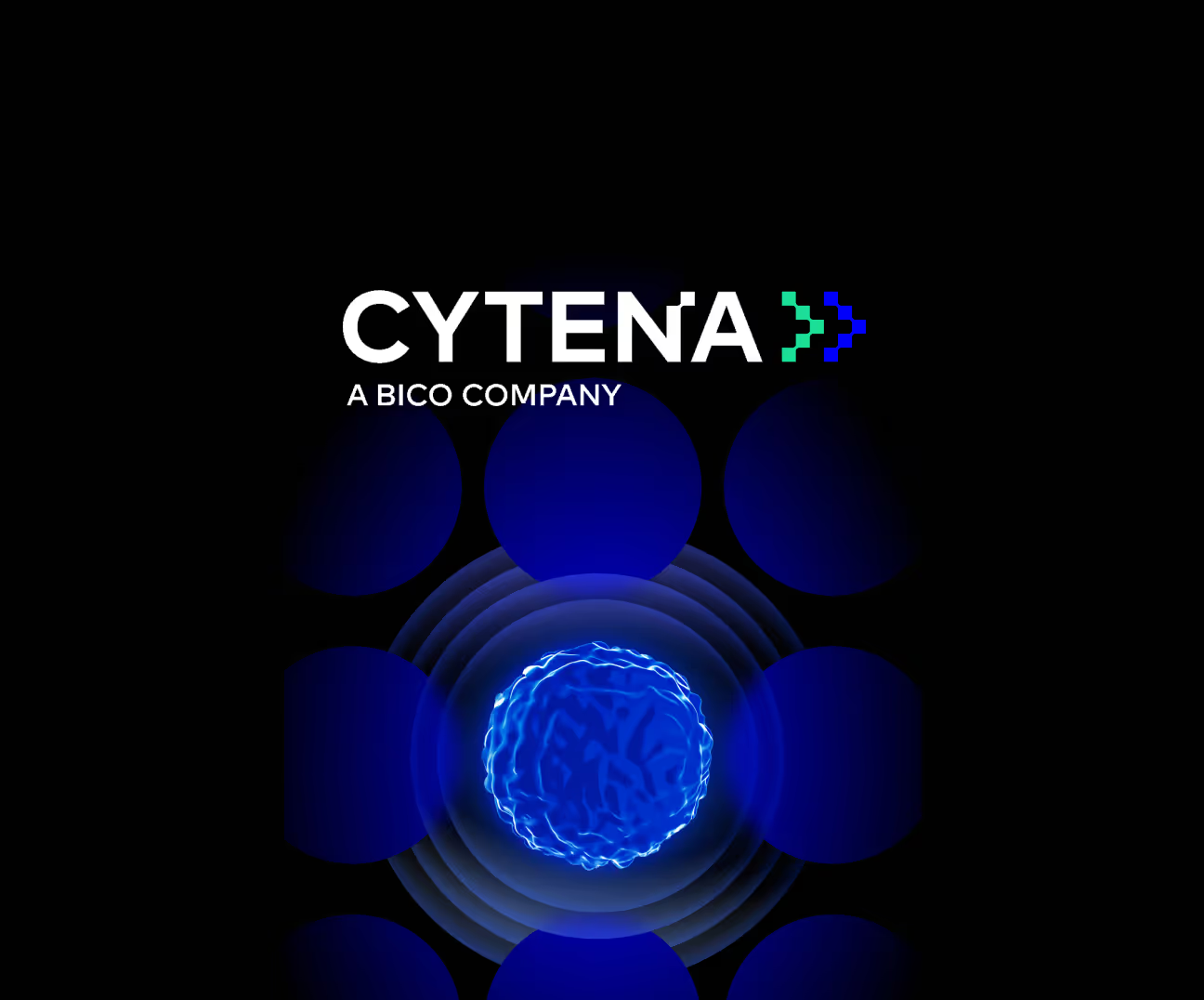



.webp)
.webp)
.avif)
