15 Amazing Examples of Micro-Interactions in Web Design
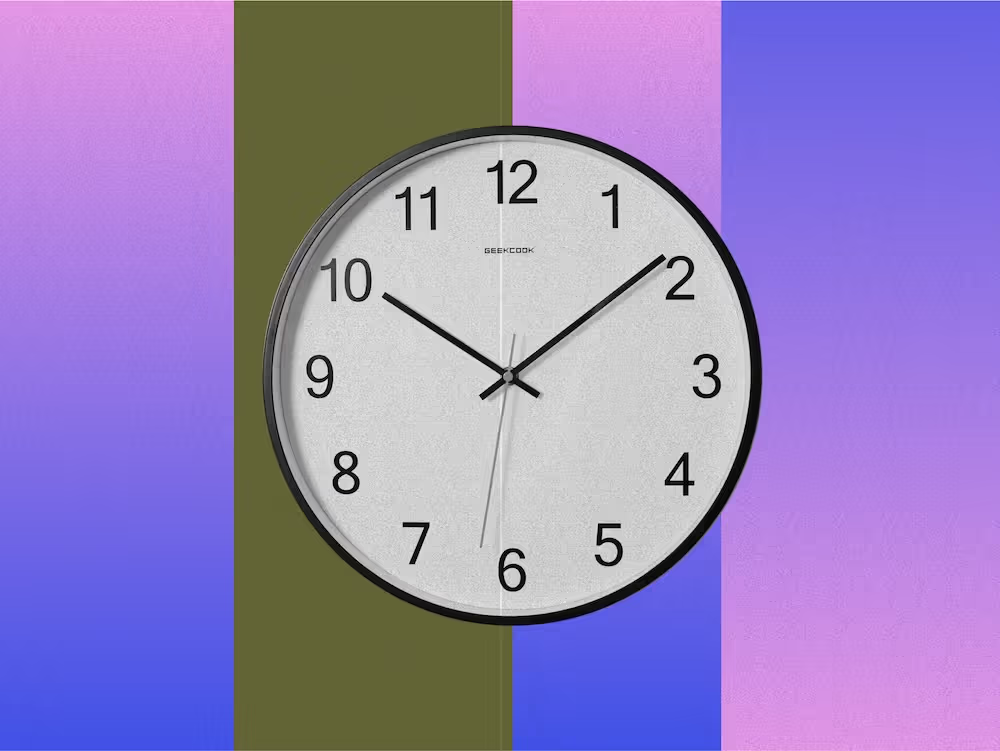
Micro-interactions are small, single-task interactions within a product that play a crucial role in enhancing the overall user experience. In web design, these seemingly minor details—like a button that changes color when hovered over or a subtle animation when you like a post—can transform ordinary functionality into moments of delight for your users. In this article, we'll explore 15 amazing examples of micro-interactions in web design that demonstrate how these small elements can significantly enhance user engagement.
As Dan Saffer, author of Microinteractions: Designing with Details, eloquently puts it:
"Microinteractions are an exercise in restraint, in doing as much as possible with as little as possible. Embrace the constraints and focus your attention on doing one thing well. Mies van der Rohe's mantra of 'less is more' should be the microinteraction designer's mantra as well."
These tiny interactions are everywhere across digital interfaces—from the progress bar that fills as a file uploads to the typing indicator in your messaging apps. While often overlooked, they're vital for creating intuitive experiences that guide users seamlessly through their tasks.
In brief:
- Micro-interactions follow a four-part framework: triggers, rules, feedback, and loops/modes that create intuitive and responsive interfaces
- Well-designed micro-interactions reduce cognitive load and transform mechanical interactions into experiences that feel human and responsive
- The most effective micro-interactions are subtle, simple, and consistent—complementing your design without overwhelming it
- Testing with real users is the only reliable way to determine if your micro-interactions enhance or detract from the user experience
Understanding Micro-Interactions in Web Design
Micro-interactions are small, focused interactions that allow users to accomplish a single task within a digital product. In web design, they can be as simple as a button changing color when hovered over, a progress bar filling as a file uploads, or a subtle vibration when toggling a switch on your smartphone. Though often overlooked, these tiny moments play a crucial role in guiding users through a product and creating a seamless experience.
As Dan Saffer puts it: "Microinteractions are an exercise in restraint, in doing as much as possible with as little as possible. Embrace the constraints and focus your attention on doing one thing well."
Micro-interactions follow a four-part framework:
- Triggers - These initiate the micro-interaction and can be either:
- User-initiated: Actions like clicking a button, using a touch gesture, or giving a voice command.
- System-initiated: Occurring when specific conditions are met by the system, such as receiving a notification.
- Rules - These determine what happens once the micro-interaction is triggered and how it functions.
- Feedback - This is the targeted response to the trigger, usually communicated through subtle visual changes in the user interface, often displayed near the point of interaction for clear visibility and context.
- Loops and Modes - These determine how long the micro-interaction lasts and if it changes over time or with repeated use.
Not all interface elements qualify as micro-interactions. Static elements that remain consistently visible without a specific trigger don't count. Similarly, complex flows requiring multiple user actions fall outside the definition of micro-interactions, which are characterized by their simplicity and focus on a single task.
Micro-interactions significantly enhance user experience in several ways:
- Showcasing System Status: They effectively communicate what's happening in the system. For example, a progress bar during a file download gives users feedback and a sense of control over the process.
- Preventing Errors: By providing real-time feedback, micro-interactions help users avoid mistakes. Visual checkmarks next to password requirements inform users of their progress in meeting criteria as they type, streamlining the process.
- Facilitating Intuitive Navigation: These subtle interactions guide users through tasks with intuitive cues. Hover effects on menu items signal to users where they can click, making navigation straightforward.
- Reducing Cognitive Load: Well-designed micro-interactions reduce the mental effort required to navigate a digital product, enabling users to engage more effortlessly with important features.
- Making Digital Experiences Feel Human: Micro-interactions add a layer of interactivity and polish that transforms mechanical interactions into more human-feeling experiences. This attention to detail enhances the perceived performance of a product.
- Building Emotional Connections: The positive feedback offered by micro-interactions not only encourages continued user engagement but also fosters emotional connections between users and products.
While micro-interactions may seem insignificant individually, collectively they transform mundane tasks into memorable experiences, making products more intuitive, engaging, and efficient. They represent the difference between interfaces that feel cold and mechanical versus those that feel responsive and human.
15 Amazing Examples of Micro-Interactions in Web Design
Micro-interactions are the subtle magic that transforms ordinary interfaces into delightful experiences. These small, task-based interactions provide visual feedback and guide users with intuitive cues, making web design more engaging and efficient. Let's explore 15 amazing examples of micro-interactions in web design that demonstrate how these tiny details can make a significant impact on user experience.
Example 1: Facebook's Interactive Emojis
Facebook's reaction system adds emotional depth to digital communication. Hover over the like button, and a small animation reveals the full range of emoji reactions. Each selected emoji plays a unique animation—hearts float upward, laughing faces bounce, angry faces pulse with intensity. This turns a simple "like" into an expressive action that users enjoy performing.
Example 2: Asana's Celebratory Creatures
Asana uses micro-interactions to celebrate task completion. Finish a task, and colorful creatures—unicorns, narwhals, and phoenixes—briefly zoom across your screen. This surprising element creates a moment of celebration and positive reinforcement, making the mundane action of checking off tasks more rewarding. It's a perfect example of how micro-interactions can infuse emotional value into the user experience.
Example 3: Porsche's Car Configuration Tool
Porsche's online car configurator creates an immersive shopping experience through carefully crafted micro-interactions. As you select different features, real-time visual feedback shows exactly how your choices affect the vehicle's appearance. Colors transition smoothly; wheel options spin into place. These responsive elements make users feel connected to the product before they've even test-driven the actual car.
Example 4: Dropbox's File Upload Progress Bar
Dropbox reduces user anxiety during file uploads through thoughtful micro-interactions. Their progress bar doesn't just fill from left to right—it provides visual feedback through color changes and animated checkmarks when complete. This transforms an otherwise stressful waiting period into a transparent, informative experience that increases confidence in the system and reduces perceived waiting time.
Example 5: Google Assistant's Floating Dots
Google Assistant's pulsing, colorful dots serve as a helpful status indicator when processing queries. These animated dots provide immediate feedback that the assistant is "thinking," creating a conversation-like interaction that feels natural and responsive. The animation's rhythm suggests activity without distraction, giving users confidence that their request is being handled.
Example 6: Mailchimp's High-Five Animation
When you schedule or send an email campaign in Mailchimp, a small animated character appears with a high-five gesture. This micro-interaction serves as both confirmation and celebration, reducing anxiety about whether the action was completed. The animation reinforces the brand's playful personality while confirming a successful operation.
Example 7: Medium's Clap Animation
Medium's "clap" feature shows how micro-interactions can enhance engagement. Click the clap button, and a satisfying ripple effect emanates from your cursor as the counter increments with each click. The subtle animation provides immediate feedback while encouraging multiple claps through its tactile, almost addictive quality. This transforms appreciation into an engaging, dynamic action.
Example 8: Duolingo's Streak Flames
Duolingo uses micro-interactions to motivate consistent learning. As you maintain a daily practice streak, the flame icon grows more intense and animated. These subtle visual changes provide progress feedback and create a sense of achievement, tapping into gamification principles to encourage habit formation. The micro-interaction transforms abstract progress into a visible, motivating element.
Example 9: Pinterest's Save Button Animation
When saving items on Pinterest, the save button transitions with a subtle bounce effect and color change. This micro-interaction provides immediate confirmation that the item has been saved while adding a small moment of satisfaction to the action. The animation is quick enough not to disrupt browsing flow but distinctive enough to register as positive feedback.
Example 10: Tinder's Swipe Animation
Tinder's iconic swipe interaction transforms decision-making into a fluid, intuitive gesture. As you swipe right or left, cards animate accordingly with rotation and movement that follows your finger's direction and speed. When matches occur, a celebratory animation creates a moment of excitement. These micro-interactions make the matching process feel natural and rewarding.
Example 11: Slack's Typing Indicator
Slack's typing indicator shows animated bubbles when someone is composing a message. This creates awareness of ongoing communication activity, reducing the anxiety of waiting for responses and creating a more conversational feel in digital communication. The subtle animation provides just enough information without becoming distracting.
Example 12: Apple's Face ID Animation
Apple's Face ID uses a subtle outline animation that wraps around your face during recognition. This provides clear feedback about the system's status—when it's looking for your face, when recognition is successful, and when it fails. The animation transforms a complex security process into an intuitive, confident interaction.
Example 13: Uber's Ride Tracking
Uber's map interface uses micro-interactions to enhance the ride experience. The car icon moves realistically along streets, the pick-up pin drops with a subtle bounce, and the arrival countdown pulses as it updates. These small details provide continuous feedback about your ride status, reducing uncertainty and creating a sense of control during the waiting period.
Example 14: Instagram's Stories Navigation
Instagram Stories features subtle micro-interactions in its navigation. Tapping left or right produces a smooth transition effect, while holding pauses the story with a visual indicator. These small interactions create an intuitive browsing experience that feels responsive and natural, enhancing content consumption without calling attention to the interface itself.
Example 15: Netflix's Rating System
Netflix's thumbs-up/thumbs-down rating system includes a satisfying animation when selected. The icon briefly enlarges and changes color, providing clear feedback that your rating was registered. This micro-interaction turns passive viewing into active engagement, encouraging users to provide feedback while keeping the interaction quick and frictionless.
Each of these amazing examples of micro-interactions in web design demonstrates how thoughtfully designed interactions can transform standard user interfaces into experiences that feel more intuitive, responsive, and emotionally satisfying. As research from the Interaction Design Foundation points out, these small details leverage psychological principles like feedback and confirmation to enhance user confidence and create emotional connections with digital products. When designing interfaces, remember that these seemingly minor details often make the most significant difference in how users perceive and engage with your product.
Practical Implementation Tips for Web Designers
When it comes to implementing micro-interactions in your web designs, the execution is just as important as the concept. Here are some practical tips to help you effectively bring these important UX elements to life.
Choose the Right Tools
The tools you use to implement micro-interactions can significantly impact their effectiveness and efficiency. Utilizing resources like a Webflow style guide can help maintain consistency across your designs. For web-based micro-interactions, consider these options:
- CSS animations and transitions for simple interactions
- JavaScript libraries like GSAP or Anime.js for more complex animations
- Framer Motion for React-based applications
- Lottie for implementing complex animations created in After Effects
When selecting your tools, consider the complexity of the interaction, performance implications, and browser compatibility.
Timing and Performance Considerations
Micro-interactions should be quick and responsive to maintain user engagement. As a general rule:
- Keep micro-interactions between 300-400 milliseconds with smooth velocity curves
- Ensure transitions feel responsive and don't delay the user's journey
- Test your animations on various devices to ensure consistent performance
Longer animations can frustrate users and disrupt their flow. Remember that micro-interactions should enhance, not obstruct, the user experience.
Common Pitfalls to Avoid
1. Overuse and Distraction
The most common mistake is overusing micro-interactions. When implementing these elements:
- Practice restraint in your designs
- Avoid unnecessary animations that don't serve a clear purpose
- Remove elements that muddy the user experience, even if they seem impressive
As noted in the 5 Mistakes to Avoid When Designing Micro-interactions, allowing personal ego to dictate design choices can lead to unnecessary complexity and confusion.
2. Lack of Context-Sensitivity
Micro-interactions should be contextually appropriate:
- Consider the user's current task and emotional state
- Ensure the interaction matches the importance of the action
- Adapt interactions based on the platform and device
3. Inconsistency Across the Experience
Maintain consistency in your micro-interactions to reduce cognitive load:
- Use similar animation styles throughout your application
- Keep timing and easing consistent for similar actions
- Ensure interactions follow established patterns when possible
Testing and Refinement
Before finalizing your micro-interactions, rigorous testing is essential:
- Conduct usability testing to observe how users interact with your designs, helping you understand your audience's needs
- Collect feedback and identify areas for improvement
- Test across multiple devices and browsers to ensure consistent performance
- Be prepared to simplify, accelerate, or eliminate interactions based on user feedback
Through iterative testing and refinement, you can ensure your micro-interactions enhance rather than detract from the user experience.
Remember that the ultimate goal of micro-interactions is to provide immediate feedback, maintain simplicity, and humanize the digital experience. When implemented thoughtfully, these small details can significantly improve your overall user experience.
Best Practices for Designing Micro-Interactions in Web Design
Designing effective micro-interactions requires a thoughtful approach that balances aesthetics with functionality. When creating micro-interactions in web design, focus on several key principles that ensure they enhance rather than detract from the user experience.
Embrace Subtlety
Micro-interactions should complement your design without overwhelming it. The most effective micro-interactions are those that users barely notice consciously but intuitively understand. As noted in the Ultimate Guide to Micro-Interactions, "The key is to focus on subtle, elegant motions that enhance the experience without drawing too much attention away from the content or functionality of the website." Think of a simple hover effect that guides users to clickable elements—it provides guidance without disruption.
Prioritize Simplicity
While it might be tempting to create elaborate animations or complex feedback mechanisms, simplicity often leads to better usability. Overly complicated interactions can confuse users or slow down their progress—precisely the opposite of what micro-interactions should achieve. Keep your design elements clean and your animations straightforward to ensure users can easily understand and anticipate how elements will behave.
Maintain Consistency
Your micro-interactions should feel like a natural extension of your overall design aesthetic. Using consistent style, timing, and behavior across all micro-interactions creates a cohesive experience that helps users navigate your interface more intuitively. For example, if you use a fade-in effect for buttons, applying the same effect to other interactive elements will create a predictable pattern that users can learn and follow.
Consider Context and User Journey
According to Ribotek Solutions, effective micro-interactions should be "purposeful and contextual." This means ensuring they serve a clear purpose and provide value to users at the right moment in their journey. Each interaction should align with your overall goals and fit seamlessly into the user flow. By considering when and where users encounter these interactions, you can design them to provide maximum support at critical moments.
By applying these principles consistently, your micro-interactions will enhance user confidence and create more intuitive, engaging experiences that users appreciate—even if they don't consciously notice all the thoughtful details you've incorporated.
Measuring Micro-Interaction Effectiveness in Web Design
Despite their small size, micro-interactions have a substantial impact on the overall user experience. To ensure they enhance rather than detract from your web design, it's essential to implement proper measurement and testing methodologies.
Quantitative and Qualitative Metrics
When evaluating micro-interactions, rely on both hard data and user feedback. Research shows that 69% of users find micro-interactions engaging and feel they enhance their overall experience. Additionally, approximately 70% of users agree that these small interactions improve clarity and platform usability.
These statistics provide a strong foundation, but they don't tell the complete story. You need to conduct your own testing to understand how your specific audience responds to your micro-interactions.
Usability Testing Methodologies
Usability testing is crucial for gathering insights about how users engage with micro-interactions in real-world scenarios, helping you understand your audience's needs. What works well in theory or controlled environments often differs significantly from actual user experiences.
During testing sessions, pay attention to:
- Time to completion of tasks involving micro-interactions
- Error rates associated with specific interactions
- User facial expressions and verbal feedback
- Points of confusion or hesitation
Iterative Refinement Process
The data collected from testing should feed directly into an improvement cycle. Through this process, you might discover that some interactions need simplification, acceleration, or complete replacement to better serve users.
Testing each micro-interaction and gaining user feedback is essential to avoid implementing elements that drive disengagement. Research your audience's feelings about these components and focus on the details. This approach will be key to delivering an enjoyable experience that keeps users returning to your website or application.
For more comprehensive insights on implementing effective testing methodologies, refer to the Ultimate Guide to Micro-Interactions in Web Design 2024.
Advanced Innovation: Non-Digital and Emerging Technologies in Micro-Interactions
As the digital landscape evolves, micro-interactions are expanding beyond traditional interfaces into both non-digital realms and emerging technologies, creating new possibilities for user engagement.
Emerging Technologies
The integration of micro-interactions with emerging technologies is creating exciting new frontiers for user experience design.
In augmented reality (AR) and virtual reality (VR) environments, micro-interactions are taking on entirely new dimensions, enhancing storytelling with animation and creating immersive experiences. Instead of simple 2D animations, we're seeing immersive 3D animations that guide users through spatial experiences. These might include subtle visual cues that direct attention to interactive elements in a virtual space or haptic feedback that confirms when a virtual object has been successfully manipulated.
Voice-activated feedback represents another innovation in AR/VR micro-interactions, providing real-time assistance that feels natural within immersive contexts. This feedback can help users navigate virtual environments without breaking immersion by having to consult external help systems.
AI-driven micro-interactions represent another significant advance. These adaptive interactions learn from user behavior and evolve over time, offering increasingly personalized responses. For example, AI-powered chatbots can use subtle micro-interactions to guide conversations naturally, with response timing and suggestions that adapt to individual user preferences and past interactions.
Non-Digital Micro-Interactions
While we often associate micro-interactions with digital interfaces, the principles apply equally to physical products and environments. Non-digital micro-interactions provide tactile feedback that confirms user actions and enhances the overall experience.
Consider the satisfying click of a premium car door closing, the gentle resistance of a well-designed knob turning, or the weight and balance of a quality writing instrument. These physical micro-interactions communicate quality and attention to detail without requiring a screen.
The principles that make digital micro-interactions effective—immediate feedback, contextual relevance, and purposeful design—apply equally in the physical world, creating moments of delight and confirmation that enhance our daily experiences.
Dos and Don'ts for Creating Micro-Interactions in Web Design
Creating effective micro-interactions can significantly enhance your website's user experience, but there's a fine line between helpful and hindering. Here are the key dos and don'ts to ensure your micro-interactions delight rather than distract your users.
Do: Design with Purpose
- Do ensure each micro-interaction serves a clear function and provides value to users.
- Do align micro-interactions with overall website goals and user flow.
- Do focus on making interactions that tell a story or convey a clear message.
- Do use micro-interactions to provide feedback on user actions.
Don't: Overdesign
- Don't overcomplicate your micro-interactions with excessive animation.
- Don't create slow transitions (keep them to 300-400 milliseconds ideally).
- Don't rely solely on animation to solve design problems.
- Don't add interactions that are purely decorative with no functional purpose.
Do: Prioritize Usability
- Do maintain consistency across micro-interactions throughout your site.
- Do design interactions that are intuitive and predictable for users.
- Do pay attention to the finer details as opportunities to enhance user experience.
- Do keep interactions subtle and unobtrusive.
Don't: Sacrifice Performance
- Don't implement micro-interactions that slow down your website.
- Don't ignore how interactions perform on slower devices or connections.
- Don't create animations that arrive at different times, creating false narratives.
- Don't add cognitive load with complex or confusing interactions.
Do: Consider Ethical Implications
- Do be transparent about how micro-interactions influence user behavior.
- Do respect user autonomy when designing persuasive interactions.
- Do create interactions that contribute to a positive digital experience.
- Do balance creativity with what works best for the user.
Remember, as Dan Saffer emphasizes: "Microinteractions are an exercise in restraint, in doing as much as possible with as little as possible." When in doubt, simplify and focus on doing one thing exceptionally well.
Conclusion
Micro-interactions represent the subtle yet powerful details that transform ordinary digital experiences into delightful, engaging journeys. These small moments—a heart animation when liking a post, a progress bar during file uploads, or celebratory creatures appearing after task completion—collectively create an emotional connection between users and products that goes far beyond mere functionality.
As we've explored throughout this article, micro-interactions serve multiple critical purposes: they showcase system status, encourage deeper engagement, facilitate intuitive navigation, prevent errors, communicate brand personality, and strengthen brand recognition. When thoughtfully designed, these tiny interactions bridge the gap between human behavior and digital response, making interfaces feel more alive and responsive, ultimately contributing to more engaging websites.
The psychology behind micro-interactions is equally important—they provide immediate feedback that builds user confidence, creates familiarity through recognition, and delivers emotional value that keeps users coming back. As Dan Saffer wisely notes, effective micro-interactions are "an exercise in restraint, in doing as much as possible with as little as possible."
For web designers looking to create truly exceptional user experiences, micro-interactions deserve the same attention as major design elements. NoBoringDesign specializes in creating these subtle yet powerful interface elements that can transform your user experience from functional to delightful, helping your product stand out in today's competitive marketplace. Learn more about the NoBoringDesign approach.
FAQ
We have the answers.
.svg)






